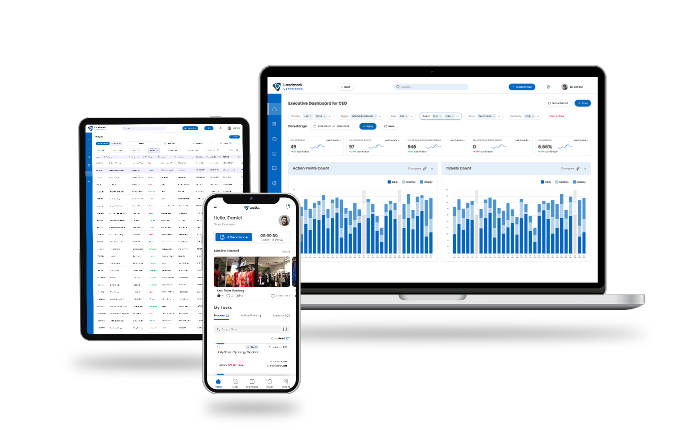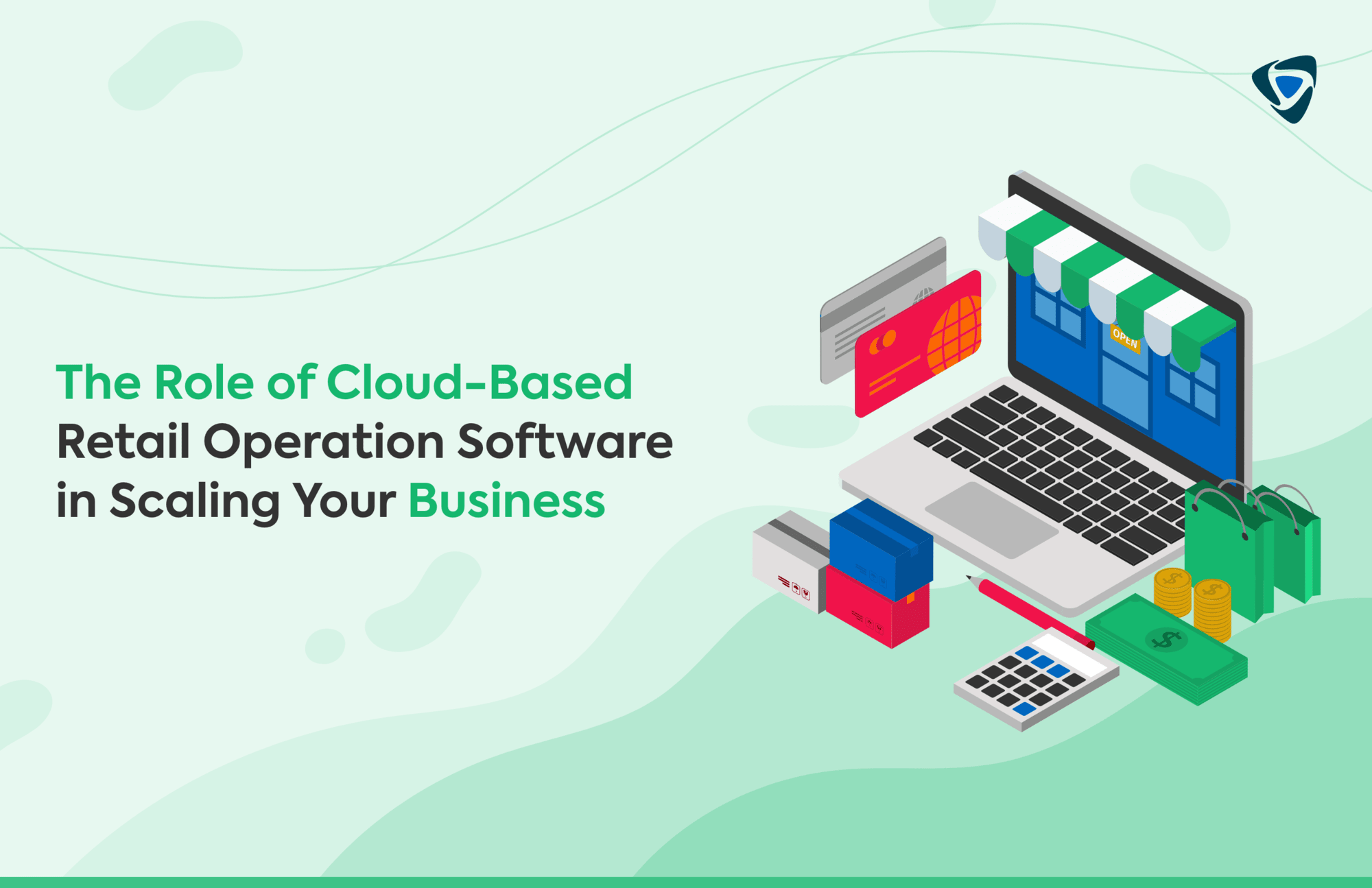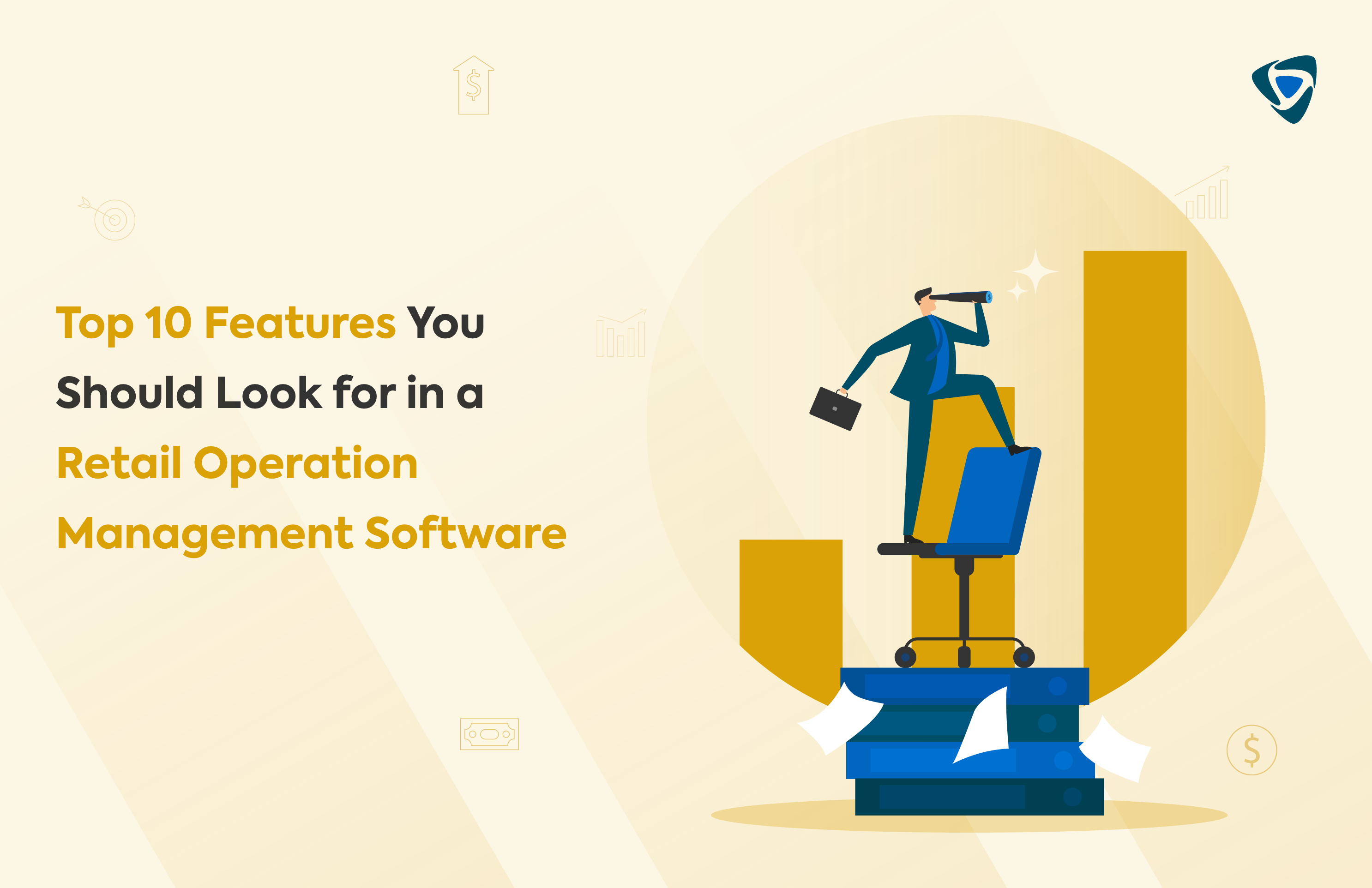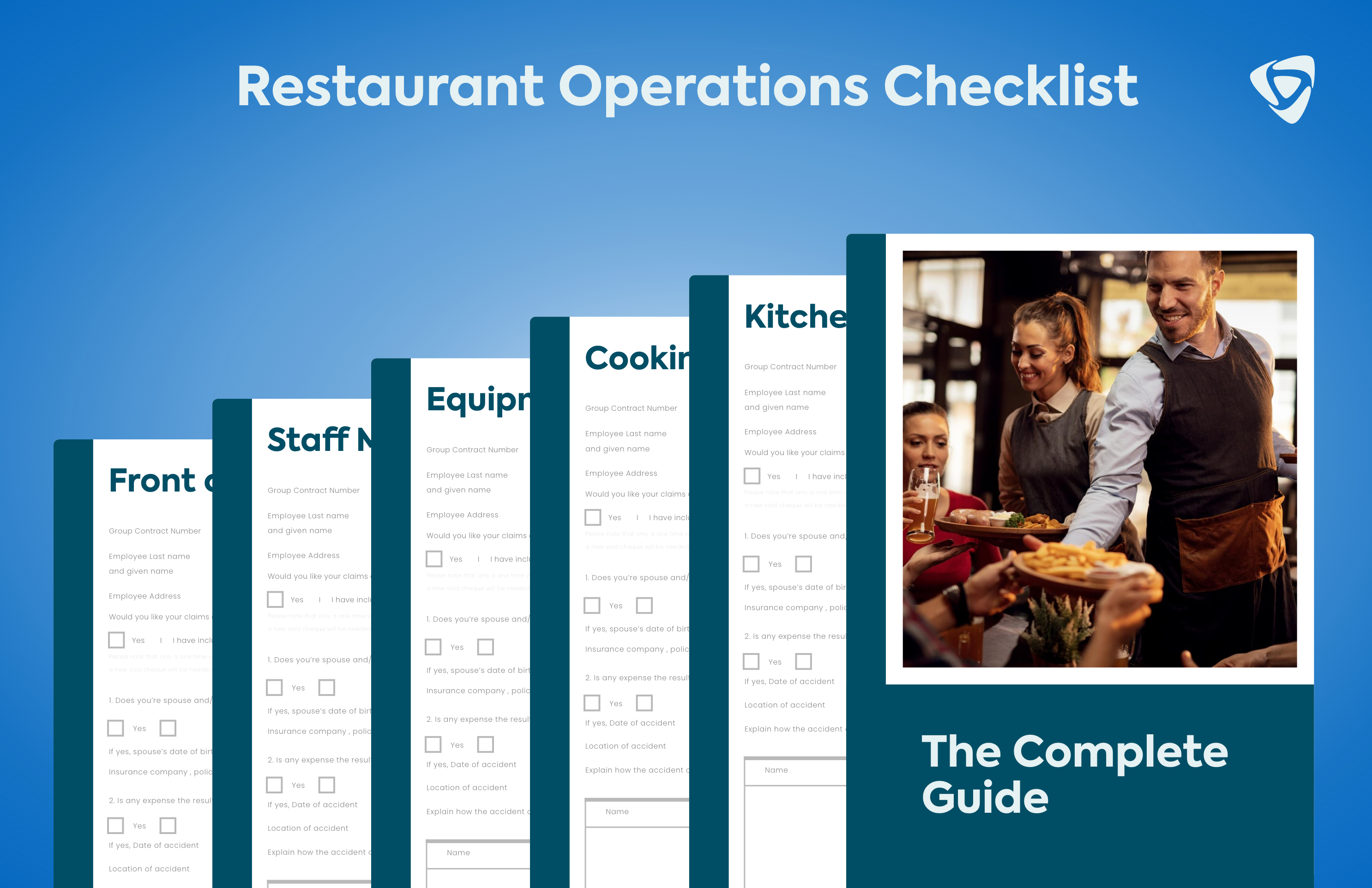Guide
Mastering Store Task Management on Mobile: A Comprehensive Guide
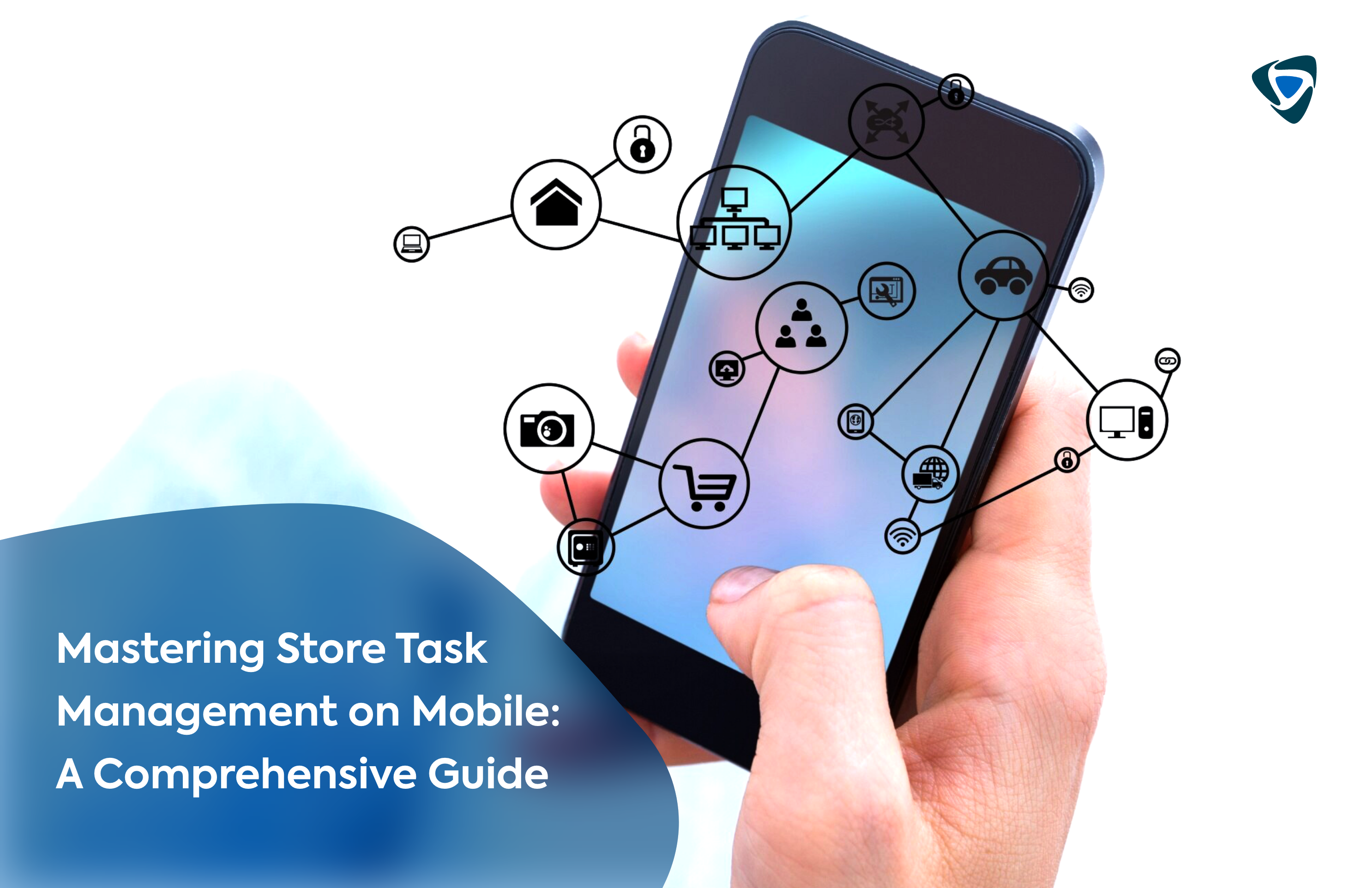
Store task management on mobile is reforming operations as the retail industry moves towards an increasingly digital future. Retail store task management on mobile simplifies numerous daily tasks – from stocking shelves, processing orders, and managing inventory to responding to customer queries. Seamless retail store task management is crucial for the overall efficiency of store operations.
Mobility, connectivity and real-time coordination offered by mobile devices are taking retail productivity to the next level. This guide provides a comprehensive look at how advanced mobile task management can benefit your retail store.
How Store Task Management Works?
Store task management refers to the process of assigning, monitoring and optimizing tasks performed by retail store staff on a daily basis across key functions – sales, inventory, logistics and customer service. Efficient store task management ensures tasks are completed on time with quality, leading to smooth overall store operations. With structured task allocation and visibility into task status, barriers can be identified, and critical functions are prioritized.
Efficient store task management is crucial for retail productivity and smooth operations. It involves:
- Assigning tasks to retail store staff.
- Monitoring task progress and completion.
- Optimizing workflows for efficiency.
- Managing key retail functions – sales, inventory, logistics, and customer service.
- Ensuring on-time quality task completion.
- Identifying problems and prioritizing critical tasks.
- Enabling smooth overall store operations.
Store task management is not a new concept, but every retailer needs to send out instructions to stores to handle the operations perfectly. However, store task management isn’t always as simple as it sounds. There are many challenges associated with store task management, like instructions being misinterpreted, data getting lost, and tasks being forgotten.
Challenges Faced in Managing Store Tasks
Traditionally, store task management involved manual methods like paper checklists. Stores face many task management challenges with increasing complexity in retail operations. Let’s look at them.

- Lack of real-time visibility into task status.
- Difficulty prioritizing urgent tasks.
- Poor communication and collaboration across store staff.
- No analysis of task performance.
- No centralized view of all tasks across multiple stores in a retail chain.
- Manual tracking of task completion leads to errors and inaccurate status.
- Hard to track responsibility and accountability for important tasks.
This is where store task management software with mobile functionality comes to the rescue. Let’s understand how task management software makes operations easier.
The Impact of Mobile Technology on Retail Management
Advanced mobile devices like smartphones and tablets, along with mobile apps, are transforming retail task management. Mobile solution offers myraid features like mobility, connectivity, data capturing and analytics. Let’s understand its effect.
- Real-time visibility into task status from anywhere.
- Better team communication and collaboration.
- Efficiency through automation of repetitive tasks.
- Insights using data analytics to improve operations.
- High productivity and lower operational costs.
- Seamless integration between online and physical channels.
- Better customer experiences with personalized promotions and offers.
Mobile retail task management is growing, with global investments expected to reach $7.1 billion by 2032. Let’s understand how businesses can benefit from mobile task management.
Benefits of Mobile Task Management
Mobile task management offers real-time visibility, enhanced collaboration and efficiency gains for transforming retail store operations.
- Accessibility and real-time updates
Mobile task apps can be accessed by managers and staff from anywhere in the retail store via handheld devices. Real-time updates on task assignments, progress, and completion provide enhanced visibility across operations. Issues can be quickly flagged and addressed.
- Improved communication and collaboration
Mobile apps enable smooth team communication through built-in messaging and notifications. Workers can collaborate easily for tasks and resolve dependencies faster, and managers can provide assistance if required – all leading to better productivity.
- Enhanced productivity and efficiency
Mobile task apps automate manual processes like checklists. Workflows can be configured for standard tasks, allowing quicker completion. Automatic data capturing also eliminates errors caused by manual data entry. Together with insights from analytics, major productivity gains can be achieved.
Key Features of Mobile Task Management Apps
Mobile task apps provide capabilities like scheduling, tracking, notifications, and analytics to optimize retail workflow management.
- Task scheduling and tracking
Mobile task apps provide an intuitive interface to create, assign and schedule tasks for retail store staff. A user-friendly dashboard allows workers and managers to track the real-time status of task progress and completion.
- Inventory management integration
Leading mobile task apps integrate with retail inventory management systems. Tasks like inventory counts can auto-populate requiring just completion data capture from store staff rather than manual entry.
- Real-time notifications and alerts
In-app notifications and alerts can be configured, keeping retail teams up-to-date with key task information in real time. Overdue tasks, items needing restocking, and issues requiring attention can be notified at the store department or product levels based on pre-defined rules.
- Reporting and analytics capabilities
Mobile task apps generate a variety of reports – task completion rates, worker performance, inventory accuracy, etc. Retail managers can access actionable analytics around essential store operations to drive productivity improvements.
Choosing the Right Mobile Task Management Solution
Selecting the right mobile task management app is crucial for retail stores and chains to maximize productivity gains. The solution must address present needs while having flexibility to support future growth. Let’s look at the key parameters to evaluate potential platforms.

- Ease-of-use
The mobile app and web dashboard interface must be clean and intuitive with responsive UX design principles without burdening users. Retail staff must be able to complete assigned tasks or upload data through forms without the need for extensive training. It is best to avoid solutions requiring complex configurations.
- Customization
Every retail organization has unique processes and terminologies. The mobile solution should provide low or no-code customization to build digital forms and templates for store tasks without dependency on vendor development. Workflows aligning to current or optimized processes must be configurable through easy drag-and-drop interfaces.
- Scalability
The solution should be cloud-based, allowing swift deployment across 10s to 100s of existing and new stores as the retail chain grows without the need for additional IT infrastructure. Concurrent support for thousands of associates across locations should be tested. Usage-based pricing models make scaling economical.
- Analytics
Insights driven from store task data are crucial for identifying improvement areas through trends, variance analysis and drill-downs. The mobile solution must capture all transactions, providing pre-built, visually appealing analytic dashboards around worker productivity, task SLA compliance, etc.
However, conducting research and finding the best mobile task management software can take time. We have compiled a list of the top six software that can simplify your tasks.
Comparison of Popular Mobile Task Management Apps
Here is a comparison table of the six popular mobile task management apps:
| App | Taqtics | Todoist | Asana | Trello | Microsoft To Do | Wunderlist |
| Platforms | Mobile, Web | Mobile, Web | Mobile, Web | Mobile, Web | Mobile, Web | Mobile, Web |
| Key Features | Digitize SOPs, GPS-based check-in and check-out | Activity tracking, Priorities | Project management, Teams | Boards, Cards, Columns | Cortana integration, Office sync | Collaboration, Folders |
| Pricing | Pricing available on request | Pricing starts at $4/user/month | Pricing starts at $10.99/user/month | Pricing starts at $5/user/year | Free | Pricing starts at $4.99/user/month |
| Pros | Scalable, high-productivity, prompt issue resolution | Powerful features, Productivity insights | Great for collaboration | Intuitive boards, Flexible workflows | Tight Office integration | Strong task management |
| Cons | Customization can take time | It can be challenging initially to set-up | Requires significant learning efforts | Card limit on the free plan | Limited features | Limited integrations with other apps |
Overall, the right choice depends on specific needs and budget. Asana stands out for team-based project management, while Todoist offers robust features and productivity analytics. Trello is great for flexible boards and workflows.
Implementing Mobile Task Management in Your Store
Here are details on key aspects of implementing mobile task management in retail stores using a step-by-step implementation guide.
- Implementing the Mobile Task Management
Document existing tasks and processes for store operations. Then, identify mobile-friendly tasks that can migrate to automated workflows. It is best to configure mobile forms, templates and rules aligned to standardized processes. Integrate data and processes with existing retail systems like POS and inventory. Onboard staff via self-paced learning content covering mobile app usage. Launch mobile apps, starting with pilot stores, before chain-wide rollout. Continuously refine workflows, analytics and expansion to new use cases.
- Training Staff for Maximum Efficiency
Interactive workshops for managers on configuration best practices. Gamified mobile app simulations for associates to learn real-life task scenarios. Visual job aids, quick reference guides, and cheatsheets for store staff. Ongoing refresher microlearning nuggets to drive proficiency.
- Monitoring and Evaluating Performance
Standards for key metrics like task completion rates and cycle times. Dashboard tracking actuals vs targets at organization and store location levels. User behaviour analysis to identify adoption barriers and opportunities. Automated alerts on deviations from process compliance. Periodic audits, surveys and focus group feedback.
Overcoming Common Challenges
Adopting new mobile task management solutions in retail stores involves overcoming people’s resistance to change and technology, ensuring data protection, and resolving system issues quickly through active troubleshooting
Dealing with Resistance to Change
When implementing any new technology solution, user adoption is crucial for success. Resistance from retail staff is common. To increase staff adoption, you can involve staff in solution evaluation/selection. You can highlight benefits with real examples and provide extensive training resources like videos and manuals. Managers should be given extensive training to address individual concerns/apprehensions.
Ensuring Data Security and Privacy
Mobile solutions capture and transmit a lot of potentially sensitive stored data. There is a high risk of security breaches as the hackers have high-tech technology to hack systems and steal information. That’s why it is best to select cloud-based apps with enterprise-grade security infrastructure. You can invest in advanced security solutions like identity access management, which comes with two and multi-factor authentication and device encryption.
Troubleshooting Common Issues
Despite best efforts, mobile apps can face periodic issues needing quick resolution. It is best to review device health (memory, connectivity) and contact vendor support if you are facing with app crash or slowness. Analyze usage logs, identify failure points, and enhance configurations if there is workflow disruptions. Cross-check integration improves staff training on correct procedures if you are facing hurdles with inventory data errors.
Conclusion
Efficient task management is vital for retail store productivity. Mobile solutions offer real-time visibility, collaboration and analytics to transform outdated manual practices. Retailers should embrace mobile task management to enable high-performing stores. With features like automated workflows, data capture and predictive analytics, mobile apps can drive significant productivity gains, optimize operations and enhance customer experiences.
The solutions provide flexibility to start small and scale quickly across store networks. Retailers can realize positive ROI in short timeframes by implementing the right customized mobile task management system.
 Schedule A Demo
Schedule A Demo