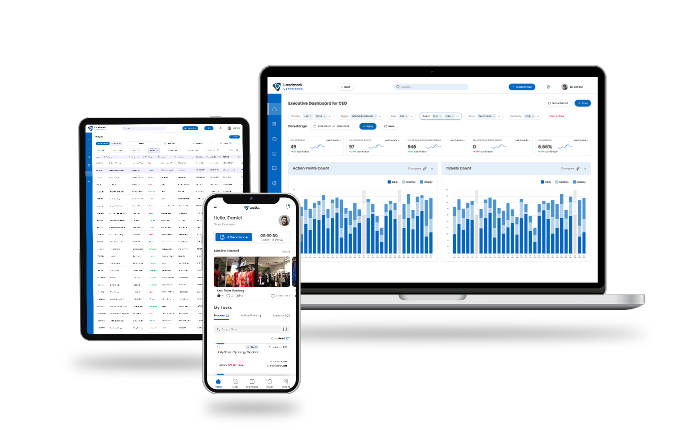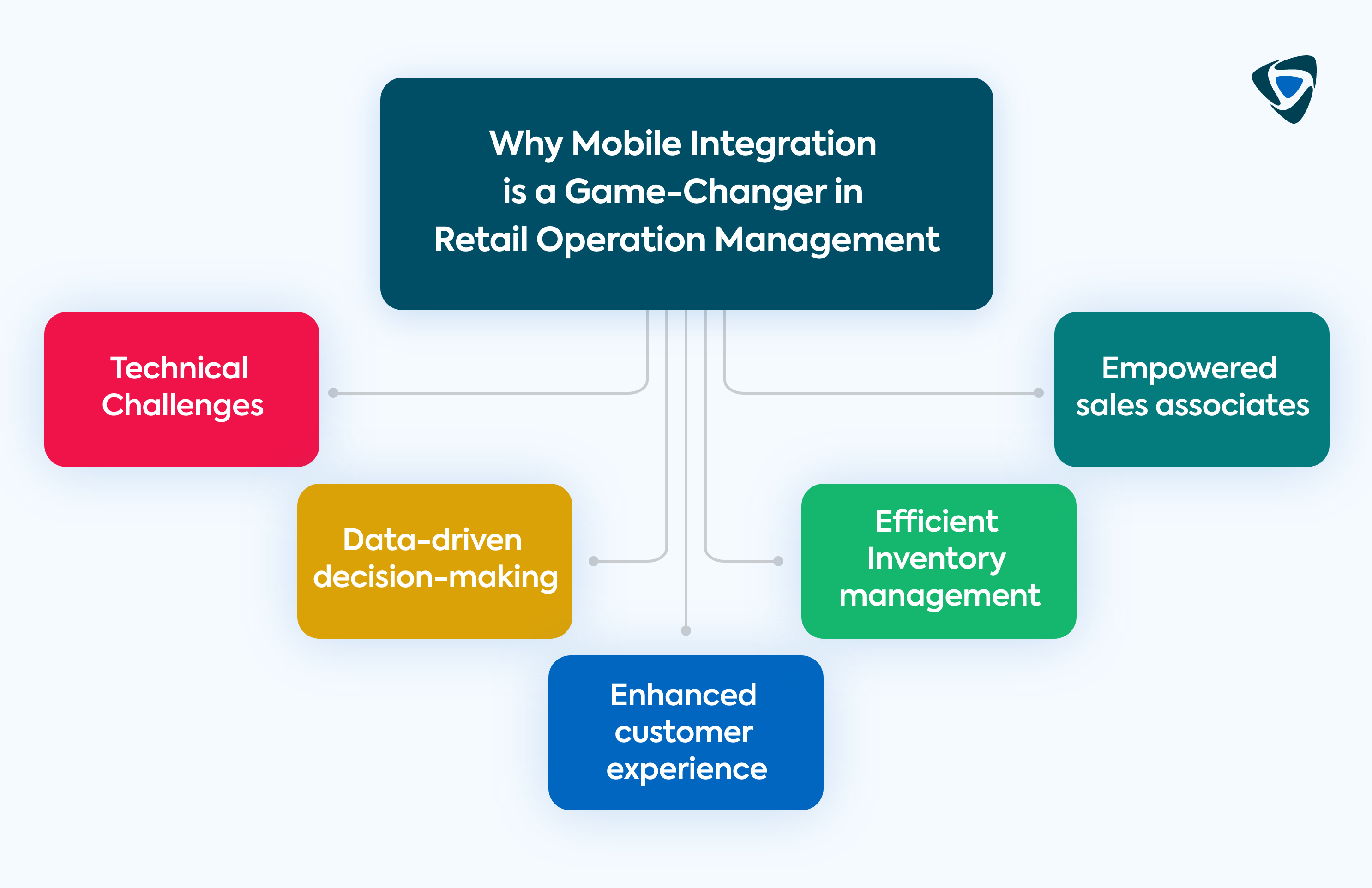Guide
Unlock the Key to Efficient Retail: Elevate Your Management with SOP Checklist Software!

SOP Checklist Software for Better Retail Management
SOP checklist software for retail management ensures that all your stores across multiple locations function smoothly every day offering your customers a consistently excellent experience. SOP checklist software for better retail management is essential to compete with the modern retail industry effectively. Platforms like Taqtics are designed as an all-in-one solution for the retail business to conduct their day-to-day operations efficiently with features like digital SOPs, VM execution tracking tools, store team digital training, store team assessments, attendance tracker, noticeboards, and much more with a comprehensive dashboard real-time visibility into the store operation remotely.
Are you unaware of what SOP software is or how one chooses the best software for their retail business? Continue reading this blog to know everything you need on SOP software from features to its benefits and onboarding and selecting the perfect SOP software solution for your retail business.
What is SOP Software?
SOP software is a platform that is made for Standard Operating Procedures mostly known as SOPs of business. This software enables retailers to create, administer, train, and execute the SOPs of your brand efficiently across your multiple stores. The SOP software is the central hub where you can store, edit, and share SOP checklists with your store team members. The software includes features like automated notification reminders when an SOP is missed on a busy business day. It ensures compliance and consistency across all store outlets to achieve overall operational excellence.
How To Choose The Best SOP Software
Wondering how you can find the one for your retail stores? No worries. We will discuss deeply what you need to consider to choose the best SOP software for your retail business. In this section, we walk you through the top 3 important processes you need to know to make an informed decision while selecting the SOP software for your business.
- Identify Key Requirements
There are a few important questions you need to ask yourself before you browse through the SOP software platforms available in the market. What are the specific needs and goals of your business SOPs? What kind of SOPs do you need to create using the platform? Who do you want to have access to them? Do you want comprehensive dashboards for your management? What monitoring tools do you expect to track these SOPs? Answering these questions can help you define what you are looking for. Once you have identified the unique SOP needs of your business, you can move to the next step.
- Browse and Compare
Browse thoroughly and find all types of SOP software solutions that offer the smart tools you are searching for. In this step, you need to ask yourself questions like, is the SOP software platform flexible? Is it customizable to meet the unique requirements of your retail business? Is the platform user-friendly enough to promote easy navigation for your store team members and management? Does the platform enable easy collaboration tools? Does the platform offer easy access to those store team members who want to refer to the SOPs? Are the prices reasonable for the services provided by the platform? These questions will help you narrow down the right SOP software for your booming retail business. Additionally, give thorough research on the onboarding process and customer support provided.
- Take the SOP software out for a test drive
Once you have narrowed down your best options, you need to test the SOP software and evaluate its performance before sealing the deal. Use the free trials, demos, and other trial methods to test the software in real time. Here, you need to analyze if the SOP software is bringing you the targeted or expected performance and results. Make sure that SOP software integrates well with your existing systems while delivering enhanced quality, efficient, and consistent in-store operations for your retail outlets. Finally, take feedback from your management and store team members to understand the platform better.
Follow these steps to understand the SOP software and select the right one for your business to achieve operational excellence throughout all your store outlets.
Features Of SOP Software
Are you wondering what are the smart features you should look for in SOP software? Here is all that you need to know about the all-in-one software Taqtics which has been designed only to enhance the operations and management of multiple retail and restaurant outlets.
- SOP Creation and editing is now easy!
The SOPs for the everyday smooth functioning of a retail store are unending. Instead of clumping words into a paper, SOP software Taqtics enables you to use text, images, and other multimedia to clearly explain what, when, and how to conduct the SOPs. With Taqtics, you don’t have to worry about discarding the entire SOP paper-based or text document to the bin. The management can simply access the SOPs anytime and use the editing tool to update or add new SOPs.
- Assign tasks and monitor them in real-time remotely!
Assign the SOP-related task through digital SOP checklists on Taqtics to your store teams. You can assign them directly to a particular store, or store team manager, or member along with deadlines on a priority basis of tasks. Your business management no longer needs to worry about physically going into the store location and checking the SOP compliance. Get real-time visibility with Taqtics smart dashboards and monitor every store remotely. Wondering whether the store team members can check off the tasks without actually executing them? We got you covered with our live photo feature. Monitor all your stores from behind a single screen.
- Ding Ding! Notifications & Reminders!
Every SOP is as important as the other and retail stores cannot afford to miss out on any of the tasks if they are trying to maintain consistency across their retail outlets. Often during the busy schedules of retail business day, store team members forget or miss out on certain tasks. With a traditional system, there is no way to understand if a task is missed unless someone goes down to each and every store to evaluate the checklists. But with Taqtics SOP software, you no longer need to worry! An automated reminder notification will be sent to the store team members as well as the management even if a single task is missed on the checklist.
- Data Analysis
Taqtics tracks the performance and compliance to SOPs across your multiple outlets every day. With a few clicks, you can get full details on the performance of your stores individually. Which stores have consistently been missing out on tasks? What issues are some of the stores facing? Which areas of SOPs are being performed poorly by the stores? Using such data, you can make decisions according to the betterment of your retail store operations.
These are some of the most important features you need in an SOP software to bring exceptional changes and for the smooth operation of your retail store outlets.
The Benefits Of SOP Software
How do the above-mentioned key features benefit your business when it comes to practicality? Below are some of the most important benefits of effective and efficient SOP software like Taqtics.
- Standardization
SOP software enables you to bring consistency throughout your retail operations across different outlets by promoting uniformity in how tasks are being carried out with real-time visibility into store outlets remotely. This helps in reducing the inconsistencies that happen during the execution of SOPs improving operational effectiveness. Store teams can finish the duties quickly with the help of SOP software guiding them throughout and maintaining the quality of the customer service. Therefore, SOP software adds direct value in offering your consumers a consistent in-store experience at any of your outlets.
- Information hubs and knowledge centers
SOP software serves as a central hub for creating, editing, organizing, and storing all the standard operating procedures. The SOP software enables you to conduct easy documentation of procedures ensuring that all the important in kept safe and easily accessible to the store team members. This comes very handy in an industry like retail where there is a high employee turnover rate. This organized system of content library and knowledge center facilitates easy information sharing, and access and minimizes the probability of errors while carrying out the SOPs.
- Ongoing improvements
SOP software like Taqtics supports a culture of continuous growth and improvement within the retail stores with the ability for management to track and monitor SOPs in real-time. The SOP software enables retailers to gather data insights and analysis on the performance of each and every store separately which allows identifying areas of improvement and corrective actions for ongoing growth and enhanced performance of the stores. The performance metrics helps in recognizing market trends and also helps in addressing bottleneck without delay driving continuous improvement throughout your retail store business outlets.
Incorporating a smart digital tool like SOP software into your retail business will help you stay ahead of your competitors with sustainable business growth and development.
What is SOP?

Standard Operating Procedures or SOPs refers to a set of rules and guidelines that explain to the store team what to do when to do it, and how to do certain everyday tasks inside the store. Every brand or business cultivates and sets unique SOPs to drive their stores to operational efficiency. This results in offering customers a consistent experience no matter which outlet or what time they visit the store. SOPs provide detailed and clear guidelines and instructions on the execution of daily tasks and provide them with the tools to enforce the SOPs.
What should be included in a standard operating procedure?
Creating a Standard operating procedure is similar to a detailed secret recipe for the success of your retail stores. Let us take a look at the key components of standard operating procedures.
- Outline the objectives and purpose behind each SOP: Identifying the SOP goals along with what is the significance of these SOPs in retail store operations is the first step. Clearly define what function each SOP caters to. This will cater to building SOPs that are effective for the continuous growth and improved performance of your stores.
- Step-by-step execution instructions: Your SOPs should detail step-by-step instructions on how to carry out the listed SOPs correctly. Break the SOP into simple instructions and checklists for the easy understanding of store teams. Assign roles and responsibilities to store team members to promote accountability and organized adherence to SOPs.
- Provide store teams with necessary training and tools: Equip your store teams with proper training and tools to educate them on the SOPs of your brand and how to execute them. Include a few scenarios of common challenges that arise while executing the SOPs and how to resolve them as well. This will decrease the dependency on managers for every issue. Use multimedia like presentations, videos, and store diagrams to conduct effective training.
- Quality Expectations: Give clear instructions outlining what kind of quality standards of SOP execution are expected from the store teams. Set clear benchmarks for the successful execution of a standard operating procedure.
From outlining the goals or your SOPs to outlining what you expect from your store teams, all these steps can help your business nurture the list of really smart and well-thought-out effective standard operating procedures.
What is a standard operating procedure checklist?
The Standard Operating Procedures checklist or SOP checklist is a tool used in retail businesses to ensure that all the SOPs are being followed in real-time in the stores on every business day. With countless SOPs, store team members need a device to aid them in following the SOPs correctly and on time. An SOP checklist does exactly what it needs to do to build reliable, productive, and consistent in-store operations. SOP checklists guide store team members throughout their numerous routine SOP tasks.
SOP checklist examples
In retail stores, there are multiple SOP checklists spread throughout the day. Here is a gist of what the two most important retail operation checklists look like.
Morning Store Opening Checklist: A morning store opening checklist is always the first checklist of the day for the store and store team to prepare for a business day. Below are some of the important tasks covered in a morning store opening checklist.
- Unlock the main entrance
- Switch on all the electrical appliances
- Balance the cash register
- Check and restock the products on the shelves as needed
- Clean the store
- Clean the washrooms and changing rooms (if applicable)
- Dust the shelves and ensure the window displays are clean
- Are all the visual merchandising in place?
- Is the window display set according to the latest visual merchandising guidelines?
- Are the ongoing promotions set in the right place?
- Take a walk-through to check if the store is ready to be open
Store Closing SOP Checklist: A retail store closing checklist details the tasks the store teams should complete at the end of a business day. The store closing SOP checklists ensure that the store is organized, secure, and ready for the next business day. Here are some of the important tasks in a store closing checklist.
- Announce the closing time half an hour before pulling down the shutters of the store so that the customers get enough time to make a purchase and leave the store.
- Balance cash registers and keep it securely as per instructions
- Clean the stores and put every product back into its proper place
- Switch on the security alarm system
- Turn off lights and all the other electrical appliances that don’t need to work at night.
- Take a final walk-through
- Close and lock the store
Apart from these, there are different types of checklists like shift handover checklists, afternoon checklists, security checklists, maintenance checklists, and so on. SOP checklists ensure that all the daily important tasks are completed correctly and on time.
 Schedule A Demo
Schedule A Demo