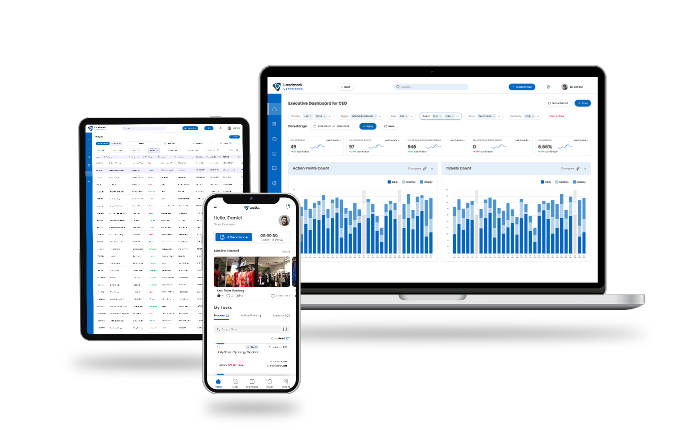Guide
The Ultimate Guide to Compliance Audit Software: Features, Benefits, and Choosing the Right Tool

Compliance audit softwares has become the cornerstone of any organization’s strategy to manage risk. Compliance audit software centralizes and automates the management of the auditing process to boost efficiency and oversight. Tools like workflow automation, document management, and reporting dashboards simplify the audit process and provide transparency into an organization’s performance vis-a-vis compliance requirements.
Businesses can preemptively identify potentially costly issues and take corrective action by conducting compliance audits and constantly assessing operational adherence to internal policies and external regulations. That’s the theory. Managing compliance across multiple departments, locations, and diverse systems is harder in practice.
That’s where compliance audit software comes in. Besides, auditors, in turn, can carry out risk assessments, schedule and track audit activities, as well as collaborate with stakeholders and publish audit reports all within a single application, rather than relying on a mixture of spreadsheets and manual processes.
What is Compliance Audit Software?
Compliance audit software is a technology designed to manage and automate internal and external audit processes. Compliance audit software’s primary objective is to simplify, consolidate and improve the activities associated with auditing for standards such as ISO, HIPAA, PCI DSS and FDA regulations.
Auditing tools have come a long way. In the past, auditors heavily depended on checklists and spreadsheets. The process of tracking audit tasks, evaluating risks, scheduling reviews and generating reports involved manual effort and disjointed data sources.
Today’s governance, risk and compliance (GRC) software solutions bring these capabilities together within a single, integrated platform. Compliance audit software optimizes audit efficiency, risk management and overall governance by providing automation and analytics.
Key Features of Compliance Audit Software
Compliance audit software effectively monitors the compliance tasks’ performance and reduces the risk associated with costly and non-compliant processes. Let’s understand the key features of compliance audit software.
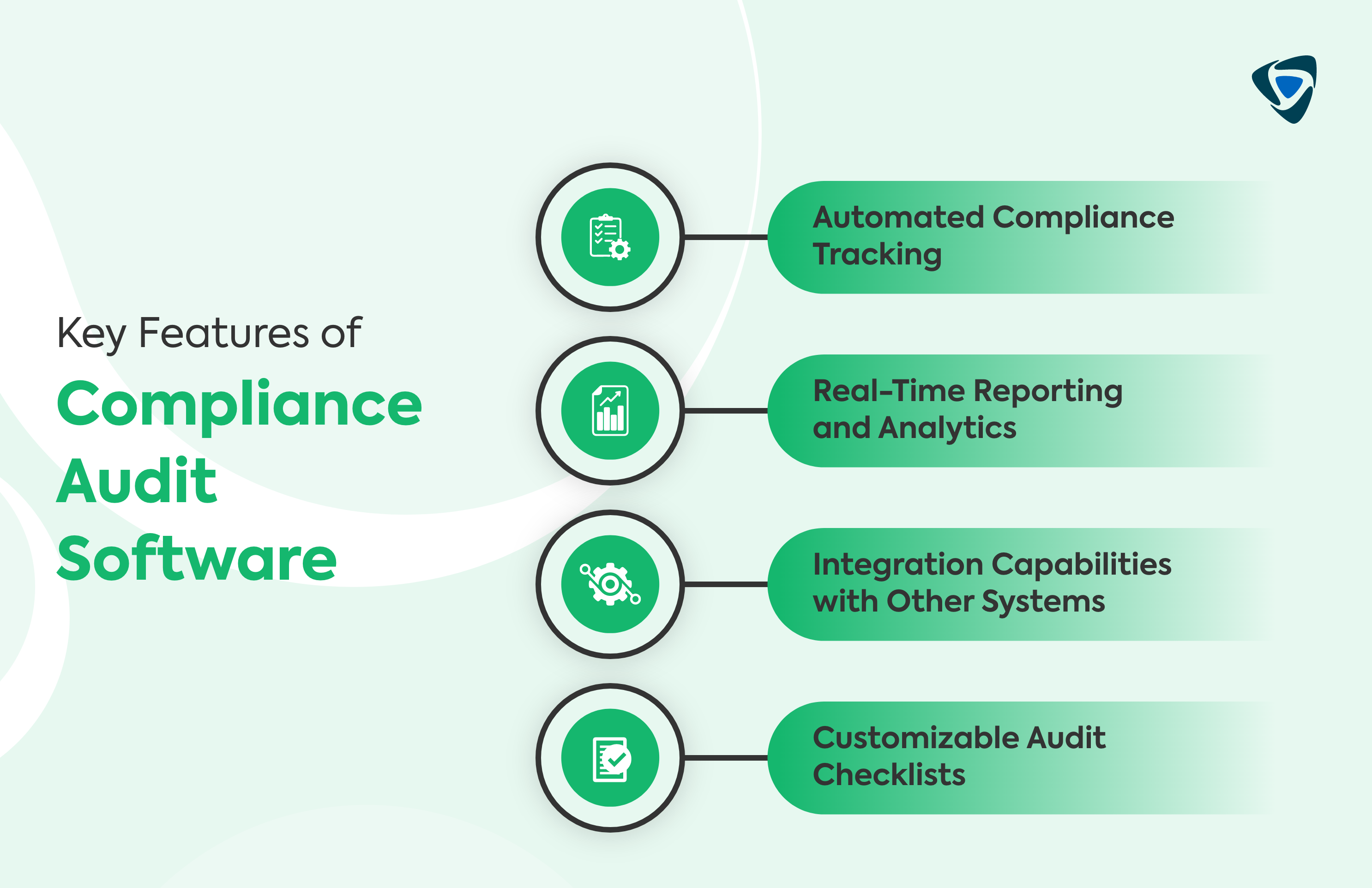
-
Automated Compliance Tracking
Compliance audit software automates the tracking duties, rules, processes, and compliance requirements. It has risk-based schedule features that provide the option to review and action deadlines. Auditors and team members get automated warnings and reminders for upcoming or overdue reviews to complete tasks on time.
Assessor reviews updated live status reports and customized dashboards with findings and submitted evidence. The automation reduces the need for paper spreadsheets, email alerts, and status conferences. It also decreases non-compliance by providing timely, uninterrupted periodic assessments.
-
Real-Time Reporting and Analytics
Robust reporting and analytics are crucial to utilize the data gathered by audit software systems effectively. One of the objectives of audit software is transforming audit data into practical business insights. Auditors make decisions based on data and can implement risk-based strategies with audit analytics.
Centralized reporting in real time provides leadership with enterprise-wide visibility into audit performance metrics. Besides, the interactive dashboards monitor and update the advancement of scheduled assessments, risk scores, control deficiencies, remediation issues, and allocated resources.
The software generates reports emphasizing critical audit findings by highlighting high-risk areas in red. Over time, the reporting may also unveil trends and patterns in compliance issues. Interactive data visualizations vividly depict audit data for greater insight.
-
Integration Capabilities with Other Systems
One of the fundamental advantages of modern compliance and audit management software is its ability to connect with the current IT systems in the technology infrastructure. Application programming interfaces (APIs) connect compliance software with human resource systems, documentation repositories, IT service management, enterprise resource planning (ERP) platforms, governance, risk and compliance (GRC) systems, and other business applications.
It alleviates manual efforts in maintaining data entry, reconciliation, and removing duplicate records. It provides the auditors with an integrated view of systems in which they gain a more precise perspective of end-to-end processes and controls.
-
Customizable Audit Checklists
Administrators may customize audit questionnaires, processes, controls, and compliance requirements using the audit software. Customized audit methods enable organization-specific compliance and risk assessments. Audit programs can adapt to changing requirements without losing consistency.
Integrated regulatory libraries provide smooth content and technology changes. Auditors may use standard or bespoke audit processes for each engagement based on scope and goals.
Benefits of Using Compliance Audit Software
Compliance audit software key features like automation, real-time analytics and reporting, and customizable audit checklists, reduce the complexity associated with the audit process. Let’s look at the important benefits companies get by using compliance audit software.
-
Enhanced Accuracy and Efficiency
Compliance audit software improves accuracy by ensuring that audit programs are executed consistently. The implementation of standardized procedures and protocols increases thoroughness. Automated scheduling guarantees timely evaluations.
Auto-populated fields and templates serve to mitigate the need for tedious manual labor. Moreover, collaboration functionalities enhance efficiency among teams that operate in different locations. Integrating workflow automation and data consolidation functionalities improves the overall efficacy and quality of audit processes.
-
Better Regulatory Compliance Management
Compliance activity centralization provides an updated view of regulatory adherence. Real-time dashboards display immediate status updates on corrective actions, gaps, and impending deadlines. Automated alerts initiate required evaluations well in advance. Regulatory document libraries are seamlessly integrated, allowing for immediate access to updated requirements. Instead of reacting to compliance lapses, auditors can proactively manage compliance using these software features.
-
Reduced Risks and Improved Audit Trails
Improved audit management helps identify and fix control weaknesses and compliance breaches before they become major issues. Customized reports employ early warning cues to identify issues. Integrating audits with business operations increases transparency.
Detailed audit trails with permissions, deadlines, and proof limit manipulation. In essence, combining compliance software’s many features improves governance, risk management, and compliance risk management.
How to Choose the Right Compliance Audit Software
There are myriad compliance audit softwares available in the market with different features at different pricing tiers. Let’s understand the different factors businesses should consider when choosing compliance audit software.
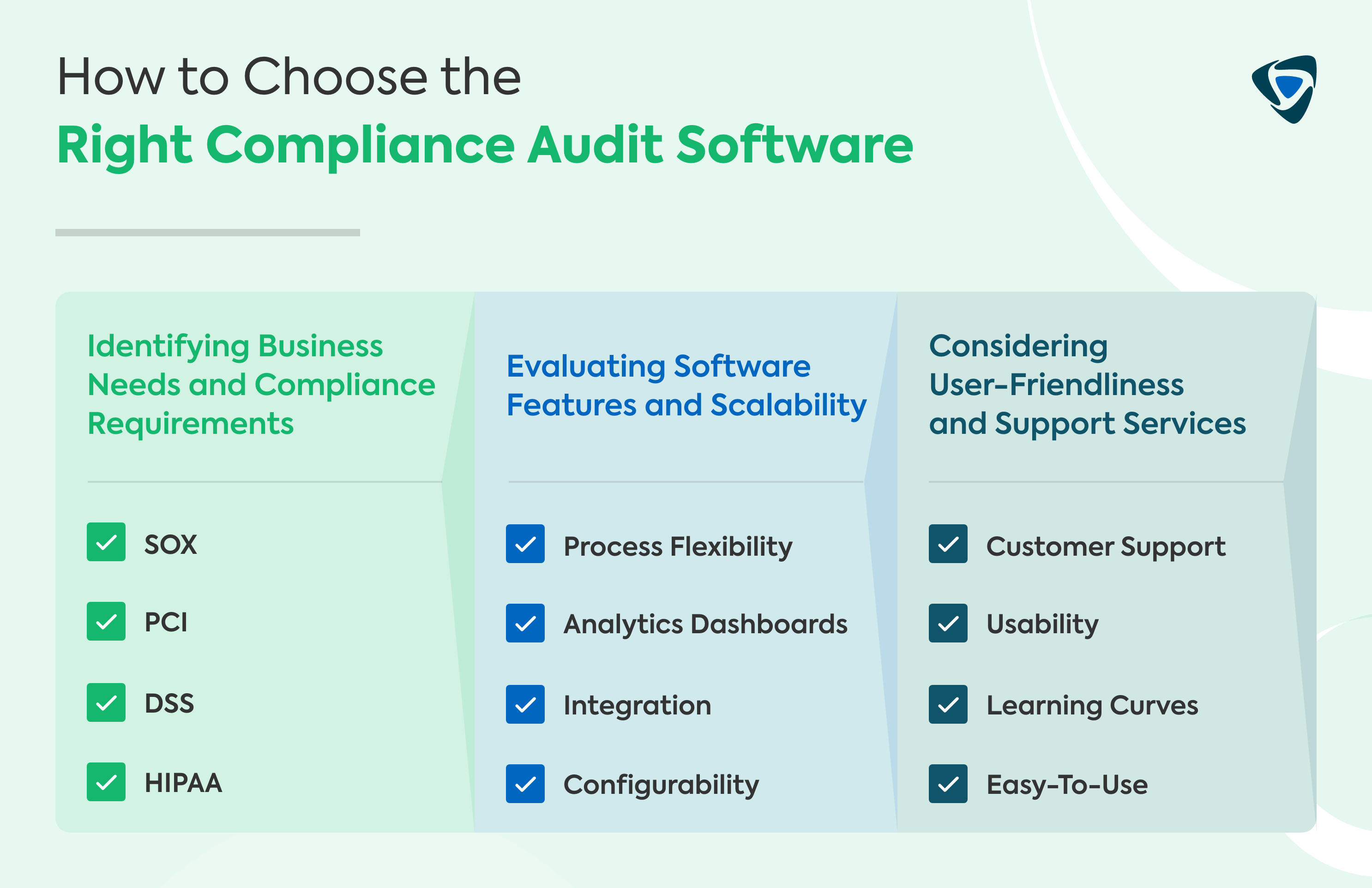
-
Identifying Business Needs and Compliance Requirements
It is essential to determining compliance, business, and management goals. This study helps choose SOX, PCI DSS, HIPAA, and other compliant software solutions. Key stakeholders provide a realistic perspective on process issues, problems, and desired qualities. This pre-compiled data ensures software selection meets company needs.
-
Evaluating Software Features and Scalability
After the compliance gap analysis, the software selection process may evaluate scalability and capabilities. It is important to consider built-in , audit process flexibility, analytics dashboards, integration, and configurability options. Cloud-based software solutions that scale easily between geographies and business divisions often outperform on-premises technologies.
-
Considering User-Friendliness and Support Services
Consider customer support, usability, and learning curves while buying. Easy-to-use software will boost company wide adoption. Online training, knowledge centres, and context-sensitive in-app advice simplify onboarding. Technical support and vendor audit expertise are crucial during and after implementation.
These factors improve software success after purchase. However, the selection of compliance audit software changes as per the industry. Like, for healthcare, it is essential to look for HIPAA Compliance and Health Information Technology for Economic and Clinical Health (HITECH) Act compliance. For Fiance, a unique consideration would be compliance with the Sarbanes-Oxley Act (SOX), International Financial Reporting Standards (IFRS), and Generally Accepted Accounting Principles (GAAP).
Top Compliance Audit Software in the Market
Let’s look at the top compliance softwares in the market:
Taqtics
Taqtics offers a unified platform to digitize compliance tasks, workflows, and procedures. The software by Taqtics aims to provide transparency into audit performance and compliance health in the retail, restaurant, and hospitality industries. The software features customizable checklists, schedules, and dashboards for managing internal and external audits. Besides, it even includes different department collaboration features, notifications, documentation, risk analytics, and integration with business systems.
Pros:
- Streamlines and standardizes business processes by digitizing Standard Operating Procedures (SOPs).
- Facilitates easy collaboration with auditors. It allows access to specific ongoing audits and efficient evidence-sharing.
Cons:
- A few users reported minor user interface issues, although they were promptly resolved.
Sprinto
Sprinto is designed to help organizations assess, monitor, and report on compliance controls across systems, networks, and devices. It automates audits for standards like ISO 27001, NIST, HIPAA, and PCI DSS. Notable features include continuous security monitoring, corrective action planning, sustainability tracking, and risk analysis. Sprinto also provides compliance audit training and certification.
Pros:
- The users find it easy to set up and use.
- Sprinto simplifies audit preparation activities without overburdening the team’s bandwidth.
Cons:
- Interactive dashboard improvements are needed.
LexComply
LexComply focuses on compliance management for regulations, including SOC2, PCI DSS, GDPR, and FDA 21 CFR Part 11. It offers layered access permissions, segregation of duties, compliance training, and certification tracking. LexComply also features vendor risk assessments, issues tracking, and reporting. It aims to simplify meeting compliance requirements.
Pros:
- LexComply covers various compliance types.
- Users appreciate the ease of setting up compliance.
Cons:
- Setting up certain features can be complex.
ADAudit Plus
ADAudit Plus delivers capabilities for auditing Active Directory, file servers, and Windows infrastructure. Key features include detailed audit trails, user behavior analytics, risk scoring, alerts, role-based access controls, and compliance reporting. It provides visibility into IT assets for security and operational audits.
Pros:
- The platform offers real-time monitoring and analytics.
- It effectively monitors both on-premises and Azure instances of Active Directory.
Cons:
- Some users suggested improvements related to event logs.
VComply
VComply combines automation, project management, and learning tools for governance, risk, and compliance programs. It offers workflow automation, risk assessments, testing tools, compliance monitoring, training assignments, and corrective actions. VComply aims to unify and automate audit, risk, and compliance tasks on a single platform.
Pros:
- The platform is customizable, and no coding is required.
Cons:
- A few users found the pricing slightly higher.
Frequently Asked Questions
What is the cost of compliance audit software?
Compliance audit software costs differ according to the solution provider, implementation model, and features. Annual software licensing costs can vary between $1,000 and $5,000 per user, on average. Implementation services, training, customization, and ongoing support are all subject to additional fees. Cloud solutions that require monthly subscriptions may provide greater pricing flexibility.
Can small businesses benefit from compliance audit software?
Yes, also from the value compliance software can bring to small businesses. Standardized audit protocols reduce the dependence on expensive consultants, ultimately reducing the overall cost. Besides, software solutions are scalable if your needs change. For small businesses, both efficiency gains and reduced costs make audit software a cost-effective option.
How does compliance audit software ensure data security?
Compliance software utilizes strict permissions, encryption, and role-based access controls to protect sensitive compliance data. Besides, it includes an activity logging feature which generates comprehensive audit logs. Tier 3/4 data centres with SOC2 compliance and cybersecurity protections host the software.
What are the common challenges in using compliance audit software and how to overcome them?
Here are some common challenges associated with using compliance audit software:
- Comprehensive training sessions can resolve the lack of user adoption.
- Integration issues can be resolved by utilizing APIs and conducting thorough testing to ensure seamless data exchange between systems.
- Choosing a vendor offering installation and implementation services to minimize installation time.
- Choose software that offers customization features, like Taqtics, to overcome customization issues.
Is cloud-based compliance audit software better than on-premise solutions?
Cloud solutions provide numerous benefits, including quick implementation, reduced expenses, and enhanced scalability as opposed to on-premise solutions.
 Schedule A Demo
Schedule A Demo