Top 10 SafetyCulture Alternatives & Competitors 2025

SafetyCulture Alternatives & Competitors are becoming a hot topic as businesses search for tools that better match their safety, quality, and compliance needs. SafetyCulture powers over 800 million inspections annually through its mobile-first platform, serving around 85,000 organizations globally. However, with evolving needs for deeper EHS capabilities, broader integrations, or more flexible pricing, a growing number of companies are actively seeking alternatives—some reports point to a notable number of businesses considering switches, especially where regulatory compliance and fatigue monitoring are key priorities.
In this guide, we walk you through the Top 10 SafetyCulture Alternatives & Competitors for 2025. Each section includes an overview of the platform and who it serves, real-world use cases that demonstrate its value, and a list of key features that make it stand out. You’ll also find details on pricing and plan transparency, user ratings from multiple credible sources, and insights on customer support. Finally, every review ends with a balanced pros and cons section to help you weigh trade-offs and decide which solution fits your team’s needs best.
Whether you’re looking for more comprehensive environmental health and safety coverage, advanced workflow automation, or simply a better fit for your team, this guide will help you make an informed decision.
What are the Best Yoobics Alternatives?
- Taqtics – Best for Retail Operations & Visual Merchandising
- Evalu-8 EHS – Best Full-Spectrum UK EHS Suite
- Fluix – Best for Mobile Workflow Automation
- Work Wallet – Best for Modular, Mobile-First Safety Tools
- EcoOnline – Best for Chemical & Environmental Safety
- HSI (Health & Safety Institute) – Best for Responsive Support & Audit Management
- TrueContext – Best for Simple Mobile Inspections
- MaintainX – Best for Maintenance + Safety in the Field
- Process Street – Best for Compliance-Driven Workflow Automation
- Inspectle – Best for Visual Inspections (especially in Food Safety)
What is SafetyCulture?
SafetyCulture is a workplace operations and safety platform designed to help teams conduct inspections, track issues, and standardize workflows across industries. Originally known for its flagship inspection app iAuditor, SafetyCulture has evolved into a full suite for Environmental, Health, and Safety (EHS) management, risk reporting, and operational improvement. It’s widely adopted by organizations seeking to create safer workplaces, improve compliance, and ensure accountability for frontline teams.
Here are some of SafetyCulture’s primary features:
- Mobile-first inspection and audit checklists with offline capability
- Incident reporting and hazard logging with real-time notifications
- Digital workflows for task assignment, approvals, and corrective actions
- Asset and equipment monitoring with maintenance tracking
- Training resources and safety document management
- Powerful analytics dashboards for trend analysis and compliance insights
- Integrations with over 100+ apps, including Microsoft Teams, Slack, and BI tools
- Photo and video capture for visual documentation in audits
- QR-code enabled asset tracking and inspections
SafetyCulture operates on a freemium pricing model with tiered plans that scale based on team size and feature requirements. Teams can start with a free plan to conduct inspections and upgrade for features like analytics, integrations, and automation.
While it’s a popular tool for building safer, more compliant workplaces, its focus on inspections and safety-specific workflows may feel limiting for organizations seeking broader workforce engagement, retail execution tools, or advanced training features—leading many to explore alternatives.
1. Taqtics
Taqtics is a cloud-based operations management platform designed to help multi-location retail, restaurant, and field-service businesses standardize workflows, automate compliance processes, and gain real-time visibility into frontline operations. The platform replaces fragmented spreadsheets and manual audits with AI-powered tools, ensuring consistency across distributed teams. It is widely used by global retail brands, QSR chains, and manufacturing companies to boost operational compliance, streamline merchandising audits, and reduce downtime with proactive asset management.
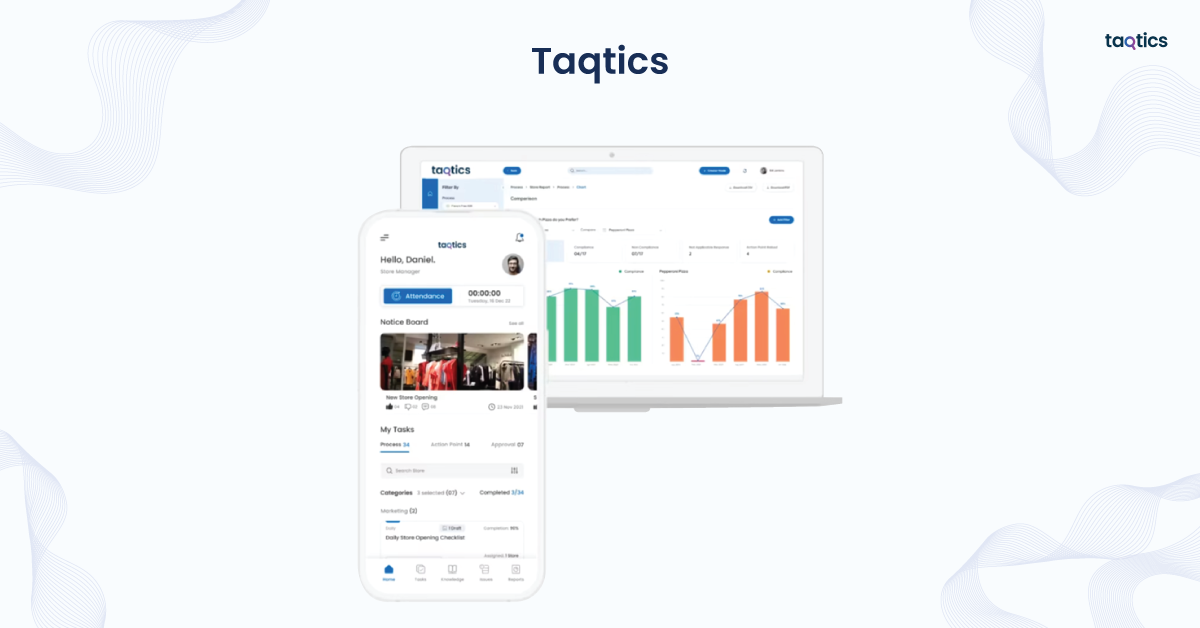
Let’s have a look at some of the use cases for Taqtics:
- Retail Operations: Retail brands leverage Taqtics to digitize SOP checklists, automate store audits, and track merchandising compliance with AI-powered photo validation. Real-time dashboards help leadership monitor performance across hundreds of locations, with some case studies reporting 95%+ compliance rates.
- Restaurant & Food Service: Restaurants use Taqtics to conduct food safety inspections, manage equipment maintenance schedules, and deliver mobile training. Geo-fenced check-ins and photo proof reduce inspection times while improving adherence to regulatory standards.
- Manufacturing & Supply Chain: Manufacturing facilities rely on Taqtics for quality assurance audits, asset lifecycle tracking, and safety compliance. Automated maintenance reminders and escalation workflows have been shown to cut downtime by 87%, driving operational efficiency.
What are the key features of Taqtics?
- Customizable digital checklists with geo-fencing and photo uploads
- AI-powered merchandising compliance checks
- Standardized audits with scoring and corrective action workflows
- Barcode-based asset tracking with automated maintenance reminders
- Real-time dashboards, performance heatmaps, and PDF/Excel/PPT exports
- Ticketing and escalation workflows for rapid issue resolution
- Attendance management with GPS validation
- Mobile-first training and microlearning modules
- Multilingual support for global teams
- API integrations for HR, POS, and workforce systems
Plans & Pricing of Taqtics
- Free Trial: Available, no credit card required.
- Free Plan: Not officially confirmed; most pricing is custom.
- Paid Plans: Tailored quotes based on team size, number of locations, and required modules. Pricing transparency is limited, but users report fast turnaround on quotes.
What are Taqtics’s reviews on other platforms?
| Review Site | Ease of Use | Value for Money | Customer Support | Features / Functionality |
| Software Advice | 4.8 / 5 | 4.9 / 5 | 5.0 / 5 | 4.4 / 5 |
| Capterra | 5.0 / 5 | 4.0 / 5 | 5.0 / 5 | 2.0 / 5 |
| Capterra (Alt) | 4.8 / 5 | 4.9 / 5 | 5.0 / 5 | 4.4 / 5 |
Taqtics is praised for its intuitive mobile-first design, proactive support, and measurable impact on operational compliance and downtime reduction.
Taqtics Customer Support
You can connect with Taqtics using the following details:
- Email: sales@taqtics.co
- Phone: +91 98451 77744
- Address: Peachy Technologies Pvt Ltd, 3rd Floor, 572, 3rd Main Rd, Above Starbucks, P&T Colony, RT Nagar, Bengaluru, Karnataka 560032
Customer reviews consistently highlight Taqtics’ fast onboarding and responsive support team, with many businesses scaling the platform across dozens of stores within weeks.
Pros & Cons of Taqtics
| Pros | Cons |
| Intuitive, mobile-first interface for easy rollout across multiple locations. | No public pricing; requires custom quotes. |
| AI-powered merchandising checks and advanced automation features. | Dashboards could offer more interactive customization. |
| Proven impact: 95%+ compliance rates and 87% reduction in downtime. | Attendance tracking is basic, lacking advanced HR features. |
| Highly responsive support team with 5/5 ratings across multiple review sites. | Workflow customization can be complex for non-technical teams. |
| Comprehensive coverage of audits, ticketing, training, and asset tracking in one tool. | Reporting exports (Excel, PDF) can feel clunky for some users. |
From chaos to clarity — in one click.
Try Taqtics today!
2. Evalu-8 EHS
Evalu-8 EHS is a comprehensive environmental health and safety (EHS) management platform designed to centralize risk assessments, compliance workflows, audits, and safety training in one intuitive system. Built with UK regulations in mind, it enables businesses to replace manual spreadsheets and fragmented software with a single, scalable solution for managing workplace safety, employee records, and regulatory documentation. Evalu-8 EHS is widely used in construction, facilities management, manufacturing, and service industries to reduce risk, maintain compliance, and streamline day-to-day safety operations.
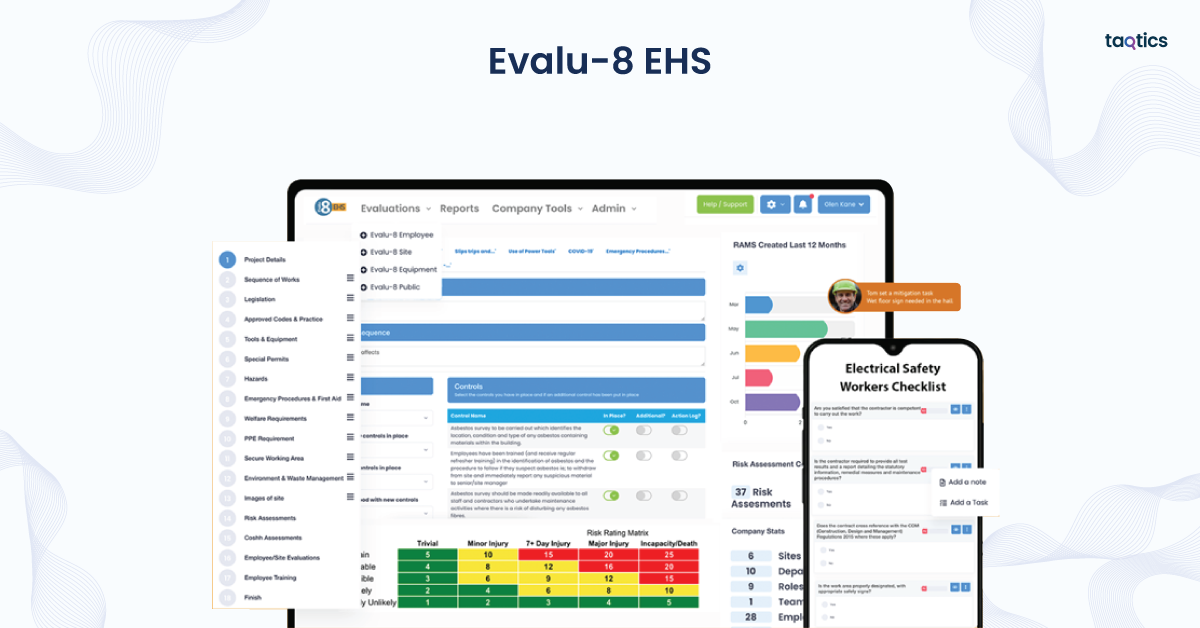
Let’s have a look at some of the use cases for Evalu-8 EHS:
- Construction & Contracting: Construction firms use Evalu-8 EHS to generate and track RAMS (Risk Assessment Method Statements), create digital permits to work, and log incidents in real time, helping teams meet strict compliance standards and improve site safety visibility.
- Facilities & Property Management: Facility teams rely on Evalu-8 EHS for regular audits, asset inspections, contractor onboarding, and centralizing safety policies, reducing administrative burden while ensuring full regulatory adherence.
- Manufacturing & Logistics: Manufacturers and logistics companies use Evalu-8 EHS to track equipment maintenance, manage COSHH (Control of Substances Hazardous to Health) records, and implement real-time dashboards to identify safety trends and reduce downtime.
What are the key features of Evalu-8 EHS?
- Digital RAMS creation and version control
- COSHH management and chemical inventory tracking
- Incident, hazard, and near-miss reporting with photo/video evidence
- Asset and equipment management with service reminders
- Permit-to-work system with digital approvals
- Training and certification tracking with automated expiry alerts
- Configurable dashboards and compliance reporting
- Document library and safety policy distribution
- Mobile-first platform with offline functionality for field teams
- Role-based permissions and GDPR-ready security controls
Plans & Pricing of Evalu-8 EHS
- Free Trial: Yes, available upon request.
- Free Plan: Not offered; all plans are paid.
- Paid Plans: Pricing is quote-based and tailored to company size, modules, and industry-specific needs. Evalu-8 emphasizes flexibility for SMBs and enterprises.
What are Evalu-8 EHS’s reviews on other platforms?
| Review Site | Ease of Use | Value for Money | Customer Support | Features / Functionality |
| Software Advice | 4.9 / 5 | 4.9 / 5 | 5.0 / 5 | 4.8 / 5 |
| Capterra | 4.8 / 5 | 4.8 / 5 | 5.0 / 5 | 4.8 / 5 |
| GetApp | 4.9 / 5 | 4.9 / 5 | 5.0 / 5 | 4.8 / 5 |
Evalu-8 EHS consistently earns praise for its ease of use, comprehensive feature set, and fast, responsive support, making it a strong choice for businesses that need a scalable EHS platform with deep compliance capabilities.
Evalu-8 EHS Customer Support
You can connect with the Evalu-8 EHS team using the following details:
- Email: info@evalu-8.com
- Help Center: https://evalu-8.com
- Phone: +44 (0)1204 395 875
Customers highlight Evalu-8 EHS’s hands-on onboarding and tailored setup guidance, along with its commitment to customer success, often describing the support as “personalized and immediate.”
Pros & Cons of Evalu-8 EHS
| Pros | Cons |
| All-in-one EHS platform covering RAMS, COSHH, audits, and training. | No transparent public pricing; quotes required. |
| Designed for UK compliance standards, ideal for regulated industries. | Feature depth may feel overwhelming for small teams. |
| Real-time dashboards and strong reporting for safety oversight. | Advanced customization requires initial setup support. |
| Highly rated, responsive support team with 5/5 customer satisfaction. | No free plan; trial and paid plans only. |
| Mobile-first interface with offline capability for field staff. | Primarily designed for UK regulations; global support improving. |
3. Fluix
Fluix is a no-code workflow automation and document management platform designed to help organizations streamline audits, inspections, and approval processes. It enables teams to digitize workflows, eliminate paperwork, and ensure compliance with industry standards by providing powerful automation features and real-time visibility. Fluix is widely used in aviation, construction, energy, and other regulated industries to reduce manual errors, speed up inspections, and maintain consistent documentation.

Let’s have a look at some of the use cases for Fluix:
- Aviation & Transportation: Aviation companies use Fluix to automate safety inspections, aircraft maintenance records, and compliance approvals, ensuring strict adherence to FAA and other regulatory requirements.
- Construction & Field Services: Construction teams leverage Fluix to digitize daily jobsite reports, track equipment maintenance, and route documents for approvals quickly, improving collaboration between field and office teams.
- Energy & Utilities: Energy and utility companies utilize Fluix to standardize workflows for audits, equipment monitoring, and safety checklists while reducing downtime and paperwork.
What are the key features of Fluix?
- No-code workflow automation and document routing
- Mobile-first solution for inspections and compliance audits
- Offline access for field teams in remote locations
- Conditional logic for complex workflows
- Electronic signatures and secure approval workflows
- Integration with over 1,000+ tools via API and Zapier
- Built-in reporting and analytics dashboards
- Role-based permissions and enterprise security controls
- Automated reminders for task and document deadlines
- Multi-device support (iOS, Android, web)
Plans & Pricing of Fluix
- Free Trial: Yes, available for 14 days with full functionality.
- Free Plan: Not offered; all plans are paid.
- Paid Plans: Pricing starts at $30 per user/month (billed annually), with custom enterprise packages available for advanced features and integrations.
What are Fluix’s reviews on other platforms?
| Review Site | Ease of Use | Value for Money | Customer Support | Features / Functionality |
| Software Advice | 4.8 / 5 | 4.7 / 5 | 4.9 / 5 | 4.7 / 5 |
| Capterra | 4.8 / 5 | 4.7 / 5 | 4.9 / 5 | 4.7 / 5 |
| GetApp | 4.8 / 5 | 4.7 / 5 | 4.9 / 5 | 4.7 / 5 |
Fluix is highly rated for its enterprise-grade workflow automation, secure document handling, and exceptional customer support, consistently earning 4.8/5 or higher across review platforms.
Fluix Customer Support
You can connect with the Fluix team using the following details:
- Email: support@fluix.io
- Help Center: https://support.fluix.io
- Phone: +1 (650) 433-9008
Customers consistently praise Fluix for its responsive support team, hands-on onboarding, and tailored setup guidance, making it a preferred choice for regulated industries.
Pros & Cons of Fluix
| Pros | Cons |
| Powerful no-code automation and secure document workflows. | Higher price point compared to entry-level solutions. |
| Strong focus on compliance for highly regulated industries. | Limited functionality without paid enterprise plans. |
| Offline support for field workers in remote areas. | Requires training to fully leverage complex workflows. |
| Excellent customer support and tailored onboarding. | No free plan available, only trial access. |
| Broad integration ecosystem for enterprise scalability. | Primarily document-centric, less specialized for niche audit functions. |
4. Work Wallet
Work Wallet is a mobile-first health and safety management platform built for organizations that need flexible, modular tools to improve workplace safety, compliance, and communication. It centralizes risk assessments, permits, incident reporting, and employee training into one intuitive platform, helping teams move away from paperwork and fragmented systems. With a strong focus on usability and field accessibility, Work Wallet enables real-time visibility into safety operations and compliance. It’s widely used across construction, logistics, utilities, and facility management sectors to enhance safety culture and operational efficiency.

Let’s have a look at some of the use cases for Work Wallet:
- Construction & Field Operations: Construction teams use Work Wallet to issue digital permits to work, carry out safety briefings, and log incidents in real-time, ensuring safety compliance across job sites.
- Logistics & Transport: Logistics companies leverage Work Wallet to manage driver checks, equipment safety inspections, and automated reminders, improving regulatory compliance and operational safety.
- Facilities & Utilities Management: Facility and utility teams adopt Work Wallet to conduct site audits, track contractor compliance, and manage safety documentation digitally, reducing administrative workload and improving safety visibility.
What are the key features of Work Wallet?
- Modular safety platform with scalable feature add-ons
- Real-time incident reporting and hazard tracking
- Digital permits to work and risk assessments
- Lone worker tracking and geolocation features
- Automated reminders for equipment and safety checks
- Contractor management and onboarding
- Toolbox talks and digital safety briefings
- QR code-enabled safety signage and asset tagging
- Cloud-based dashboards for performance monitoring
- Mobile app with offline capability for field teams
Plans & Pricing of Work Wallet
- Free Trial: Yes, available on request.
- Free Plan: Not offered; all plans are paid.
- Paid Plans: Flexible, modular pricing based on the features you choose. Work Wallet offers tailored quotes to match company size and operational needs.
What are Work Wallet’s reviews on other platforms?
| Review Site | Ease of Use | Value for Money | Customer Support | Features / Functionality |
| Software Advice | 4.8 / 5 | 4.8 / 5 | 5.0 / 5 | 4.7 / 5 |
| Capterra | 4.8 / 5 | 4.7 / 5 | 5.0 / 5 | 4.7 / 5 |
| GetApp | 4.8 / 5 | 4.7 / 5 | 5.0 / 5 | 4.7 / 5 |
Work Wallet is highly rated for its modular flexibility, ease of use, and hands-on customer support, making it a strong choice for companies that want to adopt digital safety management incrementally.
Work Wallet Customer Support
You can connect with the Work Wallet team using the following details:
- Email: info@work-wallet.com
- Help Center: https://www.work-wallet.com
- Phone: +44 (0)1332 504750
Customers appreciate Work Wallet’s responsive support, fast onboarding process, and ability to customize the platform to industry-specific safety workflows.
Pros & Cons of Work Wallet
| Pros | Cons |
| Modular platform allows businesses to scale features as needed. | No transparent public pricing; requires a custom quote. |
| Mobile-first design with offline capabilities for field operations. | Fewer advanced analytics compared to larger EHS platforms. |
| Strong contractor management and QR code-enabled safety tools. | Limited international regulatory templates; UK-focused. |
| High ratings for customer support and ease of use. | May require training to fully leverage modular workflows. |
| Excellent fit for SMBs and enterprises seeking flexible EHS adoption. | No free plan, only trial access. |
5. EcoOnline
EcoOnline is a comprehensive environmental, health, and safety (EHS) management software designed to help organizations proactively manage chemical safety, workplace risk, and compliance. Built to serve industries with strict environmental and chemical regulations, EcoOnline centralizes risk assessments, chemical inventories, audits, training, and incident reporting into one user-friendly platform. Its primary focus is empowering businesses to simplify regulatory compliance, maintain accurate safety records, and foster a strong safety culture across distributed teams. EcoOnline is widely used in pharmaceuticals, manufacturing, construction, and chemical-intensive industries to reduce workplace hazards, meet regulatory requirements, and streamline safety documentation.

Let’s have a look at some of the use cases for EcoOnline:
- Chemical & Hazardous Material Management: Organizations use EcoOnline to maintain detailed chemical inventories, generate Safety Data Sheets (SDS), and ensure compliance with chemical safety standards like REACH and OSHA.
- Manufacturing & Industrial Safety: Manufacturers rely on EcoOnline to automate risk assessments, equipment inspections, and safety workflows while improving visibility into plant-level hazards.
- Construction & Engineering: Construction companies implement EcoOnline to track incidents, manage permits, and create standardized safety workflows, helping reduce accidents and ensure real-time compliance across sites.
What are the key features of EcoOnline?
- Centralized chemical inventory management and SDS database
- Risk assessment creation, tracking, and reporting tools
- Incident, near-miss, and hazard reporting with image/video upload
- Audit and inspection management with mobile data capture
- Compliance dashboards with regulatory reporting
- Permit-to-work and contractor management system
- Training and certification tracking with automated reminders
- Document library for safety policies and compliance materials
- Mobile-first application with offline inspection capabilities
- Configurable workflows and role-based permissions
Plans & Pricing of EcoOnline
- Free Trial: Yes, available on request.
- Free Plan: Not offered; all plans are paid.
- Paid Plans: Custom pricing based on organization size, modules, and geographic coverage. EcoOnline caters to mid-sized businesses and enterprises needing multi-site compliance management.
What are EcoOnline’s reviews on other platforms?
| Review Site | Ease of Use | Value for Money | Customer Support | Features / Functionality |
| Software Advice | 4.7 / 5 | 4.6 / 5 | 4.8 / 5 | 4.7 / 5 |
| Capterra | 4.7 / 5 | 4.6 / 5 | 4.8 / 5 | 4.7 / 5 |
| GetApp | 4.7 / 5 | 4.6 / 5 | 4.8 / 5 | 4.7 / 5 |
EcoOnline is highly regarded for its chemical safety management tools, intuitive design, and regulatory expertise, making it a trusted choice for industries dealing with hazardous materials and strict compliance requirements.
EcoOnline Customer Support
You can connect with the EcoOnline team using the following details:
- Email: info@ecoonline.com
- Help Center: https://ecoonline.com
- Phone: +44 (0)20 3880 7312
Customers highlight EcoOnline’s comprehensive onboarding process and industry-specific expertise, noting that its support team helps tailor the platform to each organization’s compliance needs.
Pros & Cons of EcoOnline
| Pros | Cons |
| Industry-leading chemical safety and SDS management capabilities. | Pricing is custom; no transparent cost details. |
| Strong regulatory compliance features tailored to high-risk industries. | May be more complex than necessary for small businesses. |
| Highly configurable platform for audits, incidents, and reporting. | Requires initial setup and training to maximize features. |
| Excellent customer support with chemical safety expertise. | No free plan; trial and paid packages only. |
| Multi-site, enterprise-ready solution with offline functionality. | Focused heavily on chemical and environmental safety, less broad for all industries. |
6. HSI (Health & Safety Institute)
HSI (Health & Safety Institute) is a comprehensive safety and compliance management platform designed to help organizations simplify training delivery, audits, incident reporting, and workplace safety management. Built to serve mid-sized and enterprise-level businesses, HSI combines learning management, EHS tracking, and workforce development into a single, scalable platform. It focuses on creating safer workplaces by delivering flexible safety training, digitizing audit processes, and streamlining compliance reporting. HSI is widely used in manufacturing, construction, utilities, and healthcare sectors to strengthen safety programs, reduce risk, and improve operational compliance visibility.

Let’s have a look at some of the use cases for HSI:
- Manufacturing & Industrial Workplaces: Manufacturers use HSI to train teams on OSHA requirements, digitize inspections, and track safety trends, reducing workplace injuries and ensuring compliance.
- Construction & Field Services: Construction companies rely on HSI for safety training, mobile incident reporting, and comprehensive audits to improve safety culture and manage compliance documentation.
- Healthcare & Corporate Environments: Healthcare organizations and office-based businesses use HSI to centralize workforce training, track certifications, and automate safety workflows, supporting regulatory readiness and workforce development initiatives.
What are the key features of HSI?
- Cloud-based platform for training, audits, and compliance
- Extensive course library for OSHA, DOT, and industry-specific training
- Incident reporting, investigation, and corrective action tracking
- Audit and inspection management with mobile access
- Certification and credential tracking with automated reminders
- Risk assessment tools and customizable workflows
- Built-in dashboards and analytics for compliance oversight
- Safety data sheet (SDS) and chemical inventory management
- Policy and document distribution with version control
- Role-based permissions and enterprise-grade security
Plans & Pricing of HSI
- Free Trial: Yes, available on request.
- Free Plan: Not offered; all plans are paid.
- Paid Plans: Pricing is custom-quoted based on company size, industry, and modules selected. HSI is positioned as a scalable solution for both SMBs and large enterprises.
What are HSI’s reviews on other platforms?
| Review Site | Ease of Use | Value for Money | Customer Support | Features / Functionality |
| Software Advice | 4.7 / 5 | 4.6 / 5 | 4.9 / 5 | 4.7 / 5 |
| Capterra | 4.7 / 5 | 4.6 / 5 | 4.9 / 5 | 4.7 / 5 |
| GetApp | 4.7 / 5 | 4.6 / 5 | 4.9 / 5 | 4.7 / 5 |
HSI is consistently praised for its responsive support, comprehensive training resources, and robust auditing capabilities, making it a preferred choice for businesses looking to strengthen their safety programs while receiving excellent hands-on guidance.
HSI Customer Support
You can connect with the HSI team using the following details:
- Email: info@hsi.com
- Help Center: https://hsi.com
- Phone: +1 (800) 447-3177
Customers highlight HSI’s quick response times, personalized onboarding, and detailed support documentation, often citing its support team as one of the best in the industry.
Pros & Cons of HSI
| Pros | Cons |
| Strong audit and inspection tools with mobile accessibility. | Pricing is not transparent; custom quotes required. |
| Comprehensive training library covering multiple industries. | Feature depth may feel overwhelming for smaller businesses. |
| Highly responsive, top-rated customer support team. | No free plan; only trial and paid packages available. |
| Integrated EHS, training, and compliance management in one platform. | Requires initial setup and training to maximize use. |
| Detailed reporting and analytics for compliance oversight. | Focused more on training and compliance than niche workflows. |
7. TrueContext
TrueContext is a mobile-first workflow automation and inspection platform designed to simplify data collection, audits, and reporting for field teams. Known for its intuitive interface and low-code customization, TrueContext helps organizations replace paper-based inspections and manual processes with digital forms, real-time reporting, and automated workflows. It’s widely used in utilities, field services, manufacturing, and telecommunications to streamline safety audits, ensure compliance, and empower teams to capture accurate data quickly and consistently.

Let’s have a look at some of the use cases for TrueContext:
- Utilities & Field Services: Utility providers use TrueContext to digitize field inspections, capture compliance data, and automate service reporting, improving turnaround times and regulatory accuracy.
- Manufacturing & Industrial Operations: Manufacturing teams leverage TrueContext for equipment checks, quality assurance audits, and safety reporting, helping reduce downtime and standardize compliance documentation.
- Telecommunications & Infrastructure: Telecom and infrastructure companies rely on TrueContext to manage installation checklists, network inspections, and field documentation, enabling consistent workflows across distributed teams.
What are the key features of TrueContext?
- Drag-and-drop form builder for digital inspections
- Mobile-first solution with offline data collection
- Conditional logic for dynamic forms and workflows
- Real-time dashboards for tracking field activities
- Integration with enterprise systems (ERP, CRM, BI)
- GPS and barcode scanning for asset verification
- Automated workflows for approvals and escalations
- Photo and video capture with annotation tools
- Digital signatures and audit trails for compliance
- Role-based permissions and secure data storage
Plans & Pricing of TrueContext
- Free Trial: Yes, available upon request.
- Free Plan: Not offered; all plans are paid.
- Paid Plans: Custom pricing based on business size, modules, and integrations. TrueContext focuses on scalability, making it suitable for medium to large enterprises.
What are TrueContext’s reviews on other platforms?
| Review Site | Ease of Use | Value for Money | Customer Support | Features / Functionality |
| Software Advice | 4.6 / 5 | 4.5 / 5 | 4.7 / 5 | 4.6 / 5 |
| Capterra | 4.6 / 5 | 4.5 / 5 | 4.7 / 5 | 4.6 / 5 |
| GetApp | 4.6 / 5 | 4.5 / 5 | 4.7 / 5 | 4.6 / 5 |
TrueContext is consistently praised for its user-friendly mobile design, powerful form customization, and reliable offline functionality, making it a strong fit for industries with dispersed field teams and demanding inspection workflows.
TrueContext Customer Support
You can connect with the TrueContext team using the following details:
- Email: info@truecontext.com
- Help Center: https://www.truecontext.com
- Phone: +1 (613) 599-8288
Customers highlight TrueContext’s responsive support, personalized onboarding, and comprehensive training materials, making deployment straightforward even for large enterprise teams.
Pros & Cons of TrueContext
| Pros | Cons |
| Easy-to-use, mobile-first interface for field inspections. | No transparent pricing; requires custom quotes. |
| Strong offline functionality for remote teams. | Limited out-of-the-box analytics compared to larger EHS tools. |
| Highly customizable workflows and dynamic forms. | Initial setup and integration may require technical support. |
| Reliable support and tailored onboarding services. | No free plan; trial and enterprise packages only. |
| Enterprise-ready integrations with ERP, CRM, and BI systems. | Best suited for mid-to-large businesses, less ideal for very small teams. |
8. MaintainX
MaintainX is a mobile-first maintenance and safety management platform designed to help organizations streamline work orders, inspections, and asset tracking. It combines Computerized Maintenance Management System (CMMS) functionality with EHS compliance tools, enabling teams to standardize operations, track equipment health, and ensure workplace safety. Built for field teams and frontline workers, MaintainX provides a simple, intuitive interface for reducing downtime, enhancing safety programs, and improving operational efficiency. It’s widely used across manufacturing, facilities management, oil and gas, hospitality, and logistics industries to simplify maintenance operations and safety workflows.
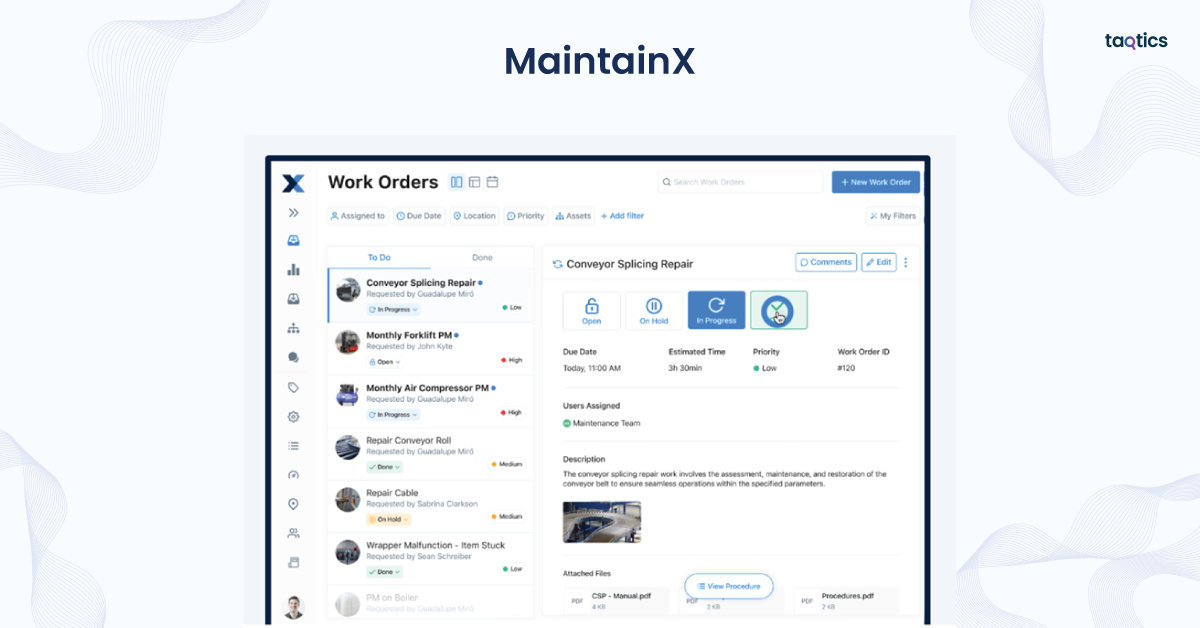
Let’s have a look at some of the use cases for MaintainX:
- Manufacturing & Industrial Facilities: Manufacturers use MaintainX to manage preventive maintenance schedules, track equipment downtime, and log safety inspections in real time, improving compliance and reducing unexpected failures.
- Facilities Management: Property managers rely on MaintainX for digitized work order creation, asset history tracking, and safety audits, ensuring efficient facility upkeep and regulatory compliance.
- Hospitality & Food Services: Hospitality brands implement MaintainX to monitor kitchen equipment performance, conduct food safety inspections, and streamline reporting for regulatory audits.
What are the key features of MaintainX?
- CMMS functionality for maintenance scheduling and asset tracking
- Digital work order creation and real-time status updates
- Preventive and predictive maintenance tools
- Safety and compliance inspections with mobile data capture
- Photo/video uploads for work verification and safety documentation
- Inventory management with parts and materials tracking
- KPI dashboards and reporting for downtime and safety trends
- Role-based permissions for team and task management
- Offline functionality for remote or low-connectivity environments
- API integrations with ERP and facility management software
Plans & Pricing of MaintainX
- Free Trial: Yes, 7-day free trial available.
- Free Plan: Available with limited features.
- Paid Plans: Pricing starts at $8.33 per user/month (billed annually), with advanced plans offering enterprise asset tracking, analytics, and workflow automation.
What are MaintainX’s reviews on other platforms?
| Review Site | Ease of Use | Value for Money | Customer Support | Features / Functionality |
| Software Advice | 4.8 / 5 | 4.7 / 5 | 4.8 / 5 | 4.7 / 5 |
| Capterra | 4.8 / 5 | 4.7 / 5 | 4.8 / 5 | 4.7 / 5 |
| GetApp | 4.8 / 5 | 4.7 / 5 | 4.8 / 5 | 4.7 / 5 |
MaintainX is consistently praised for its ease of use, strong mobile app experience, and integration of safety and maintenance tools in a single platform, making it an excellent choice for operational teams.
MaintainX Customer Support
You can connect with the MaintainX team using the following details:
- Email: support@getmaintainx.com
- Help Center: https://www.getmaintainx.com
- Phone: +1 (855) 465-2755
Users frequently highlight MaintainX’s fast onboarding, responsive support team, and user-friendly design, which helps teams adopt the platform quickly without extensive training.
Pros & Cons of MaintainX
| Pros | Cons |
| Combines CMMS and EHS functionality in one tool. | Advanced analytics and automation limited to higher plans. |
| Affordable pricing with a free plan for small teams. | Requires customization to fit industry-specific workflows. |
| Highly rated mobile app with offline capabilities. | Reporting features could be more customizable. |
| Strong customer support and simple onboarding. | Asset management features are more basic in entry-level tiers. |
| Scales well from SMBs to enterprise organizations. | Limited regulatory templates compared to specialized EHS software. |
9. Process Street
Process Street is a no-code workflow and process management platform designed to help organizations streamline compliance workflows, SOPs, and recurring tasks in a simple, visual interface. It enables teams to automate manual processes, maintain audit-ready documentation, and ensure operational consistency across industries. With its focus on ease of use and integration capabilities, Process Street is widely adopted by startups, SMBs, and enterprises in sectors like healthcare, finance, and SaaS to improve team productivity, ensure compliance, and simplify internal audits.
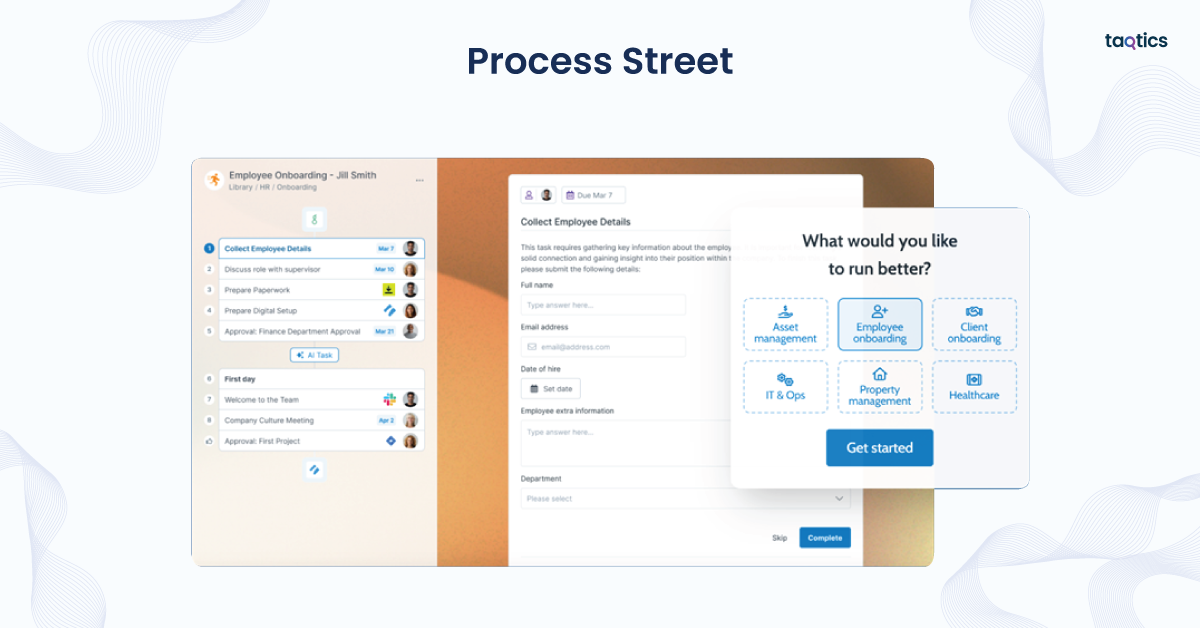
Let’s have a look at some of the use cases for Process Street:
- Compliance & Audits: Organizations use Process Street to create repeatable workflows for regulatory audits, risk assessments, and internal compliance processes, reducing errors and improving transparency.
- Employee Onboarding & Training: HR and operations teams leverage Process Street for onboarding workflows, training checklists, and performance tracking, ensuring new employees meet compliance standards quickly.
- IT & Security Operations: IT teams use Process Street to automate security reviews, manage system access audits, and standardize response processes for incidents and change management.
What are the key features of Process Street?
- Drag-and-drop workflow builder with no-code automation
- Conditional logic to customize workflows dynamically
- Role-based assignments and task approvals
- Audit trails and version control for compliance
- Real-time reporting and workflow analytics
- Rich content embedding (text, images, videos) in checklists
- API and Zapier integrations with over 2,000+ apps
- Single sign-on (SSO) and enterprise-grade security
- Automations to trigger workflows from Slack, Teams, or email
- Template library for compliance, HR, IT, and finance processes
Plans & Pricing of Process Street
- Free Trial: Yes, 14-day trial with full functionality.
- Free Plan: Available with limited workflows and users.
- Paid Plans: Pricing starts at $25 per user/month (billed annually), with Business and Enterprise tiers offering advanced reporting, SSO, and automation features.
What are Process Street’s reviews on other platforms?
| Review Site | Ease of Use | Value for Money | Customer Support | Features / Functionality |
| Software Advice | 4.6 / 5 | 4.6 / 5 | 4.7 / 5 | 4.5 / 5 |
| Capterra | 4.6 / 5 | 4.6 / 5 | 4.7 / 5 | 4.5 / 5 |
| GetApp | 4.6 / 5 | 4.6 / 5 | 4.7 / 5 | 4.5 / 5 |
Process Street is highly regarded for its simplicity, flexibility, and automation-first approach, making it ideal for companies that want to digitize processes without extensive IT involvement.
Process Street Customer Support
You can connect with the Process Street team using the following details:
- Email: support@process.st
- Help Center: https://www.process.st/help
- Phone: Not publicly listed (support is primarily via chat and email).
Customers praise Process Street for its responsive support team and extensive documentation, making it easy to adopt and scale across departments.
Pros & Cons of Process Street
| Pros | Cons |
| Easy-to-use platform for building workflows without coding. | Reporting features are basic compared to specialized EHS tools. |
| Extensive integration library (Zapier, Slack, Teams, etc.). | No built-in equipment or asset management features. |
| Free plan available for small teams or trial use. | Best suited for administrative workflows, not field-heavy industries. |
| Ideal for compliance, onboarding, and process automation. | Requires paid tiers for SSO, advanced analytics, and scaling. |
| High flexibility and customizable templates for any industry. | No dedicated offline mode for remote teams. |
10. Inspectle
Inspectle is a digital inspection and safety management platform designed to help organizations streamline audits, inspections, and compliance processes in real time. With a strong focus on simplicity and field usability, Inspectle enables teams to replace paper-based checklists with mobile-first digital forms, automated workflows, and instant reporting. The platform is widely used in construction, facilities management, retail, and manufacturing to improve operational efficiency, ensure regulatory compliance, and centralize all safety documentation in one system.
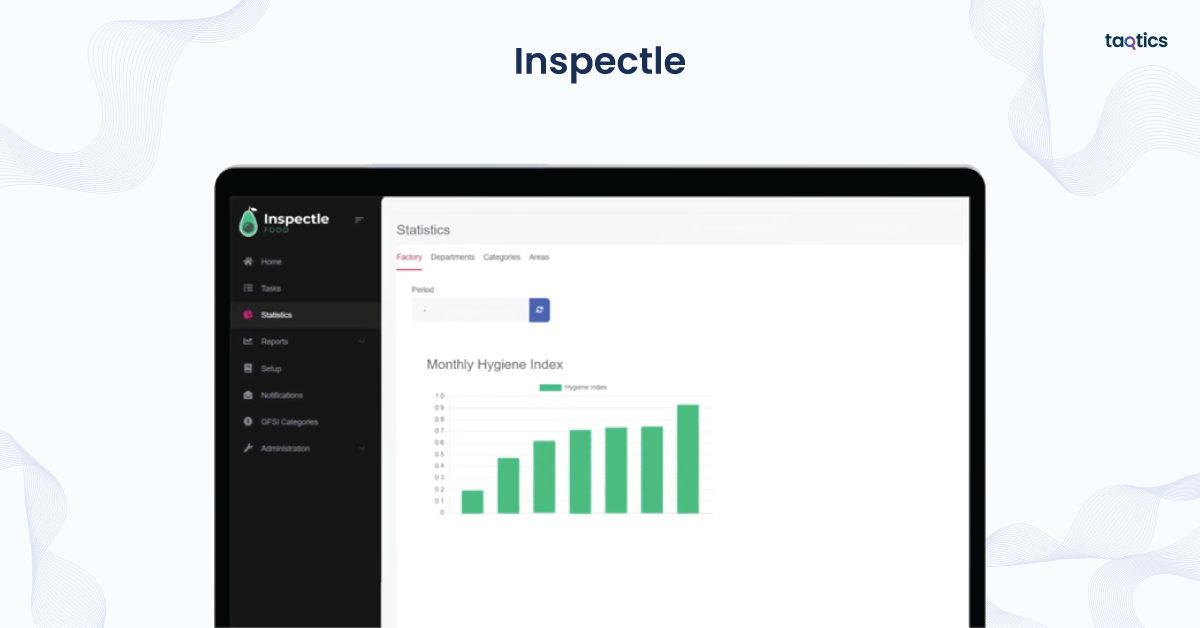
Let’s have a look at some of the use cases for Inspectle:
- Construction & Site Safety: Construction companies use Inspectle to digitize job site safety inspections, track corrective actions, and maintain compliance records for OSHA and other regulatory bodies.
- Facilities & Property Management: Facilities teams rely on Inspectle to conduct building inspections, track maintenance issues, and automate recurring safety audits, ensuring consistent standards across multiple sites.
- Retail & Hospitality Operations: Retail and hospitality organizations use Inspectle to manage daily store or facility checklists, employee safety training records, and health compliance audits, improving accountability and operational oversight.
What are the key features of Inspectle?
- Mobile-first inspection platform with offline access
- Customizable digital forms and checklists
- Automated workflows for approvals and escalations
- Real-time analytics dashboards and reporting tools
- Incident reporting with photo and video uploads
- Task assignment and progress tracking for corrective actions
- Audit trails for regulatory compliance
- QR-code enabled asset and location tracking
- Multi-device support for iOS, Android, and web
- Secure cloud storage with role-based access
Plans & Pricing of Inspectle
- Free Trial: Yes, available upon request.
- Free Plan: Not offered; all plans are paid.
- Paid Plans: Quote-based pricing tailored to company size, number of users, and required modules, making it flexible for SMBs and enterprise customers.
What are Inspectle’s reviews on other platforms?
| Review Site | Ease of Use | Value for Money | Customer Support | Features / Functionality |
| Software Advice | 4.7 / 5 | 4.6 / 5 | 4.8 / 5 | 4.6 / 5 |
| Capterra | 4.7 / 5 | 4.6 / 5 | 4.8 / 5 | 4.6 / 5 |
| GetApp | 4.7 / 5 | 4.6 / 5 | 4.8 / 5 | 4.6 / 5 |
Inspectle is praised for its clean interface, intuitive mobile workflows, and responsive customer support, making it ideal for teams seeking a straightforward inspection and audit management solution.
Inspectle Customer Support
You can connect with the Inspectle team using the following details:
- Email: support@inspectle.com
- Help Center: https://www.inspectle.com
- Phone: Not publicly listed; primary support is via email and chat.
Customers frequently commend Inspectle for its fast response times, hands-on onboarding, and ease of implementation, allowing businesses to roll out inspection workflows with minimal training.
Pros & Cons of Inspectle
| Pros | Cons |
| User-friendly mobile-first platform with offline functionality. | Pricing is custom and not publicly listed. |
| Quick to deploy with minimal training required. | Fewer advanced analytics compared to enterprise-level tools. |
| Strong focus on inspection workflows and corrective actions. | Limited native integrations; may require APIs for scaling. |
| High ratings for customer support and onboarding assistance. | No free plan, only trial and paid tiers available. |
| Great fit for SMBs and distributed teams needing lightweight compliance solutions. | Less feature depth for highly regulated, enterprise industries. |
Why You Should Look for SafetyCulture Alternatives?
SafetyCulture is a popular safety and inspection platform that helps teams digitize audits, track issues, and standardize processes across multiple sites. It’s widely adopted in industries like construction, retail, hospitality, and manufacturing for its mobile-first approach and easy-to-use interface. While SafetyCulture is a solid entry point for safety digitization, it has several limitations that lead businesses to explore alternative solutions.
- Checklist-Focused Platform: SafetyCulture’s strength is inspections and audits, but it lacks depth in asset management, training, and other full-scale EHS capabilities.
- Limited Workflow Automation: Teams looking for advanced workflow customization, escalations, and approvals often find SafetyCulture’s automation options restrictive.
- Reporting & Analytics Constraints: The reporting tools provide basic visibility but lack the advanced analytics and predictive insights many enterprises require.
- Pricing Challenges at Scale: SafetyCulture’s per-user pricing can become expensive for larger organizations, especially when scaling across multiple departments or regions.
- Customization Limitations: The platform offers limited options for tailoring dashboards, permissions, or forms for highly regulated industries.
- Offline Functionality Gaps: While inspections can be performed offline, some features and data syncing may be unreliable in low-connectivity environments.
As organizations grow, many teams find themselves needing more than just checklist-based inspections. For businesses that require comprehensive EHS platforms, better scalability, and more automation, exploring SafetyCulture alternatives ensures teams get the flexibility and functionality needed to keep pace with operational demands.
Criteria for Choosing the Best Alternative of SafetyCulture
When looking for the best SafetyCulture alternative, focus on how well each platform addresses your organization’s operational complexity, compliance requirements, and growth plans.
- Comprehensive EHS and Compliance Coverage
Look for platforms that go beyond inspections to include risk assessments, training, asset management, and incident reporting. This ensures your business can manage safety and compliance holistically rather than relying on multiple tools.
- Scalability for Multi-Site Operations
As your company expands, you’ll need a platform that supports multi-location teams, enterprise-level permissions, and complex workflows without compromising performance or driving up costs significantly.
- Workflow Automation and Customization
Select software with advanced automation for approvals, escalations, and recurring tasks. Deep customization options for dashboards, templates, and user roles make it easier to align with your company’s internal processes.
- Advanced Analytics and Real-Time Insights
Choose a solution with robust reporting features, predictive analytics, and customizable dashboards so leadership teams can make data-driven decisions based on safety trends and operational metrics.
- Mobile-First and Offline Functionality
Safety teams often work in the field, so mobile-first design and offline capability are essential. Prioritize tools with simple, intuitive apps that minimize training requirements.
- Integration Capabilities
Pick software that integrates seamlessly with ERP, HR, BI, and communication tools to ensure your EHS workflows are connected across your entire tech stack.
- Transparent Pricing and ROI
Look for clear pricing structures and plans that scale with your team size. Evaluate ROI in terms of saved admin time, improved compliance, and reduction in incident-related costs.
SafetyCulture is a strong solution for inspections, but many companies outgrow its limited automation and reporting capabilities. Hence, having a set of criteria for choosing an alternative becomes a must.
What is the Best Alternative of SafetyCulture?
What is the Best Alternative to SafetyCulture?
The best alternative to SafetyCulture is Taqtics, a frontline operations and workforce management platform designed to simplify audits, task management, employee training, and daily operations across multi-location businesses. While SafetyCulture focuses primarily on inspections, Taqtics delivers a more comprehensive suite of features that address both compliance and employee engagement needs.
- End-to-End Frontline Operations Management: Taqtics combines checklists, SOPs, audits, and corrective actions with training and team communication, reducing the need for separate tools.
- Built for Multi-Location Teams: The platform is ideal for retail, restaurants, hospitality, and similar sectors where managers need visibility and control across multiple outlets.
- Training & Engagement: Taqtics offers built-in training modules, micro-learning, and certification tracking to help upskill employees directly from the app—something SafetyCulture lacks in depth.
- Customizable Dashboards and Templates: Businesses can create workflows, forms, and reports tailored to their unique processes and compliance requirements.
- Mobile-First Simplicity: Its simple, intuitive interface ensures adoption among frontline teams with minimal training, even in high-turnover industries.
- Real-Time Reporting & Analytics: Managers get actionable insights into operational performance, compliance status, and employee productivity.
- Affordable & Scalable Pricing: Taqtics offers flexible pricing, making it accessible for SMBs while still supporting enterprise-level operations.
Taqtics is a stronger choice for organizations looking for a complete operations and compliance solution. It not only simplifies safety audits but also improves staff training, accountability, and overall operational efficiency, making it a clear upgrade from SafetyCulture’s inspection-centric model.



