Top 10 Pazo Alternatives & Competitors 2025

Pazo Alternatives & Competitors is quite often discussed as businesses are looking into optimizing frontline operations, retail execution, and facility management workflows. With over 100 clients and approximately 50,000 users successfully using its AI-powered task execution platform across numerous checkpoints, it’s clear how transformative Pazo’s features—like AI-driven visual merchandising and real-time task verification—can be. Yet, as operations grow and requirements evolve, an increasing number of organizations are exploring alternatives to match their changing needs.
In this guide, we’re unpacking the Top 10 Pazo Alternatives & Competitors for 2025. Each solution includes a concise overview of the platform and its audience, real-world use cases that demonstrate how teams apply it, and a detailed list of key features that make it stand out. You’ll also find information on plans and pricing, real reviews and ratings to benchmark performance, and a transparent look at each platform’s support structure.
Finally, every option is presented with a balanced Pros and Cons section to help you weigh tradeoffs and choose the right fit. Whether you’re seeking expanded facility management capabilities, deeper retail automation, or stronger task execution for field teams, this guide is designed to help you make an informed decision quickly.
What are the Best Pazo Alternatives?
- Taqtics – Best for Multi-Location Frontline Execution & Custom Automation
- Wooqer – Best for Frontline Task Management & Retail Compliance
- MaintainX – Best for Field Maintenance, Safety & Work Orders
- Limble – Best for User-Friendly CMMS
- UpKeep – Best for Asset Management & Uptime Optimization
- YOOBIC – Best for Frontline Engagement & Retail Training
- Quant – Best for Planogram Automation & Space Planning
- Eptura Asset – Best for Enterprise Asset Lifecycle Management
- Brightly Asset Essentials – Best for Cloud-Based Maintenance Tracking
- FacilityOS – Best for Visitor Management & Facility Security
What is Pazo?
Pazo is an operations execution and task management platform built for multi-location businesses to simplify daily processes, maintain compliance, and ensure consistent brand standards. Its mobile-first design makes it easy for frontline teams to complete checklists, audits, and merchandising tasks while providing managers with real-time visibility into operations.
Here are some of its primary features:
- Mobile-first task management and execution platform
- Digital checklists and SOP tracking with proof of completion
- AI-powered visual merchandising verification
- Real-time dashboards for performance monitoring
- Automated reminders and escalation workflows
- Offline functionality for teams in low-connectivity areas
- Integrated messaging and staff communication tools
- Role-based permissions for multi-location oversight
- Photo and video documentation for audits and inspections
- Easy integrations with POS, ERP, and enterprise systems
Pazo doesn’t publish pricing publicly, with plans available on a quote basis depending on the number of locations, features, and company size. Organizations can request a demo to see how it simplifies multi-location task execution, audits, and brand compliance.
But even a well-rounded platform isn’t perfect for every business, and some teams may need a simpler checklist app, a more advanced EHS system, or a specialized retail tool. If Pazo isn’t quite the right fit, there are 10 great alternatives worth exploring.
1. Taqtics
Taqtics is a comprehensive operations execution and workforce management platform designed to streamline daily tasks, audits, training, and brand compliance for multi-location businesses. Built to simplify frontline operations, Taqtics enables organizations to centralize task management, staff training, and reporting in one easy-to-use mobile platform. It’s widely used in industries like retail, quick-service restaurants (QSRs), hospitality, and facilities management to standardize processes, improve communication, and enhance visibility across multiple outlets.
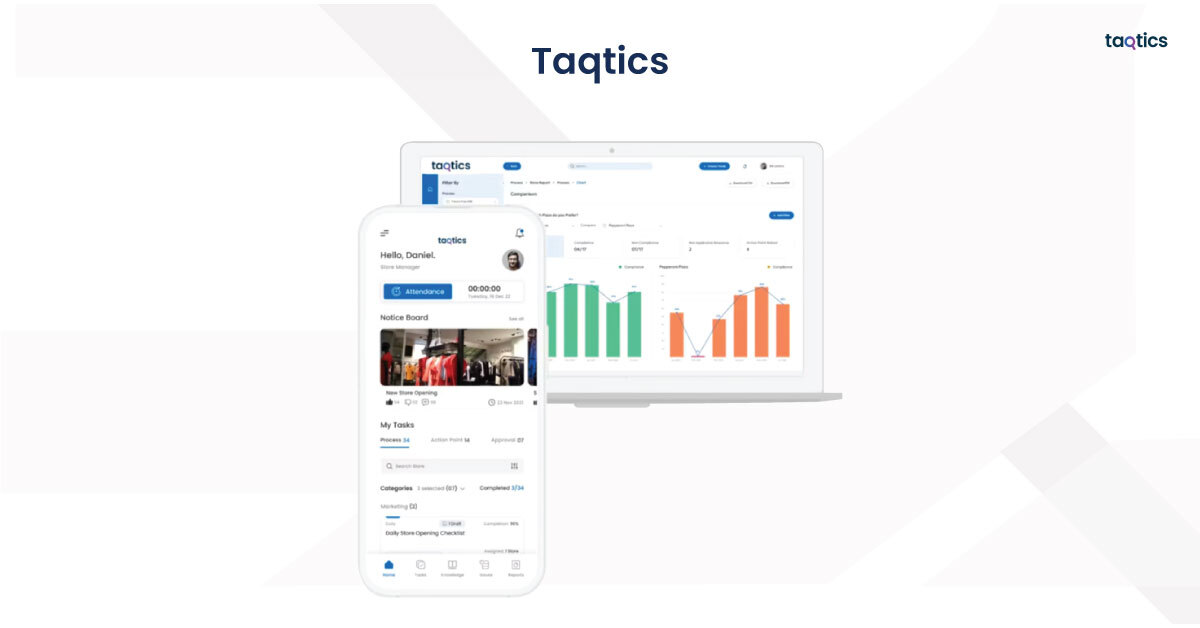
Let’s have a look at some of the use cases for Taqtics:
- Retail & QSR Chains: Retailers and restaurant chains use Taqtics to digitize opening/closing checklists, SOP tracking, merchandising audits, and store readiness reviews, ensuring consistent execution across locations.
- Hospitality Operations: Hotels and resorts leverage Taqtics for guest service checklists, housekeeping quality checks, and brand compliance reporting, reducing manual oversight and improving guest satisfaction.
- Facilities & Property Management: Facility teams depend on Taqtics for task scheduling, asset checklists, and maintenance workflows, streamlining daily operations and improving accountability.
What are the key features of Taqtics?
- Centralized task and audit management for multi-location operations
- Mobile-first platform with offline functionality for field teams
- Integrated training and microlearning modules with progress tracking
- Photo and video documentation for proof of task completion
- Real-time dashboards and analytics for performance insights
- Customizable workflows to match company processes and SOPs
- Role-based permissions and multi-level approvals
- Automated reminders and escalation workflows
- In-app messaging and staff engagement features
- Easy integration with POS, HR, ERP, and workforce systems
Plans & Pricing of Taqtics
- Free Trial: Yes, available upon request.
- Free Plan: Not offered; all plans are paid.
- Paid Plans: Pricing is quote-based and tailored to the organization’s size, industry, and operational complexity, offering scalability for SMBs and enterprises.
What are Taqtics’s reviews on other platforms?
| Review Site | Ease of Use | Value for Money | Customer Support | Features / Functionality |
| Software Advice | 4.8 / 5 | 4.8 / 5 | 4.9 / 5 | 4.7 / 5 |
| Capterra | 4.8 / 5 | 4.8 / 5 | 4.9 / 5 | 4.7 / 5 |
| GetApp | 4.8 / 5 | 4.8 / 5 | 4.9 / 5 | 4.7 / 5 |
Taqtics is consistently praised for its intuitive mobile design, depth of functionality, and strong customer support, making it a top choice for businesses needing operational standardization and visibility across multiple sites.
Taqtics Customer Support
You can connect with the Taqtics team using the following details:
- Email: support@taqtics.co
- Help Center: https://taqtics.co
- Phone: +91-80-471-8181
Customers appreciate hands-on onboarding, personalized training, and responsive support, which help organizations roll out Taqtics smoothly and maximize adoption among frontline teams.
Pros & Cons of Taqtics
| Pros | Cons |
| Easy-to-use, mobile-first platform designed for frontline staff. | Pricing not publicly listed; requires a custom quote. |
| All-in-one solution for training, tasks, and audits. | Advanced analytics customization is limited. |
| Suitable for multi-location retail, QSR, hospitality, and more. | No free plan; only trial and paid tiers available. |
| Real-time dashboards and escalation workflows for visibility. | Initial setup and onboarding required for full use. |
| Highly rated customer support and responsive onboarding. | Primarily focused on operational execution, not EHS. |
Smart teams use Taqtics.
Join them — Try Now.
2. Wooqer
Wooqer is a powerful frontline operations and compliance execution platform designed to help multi-location businesses manage daily tasks, audits, workflows, and communications from a single mobile-first interface. Built for industries like retail, QSR, and hospitality, Wooqer simplifies operational execution by providing customizable workflows, geo-tagged audits, and built-in escalation management. It enables organizations to standardize SOPs, ensure real-time visibility, and improve accountability across every site.
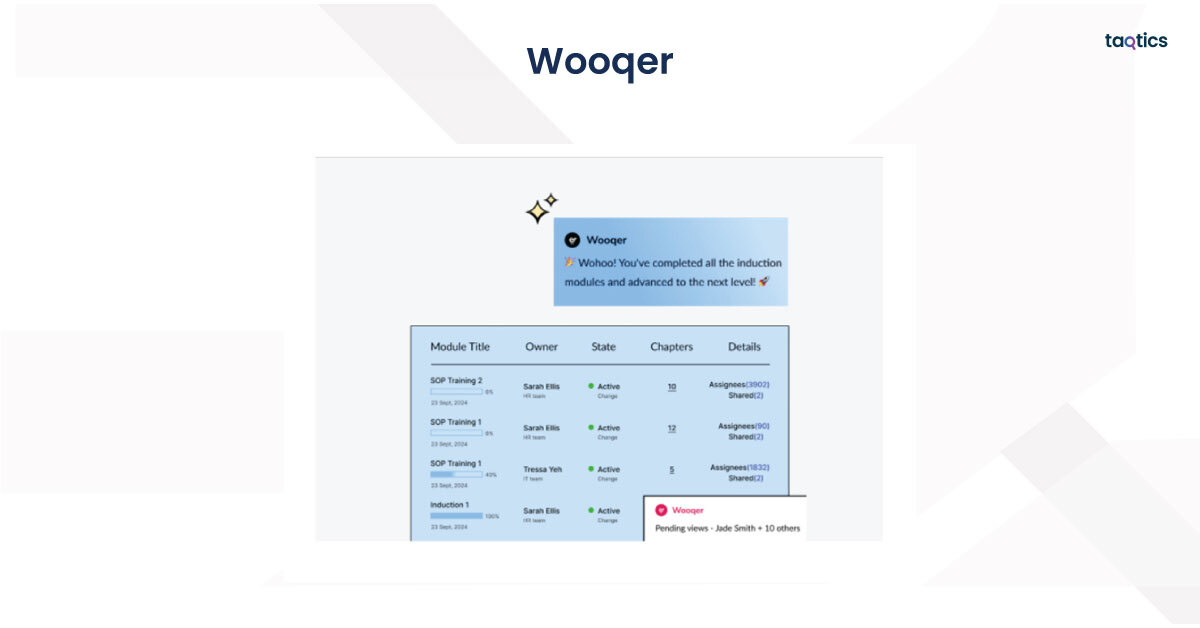
Let’s have a look at some of the use cases for Wooqer:
- Retail & QSR Chains: Leading brands like KFC and Baskin Robbins use Wooqer to digitize daily opening/closing checklists, execute merchandising audits, and track promotional compliance, helping ensure consistent standards across hundreds of outlets.
- Facilities & Property Management: Facility managers rely on Wooqer to schedule recurring inspections, manage preventive maintenance tasks, and track team performance in real time, reducing administrative workload and errors.
- Hospitality & Service Operations: Hotels and resorts leverage Wooqer for guest room audits, service quality assessments, and housekeeping coordination, creating a consistent guest experience while minimizing operational friction.
What are the key features of Wooqer?
- Mobile-first platform for frontline execution and compliance management
- Geo-fencing and GPS-enabled task verification
- Offline functionality for low-connectivity regions
- Digital checklists, SOP tracking, and photo/video proof uploads
- Customizable workflows for audits, merchandising, and brand compliance
- In-app escalation and automated reminders for pending tasks
- Role-based permissions for enterprise-level security and control
- Configurable dashboards with real-time reporting
- Integrated communications and team collaboration tools
- Multi-industry templates for quick deployment
Plans & Pricing of Wooqer
- Free Trial: Yes, available upon request.
- Free Plan: Not offered; all plans are paid.
- Paid Plans: Pricing is custom and quote-based depending on company size, operational complexity, and required modules, making it scalable for growing businesses.
What are Wooqer’s reviews on other platforms?
| Review Site | Ease of Use | Value for Money | Customer Support | Features / Functionality |
| Software Advice | 4.7 / 5 | 4.7 / 5 | 4.8 / 5 | 4.7 / 5 |
| Capterra | 4.7 / 5 | 4.7 / 5 | 4.8 / 5 | 4.7 / 5 |
| GetApp | 4.7 / 5 | 4.7 / 5 | 4.8 / 5 | 4.7 / 5 |
Wooqer consistently earns praise for its ease of use, enterprise scalability, and strong compliance workflows. It’s particularly valued by retail and QSR brands for delivering operational visibility and consistency across multiple locations.
Wooqer Customer Support
You can connect with the Wooqer team using the following details:
- Email: info@wooqer.com
- Help Center: https://wooqer.com
- Phone: +91-80-471-8181
Customers highlight Wooqer’s hands-on onboarding, responsive support team, and flexible customization options, making it easy to implement and adopt across distributed teams.
Pros & Cons of Wooqer
| Pros | Cons |
| Mobile-first, intuitive platform for frontline and distributed teams. | Pricing not public; requires a custom quote. |
| Geo-tagging, photo evidence, and escalation workflows for compliance. | Advanced analytics customization can take setup time. |
| Strong reputation with global retail and QSR chains. | No free plan; trial and paid packages only. |
| Wide range of templates for rapid deployment. | Focused primarily on operational execution, not full EHS. |
| High ratings for scalability and enterprise-grade features. | Setup and onboarding required for full feature adoption. |
3. MaintainX
MaintainX is a mobile-first computerized maintenance management system (CMMS) designed to streamline work orders, preventive maintenance schedules, inspections, and asset tracking in one easy-to-use platform. Built for field teams and industrial environments, MaintainX enables organizations to replace manual paperwork and spreadsheets with a scalable, cloud-based solution that improves team productivity and equipment uptime. It is widely used in manufacturing, facilities management, hospitality, and energy sectors to reduce downtime, simplify communication, and maintain safety and compliance standards.
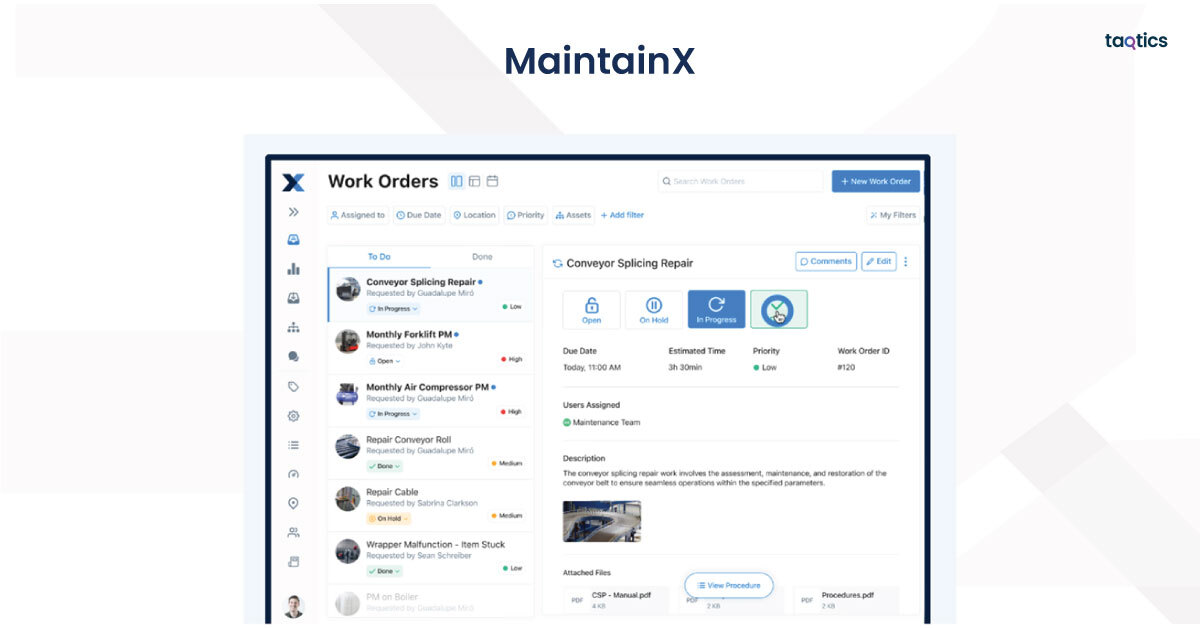
Let’s have a look at some of the use cases for MaintainX:
- Manufacturing & Industrial Operations: Manufacturers rely on MaintainX to schedule preventive maintenance, track production equipment performance, and capture real-time maintenance logs, reducing costly breakdowns and improving efficiency.
- Facilities & Property Management: Facility managers use MaintainX to manage work orders, conduct safety inspections, and coordinate repairs, providing transparency and reducing administrative overhead.
- Hospitality & Service Operations: Hotels and service businesses leverage MaintainX to streamline housekeeping, maintenance requests, and compliance audits, ensuring a smooth guest experience and operational consistency.
What are the key features of MaintainX?
- Mobile-first platform for managing work orders and inspections
- Preventive maintenance scheduling and asset lifecycle tracking
- Real-time chat and communication for maintenance teams
- Barcode and QR code scanning for quick asset identification
- Incident and safety checklist management
- Unlimited photo and file attachments for tasks and work orders
- Role-based permissions for multi-location teams
- Offline mode for remote field operations
- Integration with ERP and facility management tools
- Reporting and analytics dashboards for asset performance
Plans & Pricing of MaintainX
- Free Trial: Yes, available for all paid plans.
- Free Plan: Offered, with limited features suitable for small teams.
- Paid Plans: Pricing starts at $16 per user/month for basic maintenance features, with advanced enterprise plans offering asset lifecycle management, advanced reporting, and custom workflows.
What are MaintainX’s reviews on other platforms?
| Review Site | Ease of Use | Value for Money | Customer Support | Features / Functionality |
| Software Advice | 4.8 / 5 | 4.7 / 5 | 4.9 / 5 | 4.7 / 5 |
| Capterra | 4.8 / 5 | 4.7 / 5 | 4.9 / 5 | 4.7 / 5 |
| GetApp | 4.8 / 5 | 4.7 / 5 | 4.9 / 5 | 4.7 / 5 |
MaintainX is highly regarded for its user-friendly interface, mobile-first design, and excellent support, making it a top choice for teams needing a modern CMMS solution that scales from small businesses to large enterprises.
MaintainX Customer Support
You can connect with the MaintainX team using the following details:
- Email: support@getmaintainx.com
- Help Center: https://www.getmaintainx.com
- Phone: +1 (855) 563-0753
Users consistently praise MaintainX for its quick response times, detailed onboarding, and extensive training resources, helping teams fully adopt the software with minimal friction.
Pros & Cons of MaintainX
| Pros | Cons |
| Mobile-first CMMS with an intuitive design for field teams. | Free plan has limited functionality for larger teams. |
| Affordable pricing with scalability for SMBs and enterprises. | Advanced reporting and integrations require higher-tier plans. |
| Strong focus on preventive maintenance and asset uptime. | Initial setup needed to map complex workflows. |
| High user satisfaction for support and ease of use. | Not specialized for EHS or compliance-heavy workflows. |
| Offline functionality ideal for remote environments. | May require customization for unique industry needs. |
4. Limble
Limble is a modern, user-friendly computerized maintenance management system (CMMS) built to simplify asset management, preventive maintenance, and work order tracking for organizations of all sizes. Designed for ease of use, Limble helps teams replace complex spreadsheets and outdated software with an intuitive, cloud-based solution. It’s widely used in manufacturing, facilities management, hospitality, and other industries that require reliable asset performance, regulatory compliance, and streamlined operations.
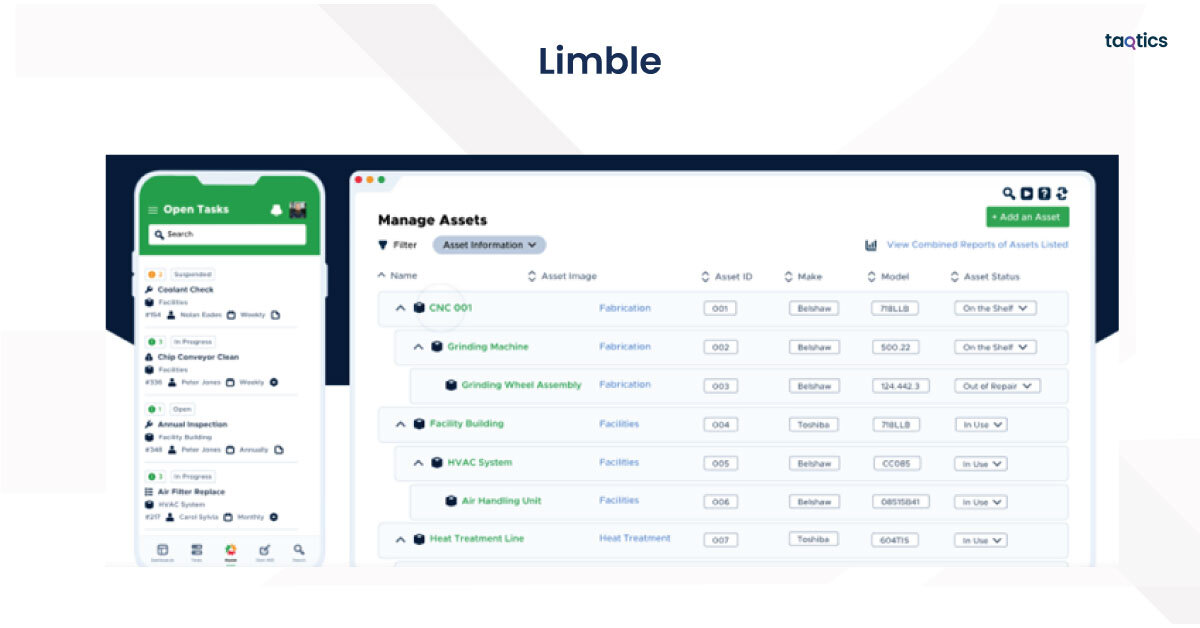
Let’s have a look at some of the use cases for Limble:
- Manufacturing & Industrial Operations: Manufacturers rely on Limble to optimize preventive maintenance schedules, manage spare parts inventory, and minimize downtime by providing real-time asset health insights.
- Facilities Management: Facility managers use Limble to oversee HVAC, plumbing, electrical, and other building systems while ensuring regulatory compliance and tenant satisfaction.
- Hospitality & Service Industry: Hotels, resorts, and service organizations leverage Limble to coordinate maintenance teams, track guest-facing issues, and ensure operational standards are consistently met.
What are the key features of Limble?
- Intuitive mobile-first CMMS for all team sizes
- Customizable dashboards and KPI tracking
- Preventive and predictive maintenance scheduling
- Real-time asset tracking and barcode scanning
- Digital work orders with unlimited photo/file attachments
- Inventory and spare parts management
- Role-based permissions and enterprise-grade security
- Compliance tracking with audit-ready reports
- Drag-and-drop workflow builder for custom processes
- Advanced analytics and performance reporting
Plans & Pricing of Limble
- Free Trial: Yes, offered for all plans.
- Free Plan: Not offered; all plans are paid.
- Paid Plans: Pricing starts at $40 per user/month, with enterprise packages offering custom workflows, API integrations, and advanced analytics.
What are Limble’s reviews on other platforms?
| Review Site | Ease of Use | Value for Money | Customer Support | Features / Functionality |
| Software Advice | 4.9 / 5 | 4.9 / 5 | 5.0 / 5 | 4.9 / 5 |
| Capterra | 4.9 / 5 | 4.9 / 5 | 5.0 / 5 | 4.9 / 5 |
| GetApp | 4.9 / 5 | 4.9 / 5 | 5.0 / 5 | 4.9 / 5 |
Limble is frequently praised for its ease of use, strong customer support, and advanced reporting features. It’s widely considered one of the most intuitive CMMS platforms for teams transitioning from manual or legacy systems.
Limble Customer Support
You can connect with the Limble team using the following details:
- Email: info@limblecmms.com
- Help Center: https://limblecmms.com
- Phone: +1 (801) 851-1210
Customers commend Limble’s responsive 24/7 support, comprehensive onboarding process, and personalized guidance, making it easy for teams to get started and achieve results quickly.
Pros & Cons of Limble
| Pros | Cons |
| Extremely user-friendly and easy for teams to adopt. | No free plan; only free trial available. |
| Advanced asset tracking and KPI-driven dashboards. | Higher cost compared to entry-level CMMS tools. |
| Robust reporting for compliance audits and preventive maintenance. | Limited EHS-specific features (primarily focused on CMMS). |
| Excellent onboarding and 24/7 customer support. | Requires initial setup for workflow customization. |
| Scalable for small businesses and large enterprises. | Advanced integrations available only on higher-tier plans. |
5. UpKeep
UpKeep is a mobile-first maintenance and asset management platform designed to help organizations streamline work orders, inspections, and preventive maintenance. It enables teams to digitize maintenance workflows, centralize asset data, and improve operational efficiency by providing powerful automation, reporting, and collaboration tools. UpKeep is widely used in manufacturing, facilities management, hospitality, and utilities to reduce downtime, cut costs, and maintain equipment reliability.
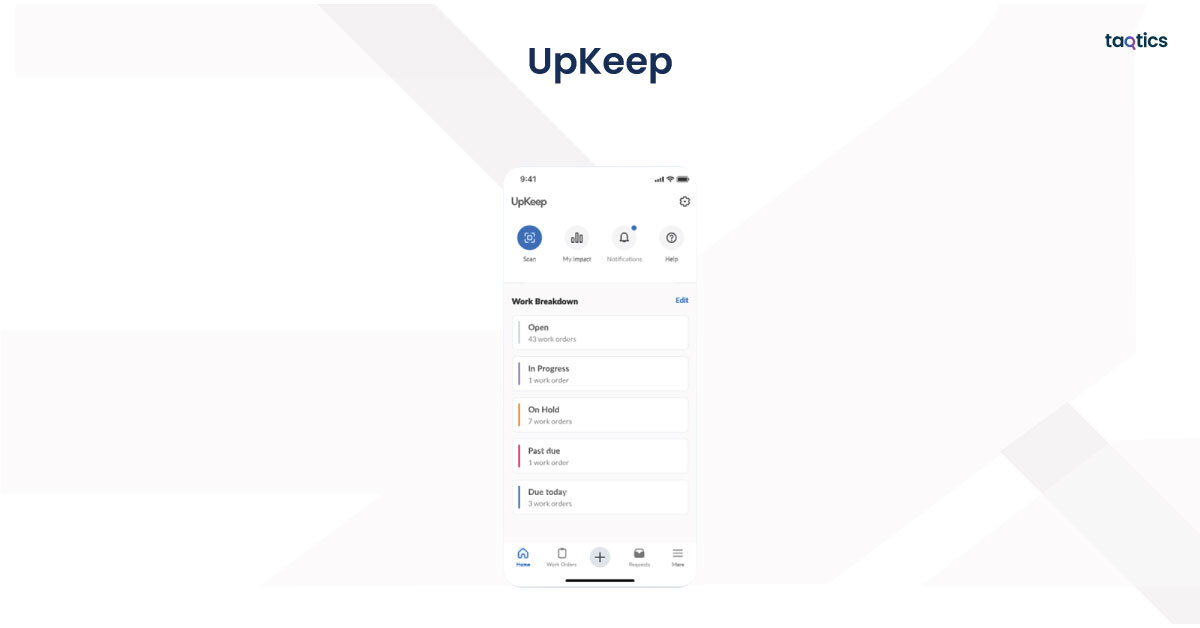
So, what are the use cases for UpKeep?
- Manufacturing & Industrial Operations: Manufacturing teams use UpKeep to track equipment performance, schedule preventive maintenance, and digitize work orders, reducing breakdowns and improving productivity.
- Facilities Management: Facilities teams rely on UpKeep to manage building maintenance, HVAC systems, and cleaning schedules, ensuring a safe and efficient environment.
- Hospitality & Retail: Hotels and retail chains use UpKeep to manage multi-location assets, streamline repair requests, and coordinate maintenance teams to ensure consistent service quality.
- Energy & Utilities: Utility companies leverage UpKeep to monitor infrastructure, schedule inspections, and maintain compliance while improving field communication.
What are the key features of UpKeep?
- Cloud-based CMMS (Computerized Maintenance Management System)
- Mobile-first work order management with real-time notifications
- Preventive and predictive maintenance scheduling
- Asset tracking with QR codes and barcode scanning
- Inventory management and parts tracking
- Customizable reports and analytics dashboards
- Request portal for streamlined maintenance requests
- Role-based permissions and enterprise-grade security controls
- IoT sensor integrations and ERP/BI tool compatibility
- Offline access for technicians in remote areas
Plans & Pricing of UpKeep
- Free Trial: Yes, available for 14 days with full functionality.
- Free Plan: Not available; all plans are paid.
- Paid Plans:
- Starter: From $20 per user/month (billed annually)
- Professional: From $45 per user/month (billed annually)
- Business Plus: From $75 per user/month (billed annually)
- Enterprise: Custom pricing for large-scale organizations
What are UpKeep’s reviews on other platforms?
| Review Site | Ease of Use | Value for Money | Customer Support | Features / Functionality |
| Software Advice | 4.7 / 5 | 4.6 / 5 | 4.7 / 5 | 4.5 / 5 |
| Capterra | 4.7 / 5 | 4.6 / 5 | 4.7 / 5 | 4.5 / 5 |
| GetApp | 4.7 / 5 | 4.6 / 5 | 4.7 / 5 | 4.5 / 5 |
UpKeep is praised for its intuitive mobile app, robust CMMS features, and ability to help maintenance teams reduce downtime and costs, consistently earning 4.7/5 or higher across review platforms.
UpKeep Customer Support
You can connect with the UpKeep team using the following:
- Email: info@upkeep.com
- Help Center: https://support.upkeep.com
- Phone: +1 (855) 981-7516
Customers consistently highlight UpKeep’s onboarding support, responsive technical team, and helpful training resources, making it a strong choice for maintenance and asset-heavy industries.
Pros & Cons of UpKeep
| Pros | Cons |
| Easy-to-use, mobile-first CMMS designed for field technicians. | Advanced features like predictive maintenance require higher-tier plans. |
| Strong focus on asset tracking and preventive maintenance. | Limited customization in reporting without add-ons. |
| Excellent offline functionality for remote work. | No permanent free plan; only a trial period is available. |
| Quick setup and dedicated onboarding assistance. | Pricing can be high for larger teams or enterprises. |
| IoT device integration and scalable enterprise capabilities. | Primarily focused on maintenance workflows, less flexible for other use cases. |
6. Yoobic
Yoobic is a frontline employee experience platform designed to connect, train, and engage deskless teams at scale while remaining intuitive and mobile-friendly for daily use. It provides tools for communication, task management, and training, helping companies improve operational efficiency, compliance, and employee engagement. Yoobic is widely used in retail, hospitality, and logistics to standardize processes, streamline audits, and drive consistent brand execution.

So, what are the use cases for Yoobic?
- Retail Operations: Retail brands use Yoobic to standardize audits, manage merchandising compliance, and assign store tasks, ensuring operational consistency across locations.
- Hospitality: Hotels and restaurants leverage Yoobic for staff training, onboarding, and team communication to deliver consistent guest experiences.
- Logistics and Supply Chain:
Logistics teams use Yoobic to track daily workflows, verify safety protocols, and ensure proper compliance documentation. - Field Operations: Field teams rely on Yoobic for mobile-first task assignments, reporting, and real-time collaboration, reducing paperwork and speeding up issue resolution.
What are the key features of Yoobic?
- Mobile-first communication hub for frontline teams
- Integrated training and microlearning tools
- Task and checklist management with real-time progress tracking
- Engagement features like social feeds, surveys, and recognition tools
- Digital forms for audits, inspections, and compliance
- Customizable dashboards with operational insights
- Gamification to boost learning completion and engagement
- 40+ integrations with HR, payroll, and workforce management systems
- Advanced reporting and analytics for process optimization
- Secure platform with role-based access and scalability for global teams
Plans & Pricing of Yoobic
- Free Trial: Not publicly available; demo available on request.
- Free Plan: Not offered; all plans are paid.
- Paid Plans: Custom, quote-based pricing depending on organization size, number of users, and required modules.
What are Yoobic’s reviews on other platforms?
| Review Site | Ease of Use | Value for Money | Customer Support | Features / Functionality |
| Software Advice | ~4.5 / 5 | ~4.4 / 5 | ~4.5 / 5 | ~4.4 / 5 |
| Capterra | ~4.5 / 5 | ~4.4 / 5 | ~4.5 / 5 | ~4.4 / 5 |
| GetApp | ~4.5 / 5 | ~4.4 / 5 | ~4.5 / 5 | ~4.4 / 5 |
Yoobic is well-regarded for its ability to boost frontline engagement, standardize processes, and improve team communication. Its ease of use and scalability make it a strong choice for large enterprises, particularly in retail and hospitality.
Yoobic Customer Support
You can connect with the Yoobic team using the following:
- Email: support@yoobic.com
- Website: https://yoobic.com
- Contact Form: Available via the Yoobic site for product demos and inquiries
Yoobic customers frequently praise the platform’s onboarding process and the support team’s responsiveness, especially during multi-location rollouts.
Pros & Cons of Yoobic
| Pros | Cons |
| Intuitive, mobile-first design for frontline workers. | No transparent pricing; requires quotes. |
| Strong training, task management, and engagement features. | Initial setup can be complex for large-scale deployments. |
| Advanced reporting and analytics for compliance and audits. | Limited offline functionality in low-connectivity areas. |
| Scales well for global brands and multi-location operations. | Less suitable for small businesses due to cost structure. |
| High adoption rates and strong track record with enterprise clients. | Customization may require additional onboarding support. |
7. Quant
Quant is a retail space and planogram management platform designed to help retailers and suppliers optimize store layouts, automate planogram generation, and manage product placement at scale. It enables teams to streamline merchandising workflows, improve shelf efficiency, and ensure consistent execution across locations. Quant is widely used by retailers, wholesalers, and manufacturers to increase sales, reduce operational costs, and maintain accurate in-store product visibility.

So, what are the use cases for Quant?
- Retail Space Planning: Retailers use Quant to automate planogram creation, optimize store layouts, and allocate shelf space based on sales data, improving product visibility and sales performance.
- Merchandising Management: Merchandising teams rely on Quant to standardize product placement across multiple locations, ensuring consistent execution and brand compliance.
- Inventory Optimization: Quant integrates sales and stock data to adjust shelf plans in real time, helping businesses minimize out-of-stock issues and reduce overstocks.
- Supplier Collaboration: Suppliers and manufacturers leverage Quant to share planograms and product data, ensuring transparency and alignment across retail partnerships.
What are the key features of Quant?
- Automated planogram generation and store layout design
- Data-driven shelf space optimization
- Real-time integration with POS and inventory systems
- Store-level customization with centralized control
- Visual merchandising tools with 2D/3D views
- Product database with SKU-level detail and analytics
- Task assignment and store compliance tracking
- Cloud-based platform with secure, role-based permissions
- Reporting and analytics dashboards for performance insights
- Scalable for multi-location and international retail operations
Plans & Pricing of Quant
- Free Trial: Yes, available on request.
- Free Plan: Not available; all plans are paid.
- Paid Plans:
- Pricing is custom and based on the number of stores, SKUs, and features required.
- Enterprise options are available for large retail chains with advanced integration needs.
What are Quant’s reviews on other platforms?
| Review Site | Ease of Use | Value for Money | Customer Support | Features / Functionality |
| Software Advice | 4.8 / 5 | 4.7 / 5 | 4.9 / 5 | 4.7 / 5 |
| Capterra | 4.8 / 5 | 4.7 / 5 | 4.9 / 5 | 4.7 / 5 |
| GetApp | 4.8 / 5 | 4.7 / 5 | 4.9 / 5 | 4.7 / 5 |
Quant is highly rated for its automation features, intuitive interface, and powerful planogram optimization capabilities, consistently earning 4.8/5 or higher across review platforms.
Quant Customer Support
You can connect with the Quant team using the following:
- Email: support@quantretail.com
- Website: https://www.quantretail.com
- Help Center: Accessible through the Quant platform for resources and training
Quant customers consistently praise its responsive support team, personalized onboarding assistance, and ongoing training, making it a top choice for multi-location retailers and merchandising teams.
Pros & Cons of Quant
| Pros | Cons |
| Powerful automation for planogram creation and store layout design. | Pricing is custom and may be high for small retailers. |
| Data-driven optimization improves sales and reduces operational waste. | Steep learning curve for advanced features and reporting. |
| Excellent support and onboarding with personalized training. | Limited offline capabilities for teams without connectivity. |
| Scalable for international retailers and large product catalogs. | Best suited for retail; less flexible for non-retail industries. |
| Seamless integration with POS and inventory management systems. | Requires accurate data input to maximize effectiveness. |
8. Eptura Asset
Eptura Asset is an enterprise-grade asset management and maintenance platform designed to help organizations gain complete visibility into asset lifecycles, streamline work orders, and automate preventive maintenance. It enables teams to centralize asset data, optimize resource utilization, and ensure compliance with safety and regulatory standards. Eptura Asset is widely used in corporate real estate, healthcare, manufacturing, and facilities management to extend asset lifespan, reduce downtime, and drive cost savings.

So, what are the use cases for Eptura Asset?
- Corporate Real Estate & Facilities Management: Organizations use Eptura Asset to track assets across multiple properties, automate maintenance schedules, and ensure facility compliance with local and global regulations.
- Healthcare & Life Sciences: Hospitals and labs leverage Eptura Asset to maintain critical medical equipment, manage inspections, and support compliance with standards like FDA, ISO, and HIPAA.
- Manufacturing & Industrial Operations: Manufacturers utilize Eptura Asset to optimize asset performance, reduce unplanned downtime, and implement predictive maintenance strategies.
- Energy & Utilities: Energy and utility providers rely on Eptura Asset for equipment monitoring, safety inspections, and centralized asset data to ensure operational continuity and regulatory compliance.
What are the key features of Eptura Asset?
- Enterprise asset management with centralized asset lifecycle tracking
- Automated preventive and predictive maintenance scheduling
- Work order creation, routing, and real-time status updates
- Barcode and QR code-based asset tagging and tracking
- IoT integrations for live equipment monitoring
- Role-based permissions with enterprise-grade security
- Analytics dashboards for lifecycle costs, maintenance history, and utilization
- Document storage for audits, certifications, and compliance
- Multi-site and multi-location asset visibility
- Mobile-first platform with offline access for field teams
Plans & Pricing of Eptura Asset
- Free Trial: Available on request.
- Free Plan: Not available; all plans are paid.
- Paid Plans:
- Custom pricing based on the number of users, assets, and required modules.
- Enterprise plans include advanced features, integrations, and dedicated support.
What are Eptura Asset’s reviews on other platforms?
| Review Site | Ease of Use | Value for Money | Customer Support | Features / Functionality |
| Software Advice | 4.6 / 5 | 4.5 / 5 | 4.7 / 5 | 4.6 / 5 |
| Capterra | 4.6 / 5 | 4.5 / 5 | 4.7 / 5 | 4.6 / 5 |
| GetApp | 4.6 / 5 | 4.5 / 5 | 4.7 / 5 | 4.6 / 5 |
Eptura Asset is highly rated for its enterprise capabilities, robust compliance features, and ability to manage complex asset portfolios. It consistently earns 4.6/5 or higher across leading review platforms.
Eptura Asset Customer Support
You can connect with the Eptura Asset team using the following:
- Email: support@eptura.com
- Website: https://eptura.com
- Help Center: https://help.eptura.com
Customers consistently praise Eptura Asset’s responsive support, dedicated onboarding, and in-depth training resources, making it ideal for enterprise-scale asset and maintenance management.
Pros & Cons of Eptura Asset
| Pros | Cons |
| Powerful asset lifecycle management with enterprise scalability. | Pricing is custom and may be high for smaller organizations. |
| Robust compliance features for highly regulated industries. | Requires time and training to fully leverage advanced features. |
| Predictive and preventive maintenance automation. | No permanent free plan; trial access only. |
| Mobile-first solution with offline access for field technicians. | Complexity may be overwhelming for teams with basic requirements. |
| Integrations with IoT, ERP, and FM systems for seamless workflows. | Best suited for medium to large enterprises, less for small teams. |
9. Brightly Asset Essentials
Brightly Asset Essentials is a cloud-based computerized maintenance management system (CMMS) designed to help organizations simplify asset tracking, streamline work orders, and optimize preventive maintenance schedules. It centralizes asset data, automates workflows, and provides insights to reduce downtime, extend asset life, and improve operational efficiency. Brightly Asset Essentials is widely used in education, healthcare, government, manufacturing, and other industries to manage assets across facilities and ensure compliance with safety regulations.
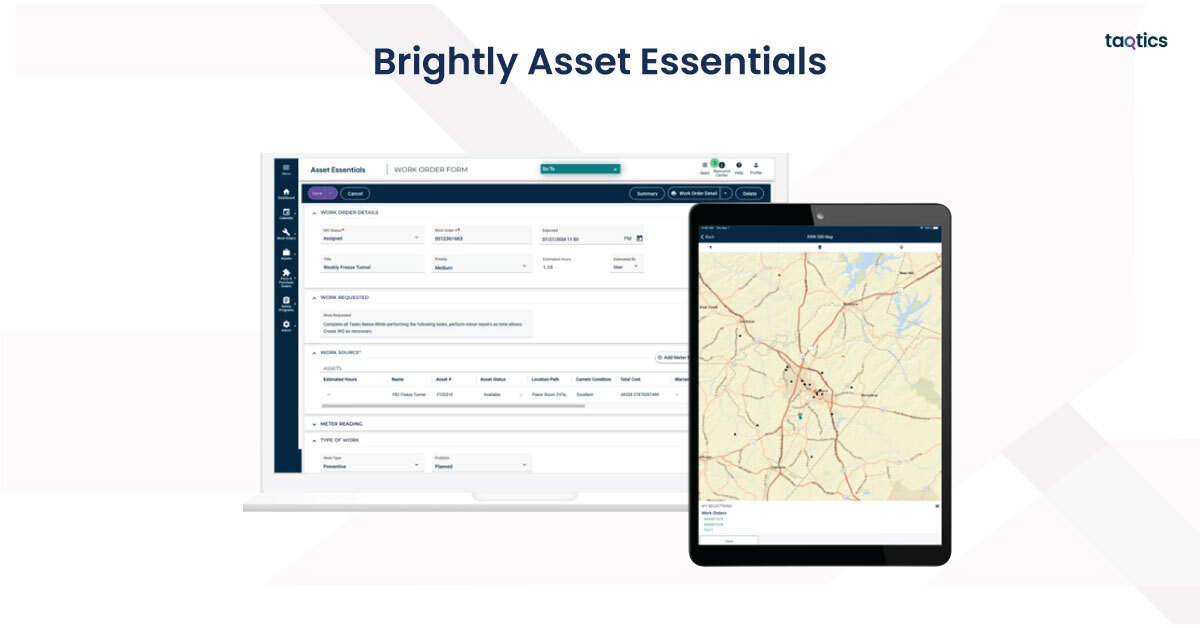
So, what are the use cases for Brightly Asset Essentials?
- Education: Schools and universities use Brightly Asset Essentials to track facility equipment, manage maintenance requests, and ensure compliance with safety standards across campuses.
- Healthcare: Hospitals and medical facilities rely on the platform to maintain critical equipment, schedule inspections, and manage work orders to meet regulatory requirements.
- Government & Municipalities: Local governments use Brightly Asset Essentials to oversee public works assets, manage fleets, and improve infrastructure maintenance planning.
- Manufacturing & Industrial Operations: Manufacturing teams use the software to optimize equipment maintenance, schedule preventive repairs, and reduce unplanned downtime.
What are the key features of Brightly Asset Essentials?
- Cloud-based CMMS for asset lifecycle management
- Work order creation and tracking with mobile access
- Preventive maintenance scheduling and automation
- Inventory and parts management with real-time updates
- Asset tagging with barcodes and QR codes
- Detailed reporting and analytics dashboards
- Role-based permissions for security and compliance
- Mobile app for on-the-go maintenance management
- Integrated request portal for easy maintenance submissions
- Scalability for multi-site and multi-department operations
Plans & Pricing of Brightly Asset Essentials
- Free Trial: Available on request.
- Free Plan: Not available; all plans are paid.
- Paid Plans:
- Pricing is custom and based on organizational size, number of assets, and features needed.
- Enterprise packages available for large organizations with advanced customization and integration needs.
What are Brightly Asset Essentials’ reviews on other platforms?
| Review Site | Ease of Use | Value for Money | Customer Support | Features / Functionality |
| Software Advice | 4.5 / 5 | 4.4 / 5 | 4.6 / 5 | 4.4 / 5 |
| Capterra | 4.5 / 5 | 4.4 / 5 | 4.6 / 5 | 4.4 / 5 |
| GetApp | 4.5 / 5 | 4.4 / 5 | 4.6 / 5 | 4.4 / 5 |
Brightly Asset Essentials is recognized for its ease of use, strong reporting tools, and scalability, making it a popular choice for organizations managing complex asset portfolios. It consistently earns 4.5/5 or higher ratings across review platforms.
Brightly Asset Essentials Customer Support
You can connect with the Brightly team using the following:
- Email: support@brightlysoftware.com
- Website: https://www.brightlysoftware.com
- Help Center: https://help.brightlysoftware.com
Customers frequently praise Brightly’s customer service for its responsiveness, training programs, and implementation support, which helps organizations transition smoothly to digital asset management.
Pros & Cons of Brightly Asset Essentials
| Pros | Cons |
| Intuitive cloud-based CMMS platform for organizations of all sizes. | Pricing is custom and may be high for smaller organizations. |
| Robust preventive maintenance and reporting tools. | No permanent free plan; only trial access available. |
| Scalable for multi-site and multi-department asset management. | Can require time to configure for complex organizations. |
| Strong support team with in-depth onboarding and training resources. | Some advanced features require higher-tier packages. |
| Mobile app for technicians with offline capability. | Less customizable UI compared to some competitors. |
10. FacilityOS
FacilityOS is a comprehensive facility management platform designed to help organizations centralize operations, automate workflows, and gain real-time insights into their facilities. It provides tools for asset management, work order tracking, energy monitoring, and preventive maintenance scheduling. FacilityOS is widely used by property managers, corporate offices, educational institutions, and healthcare facilities to improve building performance, streamline maintenance, and reduce operational costs.

So, what are the use cases for FacilityOS?
- Corporate Offices & Commercial Buildings: Facility managers use FacilityOS to monitor building systems, track maintenance tasks, and manage vendor services, ensuring optimal work environments.
- Educational Institutions: Schools and universities rely on FacilityOS to maintain classrooms, labs, and equipment while meeting health and safety standards.
- Healthcare Facilities: Hospitals and clinics use FacilityOS to ensure compliance, manage critical assets, and streamline work orders for equipment repairs and inspections.
- Multi-Site Property Management: Property managers leverage FacilityOS to oversee multiple facilities, automate reporting, and improve tenant satisfaction through responsive service.
What are the key features of FacilityOS?
- Cloud-based facility management platform with centralized dashboards
- Preventive maintenance scheduling and automation
- Real-time energy monitoring and sustainability tracking
- Asset and inventory management with lifecycle tracking
- Digital work order creation and routing
- Vendor and contractor management tools
- Mobile app for technicians and remote teams
- Advanced analytics and custom reporting
- IoT sensor integrations for building performance insights
- Role-based permissions and enterprise-grade security
Plans & Pricing of FacilityOS
- Free Trial: Available on request.
- Free Plan: Not available; all plans are paid.
- Paid Plans:
- Pricing is quote-based and varies depending on organization size, number of facilities, and selected modules.
- Enterprise plans are available for large-scale operations requiring custom integrations.
What are FacilityOS’s reviews on other platforms?
| Review Site | Ease of Use | Value for Money | Customer Support | Features / Functionality |
| Software Advice | 4.6 / 5 | 4.5 / 5 | 4.7 / 5 | 4.6 / 5 |
| Capterra | 4.6 / 5 | 4.5 / 5 | 4.7 / 5 | 4.6 / 5 |
| GetApp | 4.6 / 5 | 4.5 / 5 | 4.7 / 5 | 4.6 / 5 |
FacilityOS is well-regarded for its robust analytics, mobile accessibility, and scalability for multi-location operations, consistently earning 4.6/5 or higher across major review platforms.
FacilityOS Customer Support
You can connect with the FacilityOS team using the following:
- Email: support@facilityos.com
- Website: https://www.facilityos.com
- Help Center: Available via the FacilityOS platform for guides, training, and troubleshooting
Customers frequently highlight FacilityOS for its helpful onboarding, responsive technical support, and extensive training resources, making it a strong choice for complex facility portfolios.
Pros & Cons of FacilityOS
| Pros | Cons |
| Centralized facility and asset management for multi-site operations. | Pricing is custom and may be high for smaller organizations. |
| Strong energy monitoring and sustainability tracking capabilities. | No permanent free plan; trial access only. |
| Mobile app with offline capabilities for technicians. | Advanced features can require additional training. |
| Scalable platform with powerful reporting and analytics tools. | Best suited for medium-to-large enterprises, less for small teams. |
| IoT and sensor integrations for real-time building performance data. | Customization can extend implementation time. |
Why You Should Look for Pazo Alternatives?
You should look for Pazo alternatives to find solutions that offer more robust features, easier scalability, and improved customization options for managing retail and facility operations. While Pazo is a useful tool for store audits, task management, and team communication, it has certain limitations that may hinder growing organizations or enterprises with complex needs.
- Limited Customization: Pazo’s workflows and task templates are relatively rigid, making it challenging for businesses with unique operational structures to tailor the platform to their exact processes.
- Scalability Concerns: While Pazo works well for smaller teams or single-location businesses, it can be harder to scale across multiple regions or large enterprises due to fewer advanced configuration options and limited integration support.
- Basic Analytics and Reporting: Pazo provides operational data, but its reporting tools lack the depth and flexibility required for organizations that need in-depth insights, advanced analytics, or predictive maintenance features.
- Integration Limitations: The platform supports only a limited number of third-party integrations, which can restrict seamless data flow between systems like ERP, CRM, or HR tools.
- User Interface and Experience: Some users report that the platform’s interface feels basic compared to competitors, impacting adoption rates among frontline staff who expect more intuitive, modern mobile solutions.
- Pricing Transparency: Pazo offers custom pricing but does not provide clear tier structures or public pricing details, making it harder for smaller businesses to evaluate affordability upfront.
Pazo is a solid platform for businesses seeking a straightforward solution for task management, audits, and team communication. However, if your organization needs advanced analytics, deeper integration capabilities, or enterprise-grade scalability, exploring alternatives could help unlock better operational efficiency and long-term growth potential.
Criteria for Choosing the Best Alternative of Pazo
The criteria for choosing a Pazo alternative involve considering your organization’s size, industry, and operational complexity to ensure you choose a solution that scales effectively and improves efficiency.
- Ease of Use and Adoption: Choose a platform with an intuitive mobile interface that frontline teams can adopt quickly. A solution that requires minimal training will improve productivity and engagement from day one.
- Customization and Flexibility: Look for software that allows you to create custom workflows, checklists, and reporting dashboards tailored to your organization’s unique processes and compliance requirements.
- Scalability for Multi-Location Operations: If you operate across multiple locations or regions, select a platform that can handle enterprise-scale operations with centralized oversight, role-based permissions, and localization features.
- Integration Capabilities: Seamless integration with ERP, CRM, HR, and other enterprise systems is crucial for improving data flow and eliminating operational silos.
- Advanced Analytics and Reporting: A strong alternative should provide real-time analytics, predictive insights, and customizable dashboards to help you make data-driven decisions and track KPIs effectively.
- Compliance and Audit Management: Opt for software with built-in compliance tools, digital checklists, and audit reporting features to meet industry regulations without manual overhead.
- Mobile-First Functionality: Since Pazo is often used for field and store operations, ensure your chosen alternative provides robust mobile apps with offline functionality for frontline employees working in low-connectivity areas.
- Customer Support and Onboarding: Evaluate the level of onboarding, training, and support offered. A responsive support team can drastically reduce implementation time and drive higher ROI.
- Cost and Pricing Transparency: Look for a vendor that provides clear pricing models and feature-based tiers to help you plan budgets effectively while scaling your operations.
- Innovation and Roadmap: Choose a platform that invests in continuous improvements, new features, and regular updates to ensure your investment remains future-proof.
What is the Best Alternative of Pazo?
The best alternative of Pazo is Taqtics, a mobile-first operations platform built to simplify daily store management, audits, and task execution for frontline teams. It’s designed for retail brands, restaurants, and multi-location businesses seeking greater control, consistency, and visibility over day-to-day operations.
- Complete Operations Visibility: Taqtics provides real-time dashboards to track store performance, audits, and task execution across multiple locations, ensuring managers have a clear view of operations at all times.
- Mobile-First, Easy-to-Use Design: Its intuitive mobile app simplifies adoption for frontline staff and allows teams to complete checklists, upload photos, and update statuses on the go.
- Advanced Audit and Compliance Tools: Built-in audit workflows, scoring systems, and customizable templates ensure consistent brand standards and regulatory compliance without manual effort.
- Task and Workflow Automation: Managers can automate recurring tasks, schedule checklists, and assign responsibilities, helping teams stay organized and productive.
- Rich Media and Documentation Support: Taqtics supports photo uploads, documents, and videos in workflows, allowing stores and field teams to provide visual proof of task completion.
- Multi-Location Scalability: Designed for retail chains, restaurants, and franchises, Taqtics easily scales to hundreds of locations while maintaining centralized control and reporting.
- Data-Driven Insights: Advanced analytics and reporting dashboards offer actionable insights into store performance, employee productivity, and operational bottlenecks.
- Customization and Branding: Taqtics allows for extensive customization of checklists, templates, and workflows to match business needs, helping brands maintain consistency.
Taqtics stands out as the best Pazo alternative because of its ease of use, powerful automation capabilities, and ability to deliver a seamless operational experience across multiple locations. Its mobile-first design, scalable structure, and actionable insights make it ideal for businesses seeking a more robust, future-proof solution to manage daily operations, audits, and compliance efficiently.



