Top 10 Know App Alternatives & Competitors 2025

Know App Alternatives & Competitors searches are becoming common among businesses looking for smarter ways to centralize knowledge, communication, and training. While Know App has become a trusted platform, serving 5,000+ organizations worldwide and boasting 80%+ engagement rates among active users, companies often reassess their tools as their teams and operations grow.
Know App’s mobile-first interface, simple deployment, and strong focus on centralized content sharing make it a go-to solution for many distributed teams. It helps organizations streamline onboarding, deliver bite-sized training, and ensure important updates are easily accessible, all while maintaining high adoption rates across industries like retail, hospitality, and corporate teams.
But even successful tools have limitations. Teams often seek Know App alternatives to find better integration options, more advanced analytics, improved scalability, or budget-friendly pricing models. In this guide, we’ll explore the top 10 Know App alternatives and competitors in 2025, breaking down their features, strengths, and pricing to help you find the best fit for your organization.
What are the Best Know App Alternatives?
- Taqtics – Best for Workflow Automation and Real-Time Dashboards
- Connecteam – Best Budget-Friendly Operations Platform
- – Best for Employee Engagement & Culture
- Zipline – Best for Retail Communication Alignment
- Blink – Best for Unified Frontline Experience
- Axonify – Best for Microlearning & Training
- Jolt – Best for Food Safety & Compliance Workflows
- Beekeeper – Best for Team Messaging & Workflow Automation
- WorkJam – Best All-in-One Frontline Engagement Suite
- Xenia – Best for Multi-Location Operations
What is Know App?
Know App is a mobile-first employee experience and communication platform designed to simplify knowledge sharing, training, and engagement for deskless teams. It’s built to ensure that critical updates, resources, and announcements reach employees wherever they are, while also offering tools to track engagement and adoption. Known for its intuitive interface and high adoption rates, Know App is trusted by over 5,000 organizations worldwide, with many reporting 80%+ engagement levels among active users.
Here are some of its primary features:
- Centralized content hub for SOPs, company updates, and training resources
- Mobile-first design with offline access for low-connectivity environments
- Push notifications and announcements to ensure timely communication
- Digital checklists, forms, and task tracking tools
- Employee recognition features to boost morale and engagement
- Analytics dashboard to monitor content reach and team adoption
- Integration options for HR, payroll, and workforce management systems
- Easy deployment with minimal training requirements
Know App’s pricing is quote-based and depends on organization size, number of locations, and feature requirements. While it’s highly effective for improving internal communication and engagement, some businesses look for alternatives to gain more advanced analytics, broader integrations, or pricing transparency.
1. Taqtics
Taqtics is a cloud-based operations management and workflow automation platform designed for multi-location businesses to streamline audits, SOP execution, and compliance workflows. It helps teams digitize manual checklists, inspections, and task assignments, providing real-time dashboards and AI-powered compliance tools to ensure operational consistency across retail, restaurants, and other distributed industries. Taqtics is widely used in retail chains, QSRs, and manufacturing plants to improve execution visibility, reduce downtime, and maintain brand standards.
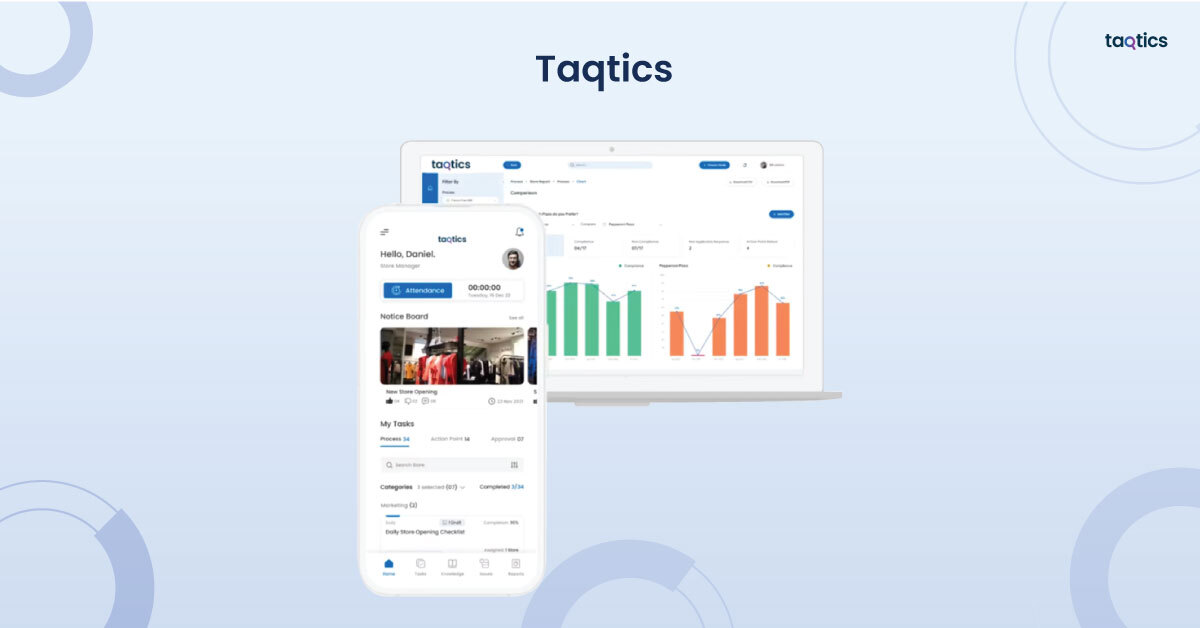
Let’s have a look at some of the use cases for Taqtics:
- Retail Operations: Retail brands use Taqtics to digitize SOP checklists, track merchandising compliance with AI-powered photo validation, and monitor store readiness. Dashboards provide executives with real-time insights across hundreds of locations, helping brands achieve compliance rates as high as 95%.
- Restaurant & Food Service: Restaurants leverage Taqtics for food safety audits, staff training, and equipment maintenance tracking. Features like geo-fenced check-ins and photo proof simplify regulatory adherence and speed up inspections.
- Manufacturing & Supply Chain: Manufacturing plants rely on Taqtics for safety audits, QA processes, and equipment lifecycle management. Automated reminders and ticketing systems have been shown to cut downtime by up to 87%, driving efficiency on production floors.
What are the key features of Taqtics?
- Customizable digital checklists with geo-fencing and photo uploads
- AI-powered visual merchandising and compliance verification
- Standardized audits with scoring and corrective action workflows
- Barcode-based asset tracking with maintenance scheduling
- Real-time dashboards, heatmaps, and export options (Excel, PDF, PPT)
- Built-in ticketing system with escalation protocols
- Attendance management with GPS validation
- Mobile-first training and microlearning modules with assessments
- Multilingual support for distributed teams
- Robust API and integration capabilities
Plans & Pricing of Taqtics
- Free Trial: Yes, available with no credit card required.
- Free Plan: Not officially available; pricing is custom and based on team size, features, and number of locations.
- Paid Plans: Tailored quotes offered upon request; fast turnaround on pricing inquiries.
What are Taqtics’ reviews on other platforms?
| Review Site | Ease of Use | Value for Money | Customer Support | Features / Functionality |
| Software Advice | 4.8 / 5 | 4.9 / 5 | 5.0 / 5 | 4.4 / 5 |
| Capterra | 5.0 / 5 | 4.0 / 5 | 5.0 / 5 | 2.0 / 5 |
| Capterra (Alt Listing) | 4.8 / 5 | 4.9 / 5 | 5.0 / 5 | 4.4 / 5 |
Taqtics is recognized for ease of use, rapid scalability, and strong customer service, making it a trusted solution for organizations that need execution visibility across multiple sites.
Taqtics Customer Support
You can connect with the Taqtics team using these details:
- Sales Inquiries: sales@taqtics.co
- Sales Contact: +91 98451 77744
- Write to Us: Peachy Technologies Pvt Ltd, 3rd Floor, 572, 3rd Main Rd, Above Starbucks, P&T Colony, RT Nagar, Bengaluru, Karnataka 560032
Users consistently praise Taqtics for responsive support, personalized onboarding, and quick rollouts. Many brands scale across dozens of stores in weeks, not months.
Pros & Cons of Taqtics
| Pros | Cons |
| Intuitive, mobile-first interface for fast rollout across locations. | Pricing not transparent; requires custom quotes. |
| AI-powered merchandising checks and operational automation. | Dashboards have limited customization options. |
| Proven results: 95% compliance and 87% faster issue resolution. | Attendance tracking is basic and lacks advanced HR features. |
| Highly responsive support (5/5 across review sites). | Workflow customization may be complex for non-technical users. |
| Comprehensive suite: audits, ticketing, training, asset tracking. | Some users find export options (Excel, PDF) clunky. |
Streamline operations, boost productivity, and keep your team aligned — all in one easy platform.
Try Taqtics today and make every day more efficient!
2. Connecteam
Connecteam is a mobile-first workforce management and operations platform designed to help businesses manage scheduling, communication, and frontline workflows in a single app. It enables organizations to digitize daily tasks, streamline HR processes, and improve engagement by offering a wide range of built-in tools for time tracking, training, and collaboration. Connecteam is widely used by small-to-mid-sized businesses, retail chains, restaurants, and field service teams to cut administrative overhead, improve transparency, and deliver a consistent employee experience.
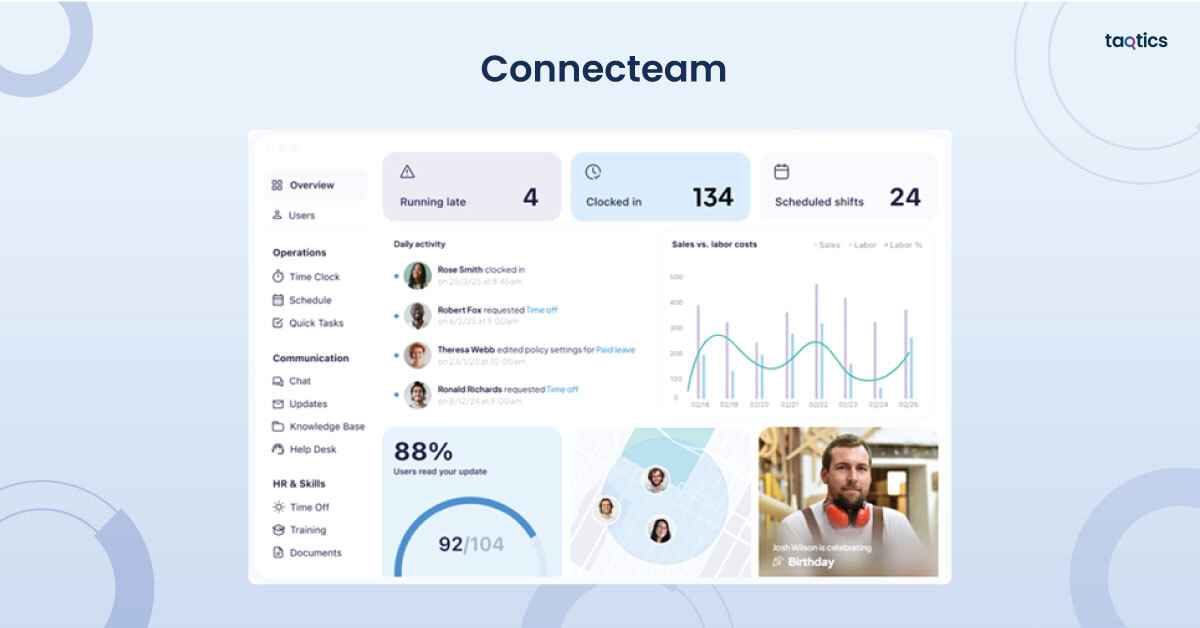
Let’s have a look at some of the use cases for Connecteam:
- Small Business Scheduling & Time Tracking: Connecteam helps small businesses automate staff scheduling and track attendance with GPS-enabled time clocks. Its geofencing features ensure accurate check-ins, and the free plan for up to 10 users makes it accessible for startups.
- Task Management & Operational Streamlining: Teams use Connecteam to combine task assignments, digital forms, and workflows into one centralized app. This improves communication between managers and frontline employees while reducing manual reporting.
- Training & HR Workflow Automation: HR and operations teams leverage Connecteam to deliver onboarding programs, quizzes, and policy updates digitally. This allows businesses to scale training and compliance efforts while maintaining consistency across multiple locations.
What are the key features of Connecteam?
- Mobile-first design with simple, intuitive dashboards
- Employee scheduling & auto-scheduling with notifications
- GPS and geofenced time clock for location-based attendance tracking
- Task management, forms, and checklists to standardize workflows
- Built-in communication tools like chat and announcement feeds
- Training module with onboarding workflows and assessments
- HR tools for document management and policy acknowledgment
- AI-powered tools: automated scheduling, AI course creation, file-to-form conversion, and chat assistant
- Role-based admin portal with analytics and reports
- Integrations with payroll, CRM, and HR systems
Plans & Pricing of Connecteam
- Free Plan: Yes, available for teams of up to 10 users, including core features from all hubs.
- Starting Price: Paid plans start at $29/month for small teams or basic hubs.
- Paid Plans: Modular pricing based on chosen hubs (Operations, Communication, HR & Skills); pricing scales by feature selection and team size.
What are Connecteam’s reviews on other platforms?
| Review Site | Ease of Use | Value for Money | Customer Support | Features / Functionality |
| Software Advice | 4.7 / 5 | 4.4 / 5 | 4.6 / 5 | 4.5 / 5 |
| Capterra | 5.0 / 5 | 5.0 / 5 | 5.0 / 5 | 5.0 / 5 |
| Business.com | 9.5 / 10 (~4.75) | 9.4 / 10 (~4.7) | 9.7 / 10 (~4.85) | 9.4 / 10 (~4.7) |
Connecteam consistently earns praise for its ease of use, responsive support, and affordable pricing tiers. It’s recognized as one of the most comprehensive SMB-friendly workforce management platforms.
Connecteam Customer Support
You can connect with the Connecteam support team through:
- Help Center: https://help.connecteam.com/en/
- Support Access: 24/7 live chat and email support
Customers appreciate fast response times, hands-on onboarding, and in-depth tutorials. Business.com highlights support response times as being under five minutes during testing.
Pros & Cons of Connecteam
| Pros | Cons |
| Free plan for up to 10 users with access to all hubs. | Pricing can become expensive as teams grow and add multiple hubs. |
| GPS time clock and geofence features enable accurate attendance. | Some users report app crashes, slow loading, or GPS inaccuracy. |
| Centralized platform for scheduling, tasks, communication, and HR. | Limited integrations; some require manual workarounds. |
| Highly intuitive, mobile-first design for deskless and frontline teams. | Setup and customization of admin portal can present a learning curve. |
| Excellent customer support with quick onboarding. | Value-to-cost ratio can drop for larger enterprises. |
3. Workvivo
Workvivo is an employee experience and engagement platform designed to bring company communications, recognition, and collaboration into a single, social media–style interface. It helps organizations boost transparency, morale, and employee connection by providing a central hub for news, recognition, and company resources. Workvivo is widely used in corporate environments, hybrid workplaces, and distributed teams to increase employee engagement and improve organizational culture.
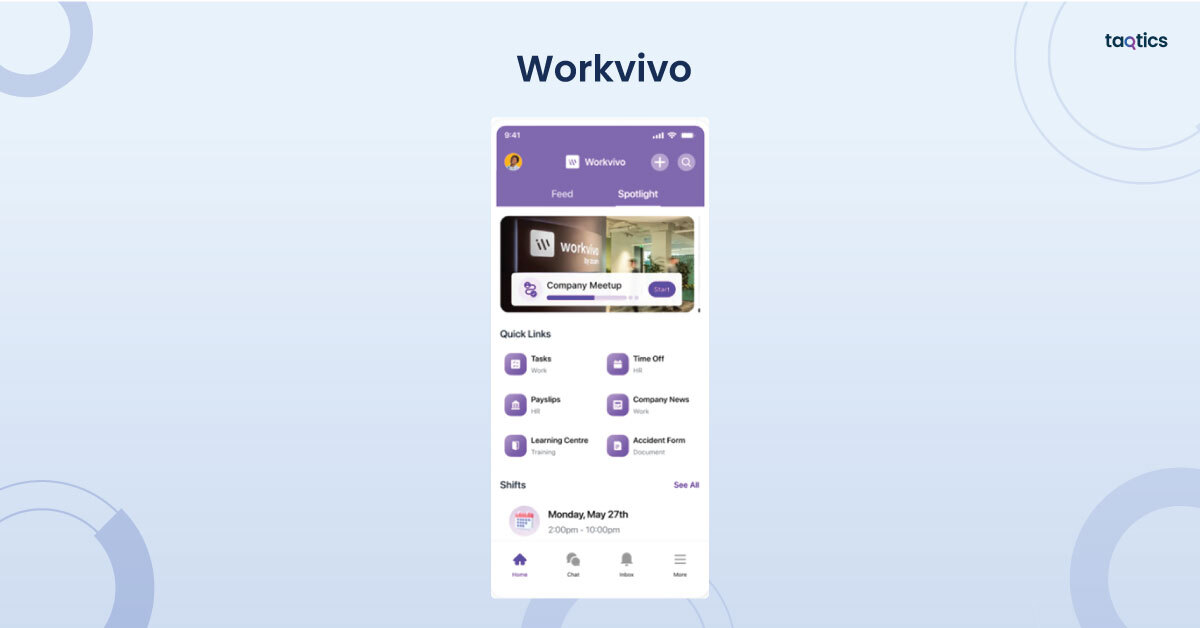
Let’s have a look at some of the use cases for Workvivo:
- Internal Communication & Company Culture: Organizations use Workvivo to deliver company announcements, campaigns, and leadership updates in a familiar social feed format. This helps create a sense of connection and alignment among remote and on-site employees.
- Peer Recognition & Engagement: Workvivo’s built-in recognition features, such as shout-outs, awards, and badges, help promote a positive company culture. Teams feel valued and connected, which drives employee morale and retention.
- Analytics & HR Insights: HR teams and executives leverage Workvivo’s engagement analytics to track participation, content reach, and sentiment trends, enabling data-driven decisions to strengthen communication strategies.
What are the key features of Workvivo?
- Social intranet with interactive feed for company-wide communication
- Peer recognition tools like shout-outs, awards, and badges
- Analytics dashboard to measure engagement, content reach, and sentiment
- Centralized knowledge base for policies, FAQs, and internal resources
- Pulse surveys and employee feedback tools
- Event management and RSVP tracking
- Internal podcasts, videos, and multimedia announcements
- Admin tools for content moderation and access control
- Seamless integrations with Microsoft Teams, Slack, and HRIS platforms
- Mobile-first design for easy adoption by remote or frontline staff
Plans & Pricing of Workvivo
- Free Trial: No public free trial; demo available upon request.
- Paid Plans:
- Business Plan: Starts at approximately $20,000/year, pricing adjusts based on employee count and features.
- Enterprise Plan: Custom pricing for larger organizations and advanced configurations.
What are Workvivo’s reviews on other platforms?
| Review Site | Ease of Use | Value for Money | Customer Support | Features / Functionality |
| Software Advice | 4.7 / 5 | 4.7 / 5 | 4.8 / 5 | 4.5 / 5 |
| Capterra | 5.0 / 5 | 5.0 / 5 | 5.0 / 5 | 5.0 / 5 |
| GetApp | — | — | — | 4.7 / 5 |
Workvivo is consistently praised for its intuitive design, mobile usability, and exceptional customer support. It is a strong choice for companies seeking a solution to boost employee engagement and internal communication.
Workvivo Customer Support
You can connect with Workvivo’s support team through:
- Help Desk: https://support.workvivo.com
- Support Tickets: Submit requests via the portal for quick assistance.
Workvivo’s customer service is frequently rated 4.8/5 or higher, with many users noting live-chat responses in under 2 minutes.
Pros & Cons of Workvivo
| Pros | Cons |
| Familiar social media–style interface encourages adoption. | Limited customization for layouts and notifications. |
| Excellent mobile experience for remote or frontline teams. | Mobile app occasionally lags behind desktop features. |
| High engagement analytics for HR and leadership. | Search functionality and content discovery need improvement. |
| Recognized for top-tier support (4.8/5 average rating). | Admin tools lack depth for advanced approval tracking. |
| Strong multimedia support with podcasts and live streams. | May feel feature-heavy for small companies with simple needs. |
4. Zipline
Zipline is a retail communication and task management platform designed to help multi-location businesses ensure consistent execution and alignment between headquarters and frontline teams. It simplifies communication, scheduling, and task tracking by providing a single source of truth for store operations, allowing retail brands to boost productivity, compliance, and engagement. Zipline is widely used in retail, grocery, and franchise chains to improve communication clarity, eliminate missed tasks, and streamline store execution.
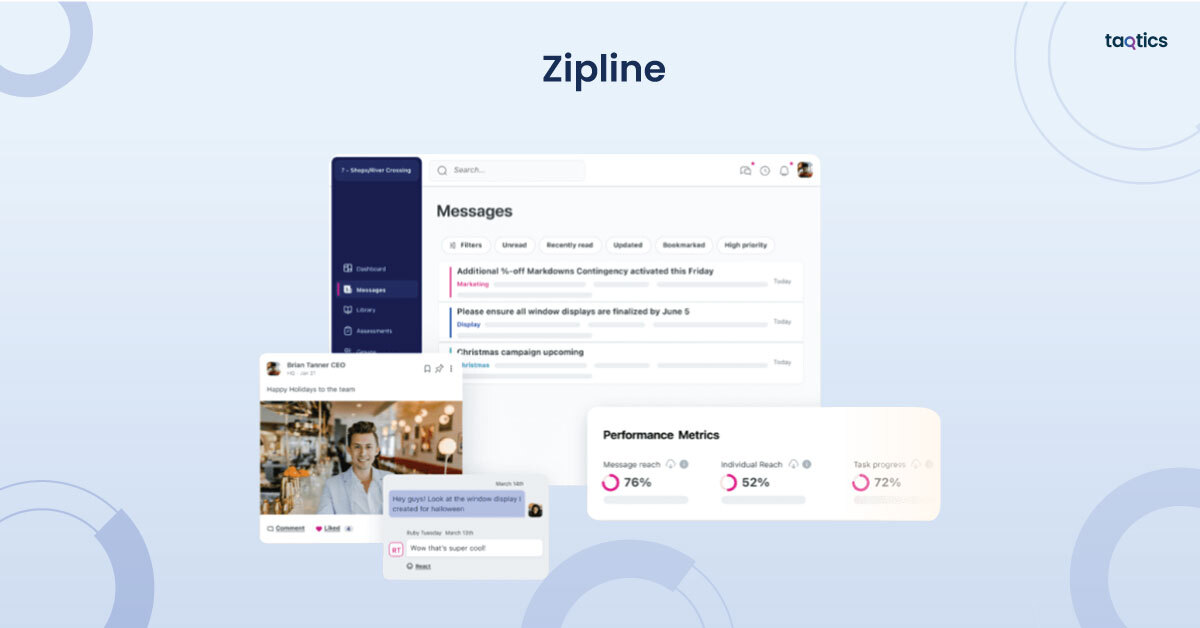
Let’s have a look at some of the use cases for Zipline:
- Retail Operations Management: Retail brands leverage Zipline to consolidate store communications, announcements, and task tracking into one dashboard, ensuring all locations follow HQ directives. Many retailers report achieving 90%+ compliance rates using its task management tools.
- Franchise and Multi-Location Alignment: Franchise operators use Zipline to standardize SOPs and provide visibility into execution metrics across regions, reducing miscommunication and improving operational efficiency.
- Store-Level Engagement: Zipline helps store managers and associates stay connected through personalized feeds, surveys, and recognition tools, fostering employee engagement while improving communication flow.
What are the key features of Zipline?
- Centralized task management dashboard with compliance tracking
- Personalized news feeds and targeted messaging by role or location
- Mobile-first app for easy communication on the go
- Integrated scheduling and calendar management
- Digital resource library for SOPs, training, and brand guidelines
- Polls, surveys, and two-way communication tools
- Compliance dashboards and reporting for leadership visibility
- Multi-language support for global teams
- Robust integrations with workforce management, payroll, and POS systems
- Role-based access and data-driven insights for store performance
Plans & Pricing of Zipline
- Free Trial: No public free trial; live demo available on request.
- Free Plan: Not offered.
- Paid Plans: Pricing is quote-based and depends on company size, number of locations, and feature requirements.
What are Zipline’s reviews on other platforms?
| Review Site | Ease of Use | Value for Money | Customer Support | Features / Functionality |
| Software Advice | 4.8 / 5 | 4.7 / 5 | 4.9 / 5 | 4.7 / 5 |
| Capterra | 4.9 / 5 | 4.8 / 5 | 4.9 / 5 | 4.8 / 5 |
| GetApp | 4.9 / 5 | 4.8 / 5 | 4.9 / 5 | 4.8 / 5 |
Zipline is highly rated for its intuitive design, seamless onboarding, and measurable impact on store execution. Many large retail brands highlight its role in driving compliance and engagement across thousands of locations.
Zipline Customer Support
You can connect with Zipline’s support team via:
- Website: https://getzipline.com
- Contact Form: Available through the website for sales and support requests.
- Customer Resources: Dedicated Help Center, onboarding support, and branded playbooks for enterprise clients.
Customers consistently praise Zipline for its fast response times, personalized onboarding, and strategic guidance, making it a favorite among enterprise retail teams.
Pros & Cons of Zipline
| Pros | Cons |
| Designed specifically for retail and multi-location communication. | Pricing is not transparent; requires a sales quote. |
| Excellent compliance tracking and real-time dashboards. | Limited appeal for non-retail industries. |
| Personalized feeds and mobile-first design increase engagement. | Limited customization options for some dashboards and reports. |
| Top-rated customer support and onboarding services. | No free plan; entry-level pricing can be high for small retailers. |
| Strong integrations with WFM, payroll, and POS tools. | Can be feature-heavy for smaller businesses. |
5. Blink
Blink is a frontline employee engagement and communication platform designed to unify messaging, task management, and resource sharing in one mobile-first app. It enables organizations to deliver critical updates, automate workflows, and improve employee experience by providing a centralized digital workplace for deskless and distributed teams. Blink is widely used in healthcare, transportation, retail, and field service industries to reduce communication gaps, improve productivity, and enhance employee satisfaction.
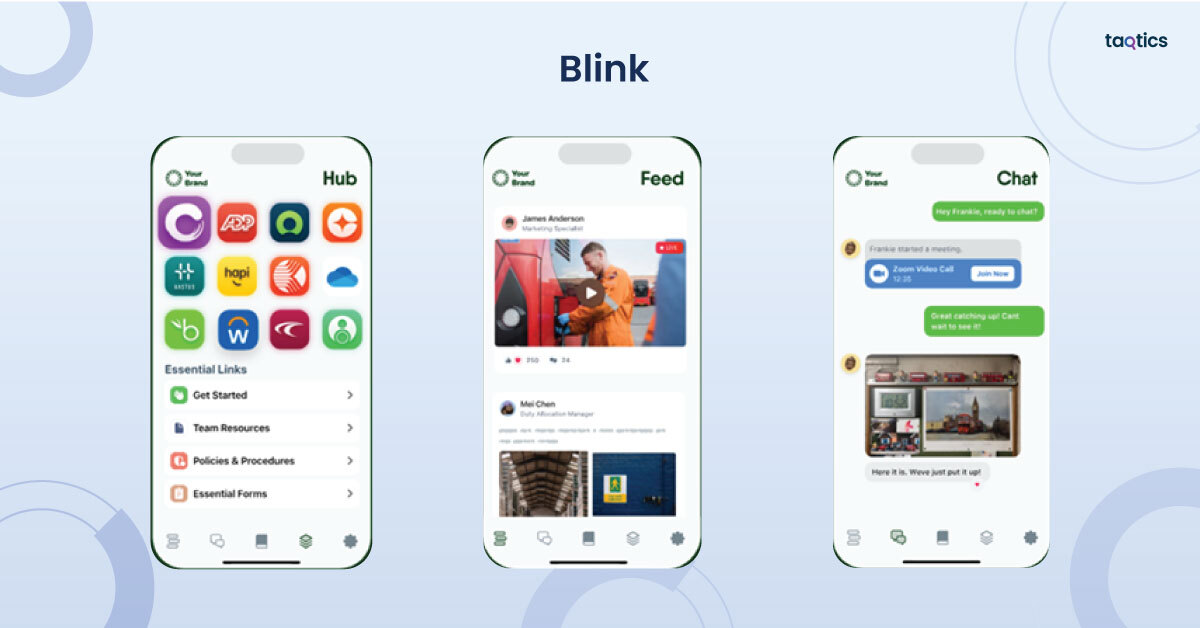
Let’s have a look at some of the use cases for Blink:
- Healthcare & Care Providers: Healthcare organizations use Blink to connect staff with patient care protocols, critical updates, and secure chat features, ensuring faster response times and improved operational coordination.
- Transportation & Logistics: Transport companies rely on Blink to keep drivers and field teams connected with real-time alerts, route updates, and compliance documentation, helping reduce downtime and delays.
- Retail & Hospitality: Retail and hospitality brands leverage Blink to onboard seasonal workers, share store-level SOPs, and run recognition campaigns to increase employee engagement and brand loyalty.
What are the key features of Blink?
- Secure, mobile-first employee app with social feed-style interface
- Team chat, direct messaging, and group channels
- Personalized content feeds for location or department-specific updates
- Task management tools with deadlines and reminders
- HR integrations for scheduling, payslips, and benefits access
- Digital forms, checklists, and document repositories
- Pulse surveys, polls, and employee feedback collection
- Recognition features to celebrate achievements and milestones
- Multi-language support for global workforces
- Enterprise-grade security with SSO and data encryption
Plans & Pricing of Blink
- Free Trial: Yes, Blink offers a free trial for testing features.
- Free Plan: Not offered.
- Paid Plans: Pricing is quote-based and varies based on organization size and customization needs.
What are Blink’s reviews on other platforms?
| Review Site | Ease of Use | Value for Money | Customer Support | Features / Functionality |
| Software Advice | 4.7 / 5 | 4.6 / 5 | 4.8 / 5 | 4.6 / 5 |
| Capterra | 4.7 / 5 | 4.6 / 5 | 4.8 / 5 | 4.6 / 5 |
| GetApp | 4.7 / 5 | 4.6 / 5 | 4.8 / 5 | 4.6 / 5 |
Blink is highly rated for its intuitive interface, ease of deployment, and strong engagement features. Organizations report measurable increases in frontline employee participation and satisfaction.
Blink Customer Support
You can connect with Blink’s team via:
- Website: https://www.joinblink.com
- Support Portal: Help center articles and resources
- Sales & Support: Contact form available online for quick responses
Customers frequently highlight responsive service, smooth onboarding, and personalized support as standout features of Blink’s customer success team.
Pros & Cons of Blink
| Pros | Cons |
| Unified app for messaging, HR tools, and task management. | No permanent free plan, only a free trial. |
| Excellent employee engagement and recognition features. | Pricing is quote-based, which may deter smaller teams. |
| Simple mobile-first interface for quick adoption by deskless staff. | Lacks deep customization for dashboards and workflows. |
| Integrates with HR, payroll, and scheduling systems. | Advanced reporting features require higher-tier plans. |
| Highly rated for responsive customer support. | May feel feature-heavy for small businesses with simple needs. |
6. Axonify
Axonify is a microlearning and employee training platform designed to deliver personalized learning experiences that improve workforce performance and retention. It enables organizations to create bite-sized, gamified training sessions that employees can access daily, helping businesses reinforce skills and knowledge over time. Axonify is widely used in retail, logistics, manufacturing, and customer service industries to reduce onboarding times, improve employee engagement, and close critical skills gaps quickly.
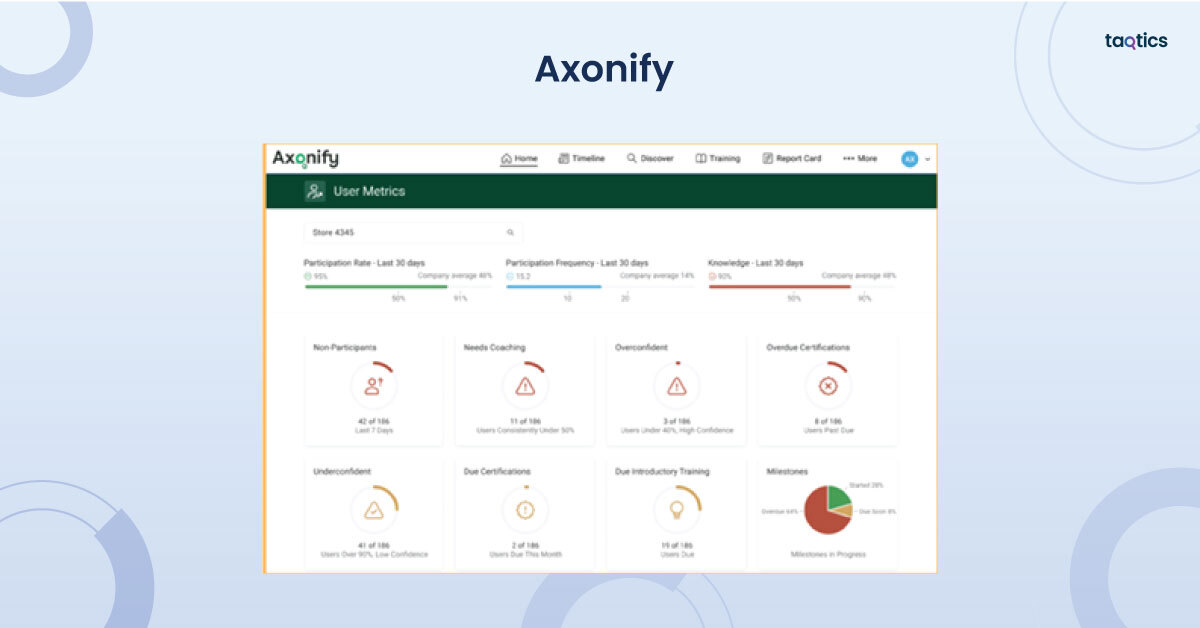
Let’s have a look at some of the use cases for Axonify:
- Retail Training & Performance Support: Retailers use Axonify to onboard new staff faster, keep employees updated on promotions, and deliver daily learning content to ensure consistency in customer service and operational standards.
- Logistics & Supply Chain: Logistics companies leverage Axonify to train warehouse and delivery staff on safety protocols and operational workflows, helping reduce workplace incidents and improve productivity.
- Manufacturing & Compliance Training: Manufacturers utilize Axonify to deliver microlearning modules on safety, quality standards, and machine operation, ensuring regulatory compliance and reducing downtime due to errors.
What are the key features of Axonify?
- AI-powered adaptive learning that personalizes training for each employee
- Gamified microlearning to improve knowledge retention and engagement
- Daily learning reinforcement with quizzes and scenario-based training
- Content marketplace with pre-built training modules for multiple industries
- Analytics dashboard for tracking training effectiveness and skill gaps
- Mobile-first design with offline learning capabilities for frontline teams
- Easy integration with HR, LMS, and workforce management systems
- Communication tools to deliver company updates alongside training content
- Built-in rewards and recognition features for employee motivation
- Strong security with enterprise-grade data encryption and single sign-on (SSO)
Plans & Pricing of Axonify
- Free Trial: Not offered; demo available on request.
- Free Plan: Not available.
- Paid Plans: Pricing is quote-based and varies by organization size, number of learners, and feature requirements.
What are Axonify’s reviews on other platforms?
| Review Site | Ease of Use | Value for Money | Customer Support | Features / Functionality |
| Software Advice | 4.7 / 5 | 4.5 / 5 | 4.7 / 5 | 4.6 / 5 |
| Capterra | 4.7 / 5 | 4.5 / 5 | 4.7 / 5 | 4.6 / 5 |
| GetApp | 4.7 / 5 | 4.5 / 5 | 4.7 / 5 | 4.6 / 5 |
Axonify is highly rated for its user-friendly interface, microlearning approach, and measurable training impact. Many organizations report significant improvements in employee performance and engagement.
Axonify Customer Support
You can connect with Axonify’s support team via:
- Website: https://axonify.com
- Support Portal: Access to documentation, training resources, and community forums
- Contact: Sales and support requests can be submitted through their website
Customers consistently praise Axonify for its hands-on onboarding, quick responses, and proactive support team, especially for enterprise deployments.
Pros & Cons of Axonify
| Pros | Cons |
| Highly effective microlearning format for improved retention. | No free plan or trial; pricing may be high for small teams. |
| Gamification features encourage employee engagement and participation. | Custom content creation can be time-consuming for large catalogs. |
| AI-driven personalization delivers tailored learning paths. | Limited offline analytics; most reports require online access. |
| Strong analytics to track skills gaps and learning progress. | May require integration with existing HR and LMS systems. |
| Mobile-first design ideal for deskless and frontline teams. | Feature-rich platform may feel complex for smaller companies. |
7. Jolt
Jolt is a digital operations platform built for restaurants, hospitality, and other service-based industries to streamline compliance, staff management, and daily operational checklists. It enables teams to replace paper-based systems with digital food safety logs, IoT integrations, and automated labeling solutions, ensuring that every task is completed accurately and on time. Jolt is widely used in restaurants, hotels, convenience stores, and franchises to simplify food safety compliance, improve operational consistency, and boost team productivity.

Let’s have a look at some of the use cases for Jolt:
- Restaurant & Food Safety: Restaurants use Jolt to digitize HACCP logs, automate temperature checks with IoT sensors, and simplify labeling, which helps staff maintain regulatory compliance and reduce food waste.
- Hospitality & Franchise Management: Hotels and franchise operators rely on Jolt for centralized communication, digital checklists, and staff scheduling to ensure brand standards are met across multiple locations.
- Retail & Convenience Stores: Retailers and convenience chains leverage Jolt to streamline shift planning, inventory audits, and safety inspections, helping improve efficiency and reduce administrative overhead.
What are the key features of Jolt?
- Digital checklists and task management for daily operations
- IoT temperature monitoring and automated food safety alerts
- Digital labeling system for food prep and expiration management
- Employee scheduling and time clock with geolocation tracking
- Training modules with progress tracking and certifications
- Integrated team communication tools and announcement boards
- Inventory management tools for supplies and food stock
- Photo verification and audit logs for compliance tracking
- Mobile app for iOS and Android with offline functionality
- Role-based permissions and multi-location management features
Plans & Pricing of Jolt
- Free Trial: Yes, available for testing all features.
- Free Plan: Not offered.
- Paid Plans: Pricing starts at $89/month per location, with enterprise pricing for larger organizations.
What are Jolt’s reviews on other platforms?
| Review Site | Ease of Use | Value for Money | Customer Support | Features / Functionality |
| Software Advice | 4.7 / 5 | 4.6 / 5 | 4.8 / 5 | 4.6 / 5 |
| Capterra | 4.7 / 5 | 4.6 / 5 | 4.8 / 5 | 4.6 / 5 |
| GetApp | 4.7 / 5 | 4.6 / 5 | 4.8 / 5 | 4.6 / 5 |
Jolt is highly rated for reliability, user-friendly design, and food safety compliance automation. Businesses report improved staff accountability and faster onboarding times.
Jolt Customer Support
You can connect with Jolt’s support team through:
- Website: https://www.jolt.com
- Email Support: support@jolt.com
- Help Center: Extensive self-service documentation and tutorials
- Live Chat: Available for active subscribers
Customers consistently highlight Jolt’s personalized onboarding, responsive support team, and simple setup process as key advantages.
Pros & Cons of Jolt
| Pros | Cons |
| Comprehensive food safety compliance tools with IoT integrations. | Pricing may be high for single-location small businesses. |
| Easy-to-use interface with mobile-first design. | Advanced reporting and analytics require higher-tier plans. |
| Digital labeling and automated expiration tracking save time. | Lacks advanced integrations beyond hospitality and retail focus. |
| Excellent support with guided onboarding and responsive service. | Initial setup can take time to fully customize checklists. |
| Great for multi-location management and standardization. | No permanent free plan, only a trial period. |
8. Beekeeper
Beekeeper is a mobile-first employee communication and frontline workforce management platform built to connect distributed teams, streamline operations, and improve employee engagement. It replaces fragmented messaging apps and manual workflows with a centralized digital hub that integrates chat, task management, and HR tools. Beekeeper is widely used in hospitality, retail, manufacturing, logistics, and construction industries to improve operational efficiency, enhance team communication, and create a more engaged workforce.
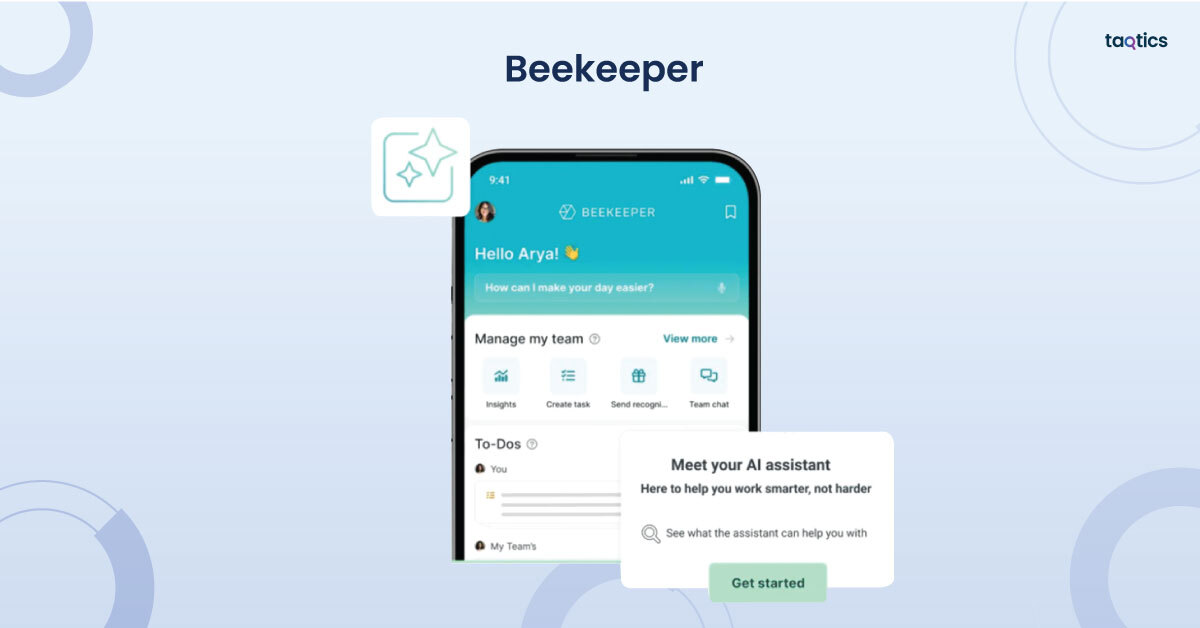
Let’s have a look at some of the use cases for Beekeeper:
- Hospitality & Hotels: Hotels use Beekeeper to coordinate housekeeping, front desk, and maintenance teams through instant messaging, shift updates, and task tracking, ensuring guests receive a seamless experience.
- Manufacturing & Logistics: Factories and logistics companies leverage Beekeeper to distribute safety protocols, collect feedback from workers, and connect non-desk employees to HR resources, improving workplace safety and productivity.
- Retail & Franchise Teams: Retail chains rely on Beekeeper to deliver store-level SOPs, campaign updates, and recognition programs, which helps boost employee morale and brand alignment across multiple locations.
What are the key features of Beekeeper?
- Secure, mobile-first communication platform with group and one-on-one messaging
- Company-wide newsfeed and targeted communication by location, team, or role
- Task management, shift scheduling, and checklist automation
- Centralized hub for HR documents, SOPs, and employee resources
- Polls, surveys, and anonymous feedback collection
- Employee recognition tools and culture-building campaigns
- API and pre-built integrations with HR, payroll, and scheduling systems
- Multi-language support for global teams
- Advanced analytics and reporting dashboards for leadership
- Enterprise-grade security with SSO, encryption, and role-based permissions
Plans & Pricing of Beekeeper
- Free Trial: Yes, available on request.
- Free Plan: Not offered.
- Paid Plans: Pricing is quote-based and depends on team size, features, and integrations required.
What are Beekeeper’s reviews on other platforms?
| Review Site | Ease of Use | Value for Money | Customer Support | Features / Functionality |
| Software Advice | 4.7 / 5 | 4.5 / 5 | 4.8 / 5 | 4.6 / 5 |
| Capterra | 4.6 / 5 | 4.5 / 5 | 4.7 / 5 | 4.6 / 5 |
| GetApp | 4.6 / 5 | 4.5 / 5 | 4.7 / 5 | 4.6 / 5 |
Beekeeper is highly rated for its intuitive interface, robust integrations, and ability to connect frontline employees who don’t use traditional email-based tools. Companies report improvements in internal communication and employee engagement after adoption.
Beekeeper Customer Support
You can connect with Beekeeper’s support team via:
- Website: https://www.beekeeper.io
- Help Center: https://support.beekeeper.io
- Email: support@beekeeper.io
- Live Chat: Available for active customers
Beekeeper’s customer service is consistently praised for fast response times, dedicated onboarding specialists, and proactive customer success managers, particularly for large-scale rollouts.
Pros & Cons of Beekeeper
| Pros | Cons |
| Excellent mobile-first solution for frontline and deskless workers. | No free plan; requires a paid subscription. |
| Highly customizable messaging and newsfeeds by role or location. | Pricing may be high for small businesses or startups. |
| Strong integration ecosystem with HR, payroll, and scheduling tools. | Some users report a steep learning curve for advanced features. |
| Multilingual support improves usability in global teams. | Analytics and reporting require higher-tier plans for full access. |
| Dedicated onboarding and support team for enterprise deployments. | Limited offline capabilities compared to some competitors. |
9. WorkJam
WorkJam is a comprehensive frontline workforce management and engagement platform designed to streamline scheduling, communication, and training for large, distributed teams. It brings together task management, employee self-service, and learning tools into one centralized mobile-first app, helping enterprises improve productivity, compliance, and employee satisfaction. WorkJam is widely used in retail, hospitality, healthcare, and logistics to simplify operations, reduce turnover, and create stronger connections between frontline employees and management.

Let’s have a look at some of the use cases for WorkJam:
- Retail & Store Operations: Retailers use WorkJam to manage shift schedules, automate task assignments, and deliver operational updates directly to staff. This improves consistency and reduces communication gaps across multiple locations.
- Hospitality & Service Industries: Hotels and restaurants leverage WorkJam’s task management and communication tools to align teams on daily responsibilities, boost guest satisfaction, and standardize operational checklists.
- Healthcare & Logistics: Healthcare facilities and logistics companies rely on WorkJam to provide training, digital SOPs, and secure messaging for large, non-desk employee bases, ensuring compliance and efficiency.
What are the key features of WorkJam?
- Shift scheduling and shift swapping with employee self-service options
- Task management and checklists for daily operations
- Centralized communication hub with news feeds and targeted messaging
- Digital learning modules for onboarding and compliance training
- Secure two-way messaging between employees and management
- Employee engagement tools including surveys and recognition features
- Integrated compliance tracking and real-time performance analytics
- Support for multi-location and multi-language environments
- API and third-party integrations with HR, payroll, and POS systems
- Mobile-first design for easy access across iOS, Android, and web
Plans & Pricing of WorkJam
- Free Trial: No free trial; demo available upon request.
- Free Plan: Not offered.
- Paid Plans: Pricing is quote-based and depends on workforce size, locations, and required features.
What are WorkJam’s reviews on other platforms?
| Review Site | Ease of Use | Value for Money | Customer Support | Features / Functionality |
| Software Advice | 4.6 / 5 | 4.5 / 5 | 4.6 / 5 | 4.5 / 5 |
| Capterra | 4.6 / 5 | 4.5 / 5 | 4.6 / 5 | 4.5 / 5 |
| GetApp | 4.6 / 5 | 4.5 / 5 | 4.6 / 5 | 4.5 / 5 |
WorkJam is widely praised for its comprehensive functionality, ability to scale across large teams, and focus on frontline engagement. It’s a popular choice for enterprises seeking a single platform to replace multiple apps for scheduling, communication, and training.
WorkJam Customer Support
You can connect with WorkJam’s team through:
- Website: https://www.workjam.com
- Support Portal: https://support.workjam.com
- Email Support: support@workjam.com
- Live Demo: Available via request form on the website
Customers consistently praise WorkJam for dedicated onboarding support, robust training resources, and responsive technical assistance, especially during large-scale deployments.
Pros & Cons of WorkJam
| Pros | Cons |
| All-in-one platform for scheduling, communication, and training. | No free trial or self-serve pricing; requires enterprise sales. |
| Scales easily for large, multi-location organizations. | Can feel complex to set up for smaller teams. |
| Strong employee self-service features like shift swapping. | Mobile app performance may lag on older devices. |
| Focus on frontline engagement with surveys and recognition tools. | Some users report a learning curve for administrative functions. |
| Robust analytics and compliance tracking. | Higher cost structure compared to SMB-focused tools. |
10. Xenia
Xenia is an operations management and facilities maintenance platform designed to help multi-location businesses streamline inspections, preventive maintenance, and compliance workflows. It enables teams to replace paper-based systems with AI-powered checklists, work order management, and real-time dashboards, providing visibility across every site. Xenia is widely used in hospitality, retail, manufacturing, and property management to reduce downtime, ensure operational consistency, and simplify regulatory compliance.

Let’s have a look at some of the use cases for Xenia:
- Hospitality & Hotels: Hotels and resorts use Xenia to digitize housekeeping checklists, track guest service requests, and schedule preventive maintenance, helping deliver consistent guest experiences while cutting operational costs.
- Retail & Multi-Location Businesses: Retail brands leverage Xenia to manage safety inspections, equipment maintenance, and store compliance, enabling corporate teams to monitor performance across hundreds of locations.
- Manufacturing & Facilities Management: Manufacturers and property managers rely on Xenia’s ticketing system and asset tracking to proactively schedule repairs, maintain regulatory standards, and reduce downtime through predictive maintenance.
What are the key features of Xenia?
- AI-powered checklists and digital inspections with scoring systems
- Asset tracking with QR code scanning and preventive maintenance scheduling
- Work order creation, assignment, and escalation workflows
- Real-time dashboards for performance, compliance, and site-level insights
- Customizable SOP templates for operations and safety protocols
- Mobile-first platform with offline functionality for field teams
- Photo uploads, geo-tagging, and signatures for accountability
- Document repository for equipment manuals, SOPs, and training materials
- Multi-location management with centralized visibility
- Integration capabilities with third-party software for HR, CRM, and operations
Plans & Pricing of Xenia
- Free Trial: Yes, available with access to all core features.
- Free Plan: Yes, includes limited features for small teams.
- Paid Plans: Start at $99/month per location, with enterprise pricing for advanced automation, analytics, and integrations.
What are Xenia’s reviews on other platforms?
| Review Site | Ease of Use | Value for Money | Customer Support | Features / Functionality |
| Software Advice | 4.7 / 5 | 4.6 / 5 | 4.8 / 5 | 4.7 / 5 |
| Capterra | 4.7 / 5 | 4.6 / 5 | 4.8 / 5 | 4.7 / 5 |
| GetApp | 4.7 / 5 | 4.6 / 5 | 4.8 / 5 | 4.7 / 5 |
Xenia is highly rated for ease of use, advanced operations automation, and responsive customer support. It’s particularly valued by organizations managing multiple sites that need centralized oversight and accountability.
Xenia Customer Support
You can connect with Xenia’s support team through:
- Website: https://www.xenia.team
- Help Center: Knowledge base and onboarding resources
- Email Support: support@xenia.team
- Live Chat: Available for active customers and trial users
Xenia’s customer service is known for fast response times, step-by-step onboarding guidance, and a hands-on support team, especially for enterprises implementing complex SOPs.
Pros & Cons of Xenia
| Pros | Cons |
| AI-powered checklists and advanced inspection tools. | Pricing can be high for small businesses with multiple sites. |
| Multi-location management with centralized dashboards. | Limited customization of reports without enterprise plan. |
| Free plan available for small teams to get started. | Initial setup and template creation may take time. |
| Strong preventive maintenance scheduling and asset tracking. | Some users report a slight learning curve for administrators. |
| Excellent customer support and onboarding resources. | Advanced integrations require higher-tier plans. |
Why You Should Look for Know App Alternatives?
You should look for Know App alternatives if your business is scaling or needs more advanced functionality than the platform currently offers. Some of the main limitations of Know App include:
- Basic analytics and reporting: Limited ability to drill down into employee performance, compliance rates, or engagement data compared to competitors.
- Restricted integration options: Fewer native integrations with HRIS, payroll, and specialized tools for industries like manufacturing, logistics, or healthcare.
- Limited customization: Branding, workflows, and dashboards can feel rigid, making it harder to adapt to unique business needs.
- Pricing transparency: Quote-based pricing can make budgeting unpredictable for smaller teams or rapidly growing organizations.
- Feature scalability: Companies with complex operations may need advanced automation, scheduling, or LMS features that Know App does not fully provide.
For companies seeking better analytics, more automation, or industry-specific solutions, exploring Know App competitors is a smart way to future-proof your operations and find a platform that fits your growth.
Criteria for Choosing the Best Alternative of Know App
The criteria for choosing the best alternative of Know App depend on your organization’s size, industry, and operational needs. While Know App offers strong communication and engagement tools, selecting the right replacement means looking for features that will enhance productivity, simplify workflows, and scale with your business.
Here are some key factors to consider:
- Ease of Use and Adoption: Look for a platform with a simple interface and intuitive navigation so employees can adopt it quickly, minimizing training time.
- Integration Capabilities: Choose a tool that integrates seamlessly with your existing HR, payroll, scheduling, or compliance software to avoid data silos.
- Scalability and Flexibility: Select a platform that can grow with your company, offering plans and features that adapt as your team expands or operations become more complex.
- Analytics and Reporting: Robust analytics dashboards help measure engagement, performance, and compliance, giving leadership actionable insights to make better decisions.
- Mobile-First Experience: For distributed and deskless teams, a mobile-friendly app is essential for delivering updates, tasks, and training in real time.
- Industry-Specific Features: Companies in retail, healthcare, logistics, or manufacturing should prioritize solutions with specialized tools like safety audits, task automation, or IoT integrations.
- Cost and Value: Consider both pricing transparency and ROI. The right alternative should balance affordability with advanced features that justify its cost.
- Customer Support and Onboarding: Evaluate whether the vendor offers hands-on onboarding, dedicated account managers, and responsive support to ensure a smooth rollout.
Choosing the right alternative isn’t just about replacing Know App; it’s about finding a solution that aligns with your team’s goals and long-term growth plans. By carefully evaluating these criteria, you can select a platform that improves communication, enhances employee engagement, and scales effortlessly with your business needs.
What is the Best Alternative to Know App?
The best alternative to Know App is Taqtics, a cloud-based operations management platform built for multi-location businesses. Taqtics helps companies digitize audits, streamline SOP execution, and improve compliance tracking, making it a more complete solution for businesses with large frontline teams. Its AI-powered features, real-time analytics, and ticketing system make it a strong choice for industries like retail, QSRs, and manufacturing.
Unlike Know App, which focuses mainly on communication and engagement, Taqtics offers end-to-end tools for auditing, task execution, employee training, and operational visibility. Brands using Taqtics have reported 95% compliance rates and 87% faster resolution times for operational issues.
Here are some key highlights that make Taqtics the best alternative:
- AI-Powered Visual Audits: Photo-based verification for merchandising and SOP compliance.
- Ticketing & Escalation System: Automates issue reporting and resolution.
- Operational Dashboards: Real-time insights and heatmaps to monitor store-level execution.
- Asset Management: QR code–based tracking and preventive maintenance scheduling.
- Training & Learning Modules: Easy-to-use training tools to onboard and upskill employees.
- Mobile-First Platform: Designed for frontline and deskless teams, with offline functionality.
- Strong Customer Support: Personalized onboarding and 24/7 assistance for enterprises.
If your organization has outgrown Know App’s limited analytics and customization, Taqtics delivers a scalable, feature-rich solution that centralizes communication, auditing, and training. It’s an ideal choice for companies looking to drive execution excellence, ensure compliance, and unify operations across multiple locations.



