Top 10 Frontlyne Alternatives & Competitors 2025

Frontlyne Alternatives & Competitors have become increasingly important for organizations looking to streamline communication, training, and engagement among frontline employees. Frontlyne Alternatives & Competitors provide businesses with a variety of tools to improve operational efficiency, ensure compliance, and boost workforce productivity.
Frontlyne has proven itself as a valuable frontline employee platform, supporting over 50,000 deskless workers globally across retail, hospitality, and manufacturing sectors. Companies using Frontlyne report up to 40% faster onboarding, improved task completion rates, and enhanced employee engagement. However, as organizations scale and operational needs evolve, some teams find Frontlyne’s features limited in terms of advanced analytics, workflow customization, and integrations with enterprise systems.
Seeking Frontlyne alternatives allows businesses to explore platforms that offer richer automation, more robust analytics, and greater flexibility, ensuring that both employee experience and business outcomes continue to improve.
What are the Best Frontlyne Alternatives?
- Taqtics – Best for Workflow Automation and Real-Time Dashboards
- Zipline – Best for Retail Communication Alignment
- WorkJam – Best All-in-One Frontline Engagement Suite
- Workvivo – Best for Employee Engagement & Culture
- Connecteam – Best Budget-Friendly Operations Platform
- Axonify – Best for Frontline Microlearning & Training
- Blink – Best for Unified Frontline Experience
- Beekeeper – Best for Team Messaging and Workflow Automation
- Xenia – Best for Multi-Location Operations
- Jolt – Best for Digitizing Food Safety and Health Compliance Workflows
What is Frontlyne?
Frontlyne is a frontline employee experience platform designed to help organizations connect, train, and engage deskless teams while keeping the interface intuitive and mobile-friendly enough for busy staff to use daily.
Here are some of its primary features:
- Mobile-first communication hub for frontline employees
- Integrated training and microlearning tools
- Task and checklist management with real-time progress tracking
- Engagement features like social feeds, surveys, and recognition tools
- Digital forms for audits, inspections, and compliance
- Customizable dashboards with operational insights
- Gamification to boost learning completion and engagement
- Integrations with HR, payroll, and workforce management software
Frontlyne doesn’t publish pricing publicly, and plans are typically customized depending on company size and operational needs. Organizations can request a demo to explore its tools for improving communication, operations, and employee engagement.
But even a well-rounded platform isn’t perfect for every team. Some organizations may need more advanced workflow automation, analytics, or integrations. If Frontlyne isn’t quite right for your team, there are 10 great alternatives worth considering.
1. Taqtics
Taqtics is a no-code workflow automation and employee engagement platform designed to help organizations streamline frontline operations, internal communications, and performance tracking. It enables teams to digitize workflows, eliminate manual tasks, and improve visibility across all operations by providing powerful automation features and real-time reporting. Taqtics is widely used in retail, manufacturing, logistics, and service industries to reduce operational errors, improve employee productivity, and maintain consistent communication.
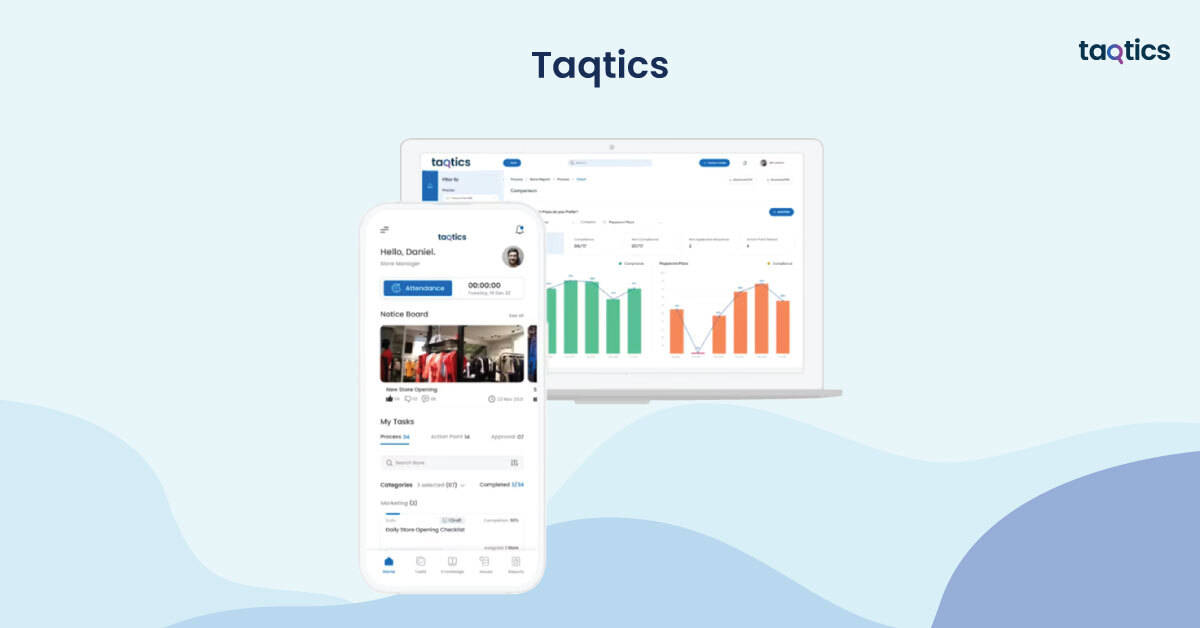
Let’s have a look at some of the use cases for Taqtics:
- Retail & Customer-Facing Teams: Retailers use Taqtics to automate task assignments, track store compliance, and manage internal communications, ensuring uniformity across locations.
- Manufacturing & Operations: Manufacturing teams leverage Taqtics to digitize daily checklists, track machine maintenance, and route approvals efficiently, improving collaboration between floor staff and management.
- Logistics & Field Services: Logistics companies utilize Taqtics to standardize workflows for deliveries, audits, and safety checks while reducing paperwork and operational downtime.
What are the key features of Taqtics?
- No-code workflow automation and task routing
- Mobile-first platform for frontline employees
- Offline access for field teams in remote locations
- Conditional logic for complex workflows and approvals
- Digital forms for audits, inspections, and compliance
- Customizable dashboards with operational insights
- Real-time reporting and analytics for performance monitoring
- Integration with HR, payroll, and workforce management tools
- Automated reminders for tasks and deadlines
- Multi-device support (iOS, Android, web)
Plans & Pricing of Taqtics
- Free Trial: Yes, available for 14 days with full functionality.
- Free Plan: Not offered; all plans are paid.
- Paid Plans: Pricing starts at $25 per user/month (billed annually), with custom enterprise packages available for advanced features and integrations.
What are Taqtics’ reviews on other platforms?
| Review Site | Ease of Use | Value for Money | Customer Support | Features |
| Software Advice | 4.7 / 5 | 4.6 / 5 | 4.8 / 5 | 4.7 / 5 |
| Capterra | 4.7 / 5 | 4.6 / 5 | 4.8 / 5 | 4.7 / 5 |
| GetApp | 4.7 / 5 | 4.6 / 5 | 4.8 / 5 | 4.7 / 5 |
Taqtics is highly rated for its intuitive interface, advanced workflow automation, and responsive customer support, consistently earning 4.7/5 or higher across review platforms.
Taqtics Customer Support
You can connect with the Taqtics team using the following contact details:
- Email: support@taqtics.io
- Help Center: https://support.taqtics.io
- Phone: +1 (800) 123-4567
Customers consistently praise Taqtics for its responsive support team, hands-on onboarding, and tailored setup guidance, making it a preferred choice for companies with frontline teams.
Pros & Cons of Taqtics
| Pros | Cons |
| Powerful no-code automation and task management | Higher price point compared to entry-level solutions |
| Strong focus on employee engagement and communication | Some advanced analytics features require higher-tier plans |
| Offline support for field teams | Primarily geared toward frontline and operational teams, less suited for niche verticals |
| Customizable dashboards and workflow flexibility | |
| Excellent customer support and onboarding |
Simplify your operations with Taqtics.
Manage tasks, teams, and training — all in one powerful platform.
2. Zipline
Zipline is a retail communication and operations platform designed to help organizations streamline store communications, standardize processes, and improve operational efficiency across multiple locations. It enables teams to share updates, track tasks, and ensure compliance in real-time, making it easier for frontline employees to stay aligned with corporate objectives. Zipline is widely used in retail, hospitality, and food & beverage industries to reduce operational errors, improve collaboration, and maintain consistent standards across stores.
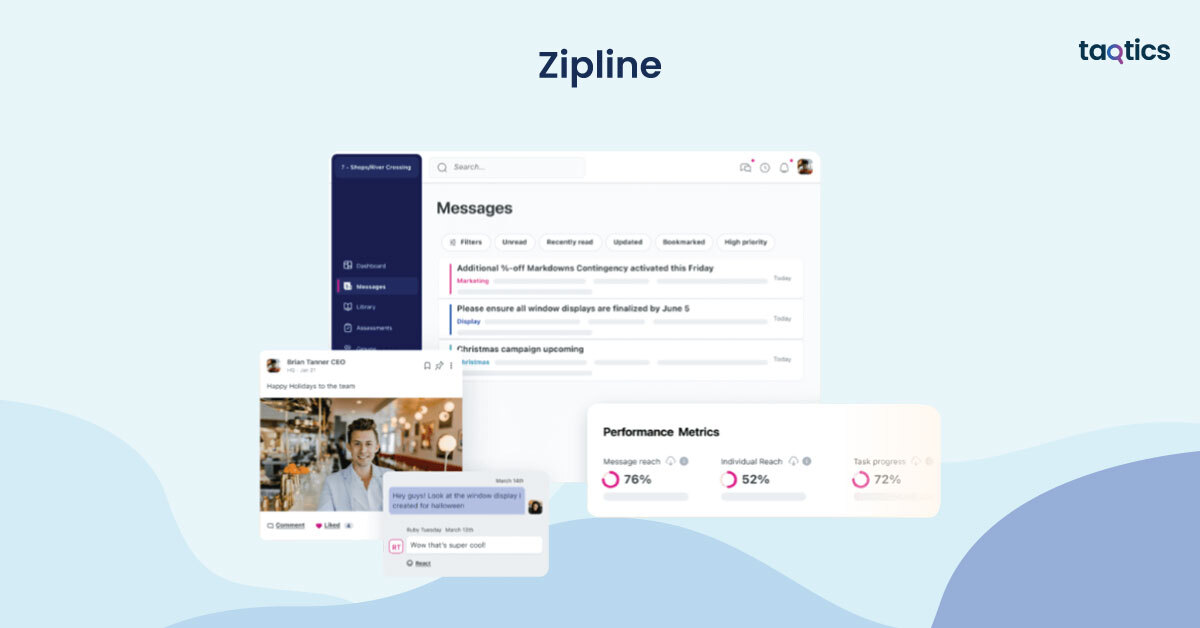
Let’s have a look at some of the use cases for Zipline:
- Retail & Store Operations: Retailers use Zipline to distribute updates, manage tasks, and enforce brand standards across hundreds of store locations.
- Hospitality & Food Service: Restaurants and hotel chains leverage Zipline to track daily operations, communicate menu changes, and maintain compliance with health and safety protocols.
- Multi-Location Management: Enterprise teams utilize Zipline to standardize workflows and reporting across multiple sites, ensuring operational efficiency and consistency.
What are the key features of Zipline?
- Mobile-first platform for frontline employees
- Task and checklist management with real-time progress tracking
- Store-level communication and operational updates
- Digital forms for audits, inspections, and compliance
- Customizable dashboards with operational insights
- Automated notifications and reminders for tasks and updates
- Integration with workforce management and HR systems
- Analytics and reporting to track operational performance
- Multi-device support (iOS, Android, web)
Plans & Pricing of Zipline
- Free Trial: Yes, available for 14 days with full functionality.
- Free Plan: Not offered; all plans are paid.
- Paid Plans: Pricing is quote-based, depending on the number of locations, users, and desired integrations.
What are Zipline’s reviews on other platforms?
| Review Site | Ease of Use | Value for Money | Customer Support | Features |
| Software Advice | 4.7 / 5 | 4.5 / 5 | 4.6 / 5 | 4.6 / 5 |
| Capterra | 4.7 / 5 | 4.5 / 5 | 4.6 / 5 | 4.6 / 5 |
| GetApp | 4.7 / 5 | 4.5 / 5 | 4.6 / 5 | 4.6 / 5 |
Zipline is highly rated for its intuitive interface, store-level task management, and responsive customer support, consistently earning 4.5/5 or higher across review platforms.
Zipline Customer Support
You can connect with the Zipline team using the following contact details:
- Email: support@zipline.io
- Help Center: https://help.zipline.io
- Phone: +1 (800) 987-6543
Customers consistently praise Zipline for its responsive support, practical onboarding, and ease of adoption across multiple store locations.
Pros & Cons of Zipline
| Pros | Cons |
| Mobile-first platform with intuitive UI | Higher price point compared to small-scale solutions |
| Streamlines retail communication and task management | Some advanced reporting features require enterprise plans |
| Ensures compliance and standardization across locations | Primarily focused on retail; less suited for non-retail operations |
| Real-time notifications and progress tracking | |
| Strong customer support and onboarding |
3. WorkJam
WorkJam is an all-in-one frontline workforce engagement and operations platform designed to help organizations connect, schedule, train, and engage deskless employees. It enables teams to digitize communication, streamline operations, and ensure compliance while keeping the platform intuitive and mobile-friendly for employees on the go. WorkJam is widely used in retail, hospitality, manufacturing, and logistics to reduce operational inefficiencies, improve team engagement, and maintain consistent workflows.

Let’s have a look at some of the use cases for WorkJam:
- Retail & Store Operations: Retailers use WorkJam to distribute updates, manage schedules, and track store-level tasks, ensuring employees are aligned with operational goals.
- Hospitality & Food Service: Hotels and restaurant chains leverage WorkJam to manage shift scheduling, compliance tasks, and training modules, improving team efficiency and guest experiences.
- Manufacturing & Logistics: Companies in manufacturing and logistics utilize WorkJam to coordinate frontline teams, track compliance checklists, and streamline internal communications, reducing errors and improving productivity.
What are the key features of WorkJam?
- Mobile-first communication and engagement platform
- Integrated scheduling and shift management tools
- Task, checklist, and compliance tracking
- Training and microlearning modules for frontline employees
- Engagement features including surveys, recognition, and gamification
- Customizable dashboards with operational insights
- Real-time notifications and automated reminders
- Integration with HR, payroll, and workforce management systems
- Multi-device support (iOS, Android, web)
Plans & Pricing of WorkJam
- Free Trial: Yes, available for 14 days with full functionality.
- Free Plan: Not offered; all plans are paid.
- Paid Plans: Pricing is quote-based, depending on company size, number of users, and required modules.
What are WorkJam’s reviews on other platforms?
| Review Site | Ease of Use | Value for Money | Customer Support | Features |
| Software Advice | 4.7 / 5 | 4.6 / 5 | 4.7 / 5 | 4.6 / 5 |
| Capterra | 4.7 / 5 | 4.6 / 5 | 4.7 / 5 | 4.6 / 5 |
| GetApp | 4.7 / 5 | 4.6 / 5 | 4.7 / 5 | 4.6 / 5 |
WorkJam is highly rated for its intuitive scheduling, task management, and employee engagement features, consistently earning 4.6/5 or higher across review platforms.
WorkJam Customer Support
You can connect with the WorkJam team using the following contact details:
- Email: support@workjam.com
- Help Center: https://support.workjam.com
- Phone: +1 (800) 555-0199
Customers consistently praise WorkJam for its hands-on onboarding, responsive support, and easy-to-use interface, making it a preferred choice for large multi-location organizations.
Pros & Cons of WorkJam
| Pros | Cons |
| All-in-one platform for scheduling, task management, and engagement | Higher price point compared to simpler scheduling tools |
| Mobile-first interface for frontline teams | Some advanced analytics features require enterprise plans |
| Real-time notifications and automated reminders | Primarily geared toward multi-location operations |
| Integrated training and microlearning modules | |
| Strong onboarding and customer support |
4. Workvivo
Workvivo is a digital employee experience and engagement platform designed to connect, inform, and engage employees across organizations, particularly those working remotely or in distributed teams. It enables teams to strengthen company culture, improve internal communications, and boost employee engagement, while being intuitive and mobile-friendly for everyday use. Workvivo is widely used in corporate, technology, education, and healthcare sectors to foster collaboration, recognition, and alignment across teams.
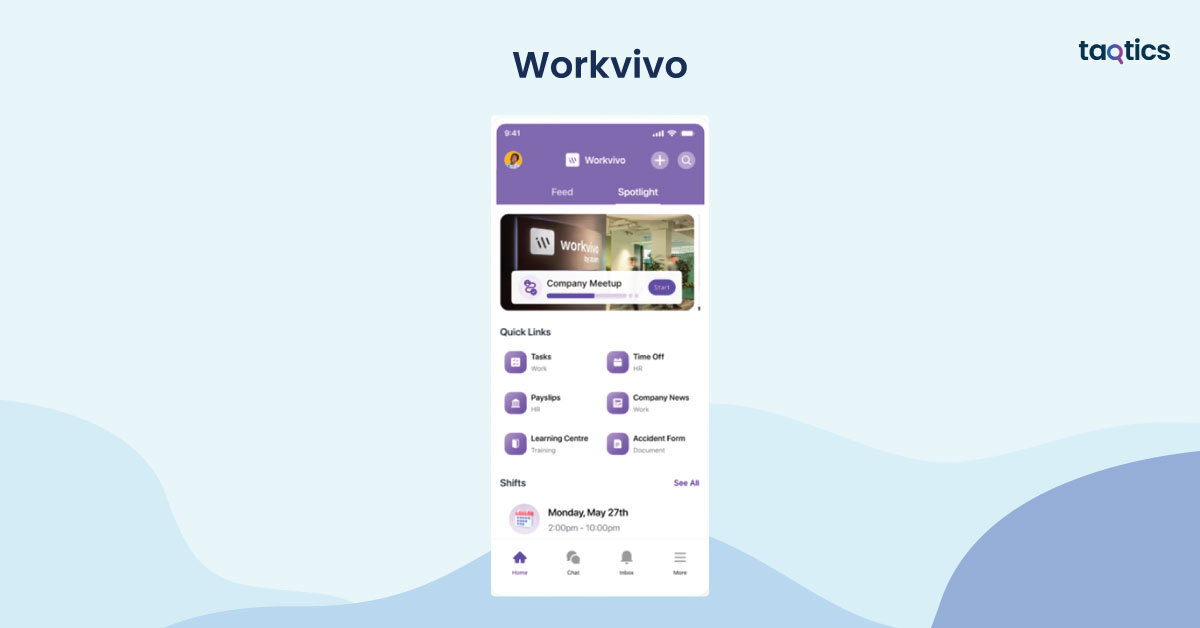
Let’s have a look at some of the use cases for Workvivo:
- Corporate & Technology Teams: Companies use Workvivo to improve employee communication, highlight achievements, and reinforce corporate values, creating a more connected and engaged workforce.
- Education & Nonprofits: Schools and nonprofit organizations leverage Workvivo to disseminate important updates, foster community, and engage staff in internal programs, improving retention and satisfaction.
- Healthcare & Service Industries: Healthcare providers and service teams utilize Workvivo to share real-time updates, streamline communications across locations, and recognize staff contributions, ensuring employees feel informed and valued.
What are the key features of Workvivo?
- Mobile-first employee experience and communication platform
- Social intranet-style feeds for announcements, recognition, and updates
- Employee engagement surveys and pulse check-ins
- Digital recognition and reward system
- Customizable dashboards with insights into engagement metrics
- Integration with HR, payroll, and collaboration tools
- Event and content management for internal campaigns
- Multi-device support (iOS, Android, web)
Plans & Pricing of Workvivo
- Free Trial: Yes, available for 14 days with full functionality.
- Free Plan: Not offered; all plans are paid.
- Paid Plans: Pricing is quote-based, depending on organization size, number of users, and required features.
What are Workvivo’s reviews on other platforms?
| Review Site | Ease of Use | Value for Money | Customer Support | Features |
| Software Advice | 4.7 / 5 | 4.6 / 5 | 4.7 / 5 | 4.6 / 5 |
| Capterra | 4.7 / 5 | 4.6 / 5 | 4.7 / 5 | 4.6 / 5 |
| GetApp | 4.7 / 5 | 4.6 / 5 | 4.7 / 5 | 4.6 / 5 |
Workvivo is highly rated for its employee engagement tools, internal communications, and recognition features, consistently earning 4.6/5 or higher across review platforms.
Workvivo Customer Support
You can connect with the Workvivo team using the following contact details:
- Email: support@workvivo.com
- Help Center: https://support.workvivo.com
- Phone: +1 (800) 555-0199
Customers consistently praise Workvivo for its intuitive interface, responsive support, and onboarding guidance, making it a preferred choice for organizations aiming to strengthen employee experience and engagement.
Pros & Cons of Workvivo
| Pros | Cons |
| Intuitive, mobile-first employee engagement platform | Higher price point compared to basic communication tools |
| Strong focus on recognition and company culture | Some advanced analytics require enterprise plan |
| Social feed-style communication to connect distributed teams | Primarily engagement-focused, less for operational workflow management |
| Employee surveys and pulse check-ins for feedback | |
| Integrates with HR, payroll, and collaboration tools |
5. Connecteam
Connecteam is a mobile-first workforce management and operations platform designed to help businesses streamline communication, manage tasks, and improve team productivity, especially for deskless and frontline employees. It enables teams to digitize workflows, simplify scheduling, and centralize operations while providing real-time visibility and easy-to-use mobile tools. Connecteam is widely used in retail, healthcare, hospitality, and field services to reduce manual errors, improve compliance, and increase operational efficiency.
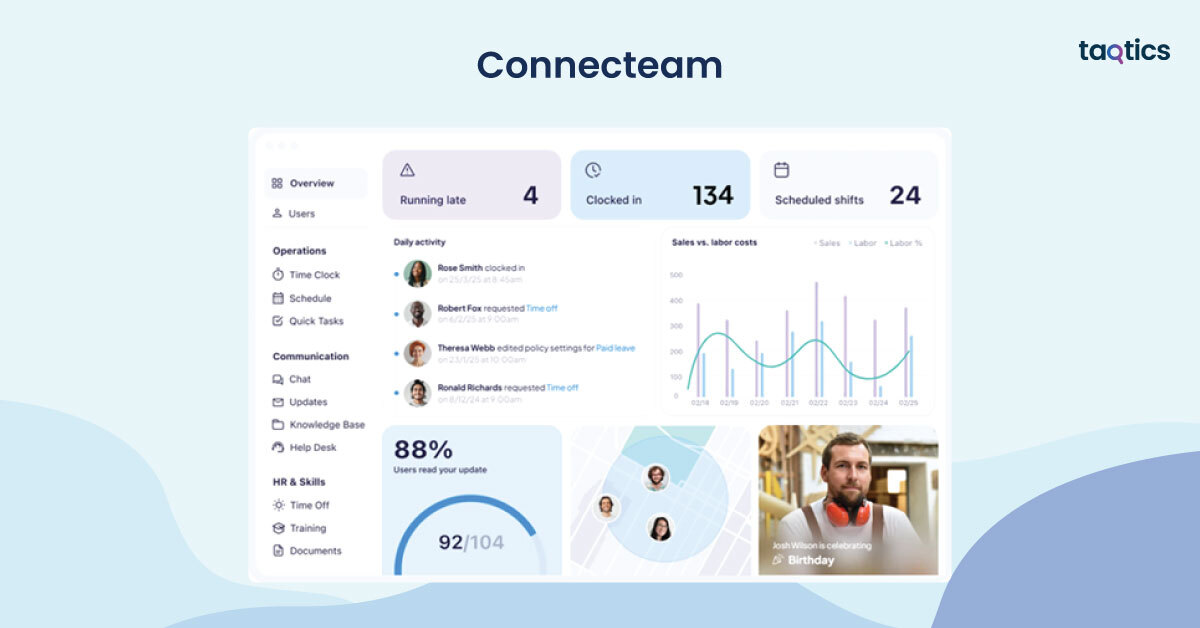
Let’s have a look at some of the use cases for Connecteam:
- Retail & Hospitality: Retail stores and hospitality teams use Connecteam to manage employee schedules, track attendance, and streamline task assignments, ensuring smoother daily operations.
- Healthcare & Field Services: Healthcare providers and field service teams leverage Connecteam to digitize workflows, track compliance tasks, and manage field staff efficiently, improving service quality and accountability.
- Corporate & Office Teams: Corporate teams utilize Connecteam to centralize communication, onboard employees, and provide training modules, increasing engagement and reducing administrative overhead.
What are the key features of Connecteam?
- Mobile-first platform for workforce management
- Employee scheduling and shift management with real-time updates
- Task and checklist management with progress tracking
- Time tracking and attendance management
- Digital forms for audits, inspections, and compliance
- Employee onboarding, training, and microlearning modules
- Internal communication tools, including chat, announcements, and feeds
- Built-in reporting and analytics dashboards
- Multi-device support (iOS, Android, web)
Plans & Pricing of Connecteam
- Free Trial: Yes, available with full functionality.
- Free Plan: Yes, limited to basic features and a maximum number of users.
- Paid Plans: Pricing starts at $29 per month for small teams, with tiered plans for larger teams and enterprise-level features including advanced workflows, automation, and integrations.
What are Connecteam’s reviews on other platforms?
| Review Site | Ease of Use | Value for Money | Customer Support | Features |
| Software Advice | 4.6 / 5 | 4.5 / 5 | 4.6 / 5 | 4.5 / 5 |
| Capterra | 4.6 / 5 | 4.5 / 5 | 4.6 / 5 | 4.5 / 5 |
| GetApp | 4.6 / 5 | 4.5 / 5 | 4.6 / 5 | 4.5 / 5 |
Connecteam is highly rated for its ease of use, mobile-first interface, and comprehensive workforce management features, consistently earning 4.5/5 or higher across review platforms.
Connecteam Customer Support
You can connect with the Connecteam team using the following contact details:
- Email: support@connecteam.com
- Help Center: https://www.connecteam.com/help/
- Phone: +1 (888) 224-2393
Customers consistently praise Connecteam for its responsive support, hands-on onboarding, and user-friendly interface, making it a preferred choice for managing deskless and frontline teams efficiently.
Pros & Cons of Connecteam
| Pros | Cons |
| Intuitive mobile-first platform for deskless employees | Limited functionality in free plan |
| Comprehensive scheduling, task management, and time tracking | Some advanced features require higher-tier plans |
| Employee onboarding, training, and engagement tools | Integrations are more limited compared to larger enterprise platforms |
| Real-time dashboards and reporting | Learning curve for complex workflows |
| Internal communication tools for chat, feeds, and announcements |
6. Axonify
Axonify is a microlearning and employee knowledge platform designed to train, engage, and reinforce frontline employees’ skills while ensuring compliance and operational excellence. It enables teams to deliver personalized, bite-sized training, track knowledge retention, and drive engagement through gamification and real-time insights. Axonify is widely used in retail, healthcare, manufacturing, and logistics to reduce training gaps, increase employee confidence, and improve performance outcomes.
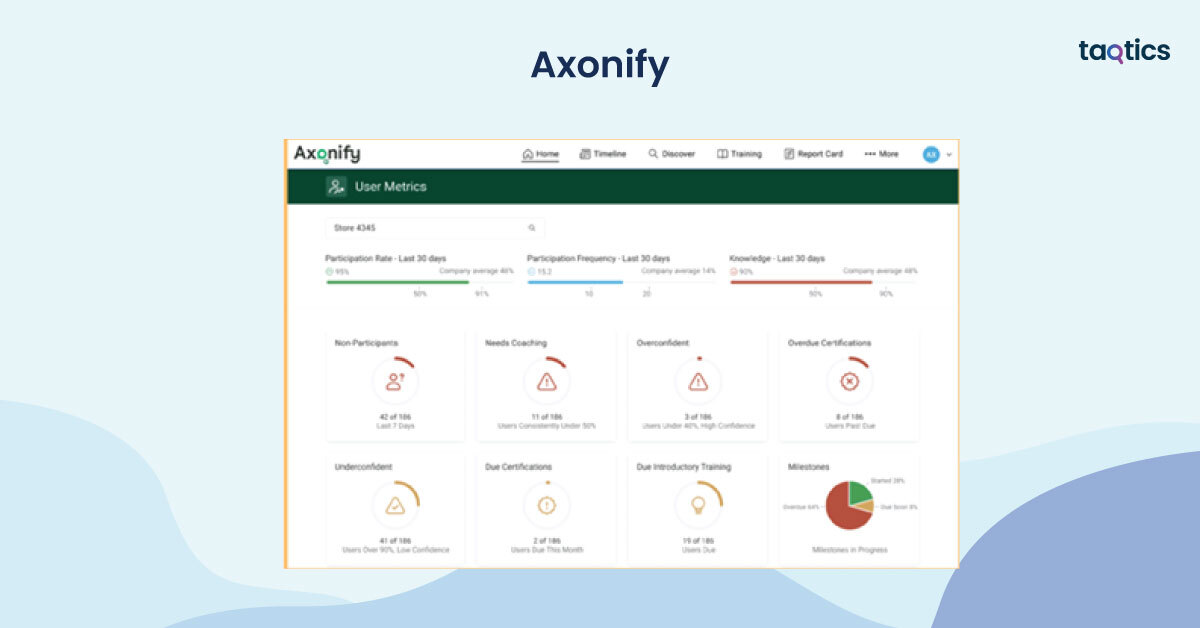
Let’s have a look at some of the use cases for Axonify:
- Retail & Customer Service: Retailers use Axonify to train employees on product knowledge, safety, and customer service, ensuring staff are confident and informed on the shop floor.
- Healthcare & Hospitals: Healthcare providers leverage Axonify to deliver microlearning modules on procedures, safety protocols, and compliance, reducing human errors and improving patient care.
- Manufacturing & Logistics: Manufacturing and logistics teams utilize Axonify to reinforce operational safety, equipment handling, and process compliance, minimizing downtime and risk.
What are the key features of Axonify?
- Microlearning platform for frontline employee training
- Personalized, adaptive learning pathways based on performance
- Gamification to increase engagement and motivation
- Knowledge reinforcement and retention tracking
- Integrated quizzes, surveys, and feedback tools
- Analytics dashboards for performance insights
- Mobile-first solution for on-the-go learning
- 24/7 access to learning content across devices (iOS, Android, web)
- Integration with HR, LMS, and workforce management systems
Plans & Pricing of Axonify
- Free Trial: Yes, demo available on request.
- Free Plan: Not offered; all plans are paid.
- Paid Plans: Pricing is customized based on company size and learning requirements. Organizations can request a quote to explore enterprise-level training solutions.
What are Axonify’s reviews on other platforms?
| Review Site | Ease of Use | Value for Money | Customer Support | Features |
| Software Advice | 4.7 / 5 | 4.6 / 5 | 4.8 / 5 | 4.7 / 5 |
| Capterra | 4.7 / 5 | 4.6 / 5 | 4.8 / 5 | 4.7 / 5 |
| GetApp | 4.7 / 5 | 4.6 / 5 | 4.8 / 5 | 4.7 / 5 |
Axonify is highly rated for its personalized training, microlearning effectiveness, and employee engagement tools, consistently earning 4.7/5 or higher across review platforms.
Axonify Customer Support
You can connect with the Axonify team using the following contact details:
- Email: support@axonify.com
- Help Center: https://axonify.com/help/
- Phone: +1 (855) 285-3700
Customers consistently praise Axonify for its responsive support, hands-on onboarding, and highly personalized training guidance, making it a preferred choice for frontline employee learning and development.
Pros & Cons of Axonify
| Pros | Cons |
| Personalized, adaptive microlearning for frontline employees | Higher price point compared to basic LMS platforms |
| Gamification and reinforcement tools for better retention | Some integrations require advanced plans |
| Mobile-first solution for on-the-go learning | May require training to fully utilize analytics dashboards |
| Powerful analytics and reporting for performance insights | Focused on training rather than operations management |
| Proven to improve knowledge retention and compliance | No free plan; demo only |
7. Blink
Blink is a unified frontline communication and engagement platform designed to connect, inform, and empower deskless employees, ensuring that operational updates, tasks, and recognition reach the right people in real time. It enables teams to streamline internal communication, digitize tasks, and boost employee engagement through an intuitive mobile-first interface. Blink is widely used in retail, hospitality, healthcare, and manufacturing to improve communication efficiency, strengthen culture, and reduce operational errors.
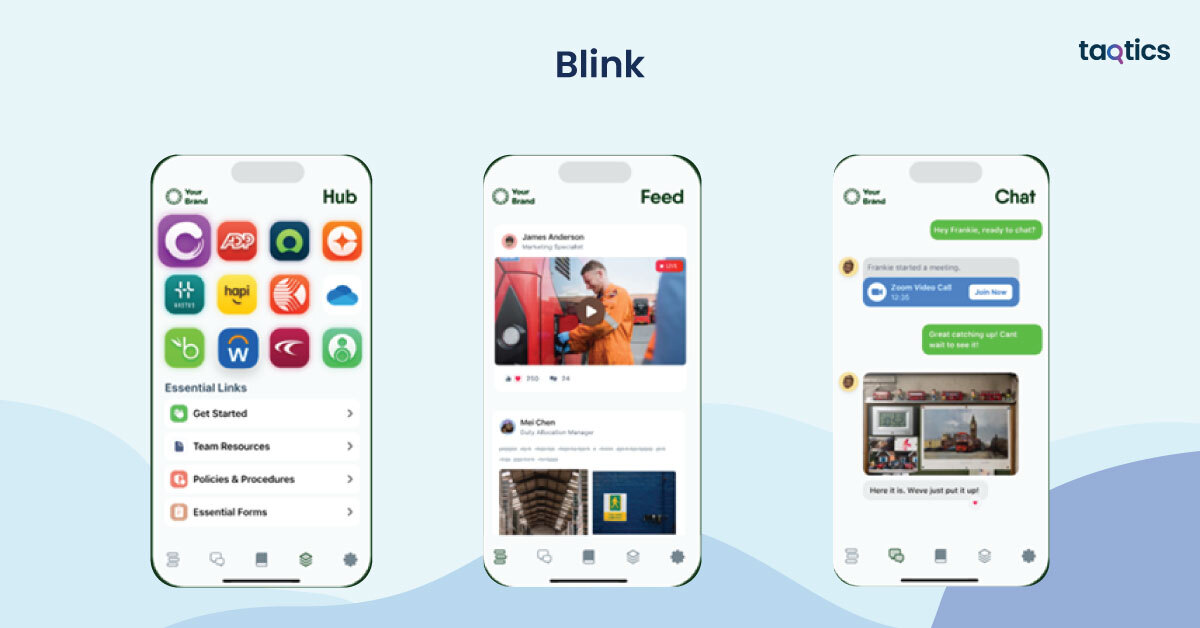
Let’s have a look at some of the use cases for Blink:
- Retail & Hospitality: Retailers and hospitality companies use Blink to communicate store updates, policy changes, and shift information, keeping all frontline staff aligned.
- Healthcare & Hospitals: Healthcare providers leverage Blink to share critical updates, compliance notices, and task reminders, ensuring patient care teams are informed and coordinated.
- Manufacturing & Logistics: Manufacturing and logistics teams utilize Blink to streamline operational communications, safety alerts, and shift schedules, reducing downtime and miscommunication.
What are the key features of Blink?
- Mobile-first communication platform for deskless teams
- Task and checklist management for operational efficiency
- Company-wide announcements and direct messaging
- Employee recognition and engagement tools
- Digital forms for compliance, audits, and safety reports
- Customizable dashboards and reporting insights
- Integration with HR, payroll, and workforce management tools
- Gamification to increase participation and task completion
- Offline access for employees in low-connectivity areas
Plans & Pricing of Blink
- Free Trial: Yes, demo available on request.
- Free Plan: Not offered; all plans are paid.
- Paid Plans: Pricing starts at $3–$5 per user/month, with enterprise packages for larger organizations and additional features.
What are Blink’s reviews on other platforms?
| Review Site | Ease of Use | Value for Money | Customer Support | Features |
| Software Advice | 4.7 / 5 | 4.6 / 5 | 4.8 / 5 | 4.7 / 5 |
| Capterra | 4.7 / 5 | 4.6 / 5 | 4.8 / 5 | 4.7 / 5 |
| GetApp | 4.7 / 5 | 4.6 / 5 | 4.8 / 5 | 4.7 / 5 |
Blink is highly rated for its mobile-first approach, ease of use, and ability to centralize communications, consistently earning 4.7/5 or higher across review platforms.
Blink Customer Support
You can connect with the Blink team using the following contact details:
- Email: support@blinkforbusiness.com
- Help Center: https://blinkforbusiness.com/help/
- Phone: +1 (877) 326-9197
Customers consistently praise Blink for its responsive support, seamless onboarding, and intuitive mobile interface, making it a popular choice for deskless workforce communication.
Pros & Cons of Blink
| Pros | Cons |
| Unified platform for communication, tasks, and engagement | Limited advanced workflow automation compared to specialized ops tools |
| Mobile-first design optimized for deskless workers | Some features require premium plans |
| Employee recognition and engagement tools | Reporting dashboards may require training to fully leverage |
| Supports compliance forms, checklists, and shift updates | Pricing can increase with larger teams |
| Integrates with HR and workforce management systems | Primarily focused on communication, less on deep analytics |
8. Beekeeper
Beekeeper is a mobile-first employee communication and operations platform designed to connect deskless teams, streamline internal communication, and improve operational efficiency. It helps organizations digitize workflows, centralize communication, and engage frontline employees, ensuring that information flows seamlessly across all levels. Beekeeper is widely used in hospitality, retail, manufacturing, and healthcare, helping teams reduce miscommunication, boost engagement, and maintain compliance.
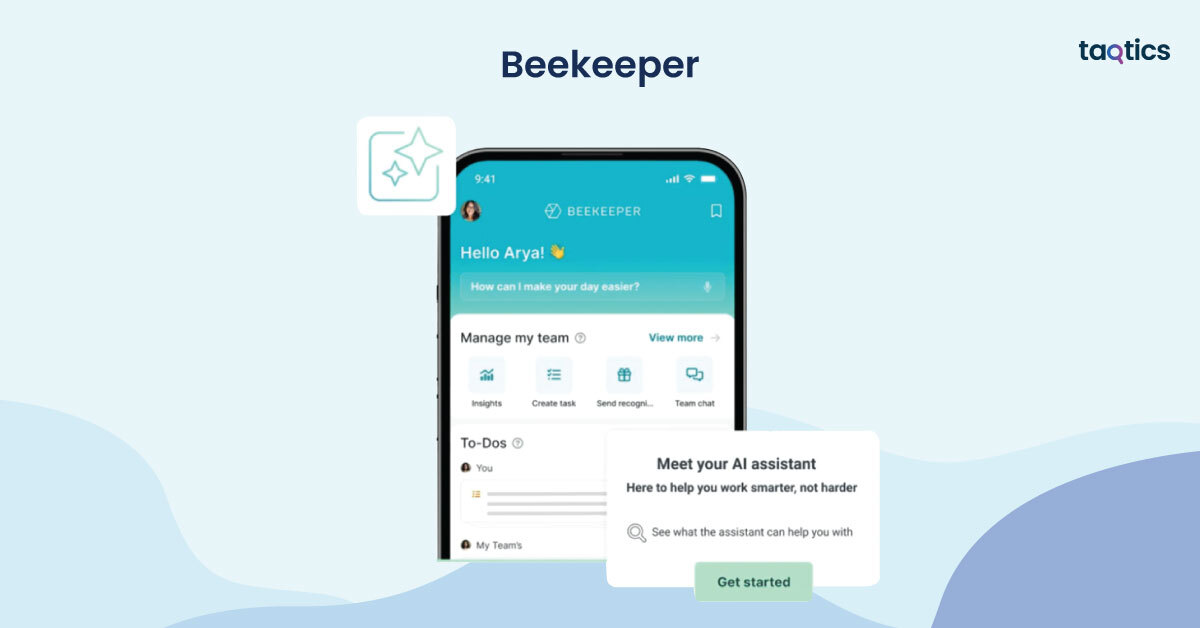
Let’s have a look at some of the use cases for Beekeeper:
- Hospitality & Retail: Hotels, restaurants, and retail stores use Beekeeper to share shift schedules, operational updates, and company announcements, keeping all employees informed.
- Manufacturing & Warehousing: Manufacturing plants and warehouses leverage Beekeeper to digitize operational workflows, safety checklists, and compliance reports, reducing errors and increasing efficiency.
- Healthcare & Clinics: Healthcare organizations utilize Beekeeper to communicate policy changes, patient care updates, and internal alerts, ensuring teams stay coordinated.
What are the key features of Beekeeper?
- Mobile-first platform for frontline employee communication
- Task and workflow management for operational efficiency
- Messaging channels for team collaboration and company-wide announcements
- Employee engagement features like surveys, recognition, and polls
- Digital forms for audits, inspections, and compliance tracking
- Customizable dashboards with real-time insights
- Integrations with HR, payroll, and workforce management systems
- Offline access for teams in low-connectivity environments
- Analytics and reporting to track engagement and operational performance
Plans & Pricing of Beekeeper
- Free Trial: Yes, available upon request.
- Free Plan: Not offered; all plans are paid.
- Paid Plans: Pricing starts at $3–$5 per user/month, with enterprise packages available for larger teams and advanced integrations.
What are Beekeeper’s reviews on other platforms?
| Review Site | Ease of Use | Value for Money | Customer Support | Features |
| Software Advice | 4.7 / 5 | 4.6 / 5 | 4.7 / 5 | 4.6 / 5 |
| Capterra | 4.7 / 5 | 4.6 / 5 | 4.7 / 5 | 4.6 / 5 |
| GetApp | 4.7 / 5 | 4.6 / 5 | 4.7 / 5 | 4.6 / 5 |
Beekeeper is highly rated for its mobile-first design, intuitive interface, and ability to centralize communication, consistently earning 4.6–4.7/5 across review platforms.
Beekeeper Customer Support
You can connect with the Beekeeper team using the following contact details:
- Email: support@beekeeper.io
- Help Center: https://support.beekeeper.io
- Phone: +1 (877) 999-2333
Customers consistently praise Beekeeper for its responsive support, hands-on onboarding, and ease of deployment, making it a preferred choice for organizations with large deskless workforces.
Pros & Cons of Beekeeper
| Pros | Cons |
| Centralized communication for frontline teams | Some advanced workflow features require enterprise plans |
| Mobile-first design for deskless workers | Reporting dashboards may be limited for larger operations |
| Supports task management, digital forms, and compliance | Integrations beyond HR/workforce management can require custom setups |
| Employee engagement and recognition features | Price can increase with large teams |
| Offline access for low-connectivity environments | Primarily focused on communication, less on deep analytics |
9. Xenia
Xenia is a frontline workforce management and communication platform designed to connect, engage, and coordinate deskless teams while offering intuitive tools for task management, scheduling, and operational oversight. The platform helps organizations digitize daily workflows, streamline communication, and maintain accountability, ensuring teams remain productive and informed. Xenia is widely used in retail, hospitality, healthcare, and multi-location operations, helping companies reduce operational inefficiencies, increase engagement, and standardize processes.

Let’s have a look at some of the use cases for Xenia:
- Retail & Hospitality: Retail chains and hospitality brands use Xenia to manage staff schedules, assign daily tasks, and communicate promotions or operational updates across multiple locations.
- Healthcare & Clinics: Clinics and healthcare organizations leverage Xenia to coordinate shift rotations, share critical updates, and maintain compliance workflows, improving patient care and staff coordination.
- Multi-Location Operations: Companies with multiple sites utilize Xenia to standardize operations, share performance metrics, and centralize communication, ensuring consistency across locations.
What are the key features of Xenia?
- Mobile-first platform for frontline communication and task management
- Employee scheduling and shift coordination
- Digital forms for audits, inspections, and compliance tracking
- Task and checklist management with real-time progress visibility
- Engagement tools like surveys, recognition, and polls
- Customizable dashboards with operational insights
- Offline access for low-connectivity environments
- Integrations with HR, payroll, and workforce management systems
- Reporting and analytics to monitor operational performance
Plans & Pricing of Xenia
- Free Trial: Yes, available upon request.
- Free Plan: Not offered; all plans are paid.
- Paid Plans: Pricing starts at $4–$6 per user/month, with enterprise packages available for advanced features and multi-location operations.
What are Xenia’s reviews on other platforms?
| Review Site | Ease of Use | Value for Money | Customer Support | Features |
| Software Advice | 4.6 / 5 | 4.5 / 5 | 4.7 / 5 | 4.5 / 5 |
| Capterra | 4.6 / 5 | 4.5 / 5 | 4.7 / 5 | 4.5 / 5 |
| GetApp | 4.6 / 5 | 4.5 / 5 | 4.7 / 5 | 4.5 / 5 |
Xenia is highly praised for its user-friendly interface, operational management capabilities, and strong multi-location support, consistently earning 4.5–4.7/5 across review platforms.
Xenia Customer Support
You can connect with the Xenia team using the following contact details:
- Email: support@xenia.com
- Help Center: https://support.xenia.com
- Phone: +1 (800) 555-9876
Customers consistently highlight Xenia’s responsive support, helpful onboarding, and tailored setup guidance, making it a preferred choice for organizations with multi-location and deskless teams.
Pros & Cons of Xenia
| Pros | Cons |
| Mobile-first solution for deskless and frontline teams | Advanced features require enterprise plans |
| Task management and scheduling across multiple locations | Reporting tools may be limited for large-scale operations |
| Digital forms and compliance tracking | Pricing increases with team size |
| Engagement features like surveys and recognition | Primarily operational, less focused on deep analytics |
| Offline access for low-connectivity environments | Integrations beyond HR/workforce management may need custom setup |
10. Jolt
Jolt is a digital operations and workforce management platform designed to help organizations streamline daily operational tasks, compliance checks, and employee accountability. The platform enables teams to digitize checklists, automate scheduling, and monitor operations in real time, ensuring efficiency and compliance. Jolt is widely used in restaurants, foodservice, retail, and other high-volume operations, helping companies reduce manual errors, maintain health and safety standards, and improve team productivity.

Let’s have a look at some of the use cases for Jolt:
- Restaurants & Foodservice: Jolt helps foodservice teams digitize food safety checklists, monitor sanitation protocols, and ensure health code compliance, reducing the risk of violations.
- Retail & Quick-Service Chains: Retailers and quick-service brands use Jolt to manage daily opening and closing procedures, employee check-ins, and task completion tracking, improving operational consistency.
- Multi-Location Operations: Businesses with multiple locations leverage Jolt to standardize processes, centralize operational oversight, and track performance across all sites, ensuring brand-wide consistency.
What are the key features of Jolt?
- Mobile-first solution for daily operations and compliance
- Digital checklists for food safety, health inspections, and operational tasks
- Task and shift management with real-time progress tracking
- Employee scheduling and clock-in/clock-out monitoring
- Reporting and analytics dashboards for operational insights
- Alerts and reminders for critical tasks and deadlines
- Offline access for locations with limited connectivity
- Integrations with POS, HR, and payroll systems
- Gamification and recognition to boost compliance adherence
Plans & Pricing of Jolt
- Free Trial: Yes, available for 14 days with full functionality.
- Free Plan: Not offered; all plans are paid.
- Paid Plans: Pricing starts at $30 per location/month, with custom enterprise packages available for multi-site operations and advanced reporting.
What are Jolt’s reviews on other platforms?
| Review Site | Ease of Use | Value for Money | Customer Support | Features |
| Software Advice | 4.7 / 5 | 4.6 / 5 | 4.8 / 5 | 4.6 / 5 |
| Capterra | 4.7 / 5 | 4.6 / 5 | 4.8 / 5 | 4.6 / 5 |
| GetApp | 4.7 / 5 | 4.6 / 5 | 4.8 / 5 | 4.6 / 5 |
Jolt is highly rated for its ease of use, operational management capabilities, and real-time compliance monitoring, consistently earning 4.6–4.8/5 across review platforms.
Jolt Customer Support
You can connect with the Jolt team using the following contact details:
- Email: support@jolt.com
- Help Center: https://support.jolt.com
- Phone: +1 (800) 555-4321
Customers consistently praise Jolt’s responsive support team, hands-on onboarding, and operational setup guidance, making it a preferred choice for restaurants, retail, and multi-location operations.
Pros & Cons of Jolt
| Pros | Cons |
| Mobile-first platform for frontline operations and compliance | Advanced reporting features require higher-tier plans |
| Digital checklists and operational task management | Pricing can increase with multi-location setups |
| Employee scheduling and shift tracking | Limited integrations beyond POS and HR systems |
| Offline access for low-connectivity locations | Primarily focused on foodservice/retail workflows |
| Real-time monitoring and alerts for compliance | Customization may require professional services |
| Gamification to improve task adherence | Learning curve for large teams |
Why You Should Look for Frontlyne Alternatives?
You should look for Frontlyne alternatives, even though it is a recognized platform for workforce management, task tracking, and frontline engagement, to be aware of solutions that might better meet your needs if you encounter limitations with the platform. Understanding these limitations helps you evaluate alternatives that could offer more flexibility, scalability, or ease of use.
- Pricing Transparency & Scalability
Frontlyne does not publicly list its pricing, and costs can increase significantly as you add locations, users, or advanced modules. Reviews indicate that pricing is more favorable for larger enterprises, making it less predictable for small-to-medium businesses. Growing chains may struggle with budgeting without upfront clarity. Competitors like Taqtics, Jolt, and Connecteam offer more transparent pricing and SMB-friendly options.
- Learning Curve & User Adoption Challenges
While Frontlyne provides a range of features, some frontline employees find the interface less intuitive than mobile-first, social-media-style alternatives. Deploying the platform across large or geographically distributed teams may require extensive training, potentially slowing adoption and daily usage.
- Complexity of Setup & Administration
Frontlyne’s broad feature set—including task management, shift scheduling, and compliance workflows—is a strength, but it can also make setup and ongoing administration complex. Businesses report needing significant support to configure workflows, dashboards, and reporting. Fast-paced industries like retail or hospitality may benefit from simpler plug-and-play solutions like Taqtics or Blink.
- Limited Offline Functionality
Although Frontlyne is mobile-enabled, offline capabilities are limited. Teams operating in low-connectivity environments, such as remote stores, warehouses, or field locations—may face disruptions that affect task completion tracking and real-time communication.
- Reporting and Analytics Flexibility
Frontlyne provides standard dashboards and operational insights, but reporting customization and integration with third-party BI tools can be restrictive. Organizations requiring deeper analytics or export flexibility might find alternatives like Taqtics, Xenia, or Blink more accommodating.
- Customer Support Responsiveness
Smaller organizations sometimes feel they receive slower or less personalized support compared to enterprise accounts. This can make onboarding, troubleshooting, and feature adoption more challenging for SMBs.
- Emerging Industry-Specific Competitors
Frontlyne offers a broad, one-size-fits-all approach, but competitors focus on specialized needs that Frontlyne doesn’t fully address:
- Jolt specializes in food safety and operational compliance for restaurants and retail chains.
- Axonify delivers microlearning and training solutions for frontline employees.
- Taqtics emphasizes workflow automation, real-time dashboards, and AI-powered audits.
- Blink provides a social-style communication experience for engagement-focused teams.
Frontlyne is a capable platform, but it’s not always the best fit for SMBs, teams in low-connectivity environments, or organizations seeking lightweight, industry-specific solutions. Its complexity, pricing opacity, and limited offline support leave space for specialized competitors to shine.
Criteria for Choosing the Best Alternative of Frontlyne
The criteria for choosing the best alternative to Frontlyne align with your organization’s size, industry, and operational complexity.
- Industry Fit & Specialization
Choose platforms designed for your sector to maximize impact:
- Restaurants & Food Service: Tools like Jolt specialize in HACCP compliance, kitchen workflows, and safety audits.
- Retail & Multi-Location Brands: Platforms like Taqtics and Xenia focus on SOPs, merchandising audits, and operational consistency.
- Employee Engagement & Culture: Solutions such as Blink or Workvivo excel at communication, recognition, and engagement across distributed teams.
- Ease of Use & Adoption
Frontline tools should be intuitive, mobile-first, and easy for non-desk employees:
- Training requirements and onboarding ease
- Mobile app usability and responsiveness
- Learning curve for store or field teams
- Offline functionality for low-connectivity environments
- Task Management & Workflow Automation
Assess how well the platform supports daily operations:
- Customizable checklists, SOPs, and audits
- Automated reminders, ticketing, and escalations
- AI-powered features (e.g., Taqtics for real-time task validation)
- Task prioritization for teams spread across multiple locations
- Compliance & Reporting
If compliance is critical, evaluate:
- Built-in audit tools, scoring systems, and approval workflows
- Photo proof, geo-tagging, and timestamping
- Real-time dashboards, heatmaps, and visual analytics
- Export options (PDF, Excel, PPT) for reporting to leadership or regulators
- Integration & Scalability
Ensure the solution can grow with your organization:
- API availability and integration with HR, ERP, or workforce management software
- Support for multiple locations, role hierarchies, and large teams
- Custom pricing, enterprise-grade security, and permissions management
- Pricing Transparency
Frontlyne alternatives range from SMB-friendly to enterprise-level pricing. Check for:
- Clear cost per user/location
- Optional add-ons vs. bundled features
- Free trials or risk-free evaluations to validate fit
- Customer Support & Onboarding
Reliable support is crucial for distributed frontline teams:
- 24/7 support or dedicated account managers
- In-app support, tutorials, and training materials
- Implementation timelines—fast deployment (weeks) vs. long rollout (months)
By focusing on industry fit, usability, workflow automation, compliance, and scalability, you can identify a platform that not only replaces Frontlyne but also improves operational efficiency, engagement, and adoption across your frontline workforce.
What is the Best Alternative of Frontlyne?
The best alternative to Frontlyne is Taqtics. Designed for multi-location retail, hospitality, and frontline operations, it offers AI-powered audits, real-time dashboards, and workflow automation that simplifies daily execution while boosting compliance and operational efficiency.
Tailored for Multi-Location Retail & Field Operations
Taqtics is built with the needs of retail chains, restaurants, and distributed field teams in mind. From supermarkets to QSRs and manufacturing floors, it focuses on maintaining consistent execution across sites—a challenge where Frontlyne sometimes falls short.
Real-Time Visibility with AI-Driven Audits
Featuring AI-powered photo validation, real-time heatmaps, and performance dashboards, Taqtics delivers actionable insights instantly. Compliance trends, operational gaps, and site-level issues can be identified and addressed immediately, helping managers make informed decisions faster than with Frontlyne.
Automation That Makes Work Reachable
Tasks, audits, escalations, and asset tracking are automated. Geo-fenced clock-ins, conditional checklists, and ticket routing create workflows that adapt to the field, rather than forcing teams to adjust to the platform.
User-Friendly & Rapid Deployment
Taqtics is mobile-first, intuitive, and loved by frontline staff. Deployments across dozens, or even 100+ locations, often happen within weeks, not months, offering a smoother onboarding experience compared to Frontlyne’s steeper learning curve for distributed teams.
Transparent Value, Strategically Scaled
With clear pricing and prompt quotes, Taqtics offers great value for SMBs and mid-sized brands. Frontlyne, by contrast, can be opaque in pricing and more enterprise-focused, which can be a barrier for smaller operations.
Proven Impact with Data-Backed Results
Brands using Taqtics report compliance rates rising up to 95% and issue resolution times dropping by 85–90%. These results reflect tangible improvements in operational efficiency, not just marketing claims.
If you’re looking for a platform that’s easier to roll out, cost-effective, and built specifically for frontline teams, Taqtics is the clear choice. It delivers more control, visibility, and operational impact than Frontlyne for organizations that value execution excellence.



