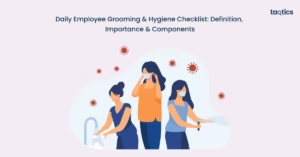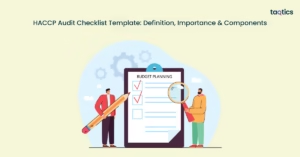Digital Store Audits: Overview, Benefits, Tools, How to Guide, Automations

Digital store audits have become a vital strategy for maintaining a strong, consistent brand presence across online marketplaces. Digital store audits systematically assess product listings, visuals, SEO, pricing, and compliance to ensure a seamless customer experience and maximize sales opportunities. According to McKinsey, brands that invest in digital shelf optimization see a 30–50% increase in product visibility and conversion rates.
Digitizing these audits elevates accuracy, speeds up issue resolution, and enhances team accountability. With real-time tools, brands can reduce manual errors by up to 80% and cut reporting time by 60%, as per Retail Systems Research’s report. Platforms like Taqtics automate data capture, generate instant reports, and trigger corrective workflows, making audits not just insightful but also actionable.
This guide covers everything from the core components of digital store audits to automation strategies and implementation best practices. Whether you’re managing hundreds of stock keeping units (SKUs), a digital audit system ensures brand consistency, sharper compliance, and improved ROI across every channel.
What are Digital Store Audits?
Digital store audits are systematic evaluations of a brand’s online presence across e-commerce platforms, websites, and digital marketplaces. The digital store audits, unlike traditional in-store audits, focus on the accuracy, consistency, and optimization of product listings, images, descriptions, pricing, availability, and customer reviews in digital storefronts. These audits help brands ensure that their products are represented correctly and competitively in the online space. They also identify issues like missing content, pricing discrepancies, outdated images, or poor SEO performance, all of which can impact sales and customer trust.
Suppose a skincare brand sells its products on multiple e-commerce platforms like Amazon, Walmart, and Target. During a digital store audit, the brand discovers that one of its best-selling moisturizers has inconsistent product descriptions across these sites, missing key ingredients on one platform and outdated images on another. By identifying these discrepancies, the brand updates the product content to ensure consistency, uploads high-quality images, corrects the pricing, and optimizes the listings with relevant keywords. As a result, the brand sees improved search visibility, better customer trust, and a noticeable uptick in online sales.
In today’s e-commerce-driven landscape, digital store audits are essential for maintaining brand integrity, enhancing user experience, and driving conversion across online channels.
Why You Should Digitise Store Audits?
You should digitize store audits for real-time data collection and analysis, increased accuracy and accountability, streamlined reporting and documentation, easier compliance tracking and historical comparisons, and improved communication.
- Real-time data collection and analysis: Instantly capture insights from stores, enabling faster decision-making and quicker issue resolution.
- Increased accuracy and accountability: Reduce human error and maintain a clear digital trail, ensuring greater team transparency and responsibility.
- Streamlined reporting and documentation: Eliminate paperwork with automated reports, saving time and making data easily accessible and shareable.
- Easier compliance tracking and historical comparisons: Monitor brand standards and regulatory requirements more effectively while using past data to track performance trends and improvements.
- Improved communication between HQ and stores: Centralized data fosters better collaboration, ensuring both field teams and the head office are aligned on goals and corrective actions.
By digitising store audits, brands can maintain consistency, boost operational efficiency, and respond proactively to on-ground realities, making it a key strategy for modern retail success.
What’s the Difference between Traditional vs Digital Audits?
The difference between traditional vs digital audits lies in the efficiency, approach, and effort.
| Aspect | Traditional Audits | Digital Audits |
| Data Collection | Manual, paper-based, or spreadsheets | Real-time, automated via mobile apps or software |
| Accuracy | Prone to human error and data loss | High accuracy with built-in validation checks |
| Reporting | Time-consuming, delayed analysis | Instant reports and dashboards |
| Compliance Tracking | Hard to monitor consistently | Automated alerts and easy tracking |
| Historical Comparison | Requires manual collation of past data | One-click access to trends and historical insights |
| Communication | Slow, often reliant on emails or calls | Real-time updates and centralized communication |
| Accountability | Limited transparency | Clear audit trails and user accountability |
The differences show how switching to digital audits is essential for maintaining consistency, compliance, and operational efficiency.
What is Included in a Digital Store Audit?
There are eight areas included in a digital store audit, which deal with evaluating various elements of an online presence to ensure that product listings, branding, and overall performance align with company standards and optimize customer experience.

- Product Listings: This includes verifying product titles, descriptions, specifications, and images to ensure they are accurate, clear, and optimized for search engines (SEO).
- Pricing and Promotions: This area involves checking for consistency in pricing across platforms and verifying the correct application of discounts, promotions, or bundles.
- Product Availability: To avoid customer disappointment, this audit is conducted. It ensures stock levels are accurately reflected and out-of-stock products are clearly marked.
- Images and Visuals: Here, product images are audited for clarity, size, and compliance with platform guidelines. High-quality, well-lit images can boost conversion rates.
- Customer Reviews and Ratings: The customer feedback is assessed for product quality insights, and any recurring issues or concerns are tracked to ensure reviews are up-to-date and addressed when necessary.
- Compliance with Platform Guidelines: This ensures adherence to the specific rules and regulations of e-commerce platforms (Amazon, Walmart, etc.), including content, labeling, and legal requirements.
- SEO and Searchability: It involves reviewing keyword usage in titles, descriptions, and metadata to improve product visibility and organic reach.
- Competitor Analysis: Comparing pricing, product positioning, and promotions with competitors is done here to ensure your brand stays competitive.
Auditing these areas ensures consistency, enhances customer satisfaction, and maximizes sales opportunities across digital platforms.
What Tools are Needed for Digitising Store Audits?
Taqtics is one of the tools needed for digitising store audits to streamline the auditing process, enhance accuracy, and improve operational efficiency.
- Real-Time Data Collection: Conduct audits using mobile devices, capturing observations, photos, and videos instantly.
- Automated Reporting: Generate instant audit reports in formats like Excel, PDF, or PPT, reducing manual effort and ensuring timely insights.
- Photo-Validated Evidence: Attach time-stamped photos to audit observations, ensuring authenticity and eliminating data manipulation.
- Corrective Action Automation: Automatically assign action points to relevant departments based on audit findings, with real-time tracking until resolution.
- Geo-Fencing Compliance: Ensure audits are conducted within designated store locations, enhancing compliance and accuracy.
- Multi-Platform Accessibility: Access the platform via web, Android, and iOS, facilitating audits across various devices.
- AI-Powered Visual Merchandising Review: Utilize AI to review in-store visual merchandising executions, ensuring adherence to brand standards.
By integrating Taqtics into your auditing process, you can achieve a more efficient, accurate, and actionable audit workflow, driving continuous improvement across your retail operations.
How to Implement a Digital Store Audit System
To implement a digital store audit system, businesses can follow five steps from defining goals to choosing the right digital platforms for store audits to customizing audit templates, training teams, and reviewing and refining the audit process.
1. Define Audit Goals and Metrics
Establish clear objectives for your audits, such as ensuring brand compliance, assessing product availability, or evaluating customer experience. Determine key performance indicators (KPIs) like audit completion rates, issue resolution times, and compliance scores to measure success.
2. Choose the Right Digital Audit Platform
Select a platform or retail operation auditing software like Taqtics that offers mobile-first solutions, real-time reporting, and customizable templates. Features such as automated scheduling, geo-fencing, and photo validation ensure accurate and efficient audits.
3. Customize Audit Templates and Workflows
Tailor audit checklists to your specific needs using Taqtics’ creator mode. Incorporate mandatory fields, photo uploads, and multi-lingual support to standardize data collection across locations.
4. Train Store Teams and Auditors
Utilize Taqtics’ Knowledge Centre to provide mobile-based training modules, assessments, and gamified leaderboards. This store team training ensures that teams are well-prepared and engaged in the audit process.
5. Launch, Review, and Refine the Audit Process
Deploy the audit system across stores, monitor performance through real-time dashboards, and analyze trends. Use insights to make data-driven improvements and ensure continuous compliance.
By following these steps and leveraging Taqtics, you can establish a robust digital store audit system that enhances operational efficiency and ensures consistent brand standards.
How to Automate Digital Store Audits?
To automate digital store audits, businesses can follow the series of seven steps.

- Select the Right Audit Platform: Choose a robust digital audit tool like Taqtics that supports real-time data capture, mobile compatibility, and workflow automation.
- Set Audit Objectives & KPIs: Define what you want to track, e.g., planogram compliance, promotional execution, stock availability, and set measurable KPIs.
- Design Digital Audit Templates: Create customizable checklists with mandatory fields, dropdowns, and photo evidence options to ensure standardized data collection.
- Automate Scheduling & Assignments: Set recurring audit schedules and automatically assign tasks to specific store teams or auditors based on roles and regions.
- Enable Real-Time Data Sync: Ensure field inputs sync instantly to the cloud, giving HQ access to live dashboards and performance insights.
- Trigger Corrective Actions Automatically: Configure workflows to auto-assign tasks based on audit results. For example, flagging non-compliant displays for review.
- Analyze, Report & Optimize: Use auto-generated reports to review trends, identify issues, and refine audit processes continuously.
Automating audits not only saves time but also boosts visibility, accountability, and overall store performance.
What are the Best Practices for Conducting Digital Store Audits
The best practices for conducting digital store audits are setting clear objectives, using standardized audit templates, leveraging real-time tools, training teams, ensuring transparency, reviewing data and finalizing actions, and refining strategies regularly.
- Set Clear Objectives: Define the purpose of the audit—whether it’s compliance, visual merchandising, stock accuracy, or customer experience—and establish measurable KPIs.
- Use Standardized Audit Templates: Create consistent digital checklists to ensure uniform data collection. Include mandatory fields, photo evidence, and scoring systems for objective evaluation.
- Leverage Real-Time Tools: Use a reliable digital audit platform like Taqtics for real-time data capture, reporting, and automated workflows that eliminate manual delays.
- Train Teams Thoroughly: Equip auditors and store teams with proper training on audit procedures, mobile tools, and expectations to maintain quality and consistency.
- Ensure Transparency and Accountability: Utilize features like geo-tagging, time-stamping, and user tracking to promote responsibility and prevent data manipulation.
- Review and Act on Data: Don’t let audits end at data collection—analyze results, identify trends, and take timely corrective actions for continuous improvement.
- Refine Regularly: Continuously improve your audit process based on feedback, data insights, and evolving store needs.
These best practices ensure efficient, data-driven audits that enhance retail performance and brand consistency.