Top 10 Nimble Alternatives & Competitors 2025

Nimble Alternatives & Competitors are gaining attention as businesses look for robust CRM solutions that go beyond basic contact and relationship management. Nimble Alternatives & Competitors discussions are particularly relevant because Nimble has proven itself as a reliable CRM platform, serving over 140,000 users worldwide and helping teams manage contacts, sales pipelines, and social interactions more effectively.
Nimble excels in integrating social insights with contact management, tracking interactions, and offering streamlined workflows for small to mid-sized businesses. However, some organizations seek more advanced automation, deeper analytics, or industry-specific features, making it necessary to explore alternatives that can scale with growing sales teams, provide better customization, and integrate seamlessly with other enterprise tools.
In this guide, we highlight the top 10 Nimble alternatives and competitors for 2025, showcasing their standout features, pricing, and unique advantages to help businesses find the CRM platform that best fits their needs.
What are the Best Nimble Alternatives?
- Taqtics – Best for Operational CRM & Workflow Automation
- HubSpot – Best for Marketing Automation Integration
- Zoho CRM – Best for Customization & Cost-Effectiveness
- Salesforce Sales Cloud – Best for Enterprise-Grade CRM
- Pipedrive – Best for Pipeline Management
- Salesflare – Best for Socially Intelligent CRM
- Insightly – Best for Project & CRM Management
- Copper – Best for Google Workspace Integration
- Freshsales – Best for AI-Driven Sales Insights
- Agile CRM – Best for Small Teams with Automation Needs
What is Nimble?
Nimble is a cloud-based CRM platform designed to help businesses manage contacts, build relationships, and streamline sales workflows, while staying intuitive and mobile-friendly enough for busy teams to use daily.
Here are some of its primary features:
- Contact management with enriched social and business insights
- Unified communication tracking for email, calls, and social interactions
- Deal and pipeline management to monitor opportunities and progress
- Task and activity management with automated reminders
- Integration with email platforms like Gmail and Outlook
- Customizable reporting and analytics dashboards
- Social profile enrichment to provide contextual insights on leads and contacts
- Mobile-first design for on-the-go CRM access
- Integrations with marketing, productivity, and collaboration tools
Nimble offers a straightforward pricing model with plans based on team size, and organizations can request a demo to explore its tools for improving contact management, sales productivity, and relationship-building.
But even a well-rounded platform isn’t perfect for every team (and sometimes a more automation-driven CRM, AI-powered insights, or industry-specific solution is better). If Nimble isn’t quite right for you, there are 10 great alternatives worth considering.
1. Taqtics
Taqtics is an AI-powered CRM and operational management platform designed to help businesses streamline workflows, manage contacts, and automate tasks, while remaining intuitive and mobile-friendly for teams both in the office and in the field. It enables teams to digitize operations, reduce manual errors, and gain real-time visibility, improving performance across sales, operations, and compliance functions. Taqtics is widely used in retail, field services, and multi-location operations to ensure consistency, accountability, and operational efficiency.
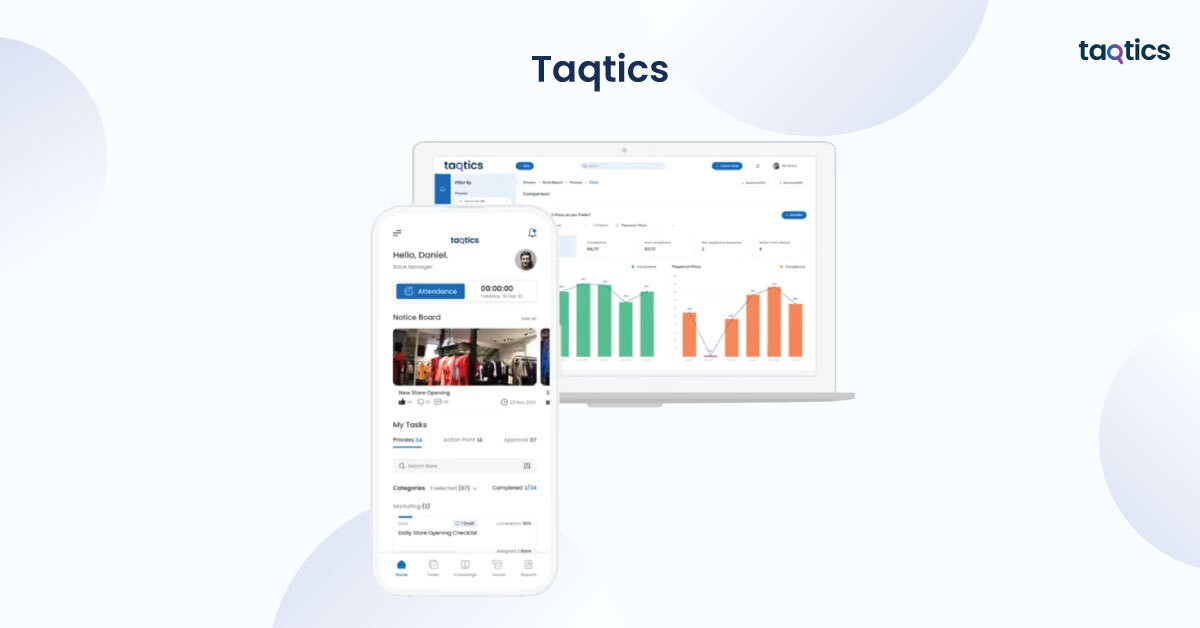
Let’s have a look at some of the use cases for Taqtics:
- Retail & Multi-Location Operations: Retail teams use Taqtics to manage store audits, track task completion, and ensure SOP compliance, maintaining consistent execution across all locations.
- Field Services & Inspections: Field teams leverage Taqtics to digitize checklists, capture photos as proof, and automate issue escalation, ensuring timely resolution and operational accuracy.
- Sales & Relationship Management: Sales teams rely on Taqtics to manage leads, automate follow-ups, and track pipelines with AI-powered insights, boosting productivity and deal closure rates.
What are the key features of Taqtics?
- AI-powered contact and lead management
- Task assignment and workflow automation
- Visual audits and photo verification for operational compliance
- Deal and pipeline management with real-time dashboards
- Automated reminders and notifications for tasks and deadlines
- Mobile-first platform for on-the-go CRM and operations access
- Integration with HR, payroll, and productivity tools
- Customizable reporting and analytics dashboards
- Gamification to increase engagement and task completion
- Role-based permissions and enterprise-grade security controls
Plans & Pricing of Taqtics
- Free Trial: Yes, available upon request to test core features.
- Free Plan: Not offered.
- Paid Plans: Quote-based pricing depending on team size, locations, and selected features.
What are Taqtics’s reviews on other platforms?
| Review Site | Ease of Use | Value for Money | Customer Support | Features / Functionality |
| Software Advice | 4.7 / 5 | 4.6 / 5 | 4.8 / 5 | 4.7 / 5 |
| Capterra | 4.7 / 5 | 4.6 / 5 | 4.8 / 5 | 4.7 / 5 |
| GetApp | 4.7 / 5 | 4.6 / 5 | 4.8 / 5 | 4.7 / 5 |
Taqtics is highly rated for its AI-driven CRM, operational automation, and real-time visibility, consistently earning positive feedback for helping teams improve efficiency and compliance.
Taqtics Customer Support
You can connect with the Taqtics team using the following contact details:
- Email: support@taqtics.com
- Help Center: Access guides, tutorials, and FAQs via the website
- Phone: Available upon demo request
Customers consistently praise Taqtics for its responsive support team, hands-on onboarding, and tailored setup guidance, making it a preferred choice for multi-location operations and field teams.
Pros & Cons of Taqtics
| Pros | Cons |
| AI-powered automation for workflows and CRM tasks | Quote-based pricing; no public pricing or free plan |
| Mobile-first platform for field and office teams | Learning curve for advanced workflow customization |
| Visual audits and photo verification for compliance | Some advanced reporting requires higher-tier packages |
| Real-time dashboards for pipeline and operational insights | Primarily operational-focused; less specialized for pure sales CRM |
| Integration with HR, payroll, and productivity tools | Feature-heavy for small teams with simpler needs |
| Gamification and engagement tools to improve adoption | Setup can be complex for large multi-location deployments |
Simplify your operations with Taqtics.
Plan, execute, and track tasks effortlessly — all in one place.
2. HubSpot
HubSpot CRM is a cloud-based customer relationship management platform designed to help businesses manage contacts, track deals, and streamline sales and marketing workflows, while remaining intuitive and mobile-friendly for teams of all sizes. It enables teams to centralize communication, automate routine tasks, and gain real-time visibility into sales pipelines and customer interactions. HubSpot CRM is widely used in small to mid-sized businesses, marketing teams, and sales organizations to increase productivity, improve lead management, and enhance customer engagement.
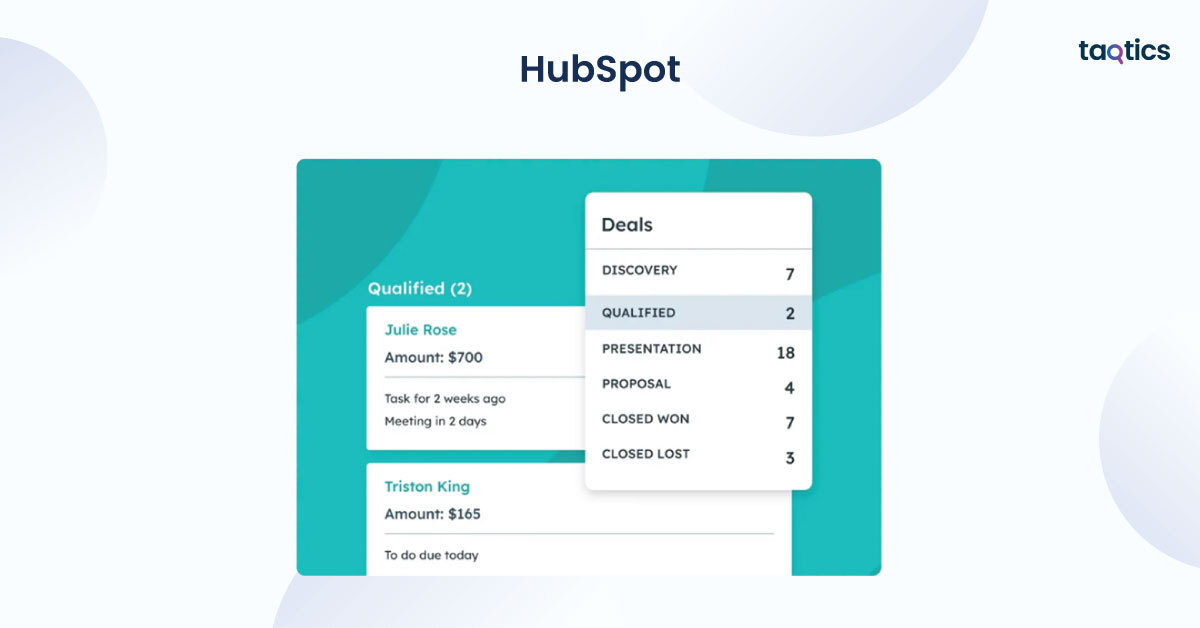
Let’s have a look at some of the use cases for HubSpot CRM:
- Sales Teams: Sales teams use HubSpot CRM to track leads, manage pipelines, and automate follow-ups, ensuring more deals are closed faster.
- Marketing Teams: Marketing teams leverage HubSpot CRM for campaign management, email automation, and lead nurturing, improving alignment between marketing and sales.
- Customer Support & Account Management: Support and account management teams rely on HubSpot CRM to centralize communication and track customer interactions, ensuring better customer experiences and retention.
What are the key features of HubSpot CRM?
- Contact and lead management with email and call tracking
- Deal and pipeline management with customizable stages
- Task and activity management with automated reminders
- Marketing automation including email campaigns, sequences, and workflows
- Reporting and analytics dashboards for sales, marketing, and service performance
- Integration with Gmail, Outlook, and over 500+ business applications
- Social media tracking and engagement tools
- Mobile app for on-the-go CRM access
- Customizable fields, templates, and dashboards
- Role-based permissions and enterprise-grade security controls
Plans & Pricing of HubSpot CRM
- Free Trial: Available for testing core CRM functionality.
- Free Plan: Yes, includes basic CRM features for unlimited users.
- Paid Plans: Pricing starts at $45 per user/month for the Starter plan, with Professional and Enterprise packages offering advanced automation, analytics, and customization.
What are HubSpot CRM’s reviews on other platforms?
| Review Site | Ease of Use | Value for Money | Customer Support | Features / Functionality |
| Software Advice | 4.7 / 5 | 4.6 / 5 | 4.7 / 5 | 4.7 / 5 |
| Capterra | 4.7 / 5 | 4.6 / 5 | 4.7 / 5 | 4.7 / 5 |
| GetApp | 4.7 / 5 | 4.6 / 5 | 4.7 / 5 | 4.7 / 5 |
HubSpot CRM is highly rated for its ease of use, robust automation, and integration capabilities, consistently earning positive feedback for helping teams improve sales productivity, lead management, and marketing alignment.
HubSpot CRM Customer Support
You can connect with HubSpot CRM’s support team using the following contact details:
- Email: support@hubspot.com
- Help Center: https://knowledge.hubspot.com
- Phone: Available for Professional and Enterprise plan users
- Live Demo: Available via website request
Customers consistently praise HubSpot CRM for its responsive support, hands-on onboarding, and comprehensive knowledge base, making it a preferred choice for growing businesses.
Pros & Cons of HubSpot CRM
| Pros | Cons |
| Free plan available with core CRM functionality | Advanced features require paid Professional or Enterprise plans |
| Easy-to-use, intuitive interface for sales and marketing teams | Can be expensive for larger teams with multiple paid add-ons |
| Robust integration ecosystem with marketing, productivity, and analytics tools | Some advanced automation features have a learning curve |
| Centralized contact, lead, and deal management | Reporting customization is limited on lower-tier plans |
| Mobile-first CRM for on-the-go access | Limited functionality for very complex enterprise workflows |
| Built-in marketing automation and email campaign tools | Customer support is prioritized for paid plans |
3. Zoho CRM
Zoho CRM is a cloud-based customer relationship management platform designed to help businesses manage leads, contacts, sales pipelines, and customer interactions, while staying intuitive and mobile-friendly for teams of all sizes. It enables organizations to automate workflows, track deals, and gain actionable insights into sales performance. Zoho CRM is widely used in small to mid-sized businesses, marketing teams, and sales organisations to improve productivity, optimize pipelines, and enhance customer engagement.
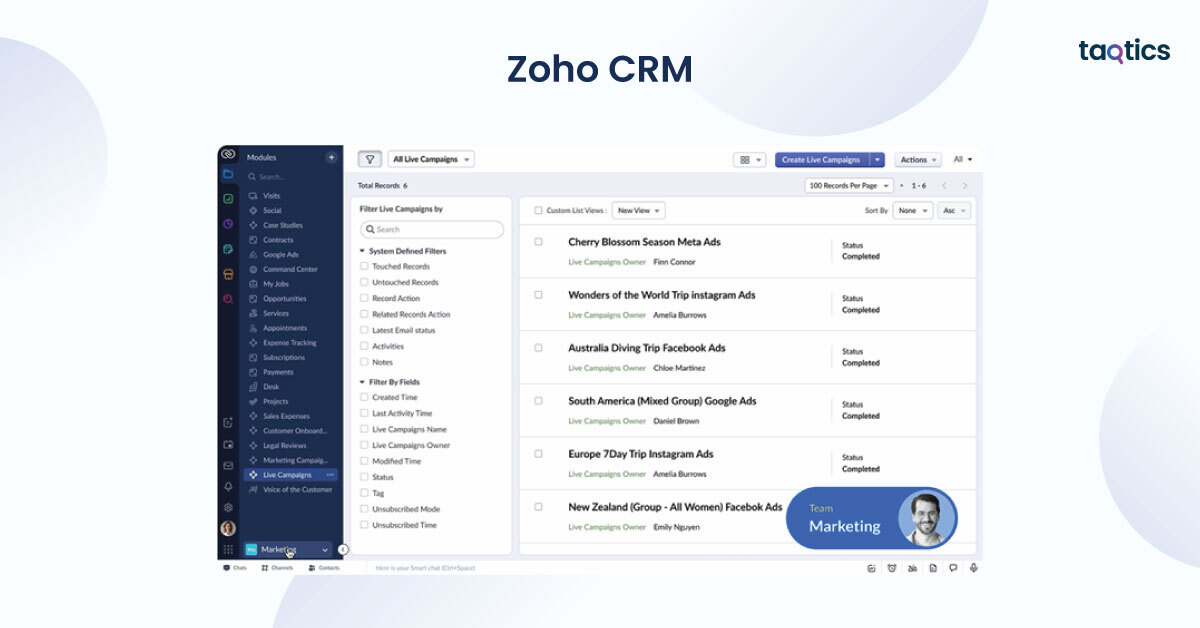
Let’s have a look at some of the use cases for Zoho CRM:
- Sales Teams: Sales teams use Zoho CRM to track leads, manage deals, and automate follow-ups, ensuring higher conversion rates and improved pipeline visibility.
- Marketing Teams: Marketing teams leverage Zoho CRM for campaign management, lead scoring, and email automation, improving alignment between marketing and sales efforts.
- Customer Support & Account Management: Support teams rely on Zoho CRM to manage customer tickets, track interactions, and maintain detailed records, ensuring better customer experiences and retention.
What are the key features of Zoho CRM?
- Lead, contact, and account management with activity tracking
- Sales pipeline and deal management with customizable stages
- Workflow automation and task management with reminders
- Email integration with Gmail, Outlook, and automated logging
- Marketing automation including campaigns, email sequences, and lead scoring
- Analytics and reporting dashboards for sales and marketing performance
- Social media integration to monitor engagement and capture leads
- Mobile-first CRM app for access on the go
- Role-based permissions and security controls
- Integration with over 500+ business applications and productivity tools
Plans & Pricing of Zoho CRM
- Free Trial: Yes, available to test core CRM functionality.
- Free Plan: Yes, limited to 3 users with basic CRM features.
- Paid Plans: Pricing starts at $14 per user/month (billed annually) for the Standard plan, with Professional, Enterprise, and Ultimate plans offering advanced automation, analytics, and customization.
What are Zoho CRM’s reviews on other platforms?
| Review Site | Ease of Use | Value for Money | Customer Support | Features / Functionality |
| Software Advice | 4.6 / 5 | 4.6 / 5 | 4.7 / 5 | 4.6 / 5 |
| Capterra | 4.6 / 5 | 4.5 / 5 | 4.6 / 5 | 4.6 / 5 |
| GetApp | 4.6 / 5 | 4.5 / 5 | 4.6 / 5 | 4.6 / 5 |
Zoho CRM is highly rated for its customization, automation, and multi-channel integration capabilities, consistently earning positive feedback for helping teams increase efficiency, optimize sales pipelines, and enhance customer engagement.
Zoho CRM Customer Support
You can connect with the Zoho CRM support team using the following contact details:
- Email: support@zoho.com
- Help Center: https://www.zoho.com/crm/help/
- Phone: Available in select regions for paid plans
- Live Demo: Available via website request
Customers consistently praise Zoho CRM for its responsive support, detailed documentation, and onboarding assistance, making it a popular choice for small and mid-sized businesses.
Pros & Cons of Zoho CRM
| Pros | Cons |
| Affordable pricing with free and low-cost plans | Interface can feel cluttered for new users |
| Highly customizable workflows and modules | Some advanced automation features require higher-tier plans |
| Mobile-first CRM for access on the go | Reporting customization is limited on lower-tier plans |
| Multi-channel integration with email, social, and phone | Learning curve for complex setup and configuration |
| Analytics dashboards and lead scoring | Customer support can be limited for free plan users |
| Automation for tasks, workflows, and sales processes | Advanced features can be overwhelming for very small teams |
4. Salesforce Sales Cloud
Salesforce Sales Cloud is a cloud-based CRM and sales automation platform designed to help businesses manage leads, opportunities, and customer relationships, while staying intuitive and scalable for teams of all sizes. It enables organizations to automate sales workflows, track deals in real time, and gain actionable insights, improving collaboration and efficiency across sales, marketing, and support functions. Sales Cloud is widely used in enterprise, mid-market, and growing businesses to enhance sales productivity, pipeline visibility, and customer engagement.

Let’s have a look at some of the use cases for Salesforce Sales Cloud:
- Enterprise Sales Teams: Sales teams use Sales Cloud to track leads, manage opportunities, and forecast revenue, ensuring better deal management and pipeline accuracy.
- Marketing & Campaign Management: Marketing teams leverage Sales Cloud for campaign tracking, automated lead scoring, and alignment with sales teams to increase conversion rates.
- Customer Service & Support Teams: Support teams rely on Sales Cloud to manage cases, track customer interactions, and maintain detailed accounts, ensuring higher customer satisfaction and retention.
What are the key features of Salesforce Sales Cloud?
- Lead, contact, and account management with activity tracking
- Opportunity and sales pipeline management with customizable stages
- Workflow automation and task management with alerts and reminders
- Advanced analytics and reporting dashboards for sales and performance metrics
- AI-powered insights with Einstein Analytics for predictive sales actions
- Integration with email, calendar, social media, and over 1,000+ business applications
- Mobile-first CRM app for on-the-go access
- Role-based permissions and enterprise-grade security controls
- Customizable dashboards, fields, and workflow templates
- Automation for approvals, tasks, and notifications across teams
Plans & Pricing of Salesforce Sales Cloud
- Free Trial: Yes, available for testing core CRM functionality.
- Free Plan: Not offered.
- Paid Plans: Pricing starts at $25 per user/month for Essentials, with Professional, Enterprise, and Unlimited plans offering advanced automation, analytics, and customization.
What are Salesforce Sales Cloud’s reviews on other platforms?
| Review Site | Ease of Use | Value for Money | Customer Support | Features / Functionality |
| Software Advice | 4.5 / 5 | 4.3 / 5 | 4.6 / 5 | 4.7 / 5 |
| Capterra | 4.5 / 5 | 4.3 / 5 | 4.6 / 5 | 4.7 / 5 |
| GetApp | 4.5 / 5 | 4.3 / 5 | 4.6 / 5 | 4.7 / 5 |
Salesforce Sales Cloud is highly rated for its scalability, enterprise-grade automation, and integration capabilities, consistently earning positive feedback for helping teams boost sales efficiency, pipeline management, and customer engagement.
Salesforce Sales Cloud Customer Support
You can connect with the Salesforce support team using the following contact details:
- Email: support@salesforce.com
- Help Center: https://help.salesforce.com
- Phone: Available globally for paid plan users
- Live Demo: Available via website request
Customers consistently praise Sales Cloud for its responsive support, extensive documentation, and guided onboarding, making it a top choice for enterprises and mid-market companies.
Pros & Cons of Salesforce Sales Cloud
| Pros | Cons |
| Highly scalable for teams of any size | Higher price point compared to other CRM solutions |
| Extensive workflow automation and AI-powered insights | Learning curve can be steep for new users |
| Mobile-first CRM for sales teams on the go | Complex setup for multi-department deployments |
| Advanced analytics, dashboards, and reporting tools | Customer support is prioritized for paid plans |
| Integration with thousands of third-party apps and productivity tools | Some features require add-ons or higher-tier plans |
| Robust pipeline and opportunity management | Overwhelming for smaller teams with simple CRM needs |
5. Pipedrive
Pipedrive is a sales-focused CRM platform designed to help businesses manage pipelines, track deals, and automate repetitive sales tasks, while remaining intuitive and mobile-friendly for sales teams. It enables teams to visualize the sales process, prioritize leads, and gain actionable insights to close deals faster. Pipedrive is widely used in small to mid-sized businesses, sales teams, and startups to improve productivity, pipeline management, and deal conversion rates.
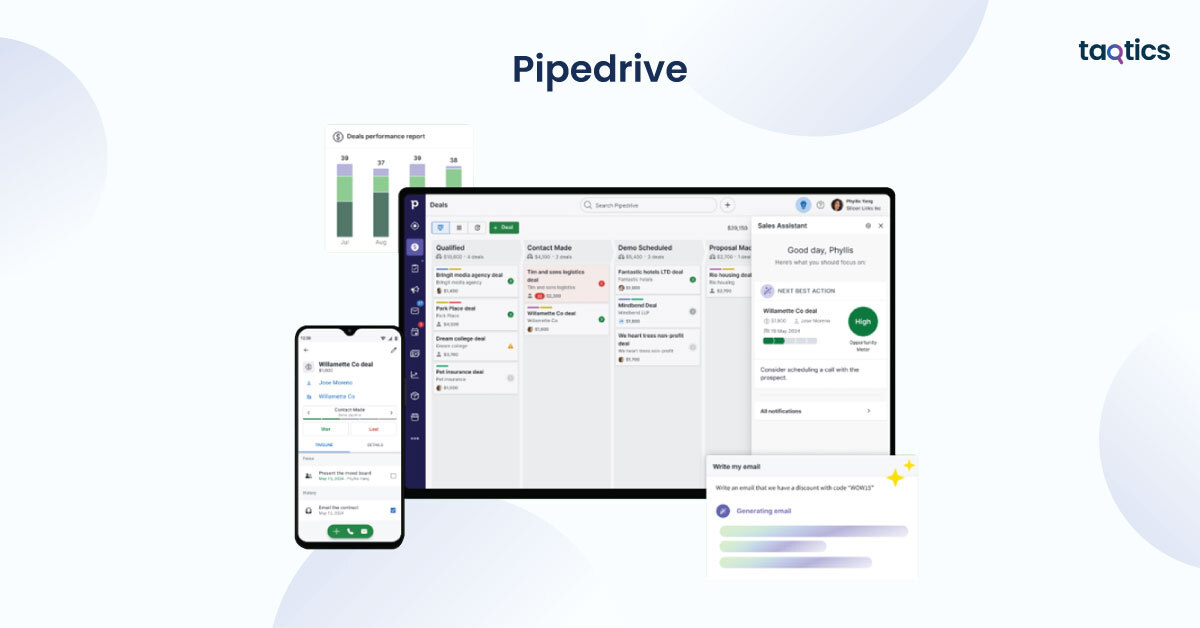
Let’s have a look at some of the use cases for Pipedrive:
- Sales Teams & Deal Management: Sales teams use Pipedrive to track opportunities, manage pipelines, and prioritize follow-ups, ensuring better visibility into deal stages and faster closures.
- Marketing & Lead Nurturing: Marketing teams leverage Pipedrive for lead tracking, segmentation, and automated follow-up sequences, improving alignment between marketing campaigns and sales outcomes.
- Business Development & Reporting: Business development teams rely on Pipedrive to generate reports, track sales KPIs, and gain insights into team performance and revenue forecasts.
What are the key features of Pipedrive?
- Visual sales pipeline with drag-and-drop deal management
- Lead and contact management with activity tracking
- Task automation and reminders for follow-ups
- Email integration with Gmail, Outlook, and tracking of sent/received emails
- Advanced reporting and sales analytics dashboards
- Mobile-first CRM for on-the-go access
- Workflow automation for repetitive tasks and deal progression
- Integration with over 300+ business applications and productivity tools
- Role-based permissions and enterprise-grade security controls
- Customizable fields, stages, and pipelines to match business needs
Plans & Pricing of Pipedrive
- Free Trial: Yes, available for 14 days with full functionality.
- Free Plan: Not offered; all plans are paid.
- Paid Plans: Pricing starts at $14.90 per user/month (billed annually) for the Essential plan, with Advanced, Professional, and Enterprise plans offering enhanced automation, reporting, and integrations.
What are Pipedrive’s reviews on other platforms?
| Review Site | Ease of Use | Value for Money | Customer Support | Features / Functionality |
| Software Advice | 4.7 / 5 | 4.6 / 5 | 4.6 / 5 | 4.7 / 5 |
| Capterra | 4.7 / 5 | 4.6 / 5 | 4.6 / 5 | 4.7 / 5 |
| GetApp | 4.7 / 5 | 4.6 / 5 | 4.6 / 5 | 4.7 / 5 |
Pipedrive is highly rated for its visual pipeline management, ease of use, and sales automation features, consistently earning positive feedback for helping teams increase productivity, manage pipelines effectively, and close deals faster.
Pipedrive Customer Support
You can connect with the Pipedrive support team using the following contact details:
- Email: support@pipedrive.com
- Help Center: https://support.pipedrive.com
- Phone: Available for paid plan users
- Live Demo: Available via website request
Customers consistently praise Pipedrive for its intuitive interface, responsive support, and guided onboarding, making it a preferred choice for small to mid-sized sales teams.
Pros & Cons of Pipedrive
| Pros | Cons |
| Visual sales pipeline for easy deal tracking | Limited marketing automation compared to all-in-one CRMs |
| Mobile-first CRM for on-the-go access | Some advanced reporting features require higher-tier plans |
| Workflow automation and task reminders | No free plan available |
| Integration with over 300+ business and productivity apps | Customization is limited for very complex workflows |
| Advanced reporting and analytics dashboards | Customer support is prioritized for paid plans |
| Easy-to-use, intuitive interface for sales teams | Primarily sales-focused; less suitable for broader CRM needs |
6. Salesflare
Salesflare is a CRM platform designed for small to mid-sized B2B sales teams that helps businesses automate data entry, manage contacts, and track deals, while staying intuitive and mobile-friendly for teams on the go. It enables teams to centralize communication, streamline sales workflows, and gain actionable insights into customer interactions. Salesflare is widely used in technology, SaaS, and professional services to reduce manual CRM work, improve pipeline visibility, and increase sales efficiency.
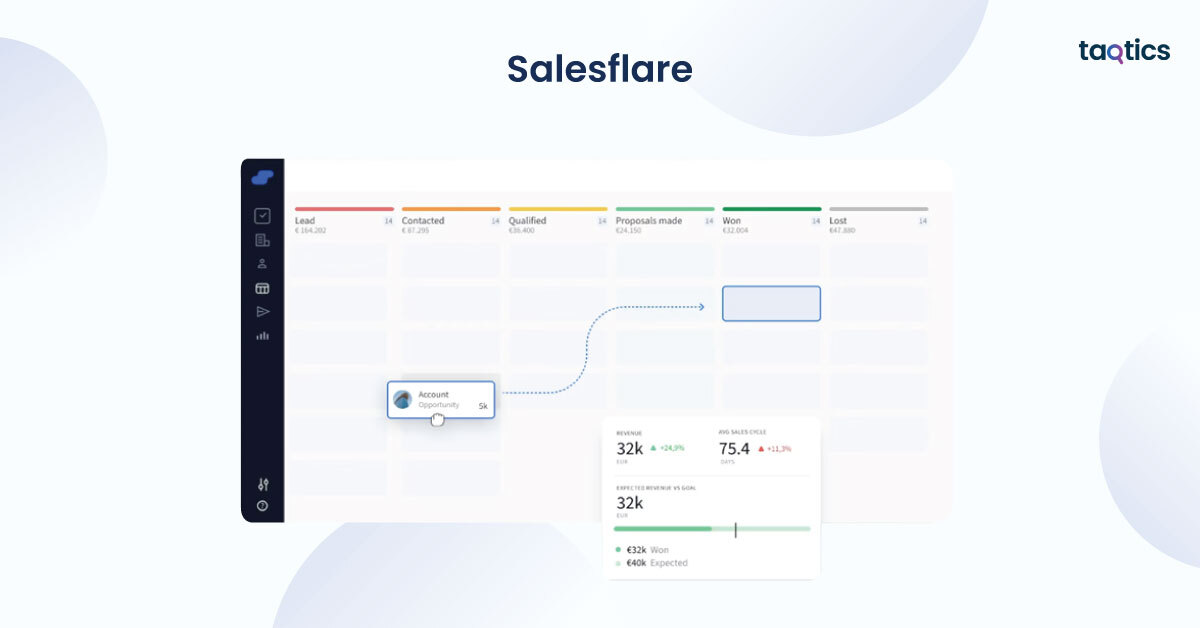
Let’s have a look at some of the use cases for Salesflare:
- Sales Teams: Sales teams use Salesflare to track leads, manage deals, and automatically capture emails, calls, and meetings, ensuring more efficient follow-ups and faster deal closures.
- Marketing & Lead Nurturing: Marketing teams leverage Salesflare for automated lead capture and tracking, improving alignment with sales pipelines and nurturing campaigns.
- Business Development & Reporting: Business development teams rely on Salesflare to generate reports and gain insights into team activity, sales KPIs, and customer engagement trends.
What are the key features of Salesflare?
- Automated contact and lead management with email and calendar syncing
- Sales pipeline and deal tracking with customizable stages
- Task automation and reminders for follow-ups
- Email tracking and activity logging for every interaction
- Reporting and analytics dashboards for sales and activity insights
- Mobile-first CRM app for on-the-go access
- Integration with popular tools including Gmail, Outlook, Slack, and Zapier
- Workflow automation for repetitive tasks and deal progression
- Role-based permissions and enterprise-grade security controls
- Customizable dashboards, fields, and templates
Plans & Pricing of Salesflare
- Free Trial: Yes, available for 14 days with full functionality.
- Free Plan: Not offered; all plans are paid.
- Paid Plans: Pricing starts at $29 per user/month (billed annually) for the Starter plan, with Pro and Enterprise plans offering advanced automation, reporting, and integrations.
What are Salesflare’s reviews on other platforms?
| Review Site | Ease of Use | Value for Money | Customer Support | Features / Functionality |
| Software Advice | 4.7 / 5 | 4.6 / 5 | 4.7 / 5 | 4.6 / 5 |
| Capterra | 4.7 / 5 | 4.6 / 5 | 4.7 / 5 | 4.6 / 5 |
| GetApp | 4.7 / 5 | 4.6 / 5 | 4.7 / 5 | 4.6 / 5 |
Salesflare is highly rated for its automation of CRM tasks, ease of use, and sales efficiency features, consistently earning positive feedback for helping teams reduce manual data entry, stay organized, and improve pipeline visibility.
Salesflare Customer Support
You can connect with the Salesflare support team using the following contact details:
- Email: support@salesflare.com
- Help Center: https://support.salesflare.com
- Phone: Not publicly listed; available via website request for paid plans
- Live Demo: Available via website request
Customers consistently praise Salesflare for its intuitive interface, responsive support, and hands-on onboarding, making it a preferred choice for small and growing B2B sales teams.
Pros & Cons of Salesflare
| Pros | Cons |
| Automatic data capture from emails and calendars | No free plan available |
| Mobile-first CRM for on-the-go access | Advanced features require higher-tier plans |
| Sales pipeline visualization and deal tracking | Limited customization for complex enterprise workflows |
| Integration with popular business apps like Gmail, Outlook, and Slack | Reporting features are basic on lower-tier plans |
| Automated task reminders and follow-up management | Customer support mainly via email or help center |
| Simple and intuitive interface for small teams | Less suitable for large, multi-department organizations |
7. Insightly
Insightly is a cloud-based CRM and project management platform designed to help businesses manage customer relationships, track opportunities, and streamline workflows, while remaining intuitive and mobile-friendly for teams. It enables organizations to centralize contacts, automate tasks, and gain actionable insights across sales, marketing, and project management functions. Insightly is widely used in small to mid-sized businesses, professional services, and growing enterprises to improve productivity, collaboration, and customer engagement.

Let’s have a look at some of the use cases for Insightly:
- Sales Teams: Sales teams use Insightly to track leads, manage opportunities, and automate follow-ups, ensuring better pipeline visibility and faster deal closure.
- Marketing Teams: Marketing teams leverage Insightly for campaign management, lead nurturing, and automated workflows, improving alignment between marketing initiatives and sales outcomes.
- Project Management & Customer Success: Project and customer success teams rely on Insightly to manage projects, track tasks, and monitor client interactions, ensuring timely delivery and enhanced customer satisfaction.
What are the key features of Insightly?
- Contact, lead, and opportunity management
- Sales pipeline and deal tracking with customizable stages
- Workflow automation and task management with reminders
- Project management with task dependencies and milestones
- Email integration with Gmail, Outlook, and automated logging
- Reporting and analytics dashboards for sales, projects, and performance metrics
- Mobile-first CRM and project management app
- Integration with over 250+ business applications and productivity tools
- Role-based permissions and enterprise-grade security controls
- Customizable dashboards, fields, and workflow templates
Plans & Pricing of Insightly
- Free Trial: Yes, available to test core CRM and project management features.
- Free Plan: Yes, limited to 2 users with basic CRM and project management functionality.
- Paid Plans: Pricing starts at $29 per user/month (billed annually) for the Plus plan, with Professional and Enterprise plans offering advanced automation, analytics, and integrations.
What are Insightly’s reviews on other platforms?
| Review Site | Ease of Use | Value for Money | Customer Support | Features / Functionality |
| Software Advice | 4.5 / 5 | 4.4 / 5 | 4.5 / 5 | 4.5 / 5 |
| Capterra | 4.5 / 5 | 4.4 / 5 | 4.5 / 5 | 4.5 / 5 |
| GetApp | 4.5 / 5 | 4.4 / 5 | 4.5 / 5 | 4.5 / 5 |
Insightly is highly rated for its all-in-one CRM and project management capabilities, consistently earning positive feedback for helping teams organize contacts, streamline sales processes, and manage projects efficiently.
Insightly Customer Support
You can connect with the Insightly support team using the following contact details:
- Email: support@insightly.com
- Help Center: https://support.insightly.com
- Phone: Available for paid plan users
- Live Demo: Available via website request
Customers consistently praise Insightly for its intuitive interface, responsive support, and guided onboarding, making it a preferred choice for small to mid-sized businesses managing both CRM and project workflows.
Pros & Cons of Insightly
| Pros | Cons |
| Combines CRM and project management in a single platform | Free plan is limited to 2 users |
| Mobile-first CRM and project management for on-the-go access | Advanced automation and reporting require higher-tier plans |
| Workflow automation for sales and projects | Can be overwhelming for very small teams |
| Integration with 250+ business and productivity apps | Learning curve for complex project setups |
| Reporting and analytics dashboards | Customer support mainly available for paid plans |
| Customizable dashboards, fields, and workflows | Less suited for enterprise-level, highly complex CRM needs |
8. Copper
Copper is a CRM platform built specifically for Google Workspace users, designed to help businesses manage contacts, track deals, and automate sales workflows, while staying intuitive and mobile-friendly. It enables teams to sync emails, schedule follow-ups, and gain real-time insights without leaving Gmail or other Google apps. Copper is widely used in small to mid-sized businesses, SaaS companies, and service-based teams to improve productivity, streamline CRM workflows, and boost sales efficiency.
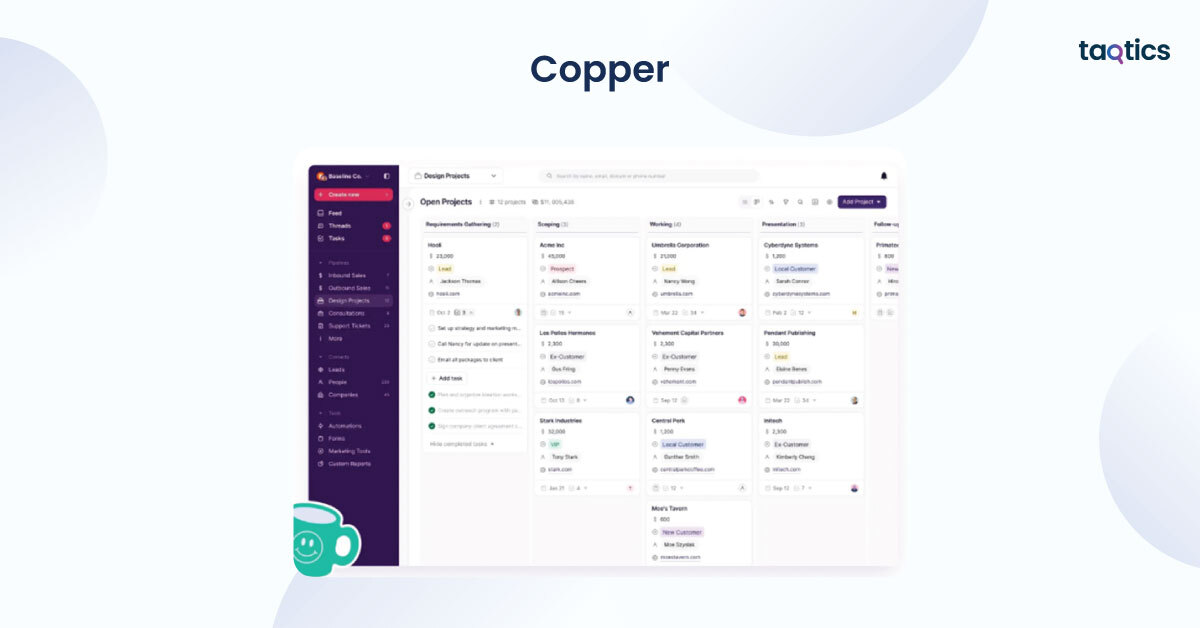
Let’s have a look at some of the use cases for Copper:
- Sales Teams: Sales teams use Copper to track leads, manage pipelines, and automate repetitive tasks, ensuring faster deal closure and better sales visibility.
- Marketing & Lead Management: Marketing teams leverage Copper for lead capture, email automation, and campaign tracking, improving alignment with sales activities and ROI visibility.
- Customer Success & Account Management: Customer success teams rely on Copper to manage client accounts, track communications, and monitor engagement, ensuring higher retention and customer satisfaction.
What are the key features of Copper?
- Lead, contact, and opportunity management integrated with Gmail
- Sales pipeline visualization and deal tracking
- Task automation, reminders, and follow-ups
- Email tracking and logging for every interaction
- Reporting and analytics dashboards for sales performance
- Mobile-first CRM app for access on the go
- Workflow automation for repetitive tasks and deal progression
- Integration with Google Workspace apps, Zapier, and other business tools
- Role-based permissions and enterprise-grade security controls
- Customizable dashboards, fields, and workflow templates
Plans & Pricing of Copper
- Free Trial: Yes, available for 14 days with full functionality.
- Free Plan: Not offered; all plans are paid.
- Paid Plans: Pricing starts at $25 per user/month (billed annually) for the Basic plan, with Professional and Business plans offering advanced automation, reporting, and integrations.
What are Copper’s reviews on other platforms?
| Review Site | Ease of Use | Value for Money | Customer Support | Features / Functionality |
| Software Advice | 4.6 / 5 | 4.5 / 5 | 4.6 / 5 | 4.6 / 5 |
| Capterra | 4.6 / 5 | 4.5 / 5 | 4.6 / 5 | 4.6 / 5 |
| GetApp | 4.6 / 5 | 4.5 / 5 | 4.6 / 5 | 4.6 / 5 |
Copper is highly rated for its Google Workspace integration, automation features, and ease of use, consistently earning positive feedback for helping teams reduce manual CRM work, stay organized, and improve deal tracking.
Copper Customer Support
You can connect with the Copper support team using the following contact details:
- Email: support@copper.com
- Help Center: https://help.copper.com
- Phone: Available for paid plan users
- Live Demo: Available via website request
Customers consistently praise Copper for its seamless Google Workspace integration, responsive support, and intuitive interface, making it a preferred choice for small to mid-sized teams using Gmail and Google apps.
Pros & Cons of Copper
| Pros | Cons |
| Deep integration with Google Workspace | Limited advanced CRM features compared to enterprise CRMs |
| Mobile-first CRM for sales and account management | Free plan not available |
| Automated task reminders and workflow automation | Reporting and analytics are basic on lower-tier plans |
| Easy-to-use interface for teams familiar with Google apps | Customization options are limited for complex workflows |
| Email tracking and logging for all customer interactions | Primarily suited for Google Workspace users |
| Streamlined sales pipeline and opportunity tracking | May not scale well for very large enterprises |
9. Freshsales
Freshsales is a cloud-based CRM platform designed to help businesses manage leads, track deals, and automate sales workflows, while remaining intuitive and mobile-friendly for sales teams. It enables teams to centralize customer interactions, gain actionable insights, and improve follow-up efficiency. Freshsales is widely used in SMBs, SaaS companies, and professional services to enhance sales productivity, streamline pipeline management, and improve customer engagement.
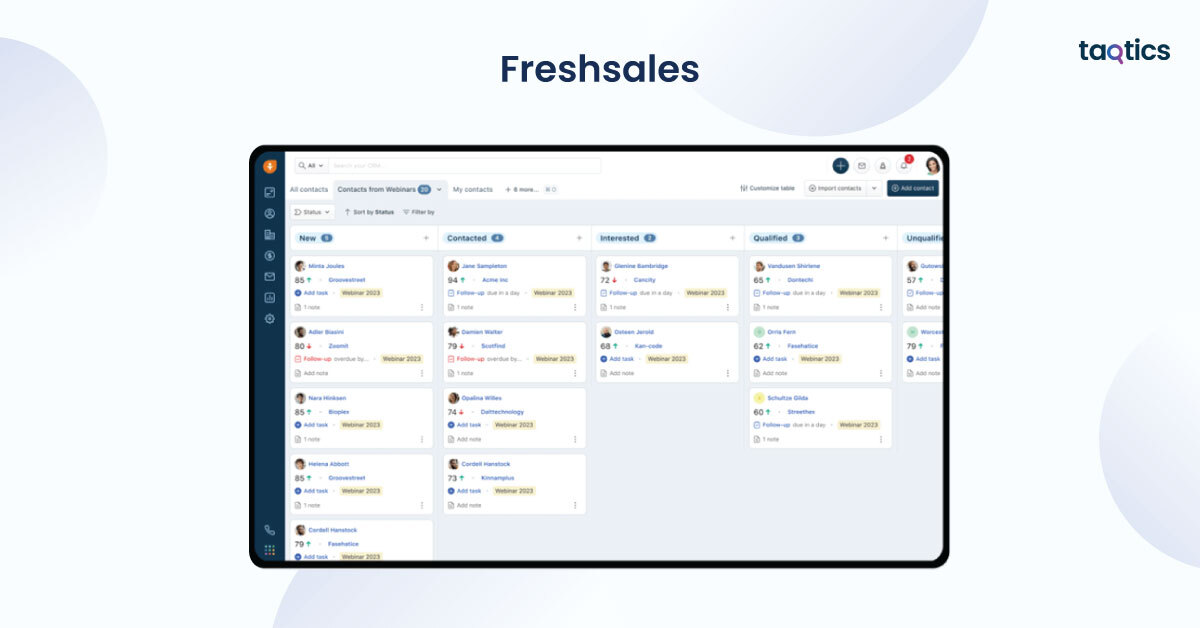
Let’s have a look at some of the use cases for Freshsales:
- Sales Teams: Sales teams use Freshsales to track leads, manage pipelines, and automate follow-ups, ensuring better visibility into deals and faster closure rates.
- Marketing & Lead Nurturing: Marketing teams leverage Freshsales for lead scoring, email campaigns, and activity tracking, improving alignment with sales efforts and campaign ROI.
- Customer Success & Account Management: Customer success teams rely on Freshsales to manage accounts, monitor engagement, and track support activities, ensuring higher retention and client satisfaction.
What are the key features of Freshsales?
- Lead, contact, and deal management with AI-based insights
- Visual sales pipeline and opportunity tracking
- Task automation and reminders for follow-ups
- Email tracking, templates, and integration with Gmail/Outlook
- Reporting and analytics dashboards for sales performance
- Mobile-first CRM app for access on the go
- Workflow automation for repetitive tasks and pipeline progression
- Integration with 500+ apps including Zapier, Slack, and Freshdesk
- Role-based permissions and enterprise-grade security controls
- Customizable dashboards, fields, and workflow templates
Plans & Pricing of Freshsales
- Free Trial: Yes, available for 21 days with full functionality.
- Free Plan: Yes, includes basic CRM features for small teams.
- Paid Plans: Pricing starts at $15 per user/month (billed annually) for the Growth plan, with Pro and Enterprise plans offering advanced AI, automation, reporting, and integrations.
What are Freshsales’ reviews on other platforms?
| Review Site | Ease of Use | Value for Money | Customer Support | Features / Functionality |
| Software Advice | 4.6 / 5 | 4.5 / 5 | 4.6 / 5 | 4.6 / 5 |
| Capterra | 4.6 / 5 | 4.5 / 5 | 4.6 / 5 | 4.6 / 5 |
| GetApp | 4.6 / 5 | 4.5 / 5 | 4.6 / 5 | 4.6 / 5 |
Freshsales is highly rated for its AI-driven insights, pipeline management, and automation capabilities, consistently earning positive feedback for helping teams save time, reduce manual work, and increase sales productivity.
Freshsales Customer Support
You can connect with the Freshsales support team using the following contact details:
- Email: support@freshworks.com
- Help Center: https://support.freshworks.com
- Phone: Available for paid plan users
- Live Demo: Available via website request
Customers consistently praise Freshsales for its intuitive interface, responsive support, and AI-powered features, making it a preferred choice for growing sales teams across industries.
Pros & Cons of Freshsales
| Pros | Cons |
| AI-powered lead scoring and insights | Free plan is limited for larger teams |
| Mobile-first CRM for on-the-go access | Advanced reporting and automation require higher-tier plans |
| Workflow automation for repetitive tasks | Learning curve for teams new to AI-powered CRM |
| Email tracking, templates, and integration with Gmail/Outlook | Limited project management features |
| Reporting and analytics dashboards | Some advanced features are only in Enterprise plan |
| Integration with 500+ business applications | May not be ideal for very large enterprise setups |
10. Agile CRM
Agile CRM is a cloud-based CRM platform designed to help businesses manage contacts, automate marketing, track deals, and enhance customer engagement, while remaining intuitive and mobile-friendly for sales and marketing teams. It enables teams to centralize customer data, automate workflows, and gain actionable insights across sales, marketing, and service operations. Agile CRM is widely used in small to mid-sized businesses, startups, and service-oriented teams to improve productivity, automate repetitive tasks, and enhance customer interactions.

Let’s have a look at some of the use cases for Agile CRM:
- Sales Teams: Sales teams use Agile CRM to track leads, manage pipelines, automate follow-ups, and score prospects, ensuring better visibility and faster deal closures.
- Marketing Teams: Marketing teams leverage Agile CRM for email campaigns, landing pages, web engagement tracking, and marketing automation, improving lead nurturing and campaign ROI.
- Customer Service & Support: Customer service teams rely on Agile CRM to manage tickets, monitor client interactions, and ensure timely resolution, enhancing customer satisfaction and retention.
What are the key features of Agile CRM?
- Contact, lead, and deal management with automated follow-ups
- Marketing automation including email campaigns and sequences
- Sales tracking and visual pipeline management
- Web engagement tracking and analytics
- Customer service ticketing and support automation
- Mobile-first CRM app for on-the-go access
- Workflow automation for repetitive tasks and deal progression
- Integration with 100+ business applications including Gmail, Outlook, and Zapier
- Role-based permissions and enterprise-grade security controls
- Customizable dashboards, fields, and workflow templates
Plans & Pricing of Agile CRM
- Free Trial: Yes, available for 14 days with full functionality.
- Free Plan: Yes, limited to 10 users with basic CRM and marketing features.
- Paid Plans: Pricing starts at $8.99 per user/month (billed annually) for the Starter plan, with Regular and Enterprise plans offering advanced automation, reporting, and integrations.
What are Agile CRM’s reviews on other platforms?
| Review Site | Ease of Use | Value for Money | Customer Support | Features / Functionality |
| Software Advice | 4.4 / 5 | 4.3 / 5 | 4.4 / 5 | 4.3 / 5 |
| Capterra | 4.4 / 5 | 4.3 / 5 | 4.4 / 5 | 4.3 / 5 |
| GetApp | 4.4 / 5 | 4.3 / 5 | 4.4 / 5 | 4.3 / 5 |
Agile CRM is highly rated for its all-in-one CRM and marketing automation capabilities, consistently earning positive feedback for helping teams reduce manual tasks, improve lead management, and streamline sales and marketing workflows.
Agile CRM Customer Support
You can connect with the Agile CRM support team using the following contact details:
- Email: support@agilecrm.com
- Help Center: https://support.agilecrm.com
- Phone: Available for paid plan users
- Live Demo: Available via website request
Customers consistently praise Agile CRM for its intuitive interface, responsive support, and robust automation features, making it a preferred choice for small and growing sales and marketing teams.
Pros & Cons of Agile CRM
| Pros | Cons |
| All-in-one CRM with sales, marketing, and service capabilities | Free plan limited to 10 users |
| Marketing automation including email campaigns and web tracking | Reporting and analytics features are basic on lower-tier plans |
| Mobile-first CRM for sales and marketing teams | Advanced automation requires higher-tier plans |
| Task automation and follow-up reminders | Learning curve for users new to automation |
| Integration with 100+ apps including Gmail, Outlook, and Zapier | UI may feel dated compared to modern CRMs |
| Customizable dashboards, fields, and workflows | Primarily suited for SMBs and startups |
Why You Should Look for Nimble Alternatives?
You should look for Nimble alternatives if your business is seeking more flexibility, advanced automation, or deeper integrations beyond what Nimble currently offers. While Nimble has proven itself as a solid contact management and social CRM platform, there are certain limitations that may prompt organizations to explore alternatives.
Some of the key limitations of Nimble include:
- Limited automation capabilities: Nimble’s workflow automation is basic compared to competitors, which can make scaling sales and marketing processes challenging.
- Fewer integrations: While Nimble integrates with popular apps, it lacks extensive compatibility with specialized tools, limiting its usefulness for businesses with complex tech stacks.
- Basic reporting and analytics: Insight into sales pipelines and marketing performance is often less detailed, making data-driven decision-making harder for growing teams.
- Pricing constraints for small teams: Certain features, such as advanced analytics or integrations, require higher-tier plans, which may not be cost-effective for small businesses.
- Social CRM focus may be limiting: Nimble emphasizes social engagement, which is valuable but may not meet all CRM or sales automation needs, particularly for enterprise-level teams.
- Limited customization options: Dashboard layouts, fields, and workflows are less flexible than some modern CRMs, which can hinder personalization for team-specific processes.
Exploring Nimble alternatives allows businesses to find platforms that provide more robust automation, richer integrations, and advanced analytics, while still delivering a user-friendly interface for sales and marketing teams.
Criteria for Choosing the Best Alternative of Nimble
The criteria for choosing the best alternative of Nimble involve evaluating features, usability, scalability, and integration capabilities to ensure the CRM meets your team’s unique sales, marketing, and customer engagement needs. A good alternative should not only replicate Nimble’s core functionalities but also address its limitations while providing additional tools to optimize workflows.
- Automation & Workflow Capabilities: Look for platforms that offer advanced workflow automation, lead scoring, and follow-up reminders to reduce manual tasks and accelerate sales cycles.
- Integrations: The best alternatives should seamlessly integrate with your existing tools, including email platforms, marketing automation, social media, project management, and analytics software.
- Reporting & Analytics: Comprehensive reporting dashboards and real-time analytics are critical for data-driven decision-making and monitoring team performance.
- User Interface & Usability: A simple, intuitive interface ensures quick adoption by your team and reduces the learning curve for sales, marketing, and customer support staff.
- Customization Options: The ability to customize dashboards, fields, pipelines, and workflows allows the CRM to adapt to your business processes and industry-specific requirements.
- Mobile Accessibility: Mobile-friendly solutions enable teams to access customer data, manage deals, and communicate with clients on the go.
- Customer Support & Onboarding: Reliable support, tutorials, and onboarding resources ensure that your team can maximize the platform’s potential without facing prolonged downtime or technical difficulties.
- Scalability & Pricing: Consider whether the alternative can grow with your business, offering tiered plans and features that suit both small teams and expanding organizations.
- Security & Compliance: Enterprise-grade security, role-based permissions, and compliance with industry standards are essential to protect sensitive customer data.
By evaluating CRM platforms against these criteria, businesses can identify Nimble alternatives that not only cover its basic functionality but also provide enhanced features, better integration, and long-term scalability for sustained growth.
What is the Best Alternative of Nimble?
The best alternative to Nimble is Taqtics. Designed to be an all-in-one sales enablement and CRM platform, Taqtics not only covers the core features of Nimble but also addresses its limitations by offering advanced automation, robust analytics, and seamless integrations for growing teams.
Taqtics is widely used by sales teams, marketing departments, and customer success teams across industries to streamline workflows, improve lead management, and drive revenue growth. Its intuitive interface makes it easy for teams to adopt, while its powerful automation and reporting capabilities help organizations scale efficiently.
Why Taqtics Stands Out
- Advanced Automation: Taqtics automates repetitive tasks such as follow-ups, lead scoring, and pipeline management, helping sales teams focus on closing deals rather than manual tracking.
- Comprehensive Integrations: With compatibility across email, marketing tools, social platforms, and analytics software, Taqtics fits seamlessly into existing tech stacks.
- Customizable Dashboards & Pipelines: Teams can tailor dashboards, workflows, and fields to their unique sales and marketing processes, providing flexibility Nimble lacks.
- Real-Time Analytics & Reporting: Taqtics offers insights into team performance, sales trends, and customer engagement, empowering data-driven decisions.
- Mobile Accessibility: Its mobile-friendly design ensures that field sales reps and remote teams can manage leads and access customer data on the go.
- Scalable for Growth: Taqtics supports small teams and large enterprises alike, with tiered plans that grow as your business expands.
- Strong Customer Support: With dedicated onboarding, tutorials, and responsive support, teams can maximize platform adoption and productivity quickly.
Who Should Use Taqtics?
- Sales Teams: Automate lead tracking, follow-ups, and pipeline management to close deals faster.
- Marketing Teams: Integrate campaigns and track engagement with advanced analytics.
- Customer Success Teams: Monitor client interactions, manage accounts, and ensure retention.
- Growing Businesses: Benefit from scalable solutions that can handle increasing complexity and team size.
Taqtics is considered the best alternative to Nimble because it combines user-friendly design, advanced automation, extensive integrations, and robust analytics in a single platform. Teams switching from Nimble can overcome its limitations while gaining additional tools to boost efficiency, collaboration, and revenue growth.



