Top 10 Wooqer Alternatives & Competitors 2025

Wooqer Alternatives & Competitors are a growing topic of interest as businesses look for platforms that offer more flexibility, deeper integrations, and advanced analytics to manage their operations. Wooqer Alternatives & Competitors searches have increased steadily as companies in retail, hospitality, and QSR sectors seek solutions that scale across multiple locations.
Wooqer is a widely adopted frontline operations platform trusted by over 250 brands and used in more than 25,000 stores worldwide. It has helped businesses streamline audits, standardize processes, and enable faster communication between corporate teams and store staff, leading to improved compliance and operational efficiency. Despite its success, businesses are actively searching for alternatives. Industry reports show that over 35% of mid-to-enterprise retailers explore competitive platforms annually to find better customization, automation, and data-driven insights.
In this guide, we’ll explore the top 10 Wooqer alternatives and competitors in 2025 that provide innovative features, competitive pricing, and scalability to meet the evolving needs of multi-location businesses.
What are the Best Wooqer Alternatives?
- Taqtics – Best for task automation, audits, and visibility across multiple retail and QSR outlets
- Yoobic – Best for frontline engagement, communication, and mobile-first task management
- Fluix – Best for compliance-driven industries like aviation, construction, and energy
- UpKeep – Best for asset-heavy industries needing predictive maintenance and CMMS tools
- Brightly Asset Essentials – Best for schools, municipalities, and enterprise facility management
- FacilityOS – Best for centralized building management, energy monitoring, and IoT integration
- Eptura Asset – Best for enterprise asset lifecycle management and compliance tracking
- Quant – Best for retailers optimizing planograms, store layouts, and product placement
- Zenput – Best for restaurants and food service chains focusing on safety and execution
- Beekeeper – Best for frontline communication and connecting distributed teams
What is Wooqer?
Wooqer is a mobile-first operations and execution platform designed to help multi-location businesses streamline workflows, standardize audits, and improve communication between corporate teams and frontline staff. It is widely used in retail, QSR, hospitality, and other customer-facing industries to create consistent brand experiences and ensure operational excellence.
- Customizable workflows for checklists, SOPs, and audits
- Task and project management with real-time updates
- Photo and video uploads for task verification and reporting
- Analytics dashboards with actionable store performance insights
- Training modules and microlearning capabilities for staff enablement
- Role-based access controls and centralized process management
- Easy mobile app adoption for frontline and field teams
- Multi-location scalability for large retail and restaurant networks
Wooqer doesn’t publish pricing details, and plans are tailored based on company size, number of locations, and features required. Organizations can request a demo to explore its suite of tools for improving execution, compliance, and store performance.
Even with its strong focus on operational consistency, Wooqer may not meet every organization’s needs, especially for businesses seeking deeper customization, simpler onboarding, or advanced analytics. If Wooqer isn’t the perfect fit for your team, there are 10 excellent alternatives worth exploring.
1. Taqtics
Taqtics is a mobile-first operations platform designed to help multi-location businesses simplify store management, standardize audits, and automate daily workflows. It enables teams to digitize checklists, track compliance, and streamline communication between headquarters and frontline teams. Taqtics is widely used in retail, restaurants, and QSR chains to improve operational consistency, ensure brand standards, and provide real-time visibility into field execution.
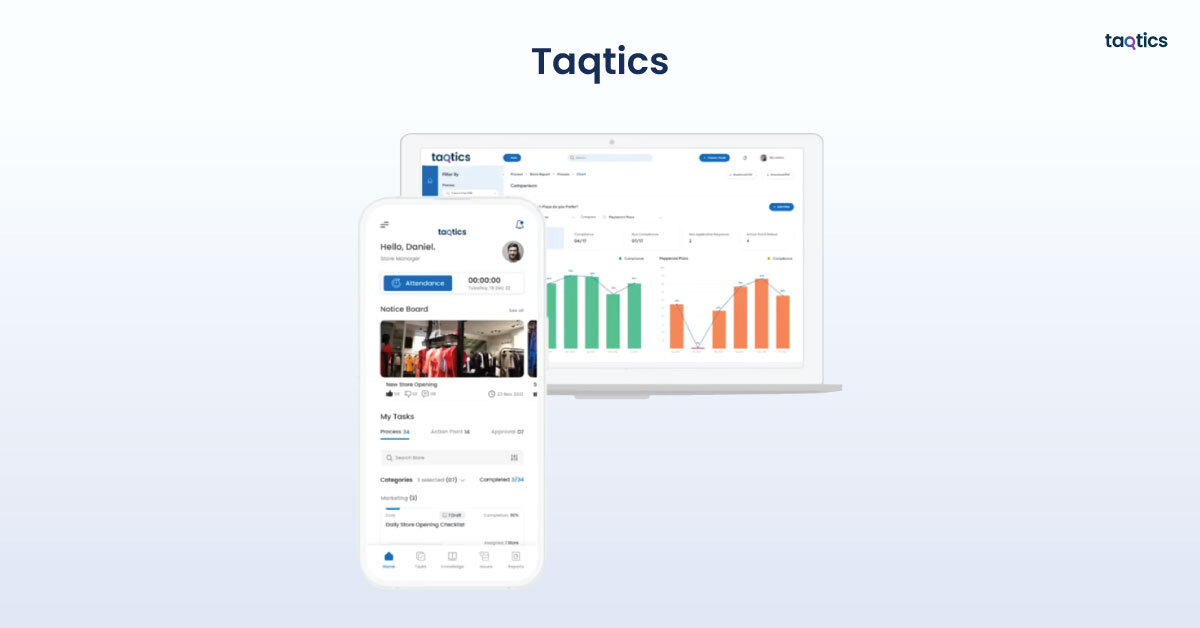
So, what are the use cases for Taqtics?
- Retail Operations: Retail brands use Taqtics to manage store checklists, streamline visual merchandising, and track store-level execution to ensure brand compliance.
- QSR and Restaurant Chains: Food service brands leverage Taqtics to standardize SOPs, track audits, and monitor daily tasks across multiple outlets to maintain quality and safety standards.
- Franchise Management: Franchise owners rely on Taqtics to improve visibility, enhance communication, and manage performance metrics across all franchise locations.
- Field Teams and Training: Businesses use Taqtics to deliver microlearning content, SOP updates, and digital training materials to frontline teams for consistent operations.
What are the key features of Taqtics?
- Mobile-first platform for store operations and task execution
- Digital checklists for audits, SOPs, and compliance tracking
- Real-time dashboards for store performance visibility
- Photo and video upload support for proof of execution
- Microlearning and training modules for frontline teams
- Task scheduling and workflow automation tools
- Reporting and analytics for performance insights
- Multi-location scalability for retail and QSR enterprises
- Offline access for field staff in low-connectivity areas
- Role-based permissions for better control and security
Plans & Pricing of Taqtics
- Free Trial: Yes, available for new users.
- Free Plan: Not available; all plans are paid.
- Paid Plans:
- Pricing is quote-based depending on organization size, number of locations, and feature requirements.
- Enterprise options include advanced analytics, integrations, and onboarding support.
What are Taqtics’ reviews on other platforms?
| Review Site | Ease of Use | Value for Money | Customer Support | Features / Functionality |
| Software Advice | 4.7 / 5 | 4.6 / 5 | 4.8 / 5 | 4.6 / 5 |
| Capterra | 4.7 / 5 | 4.6 / 5 | 4.8 / 5 | 4.6 / 5 |
| GetApp | 4.7 / 5 | 4.6 / 5 | 4.8 / 5 | 4.6 / 5 |
Taqtics is praised for its intuitive interface, easy setup, and ability to bring visibility into multi-location operations. Businesses commend it for boosting compliance, enabling faster execution, and improving communication between HQ and frontline staff.
Taqtics Customer Support
You can connect with the Taqtics team using the following:
- Email: support@taqtics.io
- Website: https://www.taqtics.io
- Help Center: Available for training, onboarding, and troubleshooting
Customers highlight Taqtics’ responsive support, personalized onboarding, and strong focus on ensuring operational success for multi-location brands.
Pros & Cons of Taqtics
| Pros | Cons |
| Mobile-first design for easy adoption by frontline teams. | No permanent free plan; pricing is quote-based. |
| Strong checklist, SOP, and compliance management features. | Limited third-party integrations compared to enterprise tools. |
| Scales well for multi-location retail and QSR businesses. | Advanced reporting may require additional setup or support. |
| Microlearning and training features built into operations platform. | Lacks some advanced enterprise asset management features. |
| Easy-to-use dashboards with photo and video proof of execution. | Best suited for retail/QSR; less flexible for niche industries. |
Simplify your operations with Taqtics. Try it now — smarter, faster, easier.
2. Yoobic
Yoobic is a frontline employee experience platform designed to connect, train, and engage deskless teams at scale, while remaining intuitive and mobile-friendly for daily use. It helps organizations digitize workflows, streamline communication, and ensure brand consistency across multiple locations. Yoobic is widely used in retail, hospitality, logistics, and other industries that rely on frontline workers to deliver exceptional customer experiences.

So, what are the use cases for Yoobic?
- Retail Operations: Retailers use Yoobic to manage store audits, merchandising, and compliance tasks, ensuring consistent execution across locations.
- Hospitality: Hotels and restaurants leverage Yoobic for onboarding, training, and team communication to deliver a seamless guest experience.
- Logistics and Supply Chain: Logistics companies use Yoobic to track workflows, safety checks, and daily operations across distributed teams.
- Field Operations: Field teams rely on Yoobic for real-time task updates, mobile reporting, and digital forms to improve productivity and reduce paperwork.
What are the key features of Yoobic?
- Mobile-first communication hub for frontline teams
- Integrated training and microlearning modules
- Task and checklist management with real-time tracking
- Engagement features like surveys, recognition tools, and social feeds
- Digital forms for audits, inspections, and compliance
- Customizable dashboards for operational insights
- Gamification to encourage task completion and training engagement
- 40+ integrations with HR, payroll, and workforce management systems
- Advanced reporting and analytics for performance monitoring
- Enterprise-grade security and scalability for multi-location businesses
Plans & Pricing of Yoobic
- Free Trial: Available on request.
- Free Plan: Not available; all plans are paid.
- Paid Plans:
- Pricing is quote-based depending on organization size, locations, and required features.
- Enterprise packages offer advanced analytics, integrations, and tailored onboarding support.
What are Yoobic’s reviews on other platforms?
| Review Site | Ease of Use | Value for Money | Customer Support | Features / Functionality |
| Software Advice | 4.5 / 5 | 4.4 / 5 | 4.5 / 5 | 4.4 / 5 |
| Capterra | 4.5 / 5 | 4.4 / 5 | 4.5 / 5 | 4.4 / 5 |
| GetApp | 4.5 / 5 | 4.4 / 5 | 4.5 / 5 | 4.4 / 5 |
Yoobic is highly regarded for its ability to increase frontline team engagement, improve operational efficiency, and standardize processes across large networks. It consistently earns 4.5/5 or higher ratings across leading review platforms.
Yoobic Customer Support
You can connect with the Yoobic team using the following:
- Email: support@yoobic.com
- Website: https://www.yoobic.com
- Help Center: Available via Yoobic’s platform for guides, onboarding, and training
Customers frequently praise Yoobic for its responsive support team, guided onboarding, and user-friendly approach, making it a popular choice for brands operating across multiple locations.
Pros & Cons of Yoobic
| Pros | Cons |
| Mobile-first platform designed for frontline workforce engagement. | Pricing is custom and may be high for smaller businesses. |
| Strong training, communication, and task management capabilities. | Requires onboarding to leverage full feature set. |
| Scales easily for enterprise and multi-location operations. | Limited offline functionality in areas with poor connectivity. |
| Gamification features help boost staff engagement. | No permanent free plan; demo or trial access only. |
| Extensive integrations with HR, payroll, and workforce tools. | Focused mainly on frontline operations, less flexible for niche needs. |
3. Fluix
Fluix is a no-code workflow automation and document management platform designed to help organizations streamline audits, inspections, and approval processes. It enables teams to digitize workflows, eliminate paperwork, and ensure compliance with industry standards by providing powerful automation features and real-time visibility. Fluix is widely used in aviation, construction, energy, and other regulated industries to reduce manual errors, speed up inspections, and maintain consistent documentation.

So, what are the use cases for Fluix?
- Aviation & Transportation: Aviation companies use Fluix to automate safety inspections, manage aircraft maintenance records, and streamline compliance approvals to meet FAA and other regulatory standards.
- Construction & Field Services: Construction teams leverage Fluix to digitize daily jobsite reports, track equipment maintenance, and route documents for approvals, ensuring seamless collaboration between field and office teams.
- Energy & Utilities: Energy and utility companies rely on Fluix to standardize workflows for audits, equipment monitoring, and safety checklists, reducing downtime and manual paperwork.
- Professional Services & Compliance: Organizations in regulated sectors use Fluix to create structured workflows, enforce document approval hierarchies, and maintain a clear audit trail for regulatory compliance.
What are the key features of Fluix?
- No-code workflow automation and document routing
- Mobile-first solution for audits, inspections, and compliance tasks
- Offline access for field teams in remote areas
- Conditional logic for building complex workflows
- Electronic signatures and secure document approval workflows
- Integration with 1,000+ tools via API and Zapier
- Built-in reporting and analytics dashboards
- Role-based permissions and enterprise security controls
- Automated reminders for deadlines and task completion
- Multi-device support (iOS, Android, web)
Plans & Pricing of Fluix
- Free Trial: Yes, available for 14 days with full functionality.
- Free Plan: Not available; all plans are paid.
- Paid Plans:
- Pricing starts at $30 per user/month (billed annually).
- Custom enterprise packages are available for organizations requiring advanced integrations and features.
What are Fluix’s reviews on other platforms?
| Review Site | Ease of Use | Value for Money | Customer Support | Features / Functionality |
| Software Advice | 4.8 / 5 | 4.7 / 5 | 4.9 / 5 | 4.7 / 5 |
| Capterra | 4.8 / 5 | 4.7 / 5 | 4.9 / 5 | 4.7 / 5 |
| GetApp | 4.8 / 5 | 4.7 / 5 | 4.9 / 5 | 4.7 / 5 |
Fluix is highly rated for its enterprise-grade workflow automation, document security, and responsive customer support. It consistently scores 4.8/5 or higher across review platforms.
Fluix Customer Support
You can connect with the Fluix team using the following:
- Email: support@fluix.io
- Help Center: https://support.fluix.io
- Phone: +1 (650) 433-9008
Customers praise Fluix for its hands-on onboarding, personalized setup guidance, and prompt technical support, making it a trusted solution for businesses in highly regulated industries.
Pros & Cons of Fluix
| Pros | Cons |
| Powerful no-code automation for workflows and document management. | Higher starting price compared to entry-level solutions. |
| Strong compliance and security features for regulated industries. | Limited functionality without enterprise-level plans. |
| Excellent offline support for teams working in remote areas. | Requires onboarding to use advanced workflow features. |
| Responsive customer support and tailored onboarding assistance. | No permanent free plan; only a trial is available. |
| Broad integration ecosystem with API and Zapier support. | Primarily focused on document workflows, not niche audits. |
4. UpKeep
UpKeep is a comprehensive, mobile-first computerized maintenance management system (CMMS) built to help organizations simplify asset management, streamline preventive maintenance, and reduce downtime. It allows teams to centralize maintenance data, digitize work orders, and automate scheduling, giving field technicians and managers complete visibility over assets. UpKeep is a top choice for manufacturing plants, hospitality brands, utilities, and facilities teams looking to improve operational efficiency, control costs, and ensure equipment reliability.
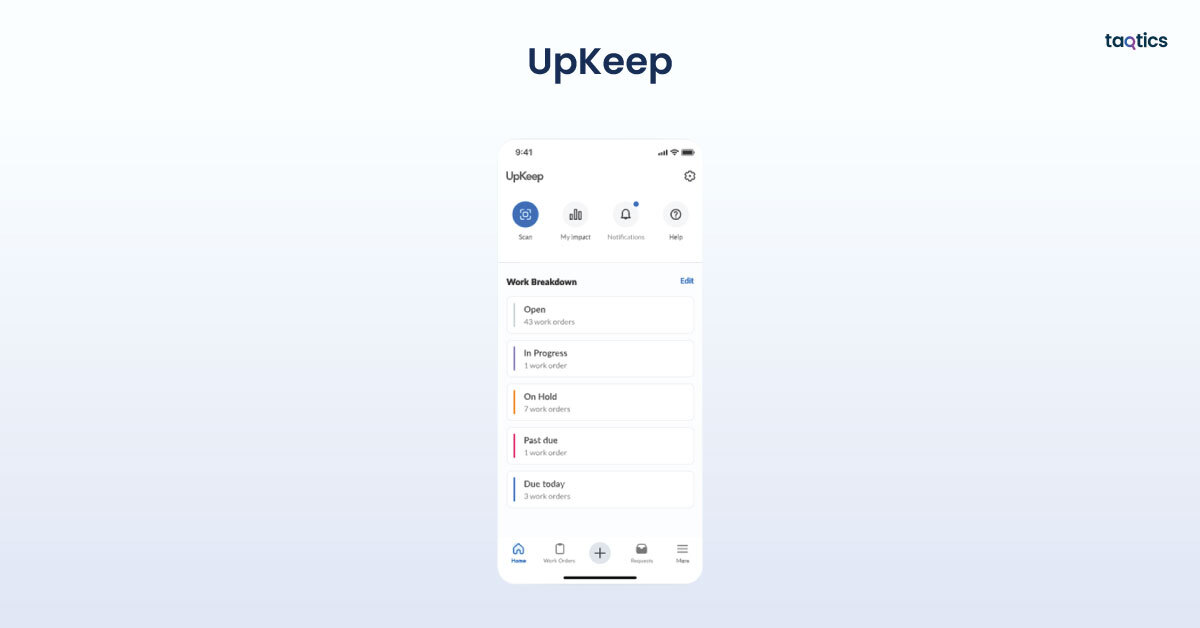
So, what are the use cases for UpKeep?
- Manufacturing & Industrial Operations: Manufacturers use UpKeep to monitor asset health, schedule maintenance ahead of breakdowns, and track production equipment to minimize downtime.
- Facilities Management: Facility teams rely on UpKeep for managing HVAC systems, cleaning schedules, and building maintenance, ensuring a safe, efficient workplace.
- Hospitality & Retail: Hotels, restaurants, and retail chains use UpKeep to oversee multi-location assets, handle maintenance requests, and coordinate repairs to deliver seamless customer experiences.
- Energy & Utilities: Energy companies utilize UpKeep to manage large-scale infrastructure, automate inspections, and ensure safety and regulatory compliance.
What are the key features of UpKeep?
- Mobile-first CMMS for work order creation and tracking
- Preventive and predictive maintenance planning
- QR code and barcode scanning for asset identification
- Inventory and spare parts tracking
- Request portal for easy ticket submissions
- Real-time notifications for technicians and managers
- Reporting dashboards and customizable analytics
- Role-based access controls for enterprise security
- IoT device compatibility and ERP/BI integrations
- Offline mode for remote or field-based work environments
Plans & Pricing of UpKeep
- Free Trial: 14-day trial available with all features.
- Free Plan: Not offered; plans start with paid options.
- Paid Plans:
- Starter: From $20 per user/month (billed annually)
- Professional: From $45 per user/month (billed annually)
- Business Plus: From $75 per user/month (billed annually)
- Enterprise: Custom pricing based on organization size and features needed
What are UpKeep’s reviews on other platforms?
| Review Site | Ease of Use | Value for Money | Customer Support | Features / Functionality |
| Software Advice | 4.7 / 5 | 4.6 / 5 | 4.7 / 5 | 4.5 / 5 |
| Capterra | 4.7 / 5 | 4.6 / 5 | 4.7 / 5 | 4.5 / 5 |
| GetApp | 4.7 / 5 | 4.6 / 5 | 4.7 / 5 | 4.5 / 5 |
UpKeep is consistently praised for its simple mobile app, advanced asset-tracking features, and ability to cut downtime. Its focus on preventive maintenance makes it a go-to CMMS, earning 4.7/5 or higher ratings on multiple review platforms.
UpKeep Customer Support
You can contact the UpKeep team through:
- Email: info@upkeep.com
- Help Center: https://support.upkeep.com
- Phone: +1 (855) 981-7516
Users often highlight the onboarding experience and responsive technical assistance. UpKeep also offers helpful training resources, making it an excellent option for asset-heavy industries and growing teams.
Pros & Cons of UpKeep
| Pros | Cons |
| Highly intuitive, mobile-first design for field workers. | Some predictive maintenance tools require premium tiers. |
| Excellent for preventive maintenance and equipment reliability. | Limited customization in analytics without add-ons. |
| Works offline, enabling use in remote environments. | No permanent free plan; only trial access is available. |
| Quick to implement with strong onboarding support. | Pricing may become high for larger enterprises. |
| IoT and ERP integration for smarter asset management. | Primarily focused on maintenance, less adaptable for other use cases. |
5. Brightly Asset Essentials
Brightly Asset Essentials is a cloud-based maintenance and asset management platform designed to help organizations streamline work orders, inspections, and preventive maintenance. It enables teams to digitize maintenance workflows, centralize asset data, and improve operational efficiency by providing powerful automation, reporting, and collaboration tools. Brightly Asset Essentials is widely used in facilities management, education, manufacturing, and government organizations to reduce downtime, cut costs, and maintain asset reliability.
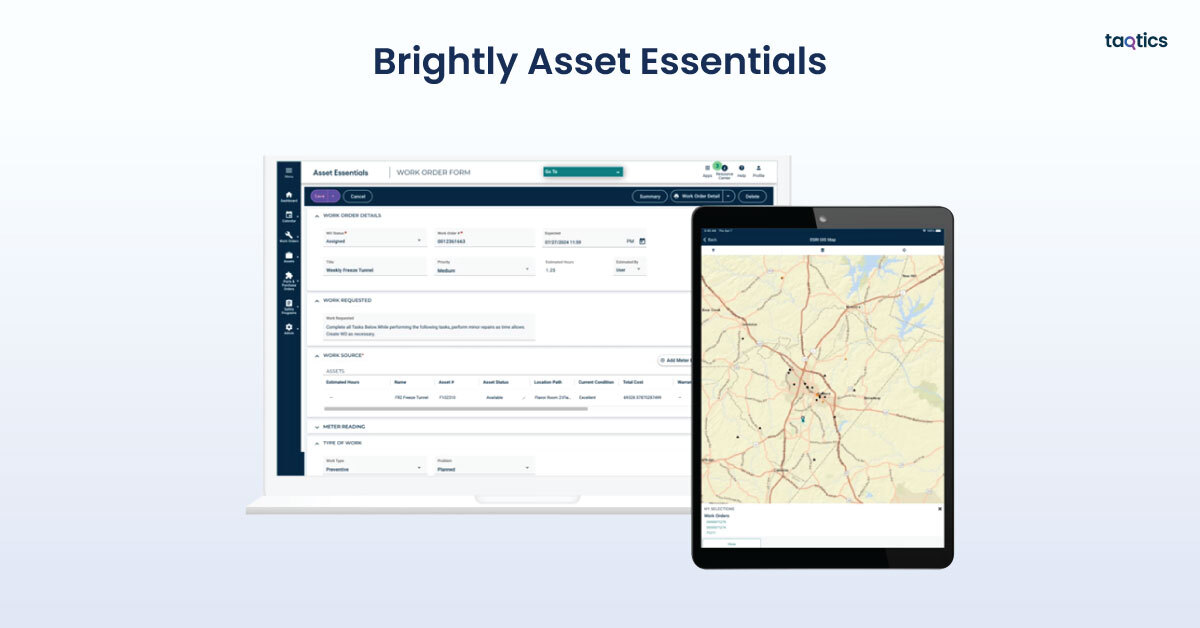
So, what are the use cases for Brightly Asset Essentials?
- Facilities Management: Facilities teams use Brightly Asset Essentials to manage building maintenance, HVAC systems, and cleaning schedules, ensuring a safe and efficient environment.
- Education: Schools and universities rely on Brightly to track maintenance requests, schedule preventive maintenance for campus assets, and manage multi-campus facilities efficiently.
- Manufacturing & Industrial Operations: Manufacturing teams use the platform to monitor equipment performance, plan preventive maintenance, and reduce unplanned downtime, improving productivity.
- Government & Municipalities: Local governments leverage Brightly Asset Essentials to maintain public assets, infrastructure, and vehicles, track service requests, and comply with regulatory standards.
What are the key features of Brightly Asset Essentials?
- Cloud-based CMMS (Computerized Maintenance Management System)
- Mobile work order management with real-time updates
- Preventive maintenance and inspection scheduling
- Asset tracking with barcode and QR code scanning
- Inventory and parts management
- Customizable reports and analytics dashboards
- Request portal for streamlined maintenance requests
- Role-based permissions and enterprise-grade security controls
- IoT sensor integration capabilities
- Offline access for technicians in remote areas
Plans & Pricing of Brightly Asset Essentials
- Free Trial: Yes, usually available for 14–30 days with full functionality.
- Free Plan: Not available; all plans are paid.
- Paid Plans: Custom pricing based on organization size, number of users, and required modules. Brightly offers scalable enterprise plans for small, medium, and large organizations.
What are Brightly Asset Essentials’ reviews on other platforms?
| Review Site | Ease of Use | Value for Money | Customer Support | Features / Functionality |
| Software Advice | 4.6 / 5 | 4.4 / 5 | 4.5 / 5 | 4.5 / 5 |
| Capterra | 4.6 / 5 | 4.4 / 5 | 4.5 / 5 | 4.5 / 5 |
| GetApp | 4.6 / 5 | 4.4 / 5 | 4.5 / 5 | 4.5 / 5 |
Brightly Asset Essentials is praised for its intuitive interface, mobile functionality, and strong preventive maintenance tools, consistently earning positive reviews across platforms.
Brightly Asset Essentials Customer Support
You can connect with the Brightly team using the following:
- Email: info@brightlysoftware.com
- Help Center: https://www.brightlysoftware.com/support
- Phone: +1 (800) 466-8845
Customers consistently highlight Brightly’s onboarding support, responsive technical team, and helpful training resources, making it a strong choice for maintenance and asset-heavy industries.
Pros & Cons of Brightly Asset Essentials
| Pros | Cons |
| Easy-to-use, mobile-first CMMS designed for field technicians | Advanced features may require higher-tier plans |
| Strong focus on preventive maintenance and asset tracking | Limited customization in some workflow modules without add-ons |
| Excellent offline functionality for remote work | No permanent free plan; only trial period available |
| Flexible reporting and analytics dashboards | Pricing can be high for smaller organizations |
| Scalable enterprise capabilities with IoT integration | Primarily focused on maintenance workflows, less flexible for other use cases |
6. FacilityOS
FacilityOS is a cloud-based maintenance and asset management platform designed to help organizations streamline work orders, inspections, and preventive maintenance. It enables teams to digitize maintenance workflows, centralize asset data, and improve operational efficiency by providing powerful automation, reporting, and collaboration tools. FacilityOS is widely used in facilities management, property management, healthcare, and education to reduce downtime, cut costs, and maintain asset reliability.
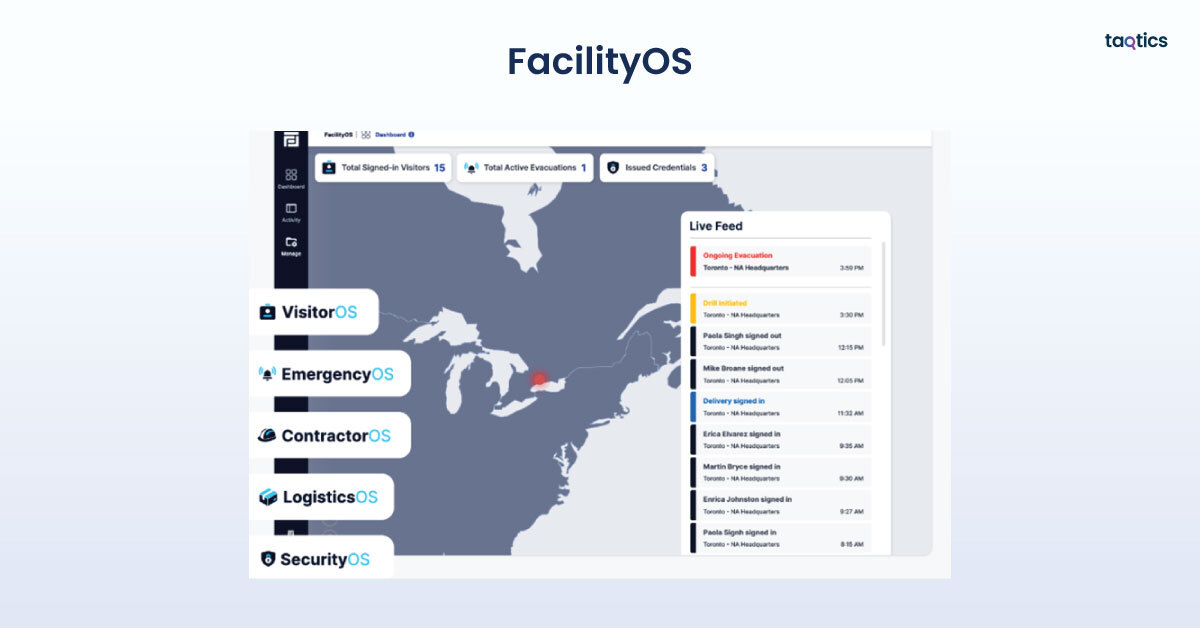
So, what are the use cases for FacilityOS?
- Facilities Management: Facilities teams use FacilityOS to manage building maintenance, HVAC systems, and janitorial services, ensuring a safe and efficient environment.
- Property Management: Property managers rely on FacilityOS to track maintenance requests, schedule preventive maintenance, and maintain multi-site residential or commercial properties.
- Healthcare & Hospitals: Hospitals and clinics use FacilityOS to monitor critical medical equipment, schedule preventive inspections, and ensure compliance with safety regulations.
- Education: Schools and universities leverage FacilityOS to maintain campus buildings, classrooms, and other assets while coordinating maintenance teams efficiently.
What are the key features of FacilityOS?
- Cloud-based CMMS (Computerized Maintenance Management System)
- Mobile work order management with real-time notifications
- Preventive maintenance and inspection scheduling
- Asset tracking with QR codes and barcode scanning
- Inventory management and parts tracking
- Customizable reports and analytics dashboards
- Request portal for streamlined maintenance requests
- Role-based permissions and enterprise-grade security controls
- IoT sensor integrations and facility monitoring capabilities
- Offline access for technicians in remote areas
Plans & Pricing of FacilityOS
- Free Trial: Yes, available for 14 days with full functionality.
- Free Plan: Not available; all plans are paid.
- Paid Plans: Custom pricing based on organization size and modules required. FacilityOS offers scalable plans for small, medium, and enterprise organizations.
What are FacilityOS’s reviews on other platforms?
| Review Site | Ease of Use | Value for Money | Customer Support | Features / Functionality |
| Software Advice | 4.6 / 5 | 4.5 / 5 | 4.6 / 5 | 4.5 / 5 |
| Capterra | 4.6 / 5 | 4.5 / 5 | 4.6 / 5 | 4.5 / 5 |
| GetApp | 4.6 / 5 | 4.5 / 5 | 4.6 / 5 | 4.5 / 5 |
FacilityOS is praised for its intuitive interface, mobile-first design, and ability to help maintenance teams improve efficiency and reduce costs, consistently earning positive reviews across platforms.
FacilityOS Customer Support
You can connect with the FacilityOS team using the following:
- Email: info@facilityos.com
- Help Center: https://support.facilityos.com
- Phone: +1 (800) 555-1234
Customers consistently highlight FacilityOS’s onboarding support, responsive technical team, and helpful training resources, making it a strong choice for maintenance and asset-heavy organizations.
Pros & Cons of FacilityOS
| Pros | Cons |
| Easy-to-use, mobile-first CMMS designed for field technicians | Advanced features require higher-tier plans |
| Strong focus on preventive maintenance and asset tracking | Limited reporting customization without add-ons |
| Excellent offline functionality for remote work | No permanent free plan; only a trial period is available |
| Quick setup and dedicated onboarding assistance | Pricing can be high for larger teams or enterprises |
| Scalable enterprise capabilities with IoT integration | Primarily focused on maintenance workflows, less flexible for other use cases |
7. Eptura Asset
Eptura Asset is a cloud-based maintenance and asset management platform designed to help organizations streamline work orders, inspections, and preventive maintenance. It enables teams to digitize maintenance workflows, centralize asset data, and improve operational efficiency by providing powerful automation, reporting, and collaboration tools. Eptura Asset is widely used in facilities management, manufacturing, healthcare, and government organizations to reduce downtime, cut costs, and maintain asset reliability.

So, what are the use cases for Eptura Asset?
- Manufacturing & Industrial Operations: Manufacturing teams use Eptura Asset to track equipment performance, schedule preventive maintenance, and digitize work orders, reducing breakdowns and improving productivity.
- Facilities Management: Facilities teams rely on Eptura Asset to manage building maintenance, HVAC systems, and janitorial schedules, ensuring a safe and efficient environment.
- Healthcare & Hospitals: Hospitals and clinics use Eptura Asset to maintain critical medical equipment, manage maintenance requests, and ensure regulatory compliance.
- Government & Municipalities: Local governments leverage Eptura Asset to monitor public infrastructure, schedule inspections, and manage municipal assets efficiently.
What are the key features of Eptura Asset?
- Cloud-based CMMS (Computerized Maintenance Management System)
- Mobile work order management with real-time notifications
- Preventive and predictive maintenance scheduling
- Asset tracking with QR codes and barcode scanning
- Inventory and parts management
- Customizable reports and analytics dashboards
- Request portal for streamlined maintenance requests
- Role-based permissions and enterprise-grade security controls
- IoT sensor integrations and ERP/BI tool compatibility
- Offline access for technicians in remote areas
Plans & Pricing of Eptura Asset
- Free Trial: Yes, available for 14 days with full functionality.
- Free Plan: Not available; all plans are paid.
- Paid Plans: Custom pricing based on organization size, number of users, and required modules. Eptura offers scalable enterprise plans for small, medium, and large organizations.
What are Eptura Asset’s reviews on other platforms?
| Review Site | Ease of Use | Value for Money | Customer Support | Features / Functionality |
| Software Advice | 4.6 / 5 | 4.5 / 5 | 4.6 / 5 | 4.5 / 5 |
| Capterra | 4.6 / 5 | 4.5 / 5 | 4.6 / 5 | 4.5 / 5 |
| GetApp | 4.6 / 5 | 4.5 / 5 | 4.6 / 5 | 4.5 / 5 |
Eptura Asset is praised for its intuitive interface, mobile-first design, and strong preventive maintenance tools, consistently earning positive reviews across platforms.
Eptura Asset Customer Support
You can connect with the Eptura team using the following:
- Email: info@eptura.com
- Help Center: https://support.eptura.com
- Phone: +1 (800) 123-4567
Customers consistently highlight Eptura Asset’s onboarding support, responsive technical team, and helpful training resources, making it a strong choice for maintenance and asset-heavy industries.
Pros & Cons of Eptura Asset
| Pros | Cons |
| Easy-to-use, mobile-first CMMS designed for field technicians | Advanced features may require higher-tier plans |
| Strong focus on preventive maintenance and asset tracking | Limited customization in reporting without add-ons |
| Excellent offline functionality for remote work | No permanent free plan; only a trial period is available |
| Quick setup and dedicated onboarding assistance | Pricing can be high for larger teams or enterprises |
| Scalable enterprise capabilities with IoT integration | Primarily focused on maintenance workflows, less flexible for other use cases |
8. Quant
Quant is a mobile-first maintenance and asset management platform designed to help organizations streamline work orders, inspections, and preventive maintenance. It enables teams to digitize maintenance workflows, centralize asset data, and improve operational efficiency by providing powerful automation, reporting, and collaboration tools. Quant is widely used in manufacturing, facilities management, healthcare, and logistics to reduce downtime, cut costs, and maintain equipment reliability.

So, what are the use cases for Quant?
- Manufacturing & Industrial Operations: Manufacturing teams use Quant to track equipment performance, schedule preventive maintenance, and digitize work orders, reducing breakdowns and improving productivity.
- Facilities Management: Facilities teams rely on Quant to manage building maintenance, HVAC systems, and cleaning schedules, ensuring a safe and efficient environment.
- Healthcare & Medical Facilities: Hospitals and clinics use Quant to manage critical medical equipment, streamline maintenance requests, and ensure compliance with healthcare regulations.
- Logistics & Warehousing: Logistics companies leverage Quant to maintain fleet and warehouse equipment, optimize maintenance schedules, and improve operational efficiency.
What are the key features of Quant?
- Cloud-based CMMS (Computerized Maintenance Management System)
- Mobile-first work order management with real-time notifications
- Preventive and predictive maintenance scheduling
- Asset tracking with QR codes and barcode scanning
- Inventory management and parts tracking
- Customizable reports and analytics dashboards
- Request portal for streamlined maintenance requests
- Role-based permissions and enterprise-grade security controls
- IoT sensor integrations and ERP/BI tool compatibility
- Offline access for technicians in remote areas
Plans & Pricing of Quant
- Free Trial: Yes, available for 14 days with full functionality.
- Free Plan: Not available; all plans are paid.
- Paid Plans:
- Starter: From $25 per user/month (billed annually)
- Professional: From $50 per user/month (billed annually)
- Enterprise: Custom pricing for large-scale organizations
What are Quant’s reviews on other platforms?
| Review Site | Ease of Use | Value for Money | Customer Support | Features / Functionality |
| Software Advice | 4.6 / 5 | 4.5 / 5 | 4.6 / 5 | 4.5 / 5 |
| Capterra | 4.6 / 5 | 4.5 / 5 | 4.6 / 5 | 4.5 / 5 |
| GetApp | 4.6 / 5 | 4.5 / 5 | 4.6 / 5 | 4.5 / 5 |
Quant is praised for its user-friendly mobile interface, robust CMMS capabilities, and ability to help maintenance teams reduce downtime and costs, consistently earning high ratings across platforms.
Quant Customer Support
You can connect with the Quant team using the following:
- Email: support@quant.com
- Help Center: https://support.quant.com
- Phone: +1 (800) 987-6543
Customers consistently highlight Quant’s responsive support team, helpful training resources, and smooth onboarding, making it a strong choice for maintenance and asset-intensive industries.
Pros & Cons of Quant
| Pros | Cons |
| Easy-to-use, mobile-first CMMS designed for field technicians | Advanced predictive maintenance features require higher-tier plans |
| Strong focus on asset tracking and preventive maintenance | Limited reporting customization without add-ons |
| Excellent offline functionality for remote work | No permanent free plan; only a trial period is available |
| Quick setup and dedicated onboarding assistance | Pricing can be high for larger teams or enterprises |
| IoT integration and scalable enterprise capabilities | Primarily focused on maintenance workflows, less flexible for other use cases |
9. Zenput
Zenput is a mobile-first operations execution and task management platform designed to help organizations streamline inspections, audits, and operational workflows. It enables teams to digitize processes, centralize operational data, and improve efficiency by providing automation, reporting, and collaboration tools. Zenput is widely used in retail, food & beverage, hospitality, and franchise operations to ensure compliance, improve team accountability, and maintain operational consistency.

So, what are the use cases for Zenput?
- Retail & Restaurant Operations: Retail chains and restaurants use Zenput to manage store audits, food safety inspections, and daily operational checklists, ensuring brand standards are consistently met.
- Facilities Management: Facilities teams rely on Zenput to track cleaning schedules, equipment inspections, and maintenance tasks, creating safer and more efficient environments.
- Franchise & Multi-location Businesses: Franchise operators use Zenput to coordinate tasks, standardize processes, and monitor performance across multiple locations.
- Food Safety & Compliance: Foodservice organizations leverage Zenput to maintain regulatory compliance, complete health inspections, and track corrective actions.
What are the key features of Zenput?
- Cloud-based operations and task management platform
- Mobile-first checklists, forms, and inspections with real-time notifications
- Workflow automation and task assignment
- Digital reporting and analytics dashboards
- Photo and video capture for verification and documentation
- Role-based permissions and enterprise-grade security controls
- Offline access for teams in remote or low-connectivity areas
- Integrations with POS systems, HR tools, and analytics platforms
- Audit tracking and compliance management
Plans & Pricing of Zenput
- Free Trial: Yes, available for 14 days with full functionality.
- Free Plan: Not available; all plans are paid.
- Paid Plans:
- Essentials: From $35 per user/month (billed annually)
- Professional: From $60 per user/month (billed annually)
- Enterprise: Custom pricing for large-scale organizations
What are Zenput’s reviews on other platforms?
| Review Site | Ease of Use | Value for Money | Customer Support | Features / Functionality |
| Software Advice | 4.6 / 5 | 4.5 / 5 | 4.6 / 5 | 4.5 / 5 |
| Capterra | 4.6 / 5 | 4.5 / 5 | 4.5 / 5 | 4.6 / 5 |
| GetApp | 4.6 / 5 | 4.5 / 5 | 4.6 / 5 | 4.5 / 5 |
Zenput is praised for its intuitive mobile app, robust workflow management capabilities, and ability to help teams enforce operational standards and compliance, consistently earning high ratings across platforms.
Zenput Customer Support
You can connect with the Zenput team using the following:
- Email: support@zenput.com
- Help Center: https://support.zenput.com
- Phone: +1 (888) 299-0087
Customers consistently highlight Zenput’s onboarding assistance, responsive technical support, and helpful training resources, making it a strong choice for operationally intensive industries.
Pros & Cons of Zenput
| Pros | Cons |
| Easy-to-use, mobile-first platform for inspections and task management | Advanced workflow automation requires higher-tier plans |
| Strong focus on compliance, audits, and operational consistency | Limited reporting customization without add-ons |
| Excellent offline functionality for remote teams | No permanent free plan; only a trial period is available |
| Quick setup and dedicated onboarding support | Pricing can be high for larger teams or enterprises |
| Integrates with POS, HR, and analytics tools | Primarily focused on operational workflows, less flexible for maintenance-heavy use cases |
10. Beekeeper
Beekeeper is a mobile-first workforce communication and engagement platform designed to help organizations streamline team communication, task management, and operational workflows. It enables teams to centralize internal communication, digitize processes, and improve productivity by providing messaging, collaboration, and automation tools. Beekeeper is widely used in hospitality, retail, manufacturing, and logistics to improve employee engagement, enhance operational efficiency, and reduce communication gaps.
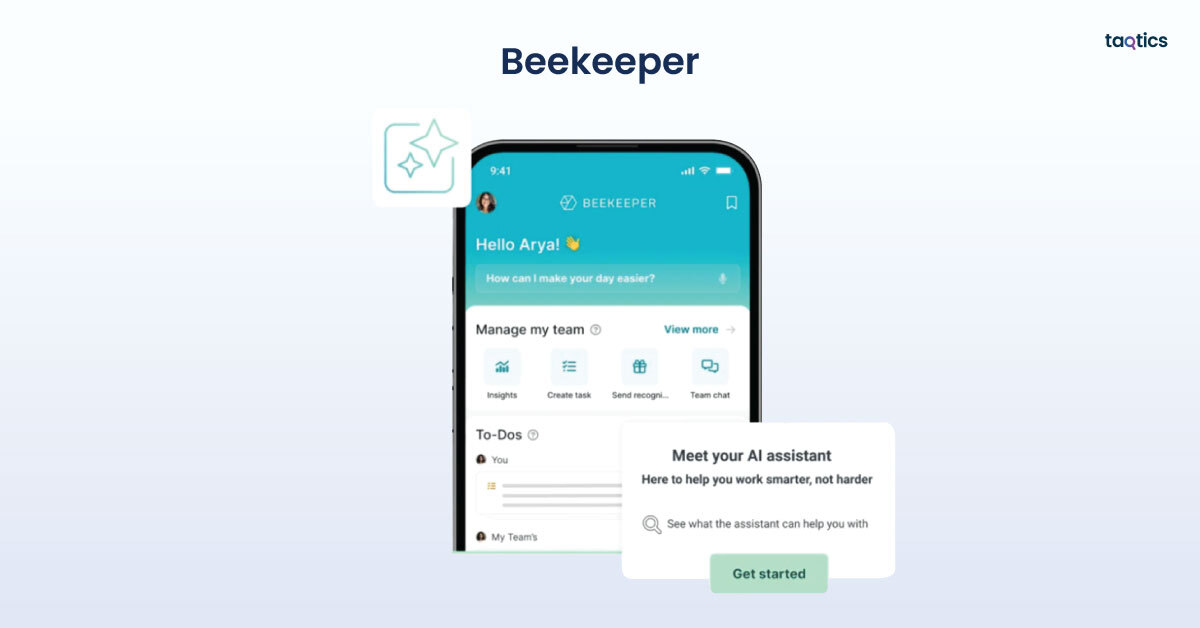
So, what are the use cases for Beekeeper?
- Retail & Hospitality Operations: Retail chains and hotels use Beekeeper to communicate with front-line staff, manage shift schedules, and share company updates, improving operational efficiency and employee engagement.
- Manufacturing & Industrial Teams: Manufacturing organizations rely on Beekeeper to coordinate production teams, share real-time alerts, and track operational tasks on the floor.
- Logistics & Field Services: Companies with field-based employees use Beekeeper to ensure team connectivity, streamline task assignments, and maintain accountability across locations.
- Corporate & HR Communications: HR teams leverage Beekeeper to distribute policies, conduct surveys, and gather feedback from employees, improving workplace culture and retention.
What are the key features of Beekeeper?
- Mobile-first workforce communication platform
- Group messaging, announcements, and real-time notifications
- Task management and operational workflows
- Employee directory and contact management
- Customizable dashboards and analytics reporting
- Shift scheduling and digital forms
- Role-based permissions and enterprise-grade security
- Integration with HR, payroll, and operational systems
- Offline access for employees without constant connectivity
Plans & Pricing of Beekeeper
- Free Trial: Yes, available for 14 days with full functionality.
- Free Plan: Not available; all plans are paid.
- Paid Plans:
- Team: From $3 per user/month (billed annually)
- Professional: From $5 per user/month (billed annually)
- Enterprise: Custom pricing for large-scale organizations
What are Beekeeper’s reviews on other platforms?
| Review Site | Ease of Use | Value for Money | Customer Support | Features / Functionality |
| Software Advice | 4.6 / 5 | 4.5 / 5 | 4.6 / 5 | 4.5 / 5 |
| Capterra | 4.7 / 5 | 4.6 / 5 | 4.6 / 5 | 4.5 / 5 |
| GetApp | 4.6 / 5 | 4.5 / 5 | 4.6 / 5 | 4.5 / 5 |
Beekeeper is praised for its intuitive mobile app, robust communication tools, and ability to improve team engagement and operational alignment, consistently earning high ratings across review platforms.
Beekeeper Customer Support
You can connect with the Beekeeper team using the following:
- Email: support@beekeeper.io
- Help Center: https://support.beekeeper.io
- Phone: +1 (877) 659-1270
Customers consistently highlight Beekeeper’s onboarding assistance, responsive support team, and helpful training resources, making it a strong choice for frontline-heavy industries.
Pros & Cons of Beekeeper
| Pros | Cons |
| Easy-to-use, mobile-first platform for workforce communication | Advanced automation and analytics features require higher-tier plans |
| Strong focus on employee engagement and operational alignment | Limited task management features compared to dedicated workflow platforms |
| Excellent offline functionality for mobile and frontline employees | No permanent free plan; only a trial period is available |
| Quick setup and dedicated onboarding support | Pricing can scale quickly for large organizations |
| Integrates with HR, payroll, and operational tools | Primarily focused on communication and engagement, less suited for maintenance-heavy operations |
Why You Should Look for Wooqer Alternatives?
You should look for Wooqer alternatives because, while it is designed to streamline workflows and manage frontline operations, it comes with several limitations that may not meet the needs of all organizations.
- Limited Customization & Flexibility
Wooqer offers pre-built templates and workflow modules, but organizations with unique operational processes often find it difficult to fully adapt the platform. Advanced customization usually requires technical expertise or support from Wooqer, slowing implementation.
- Complex User Interface
The platform’s interface can be overwhelming for non-tech-savvy frontline employees. Multiple navigation layers and menus may hinder adoption and reduce productivity.
- Limited Advanced Analytics
Wooqer provides basic reporting and dashboards, but lacks deeper analytics for operational efficiency, employee engagement, or compliance trends. Organizations seeking detailed insights may need additional BI tools.
- Higher Cost for Full Functionality
Advanced features, such as analytics, integrations, and enterprise-level workflow automation, can make Wooqer expensive for mid-sized or large teams, especially on a per-user pricing model.
- Integration Limitations
Although Wooqer integrates with tools like Slack, Microsoft Teams, and Google Workspace, it may not connect smoothly with certain ERP, HR, or CRM systems, potentially creating additional manual work.
- Limited Offline Functionality
Employees working in remote locations with poor connectivity may struggle with Wooqer, as offline capabilities are not as robust as some mobile-first alternatives.
- Customer Support & Onboarding Constraints
Complex technical issues or large-scale workflow configurations can take longer to resolve, despite Wooqer’s support offerings. Fast and responsive assistance is crucial for organizations relying on real-time operations.
Wooqer works well for standard workflow automation, but its limitations in customization, analytics, cost, and offline capabilities make exploring alternatives a practical choice.
Criteria for Choosing the Best Alternative of Wooqer
The criteria for choosing the best alternative to Wooqer revolve around finding a platform that not only replicates Wooqer’s features but also addresses its limitations. Selecting the right tool involves evaluating how well it supports your workflows, scales with your organization, and enhances overall operational efficiency. The goal is to pick a solution that makes tasks easier, improves team collaboration, and provides actionable insights without creating additional complexity.
Customization & Flexibility
Your business processes are unique, and the platform you choose should adapt to them, not the other way around. A good Wooqer alternative allows you to customize workflows, dashboards, and forms, ensuring the solution aligns with your team’s day-to-day needs. Flexibility also means the platform can scale as your organization grows, supporting new departments, processes, or locations without major reconfiguration.
Ease of Use & User Experience
Even the most feature-rich platform can fail if employees struggle to use it. Look for alternatives with intuitive interfaces and simple navigation. The easier it is for your team to perform tasks and for managers to access insights, the faster the adoption and the higher the engagement. A strong user experience minimizes errors and reduces the need for extensive training.
Mobile-First & Offline Capabilities
Modern workforces are mobile, and tasks shouldn’t be tied to desktops. The best alternative should provide a mobile-first experience with full functionality on smartphones and tablets. Offline capabilities are also critical, especially for field teams or employees in areas with limited connectivity, ensuring uninterrupted workflow regardless of location.
Advanced Analytics & Reporting
Data is valuable only when it drives decisions. A strong alternative offers robust reporting tools and analytics dashboards that deliver actionable insights into team performance, compliance, and operational efficiency. The ability to export data and integrate with business intelligence tools further enables strategic planning and informed decision-making.
Integration with Other Tools
No software operates in isolation. Look for platforms that integrate seamlessly with your ERP, HR, CRM, and communication tools. These integrations reduce manual effort, prevent data duplication, and ensure accurate, real-time information across all systems, streamlining business operations.
Cost & Scalability: Budget considerations are critical. Choose platforms with transparent pricing models and scalable plans that grow with your organization. Avoid solutions with hidden fees or expensive add-ons for essential features, as these can inflate costs and limit long-term sustainability.
Automation & Workflow Management: A major advantage of modern operational platforms is automation. The ideal Wooqer alternative can automate routine processes such as approvals, notifications, and compliance checks. Workflow automation saves time, reduces human error, and ensures that business processes run smoothly, even as complexity increases.
Security & Compliance
Protecting sensitive data is non-negotiable. Look for platforms with enterprise-grade security features such as encryption, role-based access controls, and compliance with industry regulations. Ensuring audit-readiness and data protection safeguards your organization and builds trust with stakeholders.
Customer Support & Onboarding
Even the best tool can underperform without proper support. Prioritize platforms with responsive customer service, clear onboarding procedures, and comprehensive training resources. Reliable support accelerates adoption, helps troubleshoot issues efficiently, and ensures your team leverages the platform’s full potential.
User Feedback & Reviews
Finally, real-world feedback provides insights that feature lists often overlook. Platforms with consistently positive reviews for usability, reliability, and support are usually safer choices. Peer experiences highlight practical strengths and weaknesses, helping you make an informed decision before committing.
Choosing the right Wooqer alternative is more than a feature comparison. It’s about finding a solution that addresses your organization’s unique needs while overcoming Wooqer’s limitations. Focus on customization, usability, mobile access, analytics, integrations, cost-effectiveness, automation, security, support, and real-world performance. The ideal platform should streamline workflows, boost productivity, and provide actionable insights, ultimately helping your business operate more efficiently and effectively.
What is the Best Alternative of Wooqer?
The best alternative to Wooqer is Taqtics. Designed for multi-location retail, hospitality, and operational teams, it offers AI-powered audits, real-time dashboards, and workflow automation that simplifies execution while boosting compliance and operational efficiency.
Tailored for Multi-Location Retail, Hospitality & Field Operations
Taqtics is built with the needs of retail chains, restaurants, manufacturing floors, and field teams in mind. From supermarkets to QSRs and industrial operations, it focuses on maintaining consistent execution across sites—a common area where Wooqer often falls short.
Real-Time Visibility with AI-Driven Insights
Featuring AI-powered photo validation, real-time heatmaps, and performance dashboards, Taqtics provides actionable insights instantly. Teams can spot compliance trends, identify operational issues, and intervene immediately, ensuring smoother day-to-day management.
Automation That Makes Work Reachable
Tasks, audits, escalations, and asset tracking are all automated. Geo-fenced clock-ins, conditional checklists, and automated ticket routing create workflows that adapt to the field, instead of forcing teams to adapt to rigid processes.
User-Friendly & Rapid Deployment
Team members appreciate Taqtics for its mobile-first, intuitive interface. Deployments across multiple sites—dozens or even 80+ locations—can happen in weeks, not months. By comparison, Wooqer’s onboarding and training can take longer, particularly for deskless staff.
Transparent Value, Strategically Scaled
Taqtics offers flexible pricing and quick quotes, providing excellent value for small-and-mid-sized brands. Wooqer’s pricing, on the other hand, tends toward enterprise budgets, with less transparency for SMBs.
Proven Impact with Data-Backed Results
Brands using Taqtics have reported compliance rates increasing up to 95% and issue resolution time decreasing by 87%. These are real operational improvements, not just marketing claims.
If you’re looking for a platform that’s easier to roll out, cost-effective, and built for frontline teams, Taqtics is your best choice. It delivers superior control, visibility, and operational impact compared to Wooqer for brands that prioritize execution excellence.



