Top 10 Yoobic Alternatives & Competitors 2025


In 2021, Yoobic helped frontline teams generate a 20%+ increase in in-store conversions. User activity also surged with a 300% rise, and completed learning lessons went up by 8× compared to the previous year. However, according to an article on Xenia, only 16.8% of teams complete over 70% of their weekly tasks, which highlighted a productivity challenge that platforms like Yoobic are intended to solve—but many still look for alternatives.
In this guide, we highlight the top 10 Yoobic alternatives and competitors in 2025, examining their key features, pricing models, and unique advantages. By comparing these options, retailers can make informed decisions that align with operational goals and drive measurable efficiency gains.
What are the Best Yoobics Alternatives?
- Taqtics – Best for Workflow Automation and Real-Time Dashboards
- Zipline – Best for Retail Communication Alignment
- WorkJam – Best All-in-One Frontline Engagement Suite
- Workvivo – Best for Employee Engagement & Culture
- Connecteam – Best Budget-Friendly Operations Platform
- Axonify – Best for Frontline Microlearning & Training
- Blink – Best for Unified Frontline Experience
- Beekeeper – Best for Team Messaging and Workflow Automation
- Xenia – Best for Multi-Location Operations
- Jolt – Best for Digitizing Food Safety And Health Compliance Workflows
What is Yoobic?
Yoobic is a frontline employee experience platform designed to connect, train, and engage deskless teams at scale, while staying intuitive and mobile-friendly enough for busy staff to use daily. Here are some of its primary features:
- Mobile-first communication hub for frontline employees
- Integrated training and microlearning tools
- Task and checklist management with real-time progress tracking
- Engagement features like social feeds, surveys, and recognition tools
- Digital forms for audits, inspections, and compliance
- Customizable dashboards with operational insights
- Gamification to boost learning completion and engagement
- 40+ integrations with HR, payroll, and workforce management software
Yoobic doesn’t publish pricing, and plans are quote-based depending on company size and needs. Organizations can request a demo to explore its tools for improving communication, operations, and employee engagement.
But even a well-rounded platform isn’t perfect for every team (and sometimes a simpler scheduling tool or dedicated LMS is better). If Yoobic isn’t quite right for you, there are 10 great alternatives worth considering.
1. Taqtics
Taqtics is a cloud-based operations management platform built for retail, restaurant, and multi-location businesses. It digitizes workflows like SOP checklists, audits, issue tracking, merchandising, asset management, training, and attendance, all accessible via web and mobile.
Its specialty is enabling real-time visibility and execution consistency across distributed teams, with AI-backed compliance features and automated workflows that replace fragmented spreadsheets and manual reporting.

So, what are the use cases for Taqtics?
- Retail Operations
Retail brands use Taqtics to digitize SOP checklists, track merchandising compliance with AI-powered photo validation, and measure store readiness. Real-time dashboards give leadership visibility into performance across hundreds of locations, boosting compliance to 95% in some case studies.
- Restaurant & Food Service
Restaurants rely on Taqtics for food safety audits, staff training, and asset maintenance tracking. Geo-fenced check-ins and photo proof reduce inspection times and improve adherence to regulatory standards, minimizing human errors in daily workflows.
- Manufacturing & Supply Chain
Manufacturing plants use Taqtics for safety compliance, QA audits, and equipment lifecycle tracking. Maintenance reminders and automated tickets cut downtime by up to 87%, streamlining production-floor operations.
What are the key features of Taqtics?
- Customizable digital checklists with geo-fencing and photo uploads
- AI-powered visual merchandising compliance
- Standardized audits with scoring and corrective action workflows
- Barcode-based asset tracking with maintenance reminders
- Real-time dashboards, heatmaps, and Excel/PDF/PPT exports
- Ticketing system for issues with escalation protocols
- Attendance management with GPS validation
- Mobile-first training and microlearning modules with assessments
- Multilingual support for diverse teams
- APIs for integrations and seamless scalability
Plans & Pricing of Taqtics
- Free Trial: Available with no credit card required.
- Free Plan: Not officially confirmed; most pricing is custom and based on team size, modules, and locations.
- Paid Plans: Tailored quotes available by contacting Taqtics’ sales team. (Transparency is limited; most customers report quick turnaround on quotes.)
What are Taqtics’s Review Ratings from Review Sites?
| Review Site | Ease of Use | Value for Money | Customer Support | Functionality / Features |
| Software Advice | 4.8 / 5 | 4.9 / 5 | 5.0 / 5 | 4.4 / 5 |
| Capterra | 5.0 / 5 | 4.0 / 5 | 5.0 / 5 | 2.0 / 5 (Features) |
| Capterra (Alt Listing) | 4.8 / 5 | 4.9 / 5 | 5.0 / 5 | 4.4 / 5 |
Taqtics Customer Support
Here are details to help you connect with the Taqtics team:
- Sales Inquiries: sales@taqtics.co
- Sales Contact: +91 98451 77744
- Write to Us: Peachy Technologies Pvt Ltd, 3rd Floor, 572, 3rd Main Rd, Above Starbucks, P&T Colony, RT Nagar, Bengaluru, Karnataka 560032
Customer support is one of Taqtics’ highest-rated areas, with nearly all reviewers citing fast, effective responses. The onboarding process is highly praised, with multiple brands scaling the solution across dozens of stores within weeks.
Pros & Cons of Taqtics
| Pros | Cons |
| Intuitive, mobile-first interface that’s easy to roll out across multiple locations. | No transparent pricing; requires custom quotes. |
| AI-powered merchandising checks and strong operational automation. | Dashboards could be more interactive and customizable. |
| Proven performance: case studies show 95% compliance and 87% faster issue resolution. | Attendance tracking is basic and lacks advanced HR features. |
| Highly responsive support (5/5 ratings across platforms). | Workflow customization can be complex for non-technical teams. |
| Comprehensive coverage: audits, ticketing, training, and asset tracking in one platform. | Reporting exports (Excel, PDF) can feel clunky for some users. |
Simplify workflows and boost productivity using Taqtics.
2. Zipline
Zipline is a retail operations platform built specifically for frontline teams. It centralizes communications, task management, learning, store audits, and analytics into one mobile-first system. It helps ensure that headquarters’ strategies are consistently executed in stores, delivering clarity and efficiency across distributed retail networks.
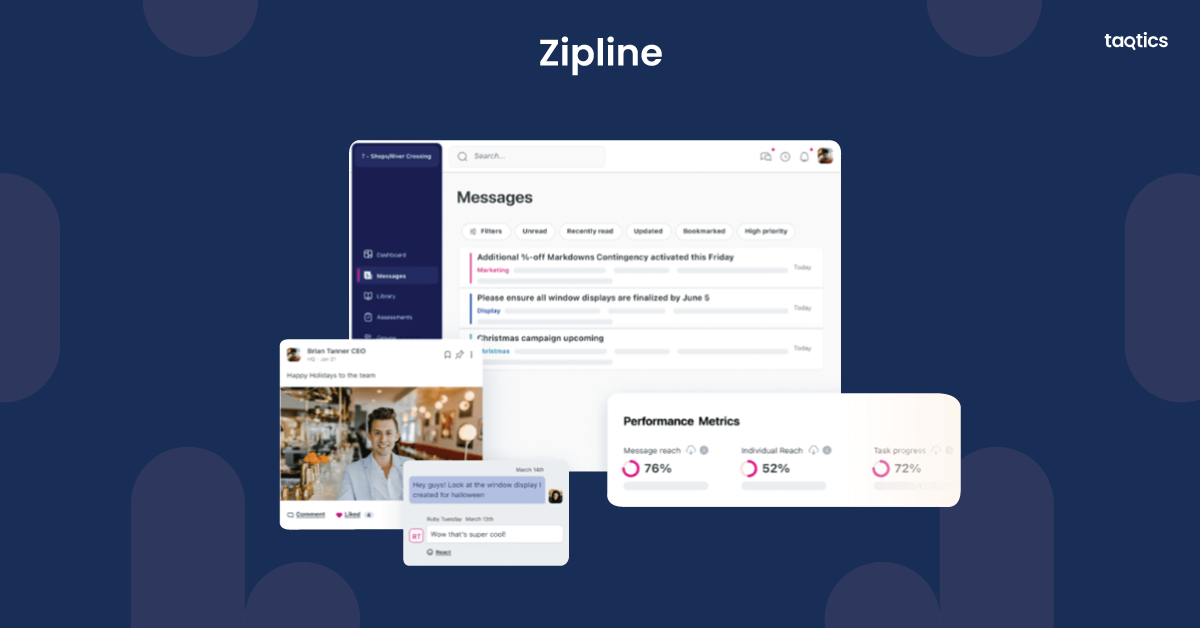
Let’s quickly check some of the use cases for Zipline
- Retail Communication & Operational Alignment
Zipline enables HQ teams to communicate goals, daily priorities, and updates directly to store staff. This improves execution clarity and boosts execution rates, often exceeding 90%, compared to a typical rate of 29%.
- Task Tracking & Accountability
Managers can assign tasks, follow up in real time, and ensure accountability among staff through a centralized task management system. It supports assignments, reminders, and progress tracking to keep operations on track.
- Learning & Resource Access
Zipline houses training materials, brand updates, and resource repositories. Teams access these via their device for quick, on-the-go learning. It also includes microlearning tools to reinforce knowledge and help staff stay aligned.
- Analytics & Insights
The platform provides real-time analytics, allowing teams to monitor engagement, execution success, and compliance. This helps data-informed decisions around inventory, staffing, and customer interactions.
What are the key features of Zipline?
- Centralized communication hub (1:1 and 1:Many messaging)
- Task assignment and tracking with real-time updates
- Resource library and learning center (videos, documents, assessments)
- Store audits and execution tracking
- Real-time dashboards and analytics (KPIs, health metrics)
- Integrations with systems like Tableau, Workday HCM, etc.
Plans & Pricing of Zipline
- Free Trial: Offered via product demos and customized proposals.
- Paid Plans: No public pricing. Quotes are tailored based on store count, modules, and business needs.
What are Zipline’s Review Ratings from Review Sites?
| Review Site | Ease of Use | Value for Money | Customer Support | Features / Functionality |
| Software Advice | 4.6 / 5 | 4.8 / 5 | 5.0 / 5 | 4.3 / 5 |
| Capterra (May 2025) | 4.0 / 5 | 4.0 / 5 | 4.0 / 5 | 4.0 / 5 |
| GetApp (2025) | 4.6 / 5 | 4.8 / 5 | 5.0 / 5 | 4.3 / 5 |
Zipline Customer Support
Here are the contact details to connect with the Zipline team.
You can fill up a form available at https://getzipline.com/contact-us/ and the team will contact you.
Zipline is celebrated for its responsive, collaborative support. Users mention smooth onboarding, quick issue resolution, and attentive scaling across multiple locations.
Pros & Cons of Zipline
| Pros | Cons |
| High execution rates, often 90%+ store rollout within weeks. | Pricing structure not public—tailored quotes needed. |
| Unified communication, tasks, learning, and analytics in one platform. | Some users cite limited in-depth analytics and visual design refinement. |
| Mobile-first, intuitive interface designed for frontline use. | Cost may be high for smaller businesses (pricing per store). |
| Excellent support—fast onboarding, highly rated customer service. |
3. WorkJam
WorkJam is a unified digital workplace platform for deskless frontline teams. It combines employee communication, task management, scheduling, learning, recognition, and self-service tools in one mobile-first app. WorkJam streamlines operations, improves engagement, and supports frontline orchestration across industries like retail, hospitality, manufacturing, and logistics.

So, what are the use cases for WorkJam
- Frontline Communication & Engagement
WorkJam enables HQ to send targeted messages, updates, and policy changes directly to frontline employees. It helps create a connected workforce while protecting employees from information overload.
- Task, Scheduling & Shift Management
WorkJam simplifies shift scheduling with self-service tools like shift swapping and an open shift marketplace. Managers gain better operational visibility, and teams have more schedule control.
- Learning & Recognition
Training happens seamlessly through microlearning, badges, leaderboards, and certifications. This gamified approach boosts retention and aligns skill development with company goals.
- Operational Efficiency & Cost Control
By consolidating tools into one platform, organizations reduce software clutter and sharpen execution. WorkJam has been credited with reducing operational costs and boosting frontline performance.
What are the key features of WorkJam?
- Messaging with targeted groups or individuals, and live-stream capability
- Smart task assignment with real-time tracking and automated workflows
- Flexible scheduling: shift swapping, staff pools, mobile access
- Learning modules, microlearning, gamified training (badges, certifications)
- Mobile-first interface with multilingual support
- Self-service tools for employees (schedules, shifts, messaging)
- Recognitions and performance tracking
- Platform integrations with HR and WFM systems like Microsoft Teams, UKG Pro, Salesforce .
Plans & Pricing of WorkJam
- Free Trial: Generally available upon request or demo—no public pricing.
- Paid Plans: Custom pricing based on features and scale. Transparency is limited; interested organizations must contact WorkJam’s team for quotes.
What are WorkJam’s Review Ratings from Review Sites?
| Review Site | Ease of Use | Value for Money | Customer Support | Features / Functionality |
| Software Advice | 4.0–5.0 / 5 | 4.0–5.0 / 5 | 4.0–5.0 / 5 | 4.0–5.0 / 5 |
| GetApp | 4.4 / 5 (Ease) | 4.5 / 5 | 4.3 / 5 | 4.2 / 5 (Overall) |
| Capterra | 4.0 / 5 | 4.0 / 5 | 4.0 / 5 | 4.0 / 5 (Features) |
| SelectHub (aggregate sentiment) | — | — | — | ~72% recommend |
WorkJam Customer Support
You can connect with the WorkJam team by filling up the form of at https://www.workjam.com/resources/contact-us/ or visit their support portal at https://customer.support.workjam.com/servicedesk/customer/portals.
Customers consistently highlight fast and helpful support, smooth onboarding, and reliable training, often giving support very high marks across platforms.
Pros & Cons of WorkJam
| Pros | Cons |
| Highly intuitive, mobile-first interface simplifies frontline adoption. | No transparent pricing; you need to request quotes. |
| Strong task tracking, scheduling, training, and recognition features all in one platform. | Some users report mobile app glitches and login or SSO issues. |
| Custom integrations with HR & WFM systems add flexibility. | UI can be overwhelming at first; requires onboarding attention. |
| Encourages engagement with recognition, microlearning, & self-service tools. | Some review scores around shift swapping and clock-in are lower (e.g., 3.0/5 for shift swap) |
4. Workvivo
Workvivo is a modern employee experience platform that blends internal communications, social intranet, recognition, and engagement tools into a familiar social-media–style interface. Designed to foster connection, transparency, and workplace culture, it brings people, news, and recognition into one engaging mobile-first hub.
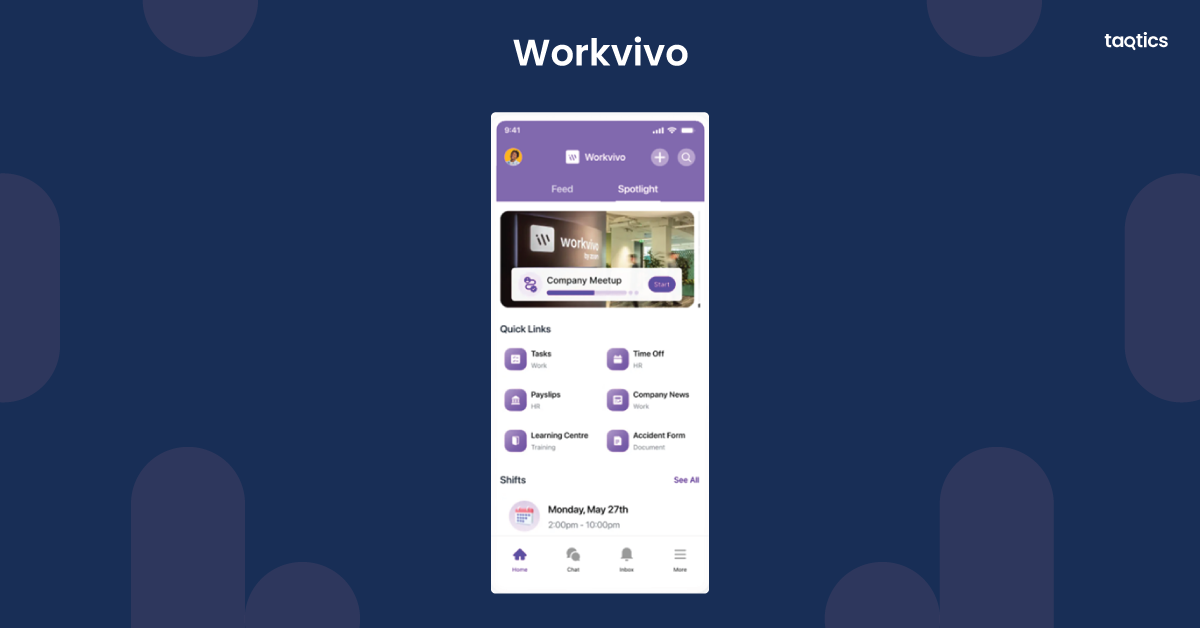
Let’s check some of the use cases for Workvivo
- Internal Communication & Company Culture
Leaders and communications teams use Workvivo to deliver company news, launch campaigns, and reinforce values in a more relatable way. The social-feed format brings transparency and connectivity to organizations with dispersed offices.
- Peer Recognition & Engagement
With features like shout-outs, badges, and live streams, Workvivo encourages spontaneous appreciation and boosts employee morale. Many users mention that these recognition features make teams feel more connected.
- Analytics & Insights
HR and leadership teams leverage engagement analytics—such as content reach, interaction rates, and sentiment—to measure initiative success, identify gaps, and make data-driven decisions around employee well‑being and message effectiveness.
What are the key features of Workvivo?
- Social intranet with feed-style interaction (likes, comments)
- Employee Spaces for team-specific collaboration and communication
- Peer recognition tools: shout-outs, awards, badges
- Analytics dashboard for engagement, content reach, and sentiment
- Internal podcasts and multimedia announcement tools
- Event management with RSVP tracking
- Pulse surveys for quick sentiment checking
- Centralized knowledge base (policies, FAQs, resources)
- Content moderation and admin controls
- Mobile-first design with seamless integration into work routines
- Integration capabilities with Slack, Teams, SSO, HR systems, etc.
Plans & Pricing of Workvivo
- Free Trial: No publicly available free trial—demo available if you reach out to their sales team.
- Paid Plans:
- Business Plan: Starts at about $20,000/year (final pricing changes based on employee count and configuration
- Enterprise Plan: Custom pricing—must contact Workvivo for a quote
What are Workvivo’s reviews from different sites?
| Review Site | Ease of Use | Value for Money | Customer Support | Features / Functionality |
| Software Advice | 4.7 / 5 | 4.7 / 5 | 4.8 / 5 | 4.5 / 5 |
| Capterra | 5.0 / 5 | 5.0 / 5 | 5.0 / 5 | 5.0 / 5 |
| GetApp | — | — | — | 4.7 / 5 |
Workvivo Customer Support
You can connect with Workvivo by submitting a support ticket via the Help Desk on support.workvivo.com.
Workvivo consistently scores highly on support. G2 users rate customer service at 4.8/5, often citing fast and helpful responses. Some reviews mention receiving a live‑chat response in under 2 minutes.
Pros & Cons of Workvivo
| Pros | Cons |
| Intuitive, social-style interface that feels familiar and encourages adoption. | Limited customization for layout and notifications, leading to potential noise. |
| Excellent mobile experience, keeping remote or frontline staff involved. | Mobile app occasionally lags or lacks feature parity with desktop. |
| Strong analytics and engagement insights for HR and leadership. | Some reviews note search functionality and content discovery could be improved. |
| Recognized for its responsive support and high satisfaction scores (4.8/5). | Backend admin tools may lack depth; tracking content views or approvals is limited. |
5. Connecteam
Connecteam is a mobile-first workforce management platform designed for frontline and deskless teams. It brings together scheduling, time tracking, task management, communication, forms, checklists, training, and HR tools in one app. Its strength lies in delivering a comprehensive operations suite at an affordable price, with a free tier available for small teams.
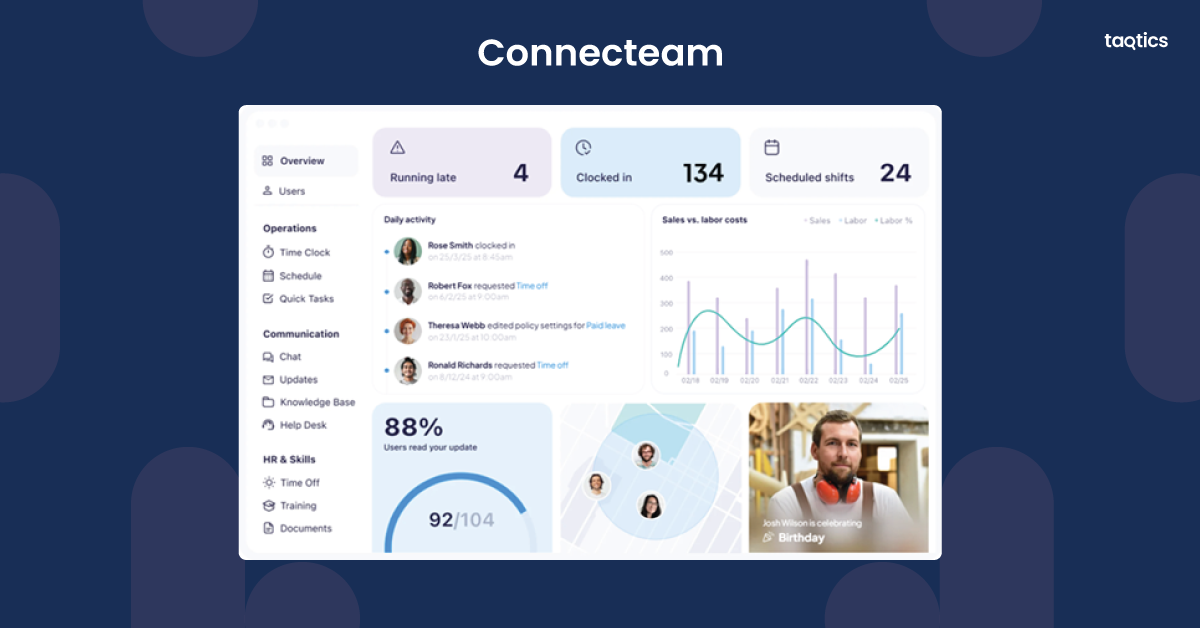
So,what are the use cases for Connectean
- Small Business Scheduling & Time Tracking
Connecteam excels for small businesses needing efficient scheduling and accurate time tracking. The platform’s geofencing and GPS-clock features give managers confidence in location-based attendance tracking, while its free tier adds significant value for teams under 10 users.
- Task Management & Operational Streamlining
Teams streamline operations by combining tasks, checklists, forms, and communication into one unified tool. The platform reduces administrative overhead and simplifies workflows, especially useful for field operations or distributed teams.
- Training & HR Workflow Automation
Connecteam enables HR and operations teams to automate onboarding, training, compliance quizzes, and documentation. These workflows reduce paper-based admin and promote consistent knowledge delivery across staff.
What are key features of Connecteam?
- Mobile-first interface with clean, intuitive dashboards
- Employee scheduling & auto-scheduling with notifications and shift collaboration
- GPS & geofenced time clock for accurate attendance tracking
- Task management, forms, and checklists to standardize operations
- Internal communication tools like group chat and announcement feeds
- Training module with assessments and onboarding workflows
- Document management and HR forms centralization
- AI-powered tools: auto-scheduling, AI-based course creation, file-to-form conversion, AI chat assistant
Plans & Pricing of Connecteam
- Free Plan: Available for small teams (typically up to 10 users), includes core operations + communication + HR & skills hubs
- Starting Price: Begins at around $29/month for small teams or basic plans
- Paid Plans: Modular, tiered pricing based on features and scale; pricing structure can be complex and may become costly when enabling multiple “hubs”
What are Connecteam’s review ratings across platforms?
| Review Site | Ease of Use | Value for Money | Customer Support | Features / Functionality |
| Software Advice | 4.7 / 5 | 4.4 / 5 | 4.6 / 5 | 4.5 / 5 |
| Capterra | 5.0 / 5 | 5.0 / 5 | 5.0 / 5 | 5.0 / 5 |
| Business.com | 9.5 / 10 (~4.75) | 9.4 / 10 (~4.7) | 9.7 / 10 (~4.85) | 9.4 / 10 (~4.7) |
Connecteam Customer Support
For the Connecteam executives to help and support you, you can visit https://help.connecteam.com/en/ and get assisted.
Connecteam earns high praise for its support across review platforms. Users highlight responsive help—via live chat, email, and resource documentation. Business.com notes support response times of under five minutes during testing.
Pros & Cons of Connecteam
| Pros | Cons |
| Mobile-first, intuitive interface that’s easy for frontline teams to adopt. | Pricing can get expensive as teams enable multiple paid modules (“hubs”). |
| GPS time clock and geofence features enable accurate, location-based time tracking. | Some users find value-to-cost diminishing for larger teams or advanced feature needs. |
| Free plan for small teams (up to ~10 users) offers substantial baseline functionality. | Reports of mobile app bugs: slow load times, crash issues, and unreliable GPS. |
| Broad feature set—scheduling, tasks, communication, training, and HR—all in one. | Integrations with payroll/CRM tools require manual workarounds in some cases. |
| Strong support network: live chat, tutorials, and fast onboarding. | Admin portal customization and setup complexity can present a learning curve. |
6. Axonify
Axonify is a frontline-first learning and performance platform designed to deliver bite-sized, AI-driven microlearning, two-way communications, and task reinforcement, all embedded into employees’ daily workflows. It combines behavioral science, gamification, and real-time analytics to drive knowledge retention and performance improvements across deskless teams.
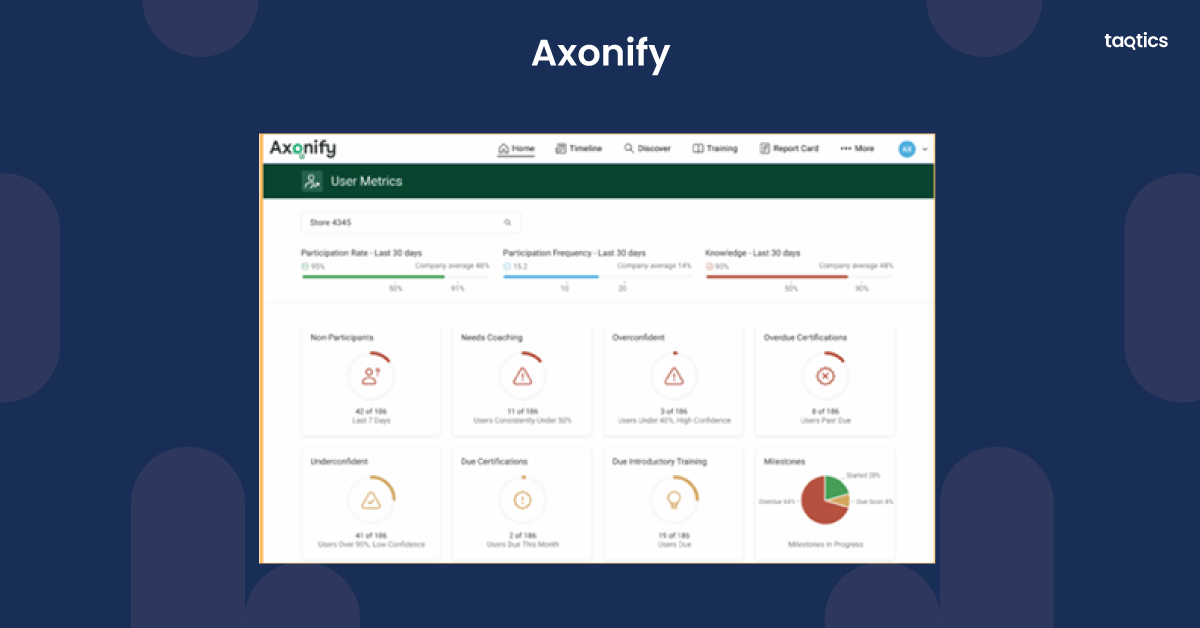
Let’s check out some of the use cases for Axonify
- Reinforced Learning for Retail and Frontline Staff
Axonify delivers daily microlearning with reinforcement questions that use spaced repetition and gamified elements, making training feel part of the job rather than a separate task. It improves recall and keeps knowledge top of mind.
- Performance Alignment & Communication
Frontline teams get learning nudges, updates, and task reminders—all through the same platform. With 83% of users logging in 2–3 times per week, the platform builds habit and alignment at scale.
- Data-Driven Insights for Training Effectiveness
Managers monitor performance via real-time analytics, tracking knowledge gaps, reinforcement outcomes, and content effectiveness. This allows rapid course correction and targeted coaching.
What are the key features of Axonify?
- AI-powered, adaptive microlearning with spaced repetition
- Gamification: points, badges, leaderboards
- Two-way communication and contextual task management integration
- Real-time analytics and dashboards for performance insights
- Mobile-first experience with multi-language support
- Personalized learning paths and reinforcement reminders
- Seamless integration with tools like Microsoft Teams, Workday, SAP SuccessFactors
Plans & Pricing of Axonify
- Free Trial: No free trial or free version is publicly available—interested users must contact Axonify for a demo.
- Paid Plans: Pricing is not published—Axonify operates on a custom, quote-based model.
What are Axonify’s reviews from different rites?
| Review Site | Ease of Use /5 | Value for Money /5 | Customer Support /5 | Features / Functionality /5 |
| Software Advice | 4.5 | 4.6 | 4.8 | 4.4 |
| Capterra | ~4.0–5.0 | ~4.0–5.0 | up to 5.0 | ~4.0–5.0 |
| GetApp | 4.5 | 4.6 | 4.8 | 4.4 |
Axonify Customer Support
You can connect with Axonify team by visiting https://axonify.com/contact/ and clicking on the relevant option. Else, you may also visit their help center at https://support.axonify.com/hc/en-us and get assisted.
Axonify is consistently praised for responsive, knowledgeable support. Reviews from Software Advice and GetApp highlight fast onboarding and clear guidance during implementation. Many users note that support representatives are highly proactive, with responses often arriving within hours for tickets and immediate live-chat help for urgent queries.
Additionally, Axonify provides comprehensive documentation, video tutorials, and dedicated account managers for enterprise clients, reducing ramp-up time for large rollouts.
Pros & Cons of Axonify
| Pros | Cons |
| Bite-sized learning with gamification drives 80%+ engagement and better knowledge retention. | Admin configuration and content uploading can be time-intensive for first-time users. |
| Game mechanics (points, badges, leaderboards) motivate learners to log in frequently. | Content formatting and branding flexibility are somewhat constrained. |
| Managers can track progress, identify skill gaps, and target interventions in real-time. | May require extra budget or time investment to design content that fits Axonify’s microlearning model. |
| Built for deskless teams, making it easy to adopt on mobile devices. | No free plan; higher costs may limit adoption by small businesses. |
| Customers praise proactive support, fast responses, and onboarding help. | While integrations exist, some advanced HR/LMS connections need extra configuration. |
7. Blink
Blink is a mobile-first employee experience platform designed to unify frontline and desk-based teams. Think of it as a super-app that brings together communications, knowledge sharing, recognition, and access to workplace systems, all in a familiar, social media–style interface.
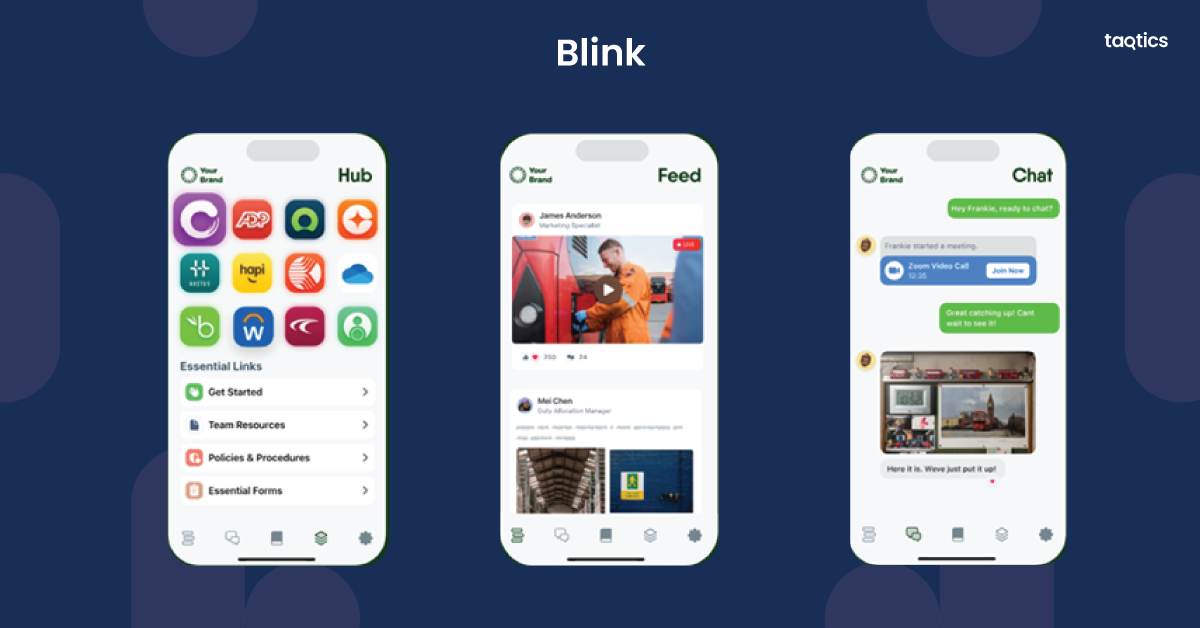
Want to know the use cases for Blink?
- Enhanced Internal Communication
Blink centralizes company news, updates, and peer-to-peer interaction in one place, fostering engagement across distributed teams. The social-feed layout makes internal comms accessible, especially for non-desk employees.
- Centralized Knowledge Hub
Blink’s “hub” serves as a go-to for essential documents, forms, and resources, making it a practical intranet for frontline teams that need quick access on mobile.
- Employee Engagement & Culture
Users report that Blink boosts engagement by adding social layers, like recognition and positive content, increasing morale and reducing communication gaps.
What are the key features of Blink?
- Mobile-first news feed with personalized content
- Chat: direct messages and group channels
- Hub: centralized resource library and document access
- Surveys and pulse check tools
- Integration with HR, payroll, and workplace systems
- Live streaming, and voice/video calling within the app
- Security features like SSO and identity management
- Recognition tools: shout‑outs and mandatory reads
- Analytics for engagement and content reach
Plans & Pricing of Blink
- Business Plan: Starts around $4.50 per user/month, includes branded app, chat, SSO, recognition, journeys, and mandatory reads
- Enterprise Plan: Custom pricing—with APIs, surveys, analytics, and user automation
- Free Trial: Available on request
What are Blink’s review ratings from different sites
| Review Site | Ease of Use | Value for Money | Customer Support | Features / Functionality |
| Software Advice | 4.7 / 5 | 4.6 / 5 | 4.6 / 5 | 4.5 / 5 |
| Capterra | 4.0 / 5 | 4.0 / 5 | 5.0 / 5 | 4.0 / 5 |
| G2 | — | — | — | Overall: 4.7 / 5 (255 reviews) |
Blink Customer Support
You can visit https://support.blinkforhome.com/en_US/contact-support/blink-technical-phone-support and submit a support ticket or check the country-wise contact details to connect with the team directly.
Blink’s support is often called “top-notch”, with easy setup, dependable help, and fast response rates receive frequent praise.
Pros & Cons of Blink
| Pros | Cons |
| Intuitive, familiar social-style interface recognized for frontline ease of adoption | Limited collaboration tools—no shared notes or creative space |
| Strong mobile UX and centralized hub for resources | Basic task/tracking features; lacks advanced project management components |
| Effective for boosting engagement and view reach | Search within chats can feel limited; media archive access is less flexible |
| Recognized for user experience; ClearBox awarded Blink for mobile-first design | Customization options and analytics depth are modest compared to enterprise intranets |
| Pricing is transparent and affordable, starting at $4.50/user/mo | Some reviewers note limited integration with project management or productivity tools |
8. Beekeeper
Beekeeper is a mobile-first frontline communications and operations platform tailored for industries with deskless workers, like retail, manufacturing, healthcare, and hospitality. It unifies messaging, task workflows, surveys, recognition, and knowledge access into one intuitive app, helping teams stay connected and productive on the go.
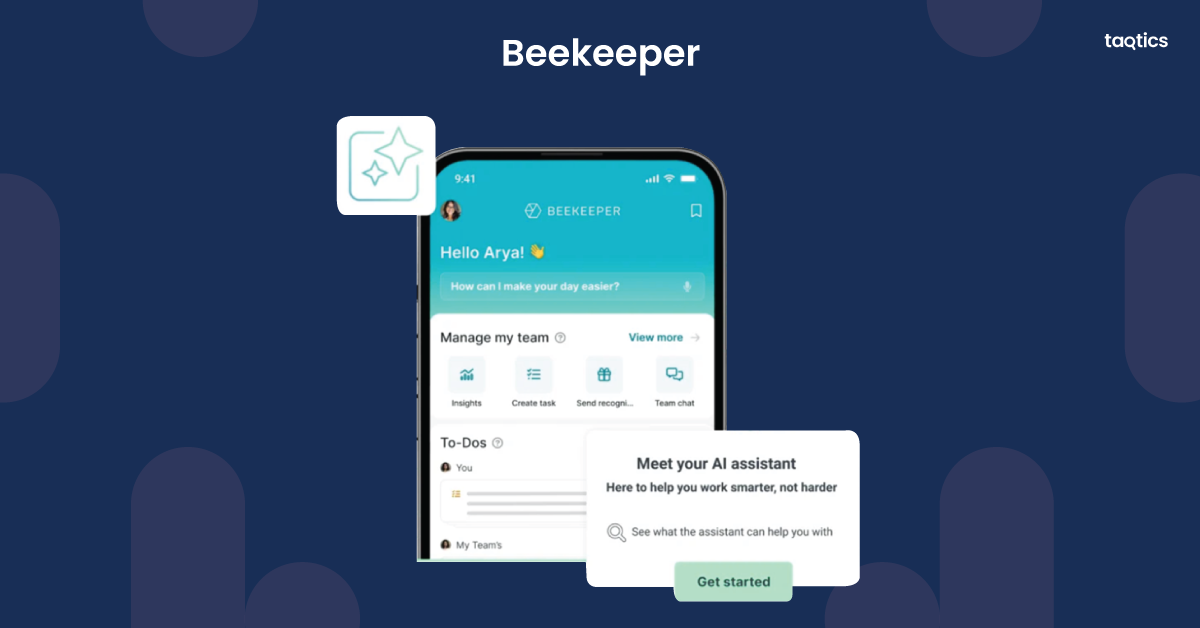
Let’s check some of the use cases of Beekeeper
- Real-Time Team Messaging & Engagement
Beekeeper replaces informal tools like WhatsApp with secure, company-controlled streams and direct messaging, improving engagement and ensuring everyone, regardless of access, is on the same page.
- Automated Workflows & Task Execution
Teams use Beekeeper to digitize workflows, like onboarding checklists, shift alerts, and task assignments, helping reduce manual steps and ensuring operational consistency at scale.
- Operational Communication & Surveys
Leaders share updates, recognize employees, and collect feedback through built-in campaigns, newsletters, surveys, and AI-powered analytics to measure engagement and sentiment.
What are the key features of Beekeeper?
- Mobile-first messaging with group streams and direct chats
- Workflow automation: digital checklists, forms, task routing
- Engagement tools: campaigns, newsletters, surveys, recognition
- AI-driven analytics and frontline intelligence dashboards
- Secure resource hub: files, policies, knowledge base
- Multi-language support and robust integrations
- Focus on compliance and security through encryption and access control
Plans & Pricing of Beekeeper
- Free Trial: Demo available on request—no publicly listed free trial.
- Paid Plans
- Essential Plan: $2,160/user/year — includes core communication, analytics dashboard, user directory, bulk onboarding, and digital signage.
- Core Plan: $2,880/user/year — adds workflows, process automation, system integrations, and Microsoft Teams/SharePoint integration.
- Premium Plan: $4,320/user/year — includes all lower-tier features plus advanced analytics, ML-driven reports, org structure support, API access, and professional services.
What are Beekeeper’s review ratings from different sites?
| Review Site | Ease of Use | Value for Money | Customer Support | Features / Functionality |
| Capterra | 5.0 / 5 | 5.0 / 5 | 5.0 / 5 | 4.0 / 5 |
| Software Advice | 5.0 / 5 | 5.0 / 5 | 4.0 / 5 | 5.0 / 5 |
| GetApp | 4.8 / 5 | 4.7 / 5 | 4.8 / 5 | 4.4 / 5 |
Beekeeper Customer Support
Connect with the Beekeeper team by emailing them at support@beekeeperstudio.io.
Users consistently highlight Beekeeper’s standout support and onboarding experience. Feedback often emphasizes fast, hands-on assistance, smooth deployment across sites, and proactive issue handling.
Pros & Cons of Beekeeper
| Pros | Cons |
| Intuitive and mobile-first—frontline teams adopt it quickly, often needing no training. | Limited task management features—not a full project or scheduling tool. |
| Strong engagement and reach via streams, surveys, and recognition tools. | Navigation/search limitations—older content and attachments can be hard to find. |
| Reliable support is frequently praised—deployments across large, distributed teams go smoothly. | Setup and customization effort may be significant, especially with complex workflows. |
| Secure and centralized—replaces ad hoc tools with controlled comms and data security. | Less feature depth on desktop—some users find web experience less rich than mobile. |
9. Xenia
Xenia is a mobile-first operations platform designed for businesses running multi-location operations, particularly in retail, hospitality, and facility maintenance. It centralizes task checklists, inspections, audits, work orders, and SOP distribution across teams and locations, powered by AI for scalable execution.

So, what are the use cases of Xenia
- Consistent Multi-Site Task Execution
Retailers and multi-unit teams use Xenia to assign recurring checklists and SOPs across stores. Its real-time tracking and AI-assisted checklists ensure standard execution and compliance across locations.
- Efficient Inspections & Audits
Maintenance and operations teams rely on Xenia to roll out pre-built inspection templates or create custom ones, allowing real-time submissions (with photo and note capture) and transparency on task status.
- Scalable Communication & Accountability
From scheduled tasks to unexpected issues, Xenia helps teams monitor completion, escalate delays, and maintain clarity when operations span several sites.
What are the key features of Xenia
- Customizable task checklists and work orders with mobile-first design
- AI-powered checklist creation and automation
- Inspections with photo notes and SOP integration
- Location hierarchy management for multi-site rollout
- Real-time dashboards, reports on completion, compliance, and trends
- Document storage for SOPs, forms, and training materials
- Chat-enabled team collaboration and notifications
Plans & Pricing of Xenia
- Free Trial: Available—no credit card required.
- Pricing: Custom and tiered by features and site scale.
- Published Starter Rate: Around $99/month (flat rate), according to some listings.
What are Xenia’s review ratings from different sites?
| Review Site | Ease of Use | Value for Money | Customer Support | Features / Functionality |
| Software Advice | 4.9 / 5 | 4.9 / 5 | 5.0 / 5 | 4.8 / 5 |
| Capterra | 5.0 / 5 | 5.0 / 5 | 5.0 / 5 | 5.0 / 5 |
| GetApp | 4.9 / 5 | 4.9 / 5 | 5.0 / 5 | 4.8 / 5 |
Xenia Customer Support
Visit https://help.xenia.team/hc/en-us and you will get multiple options to connect with the Xenia team directly.
Xenia stands out for exceptional support and quick onboarding. Reviewers consistently report highly responsive service, hands-on help during rollouts, and willingness to customize to client needs.
Pros & Cons of Xenia
| Pros | Cons |
| Extremely user-friendly, with many reviews giving 5/5 for ease of use. | Terminology may be confusing initially; a slight learning curve exists. |
| Outstanding customer support known for building custom solutions. | Limited features for training purposes—not optimized for full-scale e-learning. |
| Mobile-first execution and inspections across locations, with real-time visibility. | ROI and advanced reporting may need development, especially in hotel use cases (HTR rating 3/5). |
| Scalable templates for multi-site rollouts and AI-enhanced workflows. | Pricing transparency is limited; public info only via quote request. |
10. Jolt
Jolt is an operations platform tailored to the food service, restaurant, retail, and hospitality industries. It brings together digital checklists, temperature monitoring (via IoT sensors), automated food labeling, scheduling, and task workflows—designed to ensure compliance with food safety standards. Its strength lies in automating health-critical processes that are otherwise done manually or on paper.

Let. check some of the use cases of Jolt
- Food Safety & HACCP Compliance
Jolt helps restaurants replace paper logs with digital checklists and automated temperature monitoring. Managers receive immediate alerts for out-of-range temps, improving food safety and reducing risk.
- Smart Label Printing & Date Coding
Jolt automates food prep and expiration label generation with correct dates, reducing errors and waste in kitchens and storage areas.
- Multi-Location Consistency & Accountability
Franchises and chains use Jolt to maintain uniform processes across locations. Features like real-time dashboards, photo verification, and audit history support HQ oversight and brand consistency.
What are the key features of Jolt?
- Digital checklists for daily operations (cleaning, prep, opening/closing)
- IoT temperature tracking and real-time alerts
- Automated expiry label printing and date coding
- Basic scheduling and time tracking (including QR/facial recognition clock-in)
- Task management with photo proof tracking
- Document and information library for SOPs
- Multi-location dashboards and compliance reporting
Plans & Pricing of Jolt
- Pricing varies by location count and selected modules; no public rate published.
- Example: A single location was quoted at ~$296.79/month with a $549 setup fee; discounts apply for multi-location bundles (e.g., ~$166.20 per location for 4 locations).
What are Jolt’s review ratings from different sites?
| Review Site | Ease of Use | Value for Money | Customer Support | Features / Functionality |
| Software Advice | 4.5 / 5 | 4.6 / 5 | 4.7 / 5 | 4.5 / 5 |
| GetApp | 4.5 / 5 | 4.6 / 5 | 4.7 / 5 | 4.5 / 5 |
| G2 | — | — | — | Overall: 4.6 / 5 (26 reviews) |
Jolt Customer Support
You can connect with the Jolt team through:
- Email: support@jolt.com
- Phone: 877-396-4112 (ext. 1)
Users consistently praise Jolt’s support for being prompt, helpful, and proactive. Many note that deployment support is thorough and follow-up is consistent.
Pros vs Cons of Jolt
| Pros | Cons |
| Deep focus on food safety: IoT temp tracking, digital logs, and automated labeling set Jolt apart. | Pricing is high end; few businesses share transparent costs publicly. |
| Intuitive, mobile-friendly interface widely praised for ease of use. | Some users mention technical glitches like slow performance or app crashes. |
| Real-time visibility across locations boosts compliance and accountability. | Lacks advanced features like auto-scheduling or GPS tracking that other Ops platforms have. |
| Strong support; responsive and client-focused, especially during rollout. | UI navigation can be confusing—some say menus and flows need refinement. |
Why You Should Look for Yoobic Alternatives?
You should look for Yoobic alternatives, despite it being a well-known digital workplace and task management solution for frontline teams, to be aware of solutions that might help you if you get stuck with the platform at any point in time. You must know the limitations of Yoobic that might make you search for an alternative.
- Pricing Transparency & Scalability
Yoobic does not publicly list its pricing, and costs can escalate as you add locations, users, or advanced modules like learning management. Many reviews mention that pricing is best suited for larger enterprises rather than small-to-midsize businesses. If you’re a growing chain, budgeting for software is difficult without upfront visibility. Competitors like Taqtics, Connecteam and Blink are more transparent and SMB-friendly.
- Learning Curve & User Adoption Challenges
Some frontline employees find Yoobic’s interface less intuitive compared to social-media-style or mobile-first competitors. Rolling out the platform across large, distributed teams may require extensive training, slowing adoption.
- Complexity of Setup & Administration
Yoobic’s breadth of features (LMS, communications, task management, audits) is a strength, but it also means configuration and maintenance can be overwhelming. Some businesses say they needed significant support to customize workflows and dashboards. For fast-moving industries like hospitality or retail, simpler plug-and-play options like Taqtics or Jolt may better suit your needs.
- Limited Offline Functionality
Although Yoobic is mobile-friendly, its offline capabilities are limited. Teams operating in low-connectivity environments (warehouses, remote stores, or restaurants) may experience disruptions, which can impact task completion tracking.
- Reporting and Analytics Flexibility
Yoobic offers comprehensive dashboards, but reviewers say reports aren’t always fully customizable. Businesses wanting deeper analytics or seamless integration with BI tools may find Yoobic restrictive compared to alternatives like Taqtics, Blink or Xenia, which emphasize export flexibility and API integrations.
- Customer Support Responsiveness
Some smaller organizations feel they receive slower or less personalized support compared to larger enterprise accounts. This can make onboarding and troubleshooting difficult for SMBs.
- Better Industry-Specific Solutions Are Emerging
Yoobic offers a broad, one-size-fits-all approach, but competitors specialize in solving pain points Yoobic doesn’t fully address:
- Jolt focuses on food safety and HACCP compliance.
- Axonify delivers world-class microlearning for frontline workers.
- Taqtics emphasizes real-time dashboards and AI-powered audits.
- Blink offers a more familiar, social-style experience for communication-first organizations.
Yoobic is a powerful platform, but it’s not always the best fit for SMBs, teams in low-connectivity environments, or companies needing lightweight, industry-specific solutions. Its complexity, pricing opacity, and limited offline support leave room for specialized competitors to shine.
Criteria for Choosing the Best Alternative of Yoobic
The criteria for choosing the best alternatives to Yoobic align with your organization’s size, industry, and operational complexity.
- Industry Fit & Specialization
Look for tools built for your sector:
- Restaurants & Food Service: Platforms like Jolt specialize in HACCP compliance, IoT temperature monitoring, and kitchen workflows.
- Retail & Multi-Location Brands: Tools like Taqtics and Xenia focus on SOPs, merchandising audits, and execution consistency.
- Employee Engagement & Culture: Choose Workvivo or Blink for strong communication and culture-building features.
- Ease of Use & Adoption
Frontline tools must be intuitive and mobile-first, especially for non-desk workers. Consider:
- Training requirements
- Mobile app usability
- Learning curve for store or field teams
- Offline functionality for low-connectivity environments
- Task Management & Workflow Automation
Evaluate how well the platform supports daily execution:
- Customizable checklists, SOPs, and audits
- Automated reminders and ticketing workflows
- AI-powered features (e.g., Taqtics for photo validation)
- Task prioritization for multi-location rollout
- Compliance & Reporting
If compliance is a priority, assess:
- Built-in audit tools and scoring systems
- Photo proof and geo-tagging
- Real-time dashboards and heatmaps
- Export formats (PDF, Excel, PPT) for reporting to leadership
- Integration & Scalability
Check whether the solution scales with your business:
- API availability and HR/ERP integrations
- Support for multiple locations and role hierarchies
- Custom pricing and enterprise-ready security features
- Pricing Transparency
Yoobic alternatives range from SMB-friendly plans (like Taqtics) to enterprise pricing (like WorkJam). Make sure you have:
- Clear cost per user/location
- Optional add-ons vs. bundled features
- Free trials for risk-free evaluation
- Customer Support & Onboarding
Strong onboarding and fast response times are essential for distributed teams:
- 24/7 or dedicated account manager options
- In-app support and training materials
- Implementation timelines (Taqtics, for example, is deployed in weeks, not months)
By prioritizing ease of use, automation, compliance, and scalability, you can find a platform that not only replaces Yoobic but also drives higher efficiency and team adoption across your organization.
What is the Best Alternative to Yoobic?
The best alternative to Yoobic is Taqtics. Designed for multi-location retail and hospitality operations, it offers AI-powered audits, real-time dashboards, and automation that simplifies workflows while boosting compliance.
Tailored for Multi-Location Retail & Hospitality
Taqtics is built with the needs of retail chains, restaurants, and field operations in mind. From supermarkets to QSRs and manufacturing floors, it focuses on maintaining consistent execution across sites, a use case where Yoobic sometimes falls short.
Real-Time Visibility with AI-Driven Audits
Featuring AI-powered photo validation, real-time heatmaps, and performance dashboards, Taqtics brings actionable insights right to your fingertips. You can spot compliance trends, identify issues, and intervene in-store operations immediately.
Automation That Makes Work Reachable
Tasks, audits, escalation, and asset tracking, all are automated. Geo-fenced clock-ins, conditional checklists, and ticket routing create workflows that adapt to the field, not force teams to adapt to them.
User-Friendly & Rapid Deployment
Team members love Taqtics for its mobile-first, intuitive interface. Deployments across dozens, or even 80+ stores, often happen within weeks, not months. Compare that to Yoobic’s steeper onboarding curve, especially for deskless staff.
Transparent Value, Strategically Scaled
With tailored pricing and prompt quotes, Taqtics offers great value for small-and-mid-sized brands. By contrast, Yoobic’s pricing leans toward enterprise budgets, with limited visibility for SMB buyers.
Proven Impact with Data-Backed Results
Brands using Taqtics have seen compliance rates climb up to 95% and issue resolution time cut by 87%. These aren’t marketing claims, they reflect real operations improvements.
If you’re seeking a platform that’s easier to roll out, cost-effective, and built for frontline teams, Taqtics is your best bet. It delivers more control, visibility, and impact than Yoobic for brands that value execution excellence.



