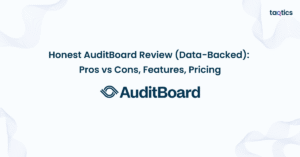Honest MaintainX Review (Data-Backed) 2025: Pros vs Cons, Features, Pricing
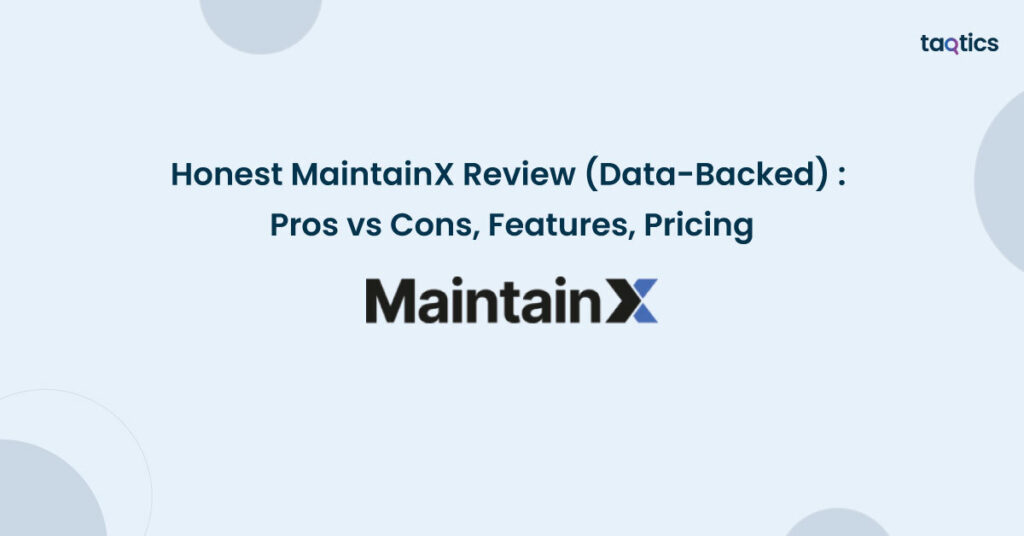
MaintainX is a mobile-first maintenance management and frontline operations platform designed to replace paper work orders, spreadsheets, and manual audits in industrial, facility, and operations teams. Since its founding in 2018, it has rapidly grown — as of 2024, MaintainX is used by over 10,000 organizations globally and manages millions of work orders and assets across manufacturing, facilities, hospitality, and food & beverage.
According to MaintainX’s 2024 year-in-review metrics, the platform closed nearly 17 million work orders, digitized over 40,000 procedures using its AI tools, detected more than 22,000 equipment anomalies, and facilitated over 200,000 IoT/meter-based devices registered in customer systems. Companies using MaintainX reported up to 34% fewer unplanned downtime incidents, 25-30% savings in maintenance costs, and a 15% increase in production capacity.
In this review, we’ll dive deep into MaintainX’s core features, pricing tiers, pros vs cons, user feedback, and how it stacks up for businesses large and small. If you’re evaluating maintenance, asset, or frontline operations software for 2025, this breakdown, data-backed and balanced, will help you decide whether MaintainX is the right fit for your operations.
Our Honest Verdict
Average Rating: 4.6/5
MaintainX has consistently earned high ratings across review platforms, with users praising its mobile-first design, ease of adoption, and powerful work order management. It stands out for helping frontline teams reduce downtime, improve compliance tracking, and increase operational visibility, though some users mention limitations in advanced reporting customization and integration depth.
Summary
MaintainX is a modern maintenance and frontline operations platform built for industries like manufacturing, facilities, hospitality, and food & beverage. Its strengths lie in digitizing work orders, asset tracking, and compliance workflows with an intuitive mobile app that works seamlessly in the field.
Backed by measurable ROI, such as reduced downtime, faster work order completion, and lower maintenance costs, MaintainX empowers organizations to streamline daily operations. However, enterprises with complex reporting or heavy customization needs may require additional setup and integrations to achieve their ideal workflows.
Feature Ratings
| Feature | Rating |
| Ease of Use | 4.7/5 |
| Customer Support | 4.5/5 |
| Functionality | 4.6/5 |
| Value for Money | 4.5/5 |
| Mobile App | 4.8/5 |
Key Features
- Work Order Management: Create, assign, and track work orders in real time via mobile or desktop.
- Preventive Maintenance Scheduling: Automate recurring maintenance tasks to reduce downtime.
- Asset Management: Track equipment history, parts usage, and maintenance logs.
- Procedures & Checklists: Standardize SOPs and audits for compliance and quality assurance.
- Mobile-First App: Optimized for iOS and Android with offline functionality for field teams.
- Team Communication: In-app chat, photo uploads, and comments for real-time collaboration.
- IoT & Sensor Integration: Connect meters and IoT devices for automated condition-based maintenance.
- Analytics & Reporting: Monitor KPIs like MTTR, downtime, and compliance completion rates.
- AI-Powered Insights: Generate procedures and optimize schedules using AI automation.
- Integration Ready: Connect with ERP, CMMS, and BI tools via API and native connectors.
Pros vs Cons
| Pros | Cons |
| Intuitive Mobile App: Easy to use for field technicians and managers. | Limited Advanced Reporting: Custom analytics require external BI tools. |
| Powerful Work Order System: Real-time creation, assignment, and tracking. | Integration Depth: Some enterprise ERP integrations need custom API work. |
| Preventive Maintenance Scheduling: Reduces downtime and unplanned failures. | Learning Curve for Admins: Configuring complex workflows takes time. |
| IoT & Meter-Based Automation: Enables predictive maintenance. | Pricing for Larger Teams: Costs can scale quickly for large user bases. |
| Strong User Support & Resources: Positive feedback for responsiveness. | Offline Mode Limitations: Some advanced functions unavailable offline. |
| High ROI: Customers report cost savings and efficiency gains within months. | Feature Overlap: May duplicate features if ERP or CMMS tools are already in place. |
What is MaintainX?
MaintainX is a mobile-first, cloud-based maintenance and frontline operations platform designed to help organizations digitize work orders, streamline preventive maintenance, and standardize operating procedures. It replaces paper-based systems and spreadsheets with an intuitive mobile and desktop app, allowing teams to create, assign, and complete tasks in real time.
At its core, MaintainX empowers industries such as manufacturing, facilities management, hospitality, food & beverage, and energy to reduce downtime, track assets, and ensure compliance with safety and quality standards. With features like work order automation, asset history tracking, team communication, and IoT integrations, it provides a comprehensive solution for managing day-to-day operations.
By bridging the gap between the shop floor and management, MaintainX enhances visibility across equipment, teams, and processes. It enables managers to monitor performance KPIs such as MTTR (Mean Time to Repair), compliance completion rates, and downtime trends, while frontline staff benefit from a user-friendly mobile experience designed to boost adoption and productivity.
MaintainX Company Details
- Company Type: Private
- Headquarters: San Francisco, California, US
- Year Founded: 2018
- CEO: Chris Turlica
- Number of Employees: ~ 600
- Number of Users / Customers: Over 12,000 customers, with millions of assets & work orders managed
- Company Description: MaintainX is a mobile-first maintenance and operations platform built to digitize work orders, standardize procedures, and optimize frontline workflows in asset-intensive industries. It is used by thousands of organizations globally to reduce downtime, improve compliance, and drive operational productivity.
What are MaintainX’s Review Ratings from Review Sites?
| Review Platform | Rating / Score | Notes / Context |
| G2 | ~4.8 / 5 | MaintainX consistently ranks as a Leader in the CMMS / EAM space on G2. |
| Capterra | ~4.8 / 5 | MaintainX has high marks for ease of use and features in Capterra reviews. |
| Others / Comparisons | — | In comparisons vs UpKeep, users report MaintainX scoring higher in preventive maintenance and usability. |
What are the Core Features of MaintainX?
1. Work Order Management
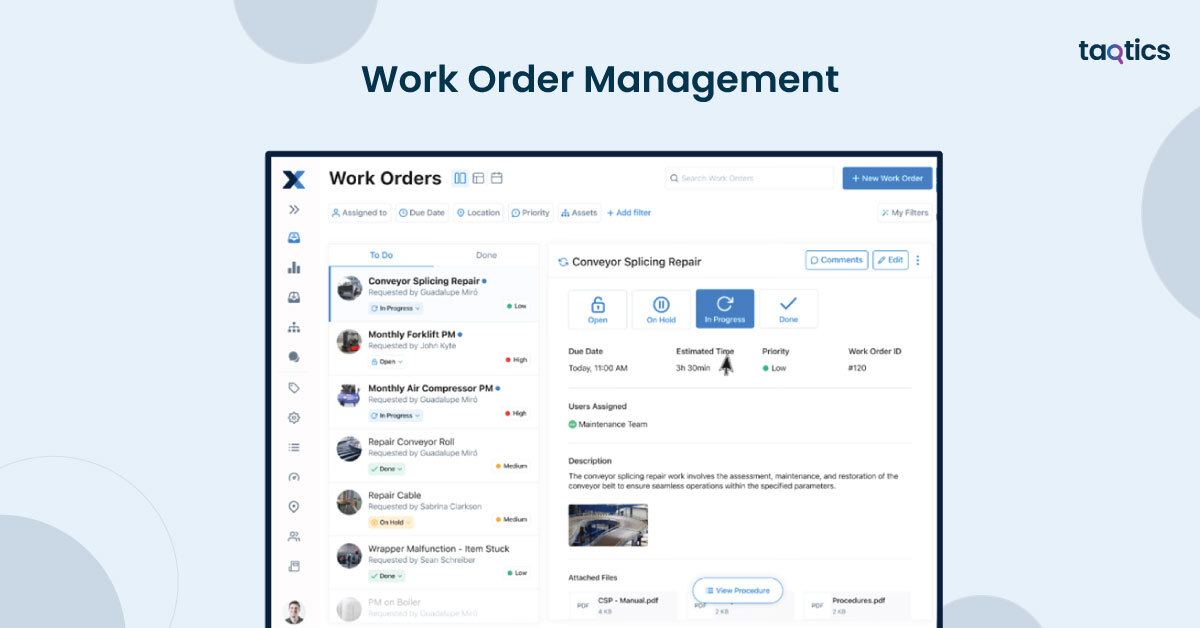
MaintainX digitizes work orders, allowing teams to create, assign, and track tasks in real time from mobile or desktop. Technicians can attach photos, leave comments, and capture digital signatures, ensuring clarity and accountability. Managers gain visibility into task progress, status, and completion times, improving efficiency and reducing communication gaps.
Verdict: 9/10
2. Preventive Maintenance Scheduling
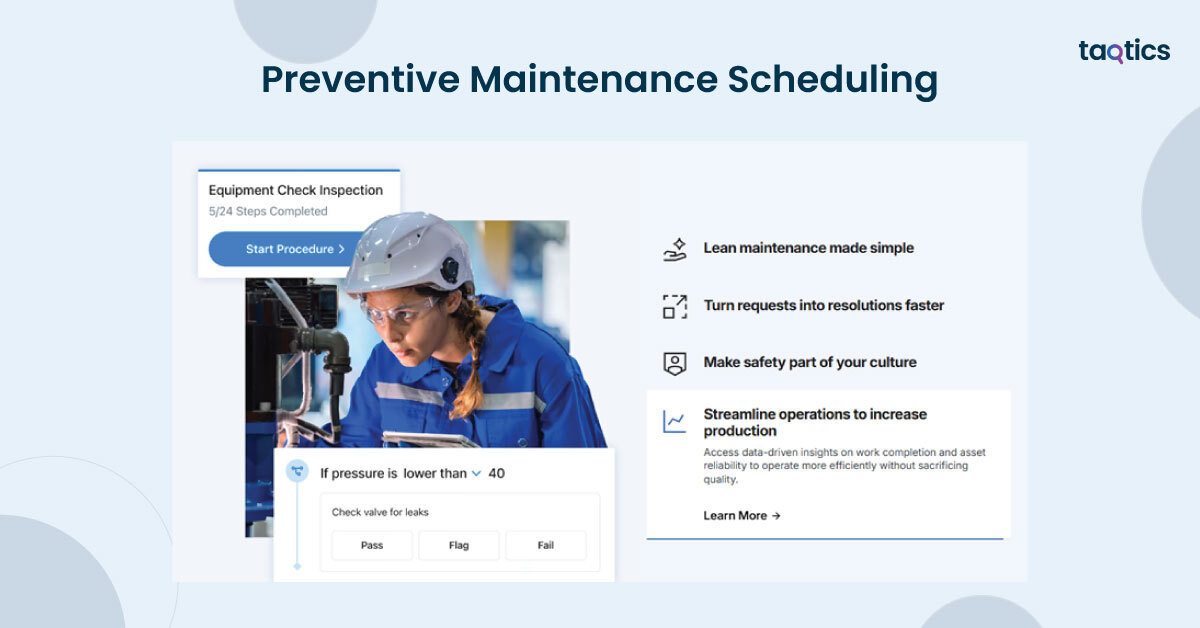
Organizations can schedule recurring maintenance tasks to reduce unplanned downtime. MaintainX automatically generates recurring work orders based on time, meter readings, or condition-based triggers, helping teams stay proactive rather than reactive. This ensures equipment longevity and lowers maintenance costs.
Verdict: 8.5/10
3. Asset Management
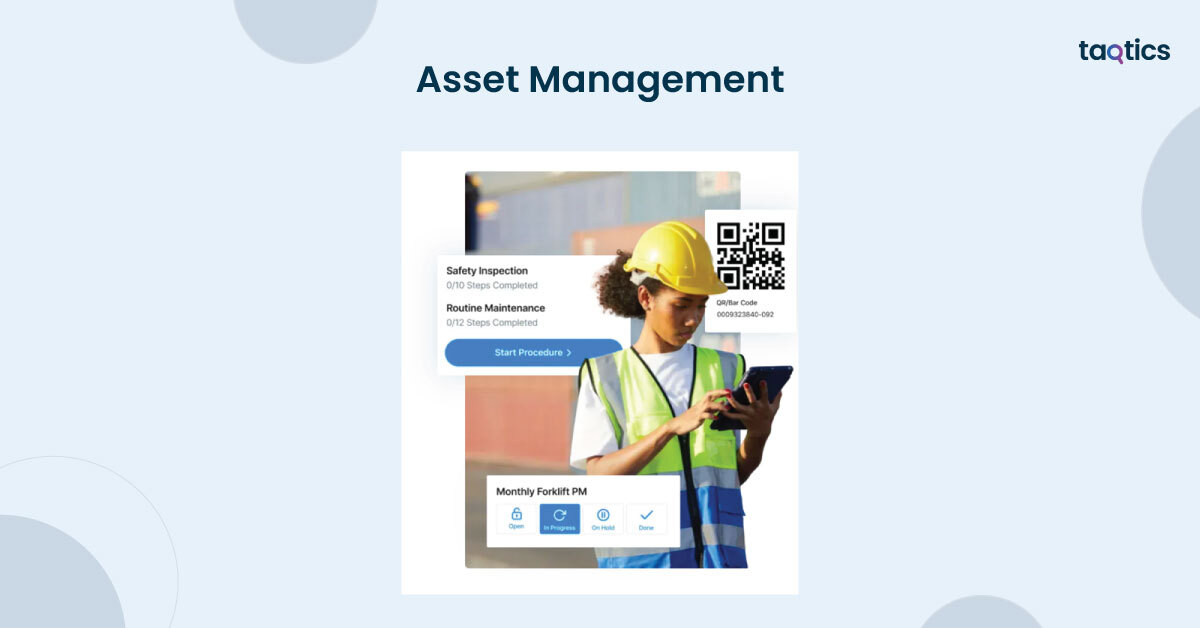
MaintainX provides a centralized repository for asset tracking, including equipment history, parts usage, warranty details, and vendor information. Teams can log every maintenance activity against an asset, enabling detailed visibility into lifecycle costs and performance trends.
Verdict: 8/10
4. Procedures & Checklists
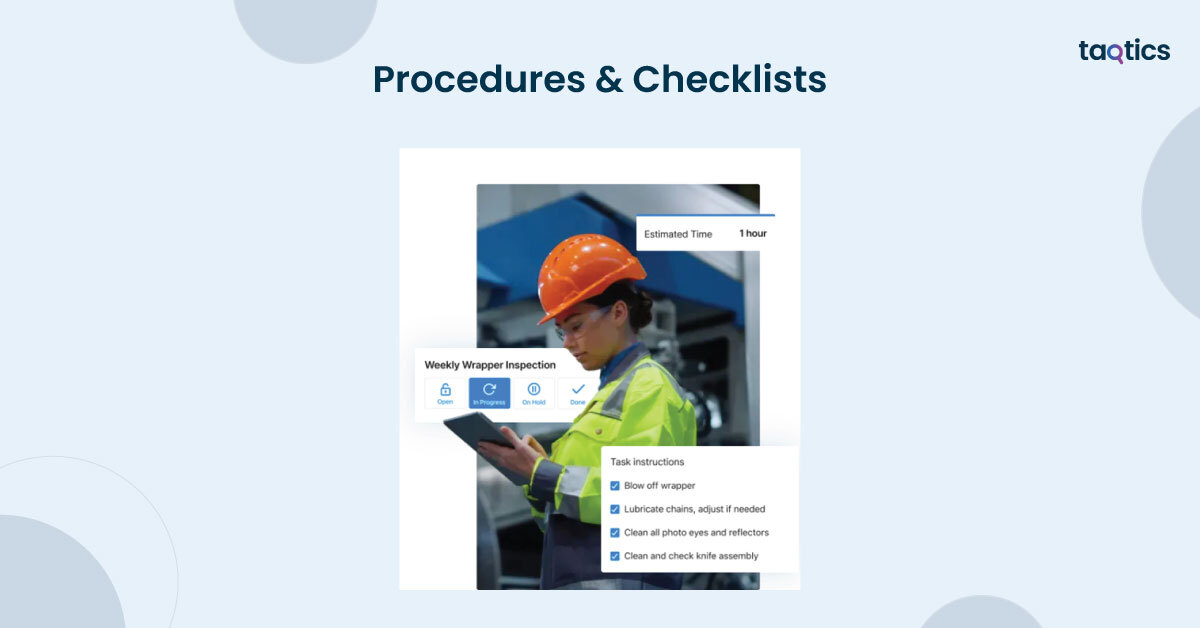
Users can standardize operating procedures (SOPs), safety checklists, and audits within the platform. These procedures are attached directly to work orders, ensuring technicians follow the correct steps and compliance requirements every time.
Verdict: 8.5/10
5. Mobile-First App & Offline Mode
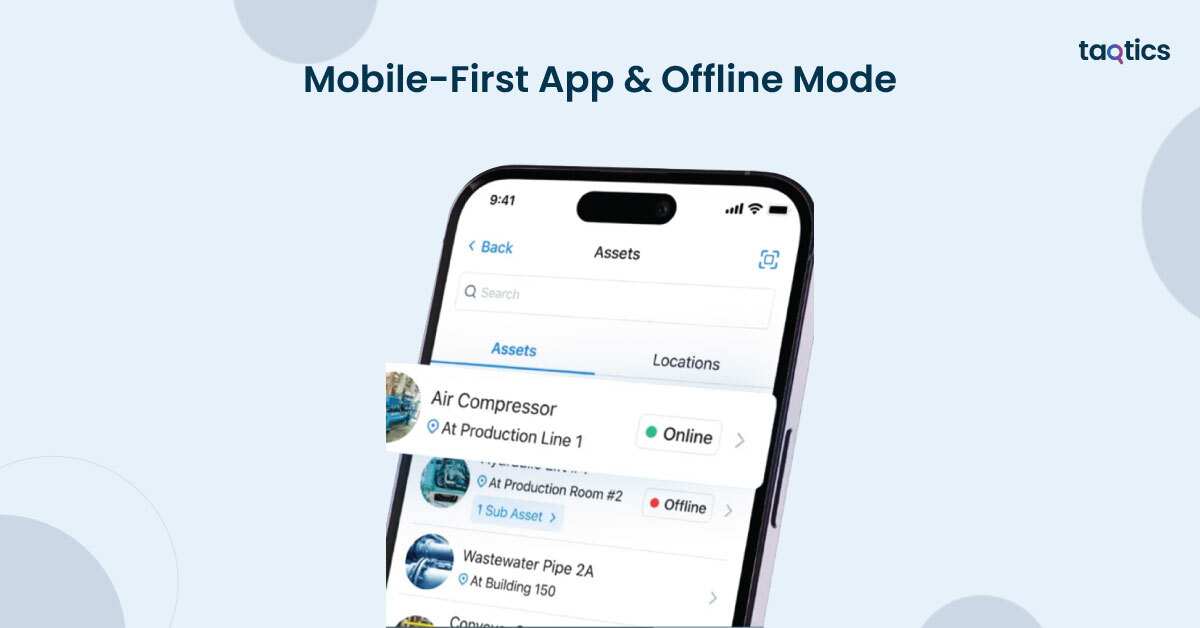
MaintainX’s mobile-first design ensures that technicians can access and complete work orders on smartphones and tablets, even offline. Once reconnected to the internet, all updates automatically sync to the cloud. This makes it ideal for remote sites or low-connectivity environments.
Verdict: 9.5/10
6. Team Communication
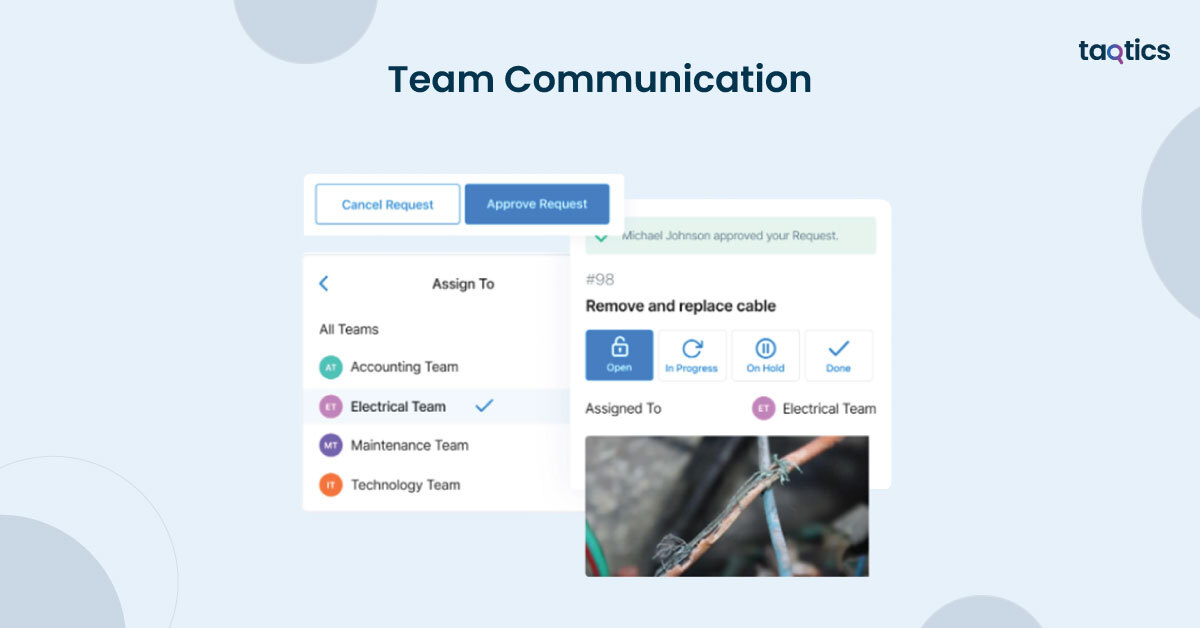
The platform includes built-in messaging features for real-time communication. Teams can chat, leave comments on work orders, and share photos or documents directly within the platform, reducing reliance on external messaging apps and ensuring all communication stays linked to tasks.
Verdict: 8/10
7. IoT & Sensor Integration

MaintainX supports IoT and meter-based integrations to enable predictive maintenance. Sensors automatically trigger work orders when thresholds are met (e.g., vibration anomalies, temperature spikes), helping teams catch issues before they escalate.
Verdict: 8.5/10
8. Analytics & Reporting
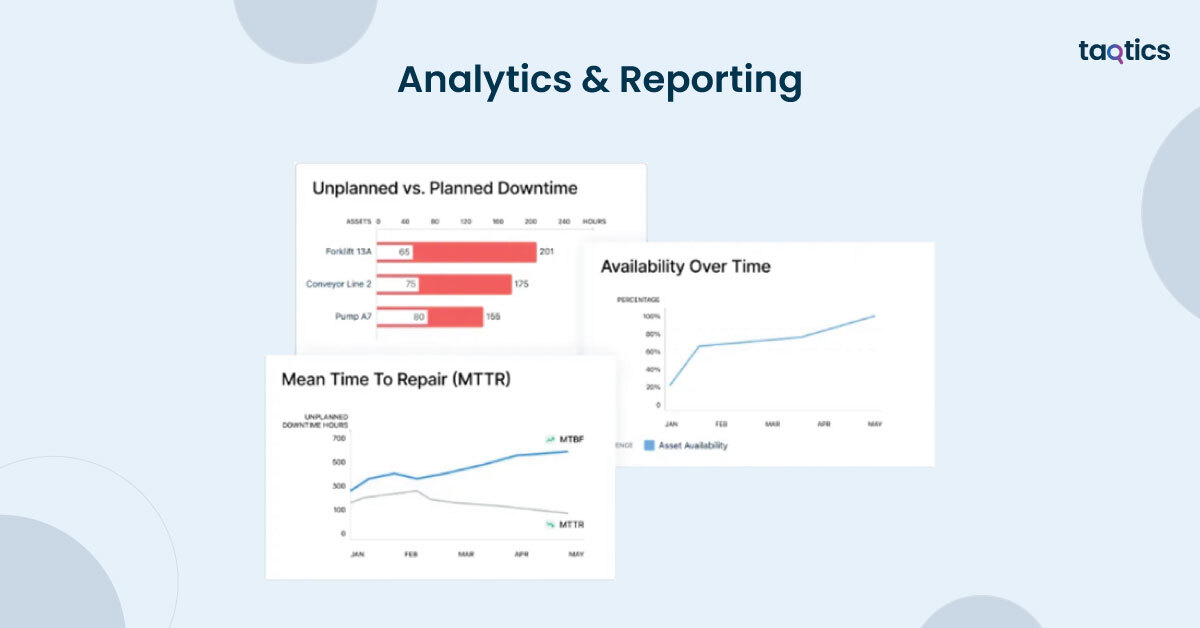
MaintainX offers dashboards and reporting tools that track key KPIs like MTTR (Mean Time to Repair), downtime, compliance completion rates, and work order closure times. Managers can export reports or integrate with BI tools for advanced analysis.
Verdict: 7.5/10
9. AI-Powered Insights
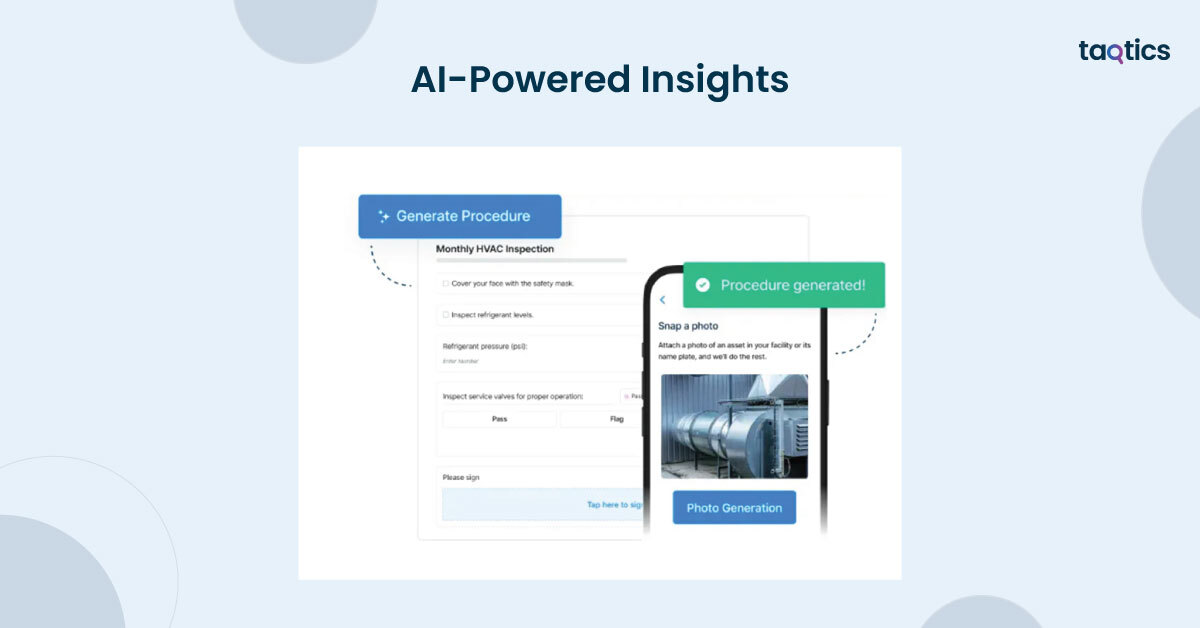
The platform leverages AI to generate and optimize SOPs, predict maintenance schedules, and detect patterns from asset performance data. This reduces manual effort in procedure writing and enables smarter decision-making for maintenance planning.
Verdict: 8/10
What are the Use Cases of MaintainX?
Manufacturing
Manufacturers struggle with unplanned equipment downtime, inefficient paper-based work orders, and lack of real-time visibility into asset performance. These issues lead to lost production hours and higher maintenance costs.
How MaintainX Resolves It?
MaintainX digitizes preventive maintenance schedules, automates recurring tasks, and tracks machine history in one centralized system. IoT integrations trigger predictive work orders before equipment failure occurs, while mobile access ensures technicians can update tasks directly from the shop floor.
Efficiency Gains:
Companies report up to:
- 34% fewer unplanned downtime incidents
- 25% reduction in maintenance costs
- Faster response times and better production throughput.
Facilities Management
Facility managers often rely on outdated spreadsheets or paper logs for tracking maintenance, inspections, and compliance. This creates inefficiencies and risks of missed deadlines or safety hazards.
How MaintainX Resolves It?
MaintainX provides a mobile-first CMMS platform where teams can log, assign, and complete work orders instantly. Compliance procedures and checklists are digitized, making audits faster and more reliable. Reports can be generated on demand to demonstrate regulatory compliance.
Efficiency Gains:
Facilities using MaintainX report:
- 40% faster audit preparation
- 20% higher completion rates for preventive maintenance tasks.
Hospitality & Food Service
Hotels and restaurants need to ensure that equipment (HVAC, refrigeration, kitchens) is operational and compliant with health and safety standards. Traditional methods often result in reactive fixes and compliance violations.
How MaintainX Resolves It
MaintainX enables staff to create instant work orders for broken equipment, attach images, and escalate to maintenance teams. Preventive maintenance schedules keep equipment running smoothly, while SOP checklists ensure food safety and brand compliance.
Efficiency Gains:
Businesses report:
- 30% faster issue resolution times
- A measurable improvement in guest satisfaction scores.
Energy & Utilities
Utility providers face challenges in monitoring remote assets, managing field technicians, and preventing costly downtime in high-value equipment. Paper processes or disconnected tools make it hard to respond quickly.
How MaintainX Resolves It:
With mobile offline mode, technicians in the field can complete inspections and work orders without connectivity. IoT sensor data triggers alerts for abnormal performance, allowing predictive maintenance. All asset data and history are logged for long-term lifecycle analysis.
Efficiency Gains:
Organizations report:
- 25% improved technician productivity
- Reduced emergency repair costs thanks to proactive monitoring.
Healthcare
Hospitals and clinics need to maintain medical equipment uptime, ensure compliance with health regulations, and avoid risks to patient care caused by delayed maintenance.
How MaintainX Resolves It:
MaintainX digitizes compliance checklists, logs all service history, and tracks asset performance. Work orders can be escalated instantly when equipment malfunctions, and HIPAA-compliant features ensure sensitive data remains secure.
Efficiency Gains: Healthcare organizations using MaintainX achieve:
- 20–25% reduction in compliance violations
- Better equipment uptime, directly improving patient safety.
MaintainX’s Integration
MaintainX integrates with a wide range of platforms to streamline data flow between maintenance operations and enterprise systems. These integrations help organizations connect their asset, work order, and compliance data with business-critical tools already in use.
List of Platforms Supported
- ERP & Business Systems: SAP, Oracle NetSuite, Microsoft Dynamics 365
- Collaboration Tools: Microsoft Teams, Slack, Google Workspace
- File Storage & Document Management: Dropbox, Box, Google Drive
- IoT & Meter-Based Devices: Industrial sensors, meters, and monitoring systems for condition-based maintenance
- Analytics & BI: Tableau, Power BI, and other BI dashboards through exports or API
How to Integrate
Integrations can be set up directly from the MaintainX dashboard for supported native connectors. For more complex workflows, teams can leverage API endpoints to build custom integrations with in-house systems. MaintainX also supports integration via middleware platforms like Zapier for simpler automation (e.g., auto-creating a work order from a Slack message or an email).
Professional Support
MaintainX offers professional implementation services and a Customer Success Team to help configure integrations during onboarding. For enterprise accounts, dedicated technical support ensures that integrations with ERP or IoT systems are set up securely and tailored to the organization’s needs.
API & Developer Options
MaintainX provides a RESTful API with extensive documentation for developers. The API allows organizations to:
- Push and pull data between MaintainX and ERP/CRM systems
- Automate work order creation based on external triggers
- Extract maintenance and asset history for advanced analytics
- Connect IoT devices to automatically log conditions and trigger work orders
This flexibility ensures that MaintainX can scale with both SMBs and large enterprises, regardless of the complexity of their tech stack.
MaintainX’s User Interface
How to Setup
MaintainX offers a simple onboarding process that requires minimal IT involvement. New users can sign up, invite team members, and start creating work orders within minutes. Pre-built templates for preventive maintenance, inspections, and safety checklists accelerate setup for industries like manufacturing, hospitality, and facilities. Administrators can customize fields, roles, and asset hierarchies to fit organizational needs.
Dashboard & Feature Exploration
The MaintainX dashboard provides a clean, modern interface where managers and technicians can quickly view active work orders, upcoming preventive maintenance tasks, and compliance checklists. The drag-and-drop navigation and mobile-first design make it easy to toggle between assets, work orders, and reports. Users can also access real-time performance analytics and asset history directly from the dashboard.
Other features accessible via the dashboard include:
- Searchable asset database with detailed service history
- Mobile notifications for new or updated tasks
- In-app chat for quick communication
- Uploads of photos, documents, and signatures linked to work orders
How Easy to Adopt
MaintainX is designed with a mobile-first philosophy, which means frontline workers can quickly adopt the app without training fatigue. The intuitive interface, offline functionality, and in-app guidance make it suitable for technicians of all skill levels. Most users report high adoption rates, with field teams able to start using the app effectively within a single day of training.
Verdict: 9/10
MaintainX’s UI is highly user-friendly, ensuring fast adoption for field teams while still offering managers deep functionality for oversight and reporting.
How Secure is MaintainX?
MaintainX places a strong emphasis on data protection and system security, ensuring that sensitive operational and compliance data remains safe across industries like manufacturing, healthcare, and energy.
Security Measures Implemented
- Data Encryption: All data is encrypted both in transit (TLS 1.2/1.3) and at rest (AES-256).
- Role-Based Access Control (RBAC): Admins can assign role-specific permissions, ensuring users only access the information relevant to their work.
- Single Sign-On (SSO): Enterprise customers can integrate SSO via providers such as Okta, Azure AD, and Google Workspace for secure authentication.
- Audit Trails: MaintainX logs every change, task update, and user action, providing a verifiable history for compliance and accountability.
- Regular Penetration Testing: Independent security audits and vulnerability assessments are conducted to ensure system resilience.
- Compliance Certifications: MaintainX is SOC 2 Type II certified, and HIPAA compliance support is available for healthcare organizations handling sensitive data.
- Cloud Infrastructure Security: Hosted on secure, scalable cloud platforms with redundancy and disaster recovery protocols in place.
Verdict: 9/10
MaintainX offers enterprise-grade security with strong compliance certifications and access controls. The availability of HIPAA support and SOC 2 certification makes it a reliable choice for industries where data integrity and regulatory compliance are critical.
MaintainX Pricing Structure
MaintainX offers multiple pricing tiers (including a free option) to cater to teams of varying sizes and complexity needs. Each plan is applied organization-wide, individual users cannot pick different tiers within the same organization.
Basic (Free)
- Price: $0 / user/month
- Intended for: Small teams or pilot programs wanting to test basic work order and request capabilities.
- Features included:
- Unlimited requester users (users who can submit requests)
- Basic work order creation & task assignment
- Core mobile access
- Limitations:
- Advanced features (mobile offline behavior, sensor integrations, advanced analytics, custom workflows) reserved for paid tiers
- Does not include premium support or enterprise-level controls
Essential
- Price: $16 / user / month (billed annually) or $21 / user / month (billed monthly)
- Intended for: Teams that need more than the basics and are ready to scale preventive maintenance and structured workflows.
- Features included (beyond Basic):
- Recurring / preventive maintenance scheduling
- Mobile functionality with more robust features
- Access to more advanced work order and task features
- Standard support services
- Best suited for: Small and mid-size operations that require proactive maintenance but not full enterprise complexity
Premium
- Price: $49 / user/month (billed annually) or $59 / user/month (billed monthly)
- Intended for: Teams that require full functionality, integrations, analytics, and mobile capability at scale.
- Features included:
- All Essential features plus advanced capabilities such as IoT / sensor integrations, automation, more robust analytics, and custom workflow logic
- Enhanced support and priority services
- Higher limits and more configurable options
- Best suited for: Larger teams, multi-location operations, or businesses needing high operational visibility
Enterprise
- Price: Custom / quote-based (not publicly listed)
- Features / Add-ons:
- All Premium features
- Enterprise-grade controls: single sign-on (SSO), custom security policies, dedicated support, SLAs, compliance add-ons
- Custom integrations, deployment assistance, and premium onboarding services
- Tailored limits, data export capabilities, and governance tools
How Easily You Can Implement MaintainX?
MaintainX is built for fast, practical adoption — its mobile-first UI, prebuilt templates, and no-code configuration mean small teams can start digitizing work orders with minimal friction. That said, implementation effort scales with scope: a single site pilot is largely self-serve, while multi-site enterprise rollouts (SSO, IoT, ERP integrations, compliance) benefit from professional services or Customer Success involvement. Below is a clear breakdown (why it’s easy, when to call in pros) and a step-by-step implementation playbook with image placeholders that match the Yoobic Review style.
Is it easy — and why?
- No-code setup: Drag-and-drop forms, template library, and simple field configuration mean admins can create work orders and checklists without developers.
- Mobile-first & offline: Technicians use the app on phones/tablets even offline; data syncs automatically when online.
- Prebuilt templates: Industry templates (PMs, inspections, safety checks) reduce design time and speed pilots.
- Native features for frontline use: Photo attachments, signatures, parts lists, and in-app chat are ready out of the box.
- Clear admin UX: Role management, asset hierarchies, and scheduling are accessible from the admin console.
Professional support — when you’ll want it
- Recommended: Large-scale rollouts, SSO and enterprise security configuration, ERP/CMMS integration, IoT device onboarding, or strict regulatory (HIPAA/ISO) requirements.
- Helpful but optional: If you lack an internal admin or developer, a short paid onboarding engagement speeds the pilot-to-production transition.
- Not required: Small pilots, single-site deployments, or teams using only core work-order and checklist features can self-implement using help docs and templates.
Step-by-step implementation
- Discovery & Scope
- Identify stakeholders (operations, maintenance leads, IT, safety).
- Choose 3–5 pilot processes (e.g., PM, safety checklist, reactive repair ticket).
- Map current paper fields → digital fields and note external systems to connect.
- Create Account & Admin Setup
- Sign up and create the organization account.
- Add an admin, configure company settings (time zone, units, asset structure).
- Prepare identity provider details if SSO will be used.
- Import / Build Assets & Templates
- Import asset lists (CSV) or create asset hierarchies manually.
- Upload or build template forms for chosen pilot processes using the template library.
- Add required fields, photo slots, part lists, and mandatory checks.
- Configure Preventive Maintenance & Schedules
- Set recurring PMs by time, meter, or condition and assign responsible teams.
- Configure notifications, escalation rules, and approval workflows.
- Integrations & IoT (if applicable)
- Enable native connectors (Slack/Teams, cloud storage) or configure middleware (Zapier) for light automation.
- For ERP/CMMS or IoT, plan API field mapping and test with sample payloads.
- Security & Permissions
- Define roles and RBAC (technician, supervisor, manager, viewer).
- Enable SSO/MFA for enterprise accounts.
- Verify audit logging and data retention settings.
- Pilot Testing
- Run the templates with a small group of technicians.
- Test offline behavior, attachments, GPS stamps, and notifications.
- Collect feedback and refine templates (labels, required fields, step order).
- Training & Documentation
- Produce short role-based guides: 1-page quick start + 3–5 minute demo videos.
- Use in-app walkthroughs and hands-on sessions for initial users.
- Phased Rollout & Governance
- Expand by site/region in phases, maintain help channels, and schedule weekly check-ins during rollout.
- Implement governance: template approval, version control, and archival policy.
- Monitor KPIs (work order backlog, completion time, downtime) and iterate.
Implementation checklist for IT / Admins
- Admin account & primary admin assigned.
- Stakeholders & pilot processes defined.
- Asset CSVs or inventory exports ready for import.
- Identity provider details (SSO) available if needed.
- Integration targets (ERP, CMMS, BI) and API credentials ready.
- Mobile device plan (MDM optional) and connectivity considerations documented.
- Training schedule & help resources prepared.
- Backup/data retention and compliance needs recorded.
Verdict: 8/10
MaintainX is straightforward to implement for pilots and small-to-mid deployments thanks to its templates, no-code tools, and mobile focus. Enterprise rollouts that require SSO, IoT, or deep ERP integrations are best executed with Customer Success or professional services to ensure mapping, security, and governance are done correctly.
MaintainX Customer Support
MaintainX provides a variety of support channels to help customers resolve issues quickly and maximize the platform’s value.
How to Contact MaintainX
- Help Center: A searchable knowledge base with guides, FAQs, and tutorials at support.getmaintainx.com.
- In-App Chat: Users can reach support directly via chat within the MaintainX app for real-time troubleshooting.
- Email Support: Available through support@getmaintainx.com for non-urgent requests.
- Phone Support: Offered for Premium and Enterprise customers who require priority assistance.
- Customer Success Managers: Assigned to larger accounts (Premium/Enterprise) to assist with onboarding, integrations, and best practices.
Average Response Time (TAT)
MaintainX is generally praised for its responsive support. Based on user reviews:
- Standard Users (Basic/Essential): Average reply time is within 24 business hours.
- Premium/Enterprise Customers: Priority routing ensures faster replies, often within 2–4 hours for urgent tickets.
- In-App Chat: Many users report near-instant responses for quick questions during business hours.
Verdict: 9/10
MaintainX offers reliable, multi-channel support with faster turnaround for higher-tier plans. The combination of in-app chat, email, and dedicated success managers makes it a strong support system, especially for enterprise clients rolling out complex workflows.
What are the Advantages of Using MaintainX?
The benefits that MaintainX users commonly highlight include:
- Mobile-First Platform – Designed for smartphones and tablets, with offline functionality for field teams.
- User-Friendly Interface – Easy for technicians to adopt with minimal training.
- Comprehensive Work Order Management – Real-time creation, assignment, and tracking of work orders.
- Preventive Maintenance Scheduling – Automated recurring tasks to reduce unplanned downtime.
- Asset History Tracking – Complete maintenance logs for each asset, improving lifecycle management.
- Built-In Team Communication – In-app chat and photo uploads reduce reliance on external tools.
- IoT & Sensor Integration – Enables predictive maintenance through condition-based triggers.
- Compliance & Audit Support – Digital SOPs and checklists help ensure regulatory compliance.
- Scalable Pricing Plans – Free tier available, with affordable entry-level paid plans for SMBs.
- Strong Customer Support – Positive feedback on in-app chat and dedicated Customer Success resources.
- High ROI & Efficiency Gains – Customers report 25–34% reduction in downtime and maintenance costs.
What are the Limitations of Using MaintainX?
While MaintainX is a powerful CMMS and frontline operations tool, users report some limitations to consider:
- Reporting Customization – Advanced analytics often require export to BI tools like Power BI or Tableau.
- Integration Depth – Native integrations are limited; complex ERP or custom system links may need API development.
- Scaling Costs – Per-user pricing can add up quickly for large field teams.
- Learning Curve for Admins – Setting up workflows, permissions, and asset hierarchies can be complex.
- Offline Constraints – While core work orders function offline, advanced automation and integrations require connectivity.
- Feature Overlap – Some ERP/CMMS users may find duplication in features like asset logs or compliance tracking.
- Limited Free Plan – The Basic plan is useful for testing but lacks many critical features for serious operations.
- IoT Setup Complexity – While supported, integrating sensors and condition-based triggers can require technical expertise.
What Customers are Saying about MaintainX?
What Users Like About MaintainX
- Ease of Use: Users highlight the clean, intuitive mobile app that technicians adopt quickly with minimal training.
- Mobile-First Experience: The ability to work offline and sync automatically is praised by field teams in remote locations.
- Work Order Efficiency: Customers value the speed of creating, assigning, and completing work orders compared to paper or spreadsheets.
- Preventive Maintenance Features: Automated scheduling and asset history tracking help reduce unplanned downtime.
- Strong Customer Support: Many reviews mention responsive in-app chat and helpful onboarding from Customer Success Managers.
- High ROI: Businesses report noticeable reductions in downtime and maintenance costs within the first 6–12 months.
What Users Dislike About MaintainX
- Reporting Limitations: Some users feel the reporting is not customizable enough without exporting data to BI tools.
- Scaling Costs: Organizations with large frontline teams note that per-user pricing can become expensive.
- Admin Setup Complexity: Setting up advanced workflows, permissions, or IoT integrations requires more technical knowledge.
- Integration Depth: Customers mention wanting deeper out-of-the-box integrations with ERP and accounting platforms.
- Offline Constraints: While offline mode works, advanced features like automation or live updates require connectivity.
- Feature Overlap: Larger enterprises with existing ERP/CMMS systems sometimes find MaintainX duplicates capabilities.
Top MaintainX Alternatives
| Category | Taqtics | MaintainX | UpKeep | Fiix | Limble CMMS |
| Core Focus | Retail operations automation (audits, AI visual merchandising, geo-fencing, compliance tracking) | Mobile-first CMMS for maintenance & frontline operations | Mobile CMMS for work order & asset management | Cloud-based CMMS with ERP/BI integrations | Flexible CMMS with strong customization |
| Strengths | Retail-specific workflows, AI-powered compliance, affordable multi-store pricing, dashboards built for operations | Strong work order management, preventive maintenance, intuitive mobile app | Easy-to-use interface, asset management, solid reporting | Strong integrations with ERP/BI, compliance support | Highly customizable, strong offline and multi-site support |
| Limitations | Primarily retail-focused (requires tweaks for non-retail industries) | Reporting customization limited; scaling costs for large teams | Some integrations require higher-tier plans; offline mode less robust | Learning curve for new users; pricing rises with advanced features | Complex setup for admins; requires training for advanced features |
| Ease of Use | Very easy for retail staff; minimal training needed | High adoption rate; technicians onboard quickly | Simple and intuitive, especially for small teams | More complex, best suited for larger enterprises | Steeper learning curve for admins, but flexible once set |
| Pricing | Starts at ~$150 for 10 stores (scales affordably) | Free plan available; Paid plans from $16/user/month; Premium $49/user/month | Starts at ~$45/user/month; custom pricing for enterprise | Mid-market to enterprise pricing; custom quotes for integrations | Starts at ~$40/user/month; enterprise tiers available |
| Ideal Users | Retail & restaurant chains (SMBs → Enterprises) | Manufacturing, facilities, hospitality, energy, healthcare | Small to mid-sized maintenance teams | Mid to large enterprises needing ERP/BI integrations | Organizations needing flexibility & customization across industries |
| Overall Value | Best option for retail ops with automation, compliance, and cost-effective scaling | Great for digitizing maintenance but less tailored for retail workflows | Solid for SMBs, but limited scalability for complex enterprises | Strong for enterprises with complex IT ecosystems | Good balance of flexibility and depth, but higher admin overhead |
Is Taqtics Best Alternative to MaintainX?
Yes, Taqtics is the best alternative to MaintainX. While MaintainX is a powerful CMMS platform for digitizing work orders and preventive maintenance across industries, Taqtics outperforms it in retail and multi-location operations. MaintainX offers general maintenance features, but Taqtics is purpose-built to handle the day-to-day challenges of retail businesses — from AI-powered compliance audits and visual merchandising checks to geo-fenced task assignments and real-time store-level dashboards.
Another key differentiator is pricing scalability. MaintainX charges on a per-user basis, which can become expensive for organizations with large frontline teams. Taqtics, on the other hand, uses a store-based pricing model starting at ~$150 for 10 stores, making it far more affordable and predictable for multi-site retailers. This allows brands to scale operations without spiraling software costs.
Ease of adoption is also a strength. While MaintainX requires admins to configure complex workflows and integrations, Taqtics is ready out-of-the-box for retail processes, with minimal setup required. This ensures faster rollouts, higher adoption among store staff, and quicker ROI.
Verdict
Taqtics is not just an alternative but a strategic upgrade for retail brands. It combines specialized retail workflows, AI-driven compliance tools, and transparent pricing into a platform designed to maximize store efficiency and brand consistency. MaintainX remains an excellent choice for general maintenance operations, but when it comes to multi-location execution, compliance tracking, and cost efficiency, Taqtics clearly stands out as the superior choice.