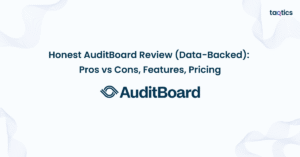Honest Jolt Review (Data-Backed) 2025: Pros vs Cons, Features, Pricing

Jolt review 2025 shows that this operations-execution platform is leading in several metrics that matter. In 2024, Jolt recorded $4.9 million in revenue, serving over 1,000 customers, with year-over-year growth of about 42%, which puts it ahead of many rivals in operational software for hospitality, restaurants, and retail.
Jolt is built for businesses that need more than basic scheduling. It combines digital checklists, task tracking, food safety compliance, temperature monitoring, label printing, and team communication into one ecosystem. Users consistently rate it around 4.7 out of 5 for overall satisfaction on platforms like Capterra, especially praising its ease of use, compliance tools, and operational oversight.
In this review, we dig into Jolt’s features, weigh the pros versus cons, examine pricing, compare it with alternatives, and ultimately give you an honest verdict so you can decide if it’s the right tool for your business.
Our Honest Verdict
Average rating – 9/10
Jolt stands out in 2025 as a top operations-management tool, especially for businesses in food service, hospitality, and retail. It earns high marks for being intuitive, reliable, and strong in compliance and safety workflows. The main trade-offs are around pricing (especially for smaller businesses) and a few performance/technical issues reported by users.
| Parameter | Rating (out of 10) |
| Overall | 9.0 / 10 |
| Ease of Use | 9.5 / 10 |
| Features & Functionality | 9.0 / 10 |
| Value for Money | 8.5 / 10 |
| Customer Support | 9.0 / 10 |
| Reliability & Performance | 8.5 / 10 |
Summary
Over the course of this review, we dig into Jolt’s strengths and weaknesses based on user feedback, market data, and real-world usage. We’ll cover what it does well, checklists, scheduling, compliance tracking, team communication, and where it falls short, limited integrations, occasional app glitches, and cost for smaller shops.
By the end you’ll know whether Jolt is the right fit for your business: whether you need rigorous food safety and operational oversight, or if you need more flexible scheduling, cheaper pricing, or advanced integrations. We’ll also compare Jolt to alternatives so you can make an informed choice.
Key Features
Here are Jolt’s standout features, as consistently cited in reviews and product descriptions:
- Digital checklists/check logs (opening, closing, cleaning, safety) with real-time tracking and status updates.
- Employee scheduling & shift management, including time-off requests.
- Time tracking & clock-in / clock-out features (supports QR, device options).
- Task management with proof of completion (photos, timestamping).
- Compliance tools, food safety logs, temperature & sensor monitoring, label printing.
- Information/document libraries: policies, SOPs, training materials.
- Team communication tools (announcements, messages, notifications) across shifts & locations.
Pros vs Cons
| Pros | Cons |
| Very high ease of use; intuitive UI with minimal training needed. | Pricing is steep for smaller businesses; some users say cost vs. value is less favorable at lower scales. |
| Excellent compliance and safety features (checklists, temperature alerts, labeling). | Occasional technical issues: app crashes, Bluetooth sensor connectivity problems, delays in loading content. |
| Strong customer support; users often highlight responsive onboarding and ongoing help. | Integrations with other systems are somewhat limited; some users wish for deeper ties with payroll, POS, or third-party tools. |
| Helps eliminate paperwork, improve accountability, and visibility across locations. | UI design has room to improve for advanced features; sometimes, scheduling/shift changes are not as seamless. |
What is Jolt?
Jolt is a mobile-first operations management platform built to streamline daily workflows, improve compliance, and enhance communication for frontline teams. Founded in 2012 and headquartered in Lehi, Utah, the platform is used by over 1,000 businesses worldwide, primarily in restaurants, hospitality, retail, and healthcare. Its core features include digital checklists, employee scheduling, time tracking, and food safety compliance tools, replacing paper processes with mobile and tablet access that gives managers real-time visibility into task completion and compliance.
Beyond task management, Jolt offers label printing, temperature sensor monitoring, document libraries, and reporting dashboards, making it a comprehensive tool for multi-location businesses. With built-in communication features and centralized oversight, it bridges the gap between managers and frontline employees, helping organizations reduce errors, maintain consistency, and ensure operational standards across every location.
Jolt Company Details
- Company Type: Private
- Headquarters: 2901 N Ashton Blvd Ste 300, Lehi, Utah, 84043, United States
- Year Founded: 2012
- CEO: Josh Bird
- Number of Employees: ~51–200
- Number of Users: Over 300,000 users globally
- Company Description: Jolt is a digital operations execution and compliance platform designed for multi-location businesses in industries like restaurants, hospitality, retail, and healthcare. It streamlines workflows by replacing paper checklists with mobile tools for task management, scheduling, food safety, labeling, and team communication. By offering real-time visibility and compliance tracking, Jolt helps organizations improve accountability, reduce errors, and maintain consistent standards across locations.
What are Jolt’s Review Ratings from Review Sites?
| Review Platform | Overall Rating | Ease of Use | Customer Support | Functionality | Value for Money |
| Capterra | 4.7 / 5 (303 reviews) | 4.7 / 5 | 4.6 / 5 | 4.6 / 5 | 4.5 / 5 |
| G2 | 4.4 / 5 (50+ reviews) | 4.4 / 5 | 4.3 / 5 | 4.4 / 5 | 4.2 / 5 |
| GetApp | 4.7 / 5 (300+ reviews) | 4.7 / 5 | 4.6 / 5 | 4.6 / 5 | 4.5 / 5 |
What are the Core Features of Jolt?
Digital Checklists & Task Management
Jolt’s digital checklist system replaces paper logs with customizable, mobile-first checklists. Managers can assign tasks, monitor progress in real time, and require proof of completion through photos or timestamps, which makes it especially valuable for multi-location businesses that need accountability and compliance.

While the system is powerful, some users report that setting up complex checklists can be time-consuming and requires training for administrators. This can slow initial rollout, especially in larger organizations with extensive operational procedures.
Verdict: 9/10
Employee Scheduling & Time Tracking
The scheduling and time-tracking module makes it easy to create and adjust shifts, manage time-off requests, and track employee hours with clock-ins tied to QR codes or geofencing. Its drag-and-drop design and mobile notifications help ensure teams stay on the same page.
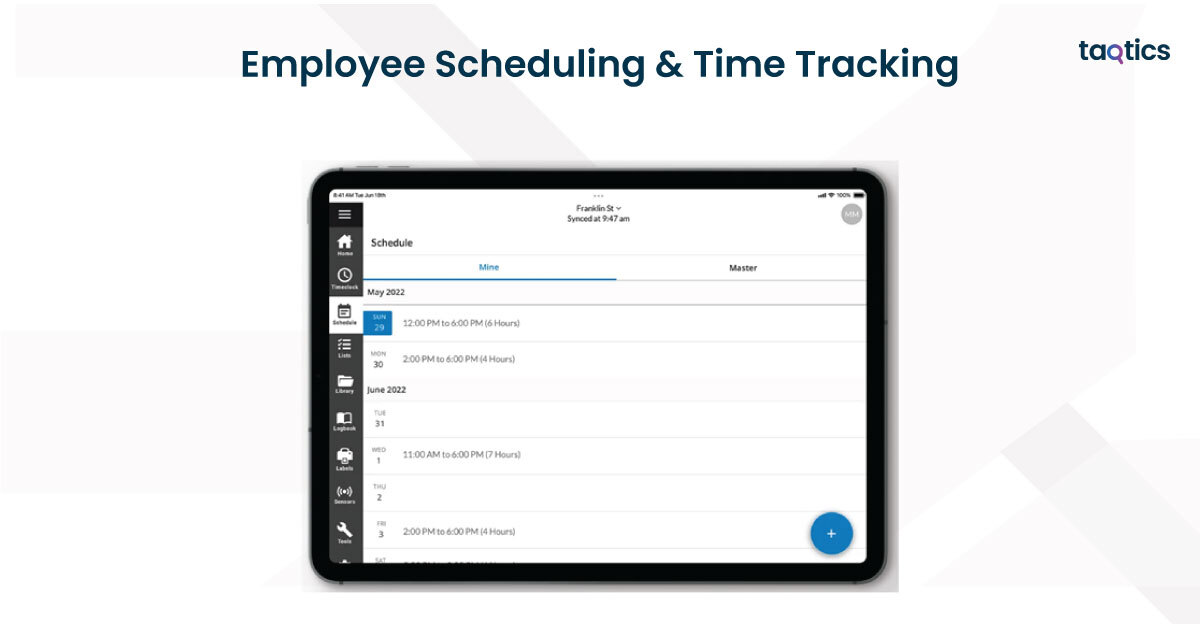
On the downside, Jolt’s payroll integrations are limited compared to dedicated workforce management tools, which means some businesses may need to rely on external systems or manual exports to handle payroll efficiently.
Verdict: 8.5/10
Food Safety & Compliance Tools
Jolt shines in food safety with Bluetooth temperature sensors, automated food safety logs, and label printing for expiration tracking. These tools help businesses remain audit-ready, reduce paperwork, and maintain consistent food safety standards across multiple locations.

However, some users mention occasional sensor connectivity issues and delays in syncing data, which can create reliability concerns if not monitored closely.
Verdict: 9/10
Communication & Announcements
With Jolt’s communication features, managers can push updates, announcements, and reminders to frontline employees in real time. This centralizes communication and reduces dependency on external messaging apps, keeping employees more engaged and aligned.
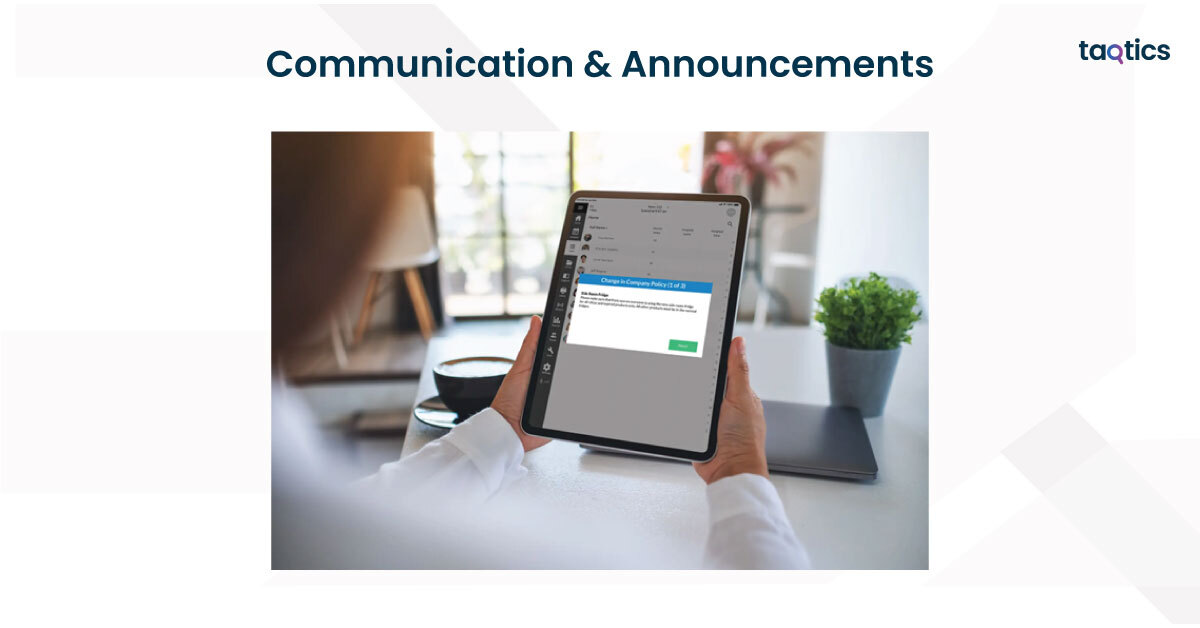
That said, while functional, Jolt’s communication suite is not as flexible or feature-rich as dedicated messaging platforms, which may limit its usefulness for larger teams with complex communication needs.
Verdict: 8/10
Document & Training Library
The platform allows managers to upload policies, SOPs, and training guides into a centralized library accessible by staff on mobile devices. This ensures employees always have the right instructions at their fingertips, reducing errors and inconsistencies in daily operations.
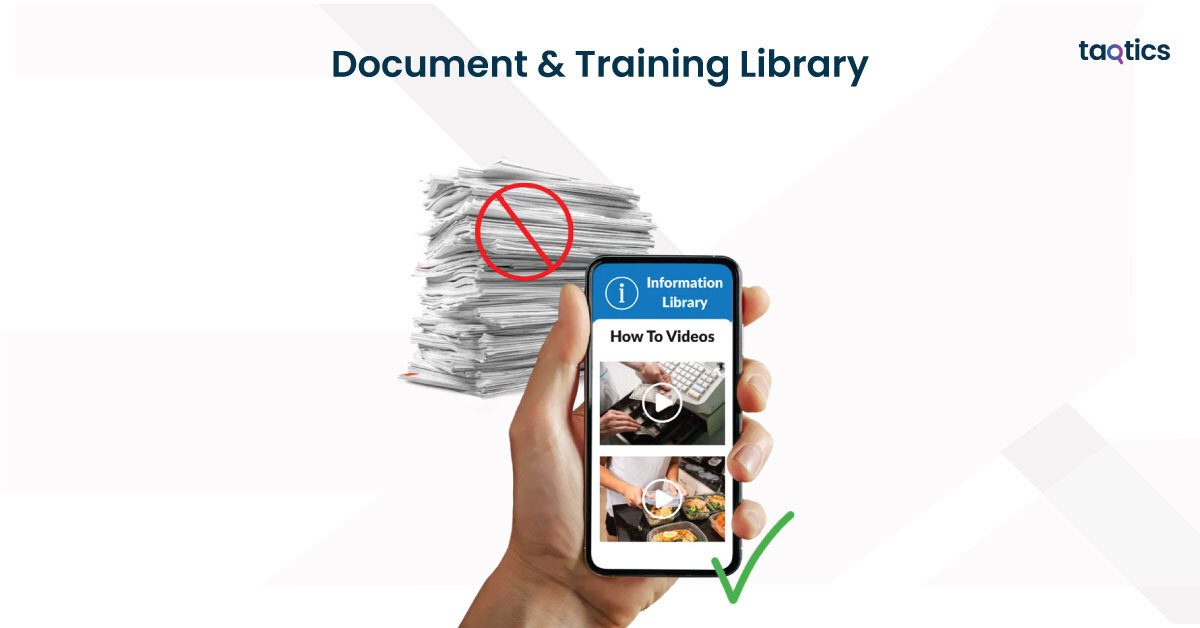
Still, Jolt’s training materials are more static and less interactive compared to full learning management systems (LMS). This limits the potential for engaging, gamified, or community-driven learning experiences.
Verdict: 7.5/10
Reporting & Analytics
Jolt’s dashboards provide visibility into task completion rates, compliance performance, and overall operational efficiency. These insights help managers identify bottlenecks, monitor progress, and make data-driven decisions to optimize workflows.
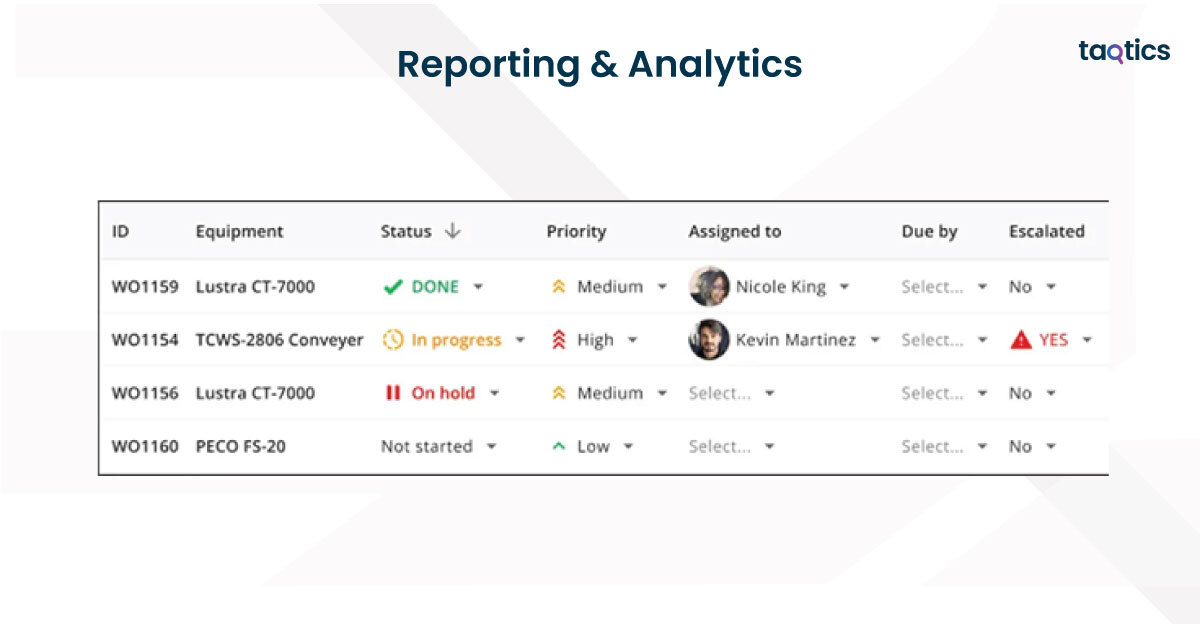
The limitation is that customization options are relatively basic, so businesses needing more advanced or tailored reporting often have to rely on external business intelligence tools.
Verdict: 8/10
What are the Use Cases of Jolt?
Restaurants & Food Service
Restaurants face challenges with food safety compliance, staff scheduling, and operational consistency across shifts. Manual checklists, paper logs, and fragmented communication often lead to errors, wasted time, and compliance risks.
How Jolt Resolves It
- Digital Checklists & Food Safety Logs: Automates opening/closing routines, cleaning schedules, and food temperature checks.
- Label Printing & Sensors: Ensures accurate expiration labeling and continuous monitoring of storage conditions.
- Shift Scheduling & Time Tracking: Simplifies staff scheduling and prevents time theft through secure mobile clock-ins.
Efficiency Gains
- Saves hours weekly by eliminating paper logs.
- Increases compliance with safety audits and inspections.
- Improves team accountability and reduces waste.
Hospitality
Hotels and hospitality businesses often struggle with high turnover, inconsistent service quality, and labor inefficiencies. Staff across multiple locations or shifts may lack clear direction, leading to guest service issues.
How Jolt Resolves It
- Onboarding & Training Library: Ensures staff have mobile access to SOPs, training materials, and policies.
- Task & Checklist Management: Standardizes daily housekeeping, maintenance, and guest-service checklists.
- Communication Tools: Keeps staff aligned with real-time updates across departments and properties.
Efficiency Gains
- Reduces training time for new hires.
- Improves consistency of guest experience.
- Boosts employee engagement by giving them clear direction.
Retail
Retail chains deal with inconsistent store execution, lack of visibility into task completion, and compliance with brand standards. Paper-based audits and fragmented communication make it hard to maintain uniform quality across locations.
How Jolt Resolves It
- Store Checklists & Task Tracking: Ensures promotions, displays, and stock checks are executed consistently.
- Centralized Communication: Enables managers to push updates and receive proof of completion with photos.
- Performance Dashboards: Provides real-time insights into store compliance and productivity.
Efficiency Gains
- Cuts down reporting time with automated digital logs.
- Increases compliance with brand standards and visual merchandising.
- Enhances coordination between headquarters and frontline staff.
Healthcare & Senior Living
Healthcare facilities and senior living centers face strict compliance requirements, sanitation protocols, and staff accountability challenges. Missed tasks or improper documentation can result in regulatory penalties.
How Jolt Resolves It
- Compliance Checklists: Digitizes sanitation, medication, and safety routines.
- Document Library: Provides instant access to critical protocols and procedures.
- Audit-Ready Logs: Stores digital records for inspections and audits.
Efficiency Gains
- Ensures higher compliance rates with health regulations.
- Reduces administrative burden on staff.
- Improves safety and trust for patients and residents.
Jolt’s Integration
Built-in Integrations
Jolt integrates with a number of third-party systems commonly used in hospitality, retail, and food service. These include:
- POS Systems: Integration with platforms like Square and Toast for syncing sales data and aligning staffing levels with demand.
- Payroll & HR Software: Works with providers such as ADP, Gusto, and Paychex to streamline time tracking and payroll exports.
- Temperature Sensors & IoT Devices: Direct connection to Bluetooth probes and smart sensors for food safety monitoring.
- Scheduling & Calendar Tools: Sync with Google Calendar and Outlook to provide visibility across scheduling systems.
These integrations help eliminate double entry, streamline workflows, and ensure operational data flows smoothly between systems.
Custom Integrations via API
For organizations with more advanced needs, Jolt provides a RESTful API that supports standard CRUD operations in JSON over HTTP. With this API, businesses can:
- Automate data exchange between Jolt and HR, payroll, or inventory systems.
- Manage users and roles programmatically.
- Pull operational data into custom business intelligence dashboards.
- Synchronize store or facility data with corporate databases.
The API allows businesses to tailor integrations to their unique workflows and expand Jolt’s utility beyond its built-in connectors.
Authentication & Security
Jolt supports secure authentication methods, including Single Sign-On (SSO) through industry standards such as SAML 2.0 and OAuth 2.0. This ensures users can log in seamlessly while maintaining corporate security policies. Role-based access control also ensures employees only see what’s relevant to their job.
Professional Support
Jolt provides comprehensive support for integration projects, including:
- Integration Assistance: Hands-on help from Jolt’s support team during setup.
- Documentation: Developer-friendly API documentation with use-case examples.
- Consultation Services: Guidance for businesses requiring custom integrations or complex workflows.
With these options, businesses can confidently connect Jolt to their existing technology ecosystem and ensure a smooth rollout.
Jolt’s User Interface
Getting Started with Jolt
Jolt offers a guided onboarding process that helps managers and staff quickly configure the platform. From setting up user accounts to creating the first digital checklists, the step-by-step setup ensures businesses can go live with minimal downtime. New employees can be onboarded in minutes with login credentials, and admins can assign user roles and permissions directly from the web or mobile app.
Centralized Dashboard
The platform provides a centralized dashboard where managers can monitor store performance, checklist completion, staff schedules, and compliance metrics in one view. For frontline staff, the dashboard acts as a task hub, showing pending assignments, safety checks, and communication updates. Color-coded progress indicators and alerts help both managers and employees prioritize work effectively.
Mobile Accessibility
Jolt is a mobile-first platform designed for tablets and smartphones, making it accessible for deskless employees. From clocking in and checking schedules to completing safety checks and receiving updates, everything can be done on the go. The mobile app also supports offline mode for checklists, ensuring continuity in environments with unreliable internet connections.
Key Features Overview
- Digital Checklists: Automates routine processes such as food safety checks, opening/closing tasks, and cleaning schedules.
- Employee Scheduling: Provides an easy-to-use drag-and-drop scheduling system with mobile notifications.
- Time Tracking: Enables clock-ins and clock-outs via tablet or mobile with geofencing and QR verification.
- Label Printing & Food Safety Sensors: Ensures compliance with health standards by monitoring temperatures and expiration dates.
- Communication Tools: Keeps staff informed through announcements, reminders, and centralized updates.
- Document Library: Houses training guides, SOPs, and company policies for mobile access at any time.
- Analytics & Reporting: Offers real-time insights into task completion, compliance, and team performance.
Ease of Adoption
Users consistently highlight Jolt’s intuitive interface, noting that staff with little technical training can adapt quickly. The familiar checklist format makes it easy for employees to transition from paper to digital without confusion. For organizations with large teams, the straightforward design minimizes the learning curve and accelerates adoption.
How Secure is Jolt?
Jolt is quite secure as it comes with a range of data protection and security measures to safeguard sensitive business information and ensure compliance with industry standards. Since it is widely used in industries like food service, healthcare, and retail — where regulatory requirements are strict — the platform emphasizes both data security and access control.
Core Security Features of Jolt
- Data Encryption and Secure Transfers: Jolt ensures that all data is transferred using secure protocols. Sensitive information such as employee details, payroll exports, and compliance logs is encrypted both in transit (via SSL/TLS) and at rest on Jolt’s servers. The platform also provides secure cloud backups to prevent data loss.
- Access Control and Authentication: Role-based permissions allow organizations to define what each employee can access, ensuring that sensitive data is only visible to authorized personnel. Jolt supports secure login options and multi-factor authentication (MFA) to strengthen account protection.
- Compliance with Industry Standards:Jolt adheres to U.S. labor laws, food safety regulations, and data privacy guidelines relevant to its customer base. While not every certification is publicly listed, Jolt’s focus on compliance ensures that businesses using the platform remain inspection- and audit-ready.
- Audit Trails and Accountability: Every task completed within Jolt is logged with timestamps, user IDs, and proof of completion when required. These audit trails help businesses meet regulatory requirements and improve accountability across teams.
- Authentication & SSO Options: For enterprises requiring stronger identity management, Jolt supports Single Sign-On (SSO) and secure directory integrations. These options allow businesses to manage access centrally and enforce corporate login policies across the platform.
Verdict – 8.5/10
Jolt provides robust operational security with encryption, role-based access, and compliance-focused logging that makes it well-suited for industries with high accountability requirements. While it doesn’t advertise advanced certifications like SOC 2 as prominently as some enterprise tools, its security features are strong enough to meet the needs of most multi-location businesses.
Jolt Pricing Structure
Jolt offers a modular subscription model tailored for restaurants, hospitality, and other multi-location businesses. Pricing depends on the number of locations, users, and selected features, with options that scale as your organization grows. While not all pricing details are publicly disclosed, available data and user feedback suggest that Jolt is positioned in the mid-range to premium tier of workforce management solutions.
Plan 1: Starter Package
Target Audience: Small restaurants or single-location businesses looking to digitize basic operations.
Core Features:
- Digital checklists and task tracking.
- Label printing and food safety logs.
- Employee scheduling and mobile clock-ins.
- Limited reporting and analytics.
Support: Standard support during business hours.
Pricing: Starting at ~$90–$120 per month per location (based on industry reports).
Plan 2: Growth Package
Target Audience: Multi-location restaurants, cafes, and hospitality businesses with more advanced needs.
Core Features:
- All features from Starter.
- Advanced scheduling and time tracking.
- IoT integrations (Bluetooth sensors for temperature monitoring).
- Expanded reporting dashboards and compliance tracking.
- Document and training library for onboarding and SOPs.
Support: Priority support with faster response times.
Pricing: Around $150–$200 per month per location depending on add-ons.
Plan 3: Enterprise Package
Target Audience: Large restaurant chains, retail operations, or healthcare providers requiring advanced compliance and integrations.
Core Features:
- All features from Growth.
- Full API access for custom integrations.
- Advanced compliance and security tools (SSO, MFA).
- Dedicated account manager and onboarding team.
- Enterprise-level analytics and audit-ready reporting.
Support: 24/7 premium support with dedicated success managers.
Pricing: Custom pricing based on scale and requirements.
Verdict – 8/10
Jolt’s pricing structure is scalable and flexible, allowing businesses to pay for what they need while growing into higher tiers. It provides excellent value for companies that require strong compliance and operational oversight. However, the lack of transparent, upfront pricing can be a hurdle for smaller businesses evaluating their options, and costs may feel high compared to lightweight scheduling or task management tools.
How Easily You Can Implement Jolt?
Jolt is generally easy to implement for restaurants, hospitality, and other multi-location teams because the core workflows use familiar checklists and shift tools. Admins can start with ready-to-use templates, then customize them for local procedures, which shortens setup time and helps frontline staff adopt the system quickly.
Step-by-Step Implementation Process
- Initial Setup and Configuration: Create your account, set organization settings, add locations, and define user roles and permissions. Configure basic policies like clock-in rules, notification preferences, and required proof of completion for tasks.
- User Onboarding: Invite managers and staff by role, share quick-start guides, and have employees install the mobile app. Make sure each team understands how to view tasks, clock in, and submit checklist proof.
- Build Checklists, Schedules, and Labels: Start with opening/closing, cleaning, and food-safety templates. Add label printing where needed and link tasks to photo or temperature proof. Create initial weekly schedules and set up time-off requests.
- Connect Devices and Sensors: Pair Bluetooth temperature probes or other sensors, test readings, and set alert thresholds so managers get notified about out-of-range values.
- Integrations (Optional): Connect payroll/HR, POS, or calendars if you plan to export time sheets or sync staffing to demand. If you use SSO, configure it now so access is centralized.
- Pilot, Train, and Iterate: Run a 1–2 location pilot for one to two weeks. Collect feedback from managers and staff, adjust checklist wording, task timings, and scheduling rules.
- Full Rollout and Monitoring: Roll out to all locations. Use dashboards and reports to track completion rates, missed tasks, temperature exceptions, and schedule adherence. Refine automations as you spot patterns.
Is Professional Support Required?
Most teams can implement Jolt with internal admins, especially if they adopt templates and a short pilot. That said, professional support is helpful when you need to:
- Migrate complex, paper-heavy SOPs into digital checklists at scale
- Stand up sensor fleets across many sites
- Connect payroll/HR or SSO and enforce role-based access across brands
- Train multiple regions with consistent standards
Jolt provides onboarding guidance, documentation, and customer success resources. Larger or regulated operations often benefit from a guided rollout and admin training to shorten time to value.
Verdict – 8/10
Implementation is straightforward thanks to templates, mobile-first workflows, and clear role controls. Rollouts with sensors, custom integrations, or very detailed SOPs may take extra planning, but the process is still manageable with a short pilot and light support.
Jolt Customer Support
Jolt provides multiple avenues for customer support to ensure users receive timely assistance:
- Email: Customers can reach support via email for technical issues, billing, and setup guidance.
- Phone: Phone assistance is available during standard business hours for urgent cases.
- In-App Chat: Managers and staff can connect directly with the support team from inside the Jolt platform, reducing downtime.
- Help Center: Jolt maintains an online knowledge base with FAQs, setup tutorials, and training videos.
Average Response Time (TAT)
- Email & In-App Chat: Typically within 2–4 business hours during working days.
- Phone Calls: Usually answered in real time or returned within the same business day.
- Enterprise Clients: Faster response and escalation pathways, with many issues resolved within 1–2 hours.
- Starter/Basic Plans: Slightly longer response times, with a heavier reliance on self-service documentation.
Verdict – 8.5/10
Jolt’s customer support is responsive and helpful, particularly for larger clients who benefit from account managers and priority queues. While smaller businesses may wait longer for non-urgent queries, the combination of chat, phone, and email support, plus a robust knowledge base, makes Jolt’s support system reliable overall.
What are the Advantages of Using Jolt?
The advantages of using Jolt make it especially valuable for restaurants, hospitality, retail, and healthcare organizations. Replacing manual processes with digital tools, it helps businesses save time, reduce compliance risks, and improve team accountability.
- Simplifies Daily Operations: Jolt automates recurring tasks like opening/closing checklists, cleaning routines, and compliance logs. This reduces paperwork, saves managers hours each week, and ensures nothing is overlooked.
- Improves Compliance and Safety: With features such as temperature sensors, automated food-safety logs, and label printing, Jolt makes it easier for businesses to stay audit-ready. It helps ensure compliance with health standards and reduces the risk of costly penalties.
- Boosts Accountability Across Teams: Every task completed in Jolt is logged with timestamps, photos, or signatures, giving managers real-time visibility into employee performance. This increases accountability and consistency across multiple locations.
- Enhances Employee Communication: Built-in announcements and messaging tools keep teams aligned without relying on third-party apps. Staff receive real-time updates on schedule changes, policy updates, or urgent tasks.
- Mobile-First & Easy to Use: Because Jolt is designed for tablets and smartphones, employees can complete tasks and managers can monitor operations from anywhere. Its intuitive design makes it easy for staff to adopt with minimal training.
- Scales with Your Business: From single-location restaurants to enterprise chains, Jolt scales with the number of locations, users, and features needed. Its modular pricing and optional API support make it adaptable as businesses grow.
What are the Limitations of Using Jolt?
The limitations of using Jolt are more noticeable for small businesses, while others affect enterprises seeking advanced integrations and reporting.
- Pricing Can Be High for Smaller Businesses: Many users report that Jolt’s subscription costs feel steep for single-location operators or small restaurants. Compared to lightweight scheduling or checklist apps, Jolt is positioned in the mid-to-premium pricing range, which may deter budget-conscious businesses.
- Limited Integrations with External Systems: Although Jolt offers API access and some built-in integrations, it lacks the wide ecosystem of integrations that competitors provide. Businesses wanting deep connections with payroll, HR, or POS systems may find themselves relying on manual workarounds.
- Occasional Technical Issues: Some customers have experienced app crashes, Bluetooth sensor connectivity problems, or delays in data syncing. While these are not constant issues, they can disrupt workflows in fast-paced environments like restaurants.
- Reporting Customization is Basic: Jolt’s dashboards provide valuable insights into compliance and task completion, but customization options are limited. Enterprises that need advanced or highly tailored reporting may have to export data into external BI tools.
- Communication Tools are Not Comprehensive: Although Jolt includes built-in messaging and announcements, the functionality is less robust compared to full communication platforms. Larger teams may find that it lacks advanced collaboration features.
Verdict – 7.5/10
Jolt is feature-rich and reliable, but businesses should weigh its higher pricing, limited integrations, and occasional technical issues against the productivity gains it provides. For organizations prioritizing compliance and accountability, these trade-offs are often acceptable — but smaller teams may feel the pinch more.
What Customers are Saying about Jolt?
Jolt has received strong feedback from its users across industries like restaurants, retail, and hospitality. Customers often highlight how the platform improves compliance and accountability, while also noting a few areas where improvements could be made.
What Users Like About Jolt
- Ease of Use: Many users praise Jolt’s intuitive design, saying employees adapt quickly with minimal training. Managers report that even non-technical staff can easily transition from paper checklists to the app.
- Compliance & Accountability: Restaurant operators frequently highlight how Jolt helps them stay audit-ready with digital food safety logs, Bluetooth temperature monitoring, and label printing. The timestamped checklists and proof-of-completion features are widely cited as improving team accountability.
- Customer Support: A number of reviews mention responsive onboarding and helpful support staff. Enterprise customers in particular value having dedicated account managers during rollout.
What Users Disike About Jolt
- Pricing: Smaller businesses often comment that Jolt’s subscription pricing feels high, especially when only using basic features like scheduling and checklists.
- Technical Issues: Some users report occasional app crashes, Bluetooth sensor pairing problems, or lag when loading large amounts of content. These aren’t deal breakers, but they can disrupt operations.
- Integrations: A few customers note that integrations with payroll, POS, or HR systems could be expanded. They would like more seamless connectivity without relying on manual data exports or the API.
Top Jolt Alternatives
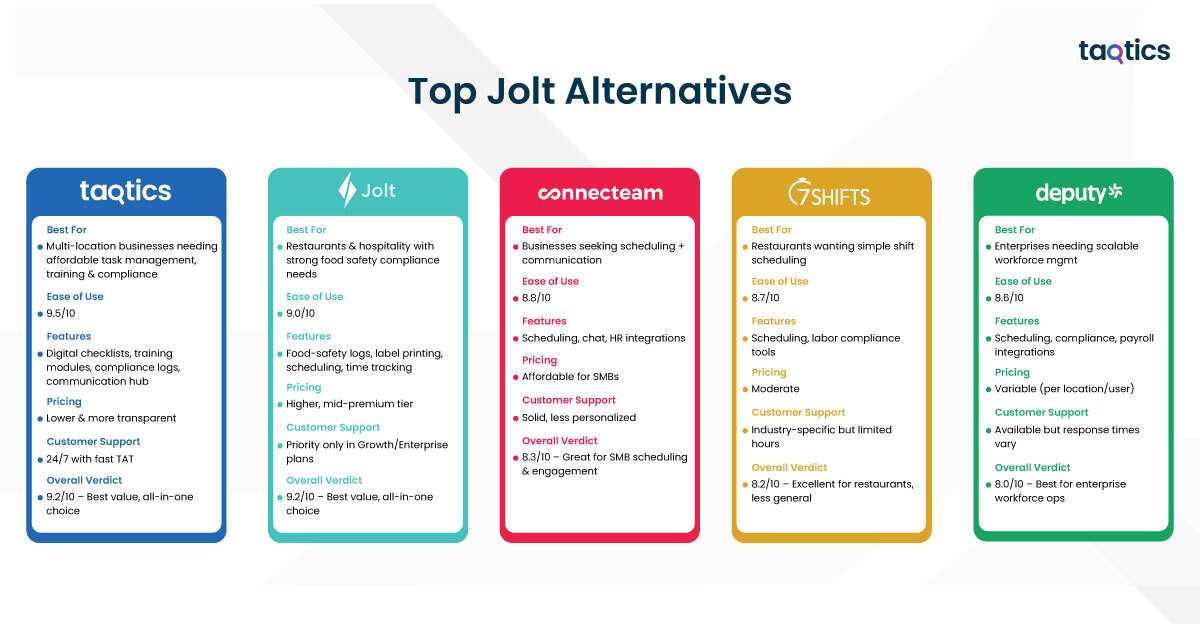
| Criteria | Taqtics | Jolt | Connecteam | 7shifts | Deputy |
| Best For | Multi-location businesses needing affordable task management, training & compliance | Restaurants & hospitality with strong food safety compliance needs | Businesses seeking scheduling + communication | Restaurants wanting simple shift scheduling | Enterprises needing scalable workforce mgmt |
| Ease of Use | 9.5/10 | 9.0/10 | 8.8/10 | 8.7/10 | 8.6/10 |
| Features | Digital checklists, training modules, compliance logs, communication hub | Food-safety logs, label printing, scheduling, time tracking | Scheduling, chat, HR integrations | Scheduling, labor compliance tools | Scheduling, compliance, payroll integrations |
| Pricing | Lower & more transparent | Higher, mid-premium tier | Affordable for SMBs | Moderate | Variable (per location/user) |
| Customer Support | 24/7 with fast TAT | Priority only in Growth/Enterprise plans | Solid, less personalized | Industry-specific but limited hours | Available but response times vary |
| Overall Verdict | 9.2/10 – Best value, all-in-one choice | 8.5/10 – Strong for compliance-heavy industries | 8.3/10 – Great for SMB scheduling & engagement | 8.2/10 – Excellent for restaurants, less general | 8.0/10 – Best for enterprise workforce ops |
Is Taqtics Best Alternative to Jolt?
Yes, Taqtics is the best alternative to Jolt for many businesses, especially for multi-location organizations that want to streamline daily operations without overspending. While Jolt is a strong choice for restaurants and compliance-heavy industries, Taqtics provides a more affordable, all-in-one platform that covers not only checklists and compliance but also training, communication, and team engagement in a single ecosystem.
Unique Features of Taqtics
- Integrated Training & Learning Modules: Unlike Jolt, Taqtics includes built-in micro-learning and training modules. This helps businesses onboard new staff faster and continuously upskill employees without requiring a separate LMS.
- All-in-One Operations Hub: Taqtics combines digital checklists, audits, compliance tools, and performance tracking with communication and training. This reduces the need to juggle multiple apps and ensures managers have visibility across all operations.
- Affordable & Transparent Pricing: One of Taqtics’ biggest advantages is its lower and more transparent pricing model. It is designed to be budget-friendly for SMBs while still scalable for larger enterprises.
- Strong Customer Support: Taqtics is known for its 24/7 customer support and faster turnaround times compared to Jolt’s tiered support model. This makes it particularly appealing to smaller businesses that need quick help without paying for premium plans.
- Designed for Multi-Location Growth: From restaurants and retail to healthcare and service industries, Taqtics is built to scale. Its flexible setup allows companies to maintain consistency while adapting to new locations or franchise rollouts.
Verdict
Taqtics stands out as a best-value alternative to Jolt thanks to its integrated learning, affordability, and responsive support. For businesses seeking more than compliance and scheduling, Taqtics delivers a broader, all-in-one solution that strengthens both operations and workforce engagement.