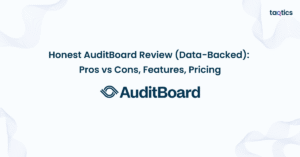Honest GoSpotCheck (FORM) Review (Data-Backed) 2025: Pros vs Cons, Features, Pricing
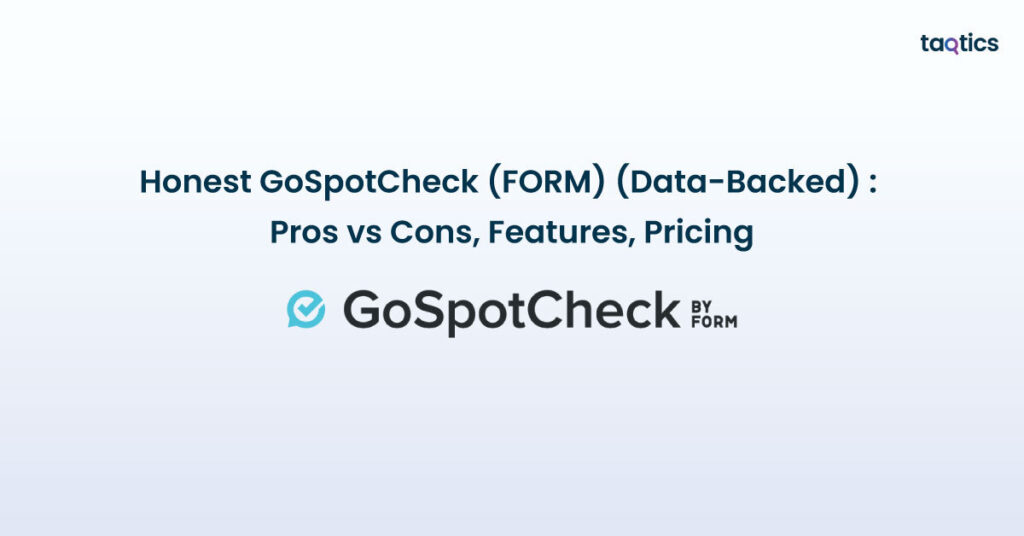
GoSpotCheck (FORM) review shows why it remains one of the leading platforms for field execution, merchandising, and operational audits in 2025. GoSpotCheck (FORM) review data points to its strong presence in industries like retail, CPG, and hospitality, where businesses rely on it to replace paper checklists with digital workflows.
With more than 300,000 active field reps and managers using the platform, GoSpotCheck (FORM) has built its reputation on AI-powered image recognition, offline-first mobile access, and real-time reporting. On review sites, it holds impressive scores, 4.6/5 on G2 and 4.5/5 on Capterra, putting it ahead of many alternatives for usability, compliance tracking, and analytics.
In this article, we’ll break down GoSpotCheck (FORM)’s core features, pricing, pros vs cons, and customer reviews, along with comparisons to alternatives. By the end, you’ll have a clear, data-backed verdict on whether this platform is the right choice for your business in 2025.
Our Honest Verdict
Average Ratings – 8.8/10
GoSpotCheck (FORM) is a high-performing field execution and operations platform that blends mobile-first usability with AI-driven reporting. It has become a trusted choice for retail, consumer goods, and merchandising teams who want to replace manual processes with real-time, data-backed insights. Customers consistently highlight its ease of use, responsive support, and powerful dashboards, though some note its higher pricing and limited form customization as trade-offs.
| Parameter | Rating (out of 10) |
| Overall | 8.8 / 10 |
| Ease of Use | 9.0 / 10 |
| Features & Functionality | 8.7 / 10 |
| Value for Money | 8.0 / 10 |
| Customer Support | 9.0 / 10 |
| Reliability & Performance | 8.5 / 10 |
Summary
GoSpotCheck (FORM) is designed for distributed field teams, enabling them to capture on-site data, submit photo-based audits, and ensure compliance across multiple locations. Its mobile-first approach, complete with offline mode and GPS stamping, ensures teams stay productive even in low-connectivity environments.
This review covers GoSpotCheck’s features, pricing, pros and cons, and user ratings, along with how it compares to alternatives in 2025. While larger organizations see clear value in its advanced analytics and image recognition, smaller businesses may need to weigh the benefits against the subscription costs.
Key Features
- Customizable Mission Forms: Digital checklists, surveys, barcode scans, and photo capture for field audits.
- Offline Mode: Field reps can capture data without internet access, syncing automatically once online.
- Photo Reporting & AI Recognition: Visual confirmation of compliance, planogram audits, SKU tracking, and shelf checks.
- Real-Time Dashboards: Analytics powered by Looker for visibility into performance trends.
- Workflow Automation: Task assignments with conditional logic and dynamic scheduling.
- Integrations & API: Connects with Salesforce, Microsoft Teams, BI tools, and more.
- GPS & Time Stamps: Enhances accountability with location-based verification of completed tasks.
Pros vs Cons
| Pros | Cons |
| Excellent mobile & offline support for field reps working in remote areas. | Pricing (~$35/user/month) can be high for smaller businesses. |
| AI-powered image recognition speeds up audits and ensures accuracy. | Limited customization in complex forms and conditional logic. |
| Real-time dashboards give actionable insights and quick visibility. | Sync delays in very low bandwidth environments. |
| Strong customer support and onboarding resources. | Performance issues in image-heavy audits (battery drain, app lag). |
| Wide range of integrations with enterprise tools. | Requires training time for admins to configure advanced workflows. |
What is GoSpotCheck (FORM)?
GoSpotCheck (FORM) is a mobile-first field execution platform designed to help businesses manage audits, merchandising, inspections, and compliance across multiple locations. Instead of relying on paper checklists or spreadsheets, teams can capture data through digital forms, photo submissions, barcodes, and surveys, all of which sync in real time to a central dashboard. This ensures managers have immediate visibility into task completion, store conditions, and operational standards, even when teams are spread across wide geographies.
The platform is particularly well-suited for industries like retail, consumer packaged goods (CPG), food & beverage, and hospitality, where on-the-ground execution directly impacts customer experience. With features such as offline mode, GPS/time stamping, AI-powered photo recognition, and workflow automation, GoSpotCheck (FORM) enables organizations to boost accountability, reduce errors, and make data-driven decisions. In short, it transforms field operations into a connected, insight-driven process that improves efficiency and compliance.
GoSpotCheck (FORM) Company Details
- Company Type: Private
- Headquarters: Denver, Colorado, United States
- Year Founded: 2011
- CEO: Matt Talbot
- Number of Employees: ~201–501
- Number of Users: 1,000+ users active users
- Company Description: GoSpotCheck, now part of FORM, is a leading provider of field execution and workforce management solutions. The platform helps enterprises in retail, consumer goods, food & beverage, and hospitality digitize field operations, ensuring compliance, accountability, and data-driven insights. By merging mobile data capture with AI-driven analytics, GoSpotCheck empowers organizations to execute consistently, improve efficiency, and respond quickly to market conditions.
What are GoSpotCheck (FORM)’s Review Ratings from Review Sites?
| Review Site | Overall Rating | Ease of Use | Features | Value for Money | Customer Support |
| Capterra | 4.5 / 5 | 4.6 / 5 | 4.4 / 5 | 4.3 / 5 | 4.5 / 5 |
| G2 | 4.6 / 5 | 9.1 / 10 | 8.8 / 10 | 8.3 / 10 | 9.0 / 10 |
| GetApp | 4.5 / 5 | 4.6 / 5 | 4.4 / 5 | 4.3 / 5 | 4.5 / 5 |
| Software Advice | 4.5 / 5 | 4.6 / 5 | 4.4 / 5 | 4.3 / 5 | 4.5 / 5 |
| TrustRadius | 8.5 / 10 | 8.8 / 10 | 8.5 / 10 | 8.0 / 10 | 8.6 / 10 |
What are the Core Features of GoSpotCheck (FORM)?
Customizable Mission Forms

GoSpotCheck allows businesses to create digital checklists, surveys, and forms tailored to field operations. Employees can capture photos, scan barcodes, and follow conditional logic to ensure accurate and consistent data collection. This streamlines audits and reduces manual errors, although highly complex forms may require additional setup time.
Verdict: 8.5/10
Offline Mode

The platform supports offline data capture, letting field teams complete forms and inspections even without internet access. Data automatically syncs once connectivity is restored, ensuring productivity in remote or low-bandwidth areas. Very large photo-heavy submissions can occasionally delay syncing.
Verdict: 8.7/10
Photo Reporting & AI Recognition

Field reps capture images of merchandising, store conditions, or compliance tasks, and GoSpotCheck uses AI-powered recognition to validate execution against planograms or standards. This improves accuracy and reduces manual verification, though heavy image use can affect device performance and battery life.
Verdict: 9/10
Real-Time Dashboards & Analytics
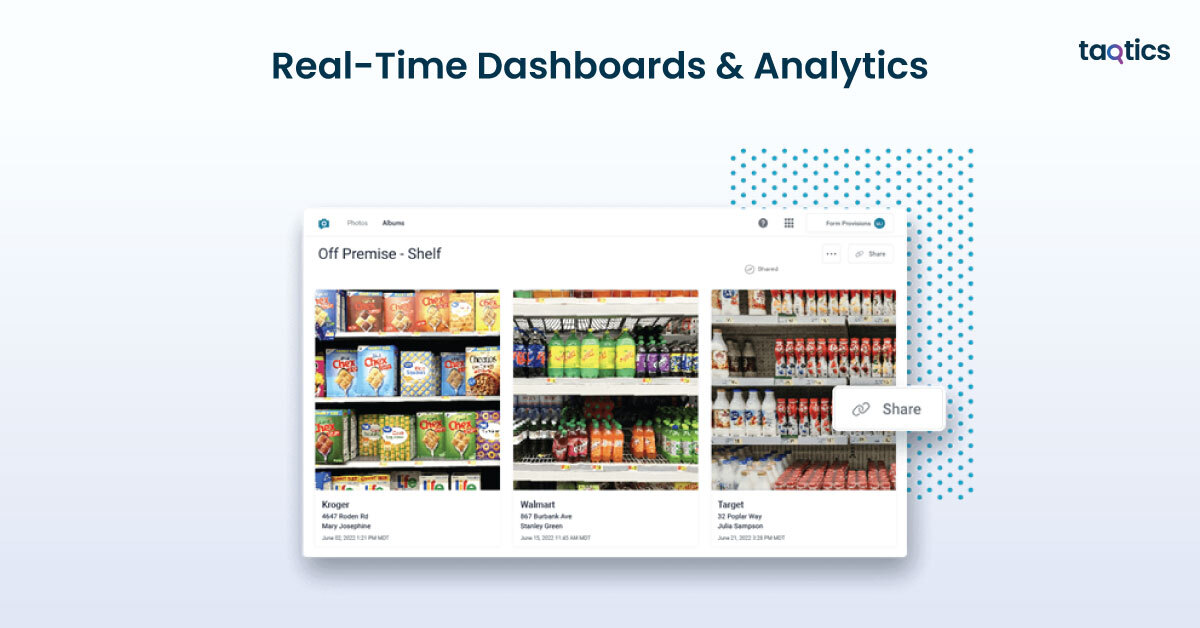
Managers can monitor operations via visual dashboards and reports, with integrations to Looker and other BI tools. This allows for quick identification of operational gaps and supports data-driven decisions. Customization is somewhat limited compared to dedicated BI platforms.
Verdict: 8.5/10
Workflow & Task Automation
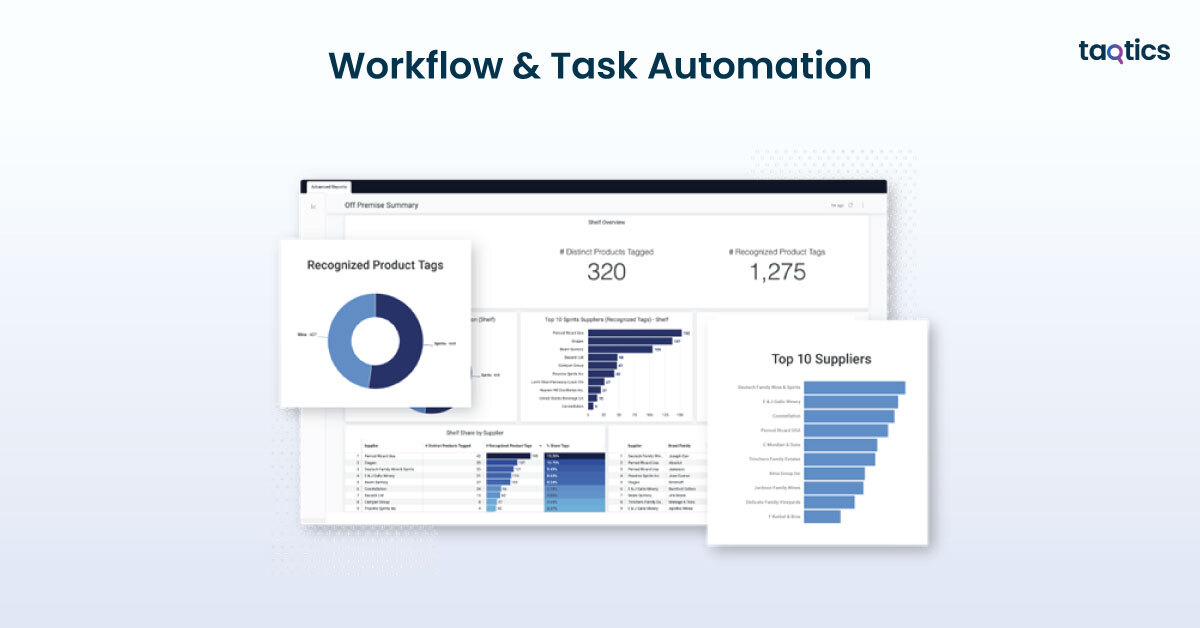
GoSpotCheck enables dynamic task assignment, conditional workflows, and recurring mission scheduling. Automated notifications help ensure timely completion and accountability. Complex workflows may require careful setup.
Verdict: 8/10
Integrations & API
The platform connects with Salesforce, Microsoft Teams, Looker, and other enterprise tools, and offers API access for custom data flows. Custom API implementations require technical expertise.

Verdict: 8/10
GPS & Time Stamping
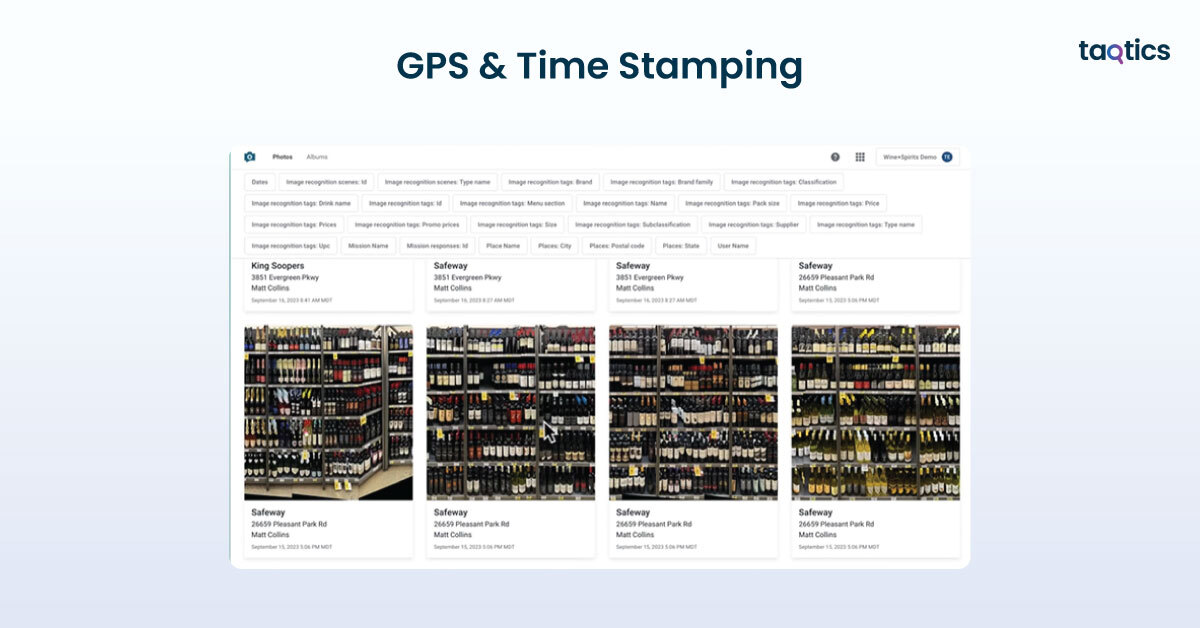
Every submission is timestamped and geotagged to confirm execution at the correct location, improving accountability and audit readiness. GPS accuracy may vary in dense urban areas.
Verdict: 8.5/10
What are the Use Cases of GoSpotCheck (FORM)?
Retail
The retail industry faces challenges with inconsistent planogram compliance, auditing store displays, and tracking inventory across multiple locations.
How GoSpotCheck Resolves It
- Digital Checklists & Photo Capture: Field reps can submit accurate, real-time data on store conditions and product placement.
- AI-Powered Image Recognition: Validates execution against planograms and merchandising standards.
- Real-Time Dashboards: Managers gain immediate visibility into store performance, enabling timely corrective actions.
Efficiency Gains
- Faster Audits: Reduces audit time by up to 30%.
- Improved Compliance: Ensures stores meet brand standards consistently.
- Operational Visibility: Managers can identify issues quickly and optimize resources.
Consumer Packaged Goods (CPG)
CPG companies struggle with promotional execution, merchandising compliance, and accurate field reporting.
How GoSpotCheck Resolves It
- Photo Documentation: Capture images of promotional displays and shelf layouts.
- Digital Forms & Surveys: Collect field data in real time, reducing reliance on paper.
- Conditional Workflows: Ensure tasks are completed in the correct sequence for compliance.
Efficiency Gains
- Execution Accuracy: Up to 25–35% improvement in merchandising compliance.
- Reduced Manual Reporting: Less time spent on spreadsheets and emails.
- Consistent Promotions: Ensures brand standards are followed across all stores.
Food & Beverage
Restaurants and foodservice operators face manual inspection logs, inconsistent compliance, and slow operational audits.
How GoSpotCheck Resolves It
- Mobile Checklists & Offline Mode: Allows staff to complete inspections without internet access.
- Photo Verification: Confirms hygiene and operational standards are met.
- Task Scheduling & Notifications: Ensures timely completion of all routine checks.
Efficiency Gains
- Faster Audits: Up to 40% reduction in audit completion time.
- Error Reduction: Improves operational consistency and compliance.
- Operational Oversight: Managers receive real-time data for corrective actions.
Healthcare & Field Services
Healthcare providers and field service teams struggle with accurate documentation, regulatory compliance, and reporting from remote locations.
How GoSpotCheck Resolves It
- GPS & Timestamped Data Capture: Verifies on-site execution.
- Standardized Digital Checklists: Ensures all protocols are followed uniformly.
- Automated Reporting: Generates accurate reports for management and audits.
Efficiency Gains
- Data Accuracy: Reduces reporting errors by 30–35%.
- Improved Compliance: Ensures regulatory standards are consistently met.
- Operational Accountability: Provides managers with visibility into field team performance.
GoSpotCheck (FORM)’s Integration
GoSpotCheck (FORM) integrates seamlessly with a range of enterprise platforms, enabling businesses to connect field data to broader operational systems. These integrations reduce manual data entry, improve reporting accuracy, and help organizations maintain a single source of truth across locations.
Built-in Integrations
GoSpotCheck supports popular business tools such as:
- Salesforce: Sync field data with CRM workflows for better visibility of merchandising and sales activities.
- Microsoft Teams & Outlook: Push updates, notifications, and reporting directly into team communication channels.
- Looker & BI Tools: Enable advanced analytics and visualizations for executive dashboards.
- HR & Payroll Systems: Export workforce data to ensure accurate tracking and compliance reporting.
These native integrations allow companies to streamline workflows and reduce redundancy, while maintaining data consistency across platforms.
Custom Integrations via API
For organizations requiring more tailored connections, GoSpotCheck offers a RESTful API that allows:
- Custom workflows and automated data transfers between GoSpotCheck and internal systems.
- Integration with bespoke enterprise applications for reporting, audit tracking, or compliance monitoring.
- Real-time updates for dashboards and analytics tools, keeping decision-makers informed.
Authentication & Security
GoSpotCheck supports role-based access control and secure login protocols, including Single Sign-On (SSO) via SAML 2.0. These features help enterprises manage user permissions centrally while ensuring data security.
Professional Support
GoSpotCheck provides dedicated support for integration projects, including:
- Step-by-step documentation for API usage and built-in integrations.
- Onboarding assistance to configure connections with CRM, BI, and HR systems.
- Consultation for enterprise clients needing complex workflows or multi-location rollouts.
With these integration capabilities, GoSpotCheck ensures that field data flows seamlessly into existing systems, enabling organizations to act on insights faster and more accurately.
GoSpotCheck (FORM)’s User Interface
Getting Started with GoSpotCheck (FORM)
GoSpotCheck (FORM) provides a guided onboarding process that helps managers and field staff quickly configure the platform. From setting up user accounts to creating the first digital checklists and surveys, the step-by-step process ensures teams can go live with minimal downtime. Admins can assign roles and permissions directly from the web or mobile app, while new employees can be onboarded in minutes with secure login credentials.
Centralized Dashboard & Feature Exploration
The platform offers a centralized dashboard where managers can monitor field execution, checklist completion, task status, and compliance metrics in one view. For frontline employees, the dashboard acts as a task hub, showing pending assignments, required inspections, and notifications. Color-coded progress indicators, alerts, and detailed analytics help managers prioritize work, identify gaps, and take corrective actions efficiently.
Mobile Accessibility
GoSpotCheck (FORM) is a mobile-first platform compatible with tablets and smartphones, enabling deskless employees to complete tasks on the go. From clocking in and completing field inspections to submitting photos and logging compliance checks, the app works offline and automatically syncs data when connectivity is restored. This ensures continuity even in low-bandwidth or remote locations.
Key Features Overview
- Customizable Checklists & Surveys: Capture data digitally with photos, barcodes, and conditional logic.
- Photo Reporting & AI Recognition: Validate merchandising, planogram compliance, or operational tasks.
- Offline Mode: Complete tasks without internet access and auto-sync when online.
- Real-Time Dashboards & Analytics: Visualize performance and track operational KPIs.
- Workflow Automation: Assign tasks dynamically and schedule recurring missions.
- Integrations & API: Connect with Salesforce, Microsoft Teams, Looker, and other tools.
- GPS & Timestamp Verification: Ensures accountability and accurate field reporting.
Ease of Adoption
Users consistently highlight GoSpotCheck’s intuitive interface, noting that staff with minimal technical training can adapt quickly. The familiar checklist and form format allows employees to transition from paper-based processes without confusion. Large teams benefit from a straightforward design that reduces training time and accelerates adoption.
How Secure is GoSpotCheck (FORM)?
GoSpotCheck (FORM) is designed with robust security measures to protect sensitive field data and ensure compliance with industry standards. Since the platform is widely used in industries like retail, CPG, foodservice, and healthcare, security and data integrity are critical components of its design.
Core Security Features
- Data Encryption & Secure Transfers: All data captured in GoSpotCheck (FORM) is encrypted both in transit (SSL/TLS) and at rest on secure servers. Cloud backups are maintained to prevent data loss, ensuring that audit logs, photos, and compliance data remain safe.
- Access Control & Authentication: The platform provides role-based permissions, allowing organizations to control which users can access specific features or data. GoSpotCheck supports Single Sign-On (SSO) and multi-factor authentication (MFA) to enforce secure login policies across teams.
- Compliance & Audit Trails: GoSpotCheck (FORM) helps businesses maintain regulatory compliance with digital records, timestamped submissions, and GPS tracking. Every task and inspection is logged, providing audit-ready trails for internal and external reviews.
- Professional Support for Security: GoSpotCheck offers guidance and support for implementing security best practices, including onboarding teams with proper role assignments, configuring SSO/MFA, and securing integrations with enterprise systems. Dedicated support ensures that businesses can adopt these measures effectively.
Verdict – 8.8/10
GoSpotCheck (FORM) provides strong operational security, encryption, and access controls that meet the needs of multi-location enterprises. While the platform does not prominently advertise advanced certifications like SOC 2 for all clients, its security measures are sufficient for most field operations in retail, healthcare, and CPG industries.
GoSpotCheck (FORM) Pricing Structure
GoSpotCheck (FORM) follows a subscription-based pricing model, designed to scale with the number of users and feature requirements. Pricing varies depending on organization size, deployment needs, and add-on integrations.
Plan 1: Basic / Starter Plan
Target Audience: Small teams or single-location operators who need core field execution capabilities.
Features Included:
- Digital checklists and surveys
- Photo capture and basic reporting
- Offline mode for mobile data entry
- Standard dashboards and analytics
Pricing: Approximately $35 per user/month (based on publicly available estimates).
Plan 2: Professional / Growth Plan
Target Audience: Multi-location teams or mid-sized businesses requiring expanded capabilities.
Features Included:
- All Basic plan features
- Advanced reporting dashboards with analytics
- AI-powered image recognition for visual audits
- Task automation and conditional workflows
- Integrations with Salesforce, Microsoft Teams, and Looker
Pricing: Approximately $50–$55 per user/month, depending on team size and add-ons.
Plan 3: Enterprise / Custom Plan
Target Audience: Large enterprises or highly regulated industries requiring full-scale capabilities.
Features Included:
- All Professional plan features
- Custom API access and enterprise integrations
- Dedicated onboarding and success manager support
- Advanced security configurations (SSO, MFA, audit logging)
- Tailored training and multi-location rollout support
Pricing: Custom pricing depending on scale and feature requirements.
Verdict: 8.5/10
How Easily You Can Implement GoSpotCheck (FORM)?
It is easy to implement GoSpotCheck (FORM) as it offers user-friendly and straightforward interface, even for teams with minimal technical expertise. Its guided setup, mobile-first design, and pre-built templates make it easy for managers and field staff to start capturing data quickly. Most organizations can deploy the platform without extensive IT support, though professional assistance is recommended for large enterprises or complex integrations.
Step-by-Step Implementation Process
- Initial Setup & Configuration: Create your GoSpotCheck account, define locations, and assign roles and permissions. Configure basic policies, task types, and required proof of completion for audits or inspections.
- User Onboarding: Invite field staff and managers, provide login credentials, and share quick-start guides. Ensure each team member understands how to access checklists, submit reports, and use the mobile app.
- Build Checklists & Surveys: Start with core tasks like audits, compliance checks, merchandising verification, or field inspections. Add photo capture, barcode scanning, and conditional logic where needed.
- Configure Offline Mode: Ensure devices can capture data without internet connectivity. Test automatic syncing once the device reconnects to maintain continuity in remote or low-bandwidth areas.
- Integrate with Other Systems (Optional): Connect GoSpotCheck to Salesforce, Microsoft Teams, Looker, or other enterprise tools if required. For advanced workflows, set up API connections.
- Pilot Testing: Run a pilot in one location or with a small team. Collect feedback, adjust checklists and workflows, and ensure users are comfortable with the interface.
- Full Rollout & Monitoring: Deploy across all locations. Use dashboards to track completion rates, audit results, and field team performance. Adjust tasks or workflows as needed for optimization.
Professional Support
- Onboarding Assistance: Dedicated help for configuration, integrations, and workflow setup.
- Documentation & Tutorials: Step-by-step guides and video tutorials for admins and staff.
- Consultation Services: Optional enterprise-level support for multi-location deployments, advanced analytics, and custom API integration.
Verdict – 8.8/10
GoSpotCheck (FORM) is easy to adopt due to its intuitive interface, pre-built templates, and mobile-first design. Professional support can accelerate implementation for larger or more complex deployments, but smaller teams can generally deploy the platform successfully with minimal assistance.
GoSpotCheck (FORM) Customer Support
GoSpotCheck (FORM) provides a comprehensive support system to assist organizations during onboarding, deployment, and day-to-day use. Users report that the platform’s customer support is responsive, especially during initial setup and integration with other enterprise systems.
How to Contact GoSpotCheck (FORM) Support
- Email Support: For technical issues, billing inquiries, and general questions.
- Phone Support: Available during business hours for urgent assistance.
- In-App Chat: Connect directly with the support team from within the platform.
- Knowledge Base & Documentation: Includes FAQs, step-by-step guides, and video tutorials for self-service.
Average Turnaround Time (TAT)
- Email & In-App Chat: Typically 2–4 business hours.
- Phone Calls: Usually answered in real time or returned the same business day.
- Enterprise Clients: Priority support with 1–2 hour response for urgent queries.
- Starter/Small Teams: Slightly longer response times; rely more on documentation.
Verdict – 8.8/10
GoSpotCheck (FORM) offers reliable, responsive, and multi-channel support. Enterprise clients benefit from dedicated account managers and priority queues, while smaller teams can access comprehensive documentation and self-service resources. Overall, the platform ensures that issues are resolved efficiently, making adoption and ongoing operations smoother.
What are the Advantages of Using GoSpotCheck (FORM)?
The advantages of using GoSpotCheck (FORM) include digital checklists, photo reporting, and real-time dashboards
- Mobile-First Platform: Field teams can capture data on tablets or smartphones, even offline, ensuring productivity in remote locations.
- Digital Checklists & Surveys: Replaces paper-based processes with customizable forms, reducing errors and standardizing data collection.
- Photo Reporting & AI Recognition: Accelerates audits, validates merchandising or compliance, and reduces manual verification.
- Real-Time Dashboards & Analytics: Provides managers with actionable insights to monitor field performance and identify operational gaps.
- Workflow & Task Automation: Assign tasks dynamically, schedule recurring missions, and send automated notifications to ensure accountability.
- Integration Capabilities: Connects with Salesforce, Microsoft Teams, Looker, and other enterprise systems, enabling centralized reporting.
- GPS & Timestamp Verification: Confirms task completion at the correct location, improving compliance and accountability.
- Enhanced Compliance & Audit Readiness: Digital records and audit trails help organizations maintain regulatory standards and operational consistency.
What are the Limitations of Using GoSpotCheck (FORM)?
The limitations of using GoSpotCheck (FORM) are relatively minor, but important for businesses to consider before implementation.
- Higher Pricing for Small Teams: The subscription cost (~$35/user/month for the basic plan) may be prohibitive for smaller organizations or infrequent users.
- Limited Form Customization: Advanced conditional logic and highly complex form structures can be difficult to implement.
- Offline Sync Delays: In low-bandwidth or remote locations, syncing large amounts of data, especially photos, can sometimes be slow.
- Performance with Image-Heavy Audits: Extensive use of photos in checklists may impact mobile device performance and battery life.
- Integration Setup Complexity: Custom API integrations or advanced enterprise connections may require technical expertise.
What Customers are Saying about GoSpotCheck (FORM)?
GoSpotCheck (FORM) has received strong feedback across multiple review platforms, with users highlighting its ease of use, mobile-first design, and robust reporting features. While the platform is generally well-received, some users note areas for improvement, particularly around pricing and customization.
What Users Likes
- Ease of Use: Users appreciate the intuitive interface and mobile-first design, allowing field teams to quickly adapt.
- Photo Reporting & AI Recognition: Many customers highlight how image capture and validation speeds up audits and improves accuracy.
- Real-Time Dashboards & Analytics: Managers find it easier to monitor performance, identify gaps, and take timely corrective actions.
- Offline Functionality: The ability to capture data without internet access is highly valued by remote or low-connectivity teams.
- Customer Support: Responsive support and comprehensive documentation make onboarding and troubleshooting smoother.
What Users Dislikes
- Pricing: Some users feel the subscription cost (~$35/user/month for basic plans) is high for small teams or infrequent users.
- Form Customization Limits: Advanced conditional logic and complex workflows can be challenging to implement.
- Offline Sync Delays: In low-bandwidth environments, syncing large datasets, especially images, can be slow.
- Performance on Image-Heavy Audits: Mobile devices may experience lag or increased battery consumption when processing many photos.
- Integration Complexity: Custom API or enterprise-level integrations may require technical expertise to implement.
Top GoSpotCheck (FORM) Alternatives
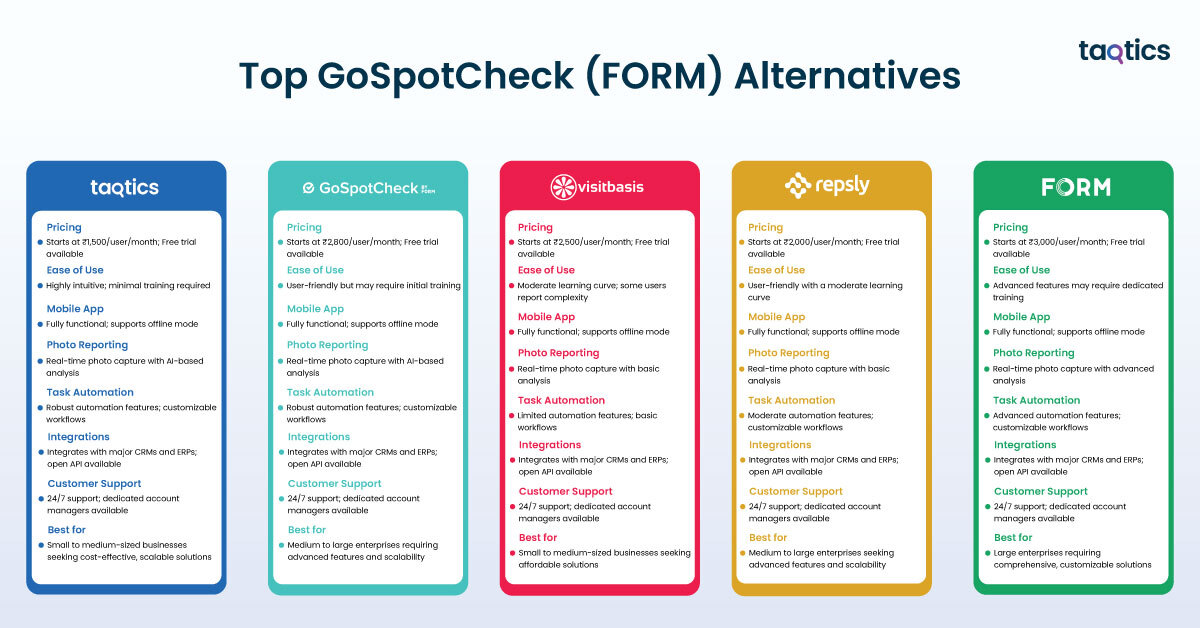
| Feature | Taqtics | GoSpotCheck (FORM) | VisitBasis | Repsly | FORM.com |
| Pricing | Starts at ₹1,500/user/month; Free trial available | Starts at ₹2,800/user/month; Free trial available | Starts at ₹2,500/user/month; Free trial available | Starts at ₹2,000/user/month; Free trial available | Starts at ₹3,000/user/month; Free trial available |
| Ease of Use | Highly intuitive; minimal training required | User-friendly but may require initial training | Moderate learning curve; some users report complexity | User-friendly with a moderate learning curve | Advanced features may require dedicated training |
| Mobile App | Fully functional; supports offline mode | Fully functional; supports offline mode | Fully functional; supports offline mode | Fully functional; supports offline mode | Fully functional; supports offline mode |
| Photo Reporting | Real-time photo capture with AI-based analysis | Real-time photo capture with AI-based analysis | Real-time photo capture with basic analysis | Real-time photo capture with AI-based analysis | Real-time photo capture with advanced analysis |
| Task Automation | Robust automation features; customizable workflows | Robust automation features; customizable workflows | Limited automation features; basic workflows | Moderate automation features; customizable workflows | Advanced automation features; customizable workflows |
| Integrations | Integrates with major CRMs and ERPs; open API available | Integrates with major CRMs and ERPs; open API available | Integrates with major CRMs and ERPs; open API available | Integrates with major CRMs and ERPs; open API available | Integrates with major CRMs and ERPs; open API available |
| Customer Support | 24/7 support; dedicated account managers available | 24/7 support; dedicated account managers available | 24/7 support; dedicated account managers available | 24/7 support; dedicated account managers available | 24/7 support; dedicated account managers available |
| Best For | Small to medium-sized businesses seeking cost-effective, scalable solutions | Medium to large enterprises requiring advanced features and scalability | Small to medium-sized businesses seeking affordable solutions | Medium to large enterprises seeking advanced features and scalability | Large enterprises requiring comprehensive, customizable solutions |
Is Taqtics Best Alternative to GoSpotCheck (FORM)?
Yes, Taqtics is considered one of the best alternatives to GoSpotCheck (FORM), particularly for small to medium-sized businesses in retail, restaurants, and multi-location operations. Its combination of affordability, ease of use, and comprehensive functionality makes it a strong choice for teams looking to digitize field operations without the higher cost of GoSpotCheck.
Why Taqtics Stands Out
- Cost-Effective Pricing: Taqtics offers a more affordable subscription compared to GoSpotCheck (FORM), making it accessible for smaller teams while still providing robust features.
- User-Friendly Interface: The platform is intuitive and easy to adopt, allowing employees to transition quickly from paper-based processes to digital workflows with minimal training.
- Comprehensive Feature Set: Taqtics provides task management, digital audits, issue tracking, and visual merchandising execution — covering core field operations efficiently.
- Offline Functionality: Field teams can continue working even in low-connectivity areas, ensuring no disruption to daily operations.
- Scalability: The platform scales easily across multiple stores or locations, supporting growing businesses without significant additional setup.
Considerations
While Taqtics excels for SMBs and mid-sized teams, large enterprises with complex analytics, advanced integrations, or highly customized workflows may still prefer GoSpotCheck (FORM) for its enterprise-grade capabilities.
Verdict – 9.2/10
For businesses prioritizing affordability, ease of use, and scalable field execution, Taqtics emerges as the best alternative to GoSpotCheck (FORM), delivering a comprehensive and user-friendly solution that meets the needs of most small to mid-sized operations.