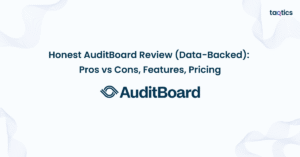Honest Fulcrum Review (Data-Backed) 2025: Pros vs Cons, Features, Pricing
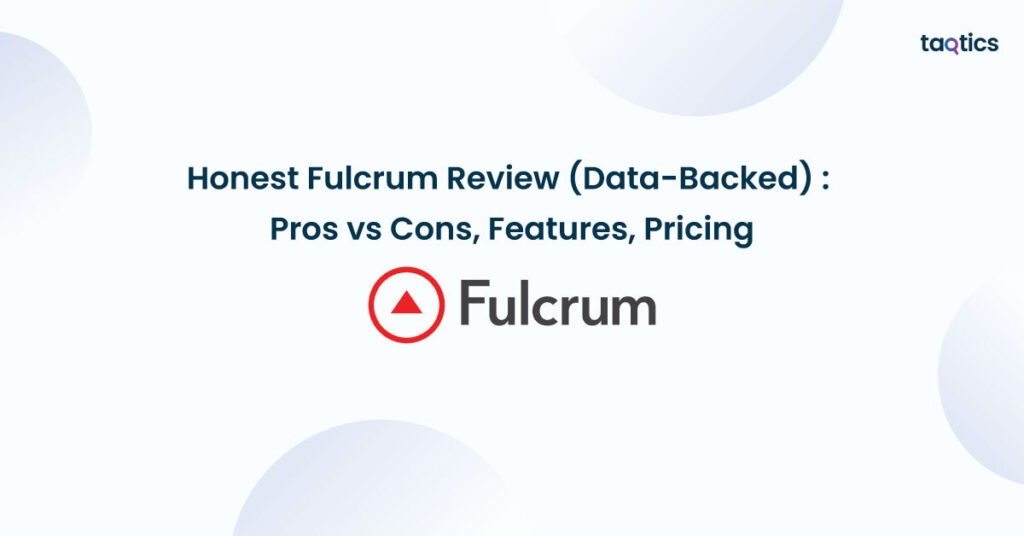
Fulcrum Review delivers a powerful cloud-based manufacturing and field data platform that’s helping users streamline operations and decision-making. Fulcrum Review users report that projects which once took weeks can now be completed in just days thanks to real-time data collection and seamless workflows. Today, Fulcrum powers 30,000+ users across more than 100 countries, proving its global reach and reliability. According to Capterra, Fulcrum holds an impressive average rating of 4.7/5 from over 230 verified reviews.
In this review, we dive deep into Fulcrum’s features, pricing tiers, real user sentiment (the good and the bad), use-case breakdowns, integration capabilities, and a final verdict with all backed by data.
Our Honest Verdict
Average Rating: 4.7/5
Fulcrum has earned consistently strong feedback across review platforms, reflecting its reliability for field data collection and workflow automation. Users appreciate its intuitive mobile-first design, robust offline functionality, and responsive customer support. While some point out reporting limitations and occasional syncing delays, the platform continues to stand out as a time-saving and accurate alternative to paper-based systems.
Feature Ratings
| Parameter | Avg Rating |
| Ease of Use | 4.7/5 |
| Customer Support | 4.6/5 |
| Functionality | 4.5/5 |
| Value for Money | 4.5/5 |
| Mobile App | 4.7/5 |
Summary
Fulcrum empowers more than 30,000 users across 100+ countries with its mobile-first field data collection platform. Its biggest strengths lie in simplifying inspections, audits, and reporting by digitizing workflows that once consumed weeks into processes that take only days. The app builder, offline data entry, and seamless syncing make it ideal for teams working in remote or dynamic environments.
Despite its ease of use, Fulcrum isn’t without challenges. Some reviewers note that advanced reporting and data customization could be more flexible, and syncing large forms may cause performance hiccups. Still, for most organizations, the time saved, accuracy improved, and visibility gained far outweigh these limitations.
Key Features
- Real-time field data collection with offline access
- Drag-and-drop form/app builder with no coding required
- GPS and photo capture for accurate reporting
- Data visualization, reporting tools, and CSV/PDF exports
- Media support (attach documents, images, signatures)
- Auto-save of drafts to prevent data loss
- Seamless mobile syncing across teams
Pros vs Cons
| Pros | Cons |
| Very high ease of use; minimal training required | Reporting and filtering options less flexible |
| Strong customer support with quick resolution | Syncing delays with large forms or weak networks |
| Excellent offline and mobile capabilities | Value for money may feel lower at enterprise scale |
| Saves time and improves accuracy vs manual/paper workflows | Occasional crashes or lost data reported by some users |
What is Fulcrum?
Fulcrum is a cloud-based, no-code mobile data collection and workflow automation platform designed to help organizations replace paper processes with digital forms, inspections, and field reports. It enables teams to capture real-time data, including text, photos, GPS coordinates, and signatures, directly from smartphones or tablets, even when offline.
At its core, Fulcrum empowers businesses to streamline operations by centralizing data collection, improving accuracy, and accelerating reporting. The platform is widely used in industries such as construction, utilities, environmental services, and manufacturing. By offering drag-and-drop form creation, seamless integrations, and mobile-first access, Fulcrum helps organizations save time, ensure compliance, and make faster, data-driven decisions.
Fulcrum Company Details
- Company Type: Private (SaaS / FieldTech)
- Headquarters: San Francisco, California, USA
- Year Founded: 2011
- CEO: Sunny Han
- Number of Employees: ~51-200 (estimated)
- Number of Users: 3,000 companies and 50,000 users in 100+ countries
- Company Description: Fulcrum (by Spatial Networks, Inc.) is a field-first, no-code platform for mobile data collection and process automation. It enables organizations to digitize inspections, asset tracking, and field workflows, with support for offline data capture, geospatial capabilities, and real-time syncing between field and office operations.
What are Fulcrum’s Review Ratings from Review Sites?
| Review Platform | Overall Rating | Ease of Use | Customer Support | Functionality | Value for Money |
| Capterra | 4.7/5 (230+ reviews) | 4.7/5 | 4.6/5 | 4.5/5 | 4.5/5 |
| GetApp | 4.7/5 (220+ reviews) | 4.7/5 | 4.6/5 | 4.5/5 | 4.5/5 |
| SoftwareAdvice | 4.7/5 (220+ reviews) | 4.7/5 | 4.6/5 | 4.5/5 | 4.5/5 |
What are the Core Features of Fulcrum?
1. Mobile Data Collection
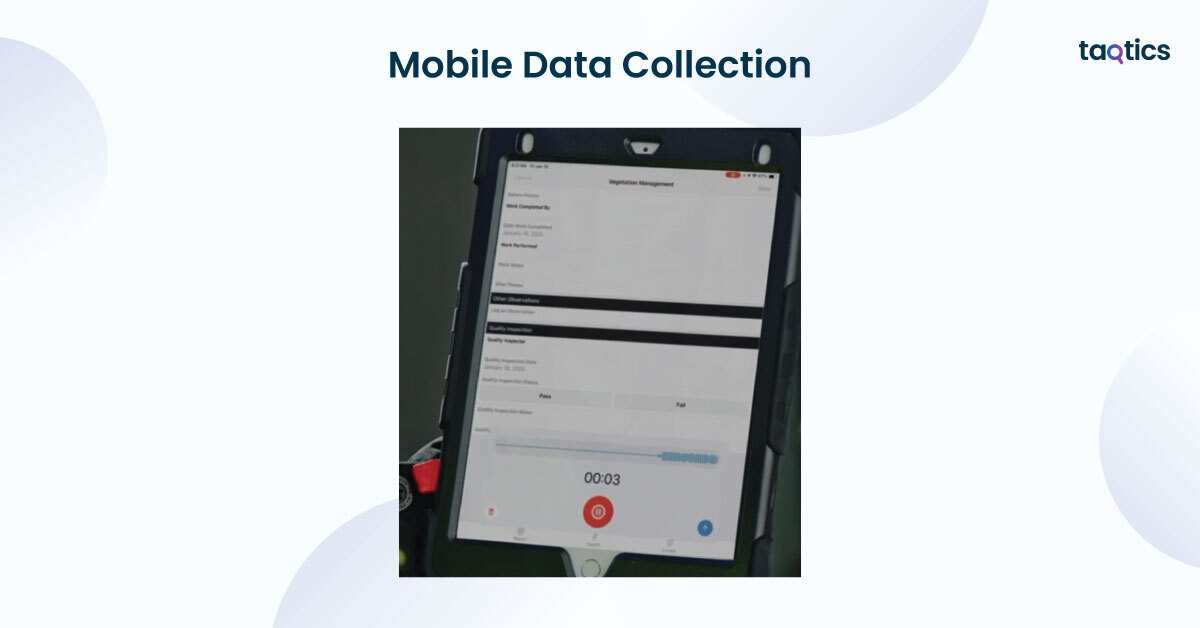
Fulcrum allows teams to capture field data, such as text, photos, barcodes, GPS coordinates, and signatures, directly from smartphones or tablets. The platform works both online and offline, ensuring uninterrupted workflows in remote locations. Data automatically syncs to the cloud when connectivity is restored, maintaining accuracy and consistency across the organization.
Verdict: 9/10
Efficient, reliable, and widely praised by users, though performance may slow when handling very large forms.
2. Drag-and-Drop Form Builder
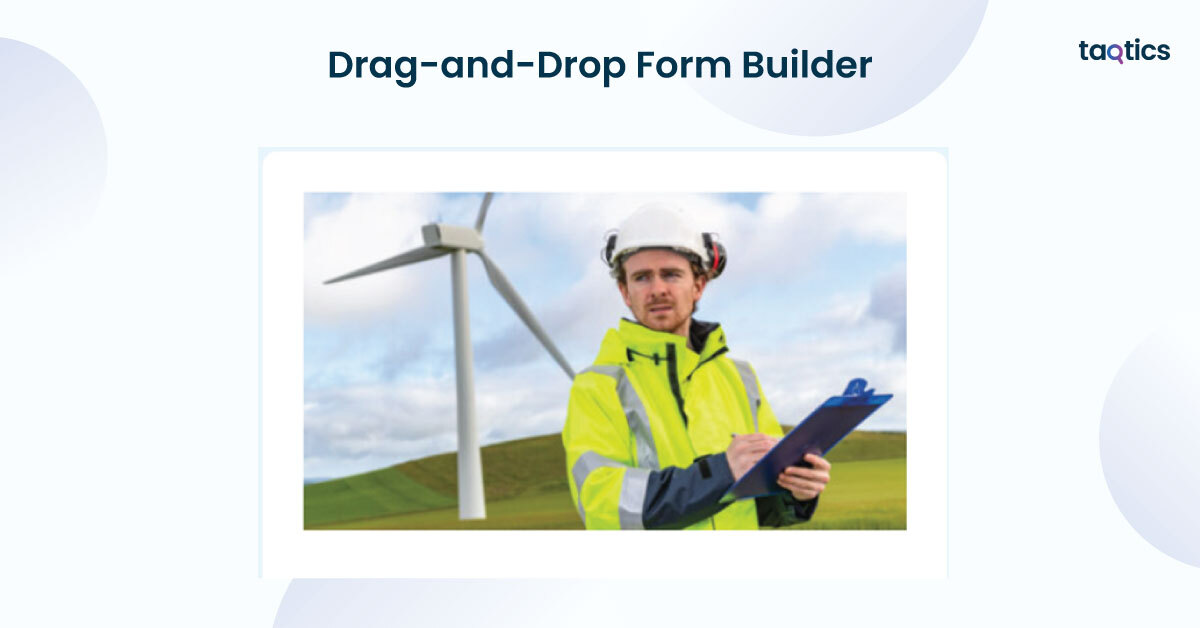
Fulcrum’s no-code form builder makes it easy for non-technical users to design custom apps for inspections, surveys, and audits. Forms can include text fields, photos, conditional logic, dropdowns, and required fields, helping organizations digitize their unique workflows without developer support.
Verdict: 8.5/10
Highly flexible and user-friendly, though advanced users may wish for even more reporting customization options.
3. Offline Functionality
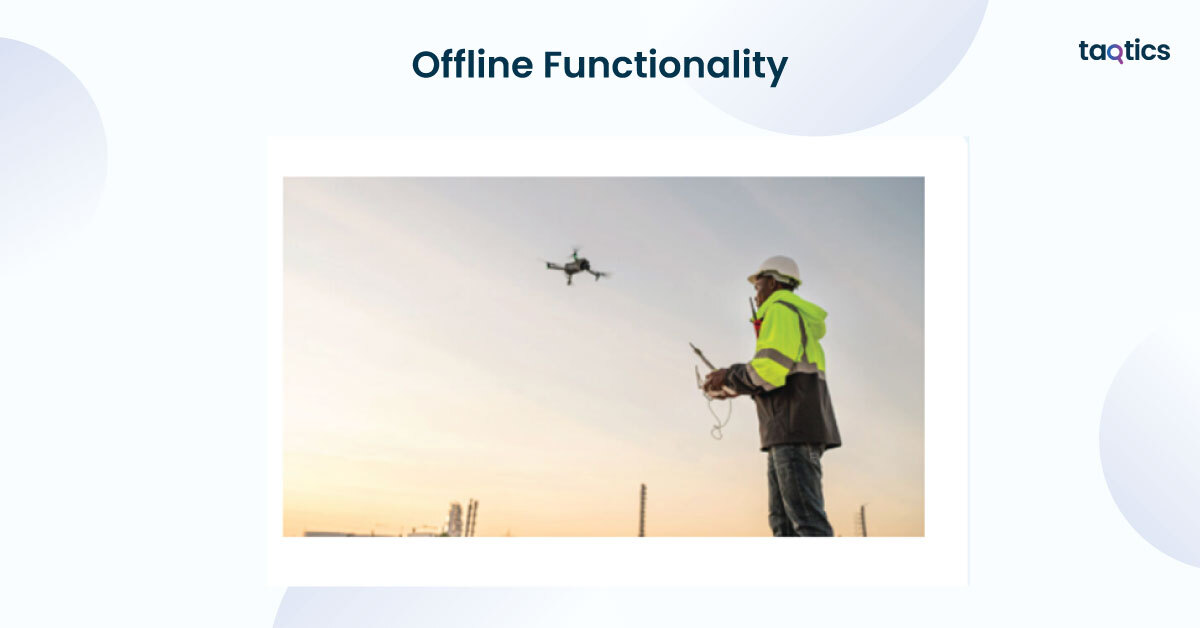
Field workers can continue capturing data without internet access. Fulcrum stores entries locally and auto-syncs them once a connection is restored. This is critical for industries like utilities, construction, and environmental services where connectivity is often unreliable.
Verdict: 9.5/10
One of Fulcrum’s strongest features, reliable offline access helps teams avoid downtime and lost data.
4. Media & Geospatial Support

Users can attach photos, videos, PDFs, and capture GPS coordinates to enhance inspections and field reports. Geotagging enables managers to visualize data on maps, making it easier to track assets, monitor field activities, and verify compliance.
Verdict: 8.5/10
Very effective for visual validation and geospatial insights, though large media files may affect app performance.
5. Data Visualization & Reporting
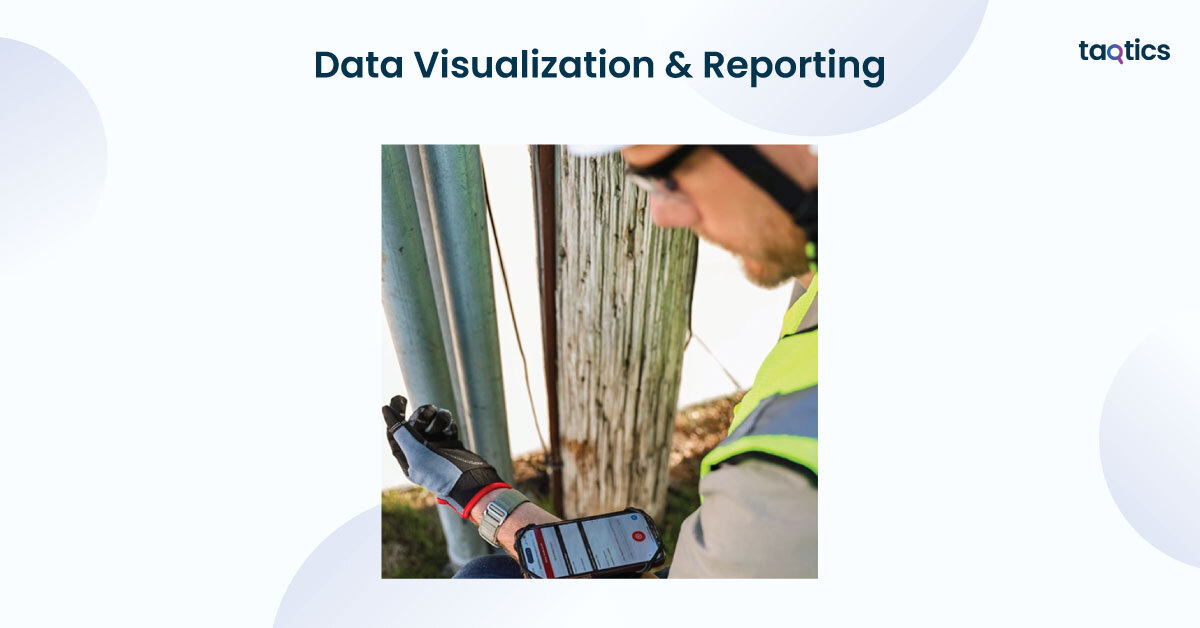
Fulcrum centralizes collected data in a cloud dashboard with reporting and export options (CSV, Excel, PDF). Users can filter datasets, generate summaries, and export structured reports for analysis. Integrations with BI tools extend reporting capabilities further.
Verdict: 8/10
Strong reporting base, but customization and filtering could be more flexible to suit advanced analytics needs.
What are the Use Cases of Fulcrum?
Construction
Construction companies often struggle with paper-based inspections, safety compliance tracking, and inconsistent reporting across multiple job sites. Delays in reporting issues can lead to safety hazards and costly project slowdowns.
How Fulcrum Resolves It:
- Digital inspection forms replace manual paperwork.
- Real-time photo and GPS capture ensures safety compliance.
- Custom checklists help standardize quality across sites.
Efficiency Gains:
- Faster reporting reduces safety risks and downtime.
- Centralized data improves collaboration between site supervisors and office teams.
- Saves hours per week per site by eliminating duplicate manual entry.
Utilities & Energy
Utility providers face challenges in maintaining distributed assets, tracking maintenance schedules, and ensuring compliance with regulations. Paper logs and delayed updates often cause inefficiencies.
How Fulcrum Resolves It:
- Field technicians record inspections, outages, and repairs directly in Fulcrum.
- Offline functionality allows uninterrupted data capture in remote areas.
- GPS tagging helps map assets and track service history.
Efficiency Gains:
- Reduces reporting delays by up to 70%.
- Improves asset visibility for better preventive maintenance.
- Enhances compliance reporting with accurate digital records.
Environmental Services
Environmental surveys and compliance audits rely heavily on accurate field data, but traditional methods using spreadsheets or paper forms often result in errors and data gaps.
How Fulcrum Resolves It:
- Mobile forms tailored for environmental audits, soil tests, or habitat surveys.
- Real-time synchronization ensures no data is lost.
- Photo and document attachments add context for regulators.
Efficiency Gains:
- Increases survey accuracy and completeness.
- Cuts data processing time from days to hours.
- Facilitates quicker regulatory reporting and approvals.
Manufacturing
Manufacturers need to conduct frequent equipment checks, quality control audits, and safety inspections. Manual systems make it difficult to track recurring issues or standardize inspections across plants.
How Fulcrum Resolves It:
- Digital quality checklists streamline inspections.
- Defects and issues are logged instantly with photos.
- Data feeds into dashboards for trend analysis and corrective action planning.
Efficiency Gains:
- Reduces rework and quality failures.
- Improves worker safety and compliance monitoring.
- Provides actionable insights for continuous improvement.
Fulcrum’s Integration
Built-in Integrations
Fulcrum connects seamlessly with popular third-party platforms to help organizations centralize field data with existing systems. Common integrations include:
- GIS Tools: ArcGIS, QGIS for spatial mapping and geodata analysis.
- Business Intelligence Tools: Power BI, Tableau, Google Data Studio for advanced reporting and dashboards.
- Cloud Storage: Dropbox, Google Drive, Microsoft OneDrive for document management and backups.
- Collaboration Platforms: Slack, Microsoft Teams, and email connectors for workflow notifications.
- Project Management Tools: Asana, Trello, Jira for task tracking.
These integrations ensure data collected in the field flows directly into the organization’s workflow and reporting environment.
Custom Integrations via API
Fulcrum provides a well-documented REST API that supports CRUD operations using JSON over HTTPS. Through this, businesses can:
- Automate form creation and data entry.
- Synchronize collected data with ERP, CRM, or asset management systems.
- Build custom workflows that fit industry-specific needs.
- Export or query data programmatically for analytics.
This API flexibility enables organizations to extend Fulcrum’s utility beyond its native platform.
Authentication & Security
Fulcrum supports Single Sign-On (SSO) and secure authentication protocols, including:
- OAuth 2.0
- OpenID Connect
- Integration with Active Directory for centralized user management.
These ensure secure access control while simplifying login for large teams.
Professional Support
To assist with integration and deployment, Fulcrum provides:
- Technical Documentation – Extensive guides and developer resources for API and integrations.
- Customer Success Team – Hands-on support during setup and rollout.
- Consulting Services – For custom integration projects requiring tailored workflows or IT support.
Integration Partners
Fulcrum collaborates with technology and consulting partners to expand its integration ecosystem. These partnerships help businesses connect Fulcrum with specialized platforms for geospatial analysis, regulatory compliance, and advanced reporting.
Fulcrum’s User Interface
- Seamless Setup & Onboarding
Fulcrum offers a guided onboarding process where new users can quickly configure their accounts, create teams, and build custom forms using the drag-and-drop builder. The setup requires no coding, making it simple for non-technical staff to digitize inspections, audits, or field surveys within hours instead of weeks.
- Centralized Dashboard
The dashboard consolidates all collected field data into one intuitive view. Managers can monitor inspection statuses, task progress, and team activities in real time. With filters and reporting tools, decision-makers gain instant visibility into compliance, safety, and quality metrics.
- Mobile Accessibility
Designed as a mobile-first app, Fulcrum ensures field teams can work efficiently on smartphones and tablets. The interface supports offline use, auto-sync, GPS tagging, and photo capture. This mobile accessibility allows teams to complete tasks in remote or low-connectivity environments without disruption.
- Ease of Adoption
Users consistently highlight Fulcrum’s ease of use, citing its clean interface, minimal training requirements, and responsive design. Organizations report that most employees can start using the app effectively within a single training session. The intuitive UI reduces resistance to adoption, allowing businesses to achieve ROI faster.
How Secure is Fulcrum?
Fulcrum employs a comprehensive set of security measures to ensure that sensitive business and field data remains protected across its platform. From data encryption to compliance certifications, Fulcrum aligns with industry standards to provide a secure environment for its global user base.
- Data Encryption & Secure Transfers
All data in Fulcrum is encrypted both in transit and at rest using industry-standard protocols (TLS/SSL for transfers, AES-256 for storage). Offline data stored on mobile devices is encrypted locally until synced, ensuring security even without network access.
- Access Control & Authentication
Fulcrum supports role-based access control (RBAC), allowing administrators to define user permissions based on roles, projects, or teams. It also provides secure authentication options, including:
- Single Sign-On (SSO)
- OAuth 2.0
- OpenID Connect
- Integration with Active Directory for centralized user management
This ensures only authorized users access sensitive information.
- Compliance with Industry Standards
Fulcrum adheres to global compliance and data protection standards, including:
- SOC 2 Type II certification
- GDPR compliance for European customers
- CCPA readiness for California-based operations
These certifications validate that Fulcrum’s systems meet strict requirements for security, confidentiality, and availability.
- Audit Trails & Monitoring
The platform maintains detailed audit logs of user activity, including data changes, form submissions, and access history. This provides transparency, supports internal governance, and helps organizations meet regulatory requirements.
- Mobile Device Security
Because Fulcrum is heavily used on mobile devices, additional security is in place:
- Offline data encryption on devices
- Optional biometric authentication (fingerprint, Face ID)
- Remote wipe capability if a device is lost or stolen
Verdict: 9/10
Fulcrum demonstrates strong security through end-to-end encryption, RBAC, compliance certifications, and mobile safeguards. While it could expand with more advanced enterprise-grade options (like custom encryption key management), it provides more than adequate protection for most organizations managing sensitive field data.
Fulcrum Pricing Structure
Fulcrum offers a tiered, subscription-based pricing model designed to fit the needs of businesses of different sizes, from small field teams to large-scale enterprises. Plans are billed annually on a per-user basis, ensuring that organizations only pay for the features they actually use.
Professional
- Price: $41 USD / user/month (billed annually)
- Features included:
- Offline data capture, drag-and-drop builder
- Photo, video, signature, barcode/QR capture
- Dynamic logic (visibility, required fields)
- Linked records, repeatables
- Geospatial features (online/offline)
- Security & auditing
- Data shares: 10
- Storage: 100 GB
- Support: Standard email & in-app
Elite
- Price: $52 USD / user / month (billed annually)
- Includes all Professional features, plus:
- Advanced AI tools (e.g. Audio FastFill, face blurring)
- Esri ArcGIS Enterprise connectivity
- Operational & Query API access
- Audit logging, SSO & SCIM, webhooks
- Increased data shares: 50
- Storage: 500 GB
- Support: Priority (email, in-app & phone)
Enterprise
- Pricing: Contact Sales (custom quote)
- What it offers:
- Everything in Elite
- Unlimited users & data shares
- Custom storage as needed
- Assigned Customer Success Manager
- Enterprise license agreements
Verdict: 8.5/10
Fulcrum’s pricing is competitive given its feature set, scalability, and offline-first design. While the Professional plan suits small teams, the Elite plan delivers the best balance of price and value. The Enterprise option ensures scalability for global deployments, though lack of transparent pricing at the top tier may require direct negotiations.
How Easily You Can Implement Fulcrum?
Fulcrum is designed to be easy to implement for most field teams. Its no-code, drag-and-drop form builder, ready templates, and mobile-first offline capability mean non-technical users can design and deploy field forms quickly. For routine use-cases (inspections, audits, asset checks) small teams often move from setup to first field runs with minimal training because the UI is intuitive and data sync works automatically when connectivity returns.
Professional support — required or optional?
- Optional for small/medium teams: If you’re digitizing a handful of simple forms and don’t need deep integrations, your internal admin (a power user) can onboard the team using Fulcrum’s docs and training materials.
- Recommended for complex rollouts: Large deployments, GIS-heavy use, ERP/BI integrations, custom API work, or enterprise SSO/SCIM setups benefit from Fulcrum’s Professional Services or a certified partner. They provide data migration, custom connectors, and change-management help to speed rollout and reduce errors.
Step-by-step Implementation (with image placeholders)
- Plan & Map Requirements
- Define objectives (what forms, what fields, who needs access).
- Identify integrations (BI tools, GIS, ERP) and reporting needs.
- Create Account & Admin Setup
- Sign up, create org, assign an admin and implementation owner.
- Configure time zone, company settings, and security basics.
- Build Forms (Drag & Drop)
- Use templates or create forms with fields, conditional logic, and repeatables.
- Add photo, GPS, signature, barcode elements as needed.
- Configure Users, Teams & Permissions
- Create roles, groups, location hierarchies, and RBAC rules.
- Set offline sync rules and data shares.
- Pilot & Test
- Run a small pilot with a few users and sample sites.
- Test offline capture, large media upload, and sync behavior.
- Train Field Teams
- Conduct short hands-on sessions, distribute one-page job aids, and use in-app guided walkthroughs.
- Appoint field champions to support peers.
- Integrate & Automate
- Connect to BI/GIS/ERP via built-in connectors or Fulcrum’s REST API/webhooks.
- Validate data flows and schedule automated exports if required.
- Deploy, Monitor & Iterate
- Roll out by region or site, monitor dashboard metrics and audit logs.
- Refine forms, permissions, and notifications based on feedback.
Verdict: 8.5/10
Fulcrum is highly implementable for most field workflows thanks to its no-code builder, offline reliability, and clear admin controls. Simple deployments are straightforward and largely self-service; larger, integrated enterprise rollouts benefit significantly from professional support to optimize performance and reporting.
Fulcrum Customer Support
Fulcrum provides multiple support options to help users resolve issues, access training resources, and get timely assistance. Its customer support is considered responsive and knowledgeable, with many users rating it highly across review platforms.
How to Contact Fulcrum Support
- Help Center: Access searchable documentation, FAQs, and guides on help.fulcrumapp.com.
- Email Support: Contact the support team directly at support@fulcrumapp.com for queries and troubleshooting.
- In-App Support: Submit requests or chat with the support team directly through the Fulcrum interface.
- Phone Support (Elite/Enterprise): Higher-tier customers can access priority phone support with a dedicated success manager.
- Community Forum: Users can also engage with other Fulcrum users, sharing best practices and solutions.
Average Response Time (TAT)
While Fulcrum doesn’t publish official SLAs for standard plans, user reviews consistently report fast responses within 24 hours for email and in-app support. Elite and Enterprise customers with priority support often receive replies within a few hours, along with proactive guidance from their assigned Customer Success Manager.
Verdict: 9/10
Fulcrum’s support is praised for its responsiveness, clarity, and helpfulness. The availability of multiple channels, including email, in-app, and premium phone support, makes it adaptable for both small teams and large enterprises.
What are the Advantages of Using Fulcrum?
The key benefits that Fulcrum users experience include:
- No-Code Form Builder – Easily create and customize digital forms without coding knowledge.
- Mobile-First & Offline Access – Capture data in the field even without connectivity, auto-syncs when online.
- Improved Accuracy – Photos, GPS, barcodes, and signatures reduce errors compared to paper-based systems.
- Time Savings – Cuts reporting and inspection times by up to 70%, speeding decision-making.
- Scalability – Flexible plans for small teams up to large global enterprises.
- Seamless Integrations – Connects with GIS, BI, cloud storage, and project management tools.
- Real-Time Insights – Dashboards and exports allow quick visibility into compliance, quality, and performance metrics.
- Enhanced Security – Encryption, role-based access, SSO, and SOC 2 compliance protect sensitive data.
- Responsive Customer Support – Quick, helpful assistance via email, in-app, and phone for higher-tier users.
- Custom Workflows – Conditional logic, repeatable fields, and linked records adapt to complex business processes.
What are the Limitations of Using Fulcrum?
Despite its strengths, Fulcrum has some limitations that users should consider:
- Pricing Transparency – Advanced plans can feel costly; Enterprise pricing requires direct consultation.
- Reporting Flexibility – Custom reports and advanced filtering are limited without external BI tools.
- Performance at Scale – Syncing large forms or media-heavy data may cause slowdowns on some devices.
- Learning Curve for Advanced Features – While basic setup is simple, leveraging APIs and integrations requires technical skill.
- Offline Limitations – Although offline capture is strong, advanced analytics and reporting require connectivity.
- Value for Money at Large Scale – Some users feel pricing becomes less competitive as team size and storage needs grow.
- Occasional App Stability Issues – A few users report rare crashes or data sync errors in high-volume use cases.
What Customers are Saying about Fulcrum?
What Users Like About Fulcrum
- Ease of Use: Many users highlight Fulcrum’s intuitive interface and drag-and-drop form builder, making it simple to digitize inspections without coding skills.
- Mobile-First Flexibility: The offline capability and smooth mobile app experience are frequently praised, especially by field teams working in remote areas.
- Improved Efficiency: Users report significant time savings, noting inspections and audits that once took days can now be completed within hours.
- Accuracy & Rich Data Capture: The ability to add photos, GPS coordinates, barcodes, and signatures improves record accuracy and compliance.
- Responsive Support: Customer support is considered fast and helpful, particularly for Elite and Enterprise customers with priority access.
What Users Dislike About Fulcrum
- Reporting Limitations: Some users find custom reporting and data filtering less flexible without connecting Fulcrum to external BI tools.
- Pricing Concerns: A few reviewers mention that higher-tier pricing can feel expensive for large deployments, especially at the Enterprise level.
- Performance Issues: Sync delays and occasional crashes are noted when handling very large datasets or media-heavy forms.
- Learning Curve for Advanced Features: While basic use is easy, mastering advanced API integrations and workflows requires more technical expertise.
- Offline Boundaries: Core offline data capture works well, but advanced reporting and analytics require connectivity, which limits real-time insights in remote areas.
Top Fulcrum Alternatives

| Category | Taqtics | Fulcrum | GoCanvas | ProntoForms | FastField |
| Core Focus | Retail operations automation (audits, AI VM tracking, compliance, geo-fencing) | Field data collection & workflow automation (multi-industry) | Mobile forms for inspections & compliance | Enterprise-grade mobile forms & workflow automation | Simple field data capture for small teams |
| Strengths | AI-driven compliance, retail-specific dashboards, affordable scaling across multi-location businesses | No-code builder, strong offline use, geospatial data capture | Easy form creation, integrates with cloud storage (Google Drive, Dropbox) | Deep integrations, robust API, enterprise-ready | Quick setup, media capture, affordable |
| Limitations | Some dashboard customization may be needed for advanced reporting | Higher costs at scale, limited reporting customization, occasional sync delays | Lacks advanced analytics, pricing can escalate with features | More expensive; steep learning curve for smaller teams | Limited scalability, fewer advanced features than competitors |
| Ease of Use | Retail-ready, easy adoption by non-technical teams | Simple for basic use, learning curve for advanced features | Easy to start but less customizable | Powerful but more complex for admins | Very easy to use, minimal training required |
| Pricing | Starts at ~$150 for 10 stores (scales affordably) | $41–$52/user/month; Enterprise pricing on request | From ~$45/user/month | From ~$45–$60/user/month | From ~$20/user/month |
| Ideal Users | Retail & restaurant chains (SMB → enterprise) | Construction, utilities, environmental services, manufacturing | SMBs needing simple mobile forms | Large enterprises with complex integration needs | Small teams needing simple mobile data collection |
| Overall Value | Best balance of automation + affordability, tailored for retail operations | Strong multi-industry tool, but enterprise-heavy and costlier | Good entry-level solution, but limited for advanced needs | Excellent enterprise choice, but costly & complex | Affordable and easy, but limited beyond basics |
Is Taqtics Best Alternative to Fulcrum?
Yes. Taqtics clearly positions itself as the best alternative to Fulcrum, especially for businesses in retail, F&B, and other multi-location operations. While Fulcrum is strong in multi-industry field data collection, it often comes at a higher cost with limited reporting flexibility. Taqtics, on the other hand, is purpose-built to solve retail operational challenges with AI-driven compliance, VM execution, and geo-fenced task management—features Fulcrum does not natively provide.
Key Features of Taqtics
- AI-Powered Compliance – Automates compliance checks for audits, SOP adherence, and brand standards.
- Visual Merchandising Execution – Real-time VM tracking with image-based AI verification for planogram compliance.
- Task & Workflow Management – Assign, track, and monitor tasks across multiple stores or outlets.
- Geo-Fencing & GPS Tracking – Ensures staff accountability and verifies task completion at the correct location.
- Digital Audits & Checklists – Replace paper audits with customizable digital forms and instant reporting.
- Smart Dashboards & Analytics – Provides retail-ready insights on compliance, performance, and productivity.
- Multi-Location Management – Scales effortlessly across hundreds of outlets, centralizing control and reporting.
- Mobile-First App – Simple and intuitive app for store staff to capture data, upload photos, and complete checklists.
- Offline Mode – Allows audits and tasks to be completed without internet connectivity, syncing once back online.
- Training & Knowledge Sharing – Push micro-learning modules and SOP updates directly to frontline teams.
- Affordable Pricing Model – Scales per store/location, making it cost-effective for SMBs and large chains alike.
Where Fulcrum requires integrations for advanced analytics, Taqtics delivers ready-made dashboards and actionable insights out of the box. It is also more cost-effective, scaling easily across multiple stores without the per-user cost complexity. This makes Taqtics easier to adopt for teams of all sizes while offering enterprise-level efficiency gains.
Verdict
If your business revolves around store audits, compliance, visual merchandising, and multi-site operational control, Taqtics outperforms Fulcrum by delivering a retail-first, AI-powered, and affordable solution.