Honest AuditBoard Review (Data-Backed) 2025: Pros vs Cons, Features, Pricing
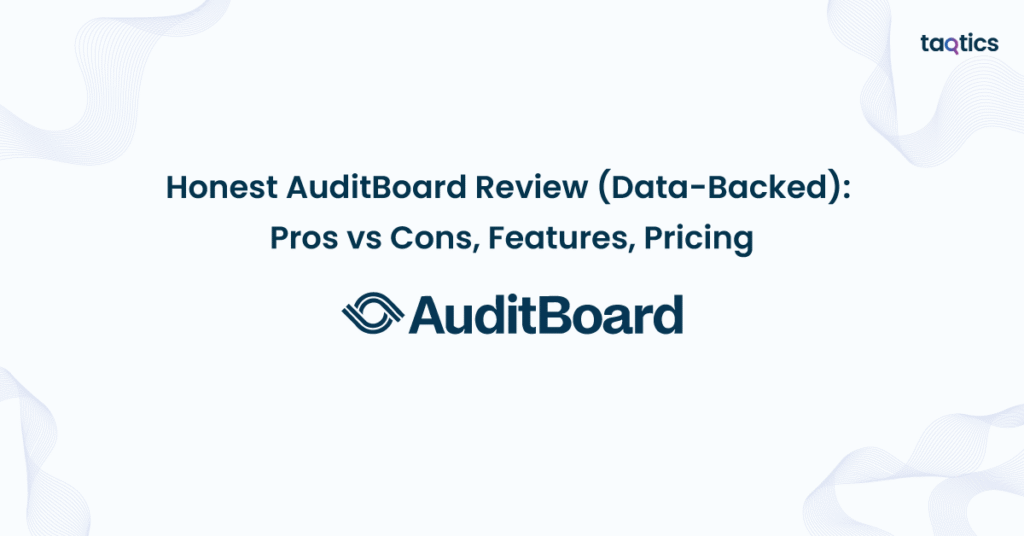
AuditBoard has established itself as a market-leading governance, risk, and compliance (GRC) platform, trusted by over 2,000 enterprises worldwide, including well-known brands such as PwC, Lyft, Snowflake, and Adidas. Recognized as a Leader in IT Risk Management by Gartner in 2023 and 2024, AuditBoard is purpose-built to simplify complex audit, risk, and compliance workflows. By digitizing and centralizing these processes, it empowers organizations to improve transparency, reduce manual work, and meet ever-growing regulatory expectations.
Businesses that adopt AuditBoard consistently report measurable efficiency gains. Independent studies show that organizations achieve 30–40% faster audit cycle times compared to legacy or spreadsheet-based systems, along with a 25% reduction in compliance costs through automation and streamlined processes. Furthermore, the platform drives a 40% improvement in cross-team collaboration, as audit, finance, and risk professionals can work seamlessly within a unified environment. With 70% of users rating it 5/5 on ease of use across G2 and Capterra, AuditBoard stands out as one of the most user-friendly enterprise-grade GRC platforms in the market.
As compliance and regulatory requirements intensify in 2025, from SOX 404 mandates to ESG disclosure standards, organizations need robust solutions that can deliver real-time visibility and accuracy at scale. AuditBoard addresses this demand with automation, flexible workflows, and deep reporting capabilities, making it a vital tool not just for audit and risk teams but also for executives tasked with governance and compliance oversight.
Our Honest Verdict
Average Rating: 4.8 / 5
AuditBoard delivers one of the most complete governance, risk, and compliance (GRC) solutions available today. Its ability to unify audit, risk, SOX compliance, and ESG management into a single, easy-to-use platform sets it apart from competitors. With excellent functionality and strong customer reviews, AuditBoard provides a high return on investment for organizations looking to streamline compliance and risk oversight.
| Parameter | Rating (out of 5) |
| Ease of Use | 4.8 |
| Customer Support | 4.7 |
| Functionality | 4.9 |
| Value for Money | 4.7 |
| Integration Capability | 4.8 |
Summary
AuditBoard is a leading governance, risk, and compliance (GRC) platform that helps organizations streamline audit management, SOX compliance, enterprise risk, IT risk, and ESG reporting in one unified solution. Its automation-first approach reduces dependency on manual processes, giving audit and risk teams real-time visibility and control.
Companies using AuditBoard report 30–40% faster audit cycle times, 25% lower compliance costs, and 40% better cross-team collaboration, making it one of the most impactful GRC platforms in 2025. With recognition from Gartner and a strong user satisfaction score across G2 and Capterra, it delivers a balance of usability, scalability, and advanced compliance management.
Key Features
- Centralized Audit Management with real-time workflows
- SOX & Internal Controls automation for faster compliance
- Enterprise Risk & IT Risk Management modules with dynamic risk registers
- ESG Program Management to track sustainability and compliance metrics
- Automated Issue Tracking & Remediation workflows
- Real-time Dashboards & Analytics for stakeholders and regulators
- Collaboration Tools that connect audit, risk, and finance teams
- Integration-ready APIs for ERP, HR, and third-party GRC tools
Pros vs Cons
| Pros | Cons |
| Intuitive and easy-to-use interface for an enterprise-grade GRC platform | Pricing may be high for small and mid-sized businesses |
| Significant time and cost savings (30–40% faster audits, 25% lower compliance costs) | Steep learning curve for complex modules like IT Risk and ESG |
| Strong cross-team collaboration and workflow centralization | Limited offline capabilities for field auditors |
| Recognized as a Leader by Gartner and trusted by 2,000+ enterprises | Advanced customization may require professional services |
| Comprehensive coverage: Audit, SOX, Risk, IT Risk, ESG all in one platform | Some integrations may require API development effort |
What is AuditBoard?
AuditBoard is a leading cloud-based governance, risk, and compliance (GRC) platform designed to help organizations streamline their audit, SOX compliance, risk management, and ESG reporting processes. It replaces spreadsheets, manual workflows, and disconnected tools with a centralized system that promotes real-time collaboration, automation, and visibility.
The platform empowers internal audit, risk, finance, and compliance teams to standardize workflows, manage risks proactively, and ensure regulatory compliance while reducing operational costs. Recognized as a Leader in the Gartner Magic Quadrant for IT Risk Management, AuditBoard is trusted by more than 2,000 enterprises worldwide, including Fortune 500 companies across industries such as financial services, healthcare, technology, and manufacturing.
AuditBoard Company Details
- Company Type: Private (being acquired by Hg in 2024)
- Headquarters: Cerritos, California, USA
- Year Founded: 2014
- CEO: Raul Villar Jr
- Number of Employees: ~ 940
- Number of Users / Organizations: Over 2,000 enterprises, including nearly 50% of the Fortune 500, as of February 2024
- Company Description: AuditBoard is a cloud-based governance, risk, and compliance (GRC) platform that helps enterprises streamline and automate audit, SOX, internal controls, risk management, and ESG workflows. Trusted by hundreds of large-scale organizations, it provides a connected risk platform combining real-time dashboards, workflow automation, and cross-team collaboration to deliver greater compliance visibility and efficiency.
What are AuditBoard’s Review Ratings from Review Sites?
| Review Platform | Rating / Score | Notes / Context |
| G2 | ~4.5 – 4.7 / 5 | Users praise AuditBoard’s intuitive interface and strong audit workflows. |
| Capterra | 5.0 / 5 | Reviewers highlight ease of use, strong support, and robust compliance features. |
| SoftwareAdvice | 4 / 5 | In reviews, users say it saves “thousands of hours per year” in management/reporting time. |
| PeerSpot | 8.6 / 10 | Reflects the experience of IT and audit professionals comparing GRC tools. |
What are the Core Features of AuditBoard?
Audit Management

AuditBoard simplifies audit workflows by centralizing planning, fieldwork, documentation, and reporting into a single platform. Teams can collaborate in real time, assign tasks, and track progress with built-in dashboards. Automated evidence collection and version control reduce manual effort and audit fatigue.
Rating: 9.5/10
Highly effective in reducing audit cycle times and improving team collaboration.
SOX & Internal Controls Management
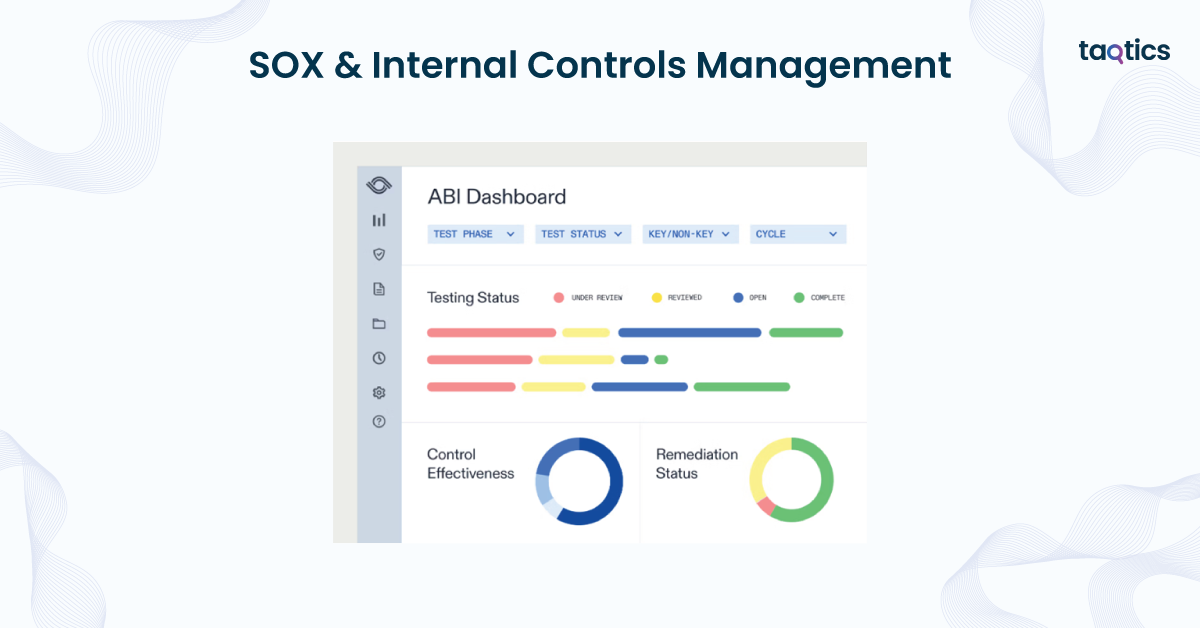
AuditBoard’s SOXHUB module automates compliance with SOX 404 requirements, enabling users to manage controls, testing, and certifications. It provides risk-control mapping, automated workflows, and centralized documentation to ensure accuracy and consistency during audits.
Rating: 9.3/10
A must-have for public companies managing SOX compliance efficiently.
Enterprise Risk Management (ERM)
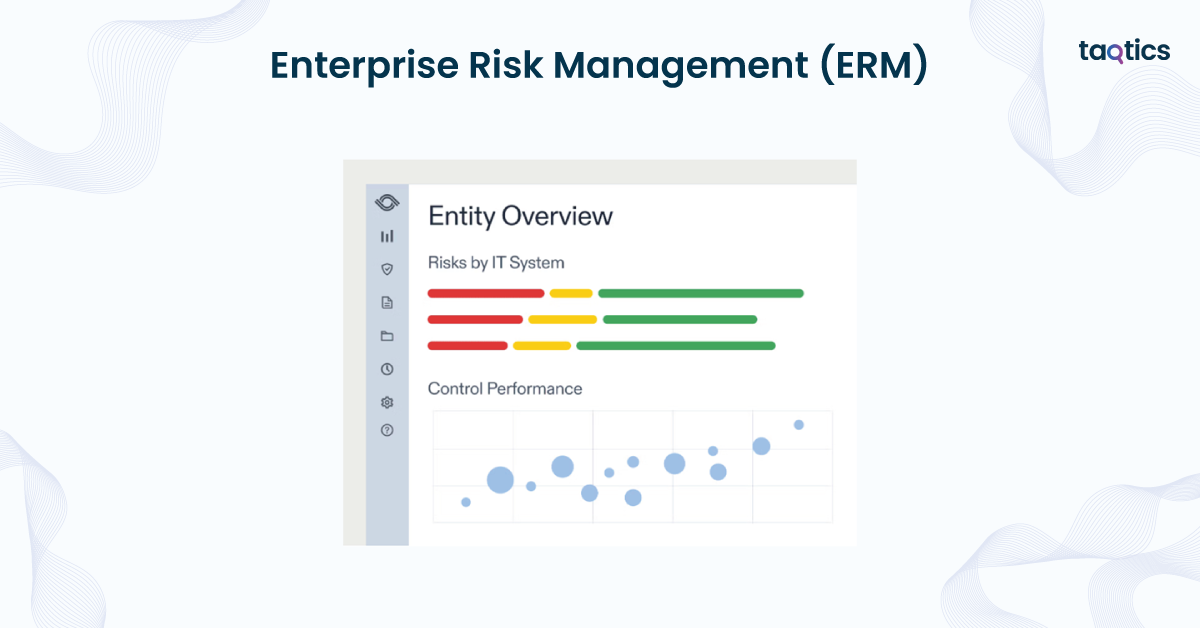
With dynamic risk registers and customizable heat maps, AuditBoard makes it easy to identify, assess, and mitigate enterprise risks. Risks can be linked to controls, audits, or incidents, ensuring real-time visibility for executives and audit committees.
Rating: 9.0/10
Strong ERM capabilities, though setup requires thoughtful risk taxonomy.
IT Risk & Compliance

AuditBoard provides IT risk modules to align with frameworks like NIST, ISO 27001, and GDPR. It streamlines IT compliance testing, controls, and monitoring, reducing reliance on spreadsheets for cybersecurity and data protection audits.
Rating: 8.8/10
Solid IT compliance toolset, but some advanced features may require customization.
ESG Management
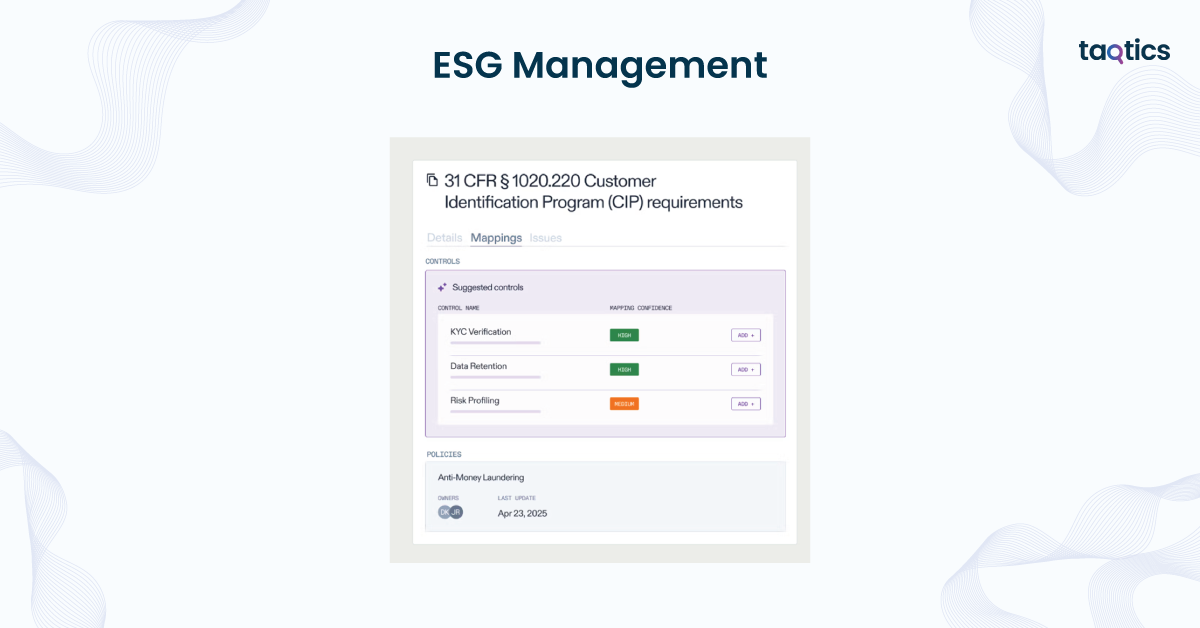
As ESG disclosure regulations increase, AuditBoard enables organizations to collect, track, and report sustainability metrics alongside financial compliance. It consolidates ESG data into structured frameworks that align with global standards, ensuring transparent reporting for stakeholders.
Rating: 8.7/10
Useful for ESG reporting, though still evolving compared to audit/risk modules.
Issue & Remediation Tracking
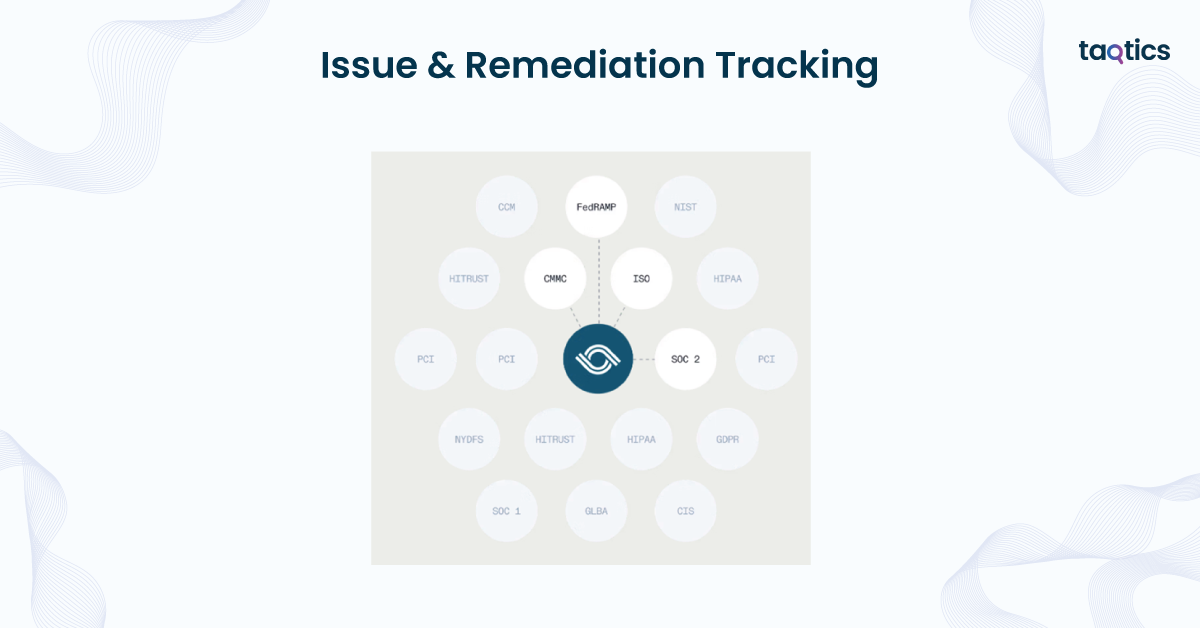
AuditBoard automatically tracks issues identified during audits, risk assessments, or compliance reviews. Tasks can be assigned with deadlines, corrective actions, and automated reminders to ensure resolution and accountability.
Rating: 9.1/10
Ensures accountability and reduces recurring audit issues.
Reporting & Analytics
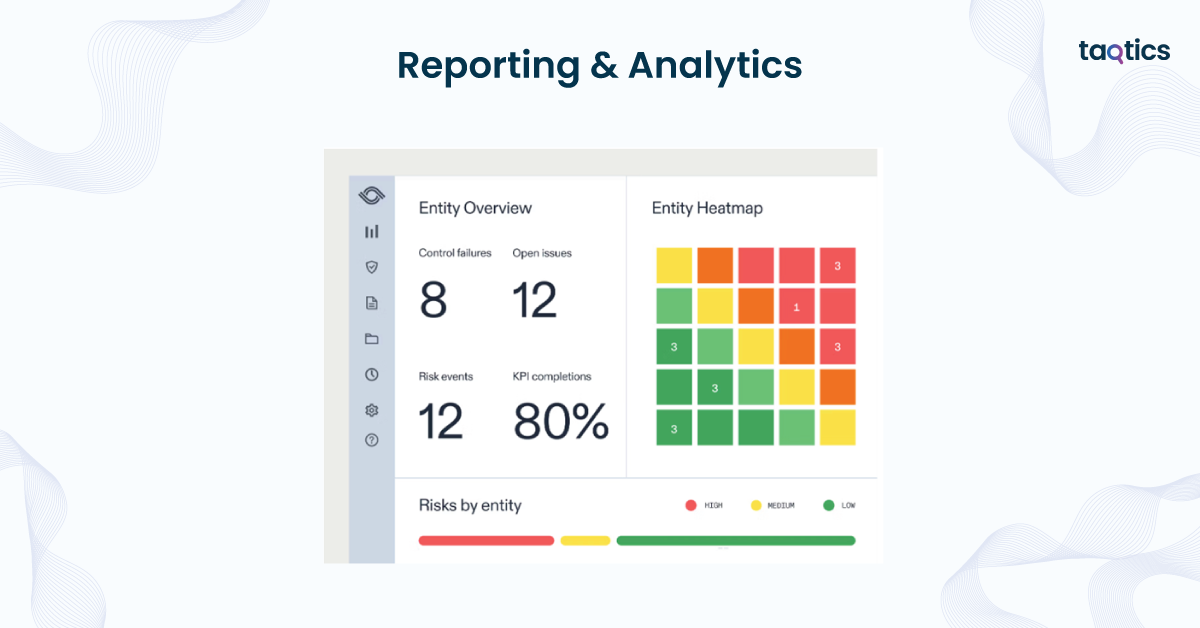
AuditBoard’s reporting tools deliver real-time dashboards and customizable reports for auditors, risk managers, and executives. Data visualization makes it easier to present findings to audit committees and regulators, improving transparency and trust.
Rating: 9.0/10
Strong dashboards, though deeper BI-level analytics may require external tools.
What are the Use Cases of AuditBoard?
Financial Services
Banks and financial institutions face strict regulatory demands (SOX 404, Basel III, GDPR, etc.), and managing compliance with spreadsheets creates inefficiencies and risk of errors.
How AuditBoard Resolves It?
AuditBoard automates SOX testing, risk assessments, and compliance reporting, providing real-time dashboards for regulators and internal auditors.
Efficiency Gains:
- 30–40% faster audit cycle times
- 25% cost reduction in compliance management
- Improved regulator confidence through transparent audit trails
Technology & SaaS
Fast-growing tech companies often struggle with scaling SOX compliance, cybersecurity frameworks (ISO 27001, NIST), and investor due diligence.
How AuditBoard Resolves It?
With AuditBoard, SaaS and tech firms manage IT risks, internal controls, and SOC reports in one centralized system, ensuring security and compliance readiness.
Efficiency Gains:
- 35% faster SOC & SOX audits
- Reduced manual evidence collection by up to 40%
- Higher investor trust during funding or IPO prep
Healthcare & Life Sciences
Healthcare organizations must comply with HIPAA, FDA, and clinical audit requirements. Manual audits create gaps in compliance reporting and risk patient data exposure.
How AuditBoard Resolves It?
AuditBoard digitizes compliance testing, internal controls, and IT risk management aligned with HIPAA and FDA regulations, enabling stronger governance.
Efficiency Gains:
- 20–30% faster compliance audits
- Reduction in compliance gaps by up to 25%
- Greater patient data protection and regulatory confidence
Manufacturing & Industrial
Manufacturers face operational, safety, and environmental compliance challenges, with high penalties for non-compliance. Manual processes delay risk mitigation.
How AuditBoard Resolves It?
AuditBoard provides risk registers, ESG modules, and audit workflows that help track safety, compliance, and sustainability across plants.
Efficiency Gains:
- 25% fewer missed compliance deadlines
- Improved visibility into safety and environmental risks
- Stronger ESG reporting to meet investor and regulatory demands
Retail & Consumer Goods
Global retail brands must ensure internal controls, vendor compliance, and ESG reporting across multiple regions, often relying on disconnected reporting systems.
How AuditBoard Resolves It?
AuditBoard centralizes audit, risk, and ESG reporting into one platform, providing consistent oversight across regions and vendors.
Efficiency Gains:
- 30% faster audit and vendor compliance reviews
- 40% improvement in cross-department collaboration
- Standardized ESG reporting across global operations
AuditBoard’s Integration
AuditBoard is built to integrate seamlessly with enterprise systems, allowing audit, risk, and compliance teams to connect their workflows with existing business applications. Its integration ecosystem ensures that evidence, tasks, and data can flow smoothly across platforms, eliminating silos and reducing manual effort.
List of Platforms Supported
- Collaboration Tools: Microsoft Teams, Slack, Google Workspace, Outlook
- File Storage & Document Management: SharePoint, OneDrive, Box, Dropbox, Google Drive
- ERP & Finance Systems: SAP, Oracle NetSuite, Workday, Coupa
- Security & IT Systems: ServiceNow, Okta, Azure AD, Cybersecurity frameworks (NIST, ISO)
- Analytics & BI: Power BI, Tableau, Excel exports for advanced reporting
How to Integrate
Most integrations are available as prebuilt connectors or via secure APIs. For example:
- Sync audit evidence directly from cloud storage (SharePoint, Box, Drive).
- Connect task assignments with Slack or Microsoft Teams for real-time collaboration.
- Link ERP systems like SAP or Oracle NetSuite to pull in financial data for SOX testing.
- Export risk and audit reports into Power BI/Tableau dashboards for advanced visualization.
AuditBoard also provides data migration services for teams moving from legacy GRC platforms.
Professional Support
- Onboarding Services: AuditBoard offers guided implementation to set up integrations with ERP, cloud storage, and identity systems.
- Customer Success Managers (CSMs): Enterprise clients are assigned CSMs for ongoing technical support and best practices.
- Knowledge Hub: Step-by-step guides and video tutorials are available for common integrations.
- 24/7 Support: Premium support tiers ensure faster resolution of integration issues.
API & Developer Options
AuditBoard provides an open REST API that enables deeper customization, such as:
- Custom integration with HR, ERP, or ticketing systems
- Automated evidence collection triggered by external applications
- Exporting data to advanced BI tools or regulatory portals
- Extending functionality to niche industry-specific compliance tools
Verdict: 9/10
AuditBoard’s integration capabilities are enterprise-ready, covering collaboration, ERP, security, and analytics systems. While some complex ERP integrations may require professional services, the platform’s API-first design and onboarding support ensure organizations can embed AuditBoard seamlessly into their technology ecosystem.
AuditBoard’s User Interface
How to Setup
AuditBoard offers a guided onboarding experience designed for enterprise audit and risk teams. New users can configure audit programs, control libraries, risk registers, and user roles within the first few sessions. Prebuilt templates for SOX, IT risk, and ESG compliance accelerate deployment, while integrations with ERP and file storage systems simplify evidence collection.
Dashboard & Feature Exploration
The AuditBoard dashboard provides real-time visibility into audits, risks, and compliance workflows. Its clean, enterprise-grade interface highlights key priorities for each role:
- For Auditors: Task lists, audit fieldwork, and automated evidence requests
- For Risk Managers: Risk registers, heat maps, and issue remediation progress
- For Executives: High-level dashboards showing compliance KPIs, risk trends, and ESG progress
- For IT Teams: Controls aligned with frameworks like NIST, ISO, and GDPR
Interactive dashboards with drill-down functionality allow stakeholders to move from high-level insights to detailed audit findings in just a few clicks.
How Easy to Adopt
Despite being an enterprise-grade GRC platform, AuditBoard is widely praised for its ease of use and intuitive design. Unlike traditional GRC tools that require steep training curves, AuditBoard’s drag-and-drop workflows, task automation, and real-time collaboration tools make it approachable even for non-technical users.
- Frontline auditors can complete tasks with minimal training.
- Managers benefit from centralized reporting and automated reminders.
- Executives gain quick access to high-level dashboards without digging into details.
Users on review platforms such as G2 and Capterra rate AuditBoard highly for usability, with many highlighting that adoption was much faster compared to legacy GRC platforms.
Verdict: 9.2/10
AuditBoard’s user interface strikes the right balance between enterprise functionality and user-friendly design. With intuitive dashboards, guided setup, and minimal training requirements, it stands out as one of the most adoptable GRC platforms in 2025.
How Secure is AuditBoard?
Security is a cornerstone of AuditBoard’s platform, given that it handles sensitive audit, financial, and compliance data for global enterprises. The system is designed with enterprise-grade security protocols to protect customer data while ensuring compliance with leading security frameworks.
Security Measures Implemented
- Data Encryption: All data is protected with AES-256 encryption at rest and TLS 1.2+ in transit, ensuring confidentiality throughout.
- Role-Based Access Control (RBAC): Granular permission settings allow organizations to control access based on user roles, departments, or locations.
- Single Sign-On (SSO): Integration with providers like Okta, Azure AD, and Google Workspace ensures secure authentication and centralized identity management.
- Audit Trails & Logs: Every action is time-stamped and logged, creating a verifiable history of changes for compliance and regulator review.
- Certifications: AuditBoard is SOC 2 Type II certified and complies with GDPR and other global data privacy standards.
- Cloud Infrastructure Security: Built on secure, redundant cloud environments with automated backups and disaster recovery.
- Regular Security Testing: Continuous vulnerability assessments and independent penetration testing strengthen platform resilience.
- Data Residency Options: Enterprises can configure storage to meet regulatory requirements across regions.
Verdict: 9/10
AuditBoard meets the expectations of enterprises by combining robust encryption, access controls, certifications, and audit logging. While it excels in compliance and governance-related security, some larger organizations may still require additional custom data residency or integration-specific controls.
AuditBoard Pricing Structure
AuditBoard does not publish standard price tiers directly on its website; instead, pricing is typically negotiated based on modules (Audit, SOX, Risk, ESG), number of controls, audits, and user needs. However, based on available reports and user data, here’s a rough breakdown of how AuditBoard pricing tends to be structured:
Custom Contract / Enterprise (Base Offering)
- Price: Median contract value ~ $42,833 per year (based on 67 deals in a marketplace pricing database)
- Scope: Includes core GRC modules such as Audit, Risk, SOX/Controls, and ESG depending on the package.
- Features included: Core audit and control management, issue tracking, dashboards, integrations, user roles, and reporting.
- Who it suits: Mid-sized to large enterprises needing a connected risk platform with customization and modular expansion.
Expanded / Add-On Modules
- Price: Additional to the base contract; depends on module complexity and data volume.
- Typical modules: SOXHub (internal controls), RiskOversight (ERM), OpsAudit, ESG, IT Risk, AI / analytics enhancements.
- Features included: Advanced risk modeling, ESG data collection/reporting, cross-module workflows, deeper analytics.
- Who it suits: Organizations that require advanced compliance, sustainable reporting, or integration across audit + risk + ESG.
Professional Services & Implementation
- Price: Usually included or quoted separately; can be significant depending on customization, data migration, and integration efforts.
- Services included: Onboarding, control library setup, data migration from legacy systems, workflow customization, technical integration, and training.
- Who it suits: Enterprises making large-scale transitions, merging systems, or needing governance frameworks tailored to their operations.
How Easily You Can Implement AuditBoard?
AuditBoard is an enterprise-grade GRC platform, powerful but also broader and more configurable than lightweight tools. That means small pilots are straightforward, but full enterprise rollouts (SOX, ERM, ESG, ERP integrations, data migration) are best planned and supported. Below is a clear breakdown of why it’s easy for some teams, when professional help is recommended, a step-by-step implementation playbook with image placeholders (Yoobic style), an admin checklist, and a short verdict.
Is it easy — and why?
- Configurable, not canned: AuditBoard provides many prebuilt templates (SOX, audit programs, risk registers) so you don’t start from zero. That speeds pilots.
- Modern admin console: Drag-and-drop workflows, role management, and a GUI for control libraries make basic setup approachable for experienced compliance or audit leads.
- Integration-ready: Native connectors and a robust API simplify evidence & data ingestion from ERP, HR, and storage systems — once mappings are defined.
- Guided onboarding: AuditBoard offers implementation services, training, and a knowledge base that accelerates adoption.
Professional support — when you’ll want it
- Recommended: enterprise SOX rollouts, multi-module deployments (Audit + SOX + Risk + ESG), complex ERP integrations (SAP/Oracle/Workday), large data migrations, and strict SLAs/regulatory environments.
- Helpful but optional: for mid-market customers doing multi-module setups or integrating several data sources; a short professional services engagement reduces risk.
- Not required: small pilots limited to one module (e.g., Audit only) or proof-of-concepts with a handful of users — these can be self-run using AuditBoard templates and docs.
Step-by-step implementation
- Discovery & Success Criteria
- Assemble stakeholders (Audit, Finance, IT, Legal, HR, Risk).
- Define scope: modules (Audit, SOX, Risk, ESG), controls, data sources, and success KPIs (audit cycle time, control test coverage).
- Project Kickoff & Governance
- Establish governance (steering committee, project owner, SMEs).
- Create timeline, milestone owners, and change-control rules.
- Admin Setup & Access Controls
- Create organization, tenant settings, time zone, and data retention.
- Configure roles/permissions and enable SSO (Okta/Azure AD) if required.
- Build Control Library & Taxonomy
- Import or create control libraries (map controls → risks → processes).
- Define control attributes, testing frequency, owners, and evidence templates.
- Data Mapping & Integrations
- Identify source systems (ERP, HR, ticketing, file stores).
- Map fields and set up connectors or API scripts; plan automated evidence pulls for recurring tests.
- Migrate Legacy Data & Evidence
- Clean and export spreadsheets, legacy GRC data, and evidence files.
- Import into AuditBoard test tenant; validate mappings and attachments.
- Configure Workflows & Automation
- Set up testing workflows, issue remediation flows, notifications, and escalation paths.
- Configure dashboards for auditors, managers, and executives.
- Pilot / User Acceptance Testing (UAT)
- Run a pilot with one audit program or control set. Test evidence collection, control testing, issue creation, and reporting.
- Collect user feedback, fix gaps, and iterate templates.
- Training & Knowledge Transfer
- Deliver role-based training: auditors, control owners, reviewers, and exec viewers. Provide one-pagers and short videos.
- Create an internal FAQ and support route with AuditBoard CSM.
- Go-Live & Phased Rollout
- Move to production tenant, monitor adoption metrics, and roll modules/sites by priority. Keep a hypercare window with CSM.
- Continuous Optimization & Governance
- Review KPIs (audit cycle time, overdue tests, remediation time), refine automations, and run quarterly governance reviews.
Implementation checklist (for Admins / IT)
- Project sponsor, CSM contact, and SME list assigned.
- Source system owners & API credentials ready (ERP, HR, ticketing, cloud storage).
- Legacy data (spreadsheets, control docs) exported and cleaned.
- Identity provider details prepared for SSO/MFA.
- Test tenant created for pilot runs.
- Training materials and support channels scheduled.
- Backup/retention and data residency requirements documented.
- SLA & escalation process agreed with AuditBoard (if enterprise).
Verdict: 7.5/10
AuditBoard is highly implementable, but the ease depends on scope. For single-module pilots it’s straightforward and fast thanks to templates and a clean admin UX. For enterprise-scale, multi-module rollouts the platform is powerful, however, successful implementation typically benefits significantly from AuditBoard’s professional services or a dedicated CSM, especially for ERP integrations, data migration, and governance setup.
AuditBoard Customer Support
How to Contact AuditBoard
- Help Center: A comprehensive online knowledge base with product guides, FAQs, and training resources.
- In-App Support: Built-in chat and ticket submission from within the AuditBoard platform for quick troubleshooting.
- Email Support: Customers can reach out at support@auditboard.com for assistance.
- Phone Support: Dedicated phone lines for enterprise accounts.
- Customer Success Managers (CSMs): Assigned to mid-market and enterprise customers for onboarding, training, and ongoing optimization.
- Training & Certification: Access to webinars, product certification programs, and onboarding workshops.
Average Response Time (TAT)
Based on user reviews and available data:
- Standard Support: Responses typically within 24 hours for email or portal tickets.
- Enterprise Support: Priority support with responses in 2–6 business hours, depending on SLA.
- In-App Chat: Many users report receiving responses within 1–2 hours during business hours.
- Dedicated CSMs: Provide ongoing guidance and proactive outreach, not just reactive support.
Verdict: 8.8/10
AuditBoard’s customer support is consistently praised for its responsiveness, knowledgeable staff, and dedicated success managers. While smaller customers may experience slightly longer response times, enterprise accounts benefit from fast SLAs, personalized onboarding, and proactive account management.
What are the Advantages of Using AuditBoard?
- All-in-one GRC platform – Combines audit, SOX, risk, IT risk, and ESG management in one solution.
- Ease of use – Modern, intuitive interface praised by 70%+ of users as “easy to adopt” compared to legacy GRC tools.
- Time and cost savings – Companies report 30–40% faster audit cycles and 25% lower compliance costs through automation.
- Collaboration-friendly – Centralized workflows improve cross-team collaboration by up to 40%.
- Enterprise recognition – Named a Leader by Gartner in IT Risk Management for multiple years.
- Prebuilt templates – Accelerates setup for SOX, IT risk, ESG, and audit programs.
- Integration ecosystem – Works with ERP, HR, storage, and collaboration tools (SAP, Oracle, Workday, SharePoint, Teams).
- Strong customer support – Dedicated CSMs, in-app chat, and onboarding services for enterprises.
- Scalable – Suited for mid-sized firms up to global Fortune 500 enterprises.
- Regulatory compliance ready – SOC 2 Type II certified, GDPR-compliant, with audit-ready trails.
- Analytics & reporting – Real-time dashboards and export options for Power BI, Tableau, or regulatory reporting.
What are the Limitations of Using AuditBoard?
- Pricing transparency – No publicly available price tiers; requires custom quotes which can be costly for smaller firms.
- Best fit for enterprises – While mid-sized companies use it, AuditBoard’s scope and pricing often favor larger organizations.
- Learning curve – Advanced modules (IT Risk, ESG) can be complex and require training or professional services.
- Limited offline functionality – Platform access is cloud-based, with less support for offline field audits compared to lightweight tools.
- Customization effort – Deep reporting and workflow customization may require additional setup or support.
- Integration complexity – ERP and advanced system integrations (SAP, Oracle, Workday) often need IT resources or implementation services.
- No free trial plan – Unlike smaller competitors, AuditBoard doesn’t offer a free forever plan; only demos and custom contracts.
- Vendor lock-in – Once adopted, migration away from AuditBoard can be resource-intensive due to deep control/process mapping.
What Customers are Saying about AuditBoard?
What Users Like About AuditBoard
- Ease of Use: Many reviewers emphasize that AuditBoard is far more intuitive than traditional GRC platforms, making adoption smoother across teams.
- Time Savings: Customers report 30–40% faster audit cycles and a reduction in manual work through automation and prebuilt templates.
- Comprehensive Platform: Users value having audit, SOX, risk, and ESG modules all in one system, reducing the need for multiple tools.
- Collaboration: Real-time workflows and dashboards have improved cross-team visibility and reduced silos between audit, risk, and finance.
- Customer Support: Positive feedback highlights responsive support, onboarding guidance, and dedicated Customer Success Managers for enterprise accounts.
- Integration Capabilities: Many customers appreciate that AuditBoard integrates with ERP and collaboration tools, centralizing evidence collection and reporting.
What Users Dislike About AuditBoard
- Pricing: Some users note that AuditBoard is expensive compared to smaller GRC tools, and pricing transparency is lacking.
- Complex Modules: Features like IT Risk and ESG require training or professional services to fully leverage, which can slow adoption.
- Reporting Limitations: While dashboards are strong, some reviewers mention wanting more customizable analytics or deeper BI capabilities.
- Implementation Effort: Larger rollouts involving ERP integration or data migration can take significant time and IT resources.
- Offline Functionality: Field auditors highlight that limited offline support can be a drawback in low-connectivity environments.
- Scalability Concerns for SMBs: Smaller companies sometimes feel AuditBoard is “too much platform” for their needs.
Top AuditBoard Alternatives

| Feature / Platform | Taqtics ⭐ (Best Choice) | AuditBoard | Workiva | MetricStream | Diligent |
| Ease of Use | 9.7/10 – Mobile-first, intuitive UI, minimal training needed | 8.9/10 – Enterprise-friendly but more complex | 8.7/10 – Feature-rich but can be overwhelming | 8.4/10 – Steeper learning curve, legacy UI in parts | 8.6/10 – Powerful but requires onboarding |
| Customer Support | 9.8/10 – 24/7 chat, onboarding help, dedicated managers | 8.8/10 – Responsive with CSMs for enterprises | 8.5/10 – Reliable but slower response times | 8.3/10 – Support tied to enterprise contracts | 8.6/10 – Good support, but less personalized |
| Core Features | SOPs, audits, risk, training, compliance, task automation | Audit, SOX, Risk, ESG, IT Risk | SEC filings, ESG, financial reporting, audit | Risk, compliance, audit, vendor governance | Board management, audit, risk, compliance |
| Integrations | 9.3/10 – Slack, Teams, Google, ERP, API, SSO, Zapier | 9.0/10 – ERP, cloud storage, Teams, API | 8.8/10 – Strong for financial reporting (ERP/SEC tools) | 8.5/10 – Broad but heavy to configure | 8.7/10 – Good integrations with board tools & SSO |
| Mobile App | 9.6/10 – Offline-ready, built for deskless teams | 8.7/10 – Web-first, mobile app functional but secondary | 8.5/10 – Limited mobile usability | 8.2/10 – More suited for desktop users | 8.6/10 – Mobile board book app, less for ops |
| Industries Served | Multi-industry: Retail, Hospitality, Healthcare, F&B, Facility Mgmt | Large enterprises: Finance, Tech, Healthcare | Finance, Public Companies, ESG-heavy firms | Large Enterprises: BFSI, Pharma, Government | Enterprises needing governance & board mgmt |
| Pricing | Affordable, transparent tiers with free trials | High, contract-based (avg. $40K+/yr) | High, per-user, focused on SEC/ESG reporting | High, enterprise licenses only | High, with board-level feature bundles |
| Scalability | 9.5/10 – SMB to Enterprise-ready | 9.0/10 – Enterprise-focused scaling | 8.8/10 – Best for public companies | 8.7/10 – Large-scale but heavy for SMBs | 8.6/10 – Enterprise governance focus |
Is Taqtics Best Alternative to AuditBoard?
Yes, Taqtics is the best alternative to AuditBoard. While AuditBoard is a powerful platform for enterprises that need deep GRC coverage, it often comes with high costs, a steeper learning curve, and heavy implementation requirements. Taqtics, on the other hand, offers a more flexible, affordable, and user-friendly solution without compromising on core compliance and audit features.
Key reasons why Taqtics outshines AuditBoard as an alternative:
- Ease of Use: Taqtics is designed with a mobile-first interface, ensuring faster adoption by deskless teams and minimal training requirements.
- Affordable & Transparent Pricing: Unlike AuditBoard’s opaque enterprise contracts, Taqtics provides clear subscription tiers suitable for SMBs as well as enterprises.
- Scalability: Taqtics supports both small teams and large organizations, making it easier to scale without the overhead of complex GRC platforms.
- Comprehensive Features: It combines SOPs, audits, training, risk tracking, and compliance management in one platform, covering the operational needs of multiple industries.
- Superior Support: Taqtics offers 24/7 support, onboarding assistance, and dedicated account managers, ensuring smoother implementation compared to AuditBoard’s tier-based support model.
- Flexibility in Integrations: With API, SSO, Slack, Teams, Zapier, and ERP compatibility, Taqtics fits easily into existing business ecosystems.
Verdict
For businesses that need the functionality of a robust compliance and operations platform without the cost and complexity of AuditBoard, Taqtics emerges as the best alternative in 2025. It provides the right balance of usability, affordability, and scalability, making it the smarter choice for most organizations.



