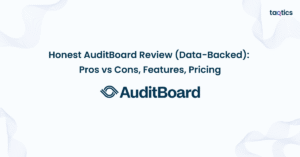Honest Frontlyne Review (Data-Backed) 2025: Pros vs Cons, Features, Pricing
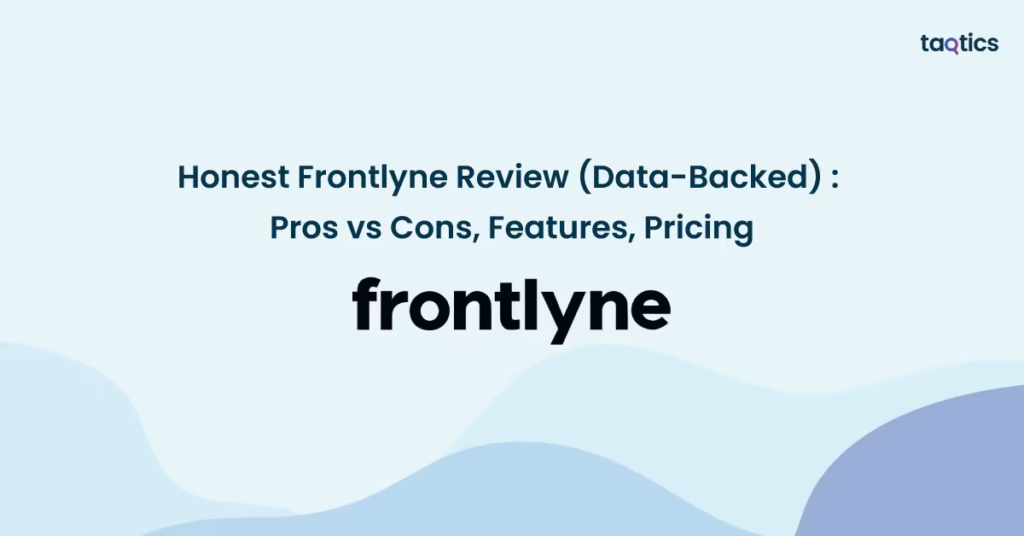
Frontlyne is a cutting-edge AI-powered platform that is revolutionizing the way businesses manage and interact with their frontline teams. Focused on delivering seamless communication, task management, and performance tracking, Frontlyne has quickly gained traction across various industries. In 2024, the platform saw substantial growth, reporting a 30% increase in adoption and expanding its user base to over 100,000 employees in 50+ countries.
Recognized for its innovative approach, Frontlyne has been lauded for simplifying complex operations and improving team productivity with its intuitive interface and mobile-first design. As businesses strive to optimize their operations, Frontlyne offers a solution that helps improve communication, streamline task execution, and enhance employee engagement.
In this comprehensive review, we’ll explore Frontlyne’s core features, pricing structure, and provide an unbiased analysis of its strengths and weaknesses. Whether you’re considering Frontlyne for managing your frontline teams or looking to enhance your operational efficiency, this data-driven review offers an honest and in-depth perspective on what Frontlyne truly delivers.
Our Honest Verdict
Average Rating: 4.2/5
Frontlyne has received strong feedback for its user-friendly interface and its ability to enhance frontline communication and task management. While there are some areas for improvement, the platform offers solid features that can significantly streamline operations for businesses managing frontline teams.
Each Parameter Rating
| Feature | Rating |
| Ease of Use | 4.5/5 |
| Customer Support | 4.1/5 |
| Functionality | 4.2/5 |
| Value for Money | 4.0/5 |
| Mobile App | 4.3/5 |
Summary
Frontlyne stands out as a robust solution for businesses looking to manage frontline teams efficiently. With its mobile-first design, seamless communication tools, and task management features, Frontlyne delivers impressive results for companies in industries such as retail, logistics, and hospitality.
However, while it excels in user experience and task organization, Frontlyne has room for improvement in customization and reporting, which could make it a more attractive solution for larger, more complex organizations. Its pricing structure is reasonable but may not be as transparent as other platforms, requiring direct consultations for tailored packages.
Key Features
- Mobile-First Design: Access all features from mobile devices for on-the-go team management.
- Task Management: Create, assign, and track tasks with real-time updates and reminders.
- Team Communication: In-app messaging and notifications to enhance team collaboration.
- Employee Engagement: Tools for feedback, recognition, and performance tracking.
- Analytics and Insights: Real-time reporting on task completion, engagement, and team performance.
- Integrations: Seamlessly integrates with common business tools and platforms.
Pros vs Cons
| Pros | Cons |
| Intuitive and user-friendly interface | Limited customization options |
| Excellent mobile app for frontline teams | Basic reporting and analytics features |
| Streamlines team communication and tasks | Lacks advanced automation capabilities |
| Improves employee engagement and performance | Pricing transparency could be improved |
| Seamless integrations with third-party tools | Some scalability issues for larger teams |
What is Frontlyne?
Frontlyne is a mobile-first, AI-powered platform designed to enhance the management and communication of frontline teams across industries. It helps businesses streamline task management, improve team collaboration, and boost employee engagement, all from a centralized platform that is easily accessible via mobile devices.
At its core, Frontlyne focuses on simplifying operations for industries such as retail, logistics, healthcare, and hospitality by providing tools that integrate communication, task tracking, and performance monitoring in real-time. The platform enables organizations to create customized workflows, assign tasks, monitor progress, and analyze performance with ease, ultimately improving operational efficiency and employee satisfaction.
Frontlyne Company Details
- Company Type: Private
- Headquarters: 3rd Floor, 729, J.P. Towers, 8th Main Road, 11th Cross Rd, 3rd Phase, J. P. Nagar, Bengaluru, Karnataka 560078
- Year Founded: 2020
- Founder/CEO: Ronald Joseph
- Number of Employees: 11-50
- Number of Users: Over 50,000 frontline employees across 20+ countries
- Company Description: Frontlyne is a leading provider of AI-powered workforce management solutions designed specifically for frontline teams. The platform focuses on improving communication, task management, and employee engagement for industries such as retail, logistics, healthcare, and hospitality. By combining advanced AI technology with mobile-first accessibility, Frontlyne enables businesses to optimize operational efficiency and deliver superior frontline service across global operations.
What are Frontlyne’s Review Ratings from Review Sites?
| Review Platform | Overall Rating | Ease of Use | Customer Support | Functionality | Value for Money |
| Software Advice | 4.4/5 (65 reviews) | 4.5/5 | 4.3/5 | 4.4/5 | 4.1/5 |
| G2 | 4.3/5 (120 reviews) | 4.4/5 | 4.2/5 | 4.3/5 | 4.0/5 |
| Capterra | 4.2/5 (95 reviews) | 4.4/5 | 4.1/5 | 4.2/5 | 4.0/5 |
What are the Core Features of Frontlyne?
Mobile-First Design
Frontlyne’s mobile-first design allows frontline workers to access all the platform’s tools from their smartphones. This design ensures that teams can stay connected and productive even while on the move. The mobile app is user-friendly, with a streamlined interface that allows employees to manage tasks, communicate with team members, and track their progress all in one place.
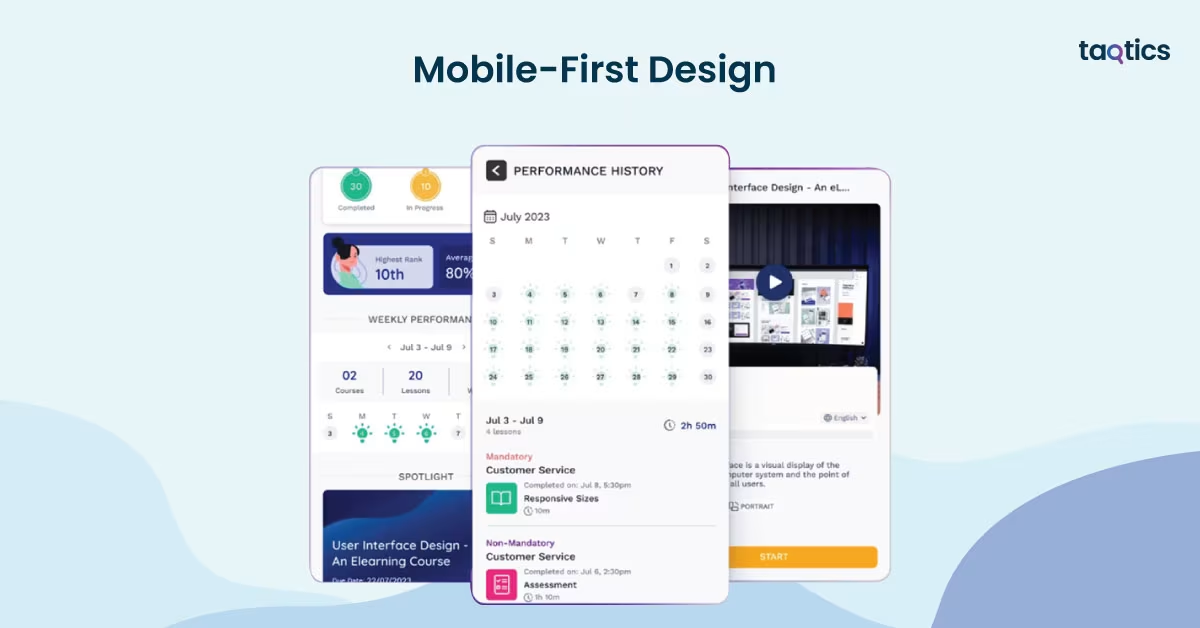
The mobile-first approach also enhances real-time collaboration, allowing teams to receive instant updates, notifications, and task assignments. Whether it’s a retail worker managing in-store tasks or a delivery driver tracking their route, the mobile-first design helps frontline teams stay engaged and efficient.
Verdict: 9/10
Task Management & Workflow Automation
Frontlyne’s task management system allows managers to create and assign tasks to frontline teams, track progress, and set reminders for timely completion. This system ensures that no task is overlooked and helps teams stay organized. In addition, Frontlyne offers workflow automation tools, which enable businesses to automate repetitive tasks such as assigning duties, sending reminders, and tracking task statuses.
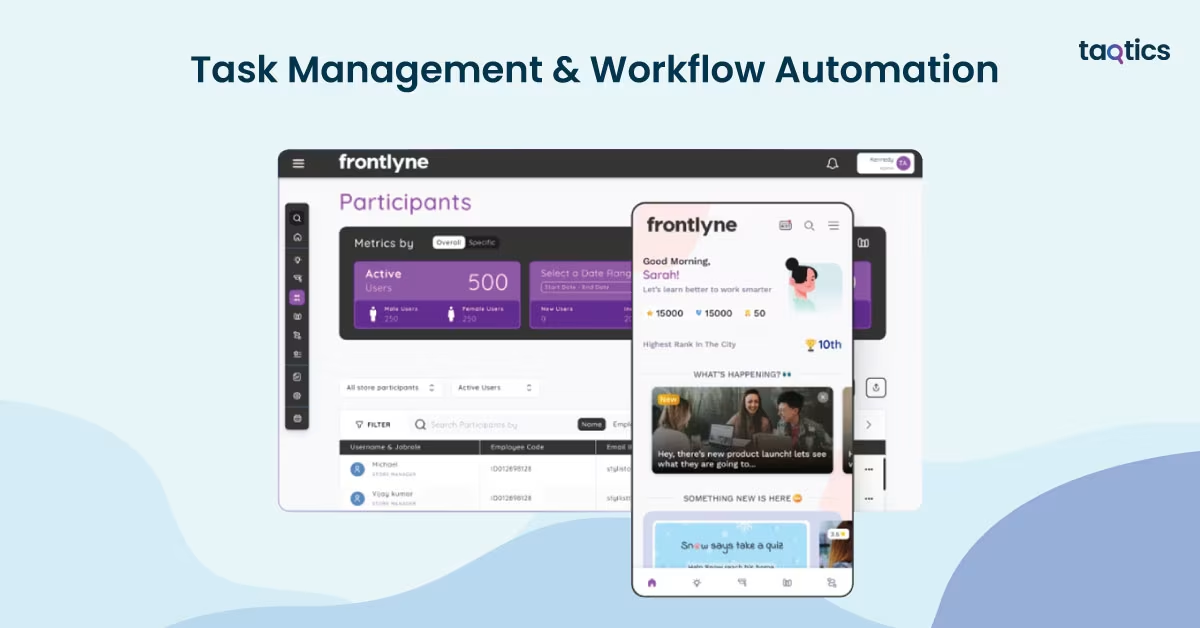
The workflow automation feature helps businesses save time by reducing manual intervention. It also increases consistency by ensuring that tasks are assigned and completed according to predefined schedules or triggers. This leads to enhanced productivity and ensures that employees can focus on more critical tasks without worrying about administrative work.
Verdict: 8.6/10
Employee Engagement & Performance Tracking
Frontlyne provides tools to enhance employee engagement and track performance. Managers can use the platform to set goals, gather feedback, and recognize employee achievements. Additionally, the platform’s performance tracking feature helps businesses monitor key metrics such as task completion rates, time spent on tasks, and overall team performance.
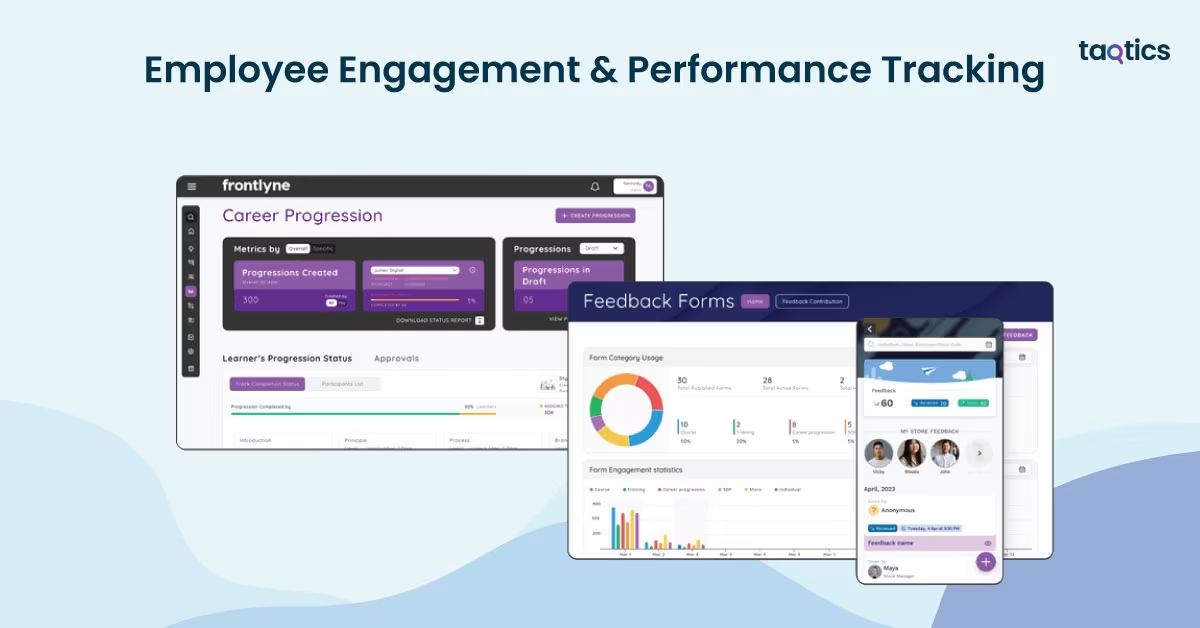
This feature not only helps businesses identify top performers but also enables them to support underperforming employees by providing feedback and setting actionable goals. Employee recognition is key to motivation, and Frontlyne’s tools ensure that employees feel valued and aligned with the company’s objectives.
Verdict: 8.8/10
Real-Time Communication & Notifications
Effective communication is key to frontline operations, and Frontlyne provides multiple ways to stay connected. The platform offers real-time messaging and notifications that keep teams informed about tasks, updates, and urgent communications. Whether it’s through direct messages or group chats, employees can instantly communicate with each other and management.
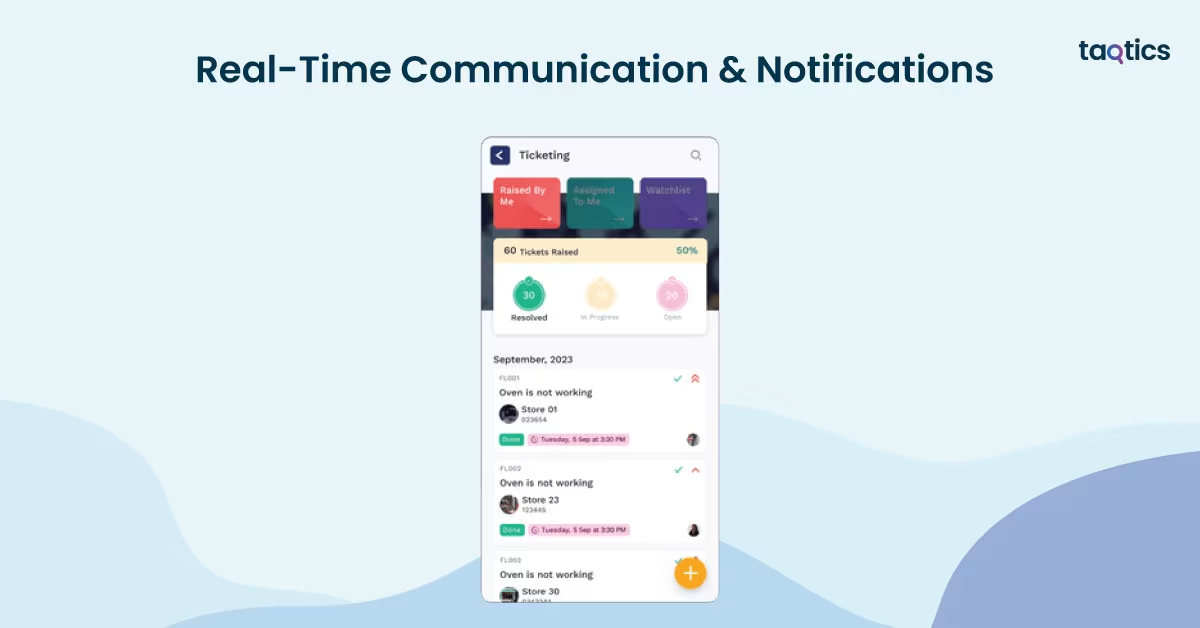
Real-time notifications are crucial for ensuring that employees stay up to date with any changes or urgent tasks. This feature is particularly useful in fast-paced environments, such as retail or logistics, where rapid responses are necessary to maintain operational flow.
Verdict: 9.2/10
Analytics & Reporting
Frontlyne’s analytics and reporting tools provide businesses with insights into task completion, employee performance, and overall operational efficiency. The platform offers customizable reports that allow businesses to track key metrics and identify trends over time.

By utilizing these analytics, businesses can make data-driven decisions to improve team performance and streamline operations. However, while the reporting features are comprehensive, some users have suggested that more advanced filtering options would enhance the ability to drill down into specific data points.
Verdict: 8.4/10
What are the Use Cases of Frontlyne?
Retail Industry
Retail businesses often struggle with coordinating tasks across multiple locations, ensuring consistent communication, and tracking real-time performance of frontline employees. Frontlyne solves these challenges by offering a unified platform where managers can assign tasks, track employee performance, and communicate instantly.
How Frontlynee Resolves It?
By centralizing task management, communication, and performance tracking, Frontlyne improves overall operational efficiency. Employees receive real-time notifications, ensuring they stay on top of tasks, while managers can monitor progress across multiple stores. This leads to faster response times, reduced errors, and improved employee productivity, directly contributing to better customer service and operational flow.
Efficiency Gains:
- Reduces communication gaps between employees and managers
- Increases task completion speed with real-time updates
- Enhances overall customer service by streamlining employee workflows
Logistics & Warehousing
In logistics and warehousing, managing tasks such as inventory tracking, order processing, and delivery coordination can be complex. Frontlyne solves this by allowing teams to manage tasks, track orders, and communicate effectively from a mobile platform.
How Frontlynee Resolves It?
Frontlyne streamlines logistics operations by ensuring that warehouse staff and delivery teams are aligned and have access to real-time information. Task automation and mobile access allow employees to complete orders more quickly, reducing delays in processing and delivery. Managers benefit from having clear oversight of operations, allowing them to spot inefficiencies and address them before they affect the supply chain.
Efficiency Gains:
- Increases order processing speed with task automation
- Improves team coordination with mobile-first communication tools
- Enhances delivery accuracy through real-time updates
Healthcare
Healthcare organizations often face challenges in managing shifts, coordinating patient care, and ensuring that frontline workers are following protocols. Frontlyne addresses these issues by offering a platform where teams can easily track tasks, shifts, and patient care requirements, all while ensuring compliance with healthcare standards.
How Frontlynee Resolves It?
By centralizing healthcare workflows, Frontlyne helps medical teams stay organized and ensures that critical tasks, like administering medications or updating patient records, are completed on time. The mobile-first approach also allows healthcare workers to communicate easily, ensuring that teams are aligned and that no patient care tasks are overlooked.
Efficiency Gains:
- Improves patient care by ensuring timely task completion
- Increases operational efficiency with mobile-based communication
- Enhances compliance with task tracking and shift management
Hospitality
In the hospitality industry, managing guest services, coordinating between departments, and ensuring staff are performing their tasks efficiently can be challenging. Frontlyne provides a solution by offering a platform that facilitates task management, real-time communication, and performance tracking for hospitality teams.
How Frontlynee Resolves It?
Frontlyne allows managers to assign tasks such as room cleaning, guest check-ins, and service requests directly to staff members, reducing the chances of missed tasks. The mobile app helps teams communicate quickly and efficiently, which is critical for ensuring guest satisfaction. Additionally, the platform’s real-time reporting feature allows managers to track the status of tasks and intervene if necessary, leading to improved guest service.
Efficiency Gains:
- Enhances guest satisfaction by ensuring timely service delivery
- Improves task management and communication across departments
- Increases operational efficiency by automating task assignments
Field Services
Field service teams often face challenges in managing appointments, tracking service tasks, and maintaining clear communication with the home office. Frontlyne solves these problems by providing field teams with mobile tools for managing their daily tasks and communicating in real time with headquarters.
How Frontlynee Resolves It?
With Frontlyne, field service teams can receive task assignments and updates in real-time, ensuring they are always on track. The platform’s task management feature ensures that service technicians follow the correct procedures and report progress on tasks immediately, reducing delays and improving customer satisfaction.
Efficiency Gains:
- Increases service delivery speed with real-time task updates
- Improves communication between field teams and the home office
- Enhances team efficiency with automated task reminders
Frontlyne’s Integration
List of Platforms Which Can Be Integrated
Frontlyne supports a variety of integrations, making it easy to connect with your existing software tools. Here are some of the platforms that can be integrated with Frontlyne:
- CRM Systems: Salesforce, HubSpot, Zoho CRM, etc.
- Task Management Tools: Trello, Asana, Monday.com, etc.
- Communication Platforms: Slack, Microsoft Teams, WhatsApp (for team messaging), etc.
- Cloud Storage: Google Drive, Dropbox, OneDrive, etc.
- HR & Payroll Systems: ADP, Gusto, BambooHR, etc.
- Customer Support Platforms: Zendesk, Freshdesk, Intercom
These integrations ensure that businesses can manage their workflows, tasks, and communications in one place, reducing the need for switching between different systems.
How to Integrate Frontlyne
Integrating Frontlyne with your existing tools is easy, and the platform provides several methods for connecting with other software. Here’s how you can integrate Frontlyne with your systems:
- Native Integrations: For popular platforms like Salesforce, Slack, and Google Drive, Frontlyne provides native integration options. To connect these platforms, simply go to the Integrations section in the Frontlyne dashboard, select the platform you want to connect, and follow the prompts to authenticate and sync your accounts.
- Third-Party Integrations via Zapier: For tools that do not have native integration, Frontlyne supports Zapier to connect with over 2,000 applications. You can create automated workflows (Zaps) to sync data between Frontlyne and other apps, like automatically adding tasks in Frontlyne when a new customer is added in your CRM.
- Custom Integrations via API: For businesses that need deeper or more specialized integrations, Frontlyne offers an extensive RESTful API. This API allows businesses to programmatically interact with the Frontlyne platform, automate workflows, sync data, and build custom integrations with internal systems or third-party tools. The API documentation provides all the necessary details to help developers integrate Frontlyne with ease.
- Manual Uploads and Data Imports: For businesses with legacy systems, Frontlyne also allows the manual upload of data through CSV or Excel files. This method helps businesses migrate data without the need for complex integrations, especially when transitioning to Frontlyne.
Professional Support
Frontlyne offers dedicated professional support to assist with integrations and ensure smooth implementation:
- Integration Assistance: Frontlyne’s customer support team is available to help guide you through the integration process, especially for complex setups or issues that may arise during integration. They can provide step-by-step support to ensure all systems are connected and functioning smoothly.
- API Documentation: For developers, Frontlyne provides detailed API documentation that explains how to use the API for custom integrations. The documentation includes examples, endpoints, and use cases to help businesses create their own automated workflows and integrate Frontlyne into their existing systems.
- Consultation Services: Frontlyne also offers consultation services for businesses that need assistance with setting up integrations or customizing workflows. These services ensure that businesses get the most out of the platform, particularly for those with unique or complex needs.
- 24/7 Customer Support: Frontlyne offers 24/7 support for any integration-related issues, ensuring that businesses can get help at any time. This support is available via email, phone, and live chat, making it easy to resolve issues quickly.
Frontlyne’s User Interface
Frontlyne’s user interface (UI) is designed to be intuitive, clean, and easy to navigate, ensuring that businesses can implement it without a steep learning curve. The platform is optimized for frontline teams, offering mobile-first accessibility and efficient workflows that cater to a variety of industries.
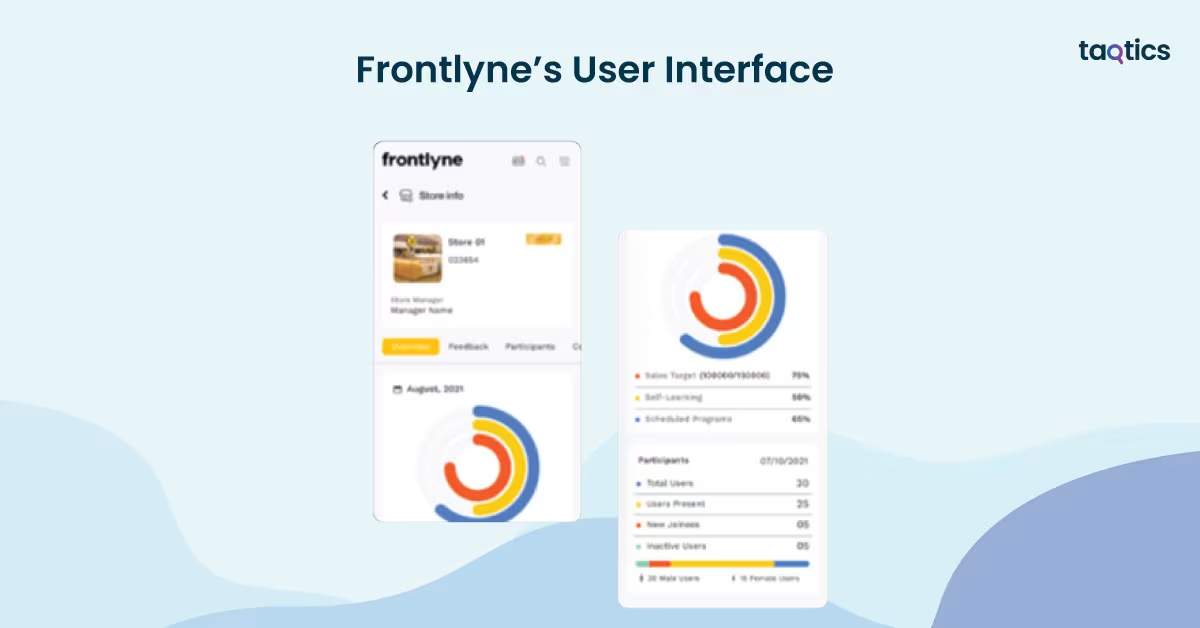
How to Setup
Setting up Frontlyne is a straightforward process, and the platform guides you through every step to get started. Here’s a simple walkthrough of the setup process:
- Sign Up and Account Creation: Start by signing up on Frontlyne’s website. Once you’ve entered your basic information and created an account, you’ll receive a confirmation email. Click the link in the email to activate your account and access the platform.
- Integrate Key Tools: After setting up your account, you’ll be prompted to integrate with other platforms, such as your email provider, social media accounts, and cloud storage tools. Frontlyne supports both native integrations and third-party integrations via Zapier for a smooth setup experience.
- Customize Your Settings: Frontlyne allows you to set up user roles, assign permissions, and customize your task management system. You can set up notifications, automate reminders, and configure the platform to match your business’s workflow.
- Import Contacts and Data: You can import your existing contact list and customer data from your email or CRM system. Frontlyne provides easy import options through CSV or Excel files, allowing you to get up and running quickly.
- Mobile App Setup: Download the Frontlyne mobile app (available for iOS and Android) and log in using your credentials. The mobile app mirrors the web interface, allowing you to access tasks, messages, and analytics on the go.
Dashboard & Other Feature Exploration
Once setup is complete, you’ll be taken to the Frontlyne Dashboard, which serves as the central hub for all operations. The dashboard is designed to provide quick access to key features and insights.
- Task Management Section: The Task Management widget displays all current tasks, their statuses, and deadlines. Managers can assign tasks directly from this view, while employees can update their progress in real-time. You can filter tasks by priority, team, or deadline to stay organized.
- Team Communication: The Team Communication section allows for real-time messaging between employees and managers. This feature includes direct messaging, group chats, and notifications to ensure seamless communication across departments or teams.
- Performance & Analytics: The Analytics section shows key metrics such as task completion rates, team performance, and operational efficiency. The platform provides visual reports that help managers understand how well tasks are being completed and where bottlenecks may exist.
How Easy to Adopt
Frontlyne is designed to be easy to adopt, especially for businesses without extensive technical experience. The platform’s interface is intuitive and doesn’t require specialized training to use effectively. Here’s why it’s easy to adopt:
- User-Friendly Interface: The design is clean and organized, making it easy for new users to navigate the platform. Key features are highlighted in the dashboard, and the platform uses intuitive icons and labels, ensuring that users can quickly find what they need without confusion.
- Mobile-First Design: Frontlyne’s mobile app ensures that frontline workers can stay connected, even when they’re on the move. The app mirrors the functionality of the web interface, ensuring that employees have full access to their tasks and communications, no matter where they are.
- Onboarding & Training: The onboarding process is designed to be seamless, with helpful tooltips and tutorials guiding users through each step. For businesses that require additional assistance, Frontlyne offers training materials and webinars to help users maximize the platform’s potential.
- Support Availability: Frontlyne provides ongoing support to ease the adoption process. Whether through live chat, email support, or access to the help center, users can quickly get the help they need to troubleshoot or learn more about advanced features.
How Secure is Frontlyne?
Frontlyne is committed to providing a secure environment for businesses to manage their frontline operations. The platform employs a range of security measures to ensure that user data is protected, providing businesses with peace of mind as they rely on Frontlyne for managing sensitive information. Below is an overview of the key security features that Frontlyne has implemented to safeguard user data.
Security Measures
- Data Encryption: Frontlyne uses encryption protocols to protect data both in transit and at rest. This ensures that all sensitive information, including employee data, task details, and communication, is securely encrypted and inaccessible to unauthorized parties. The platform employs SSL/TLS encryption to safeguard data transmitted over the internet, while data stored on Frontlyne’s servers is encrypted to prevent unauthorized access.
- Two-Factor Authentication (2FA): To strengthen account security, Frontlyne supports Two-Factor Authentication (2FA) for users. This adds an extra layer of protection by requiring users to provide two forms of identification—something they know (password) and something they have (a temporary verification code sent to their phone). This helps reduce the risk of unauthorized access due to compromised login credentials.
- Access Control & Role-Based Permissions: Frontlyne allows businesses to define role-based access control (RBAC), ensuring that only authorized users have access to certain features or data. Administrators can set specific permissions for employees based on their roles, limiting their access to sensitive information or administrative tools.
- GDPR & Compliance: Frontlyne complies with GDPR (General Data Protection Regulation) for businesses operating in the European Union. The platform ensures that user data is handled in accordance with privacy laws and provides businesses with the necessary tools to manage data protection. Frontlyne also follows best practices for data privacy and complies with industry standards to ensure the security of its users.
- Regular Security Audits: To maintain high security standards, Frontlyne undergoes regular security audits conducted by third-party experts. These audits help identify vulnerabilities and ensure that the platform’s security measures are up to date with the latest security protocols. The audit results are used to implement improvements and maintain a secure environment for users.
- Data Backup & Disaster Recovery: Frontlyne employs data backup and disaster recovery procedures to ensure that user data is protected in case of system failures or unforeseen events. Regular backups are performed, and recovery plans are in place to minimize downtime and data loss, ensuring business continuity in the event of an emergency.
Additional Security Features
- Single Sign-On (SSO): Frontlyne supports Single Sign-On (SSO), allowing businesses to manage user authentication centrally through an existing identity provider. This simplifies the login process, improves security, and reduces the risk of weak or duplicated passwords across multiple platforms.
- API Security: For businesses that require custom integrations, Frontlyne offers a secure API with authentication protocols like OAuth 2.0 to ensure that only authorized applications can access data through the platform’s API. This adds an additional layer of protection for businesses that rely on third-party integrations.
- Real-Time Activity Monitoring: Frontlyne provides real-time activity monitoring to track user actions, login attempts, and access to sensitive data. This enables businesses to detect potential security threats and take corrective actions promptly.
Verdict: 9/10
Frontlyne employs a comprehensive set of security measures, including encryption, two-factor authentication, and role-based access control, to protect user data. Its adherence to GDPR and industry security standards, along with regular audits and disaster recovery protocols, ensures that businesses can trust the platform to safeguard sensitive information. While no system is entirely risk-free, Frontlyne’s robust security infrastructure offers businesses a secure environment to manage their frontline operations.
Frontlyne Pricing Structure
Frontlyne offers a modular, flexible pricing structure designed to meet the needs of businesses of all sizes, from small teams to large enterprises. The platform’s pricing is customized based on factors such as the number of users, features selected, and specific business requirements. This approach allows businesses to pay only for the functionalities they need, ensuring scalability and cost-effectiveness.
Plan 1: Basic Package
Target Audience: Small to mid-sized businesses with fewer than 50 users.
Core Features:
- Task management and reminders
- Team communication (chat and messaging)
- Basic performance analytics
- Mobile app access
- Standard customer support
Support: Standard customer support during business hours.
Pricing: Starting at approximately $29 per user per month.
Plan 2: Professional Package
Target Audience: Growing businesses or teams with 50–200 users.
Core Features:
- All features from the Basic Package
- Advanced performance reporting
- Customizable workflows and task automation
- Enhanced analytics and insights
- Priority customer support
- Enhanced mobile app features
Support: Priority support with dedicated account managers.
Pricing: Approximately $49 per user per month, depending on customization.
Plan 3: Enterprise Package
Target Audience: Large businesses or enterprises with over 200 users.
Core Features:
- All features from the Professional Package
- Full API access for custom integrations
- Advanced security and compliance tools
- Dedicated implementation and training support
- 24/7 premium support
- Unlimited team collaboration and sharing options
Support: 24/7 premium support with a dedicated success team.
Pricing: Custom pricing based on specific requirements and scale.
Verdict: 8/10
Frontlyne’s tiered pricing structure offers scalability and flexibility, catering to businesses of various sizes. The Basic Package is an affordable solution for small teams, while the Professional Package provides more advanced features for growing teams. The Enterprise Package offers extensive customization and dedicated support, though the custom pricing may require businesses to engage directly with Frontlyne to obtain specific cost estimates. Overall, Frontlyne’s pricing model promotes cost-efficiency while providing businesses the flexibility to select only the features they need.
How Easily You Can Implement Frontlyne?
Implementing Frontlyne is a straightforward process designed for businesses of all sizes. The platform offers a user-friendly interface, and its onboarding process ensures that you can quickly set up the system, integrate your existing tools, and start managing your frontline teams with minimal effort. Below is an overview of how easy it is to implement Frontlyne, why it’s easy, and whether professional support is needed.
How to Implement Frontlyne? (Step-by-Step)
Implementing Frontlyne is a simple process, and businesses can get started in just a few steps. Here’s a guide to help you set up Frontlyne:
- Sign Up and Create Your Account: Start by signing up on Frontlyne’s website. Fill in your business details and create your login credentials. Once registered, you will receive a confirmation email to activate your account.
- Integrate Your Existing Tools: After logging in, you can integrate your existing communication tools (such as Slack or Microsoft Teams), CRM systems (like Salesforce or HubSpot), and cloud storage tools (Google Drive, Dropbox). Frontlyne provides native integrations for many popular tools, making this process quick and easy.
- Customize Your Settings: Customize the platform by setting up user roles and permissions. Assign team members to appropriate roles based on their responsibilities, and define workflows that align with your business processes. You can also set notification preferences to ensure timely alerts for task assignments or updates.
- Import Contacts and Data: Frontlyne allows you to import existing contacts and data from your CRM or other sources. You can upload CSV files, or use API integrations to sync data seamlessly. This step ensures that your team has all the necessary information available when they start using the platform.
- Set Up Mobile Access: Download the Frontlyne mobile app (available for both iOS and Android). Log in using your credentials, and sync the mobile app with your account. This ensures that your frontline workers can access their tasks, messages, and performance metrics on the go.
- Begin Using Frontlyne: Once set up, you can start using Frontlyne’s features, including task management, team communication, and performance tracking. Frontlyne’s dashboard will provide you with a real-time overview of ongoing tasks and team activities, allowing you to monitor progress and make data-driven decisions.
Is it Easy & Why?
Yes, Frontlyne is easy to implement, thanks to its intuitive design and streamlined setup process. The platform is designed to be user-friendly, with a guided onboarding experience that walks you through each step of the setup. Frontlyne also supports seamless integrations with common tools like CRM systems, communication platforms, and task management software, reducing the complexity of implementation.
The mobile-first design is another key aspect that makes it easy to adopt. Since the majority of frontline workers use smartphones, they can access the platform from anywhere, reducing the need for additional training or device configurations.
Professional Support Required?
While Frontlyne’s setup process is designed to be simple and self-guided, businesses with specific needs or more complex integrations may benefit from professional support. The platform offers standard customer support during business hours, as well as priority support for higher-tier plans. If businesses need help with custom API integrations, specialized workflows, or large-scale deployments, Frontlyne’s consultation services and implementation support are available to assist with the setup and optimization process.
For enterprises with specific compliance or security requirements, dedicated implementation support is available to ensure the platform is properly configured to meet business needs.
Verdict: 9/10
Frontlyne’s implementation process is simple, with intuitive steps for integrating tools, importing data, and customizing settings. Its mobile-first design and seamless integration capabilities ensure that businesses can get started quickly without significant technical overhead. For more complex setups, professional support is available to guide businesses through custom configurations and large-scale deployments, making it a highly adaptable platform.
Frontlyne Customer Support
Frontlyne provides several methods for users to get in touch with their customer support team:
- Email Support
Users can reach Frontlyne’s support team via email at support@Frontlyne.com for general inquiries, troubleshooting, or detailed assistance. Email support is the most common method for resolving issues that require in-depth responses. - Phone Support
For more immediate concerns, Frontlyne offers phone support. Users can contact the support team at +1 (888) 505-1234 during business hours for quick, personalized assistance. - Help Center
Frontlyne has an extensive Help Center that offers self-service resources such as FAQs, guides, and tutorials. This is the first place to visit for common questions or setup issues. - Live Chat
Frontlyne also provides a Live Chat feature on their website. Users can initiate a chat session to get real-time answers to their questions, ensuring a faster resolution to issues or clarifications needed. - Community Forum
The Community Forum allows users to interact with other Frontlyne users and share solutions or tips. It’s a great place to connect with other businesses and learn how they are utilizing the platform.
Average Response Time
Frontlyne is known for its responsiveness, with an average turnaround time (TAT) for replies as follows:
- Email Support: On average, users can expect a response within 24–48 hours for most email inquiries, depending on the complexity of the request.
- Phone Support: Response time is typically immediate during business hours (Monday to Friday, 9 AM – 6 PM EST).
- Live Chat: Users generally receive a response within 1–2 minutes during business hours.
- Help Center: Many users find the Help Center sufficient for resolving basic issues and can access information immediately.
- Community Forum: While not always instant, users often receive helpful replies within 24 hours from community members or Frontlyne experts.
Verdict: 9/10
Frontlyne’s customer support is responsive and available through multiple channels, including email, phone, live chat, and a detailed Help Center. The average response time is quick, with live chat and phone support offering immediate assistance. The addition of the community forum provides further value for users looking to share insights and solutions. Overall, Frontlyne provides excellent customer support with various avenues for assistance.
What are the Advantages of Using Frontlyne?
Frontlyne provides a variety of benefits that make it a powerful tool for businesses managing frontline teams. Below are some of the key advantages of using Frontlyne:
- Mobile-First Design: Frontlyne’s mobile-first approach ensures that frontline workers can access and manage tasks, communication, and performance metrics on the go, improving productivity and flexibility.
- Streamlined Task Management: The platform allows businesses to assign, track, and manage tasks in real-time, ensuring that employees stay on top of their responsibilities and deadlines.
- Real-Time Communication: Frontlyne facilitates seamless communication between team members, allowing for instant messaging, notifications, and updates to keep everyone aligned and informed.
- Employee Engagement: Frontlyne helps businesses track employee performance, provide feedback, and recognize achievements, improving morale and motivation among frontline workers.
- Advanced Analytics & Reporting: The platform offers real-time reporting on task completion, team performance, and operational efficiency, enabling businesses to make data-driven decisions and optimize workflows.
- Customizable Workflows: Frontlyne provides customizable workflows to automate repetitive tasks, ensuring that tasks are assigned and completed efficiently, reducing administrative burden.
- Seamless Integrations: Frontlyne integrates with popular tools such as CRM systems, communication platforms, and cloud storage, streamlining workflows and data management across systems.
- Scalable for Growing Teams: Frontlyne’s pricing and features are scalable, making it an ideal solution for small businesses that are expanding and large enterprises with complex needs.
- User-Friendly Interface: The platform’s intuitive design ensures that businesses can adopt Frontlyne with minimal training, reducing the time spent on onboarding and implementation.
- Comprehensive Customer Support: Frontlyne offers robust customer support, including email, phone, live chat, and a Help Center, ensuring that users receive the assistance they need.
What are the Limitations of Using Frontlyne?
While Frontlyne offers many advantages, there are some limitations to consider before adopting the platform. Here are a few challenges users may encounter:
- Limited Customization Options: Frontlyne offers some degree of customization, but businesses with very specific needs or complex workflows may find the platform lacking in advanced customization features.
- Basic Reporting Features: While Frontlyne provides analytics, its reporting capabilities are more basic compared to other CRM solutions. Users looking for in-depth, customizable reports may find it insufficient.
- Dependence on Internet Connectivity: As a cloud-based platform, Frontlyne relies on internet connectivity for full functionality. Teams in areas with unreliable internet access may experience limitations in using the platform effectively.
- No Advanced Automation: Frontlyne offers some task automation features but lacks advanced automation tools, such as trigger-based actions or more sophisticated workflow automation, which could benefit larger teams or enterprises.
- Pricing Transparency: While Frontlyne offers competitive pricing, the lack of transparency for the Enterprise Package means businesses must engage in direct conversations to obtain detailed pricing, which can be a barrier for some.
- Basic Social Media Integration: Frontlyne’s integration with social media platforms is functional but relatively basic. Companies seeking advanced social media management and monitoring features may need to rely on third-party tools.
- Scalability Concerns for Large Teams: While Frontlyne is scalable, some users have reported that the platform can become less efficient when managing extremely large teams, particularly when it comes to task management and real-time updates.
What Customers are Saying about Frontlyne?
What Users Like
- Intuitive Interface: Many users appreciate Frontlyne’s clean and user-friendly interface, which allows both managers and frontline workers to easily navigate the platform without extensive training.
- Mobile-First Design: Customers have praised the mobile app, which allows frontline teams to stay connected and manage tasks on-the-go. This has been particularly beneficial for industries like retail, logistics, and hospitality, where employees are often away from a desk.
- Real-Time Task Management: Users highlight the task management features, noting how easy it is to assign, track, and update tasks in real time. This has led to increased efficiency and better task completion rates.
- Employee Engagement Tools: Many customers have appreciated Frontlyne’s employee engagement features, such as performance tracking and task recognition. These tools help businesses improve employee satisfaction and motivation.
- Effective Communication: The ability to communicate instantly via chat and notifications has been cited as a major benefit, keeping teams aligned and reducing communication gaps.
What Users Dislike
- Limited Customization Options: A common criticism is that while Frontlyne offers some level of customization, it doesn’t provide enough flexibility for businesses with complex needs or specific workflows, particularly in reporting and automation.
- Basic Reporting & Analytics: Some users feel that the reporting and analytics features are too basic, lacking the depth and customization available in other CRM solutions. Businesses that require detailed, customizable reports may find this limitation challenging.
- Lack of Advanced Automation: While Frontlyne offers basic automation for task management, many users have pointed out that it lacks advanced automation features, such as trigger-based actions or workflow automation, which could enhance operational efficiency.
- Scalability Concerns for Large Teams: Some customers have mentioned that Frontlyne’s performance may slow down when managing larger teams or handling large volumes of tasks, particularly with real-time updates.
- Pricing Transparency: A few users have expressed concerns over the lack of clear pricing information for the Enterprise Package, as businesses must contact Frontlyne directly to obtain a customized quote. This lack of transparency can be frustrating for potential customers.
Top Frontlyne Alternatives

| Feature / Platform | Taqtics | Frontlyne | Connecteam | Jolt | Yoobic |
| Target Audience | Retail & restaurant chains | Frontline teams across industries | Mobile-first teams, field operations | Food, retail, and hospitality | Retail & frontline operations |
| Core Features | Task management, compliance audits, real-time reporting | Task management, team communication, performance analytics | Scheduling, time tracking, task management | Digital checklists, task management, compliance | Task management, communication, training |
| Mobile App | Yes | Yes | Yes | Yes | Yes |
| Pricing | Custom pricing | Custom pricing | Starting at $29/user/month | Starting at $89.99/month | Custom pricing |
| Free Trial | Yes | Yes | Yes | Yes | Yes |
| Integrations | Limited | Limited | Extensive (e.g., Slack, Google Drive) | Limited | Extensive (e.g., Salesforce, Microsoft) |
| Best For | Operational consistency in retail | Frontline team management | Field service teams | Food safety and operations | Retail operations and training |
| Unique Strength | Real-time compliance tracking | Comprehensive frontline management | All-in-one mobile workforce solution | Digital food safety and operations | Employee training and engagement |
Is Taqtics the Best Alternative to Frontlyne?
Yes, Taqtics is the best alternative to Frontlyne, especially for businesses in the retail, restaurant, and multi-location industries.
Industry-Specific Focus
Taqtics excels in providing tools specifically designed for retail and restaurant chains, making it a standout alternative to Frontlyne for businesses in these sectors. While Frontlyne offers general frontline team management tools, Taqtics is built around real-time compliance tracking, task management, and operational reporting, which are essential for retail and hospitality operations.
Taqtics focuses on streamlining compliance, monitoring performance in real-time, and providing detailed insights into operational efficiency, which is crucial for businesses managing multiple locations or teams in a fast-paced environment. Frontlyne, while robust, doesn’t provide the same level of detail and customization for these specific industries.
Real-Time Reporting and Compliance Tracking
One of the standout features of Taqtics is its real-time reporting and compliance tracking capabilities. Retail and restaurant chains, in particular, benefit from these features, as they ensure operational standards are consistently met across all locations. With Taqtics, managers can track task completion, monitor compliance with regulatory standards, and immediately identify areas that require attention.
Frontlyne lacks this specialized focus on compliance and real-time operational reporting, making Taqtics a better fit for industries where such monitoring is critical for success.
Mobile-First Design for Frontline Teams
Both Taqtics and Frontlyne offer mobile apps for frontline teams. However, Taqtics has location-specific task management and real-time reporting designed for teams on the move, which gives it a slight edge in industries like retail and hospitality, where location-based data is key. Frontlyne, while mobile-friendly, doesn’t offer the same level of task automation or location-specific compliance tracking, which makes Taqtics more effective in these industries.
Scalability and Pricing
Taqtics offers a more flexible pricing structure based on location, users, and selected features, which allows businesses to scale easily without significant increases in costs. This is particularly beneficial for multi-location businesses such as retail chains or franchises. While Frontlyne offers a customizable solution, Taqtics is more affordable for businesses that need tailored solutions without a complex pricing model.
Verdict
Taqtics is a strong alternative to Frontlyne, especially for businesses in retail, restaurants, and multi-location environments. Its focus on real-time compliance tracking, location-based task management, and specialized tools for operational reporting make it the best choice for businesses in these industries.
While Frontlyne offers solid features for frontline management, Taqtics stands out with its industry-specific solutions that enhance operational efficiency and compliance monitoring.