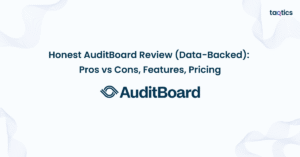Honest GoFormz Review (Data-Backed) 2025: Pros vs Cons, Features, Pricing

GoFormz is a leading no-code digital forms and data capture platform that enables businesses to eliminate paper-based processes and transition to smart, mobile-first workflows. In 2024, the platform saw strong adoption across industries like construction, field services, manufacturing, and healthcare, where compliance, reporting, and operational efficiency are critical to day-to-day success.
Backed by customer data, GoFormz has consistently delivered measurable results. In a 2024 customer survey, 84% of users reported improved productivity, 79% achieved ROI within six months, and almost half realized ROI in just three months. Case studies highlight its efficiency gains: NQCranes saved over 40 administrative hours per week, SiteMix eliminated 50–75 hours of manual tasks monthly, and Encompass Technology cut payroll processing time from two and a half days to just 10 seconds.
In this comprehensive review, we explore GoFormz’s core features, pricing, and usability, alongside an honest breakdown of its pros and cons. Whether you’re considering GoFormz for field teams, compliance tracking, or enterprise-wide digital transformation, this review provides a clear, data-driven perspective to help you evaluate whether it’s the right solution for your business in 2025.
Our Honest Verdict
Average Rating: 4.4/5
GoFormz has earned strong feedback from users across industries, particularly for its ability to simplify form creation, improve field data accuracy, and accelerate workflows. Customers appreciate its no-code form builder and seamless integrations, while some note areas for improvement around advanced customization and offline functionality.
Summary
GoFormz is a mobile-first digital forms platform designed to replace paper-based processes with customizable, no-code forms accessible across devices. It enables organizations to streamline data collection, reduce manual errors, and integrate workflows directly with popular business tools like Salesforce, Microsoft 365, Box, and Dropbox.
Its ease of use and measurable ROI—often within months—make it a compelling choice for businesses looking to modernize operations. However, teams requiring extensive offline access or highly advanced workflow customizations may need to evaluate these limitations before adopting GoFormz at scale.
Feature Ratings
| Feature | Rating |
| Ease of Use | 4.5/5 |
| Customer Support | 4.3/5 |
| Functionality | 4.2/5 |
| Value for Money | 4.4/5 |
| Mobile App | 4.6/5 |
Key Features
- No-Code Form Builder: Easily digitize existing paper forms without coding knowledge.
- Mobile Data Capture: Collect form data in the field via smartphones and tablets.
- Cloud Integrations: Connect seamlessly with Salesforce, Microsoft 365, Box, Dropbox, and more.
- Automated Workflows: Trigger actions like notifications, database updates, or approvals instantly.
- Real-Time Data Sharing: Sync completed forms instantly to central systems for fast access.
- Offline Mode: Fill out forms without internet and sync data once online.
- Reporting & Analytics: Generate insights on form usage, compliance, and operational performance.
- Secure Data Storage: SOC 2 certified, with encrypted data transfers and role-based access.
Pros vs Cons
| Pros | Cons |
| Easy No-Code Setup: Users can digitize paper forms quickly. | Limited Offline Capabilities: Some advanced features require connectivity. |
| Mobile-Friendly: Optimized for iOS and Android devices. | Customization Needs Expertise: Complex workflows may require IT support. |
| Strong Integrations: Works with popular business tools. | Learning Curve for Admins: Managing advanced templates takes time. |
| Fast ROI: Many customers report ROI within 3–6 months. | Pricing Transparency: Custom pricing requires direct consultation. |
| Improves Productivity: Cuts admin time and reduces manual errors. | Feature Overlap: May duplicate tools already in use for workflows. |
What is GoFormz?
GoFormz is a no-code, mobile-first digital forms and data capture platform designed to help businesses eliminate paper processes and streamline operations. It allows organizations to convert existing paper forms into fully digital, customizable templates that can be completed on smartphones, tablets, or desktop devices without requiring any coding expertise.
At its core, GoFormz empowers field and office teams to collect accurate data, automate workflows, and integrate seamlessly with popular business applications like Salesforce, Microsoft 365, Box, and Dropbox. By enabling real-time data capture and instant sharing, it improves compliance, reduces errors, and accelerates decision-making across industries such as construction, field services, manufacturing, and healthcare.
The platform bridges the gap between frontline employees and back-office systems, providing a centralized solution for data entry, task automation, and reporting. With features like offline access, secure cloud storage, and automated notifications, GoFormz ensures that teams remain efficient, even in remote or resource-constrained environments.
GoFormz Company Details
- Company Type: Private
- Headquarters: 501 W Broadway, Suite 1520, San Diego, CA 92101, United States
- Year Founded: 2012
- CEO: Rob (Robert) Brewster
- Number of Employees: Approximately 70-80
- Number of Users: Over 100,000 users across more than 150 countries.
- Company Description: GoFormz is a mobile-first forms and data capture solution that transforms traditional paper forms into digital, customizable templates made accessible via desktop, smartphone, or tablet. The platform emphasizes no-code design, enabling organizations to automate workflows, integrate with tools like Salesforce, Box, and Smartsheet, and gain real-time visibility into field data. Serving over 20,000 customers across more than 150 countries and having processed more than 37 million form pages, GoFormz helps businesses cut manual paperwork, reduce errors, and accelerate data-driven decision-making.
What are GoFormz’s Review Ratings from Review Sites?
| Review Site | Rating / Score | Notes / Context |
| G2 | ~4.5 / 5 (or ~9.0 / 10) | Highly rated for ease of use, support, mobile functionality |
| Trustpilot | 5 / 5 stars | 95% of reviews are 5 stars |
| Capterra | 5.0 / 5 | Users praise ease of use, cross-device performance |
| GetApp | 4.8 / 5 | Based on 137 reviews; strong scores in ease, support, value |
| SoftwareAdvice | 4 / 5 (with component breakdowns) | Example review: 4 for ease, 5 for support, etc. |
What are the Core Features of GoFormz?
1. No-Code Digital Form Builder
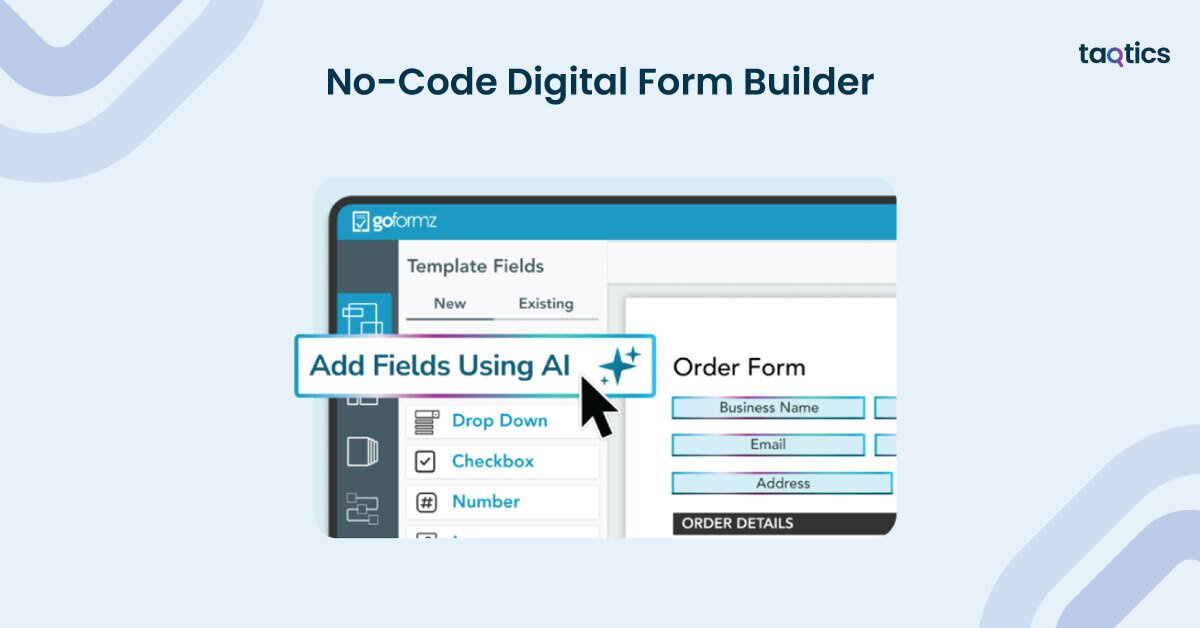
GoFormz allows users to convert existing paper forms into fully digital versions without any coding expertise. The drag-and-drop builder makes it easy to design forms that look identical to their paper counterparts, ensuring smooth adoption by field teams. Businesses can customize layouts, add fields, and apply logic to automate responses or validations, reducing manual errors.
Verdict: 8.5/10
2. Mobile Data Capture & Offline Access
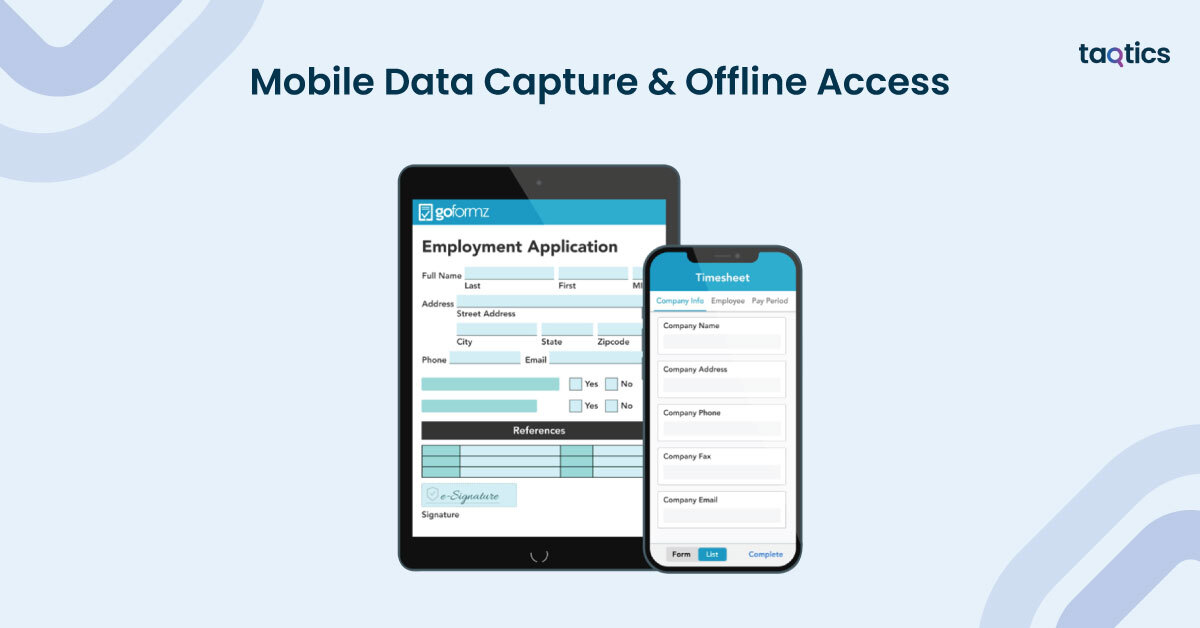
With GoFormz’s mobile-first design, employees can fill out forms directly from their smartphones or tablets—even without an internet connection. Completed forms sync automatically once online, ensuring no data loss in remote or low-connectivity areas. This feature is especially useful in industries like construction, field services, and logistics.
Verdict: 9/10
3. Automated Workflows & Integrations
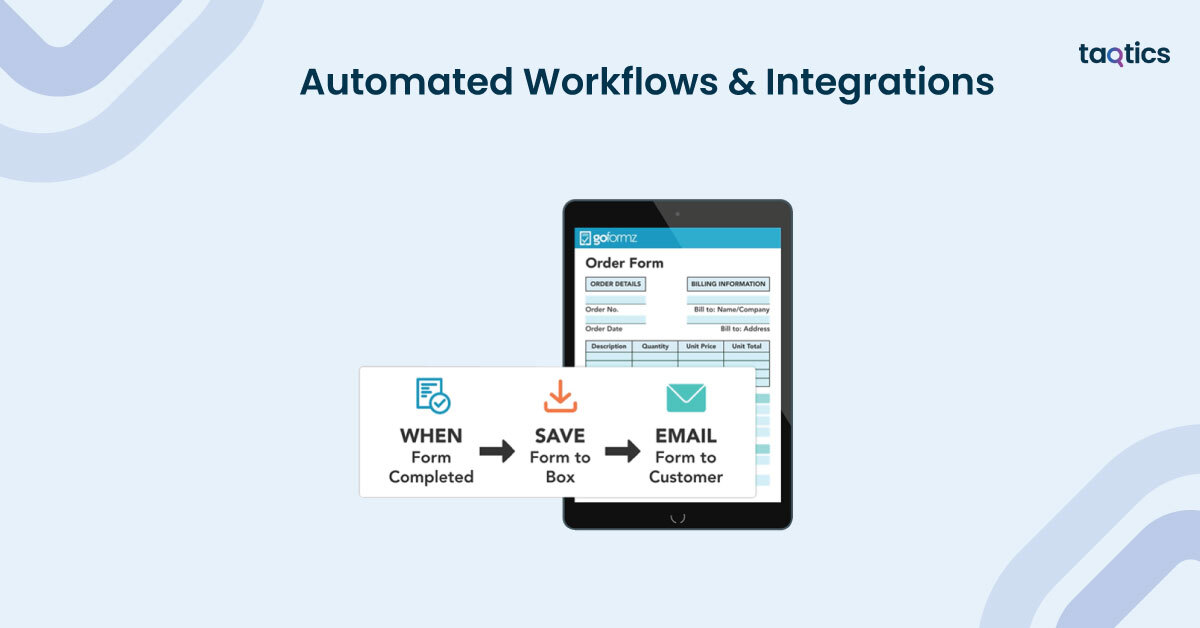
GoFormz integrates with major business applications like Salesforce, Microsoft 365, Box, Smartsheet, and Dropbox. Users can automate repetitive tasks such as sending email notifications, updating databases, or triggering approvals once a form is submitted. These workflows reduce administrative burden and accelerate processes.
Verdict: 8/10
4. Real-Time Reporting & Analytics

The platform provides real-time insights into form submissions, user activity, and compliance metrics. Managers can generate dashboards and reports to track performance, identify bottlenecks, and make data-driven decisions. The analytics tools support export to Excel or integration with BI platforms for deeper analysis.
Verdict: 7.5/10
5. Secure Cloud Storage & Compliance

GoFormz ensures data is stored securely in the cloud with SOC 2 compliance, encrypted transfers, and role-based access controls. This protects sensitive information such as medical, financial, or operational data, meeting the security requirements of industries like healthcare and government.
Verdict: 9/10
What are the Use Cases of GoFormz?
Construction
Construction teams often struggle with paper-based forms for inspections, safety checklists, and project reports. Manual data entry leads to delays, errors, and compliance risks.
How GoFormz Resolves It:
With GoFormz, paper inspection sheets and safety forms are digitized into mobile-first templates. Site supervisors can complete reports directly on tablets, capture signatures, attach photos, and sync data instantly to the cloud or integrated systems like Procore and Salesforce.
Efficiency Gains:
- Reduces inspection report processing time by up to 50%.
- Eliminates delays in compliance reporting with instant data sync.
- Saves field teams 40+ hours monthly by automating repetitive paperwork.
Field Services
Service technicians spend hours filling out paperwork orders, job tickets, and timesheets, creating backlogs for admin staff and delaying invoicing.
How GoFormz Resolves It:
Technicians use GoFormz mobile forms to capture job details, photos, GPS stamps, and customer signatures on-site. Completed forms sync instantly with office systems, enabling same-day invoicing and real-time job tracking.
Efficiency Gains:
- Cuts administrative processing by 50–75 hours per month (as reported by SiteMix).
- Speeds up billing cycles, improving cash flow.
- Increases accuracy with auto-calculations and required fields.
Healthcare
Healthcare providers rely heavily on paper-based patient intake forms, consent documents, and compliance checklists, leading to inefficiencies and risks of misplaced records.
How GoFormz Resolves It:
Patient intake forms and clinical checklists are digitized into secure, HIPAA-compliant mobile templates. Staff can capture e-signatures, photos, and structured data, which integrates directly into EMR systems or cloud storage.
Efficiency Gains:
- Cuts patient intake processing time by 30–40%.
- Reduces risk of lost paperwork and compliance errors.
- Improves staff productivity and patient satisfaction through faster check-ins.
Manufacturing
Factories face bottlenecks in quality inspections, maintenance reporting, and production tracking when relying on manual paperwork. Errors or delays in data entry can halt production or lead to compliance failures.
How GoFormz Resolves It:
Operators use GoFormz to log production data, perform equipment inspections, and capture maintenance reports digitally. Supervisors receive instant alerts for issues, ensuring quick corrective action.
Efficiency Gains:
- Reduces downtime by enabling faster issue reporting and resolution.
- Improves quality control through real-time visibility into inspection data.
- Boosts productivity by eliminating manual entry into spreadsheets or ERP systems.
GoFormz’s Integration
Built-in Integrations
GoFormz connects seamlessly with a wide range of popular business platforms, enabling companies to automate data flow without manual intervention. Some of the key integrations include:
- Salesforce: Sync form submissions with CRM records to streamline sales, service, and field data entry.
- Microsoft 365 (Excel, OneDrive, SharePoint): Export form data into spreadsheets and store files securely in SharePoint or OneDrive.
- Box & Dropbox: Automatically store completed forms and attachments in cloud folders for easy access.
- Smartsheet: Push captured data directly into Smartsheet for project management and collaboration.
- Google Drive: Save form outputs and attachments directly into Google Drive folders.
- Tableau / Power BI: Visualize GoFormz data in real time for analytics and reporting.
These integrations eliminate redundant data entry and ensure real-time synchronization across business systems.
Custom Integrations via API
GoFormz offers a comprehensive RESTful API that supports CRUD operations in JSON over HTTPS. This allows businesses to build custom workflows and integrations tailored to their needs. API capabilities include:
- User Management: Create, update, or deactivate users programmatically.
- Form Templates: Upload, retrieve, and manage form templates at scale.
- Data Sync: Automate synchronization between GoFormz and ERP/CRM systems.
- Workflow Automation: Trigger business rules when a form is submitted (e.g., send to approval, update databases, notify managers).
The API is well-documented, making it accessible for developers to integrate GoFormz with industry-specific platforms such as ERP, EMR, and project management tools.
Authentication & Security
GoFormz integrations are secured with industry-standard authentication protocols:
- OAuth 2.0 for secure authorization.
- Role-based access control (RBAC) to restrict permissions by user role.
- Data Encryption for all transfers between GoFormz and connected systems.
- SOC 2 Type II compliance ensures integrations meet strict security and privacy standards.
These measures provide peace of mind when connecting GoFormz with critical business applications.
Professional Support
To help businesses set up integrations, GoFormz provides:
- Integration Assistance: Dedicated support for Salesforce, Microsoft 365, Box, and other major platforms.
- Developer Documentation: Public API documentation with examples and guides.
- Consultation Services: Expert-led consultation for complex workflows or industry-specific integrations.
- Customer Success Teams: Hands-on support during onboarding to ensure integrations are configured correctly.
These support options ensure that even non-technical teams can confidently deploy GoFormz integrations.
GoFormz’s User Interface
Seamless Onboarding & Setup
GoFormz offers a straightforward onboarding process designed to get teams up and running quickly. Users can easily sign up, upload or recreate their existing paper forms, and start building digital templates using the drag-and-drop form editor. The platform requires no coding, so even non-technical staff can configure form fields, add validation rules, and set up automated workflows. Guided tutorials and built-in help articles further simplify the setup process.
Centralized Dashboard & Feature Exploration
The GoFormz dashboard consolidates all active forms, workflows, and user activity into a single view. Managers can monitor submissions in real time, track compliance status, and generate reports without navigating multiple tools. From the dashboard, users can:
- Create and assign digital forms to teams.
- Track form completion progress.
- Configure workflow automations (e.g., approvals, notifications).
- Access integrations with Salesforce, Box, Dropbox, and Microsoft 365.
- Generate reports on data trends and compliance metrics.
This centralized hub helps organizations streamline operations and maintain visibility across field and office teams.
Mobile Accessibility & Ease of Adoption
GoFormz is designed as a mobile-first platform, with dedicated apps for iOS and Android that allow field teams to capture data anytime, anywhere — even offline. The mobile interface mirrors the paper forms employees are used to, which minimizes resistance to adoption. Once internet access is restored, offline data syncs automatically to the cloud, ensuring no loss of information.
Organizations report that GoFormz has a relatively short learning curve, especially for frontline employees, since digital forms look and feel like their familiar paper versions. Combined with role-based permissions and user-friendly navigation, the platform ensures quick adoption across departments with minimal training.
How Secure is GoFormz?
GoFormz employs enterprise-grade security measures to ensure that sensitive business and customer data is protected throughout the entire data lifecycle. The platform is built with compliance and privacy at its core, making it suitable for industries with strict regulatory requirements such as healthcare, construction, and finance.
Core Security Features of GoFormz
- Data Encryption & Secure Transfers: All data transfers between devices and GoFormz’s cloud servers are encrypted using SSL/TLS protocols. Completed forms, attachments, and user data are securely stored, with encryption applied both in transit and at rest.
- Role-Based Access Control (RBAC): Administrators can assign specific permissions to users based on their role, ensuring that employees only access the forms and data relevant to their responsibilities. This minimizes exposure of sensitive information to unauthorized personnel.
- Authentication & Single Sign-On (SSO): GoFormz supports modern authentication standards, including OAuth 2.0 and SSO capabilities, allowing organizations to manage logins securely through their existing identity providers. Multi-factor authentication (MFA) can also be enabled for additional security.
- Compliance Certifications: GoFormz is SOC 2 Type II compliant, demonstrating its adherence to industry-recognized security, availability, and confidentiality standards. For healthcare users, the platform is also HIPAA-compliant, ensuring safe handling of protected health information (PHI).
- Audit Trails & Logging: The system maintains detailed logs of form submissions, user activity, and administrative changes. These audit trails help businesses monitor usage, identify anomalies, and maintain accountability across teams.
- Cloud Security & Reliability: Hosted on secure cloud infrastructure, GoFormz offers redundancy, backup, and disaster recovery measures to safeguard business continuity.
Verdict: 9/10
GoFormz demonstrates a strong commitment to data security with encryption, compliance certifications, role-based access, and modern authentication protocols. These safeguards make it a reliable platform for organizations looking to digitize critical operations while maintaining data privacy and regulatory compliance.
GoFormz Pricing Structure
GoFormz offers multiple subscription tiers to suit businesses of different sizes and needs. Every new account begins with a 14-day free trial of their Advanced plan (no credit card required). After the trial, you can continue on the Basic (free) tier or upgrade to paid options depending on your required features.
Basic (Free)
- Price: $0 / month
- Intended for: Individuals or small teams wanting to test the platform or use minimal functionality
- Features included:
- 1 user
- 1 template
- No-code form builder
- Mobile data collection
- Offline access
- Basic field types (text, checkboxes, etc.)
- Limitations:
- Very limited in template count and user count
- Advanced features like workflows, integrations, conditional logic not available
- Remarks: After the free trial, you can retain access to this Basic plan if you choose not to upgrade.
Team
- Price: $30 / user/month (billed monthly), or $24 / user/month (billed annually)
- Features included (above Basic):
- Unlimited templates
- Automated calculations
- Automatic emails/notifications
- Multiple field auto-fill
- Public forms / advanced field types
- Offline access remains
- Best for: Small to midsize teams that need more than the basics but do not yet need heavy integrations or custom workflows
- Limitations: Some enterprise features (API access, advanced workflows, SSO) not included
Advanced
- Price: $60 / user/month (billed monthly), or $48 / user/month (billed annually)
- Features included:
- All Team plan features
- Barcode scanning
- Conditional logic
- Collaboration & approval workflows
- Custom reports & scheduling
- More advanced integrations & field types
- Best for: Teams that require automation, deeper logic, and integration with other systems
- Remarks: This is often the plan trialed during the 14-day free period
Enterprise
- Price: Custom / quote-based (not publicly listed) 4
- Features included / possible add-ons:
- API access
- Single Sign-On (SSO)
- Advanced admin & security controls
- HIPAA compliance add-on ($15 / mo) for medical / healthcare use cases
- Custom integrations, SLAs, enterprise support
- Best for: Large organizations with complex workflows, compliance, and integration requirements
How Easily You Can Implement GoFormz?
GoFormz is designed for quick adoption—its no-code form builder, mobile-first UI, and out-of-the-box integrations make it straightforward for most teams to digitize paper processes and start capturing usable data fast. That said, the effort required depends on scale and complexity: a single team digitizing a few forms is largely self-serve, while enterprise rollouts that need SSO, API integrations, HIPAA controls or custom workflows will benefit from professional support. Below is a clear breakdown (why it’s easy, when to get help) and a practical, step-by-step implementation playbook — with image placeholders where your article would show screenshots/GIFs (matching the style of your Yoobic file).
Is it easy — and why?
- No-code builder: Drag-and-drop form design makes converting paper forms simple for non-technical users.
- Mobile-first & offline: Forms work on phones/tablets and sync when online, so field teams can adopt without changing how they work.
- Prebuilt templates & automation: Common templates and reusable components reduce setup time.
- Integrations: Native connectors (Salesforce, Box, SharePoint, Smartsheet, etc.) eliminate much of the manual work of moving data between systems.
- Documentation & in-app help: Guided walkthroughs, help articles, and sample templates make self-service onboarding realistic for most teams.
Professional support — when you’ll want it
- Recommended: large enterprise rollouts, SSO and advanced security (HIPAA) setup, custom API integrations, complex multi-system data mapping, or strict SLAs. GoFormz offers professional services / customer success help for these cases.
- Optional: if you lack an internal admin or developer, professional onboarding speeds things up and reduces risk.
- Not required: small pilots, single-department deployments, or teams using standard integrations—these can typically be done without paid implementation services.
Step-by-step implementation
- Plan & prepare (Discovery & goals)
- Identify key stakeholders (operations, IT, compliance, field leads).
- Prioritize 3–5 pilot forms (safety checklist, work order, timesheet, inspection).
- Map current paper fields → digital fields and note required integrations (CRM, ERP, storage).
- Create account & admin setup
- Create the org account and assign an admin.
- Configure basic org settings: time zone, language, data retention, role hierarchy.
- If needed, enable SSO/MFA through your identity provider.
- Convert paper forms to digital templates
- Upload a PDF or recreate form in the drag-and-drop builder.
- Add field types (text, numeric, signature, photo, barcode/GPS), required validation, and conditional logic.
- Build calculations and autofill rules to reduce manual entry errors.
- Configure workflows & integrations
- Set submission triggers: email notif, create Salesforce record, save to Box/SharePoint, start approval flow.
- Map form fields to external system fields and test data mapping.
- For advanced needs use the REST API to push/pull records programmatically.
- Test with a pilot group
- Run the forms with a small, representative user group (field techs + one manager).
- Validate offline behavior, media attachments (photos), GPS stamps, and submission receipts.
- Capture feedback and iterate templates (labels, required fields, button placement).
- Train users & publish
- Create short role-specific training guides (one-page quick start + 2–3 minute videos).
- Use in-app walkthroughs, live demos, and hands-on exercises for initial users.
- Publish templates to users and ensure mobile installs are completed.
- Rollout (phased)
- Expand beyond pilot in phases (by region, team, or site) so support can react to early issues.
- Maintain an open feedback loop (helpdesk queue, chat channel, weekly check-ins).
- Monitor, optimize & govern
- Use dashboards to track submission rates, completion times, error rates, and offline sync failures.
- Tweak templates, validation, and workflows based on analytics and user feedback.
- Establish governance: template approvals, versioning, and archival policies.
[Image: Monitoring Dashboard Snapshot]
- Scale & extend
- Add API-driven integrations, enterprise features (SSO, advanced security), and audited workflows.
- Lock down role permissions and enable compliance add-ons (e.g., HIPAA) where required.
Implementation checklist for IT / Admins
- Admin account and org settings configured.
- Identity provider (for SSO) details available if needed.
- List of target systems for integrations (fields mapped, API keys prepared).
- Mobile device provisioning plan (MDM optional).
- Data retention, backup and compliance requirements documented.
- Support & training schedule prepared.
Verdict: 8/10
GoFormz is easy to implement for small-to-medium deployments thanks to its no-code tools, mobile focus, and templates. Enterprise rollouts remain straightforward but benefit from professional support when integrations, compliance, or custom APIs are involved.
GoFormz Customer Support
GoFormz provides multiple support options to ensure users receive timely help during onboarding, troubleshooting, or daily use of the platform.
How to Contact GoFormz
- Help Center: Access the GoFormz Help Center for articles, guides, and FAQs.
- Email Support: Reach the team directly via support@goformz.com.
- In-App Support: Submit tickets or chat with support directly from within the GoFormz app.
- Phone Support: Dedicated phone assistance available for paid enterprise customers.
- Customer Success Team: For Advanced and Enterprise plans, GoFormz assigns a Customer Success Manager to guide implementation and optimization.
Average Response Time
While GoFormz does not publicly list exact service-level agreements (SLAs), user reviews indicate that support is responsive within 24 hours for standard requests and often faster for urgent technical issues. Customers with Enterprise plans report quicker turnaround due to priority routing and dedicated success resources.
Verdict: 9/10
GoFormz offers a responsive and accessible support system, with a comprehensive Help Center and direct contact channels. Priority support for enterprise customers further enhances response times, ensuring businesses receive timely solutions for critical needs.
What are the Advantages of Using GoFormz?
The benefits that GoFormz users experience include:
- No-Code Form Builder – Quickly convert existing paper forms into digital templates without technical expertise.
- Mobile-First Accessibility – Field teams can capture data via smartphones and tablets, even offline.
- Faster ROI – 79% of users report achieving ROI within six months, with many in as little as three months.
- Workflow Automation – Automate approvals, notifications, and database updates to reduce manual effort.
- Seamless Integrations – Connect with Salesforce, Microsoft 365, Box, Dropbox, Smartsheet, and more.
- Improved Data Accuracy – Validation rules, mandatory fields, and auto-calculations reduce human errors.
- Real-Time Visibility – Completed forms and attachments sync instantly to the cloud for faster decision-making.
- Customizable Templates – Create industry-specific forms with conditional logic, barcode scanning, and GPS stamps.
- Compliance Ready – SOC 2 and HIPAA compliance (add-on) ensure secure handling of sensitive data.
- Scalability – Supports small businesses through to large enterprises with API access and advanced admin tools.
- Dedicated Customer Success – Priority onboarding and support available for Advanced and Enterprise plans.
What are the Limitations of Using GoFormz?
While GoFormz is a powerful digital forms platform, there are a few limitations to consider:
- Pricing Transparency – Advanced and Enterprise plans require direct consultation for quotes, making costs less predictable.
- Limited Free Plan – The Basic (free) tier is restricted to one user and one template, which may not be practical for teams.
- Offline Limitations – While forms can be completed offline, some advanced workflows and integrations require connectivity.
- Customization Complexity – Designing complex conditional logic and workflows may require admin training or IT support.
- Learning Curve for Admins – Non-technical admins may find advanced features (integrations, API, logic) challenging initially.
- Feature Overlap – Some organizations may find redundancy with existing workflow, project management, or document systems.
- HIPAA Compliance Add-On – Healthcare organizations must pay extra for HIPAA compliance, which increases overall cost.
- Integration Gaps – Although major platforms are supported, niche or industry-specific tools may require custom API development.
What Customers are Saying about GoFormz?
What Users Like About GoFormz
- User-Friendly Form Builder: Many customers highlight how easy it is to convert paper forms into digital versions with the drag-and-drop editor, even for non-technical users.
- Mobile Accessibility: Users appreciate being able to complete forms on smartphones and tablets, with offline mode ensuring uninterrupted workflows in the field.
- Strong Integrations: Integrations with Salesforce, Box, Microsoft 365, and Smartsheet are frequently praised for reducing manual data entry and improving efficiency.
- Increased Productivity: Customers report saving dozens of admin hours each month and accelerating processes like payroll, compliance reporting, and invoicing.
- Fast ROI: Several reviews mention achieving measurable ROI within 3–6 months of deployment.
- Responsive Support: The customer support team is described as approachable and helpful, especially during onboarding and setup.
What Users Dislike About GoFormz
- Steep Learning Curve for Admins: Some users find advanced configuration (conditional logic, workflows, API) overwhelming at first.
- Limited Free Plan: A number of reviewers point out that the Basic plan’s restrictions (1 user, 1 template) make it impractical for most businesses.
- Offline Constraints: While offline forms work well, certain advanced automations and integrations require internet connectivity, which frustrates remote field teams.
- Pricing Transparency Issues: Customers dislike the lack of clear pricing for Enterprise features and add-ons like HIPAA compliance.
- Feature Gaps: Some users mention wanting additional functionality such as deeper reporting customization, more out-of-the-box integrations, or expanded notification controls.
- Occasional Bugs: A few reviews note minor glitches in mobile syncing or template formatting, though most issues are resolved quickly.
Top GoFormz Alternatives

| Category | Taqtics | GoFormz | ProntoForms | TrueContext (formerly Pronto) | Typeform |
| Core Focus | Retail operations automation (audits, AI visual merchandising tracking, asset mgmt, geo-fencing) | Digital forms & mobile data capture (general business use) | Enterprise-grade mobile forms for field service | Workflow automation & enterprise data capture | Online surveys & form creation |
| Strengths | AI-driven compliance, retail-specific dashboards, automated workflows, scalable pricing | No-code form builder, offline mode, strong integrations (Salesforce, Box, Smartsheet) | Deep offline capabilities, customizable workflows, robust analytics | Powerful workflow automation, integrations with enterprise tools | Simple drag-and-drop surveys, modern UI |
| Limitations | Requires some dashboard customization for unique retail KPIs | Limited free plan, HIPAA add-on is paid, learning curve for advanced workflows | Higher pricing for small teams, requires IT involvement for advanced setup | Complexity in setup, best suited for large enterprises | Not suitable for field ops, lacks compliance features |
| Ease of Use | Retail-ready, very simple to adopt | Easy for basic use; admins face learning curve on complex workflows | Easy for end-users, but admin setup can be time-consuming | More complex for SMBs, smoother for enterprises | Extremely easy, but limited to surveys/forms |
| Pricing | Starts at ~$150 for 10 stores (scales affordably) | Free plan available; Paid plans start at ~$30/user/month; Enterprise is custom | Starts around $45–$65/user/month; custom enterprise pricing | Enterprise-level custom pricing only | Free basic; Paid from ~$25/month |
| Ideal Users | Retail & restaurant chains (SMB → Enterprise) | General businesses, construction, healthcare, manufacturing, field services | Large field service teams needing advanced mobile forms | Enterprises with complex workflows across industries | Marketing, customer research, HR surveys |
| Overall Value | Best for retail brands seeking automation, compliance, and store-level efficiency at affordable cost | Strong option for digitizing forms but less specialized for retail workflows | Excellent for mobile field ops, but higher cost limits SMB adoption | Best for enterprise-level workflow automation; heavy for smaller orgs | Great for surveys, but not suited for compliance-heavy industries |
Is Taqtics Best Alternative to GoFormz?
Yes, Taqtics is the best alternative to GoFormz. While GoFormz is a strong no-code platform for digitizing forms across industries, Taqtics outshines it by focusing specifically on retail and multi-location operations. Every feature in Taqtics—from AI-powered audits and automated compliance tracking to geo-fencing and store-level dashboards—is built with the unique challenges of retail brands in mind. This vertical focus makes it far more effective for businesses that need to standardize workflows, monitor compliance, and optimize in-store execution.
Taqtics also offers predictable and affordable pricing starting at ~$150 for 10 stores, making it easy for small and mid-sized retail chains to scale across multiple outlets without incurring steep per-user fees like GoFormz. In contrast, GoFormz’s per-user pricing can quickly become costly for large field teams, and its lack of retail-specific automation means additional customization is often required.
Another key differentiator is ease of adoption—retail teams find Taqtics simpler to roll out across stores, while GoFormz, though flexible, introduces a learning curve for admins when setting up advanced workflows and integrations. With dedicated onboarding, modular features, and retail-first design, Taqtics helps brands achieve faster ROI, better compliance, and more consistent execution across locations.
Verdict
For retail businesses seeking a cost-effective, scalable, and retail-optimized alternative to GoFormz, Taqtics clearly stands out as the best choice.