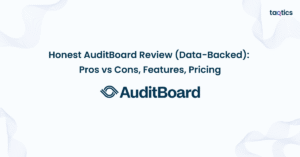Honest KNOW Review (Data-Backed) 2025: Pros vs Cons, Features, Pricing

KNOW is an AI-powered knowledge management and collaboration platform designed to streamline communication, task management, and employee training. With businesses increasingly adopting mobile-first solutions, KNOW offers a comprehensive set of tools to enhance operational efficiency and improve knowledge sharing across teams. Launched with the aim of simplifying workplace learning and collaboration, KNOW has rapidly gained traction across industries such as healthcare, IT, and finance.
In 2024, KNOW experienced significant growth, with over 1 million users across 1000 organizations worldwide. It has been recognized for its ability to facilitate seamless communication and task management while providing powerful analytics and reporting tools for data-driven decision-making.
In this review, we break down KNOW’s key features, pricing structure, and the strengths and weaknesses highlighted by users. Backed by real data and user feedback, we’ll help you decide whether KNOW is the right platform for your business in 2025.
Our Honest Verdict
KNOW has received strong reviews across various platforms, with users praising its user-friendly interface, collaborative features, and mobile-first design. The platform’s ability to centralize knowledge and tasks in one place makes it an attractive option for businesses seeking to improve efficiency and streamline communication. However, some users have noted that customization options and transparent pricing could be improved, especially for businesses with unique requirements.
Average Rating: 4.4/5
| Feature | Rating |
| Ease of Use | 4.3/5 |
| Customer Support | 4.7/5 |
| Functionality | 4.4/5 |
| Value for Money | 4.0/5 |
| Mobile App | 4.6/5 |
Summary
KNOW is an AI-powered knowledge management platform that focuses on improving employee training, communication, and task management. It offers a range of features like real-time collaboration, mobile accessibility, and advanced reporting tools. The platform is particularly suited for industries such as healthcare, IT, and finance, where team collaboration and efficiency are essential.
Although KNOW has earned positive feedback for its user interface and mobile-first design, some limitations exist. The platform’s pricing structure is not entirely transparent, and the level of customization available for specific business needs could be expanded. In this review, we examine the key features, pros, cons, and pricing to give you a comprehensive understanding of what KNOW offers.
Key Features
- Knowledge Base Management: Easily create and organize knowledge repositories.
- Task Management: Assign, track, and complete tasks with integrated reminders and progress tracking.
- Mobile Access: Full platform functionality on mobile devices for remote teams.
- Real-Time Collaboration: Share documents and communicate in real time across teams.
- Analytics & Reporting: Comprehensive reporting tools for tracking team performance and task completion.
Pros vs Cons
| Pros | Cons |
| User-Friendly Interface: Easy to navigate, ensuring quick adoption. | Limited Customization: Some users want more tailored features. |
| Real-Time Collaboration: Facilitates communication and knowledge sharing. | Pricing Transparency: Lack of detailed pricing on the website. |
| Mobile-First Design: Accessible on mobile devices, perfect for remote teams. | Learning Curve for Advanced Features: Some users find it difficult to master the advanced tools. |
| Powerful Analytics & Reporting: Offers insights into team performance. | Notification Overload: Managing multiple notifications can be overwhelming. |
What is KNOW?
KNOW is an AI-powered knowledge management and collaboration platform designed to enhance employee learning, communication, and operational efficiency. It helps organizations streamline their workflows by centralizing information, task management, and training content in one place. Through its mobile-first design, KNOW ensures that teams can access knowledge and perform tasks seamlessly, whether they’re in the office or on the go.
The platform is particularly beneficial for industries that rely on continuous learning and communication across multiple teams, such as healthcare, IT, and finance. KNOW offers tools for managing knowledge bases, assigning tasks, conducting training, and generating performance reports, making it a comprehensive solution for improving team productivity and decision-making. By leveraging AI, KNOW also provides real-time insights, enabling organizations to optimize their operations and foster collaboration among employees.
KNOW Company Details
- Company Type: Private Limited Company
- Headquarters: 83 Clemenceau Ave, Singapore, Central Singapore, 239920
- Year Founded: 2017
- CEO: Krish Sridhar
- Number of Employees: 11-50
- Number of Users: Exact number not clear
- Company Description: KNOW is an AI-powered knowledge management platform designed to enhance employee learning, communication, and operational efficiency. It helps organizations streamline their workflows by centralizing information, task management, and training content in one place. Through its mobile-first design, KNOW ensures that teams can access knowledge and perform tasks seamlessly, whether they’re in the office or on the go. The platform is particularly beneficial for industries that rely on continuous learning and communication across multiple teams, such as healthcare, IT, and finance.
What are KNOW Review Ratings from Review Sites?
| Review Platform | Overall Rating | Ease of Use | Customer Support | Functionality | Value for Money |
| Software Advice | 4.0/5 (6 reviews) | N/A | N/A | N/A | N/A |
| TrustRadius | 3.5/5 (40 reviews) | N/A | N/A | N/A | N/A |
| G2 | 4.7/5 (4,008 reviews) | N/A | N/A | N/A | N/A |
Note: Specific ratings for features like Ease of Use, Customer Support, Functionality, and Value for Money are not available on these platforms for KNOW.
What are the Core Features of KNOW?
1. Centralized Knowledge Repository
KNOW’s centralized knowledge repository serves as the foundation for organizing and storing all organizational knowledge in one accessible location. Whether it’s documents, standard operating procedures, best practices, or other critical information, KNOW ensures that all content is well-organized and easy to search. This centralized approach eliminates the need for employees to waste time searching across multiple systems, enabling quicker decision-making and smoother workflows.
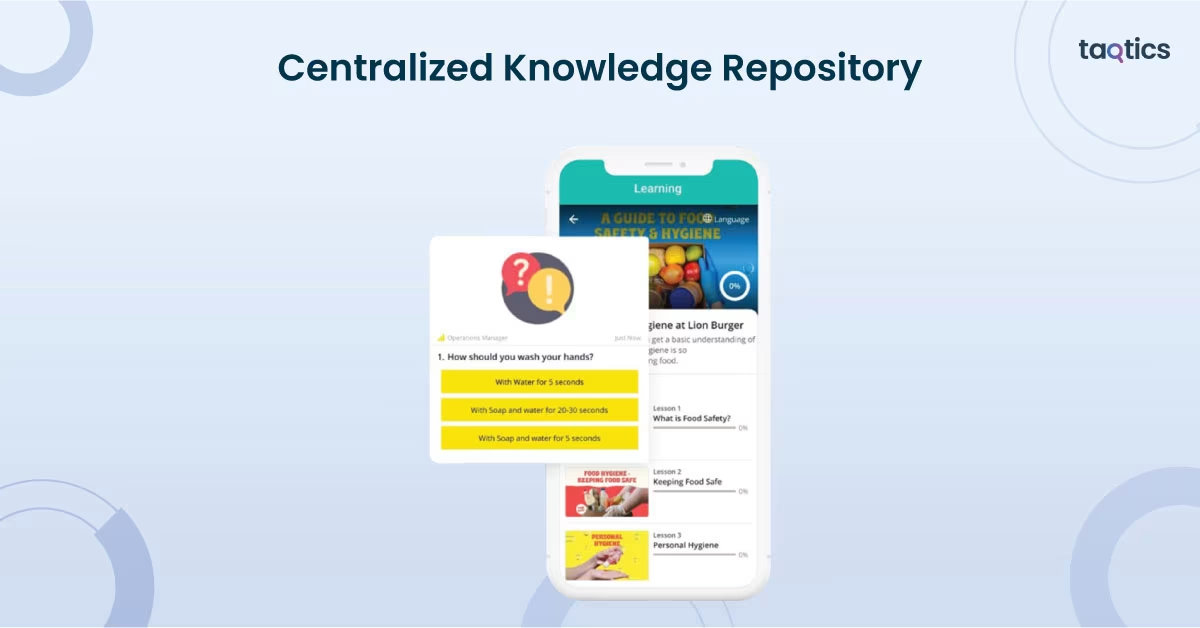
With a well-structured knowledge repository, businesses can enhance productivity by providing employees with instant access to relevant information. KNOW’s repository allows for efficient tagging, categorization, and easy retrieval, making it an essential tool for maintaining knowledge continuity across teams.
Verdict: 9/10
2. Real-Time Collaboration Tools
KNOW’s real-time collaboration tools bring teams together by enabling seamless communication through built-in chat, discussion forums, and shared workspaces. These tools allow employees to collaborate on projects, share insights, and discuss important topics in real time, making teamwork more dynamic and efficient. Whether employees are working from different locations or in the same office, KNOW ensures they stay connected and engaged.
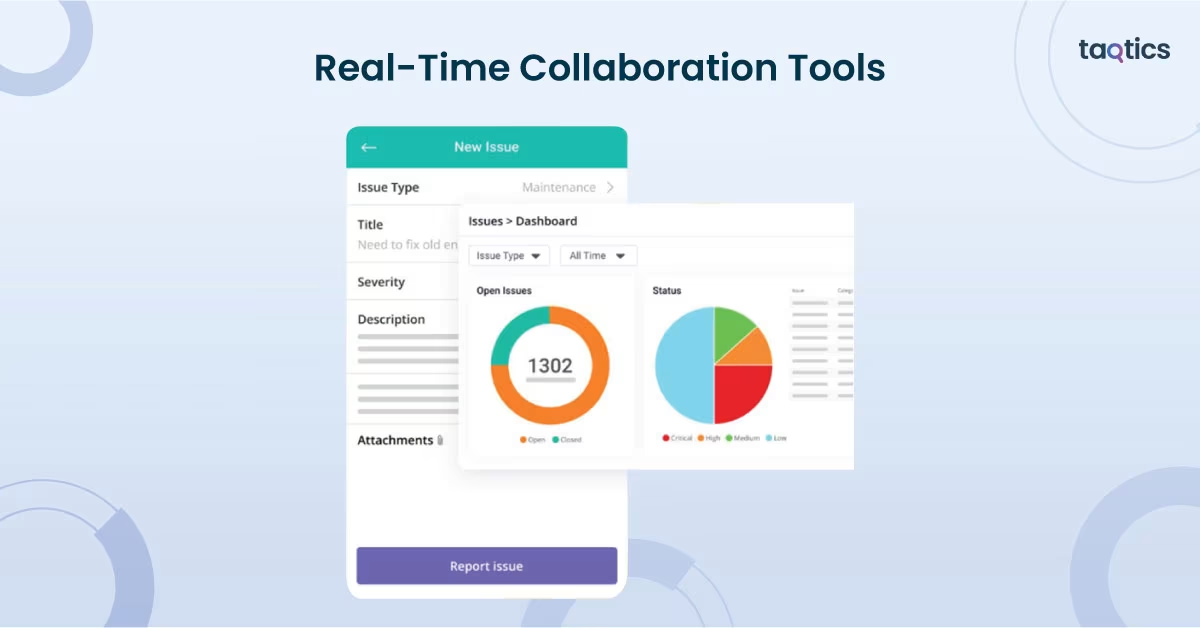
The collaboration features help reduce silos and foster a culture of open communication. By allowing employees to easily exchange ideas and updates, KNOW promotes a more agile work environment where teams can quickly adapt to changes and challenges. With everything in one platform, managing team communication has never been easier.
Verdict: 8.5/10
3. Task and Project Management
With task and project management, KNOW ensures that teams stay organized and on track with clear task assignments, deadlines, and progress tracking. Managers can assign tasks to employees, set clear deadlines, and monitor task completion in real time. This transparency ensures accountability, making it easy to spot bottlenecks or delays in project timelines.
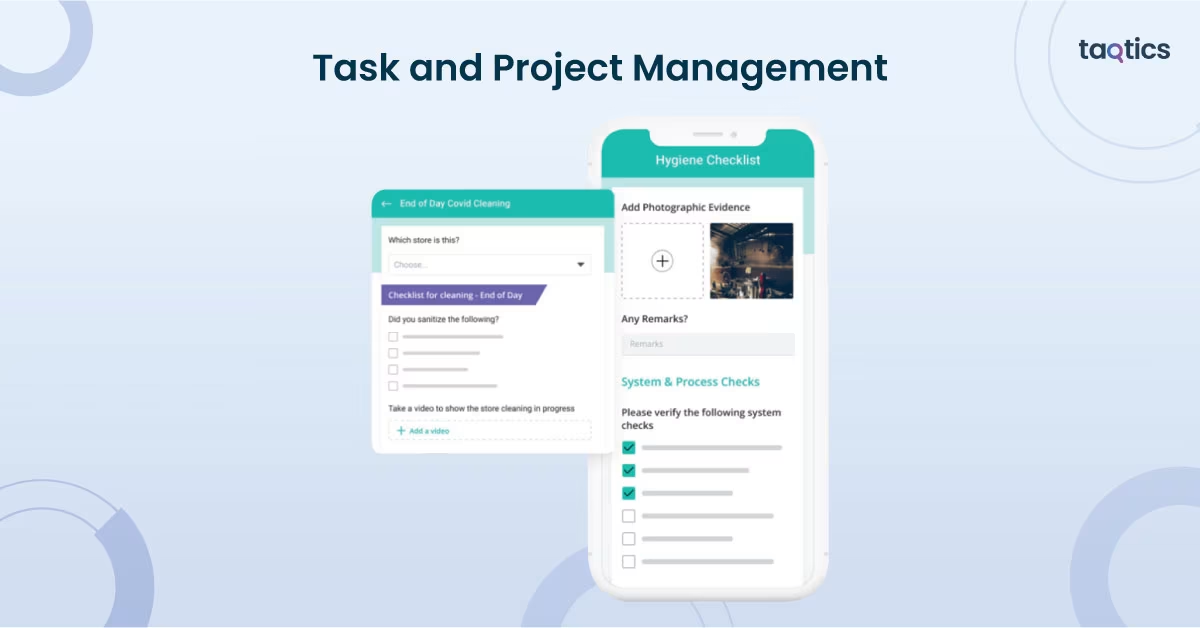
The task management system within KNOW is intuitive, making it simple for both managers and employees to keep track of responsibilities and priorities. The platform’s ability to create workflows, assign milestones, and provide automated reminders helps ensure that tasks are completed efficiently, even in complex projects involving multiple stakeholders.
Verdict: 8/10
4. Advanced Search Capabilities
KNOW offers advanced search capabilities that allow users to find relevant content quickly and efficiently, even in a large knowledge base. With filters, keyword suggestions, and advanced search operators, users can pinpoint exactly what they need, saving valuable time. This feature ensures that employees can access information without unnecessary delays, boosting overall productivity.
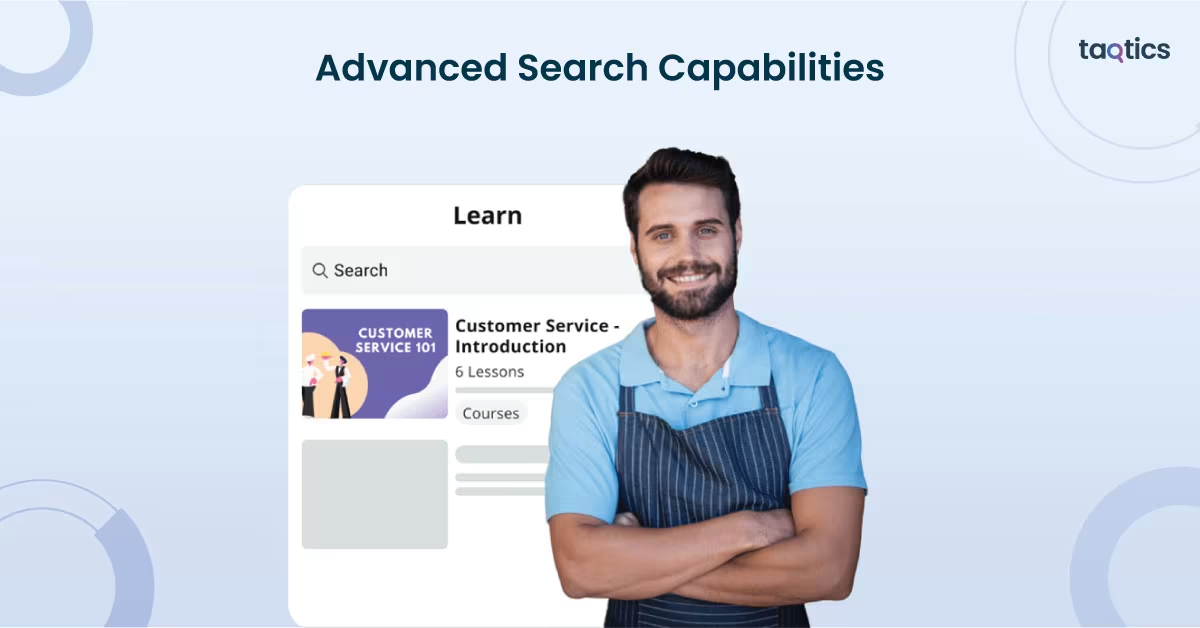
The ability to search across documents, conversations, tasks, and more makes KNOW a comprehensive knowledge platform. Whether it’s retrieving past discussions, finding training materials, or accessing reference documents, KNOW’s advanced search makes it easier than ever to stay on top of crucial information.
Verdict: 9/10
5. Analytics and Reporting
KNOW’s analytics and reporting tools provide real-time insights into how knowledge is being accessed and utilized across the platform. Managers can track user engagement, measure task completion rates, and identify knowledge gaps, allowing them to make data-driven decisions. This functionality is essential for continuous improvement, as businesses can identify areas that need attention and optimize their workflows accordingly.
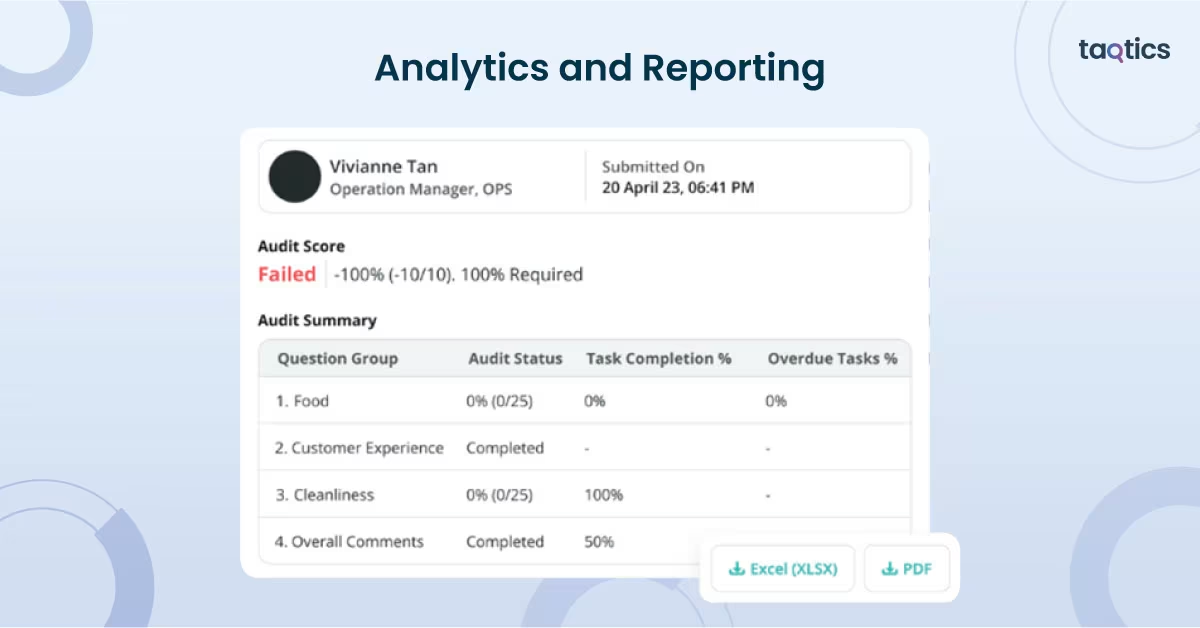
The reporting tools within KNOW also offer detailed breakdowns of team performance, which can help guide future training and knowledge-sharing initiatives. By offering real-time visibility into operations, KNOW ensures that organizations can adjust their strategies as needed to enhance efficiency and meet goals.
Verdict: 8.5/10
6. Mobile Accessibility
KNOW’s mobile accessibility ensures that employees can access the platform from anywhere, at any time, making it an ideal solution for remote and deskless workers. With a mobile-first design, the platform ensures that employees can easily complete tasks, access documents, and participate in discussions on the go. This mobile access enhances flexibility and supports a modern, agile workforce.
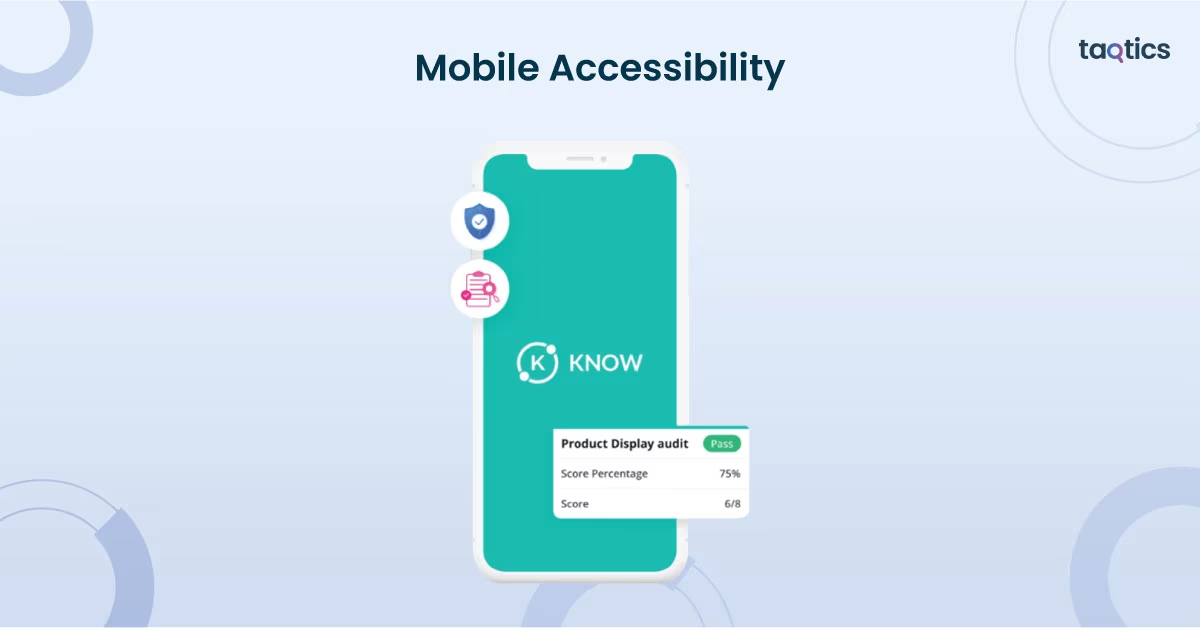
By enabling seamless mobile access, KNOW allows teams to stay connected, even when working remotely or across different time zones. Employees no longer need to be tied to a desktop to stay productive, which makes KNOW a perfect fit for businesses with a mobile or hybrid workforce.
Verdict: 9/10
7. Integration with Third-Party Tools
KNOW offers seamless integration with third-party tools like Google Workspace, Microsoft Teams, and Slack, making it easier for businesses to integrate their existing workflows. By connecting KNOW to these platforms, businesses can ensure that knowledge sharing and collaboration are consistent across systems. This integration helps eliminate data silos and ensures that teams have access to the most up-to-date information across all platforms.

These integrations allow KNOW to serve as a hub for knowledge management, ensuring that all team communication, document storage, and task management stay synchronized across the organization. Businesses can connect with the tools they already use, making KNOW a more flexible and adaptable solution.
Verdict: 8/10
What are the Use Cases of KNOW?
- Healthcare
In healthcare, quick access to reliable medical information is crucial, especially during emergencies. KNOW eliminates the hassle of searching across multiple systems by providing a single, organized knowledge base that can be accessed quickly at the point of care.
How KNOW Helps?
KNOW plays a critical role in the healthcare industry by centralizing essential medical knowledge, including treatment guidelines, patient care protocols, and medical research. Healthcare professionals—doctors, nurses, and medical assistants—can instantly access up-to-date information directly through the platform. This ensures better patient care and decision-making in fast-paced environments.
Efficiency Gains
- Faster access to patient care protocols and guidelines.
- Reduced time spent searching for information, allowing more time for patient care.
- Improved communication across healthcare teams with real-time access to critical data.
- Enhanced patient outcomes through faster, more informed decision-making.
- IT and Technology
IT teams often face difficulties in finding the right documentation or troubleshooting information quickly. KNOW solves this by organizing technical resources in one searchable platform, allowing for quick problem resolution and less downtime.
How KNOW Helps?
For IT and technology teams, KNOW centralizes all relevant technical documentation, from code libraries to troubleshooting guides. This makes it easier for IT professionals to access the solutions they need without having to sift through outdated and disorganized resources.
Efficiency Gains
- Faster issue resolution with quick access to troubleshooting guides.
- Reduced downtime for IT teams by having all technical documentation in one place.
- More efficient collaboration between team members when resolving technical challenges.
- Increased productivity by eliminating time spent searching for resources.
- Retail
In retail, maintaining consistency across multiple locations can be challenging. KNOW ensures that all employees, regardless of location, have access to the same updated resources and training materials, helping to keep operations standardized.
How KNOW Helps?
KNOW enhances operations for retail businesses by providing employees and managers with real-time access to product information, promotional materials, and training resources. It enables consistent knowledge sharing across all store locations, ensuring that teams are aligned and well-informed.
Efficiency Gains
- Consistent product displays and promotions across multiple locations.
- Real-time updates for employees, reducing errors and miscommunication.
- Improved employee confidence and customer experience through access to the latest resources.
- Reduced training time with easy access to learning materials for all employees.
- Manufacturing
Manufacturing teams often struggle with scattered information and outdated procedures. KNOW centralizes all critical data into one platform, making it easily accessible, ensuring safety, and maintaining compliance with industry regulations.
How KNOW Helps?
In the manufacturing sector, KNOW centralizes key operational information such as standard operating procedures (SOPs), maintenance schedules, and safety protocols. This allows workers and managers to access crucial information in real-time, reducing errors and improving productivity.
Efficiency Gains
- Reduced downtime by providing real-time troubleshooting and maintenance guides.
- Streamlined operations with easy access to standard operating procedures (SOPs).
- Improved compliance with safety protocols through centralized information.
- Enhanced productivity with employees having the tools they need right at their fingertips.
- Finance
The finance sector is often burdened by large volumes of data spread across multiple systems. KNOW consolidates all financial documents and client data, making it easy for employees to find and use the information when needed.
How KNOW Helps?
In the finance industry, KNOW serves as a platform for managing and organizing financial data, audit reports, client documentation, and regulatory guidelines. It enables teams to access critical information in real-time, ensuring compliance and making data-driven decisions quickly.
Efficiency Gains
- Faster access to financial reports and regulatory guidelines for quicker decision-making.
- Improved compliance by easily tracking and updating financial regulations.
- Reduced time spent searching for client information, boosting productivity.
- More accurate financial decisions based on real-time data access.
- Education and E-Learning
Educators often face challenges in organizing and distributing learning materials efficiently. KNOW centralizes all educational content, making it easily accessible and improving student engagement.
How KNOW Helps?
In educational institutions and e-learning platforms, KNOW helps manage and distribute course materials, training resources, and assessments. It ensures both instructors and students have immediate access to necessary content, promoting continuous learning and engagement.
Efficiency Gains
- Enhanced student engagement with easy access to course materials.
- Streamlined content delivery for instructors, reducing time spent organizing materials.
- Increased learning outcomes by offering consistent and readily available resources.
- Better student-teacher communication through shared access to course content.
KNOW’s Integration
List of Platforms that Can Be Integrated
- Google Workspace (Docs, Sheets, Drive): Centralize all documents, spreadsheets, and files within KNOW for easy access and collaboration.
- Microsoft Teams: Sync conversations, meetings, and files from Microsoft Teams into KNOW for better collaboration across teams.
- Slack: Integrate Slack channels to enhance communication between teams and share resources directly within KNOW’s knowledge base.
- Trello / Asana: Link your project management boards in Trello or Asana to KNOW to automatically import tasks and project progress.
- Salesforce: Seamlessly connect your Salesforce CRM data with KNOW to integrate client information and reports into the knowledge platform.
- Zapier: Use Zapier to integrate KNOW with over 2,000 applications, automating workflows between your tools and KNOW.
- Google Analytics: Integrate with Google Analytics for detailed reporting and real-time data insights on how your knowledge base is being used.
- Zendesk: Sync customer support tickets and related information from Zendesk to KNOW’s knowledge base, improving self-service support.
How to Integrate KNOW with Other Platforms
- Step 1: Go to the Integrations section in the KNOW dashboard.
- Step 2: Browse the list of available third-party applications or use the search bar to find the specific platform you want to integrate.
- Step 3: Select the desired platform and click on “Connect”. This will trigger the connection process.
- Step 4: Follow the on-screen prompts, including logging into the third-party platform and granting the necessary permissions.
- Step 5: Once connected, configure the integration settings to match your needs (e.g., syncing specific channels or folders, setting triggers for automated workflows, etc.).
- Step 6: Test the integration by performing a sample task (e.g., sharing a document or importing data) to ensure everything works smoothly.
Professional Support
- Integration Assistance: KNOW offers dedicated support to assist with the integration process. If you encounter any issues, their support team is available to guide you through connecting platforms or troubleshooting any errors that arise.
- Consultation Services: For more complex integrations or customized workflows, KNOW provides consultation services to help tailor the platform’s integration to your specific business needs. This ensures that you get the most out of the integrations for your unique requirements.
- Help Center & Documentation: KNOW provides a comprehensive Help Center with step-by-step guides on how to integrate various platforms. There are also API documentation and FAQs available to assist in self-service setup.
API Integration
KNOW provides a public RESTful API that allows businesses to integrate KNOW with any custom systems or third-party applications that require a more tailored approach.
- API Features
- CRUD Operations: Perform Create, Read, Update, and Delete operations over HTTP using JSON format.
- User Management: Retrieve and manage user data, ensuring your systems remain in sync with KNOW’s platform.
- Data Synchronization: Automate syncing of data between KNOW and external tools, including CRM, ERP, or project management platforms.
- Webhooks: Use webhooks to push notifications or updates to external systems based on activities within KNOW.
- Getting Started with API Integration
- Visit the API section in the KNOW dashboard.
- Generate your API Key for secure authentication.
- Access detailed API documentation to explore all available endpoints and instructions.
- Use the documentation to develop custom integrations that suit your business processes.
- Support for API Integrations
KNOW’s development team provides dedicated support for custom API integrations to help with any challenges you face during the setup. They offer expert advice and troubleshooting to ensure smooth integration.
KNOW’s User Interface
Setting up KNOW is a straightforward process designed for easy navigation. Here’s a step-by-step guide to help you get started quickly:
- Create an Account
- Start by signing up on the KNOW platform using your email address or through a company-specific login system.
- After creating an account, you will receive a confirmation email to verify your registration.
- Initial Setup Wizard
- Once you log in, the setup wizard will guide you through the basic configuration process. This includes setting up your knowledge base, adding categories, and selecting user roles for team members.
- You’ll also be prompted to upload your first document or training material to get started.
- Define Categories & Access Permissions
- Create categories that fit your business needs (e.g., HR, Operations, IT) to organize documents and knowledge.
- Assign access permissions to different roles (admin, manager, employee) to ensure appropriate access to content.
- Upload Content
- Begin adding articles, documents, and multimedia content to your knowledge base. KNOW supports a wide variety of content formats, so you can upload PDFs, Word documents, videos, and more.
- As content is uploaded, categorize it based on the predefined categories to make it easier to search later.
- Configure Integrations
- Set up integrations with third-party tools such as Google Workspace, Microsoft Teams, or Slack. This allows seamless syncing of data and communication across platforms.
- You can also integrate with project management tools like Asana or Trello for task management.
- User Onboarding & Training
- Utilize the platform’s onboarding features to train your team. You can create customized training modules and assign them to team members.
- Provide users with access to relevant resources and guides, ensuring they are familiar with the platform.
- Finalizing Setup & Dashboard Overview
- Once the initial setup is complete, review your knowledge base and ensure everything is organized according to your company’s needs.
- The dashboard provides a comprehensive view of your content, tasks, and real-time updates from across the platform.
Dashboard & Other Feature Exploration
The KNOW Dashboard serves as the central hub for managing your knowledge, tasks, and collaboration. Upon logging in, users are greeted with an easy-to-navigate interface:
- Knowledge Base Overview: View, organize, and search through all documents and resources uploaded.
- Task & Project Management: Create tasks, assign responsibilities, and track project progress from the dashboard.
- Real-Time Collaboration: Engage in discussions, share updates, and comment on documents to ensure seamless communication.
The dashboard is customizable, so users can prioritize what’s most important to their workflow and keep everything organized in one place.
How Easy to Adopt
KNOW’s user-friendly interface and step-by-step setup guide ensure a quick adoption process. The platform’s intuitive design allows even non-technical users to navigate with ease. The onboarding process includes in-app tutorials and guidance to help teams get started without a steep learning curve.
How Secure is KNOW?
KNOW takes data security seriously and offers a range of robust security features to protect user data and ensure compliance with industry standards. Below are the key security measures in place:
- Data Encryption
KNOW employs end-to-end encryption to protect sensitive data during transmission and storage. All data transferred between the user and KNOW’s servers is encrypted using TLS (Transport Layer Security) protocols, ensuring that no unauthorized parties can access your information while it is being transmitted over the internet.
- At Rest Encryption: Data stored on KNOW’s servers is also encrypted using AES-256 encryption, ensuring that even if an attacker gains access to the servers, they cannot read or use the data.
- Role-Based Access Control (RBAC)
KNOW uses role-based access control to limit access to sensitive information based on the user’s role within the organization. Administrators can assign different access levels to users (e.g., Admin, Manager, Employee), ensuring that only authorized personnel can access certain documents or features.
- Customizable Permissions: You can define custom access roles and permissions to fit your organization’s needs, ensuring strict control over who has access to specific resources or functions.
- Single Sign-On (SSO) Integration
KNOW supports Single Sign-On (SSO), allowing organizations to use existing authentication systems (such as SAML, OAuth, or OpenID Connect) to log into the platform. This reduces the risk of credential theft and enhances security by ensuring that only authenticated users can access the platform.
- Improved User Management: By leveraging SSO, businesses can centralize user management and reduce the need for multiple passwords, making it easier to manage access controls across different systems.
- Multi-Factor Authentication (MFA)
KNOW supports multi-factor authentication (MFA), adding an extra layer of security when users log in. MFA requires users to provide additional verification (e.g., a code sent to their mobile device or an authentication app) before they can access the platform.
- Enhanced Protection: MFA helps prevent unauthorized access, even if login credentials are compromised, by ensuring that an additional factor is needed to authenticate the user.
- Regular Security Audits & Compliance
KNOW undergoes regular security audits to identify potential vulnerabilities and ensure that all security measures are up to date. The platform is compliant with key industry standards, including SOC 2 Type 2, ISO 27001, and GDPR for data protection and privacy.
- Third-Party Audits: Regular third-party security audits and vulnerability assessments help ensure that KNOW adheres to best practices and maintains a high level of security for its users.
- Secure API Access
For businesses that require integrations, KNOW provides a secure API for accessing and sharing data with other platforms. The API is protected with OAuth 2.0 authentication and API keys to prevent unauthorized access and ensure secure data exchanges.
- Custom Integration Security: With secure API access, businesses can safely integrate KNOW with their existing systems without exposing sensitive data to external threats.
- Backup & Disaster Recovery
KNOW employs automatic data backup and disaster recovery measures to ensure business continuity in the event of an unexpected failure. Regular backups ensure that data is not lost, and in case of a security incident or system failure, recovery processes are in place to restore the system promptly.
- Redundant Systems: KNOW’s infrastructure is designed with redundancy to ensure data is safely backed up and can be recovered quickly if needed.
- Continuous Monitoring
KNOW continuously monitors its infrastructure for suspicious activities and potential threats. The platform uses advanced intrusion detection systems (IDS) and firewalls to protect against unauthorized access and cyberattacks.
- Real-Time Threat Detection: The monitoring system provides real-time alerts to the security team, allowing them to take immediate action if an anomaly or potential security threat is detected.
Verdict: 9/10
KNOW’s robust security features, including encryption, role-based access, multi-factor authentication, and secure integrations, make it a highly secure platform for knowledge management. The continuous monitoring and regular security audits further bolster its protection against potential threats. While it offers excellent security measures, further enhancements in user training and awareness around security best practices could add an additional layer of defense.
KNOW Pricing Structure
KNOW offers a tiered pricing model to accommodate organizations of various sizes and needs.
- Free Plan
- Cost: $0/month
- Ideal For: Small teams or startups exploring knowledge management solutions.
- Features:
- Access to core knowledge base functionalities.
- Basic search capabilities.
- Limited integrations with third-party tools.
- Community support access.
Note: While the Free Plan provides essential features, it may have limitations in terms of advanced functionalities and integrations.
- Essentials Plan
- Cost: $49 per author/month (billed annually at $588)
- Ideal For: Growing teams requiring enhanced knowledge management tools.
- Features:
- All features from the Free Plan.
- Advanced search and discovery tools.
- Enhanced analytics and reporting.
- Additional integrations with popular platforms.
- Email support.
Note: The Essentials Plan is designed to support teams looking to scale their knowledge management efforts with more robust features.
- Business Plan
- Cost: $79 per author/month (billed annually at $948)
- Ideal For: Departments or organizations needing comprehensive knowledge management capabilities.
- Features:
- All features from the Essentials Plan.
- Role-based access control and permissions.
- Customizable workflows and automation.
- Priority email and chat support.
- Dedicated onboarding assistance.
Note: The Business Plan offers a more tailored approach, allowing organizations to customize the platform to their specific needs.
- Enterprise Plan
- Cost: Starts at $199.99 per author/month (billed annually at $2,399.88)
- Ideal For: Large enterprises requiring advanced features and dedicated support.
- Features:
- All features from the Business Plan.
- Advanced security features, including SSO and encryption.
- Custom integrations and API access.
- Dedicated account manager.
- 24/7 premium support with SLA guarantees.
Note: The Enterprise Plan is designed for organizations with complex requirements, offering the highest level of customization and support.
Note: All plans are billed annually and may offer volume discounts based on the number of users.
Verdict: 8.5/10
KNOW’s tiered pricing structure provides flexibility to accommodate organizations of all sizes. The Free Plan is suitable for small teams or startups, while the higher-tier plans offer advanced features and dedicated support for larger organizations. It’s advisable to assess your organization’s specific needs and growth projections to choose the most appropriate plan.
How Easily You Can Implement KNOW?
Implementing KNOW is designed to be smooth and hassle-free. The platform’s user-friendly interface, combined with an intuitive step-by-step setup wizard, ensures that businesses can quickly start using the system without the need for technical expertise. The setup process is organized and simple, making it easy for both new users and teams to get up and running quickly.
The platform offers seamless integration with other tools (like Google Workspace, Slack, Microsoft Teams, etc.), making the process even more straightforward. Additionally, KNOW’s dashboard is intuitive, providing an accessible overview of your knowledge base, tasks, and team activity, all in one place. Its mobile-friendly design means that teams can work from anywhere, making the platform accessible at all times.
Professional Support Required
While the setup process is simple, businesses with more complex needs may require some professional support for integration or customization. KNOW provides robust customer support, including step-by-step onboarding, training resources, and dedicated professional services. For organizations that need advanced configurations or have specific integration requirements, KNOW offers support from experts to ensure the platform is fully optimized for their needs.
How to Implement KNOW? (Step-by-Step)
Implementing KNOW can be broken down into clear, easy-to-follow steps. Here’s how to get started:
- Sign Up & Create an Account: Sign up for KNOW by entering your email or using your company’s credentials. Once registered, you will receive a confirmation email to verify your account.
- Setup Wizard Walkthrough: After logging in, you’ll be prompted to go through KNOW’s setup wizard. This will guide you through configuring your knowledge base, creating categories for documents, and assigning user roles (Admin, Manager, Employee).
- Upload Content & Organize: Start adding your knowledge resources—documents, articles, training videos, and more. KNOW allows you to easily categorize and tag content to ensure efficient organization and retrieval.
- Set Permissions & User Roles: Define roles and permissions for different users. For example, admins can manage settings and add content, while employees can have limited access to specific resources.
- Integrate Third-Party Tools: Integrate KNOW with your existing tools, like Google Workspace, Microsoft Teams, and Slack. This integration streamlines workflows and ensures seamless communication across teams.
- Onboard Your Team: Use KNOW’s training resources to onboard your team. You can create custom learning modules and assign them to new users to ensure they are equipped with the knowledge they need.
- Customize Your Dashboard: Once setup is complete, you can customize your dashboard to suit your needs. The dashboard gives you an overview of tasks, content updates, and team activity, allowing you to track everything in one place.
Verdict: 9/10
KNOW is designed for easy implementation, with a seamless setup process that requires little technical knowledge. The professional support provided ensures that businesses can customize and integrate the platform to meet their needs. While the process is simple for most, more advanced features may require additional expertise, making professional support valuable.
KNOW Customer Support
KNOW offers multiple channels to assist users with their inquiries:
- In-App Chat: Access the chat feature directly within the KNOW platform for real-time assistance.
- Email Support: Reach out to support@know.com for detailed queries or issues.
- Help Center: Visit the KNOW Help Center at help.know.com for FAQs, guides, and troubleshooting resources.
Average Response Time
KNOW aims to provide timely support to its users. While specific response times can vary based on the nature of the inquiry and the support channel used, users can generally expect a prompt acknowledgment of their requests. For more complex issues, response times may be longer, but KNOW strives to resolve all queries efficiently.
Professional Support Options
KNOW offers professional support services tailored to meet the needs of organizations requiring more personalized assistance. These services may include:
- Onboarding Assistance: Guided setup and configuration to ensure smooth implementation.
- Training Programs: Customized training sessions for teams to maximize the platform’s capabilities.
- Dedicated Account Management: Access to a dedicated support representative for ongoing assistance.
These professional support options are available through KNOW’s premium plans and can be arranged by contacting the sales or support teams directly.
Verdict: 8.5/10
KNOW provides solid customer support through multiple channels, including in-app chat, email, and a detailed Help Center. Users can expect timely responses, with the average response time varying depending on the complexity of the inquiry. The availability of professional support services such as onboarding assistance and dedicated account management adds significant value, especially for businesses with more complex needs. While the general support structure is effective, the level of response speed and quality may vary, but overall, KNOW’s support is reliable and user-focused.
What are the Advantages of Using KNOW?
- Centralized Knowledge Base: All your documents, training materials, and resources are stored in one easily accessible platform, reducing time spent searching for information.
- Real-Time Collaboration: Team members can collaborate in real time through chat, comments, and shared workspaces, enhancing communication and productivity.
- Task & Project Management: KNOW allows you to assign tasks, set deadlines, and track project progress, ensuring that teams stay organized and focused.
- Advanced Search Functionality: Quickly find documents, resources, and content with KNOW’s powerful search engine and customizable filters.
- Mobile Accessibility: KNOW’s mobile-friendly design ensures that employees can access the platform on-the-go, making it ideal for remote work environments.
- Seamless Integrations: Integrates with popular platforms like Google Workspace, Microsoft Teams, and Slack, allowing for a streamlined workflow across tools.
- User-Friendly Interface: The intuitive design of the platform makes it easy for both technical and non-technical users to navigate and use the system effectively.
- Customizable Dashboards: KNOW provides a customizable dashboard that offers a personalized view of tasks, updates, and key metrics.
- Advanced Analytics & Reporting: Real-time insights into knowledge usage, task completion, and team performance, helping businesses make data-driven decisions.
- Secure & Scalable: KNOW provides robust security features like encryption, role-based access control, and SSO, ensuring data privacy and scalability as your business grows.
What are the Limitations of Using KNOW?
- Limited Customization for Some Features: While KNOW offers a range of customization options, certain advanced features may require additional technical expertise or development resources.
- Pricing Transparency: KNOW’s pricing model, especially for the Enterprise plan, is not fully transparent and may require direct contact with the sales team for detailed quotes.
- Dependence on Internet Access: KNOW’s platform is cloud-based, so it requires a stable internet connection. Limited offline functionality can be a challenge for teams working in remote areas or with inconsistent connectivity.
- Complexity for Advanced Features: Some advanced features, like custom integrations or deep reporting, may have a steeper learning curve, making them harder for new users to fully leverage without additional training.
- Limited Free Plan Features: The Free plan offers basic functionality, which may not be sufficient for businesses looking for more advanced knowledge management and collaboration tools.
- Feature Overlap with Existing Tools: Some businesses may find that KNOW overlaps with other tools already in use, like project management software or communication platforms, making the transition or integration potentially redundant.
- Lack of Advanced Task Management Features: While KNOW offers basic task management, it lacks some advanced features like Gantt charts or Kanban boards, which could be limiting for larger teams or complex projects.
- Learning Curve for Admins: Administrators may need additional time to set up custom workflows or integrate third-party tools, as advanced configurations can be time-consuming.
What Customers are Saying about KNOW?
What Users Like
- Intuitive Interface: Users appreciate KNOW’s user-friendly design, which simplifies navigation and reduces the learning curve for new team members.
- Centralized Knowledge Base: The platform’s ability to consolidate documents, training materials, and resources into a single, searchable repository enhances efficiency and accessibility.
- Real-Time Collaboration: Features like in-app chat and shared workspaces facilitate seamless communication and teamwork across departments.
- Task & Project Management: KNOW’s tools for assigning tasks, setting deadlines, and tracking progress help teams stay organized and meet objectives.
- Mobile Accessibility: The platform’s mobile-friendly design ensures that employees can access knowledge and collaborate from anywhere, supporting remote work environments.
What Users Dislike
- Limited Customization for Advanced Features: Some users find that while KNOW offers customization options, certain advanced features may require additional technical expertise or development resources.
- Pricing Transparency: The pricing model, especially for the Enterprise plan, is not fully transparent and may require direct contact with the sales team for detailed quotes.
- Dependence on Internet Access: As a cloud-based platform, KNOW requires a stable internet connection, and limited offline functionality can be a challenge for teams working in remote areas or with inconsistent connectivity.
- Complexity for Advanced Features: Some advanced features like custom integrations or deep reporting may have a steeper learning curve, making them harder for new users to fully leverage without additional training.
- Limited Free Plan Features: The Free plan offers basic functionality, which may not be sufficient for businesses looking for more advanced knowledge management and collaboration tools.
Top KNOW Alternatives

| Feature / Platform | Taqtics | KNOW | Confluence | Notion | Guru |
| Ideal For | Retail, restaurant, and field operations teams | Knowledge sharing and collaboration across industries | Enterprise-grade documentation and project collaboration | Personal and team productivity with flexible workspace | AI-powered knowledge management for teams |
| Core Strengths | Task management, audits, compliance, asset tracking | Centralized knowledge base, real-time collaboration, integrations | Structured documentation, Jira integration, enterprise scalability | Customizable workspaces, AI writing assistant, templates | AI-driven search, instant answers, intranet, wiki |
| Pricing (Per User/Month) | $3 (Lite Plan) | Starts at $3 | Starts at $5.16 | Starts at $10 | Starts at $15 |
| Free Plan | Yes (Lite Plan) | Yes | Yes (Up to 10 users) | Yes | Yes (30-day trial) |
| Mobile Access | Yes (Web, iOS, Android) | Yes | Yes | Yes | Yes |
| Integrations | Google Workspace, Microsoft Teams, Slack, Zapier | Google Workspace, Microsoft Teams, Slack, Zapier | Jira, Trello, Slack, Google Drive | Google Drive, Slack, Trello, GitHub | Google Drive, Slack, Microsoft Teams, Salesforce |
| AI Capabilities | No | No | Yes (Rovo AI) | Yes (Notion AI) | Yes (Private & Secure AI model) |
| Best Suited For | Operations-heavy teams needing task oversight and compliance tracking | Teams focused on knowledge sharing and collaboration | Large enterprises requiring structured documentation and integration with development tools | Teams needing customizable workspaces with AI assistance | Teams seeking AI-powered knowledge management and instant information retrieval |
Is Taqtics Best Alternative to KNOW?
Yes, Taqtics is an excellent alternative to KNOW, particularly for businesses in retail, restaurant, and field operations sectors.
- Specialized for Operational Teams: Taqtics is designed specifically for industries like retail and restaurants, offering features such as task management, compliance audits, asset tracking, and visual merchandising. This specialization ensures that operational teams have the tools they need to manage day-to-day activities effectively.
- Comprehensive Operational Features: Unlike KNOW, which focuses primarily on knowledge sharing and collaboration, Taqtics provides a suite of tools for:
- Task & Checklist Management
- Digital Audits & Reports
- Issue Ticketing
- Visual Merchandising Execution
- Asset Management
- Attendance Tracking
- Training & Assessments
These features enable businesses to streamline operations, ensure compliance, and maintain consistency across multiple locations.
- Affordable Pricing: Taqtics offers a Free Plan and a Lite Plan starting at $3 per user/month, making it a cost-effective solution for businesses looking to enhance their operational efficiency without significant financial investment.
- Mobile Accessibility: With robust mobile support across web, iOS, and Android platforms, Taqtics ensures that teams can manage tasks and access information on the go, which is crucial for businesses with field operations.
- Seamless Integrations: Taqtics integrates with popular tools like Google Workspace, Microsoft Teams, Slack, and Zapier, facilitating smooth workflows and data synchronization across systems.
Verdict: 9/10
For businesses in operational sectors seeking a comprehensive, affordable, and mobile-friendly solution, Taqtics offers a compelling package that combines essential features with cost-effectiveness. While platforms like KNOW excel in knowledge sharing and collaboration, Taqtics provides a focused approach tailored to the unique needs of operational teams.