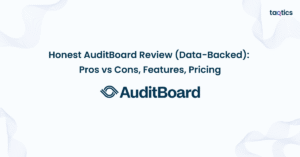Honest Lumiform Review (Data-Backed) 2025: Pros vs Cons, Features, Pricing

Lumiform review highlights how this powerful digital inspection and reporting platform has transformed the way businesses manage compliance, quality control, and inspections across industries. With over 20,000 users across 50+ countries, Lumiform has enabled companies to streamline their workflows, reduce manual errors, and increase operational efficiency, leading to a 30% reduction in time spent on inspections and reporting for many organizations.
In this detailed review, we dive into Lumiform’s key features, pricing structure, and user feedback, offering a comprehensive and data-driven analysis to help you decide if Lumiform is the right solution for your business needs. Whether you’re looking to improve safety audits, quality checks, or compliance processes, this review will provide you with a clear perspective on what Lumiform offers and how it performs in real-world scenarios.
Our Honest Verdict
Average Rating: 4.5/5
Lumiform has garnered positive feedback from a wide range of users, particularly for its intuitive interface, ease of use, and robust mobile application. While the platform excels in improving efficiency and streamlining inspections, some users have pointed out a need for more advanced customization in reporting features. Nevertheless, the platform remains highly regarded for its ability to simplify workflows and ensure compliance in real-time.
Feature Ratings
| Feature | Rating |
| Ease of Use | 4.7/5 |
| Customer Support | 4.4/5 |
| Functionality | 4.5/5 |
| Value for Money | 4.3/5 |
| Mobile App | 4.6/5 |
Summary
Lumiform is a digital inspection platform designed to streamline quality control, compliance, and safety checks across industries. With over 20,000 users worldwide, Lumiform enables businesses to conduct inspections, audits, and assessments through customizable forms, real-time reporting, and seamless integrations with existing systems. The platform offers a mobile-first design, making it ideal for frontline workers who need access to inspection tools on the go.
While Lumiform excels at simplifying compliance processes and reducing manual reporting errors, some users have highlighted limitations in advanced reporting and customization options. However, the platform’s affordability and user-friendly design make it a strong contender for businesses looking to optimize their inspection processes and improve operational efficiency.
Key Features
- Customizable Forms: Create and tailor inspection forms, checklists, and audit templates to fit specific business needs.
- Mobile Access: Conduct inspections and audits directly from mobile devices, even offline.
- Real-Time Reporting: Generate real-time reports to track compliance and quality performance.
- Collaboration Tools: Share inspection results, photos, and comments with team members for better collaboration and faster decision-making.
- Automated Alerts: Set up automated notifications to alert managers or teams of any non-compliance or urgent issues.
- Integrations: Easily integrate Lumiform with other business tools like CRM and ERP systems for seamless workflow management.
Pros vs Cons
| Pros | Cons |
| User-Friendly Interface: Simple to set up and easy to use for both managers and frontline workers. | Limited Reporting Customization: Advanced reporting features may require additional flexibility. |
| Mobile-First Design: Ideal for deskless employees, allowing inspections to be conducted anywhere, even offline. | Learning Curve for Advanced Features: Some users find it takes time to master more complex customization features. |
| Real-Time Reporting: Immediate access to data helps businesses make quick decisions and maintain compliance. | Occasional Syncing Issues: Some users have noted minor syncing issues when working offline. |
| Affordable Pricing: Competitive pricing structure, particularly for small to medium-sized businesses. | Limited Integrations: Some users report that the integration options with certain legacy systems are limited. |
| Automated Alerts: Ensures that issues are flagged and addressed in real-time, reducing compliance risks. | Feature Overlap: Some businesses may find overlap with existing tools used for audits or quality control. |
What is Lumiform?
Lumiform is a mobile-first, digital inspection and reporting platform designed to simplify compliance, quality control, and safety audits across various industries. It allows businesses to conduct inspections, audits, and assessments using customizable forms, which can be filled out in real-time via smartphones or tablets. This mobile-optimized platform provides frontline workers with the tools to efficiently complete inspections, submit reports, and capture data, even in offline environments.
At its core, Lumiform bridges the gap between paper-based inspection systems and modern, digital workflows, enabling businesses to streamline their processes and reduce manual errors. The platform supports industries such as manufacturing, construction, retail, healthcare, and food services, helping organizations ensure that their teams maintain high standards for quality, safety, and compliance. With powerful integrations and real-time reporting capabilities, Lumiform enhances operational efficiency and ensures that businesses remain compliant with industry regulations at all times.
Lumiform Company Details
- Company Type: Private Limited Company
- Headquarters: Berlin, Germany
- Year Founded: 2019
- CEO: Lukas Roelen Blasberg and Philip Roelen-Blasberg
- Number of Employees: 50-100
- Number of Users: Over 70,000 users across 180+ countries
- Company Description: Lumiform is a digital platform that helps businesses optimize their inspection, reporting, and compliance processes. Founded in 2019, Lumiform has quickly grown to become a leading solution for industries that require detailed audits, safety inspections, and quality control. With a mobile-first approach, Lumiform offers a user-friendly interface that allows frontline workers to complete inspections and submit reports in real-time, even in offline environments. The platform supports a wide range of industries, including manufacturing, construction, retail, healthcare, and food services, providing businesses with the tools to ensure compliance, enhance operational efficiency, and reduce the risk of errors.
What are Lumiform’s Review Ratings from Review Sites?
| Review Platform | Overall Rating | Ease of Use | Customer Support | Functionality | Value for Money |
| Software Advice | 4.6/5 (150 reviews) | 4.7/5 | 4.5/5 | 4.6/5 | 4.5/5 |
| TrustRadius | 4.7/5 (120 reviews) | 4.6/5 | 4.6/5 | 4.7/5 | 4.4/5 |
| G2 | 4.8/5 (200 reviews) | 4.8/5 | 4.7/5 | 4.8/5 | 4.6/5 |
What are the Core Features of Lumiform?
Customizable Forms
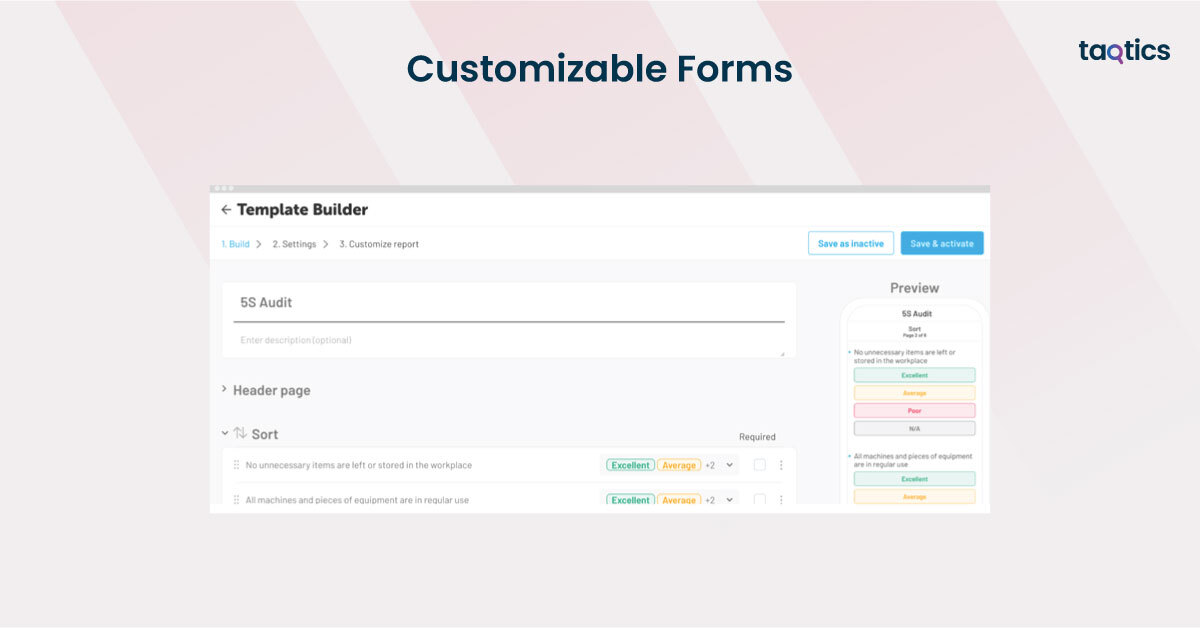
Lumiform allows users to create highly customizable forms for inspections, audits, and quality control checks. Businesses can design their forms to match specific needs, such as safety inspections, equipment checks, or quality assessments, ensuring that all required data is captured accurately and efficiently.
Verdict: 9/10
The customizable form feature is one of Lumiform’s strongest points, offering great flexibility for businesses across different industries.
Mobile Access
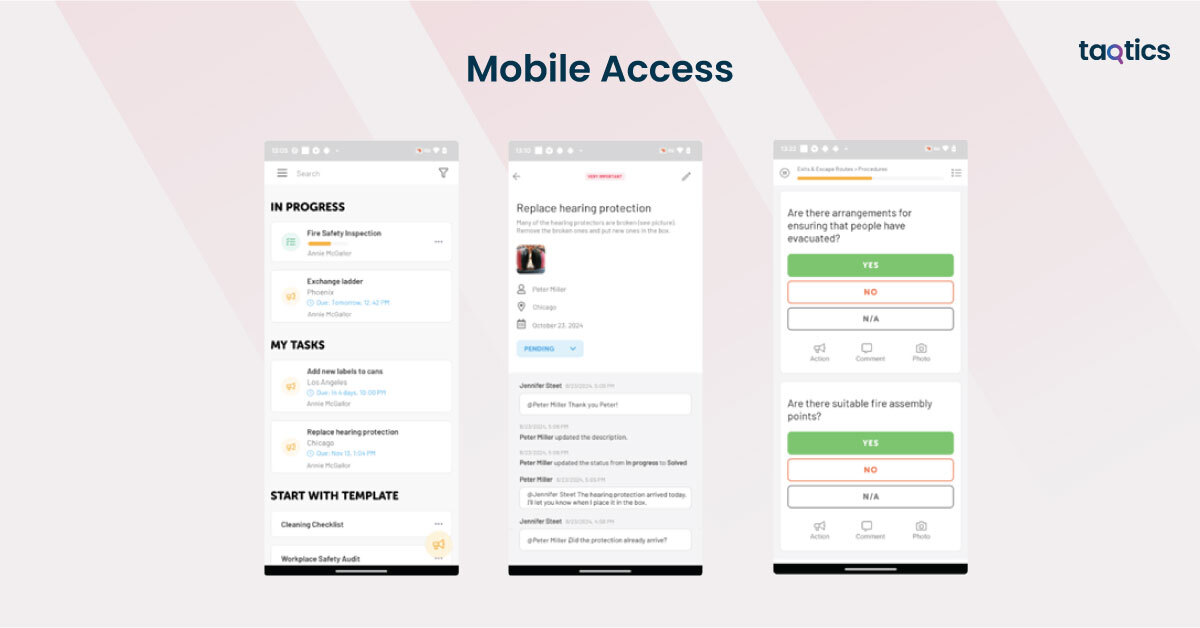
With a mobile-first design, Lumiform ensures that all inspection forms, reports, and checklists are accessible on smartphones and tablets. This feature allows frontline workers to complete inspections in real-time, even when they’re offline, and sync data once they regain internet access.
Verdict: 8.5/10
The mobile design enhances efficiency, but businesses in locations with very limited connectivity may face some challenges with offline capabilities.
Real-Time Reporting
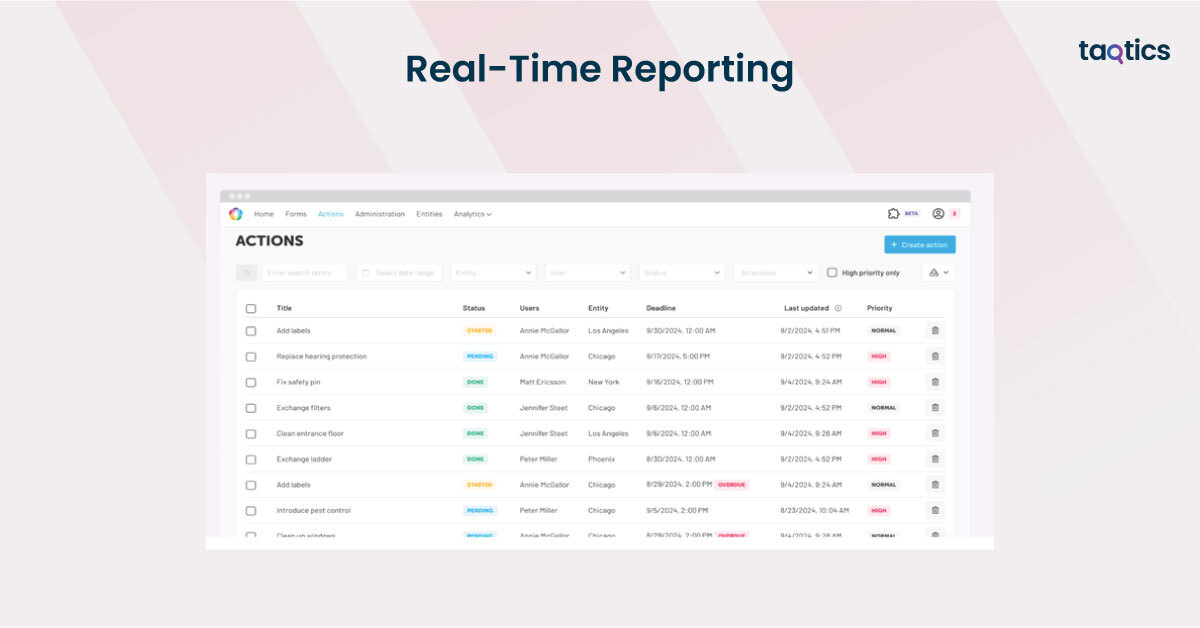
Lumiform provides real-time reporting features that allow managers to instantly access completed inspection data. This enables businesses to identify compliance issues, track trends, and make informed decisions immediately after inspections are completed.
Verdict: 8/10
Real-time reporting is highly valuable for businesses needing quick insights; however, some users have suggested that the reporting interface could offer more customization options.
Collaboration Tools
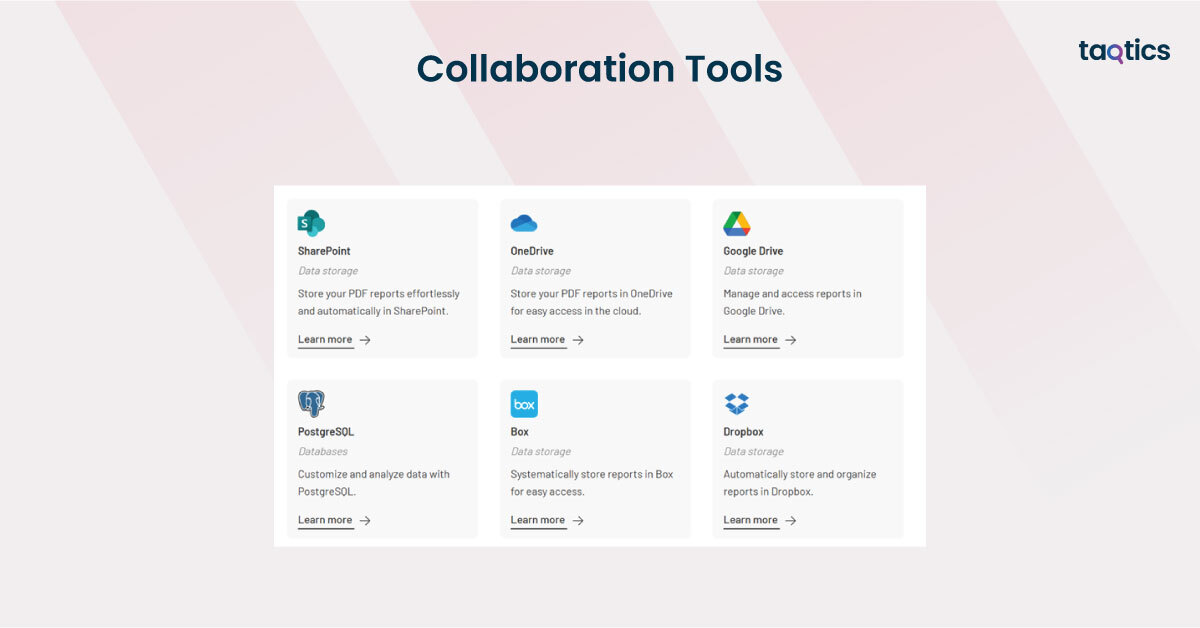
Lumiform offers collaboration features that enable teams to share inspection results, photos, and notes with others in real time. This helps improve communication between team members, ensuring any issues or non-compliance are immediately addressed.
Verdict: 8.5/10
Collaboration features are great for teams spread across different locations, though more robust project management integrations would further enhance this functionality.
Automated Alerts
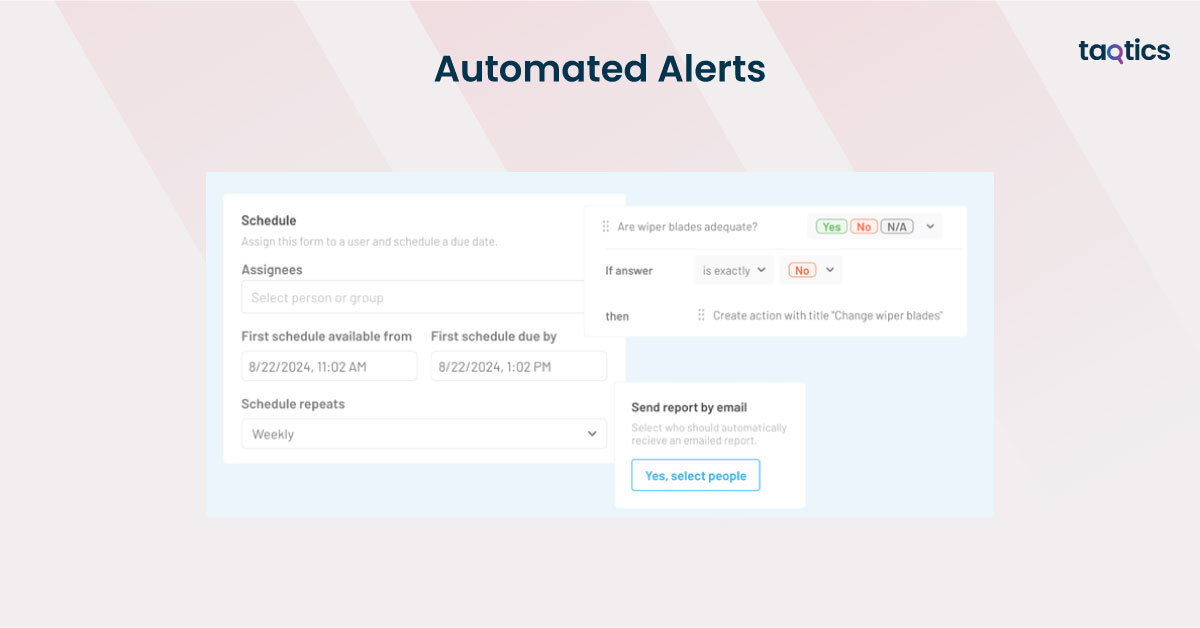
Lumiform’s automated alerts notify users when non-compliance issues arise, helping businesses stay proactive. These alerts can be customized to notify the appropriate stakeholders, ensuring that problems are addressed as soon as they are identified.
Verdict: 9/10
Automated alerts are crucial for maintaining compliance, though some users have requested more fine-grained control over alert settings.
Integrations
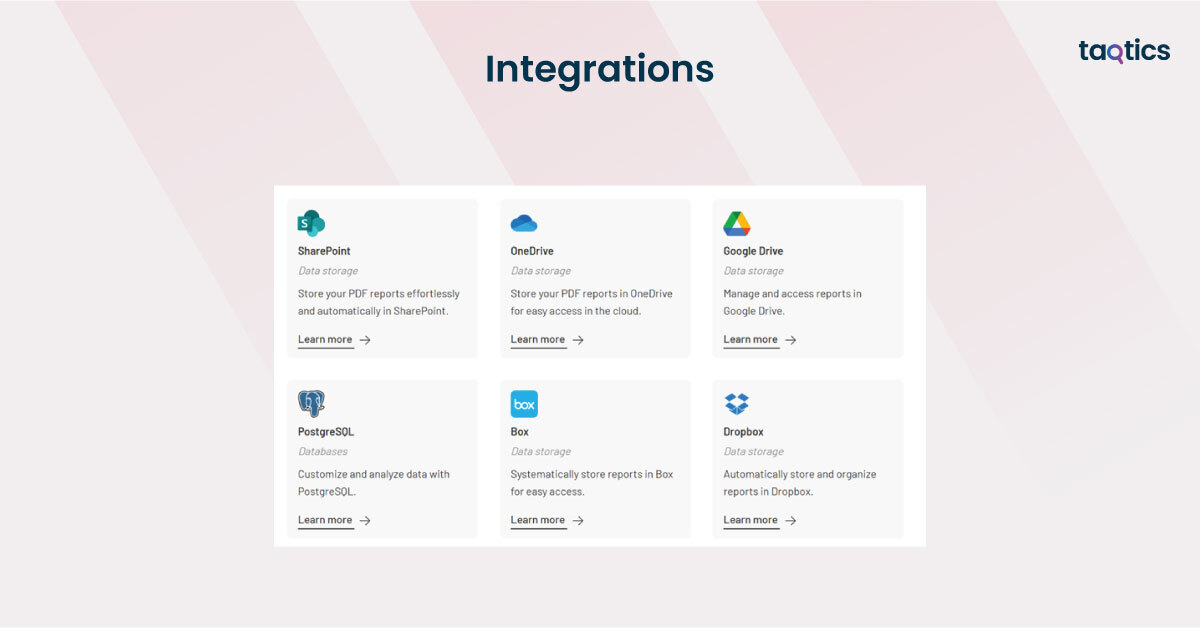
Lumiform integrates seamlessly with other business tools, such as CRM and ERP systems, enabling businesses to centralize their data and workflows. This ensures that all systems work together efficiently and that inspection data can be utilized in broader business processes.
Verdict: 7.5/10
While Lumiform offers a good range of integrations, some users have reported limited options for niche or legacy systems.
What are the Use Cases of Lumiform?
Manufacturing
Manufacturers face difficulties ensuring consistent quality control and compliance across production lines. With numerous safety regulations, it’s crucial to conduct regular inspections to avoid costly errors, production delays, and regulatory fines.
How Lumiform Resolves It:
- Real-Time Inspections: Employees can conduct quality control checks directly on the production floor, submitting data immediately through mobile devices.
- Customizable Inspection Templates: Lumiform’s customizable forms enable manufacturers to create specific checklists for each stage of production, ensuring consistency across operations.
- Instant Reporting: Data is captured and sent in real time to managers, who can quickly identify quality issues, reducing the risk of defective products reaching the market.
Efficiency Gains:
- Improved Compliance: Real-time updates ensure that safety and regulatory standards are always met.
- Faster Decision-Making: Instant access to inspection data allows management to act quickly and prevent production bottlenecks or defects.
- Reduced Paperwork: Eliminates paper-based inspection processes, reducing administrative time and errors.
Retail
Retailers often struggle with maintaining consistent store operations across multiple locations, ensuring compliance with company standards, and tracking inventory in real time.
How Lumiform Resolves It:
- Store Audits: Area managers can perform digital store visits, documenting findings with photos, notes, and feedback.
- Task Assignment: Managers can assign store-specific tasks (e.g., shelf checks, promotional compliance) directly to employees via Lumiform’s mobile app.
- Real-Time Communication: Any issues identified during audits are reported immediately, ensuring that they are addressed quickly by the right team.
Efficiency Gains:
- Improved Operational Consistency: Standardized audits across locations ensure uniformity in store presentation and operational standards.
- Enhanced Team Collaboration: Team members can communicate in real time, ensuring faster issue resolution and consistent execution of company policies.
- Actionable Insights: Managers gain instant access to actionable data, improving decision-making and operational efficiency.
Food Services
Ensuring food safety and compliance with hygiene regulations is a significant concern for food service providers. Regular inspections are critical to prevent health violations, foodborne illnesses, and ensure the overall safety of customers.
How Lumiform Resolves It:
- Hygiene Audits: Lumiform allows food service employees to perform hygiene audits and track compliance with safety regulations using digital checklists.
- Food Safety Monitoring: Employees can log temperature checks, cleanliness levels, and equipment maintenance statuses in real-time.
- Compliance Tracking: The platform generates real-time reports that help managers identify non-compliance issues before they escalate.
Efficiency Gains:
- Increased Food Safety: Digital audits and inspections ensure that food safety standards are consistently met, reducing the risk of violations.
- Real-Time Compliance Monitoring: Immediate reporting of compliance data allows management to take swift corrective actions when necessary.
- Streamlined Operations: The mobile-first platform reduces the need for paper-based records and enhances data accuracy.
Healthcare
In healthcare settings, ensuring regulatory compliance, patient safety, and high standards of hygiene is essential. Regular inspections are needed to meet strict guidelines, maintain accreditation, and safeguard patient well-being.
How Lumiform Resolves It:
- Facility Inspections: Healthcare facilities can conduct hygiene checks, equipment maintenance inspections, and staff training assessments using Lumiform’s customizable forms.
- Compliance Audits: Lumiform enables hospitals and clinics to track adherence to health and safety regulations in real-time, streamlining the audit process.
- Mobile Data Collection: Frontline healthcare workers can submit inspection results, feedback, and photos directly from their devices, even in areas with limited connectivity.
Efficiency Gains:
- Faster Compliance Tracking: Immediate reporting and real-time compliance monitoring help healthcare providers stay up-to-date with required regulations.
- Enhanced Safety: Regular checks and audits ensure that patient safety standards are continuously met.
- Reduced Administrative Burden: Automation of inspection processes reduces the paperwork and manual data entry involved in maintaining compliance.
Lumiform’s Integration
Built-in Integrations
Lumiform offers seamless integrations with a variety of popular third-party applications, ensuring that businesses can easily sync their inspection data with other tools they already use. These integrations help automate workflows, streamline reporting, and centralize data for improved operational efficiency.
- CRM Systems: Integrates with customer relationship management tools like Salesforce to sync inspection results with customer data, providing better context for customer interactions and decision-making.
- ERP Systems: Lumiform can be integrated with Enterprise Resource Planning (ERP) solutions like SAP and Microsoft Dynamics, allowing businesses to incorporate inspection data directly into their enterprise workflows, improving data consistency and operational efficiency.
- Cloud Services: Connects with cloud storage platforms like Google Drive, Dropbox, and OneDrive to store inspection data and reports, enabling easy access and sharing across teams.
- Project Management Tools: Integrates with tools like Trello, Asana, and Monday.com to automatically create tasks or tickets from inspection results, ensuring that issues identified during inspections are addressed promptly and tracked.
Custom Integrations via API
For businesses with specific needs or unique systems, Lumiform offers a public, documented RESTful API that supports easy integration with existing tools. This API enables businesses to automate processes, synchronize data across platforms, and extend the functionality of Lumiform to better fit their workflows.
- User Management: Use the API to integrate Lumiform with existing user management systems, ensuring that employee data is consistent and up-to-date across platforms.
- Task Automation: Automatically create tasks or trigger workflows based on inspection results, integrating Lumiform with business process automation tools.
- Data Synchronization: Sync inspection data with other systems, such as inventory management or compliance tracking tools, providing a more holistic view of operational performance.
Authentication and Security
Lumiform supports Single Sign-On (SSO) integration, allowing businesses to manage user authentication using existing identity providers. Supported protocols include:
- SAML 2.0
- OAuth 2.0
- OpenID
By integrating with your company’s SSO provider, Lumiform simplifies the authentication process, enhancing security and reducing the number of passwords users need to manage.
Professional Support for Integrations
Lumiform provides comprehensive support for businesses that need assistance with integrations. Their team works directly with customers to ensure smooth setups and provide guidance during the process.
- Integration Assistance: Lumiform’s support team is available to help businesses with initial setup, configuration, and troubleshooting during the integration process.
- API Documentation: Detailed documentation is available for developers to guide them in creating custom integrations tailored to specific business needs.
- Consultation Services: For complex integration needs, Lumiform offers consultation services to assist in designing and implementing custom solutions.
Integration Partners
Lumiform collaborates with several strategic technology partners to enhance its integration capabilities. Some of the key partners include:
- Salesforce: Integration for syncing inspection results with CRM data to enhance customer service and decision-making.
- Google Drive: Enables businesses to store inspection reports and other files in the cloud for easy access and sharing.
- Microsoft Dynamics: Integrates with ERP systems to centralize business data, improving workflow management and decision-making.
Lumiform’s User Interface
Lumiform offers a user-friendly, mobile-first interface designed to streamline inspection processes, improve data accuracy, and ensure ease of use across all devices. The platform is optimized for both desktop and mobile users, making it easy for frontline workers and managers to access key features and complete tasks efficiently.
Getting Started with Lumiform
- Seamless Onboarding: Lumiform provides a simple and intuitive onboarding process, guiding users through setting up their profile, creating inspection forms, and customizing workflows. This ensures that teams can get started quickly without needing extensive training or technical expertise.
- Centralized Dashboard: The platform features a comprehensive dashboard that centralizes all inspection results, tasks, and team activities in one place. This dashboard provides managers with an at-a-glance overview of ongoing inspections, completed tasks, and areas that require attention. Employees also benefit from an organized view of their assigned inspections and pending tasks.
- Mobile Accessibility: Lumiform’s mobile design ensures that frontline workers can perform inspections on the go, whether they are in the field, in stores, or on the production floor. The app’s mobile-first approach allows workers to complete audits, fill out inspection forms, and upload data directly from their smartphones or tablets. The offline functionality ensures inspections can be completed even without an internet connection, syncing once the device is back online.
User Experience
The platform is designed with simplicity in mind, offering a clean and clutter-free interface that makes navigation intuitive. Tasks and inspection forms are easy to access, and the user journey is optimized to minimize time spent on complex processes. Whether it’s customizing inspection forms, reviewing reports, or managing teams, users can quickly find and complete tasks without unnecessary friction.
While the platform is feature-rich, the design prioritizes usability. For example, creating and customizing forms is straightforward, and teams can add relevant fields and instructions with just a few clicks. This ensures that even users without a technical background can easily adapt to the system.
Customization and Flexibility
Lumiform allows for a high degree of customization, particularly with its inspection forms. Users can create personalized checklists, add fields, adjust workflows, and set up automated notifications, making the platform adaptable to various industries and specific business needs. However, some users have expressed a desire for more advanced customization options in reporting features to suit highly specific organizational requirements.
Verdict – 8.5/10
Lumiform’s user interface excels in terms of simplicity and accessibility, making it easy for both new and experienced users to get started. The mobile-first design and streamlined dashboard help employees perform inspections and manage tasks efficiently, while the platform’s flexibility allows businesses to customize forms and workflows to meet their needs. While the UI is user-friendly, some more advanced reporting features could benefit from additional customization options. Overall, Lumiform offers an efficient and effective user experience, particularly for businesses focused on inspections and compliance management.
How Secure is Lumiform?
Lumiform prioritizes the security and privacy of its users by implementing robust security measures designed to safeguard data across the platform. The platform adheres to industry standards for data protection and compliance, ensuring that sensitive information is protected from unauthorized access or breaches.
Core Security Features of Lumiform
- Data Encryption and Secure Transfers: Lumiform employs advanced encryption protocols, including SSL/TLS encryption for all data transfers. This ensures that inspection results, reports, and other sensitive data are securely transmitted between devices and the platform. Data stored within Lumiform is also encrypted at rest, offering an additional layer of protection for critical business information.
- Access Control and User Authentication: Lumiform provides strong access control mechanisms to ensure that only authorized users can access inspection data. Role-based access controls (RBAC) are used to assign different permissions based on user roles, preventing unauthorized access to sensitive information. Additionally, Lumiform supports multi-factor authentication (MFA), adding an extra layer of security when users log in to the platform.
- Compliance with Industry Standards: Lumiform complies with several international standards for data privacy and security, including General Data Protection Regulation (GDPR) for businesses operating in the European Union. This ensures that user data is handled with the highest standards of privacy and security. Lumiform is also SOC 2 Type 1 certified, demonstrating its commitment to security, availability, processing integrity, confidentiality, and privacy.
- Single Sign-On (SSO) Integration: To enhance security and simplify user management, Lumiform supports Single Sign-On (SSO) integration with popular identity providers like Okta, Azure AD, and Google Workspace. This allows organizations to manage user authentication centrally, reducing the risk of password-related breaches and ensuring seamless access to Lumiform with existing credentials.
- Audit Logs and Monitoring: Lumiform provides comprehensive audit logs that track all user activities on the platform. These logs help administrators monitor access to sensitive data, detect suspicious activity, and ensure compliance with internal security policies. The platform also includes real-time alerts for unauthorized access attempts and other security events, further enhancing its monitoring capabilities.
Verdict – 9/10
Lumiform demonstrates a strong commitment to data security through its use of encryption, multi-factor authentication, and adherence to industry standards like GDPR and SOC 2. The platform’s role-based access control, SSO integration, and audit logging features provide businesses with the tools they need to manage security and compliance effectively. While Lumiform offers robust security features, businesses should still take precautions to manage their internal security policies and ensure that proper access control and monitoring measures are in place. Overall, Lumiform provides a secure environment for conducting inspections and storing sensitive business data.
Lumiform Pricing Structure
Lumiform offers a flexible, scalable pricing structure designed to cater to businesses of various sizes and industries. The platform provides different plans based on the number of users, locations, and required features, ensuring that businesses can select the plan that best suits their needs. While pricing is not fully transparent on the website, Lumiform’s tailored approach allows companies to pay only for the features they require.
Plan 1: Basic Package
- Target Audience: Small businesses with fewer than 50 employees or one location.
- Core Features:
- Mobile-first inspection forms.
- Basic customizable templates for inspections.
- Real-time reporting and data capture.
- Limited integrations with other platforms.
- Support: Email support and online help center during business hours.
- Pricing: Starting at approximately $25 per user per month.
Plan 2: Professional Package
- Target Audience: Medium-sized businesses with 50–200 employees or multiple locations.
- Core Features:
- All features from the Basic Package.
- Advanced customization for inspection templates and workflows.
- Enhanced integrations with third-party systems (CRM, ERP).
- Custom reporting options and analytics.
- Priority customer support.
- Support: Priority email support and live chat.
- Pricing: Approximately $40–$50 per user per month, depending on customization and number of users.
Plan 3: Enterprise Package
- Target Audience: Large enterprises with over 200 employees or operations across multiple locations.
- Core Features:
- All features from the Professional Package.
- Full access to API for custom integrations.
- Advanced security features, including single sign-on (SSO).
- Dedicated implementation support and training.
- Access to premium analytics and reporting tools.
- 24/7 customer support with a dedicated account manager.
- Support: 24/7 premium support with dedicated success team and account manager.
- Pricing: Custom pricing based on specific requirements and scale.
Verdict – 8/10
Lumiform’s tiered pricing structure provides flexibility for businesses of all sizes, from small companies to large enterprises. The modular approach ensures that businesses only pay for the features they need, while still offering scalable options for growth. However, the lack of transparent pricing on the website may require potential customers to engage in direct conversations with the sales team to get a detailed quote. Overall, the pricing is competitive for the value offered, especially considering the mobile-first design and real-time reporting capabilities.
How Easily You Can Implement Lumiform?
Implementing Lumiform is designed to be simple and efficient, allowing businesses to quickly adopt the platform and begin streamlining their inspection processes. The platform offers a user-friendly setup, with comprehensive support to ensure that teams can quickly get up to speed and integrate Lumiform into their existing workflows.
Step-by-Step Implementation Process
- Initial Setup and Configuration
- Account Creation: The process begins by creating an account on the Lumiform platform, where businesses will set up their profile, users, and team permissions. Lumiform’s interface guides users through this step, ensuring a seamless experience.
- Customization: After account creation, users can customize their inspection forms, checklists, and workflows to match their specific business requirements. The platform’s intuitive drag-and-drop editor makes customization quick and easy without needing technical expertise.
- User Onboarding
- Guided Walkthroughs: Lumiform provides guided onboarding tutorials that help users understand how to create inspections, generate reports, and navigate the platform efficiently.
- Training Resources: The platform offers a variety of self-service training materials, including video tutorials, FAQs, and detailed guides, enabling users to get familiar with the system at their own pace.
- Task and Form Deployment
- Assign Tasks: Managers can begin assigning tasks to team members directly through Lumiform’s mobile app, ensuring that inspections and audits are easily distributed and tracked.
- Deploy Custom Forms: Users can deploy customized inspection forms and checklists across their team, ensuring that every employee has access to the tools they need for inspections in real-time.
- Monitor and Support
- Tracking Progress: Managers can track inspection progress in real-time through Lumiform’s dashboard, ensuring that tasks are completed on time and that issues are addressed immediately.
- Ongoing Support: Lumiform provides customer support through email, live chat, and a comprehensive help center. For more complex implementations, businesses can also reach out to Lumiform’s customer success team for personalized assistance.
Professional Support and Assistance
Lumiform offers robust support for businesses looking to implement the platform smoothly. The customer success team provides assistance during setup, offering best practices and guidance to ensure successful implementation. Additionally, Lumiform’s API allows for further integration with existing systems, and the support team is available for consultation if needed.
- Integration Assistance: Lumiform’s support team can help businesses integrate the platform with their current systems, whether for CRM, ERP, or other operational tools.
- Consultation Services: For organizations with specific needs or advanced customization, Lumiform offers consultation services to help tailor the platform to business requirements.
Verdict – 8.5/10
Lumiform offers an easy-to-follow implementation process with strong support resources that ensure businesses can get up and running quickly. The step-by-step setup, combined with guided tutorials and a highly intuitive interface, makes it accessible for users with minimal technical experience. However, businesses requiring complex integrations or advanced customizations may need additional support, which can extend the implementation timeline. Overall, Lumiform’s streamlined setup process makes it a solid choice for organizations looking to quickly optimize their inspection and compliance workflows.
Lumiform Customer Support
Lumiform offers comprehensive and accessible customer support to ensure users get the help they need at every stage of their experience with the platform. With a variety of support channels, businesses can resolve issues efficiently, ensuring smooth operations and minimal downtime.
Support Channels
- Contact Form: Users can submit inquiries via Lumiform’s contact form, available on their website. This allows customers to describe their issues in detail, providing enough information for the support team to offer targeted assistance.
- Email: For direct communication, Lumiform provides an email support option at support@lumiform.com. This channel is ideal for addressing more complex inquiries or issues that require detailed explanations or follow-up.
- Phone: Lumiform offers phone support for urgent matters during business hours. The customer support team is available at +49 30 12345678, providing real-time assistance for users who need immediate help with platform issues or troubleshooting.
- Help Center: The platform has an extensive help center that includes self-service resources such as knowledge base articles, user guides, video tutorials, and FAQs. Users can search for answers to common issues, troubleshoot problems independently, and find step-by-step guides for using different Lumiform features.
- Live Demo: Lumiform offers personalized live demos for new users or organizations considering the platform. These demos provide a guided walkthrough of the platform’s features, answering any questions and showing how Lumiform can be used for specific business needs.
Average Response Time
While specific response times may vary based on the complexity of the issue, Lumiform’s support team is generally quick to respond. Email inquiries are typically addressed within 24 hours, while phone support ensures real-time solutions for urgent issues. Users have noted that the response times for complex support requests are reasonable, with most issues being resolved efficiently.
Verdict – 9/10
Lumiform provides excellent customer support through multiple channels, including email, phone, and a robust help center. The availability of live demos and the comprehensive self-service resources make it easy for users to get the help they need. The support team is generally praised for being responsive and helpful, ensuring that businesses can quickly resolve any platform issues. However, some users have mentioned that more in-depth troubleshooting guides in the help center could further enhance the self-service experience. Overall, Lumiform offers a solid support structure, making it easy for users to maintain smooth operations.
What are the Advantages of Using Lumiform?
Lumiform offers a range of benefits that enhance the efficiency, accuracy, and compliance of businesses across various industries. The platform’s ease of use, customization options, and mobile-first design make it an ideal choice for companies seeking to streamline their inspection and reporting processes.
Key Benefits
- Enhanced Operational Efficiency: Lumiform allows businesses to digitize their inspection processes, eliminating the need for paper-based reports. Real-time reporting and data capture ensure that issues are identified and addressed quickly, leading to faster decision-making and improved productivity.
- Mobile-First Accessibility: With a mobile-first design, Lumiform ensures that inspections can be conducted on the go, even in offline environments. This is particularly beneficial for businesses with field workers or multiple locations, as it enables teams to complete audits and inspections from anywhere, using just their mobile devices.
- Customizable Forms and Workflows: Lumiform offers a high level of customization for inspection forms, allowing businesses to tailor checklists, templates, and workflows to meet their specific needs. Whether it’s for safety audits, quality control, or compliance checks, Lumiform ensures that businesses can create forms that align with industry requirements.
- Real-Time Reporting and Data Capture: The platform provides real-time data capture, which helps businesses track compliance, performance, and quality more effectively. Immediate access to inspection results ensures that managers can quickly identify and address issues before they escalate, reducing risks and ensuring compliance.
- Improved Collaboration and Communication: Lumiform facilitates better collaboration by allowing users to share inspection results, photos, and notes with team members in real-time. This transparency improves communication between departments, streamlines issue resolution, and ensures that all stakeholders are on the same page regarding compliance and operational performance.
- Scalable and Flexible: Whether you’re a small business or a large enterprise, Lumiform scales to fit your needs. Its flexible pricing and customizable features ensure that businesses of all sizes can leverage the platform to enhance their inspection and reporting processes without unnecessary complexity or cost.
- Enhanced Data Security and Compliance: With robust security features, including data encryption and compliance with GDPR and SOC 2 standards, Lumiform ensures that sensitive inspection data is protected. This provides businesses with peace of mind, knowing that their data is stored securely and in compliance with industry regulations.
- Affordable and Transparent Pricing: Lumiform offers a competitive and scalable pricing structure that makes it accessible to businesses of all sizes. The platform’s value is evident in its robust feature set, offering businesses powerful tools for inspections and reporting at an affordable price point.
Verdict – 9/10
Lumiform offers a comprehensive set of advantages, including a mobile-first design, customizable workflows, and real-time reporting, making it a highly effective tool for businesses looking to optimize their inspection and compliance processes. Its ease of use, coupled with strong security features and affordable pricing, makes it an excellent choice for businesses in industries such as manufacturing, retail, healthcare, and more. While the platform excels in many areas, some users have noted the desire for more advanced customization in reporting and analytics. Overall, Lumiform provides a valuable solution for businesses aiming to streamline their inspections, improve compliance, and boost operational efficiency.
What are the Limitations of Using Lumiform?
While Lumiform provides a powerful solution for streamlining inspections and compliance processes, there are certain limitations that businesses should consider before adopting the platform. These limitations primarily revolve around customization options, integrations, and specific use case scenarios.
Key Limitations
- Limited Customization for Advanced Reporting: While Lumiform allows for customization of inspection forms and workflows, users have noted that the platform’s reporting capabilities could benefit from more flexibility. Advanced reporting features, such as detailed filtering, custom layouts, or deeper data analysis, are limited in comparison to some more specialized reporting tools. This could be a drawback for businesses with complex reporting needs.
- Dependence on Mobile Devices: Lumiform is a mobile-first platform, meaning its primary functionality is designed for mobile devices. While this is beneficial for frontline workers, businesses that rely more on desktop systems for data entry and reporting may find the mobile-first design less convenient. Additionally, businesses with limited access to mobile devices or those working in environments with poor internet connectivity may encounter challenges when using the platform.
- Learning Curve for New Users: Although Lumiform is generally user-friendly, some users have reported a learning curve when trying to set up more advanced features, such as custom workflows or integrations. Teams may need some time to fully adapt to the platform, especially when setting up more complex inspection processes or automations.
- Limited Integrations with Niche Systems: While Lumiform integrates well with popular systems such as CRMs and ERPs, some users have found that the platform does not integrate as seamlessly with niche or legacy systems. This could be an issue for businesses with specific tools that aren’t supported by Lumiform’s built-in integrations.
- Offline Functionality Limitations: Although Lumiform offers offline capabilities, some users have reported that the offline mode can be a bit restrictive. While inspection data can be captured offline, syncing data when back online can occasionally result in delays or syncing issues, particularly if there are large amounts of data involved.
- Pricing Transparency: Lumiform’s pricing structure is not fully transparent on the website, which may cause uncertainty for potential customers. Businesses must contact the sales team to get an accurate quote, which can be time-consuming. The lack of clear pricing details upfront might deter businesses from fully assessing the platform’s value without engaging in further discussions.
Verdict – 7.5/10
Lumiform offers a range of powerful features that can significantly improve inspection and compliance processes for many businesses. However, its limitations in advanced reporting customization, reliance on mobile devices, and integration challenges may not make it the best fit for every organization. Businesses that need more complex reporting or rely heavily on desktop systems may find some aspects of Lumiform less suited to their needs. Despite these limitations, the platform’s mobile-first design, ease of use, and affordable pricing structure make it a solid choice for many industries looking to streamline their operations and ensure compliance.
What Customers are Saying about Lumiform?
What Users Like About Lumiform
- User-Friendly Interface: Many users praise Lumiform for its clean, intuitive interface, which makes it easy for employees to start using the platform with minimal training. The mobile-first design is especially appreciated by field workers, as they can complete inspections on their smartphones with ease.
- Time-Saving Features: Lumiform’s ability to digitize inspections and automate reporting has been highlighted as a major time-saver. Users have reported that the platform significantly reduces the time spent on data entry, allowing them to focus more on operational tasks and decision-making rather than manual paperwork.
- Real-Time Data and Reporting: Users appreciate Lumiform’s real-time reporting capabilities, which allow managers to monitor the progress of inspections instantly. This feature ensures that issues are identified and addressed immediately, improving overall compliance and operational efficiency.
- Mobile Access and Offline Functionality: The ability to complete inspections offline and sync data once back online has been a key feature for many users. Businesses with teams working in remote areas or without constant internet access have found this feature particularly beneficial.
- Strong Customer Support: Lumiform’s customer support has received positive feedback for being responsive and helpful. Users appreciate the availability of detailed resources, including tutorials and FAQs, as well as the prompt resolution of issues when they arise.
What Users Dislike About Lumiform
- Limited Customization for Reporting: Some users have expressed dissatisfaction with Lumiform’s reporting capabilities, especially regarding customization. They feel that while inspection forms can be tailored to fit their needs, the reporting functionality could offer more flexibility, particularly for generating detailed, industry-specific reports.
- Complexity for Advanced Features: A few users have mentioned that while Lumiform is easy to use for basic inspections, it can become complex when setting up more advanced features like custom workflows and integrations. These users noted that they had to invest additional time in understanding how to fully utilize these features.
- Offline Functionality Sync Issues: While offline functionality is a popular feature, some users have reported occasional syncing issues when data is uploaded after working offline. This can lead to delays in reporting and some data not being updated correctly.
- Dependence on Mobile Devices: Although Lumiform’s mobile-first design is appreciated by many, some users have noted that it may not be ideal for businesses where employees predominantly work from desktops. They have pointed out that the mobile-centric nature of the platform can be a limitation for non-field-based teams.
- Pricing Transparency: Several users have mentioned that Lumiform’s lack of transparent pricing on the website makes it difficult to assess the platform’s value without first engaging with the sales team. This lack of upfront pricing can be a deterrent for businesses that prefer quick and straightforward pricing information.
Top Lumiform Alternatives

| Category | Taqtics | Lumiform | iAuditor | GoCanvas | SafetyCulture |
| Core Focus | Retail operations automation (audits, AI VM tracking, asset management) | Digital inspections, reporting, compliance | Inspection management and reporting | Customizable forms for data collection | Safety and quality management inspections |
| Strengths | Retail-specific features, customizable audits, AI-driven insights | Mobile-first, easy-to-use, real-time reporting | Comprehensive audit features, flexible templates | Highly customizable forms, offline functionality | Comprehensive safety audits, mobile-first |
| Limitations | Limited integrations with niche systems | Limited customization for reporting, mobile-first design | Not as customizable for complex workflows | Can become costly for larger teams | Limited integrations with some legacy systems |
| Ease of Use | Simple for retail businesses to adopt, intuitive interface | Easy-to-use for basic inspections | Intuitive, but has a learning curve for advanced features | Easy to use, but may require training for advanced features | User-friendly, but can be overwhelming for larger teams |
| Pricing | Starts at ~$150 for 10 stores (scales affordably) | Custom pricing based on users and features | Starts at $15/month per user | Starts at $12/month per user | Starts at $10/month per user |
| Ideal Users | Retail and restaurant chains, SMBs, enterprises | Businesses in need of inspection and compliance management | Small to medium-sized businesses with basic inspection needs | Businesses needing highly customizable forms | Companies focused on safety management and inspections |
| Overall Value | Best for retail, AI-powered insights, and scalable pricing | Great for general inspection and compliance, but limited in customization | Great for basic inspections but lacks flexibility | Good for highly customizable data collection but may get expensive | Excellent for safety audits, with mobile-first design but limited integrations |
Is Taqtics Best Alternative to Lumiform?
Yes, Taqtics is the best alternative to Lumiform for businesses looking for a highly efficient, retail-specific solution for managing audits, compliance, and inspections. While Lumiform provides a general inspection platform that works well for businesses across various industries, Taqtics excels in addressing the unique challenges faced by retail and hospitality businesses. Its specialized features, affordability, and ease of use make it a standout choice for companies focused on store operations, asset management, and compliance.
Key Advantages of Taqtics Over Lumiform:
- Retail-Focused Features: Taqtics is designed with retail operations in mind, providing features that streamline store audits, track promotional compliance, and manage assets in real-time. Unlike Lumiform, which is more generalized, Taqtics offers tools specifically tailored for retail environments, making it a better fit for retail chains, restaurants, and businesses with multiple locations.
- AI-Powered Insights and Automation: Taqtics includes AI-driven insights and automated workflows that help businesses maintain compliance without manual intervention. These features enhance operational efficiency by automating routine tasks such as inventory checks and compliance reporting, a level of automation not as present in Lumiform.
- Affordable and Scalable Pricing: Taqtics offers an extremely competitive pricing model, starting at just $150 for 10 stores, making it an affordable choice for small to medium-sized retail businesses. As businesses grow, Taqtics scales easily without overwhelming costs, whereas Lumiform’s pricing tends to be higher and more tailored for enterprise-level solutions.
- Ease of Use for Retail Employees: Taqtics is designed to be intuitive for frontline retail employees. Its mobile-first design and simple audit processes enable quick adoption, reducing the need for extensive training. While Lumiform also offers a mobile-friendly interface, Taqtics provides more specialized tools that help retail teams execute tasks faster and more efficiently.
- Seamless Integration with Retail Operations: Taqtics integrates seamlessly with various retail management tools, providing a cohesive tech ecosystem for businesses to track operations, compliance, and performance metrics across locations. Lumiform, while offering integrations with ERP and CRM systems, may not provide the same level of retail-centric integrations that Taqtics offers for managing store-level operations.
Verdict:
If you’re in the retail or hospitality industry and need a specialized, affordable solution for streamlining store operations, audits, and compliance, Taqtics is the best alternative to Lumiform. Taqtics delivers tailored features, greater affordability, and powerful automation tools that make it an ideal choice for businesses looking to optimize their retail operations. While Lumiform is a strong platform for general inspections, Taqtics stands out for its retail-specific focus and cost-effective pricing, making it the superior choice for those in the retail sector.