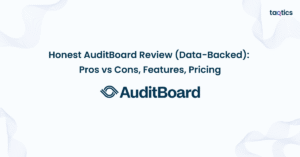Honest TrueContext Review (Data-Backed) 2025: Pros vs Cons, Features, Pricing
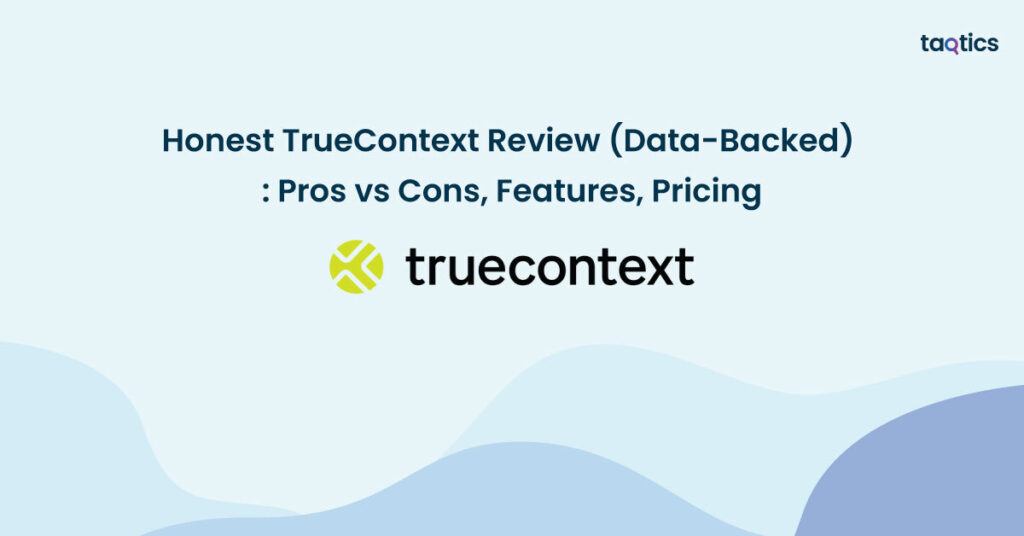
TrueContext Review offers a smart field service workflow platform used by over 100,000 users across industries such as medical devices, industrial equipment, and oil & gas, helping teams reduce admin burden and gain real-time visibility. Users report saving 90 minutes per technician per day and cutting technician administrative overhead by 89% through workflow automation and data capture.
In this review, we unpack TrueContext’s strengths and weaknesses, explore its feature set, analyze pricing tiers, review integration capabilities, present user feedback, and deliver a verdict, all grounded in real data and verified customer experiences.
Our Honest Verdict
Average Rating: 4.6 / 5
TrueContext receives consistently strong ratings across multiple review platforms for its flexibility, ease of use, and field-workflow capabilities. Users particularly praise its ability to build complex digital forms, work offline, add photos & GPS, and quickly deploy workflows with minimal technical overhead. While the platform is feature-rich, some limitations emerge in advanced reporting, large media uploads, and minor UI inconsistencies. For many teams, the benefits of improved productivity and data accuracy outweigh the trade-offs.
Feature Ratings
| Parameter | Rating |
| Overall Rating | 4.6 / 5 |
| Ease of Use | 4.5 / 5 |
| Customer Support | 4.5 / 5 |
| Value for Money | 4.4 / 5 |
| Functionality / Features | 4.4 / 5 |
Summary
TrueContext stands out as a leading mobile workflow and data collection platform in 2025, with a rating of 4.6/5 from ~300+ user reviews. Its strengths are especially notable in ease of setup, offline capability, and overall user adoption—what once took manual paperwork or spreadsheets is now digitized efficiently for field agents.
However, users also note that customizing very large forms or working with heavy media (like large photo uploads) can cause slowdowns. Advanced reporting or output customization sometimes requires external tools or workarounds. Despite these, TrueContext is generally considered reliable, well-supported, and high value for most field service and inspection use-cases.
Key Features
- Drag-and-drop/custom form builder, allowing creation of complex workflows without coding.
- Offline data capture + synchronization when back online.
- Photo, GPS, barcode capture and media embedding in forms to improve accuracy and compliance.
- Integration with other data sources/destinations (e.g. Salesforce, SharePoint) and configurable output documents.
- Strong customer support and training resources (e.g. “TrueContext University”) to help with onboarding.
Pros vs Cons
| Pros | Cons |
| Intuitive form builder and ease of use for non-technical users | Large forms / heavy media uploads can slow performance or hit size limits |
| Offline capture with reliable sync improves field work in remote or poor network areas | UI/menu navigation sometimes confusing when managing many forms and advanced logic |
| Solid integration capabilities & output customization | Some limitations in output design (logo/diagram template restrictions), and linking external forms around media or drawings |
| Strong customer support and community/training resources | Learning curve for advanced workflows or logic; non-uniform experience across platforms (Windows vs iOS) |
What is TrueContext?
TrueContext (formerly known as ProntoForms) is a leading field service workflow and mobile forms automation platform that helps organizations digitize inspections, audits, and complex service processes. It empowers frontline technicians to capture data, attach photos, GPS coordinates, and signatures, even in offline environments, and sync seamlessly when back online.
The platform is widely adopted in industries like medical devices, industrial equipment, utilities, and oil & gas, where compliance, accuracy, and efficiency are critical. TrueContext allows enterprises to build and deploy no-code mobile apps and forms, integrate them with backend systems like Salesforce, SharePoint, or ServiceNow, and generate real-time insights for operational efficiency. With its combination of mobility, workflow automation, and integration flexibility, TrueContext enables organizations to reduce administrative burden, improve compliance, and scale productivity across field teams.
TrueContext Company Details
- Company Type: Private (acquired by Battery Ventures in 2024)
- Headquarter: Kanata / Ottawa, Ontario, Canada
- Year Founded: 2001 (originally branded as ProntoForms)
- CEO: Alvaro Pombo (Founder & Co-CEO)
- Number of Employees: 51-200
- Number of Users: 100,000+ active users across 1,500+ businesses worldwide
- Company Description: TrueContext is a no-code mobile workflow and field intelligence platform that enables organizations to digitize inspections, audits, and service tasks. With strong offline functionality, advanced form-building, and integrations with enterprise systems like Salesforce, ServiceNow, and Microsoft, it helps asset-intensive and compliance-driven industries improve data accuracy, reduce technician admin time, and scale operational efficiency across distributed teams.
What are TrueContext’s Review Ratings from Review Sites?
| Review Platform | Overall Rating | Ease of Use | Customer Support | Functionality | Value for Money |
| Capterra | 4.6 / 5 (180+ reviews) | 4.5 / 5 | 4.5 / 5 | 4.4 / 5 | 4.4 / 5 |
| GetApp | 4.6 / 5 (180+ reviews) | 4.5 / 5 | 4.5 / 5 | 4.4 / 5 | 4.4 / 5 |
| SoftwareAdvice | 4.6 / 5 (180+ reviews) | 4.5 / 5 | 4.5 / 5 | 4.4 / 5 | 4.4 / 5 |
What are the Core Features of TrueContext?
1. No-Code Form Builder
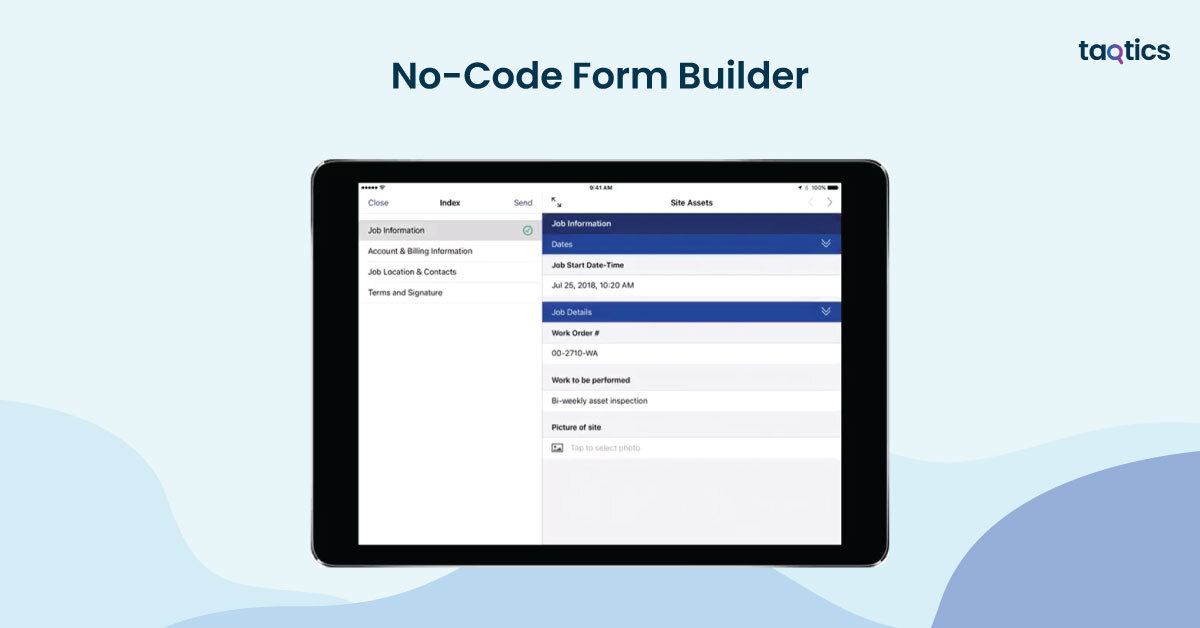
TrueContext enables organizations to design digital forms without coding, using a drag-and-drop interface. Complex workflows, conditional logic, and repeatable sections make it possible to digitize inspections, audits, and compliance processes quickly.
Verdict: 9/10
Highly intuitive and flexible; praised by users for ease of use. Advanced customization, however, may require IT involvement.
2. Offline Data Capture
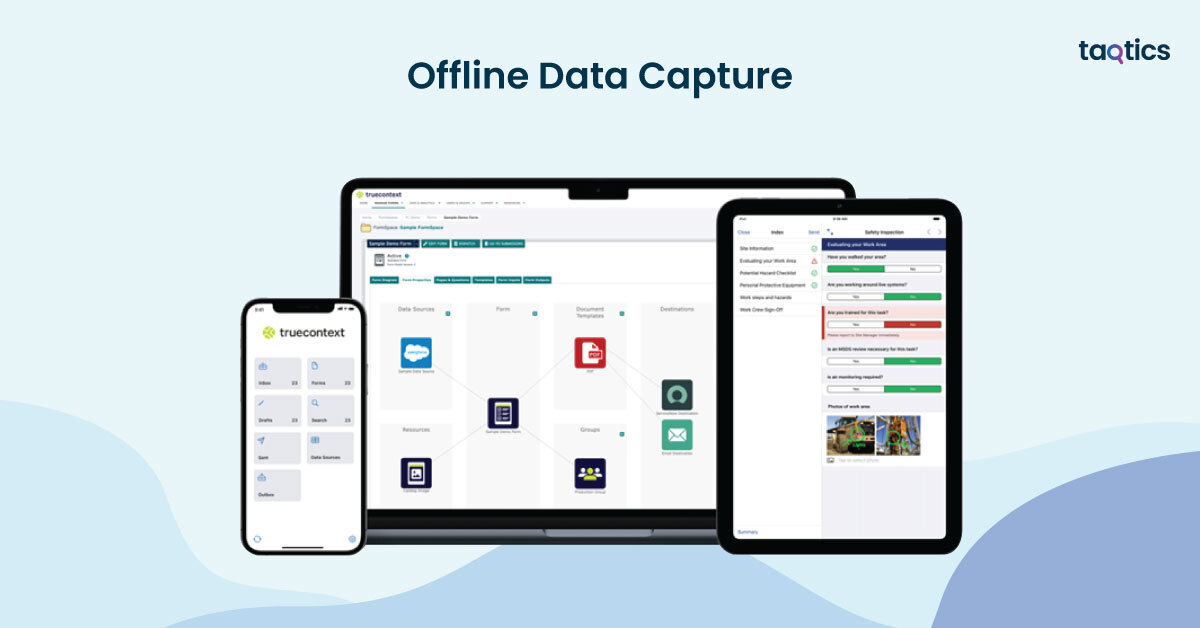
Field technicians can capture data in remote or low-connectivity areas. TrueContext securely stores entries offline and automatically syncs when a connection is restored, ensuring no data is lost.
Verdict: 9.5/10
One of the most valued features; critical for industries like oil & gas, utilities, and manufacturing.
3. Rich Media & GPS Integration
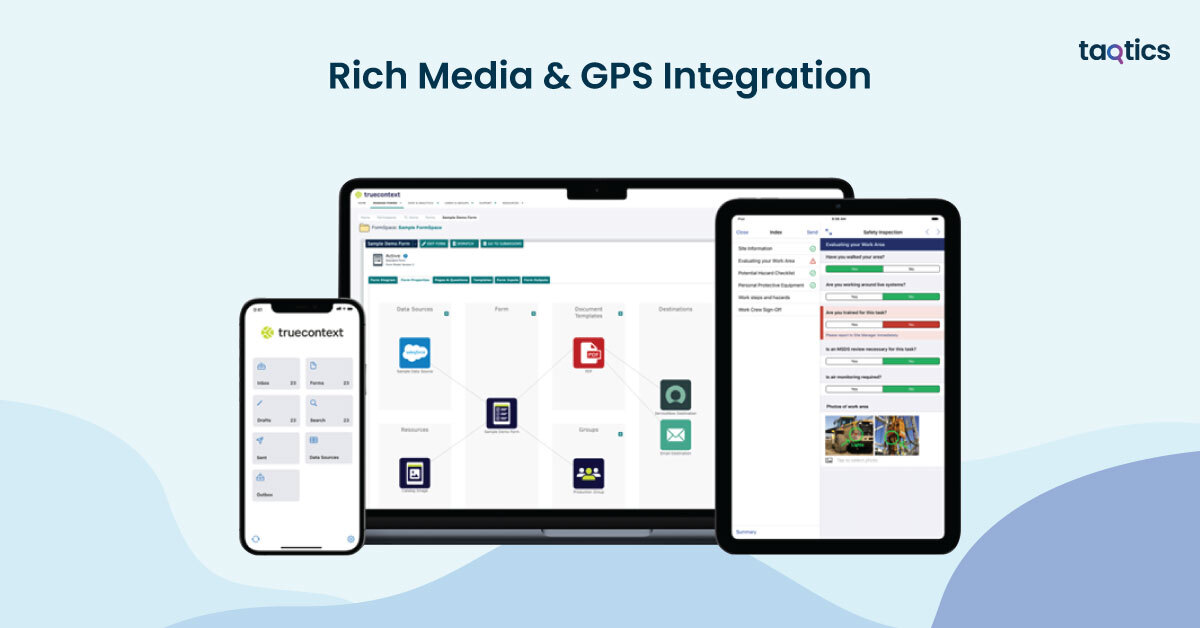
Users can embed photos, sketches, barcodes, and GPS coordinates directly into forms. This enhances compliance audits, site inspections, and proof of service.
Verdict: 8.5/10
Improves accuracy and documentation, though very large file uploads may affect sync performance.
4. Workflow Automation
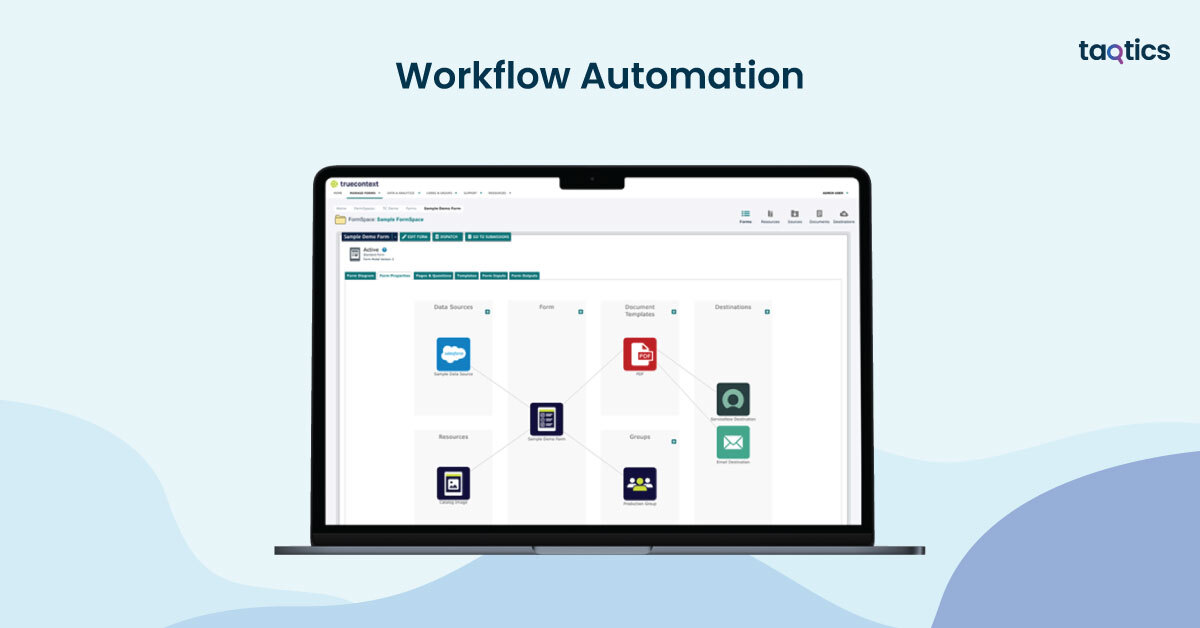
TrueContext automates field-to-office workflows by routing data instantly to managers or backend systems. Conditional triggers and notifications ensure the right stakeholders receive information in real time.
Verdict: 8.8/10
Strong automation capabilities; efficiency gains are significant, though complex workflows require careful setup.
5. Integrations & Data Outputs
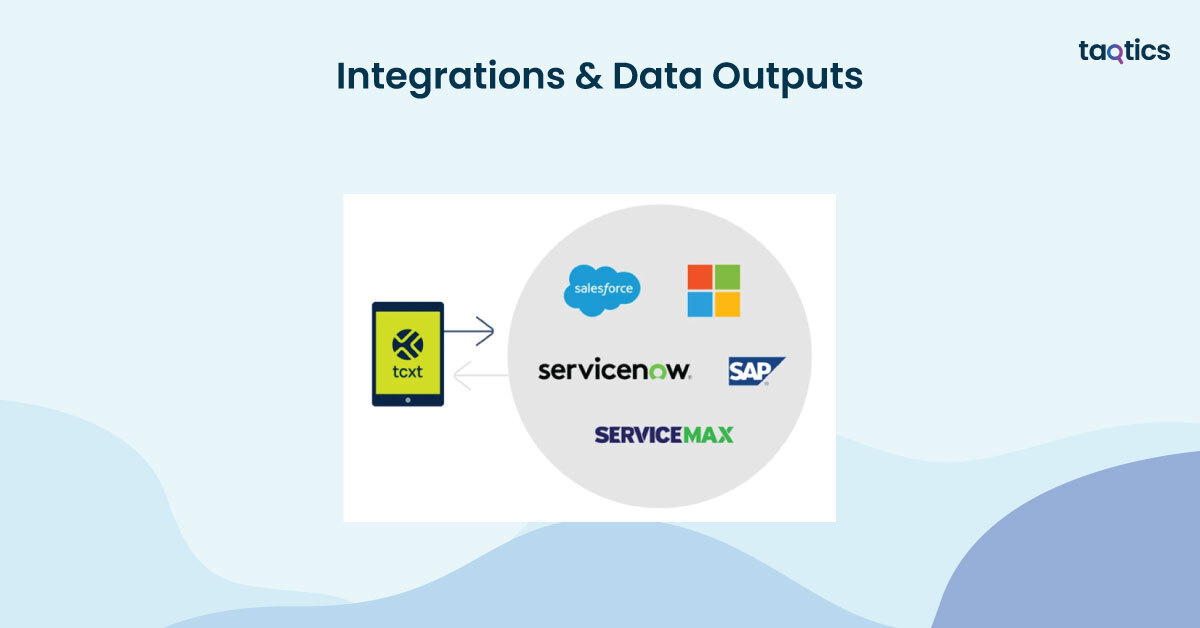
The platform integrates with enterprise systems like Salesforce, ServiceNow, SharePoint, and Power BI, and supports custom outputs (PDF, Word, Excel). This ensures smooth flow of information into existing business systems.
Verdict: 9/10
Robust connectivity options; some output customization is limited but workarounds exist.
6. Analytics & Reporting

TrueContext offers built-in dashboards to track performance and KPIs. Combined with BI tool integrations, organizations can unlock deeper insights into field productivity, compliance, and operational efficiency.
Verdict: 8/10
Good built-in analytics, though more advanced visualizations often require external BI platforms.
What are the Use Cases of TrueContext?
Medical Devices
Medical device companies must manage strict regulatory compliance, detailed service records, and technician efficiency. Paper-based systems often cause errors and delays in audits.
How TrueContext Resolves It:
- Digitizes compliance forms with automated validation.
- Captures photos, GPS, and signatures for proof of service.
- Syncs with backend systems like Salesforce or ServiceMax.
Efficiency Gains:
- Reduces technician admin by up to 89%.
- Cuts reporting time from days to minutes.
- Improves audit readiness and regulatory compliance.
Industrial Equipment
Equipment manufacturers and service providers struggle with inconsistent inspections, slow reporting, and poor visibility across global operations.
How TrueContext Resolves It:
- Custom inspection checklists ensure standardization.
- Offline access allows technicians to work in remote areas.
- Data sync provides managers with real-time visibility.
Efficiency Gains:
- Saves 90 minutes per technician per day.
- Ensures standardized reporting across regions.
- Improves preventive maintenance with faster data collection.
Oil & Gas
Oilfield technicians often work in hazardous, low-connectivity environments where paper-based reporting is risky and time-consuming.
How TrueContext Resolves It:
- Offline digital forms with safety checklists.
- GPS and photo capture to validate site conditions.
- Automated workflows escalate incidents instantly.
Efficiency Gains:
- Improves safety compliance reporting speed by 70%.
- Reduces incident response time.
- Enhances regulatory documentation accuracy.
Utilities & Energy
Utility providers must inspect assets spread across vast areas, track maintenance schedules, and meet regulatory standards. Manual paperwork slows down field-to-office communication.
How TrueContext Resolves It:
- Mobile inspections with geotagging and media attachments.
- Automated notifications for overdue inspections.
- Integrations with GIS and ERP systems.
Efficiency Gains:
- Cuts inspection-to-reporting cycle by 50%.
- Improves asset visibility and compliance monitoring.
- Reduces maintenance backlog with proactive scheduling.
TrueContext’s Integration
Built-in Integrations
TrueContext connects directly with leading enterprise platforms, allowing organizations to streamline field-to-office data flow. Some key integrations include:
- CRM & Service Platforms: Salesforce, ServiceNow, Microsoft Dynamics 365
- Collaboration Tools: SharePoint, Microsoft Teams, Slack
- BI & Analytics: Power BI, Tableau, Qlik
- Cloud Storage: Box, Dropbox, Google Drive, OneDrive
- ERP & Asset Management: Oracle, SAP, IBM Maximo
These integrations ensure that data captured in the field automatically flows into existing systems, eliminating manual data entry.
API & Custom Integrations
TrueContext provides a powerful REST API that supports secure data exchange and automation. Using APIs, organizations can:
- Sync service records with ERP/CRM systems.
- Trigger custom workflows based on form submissions.
- Build connectors for industry-specific platforms.
- Automate export of reports to external systems.
Authentication & Security
For secure access, TrueContext supports:
- Single Sign-On (SSO)
- OAuth 2.0 authentication
- Integration with Active Directory and Okta
- Role-based access control to protect sensitive data
Professional Support
TrueContext offers professional services to help with integration, including:
- Implementation Support: Consulting for API and enterprise rollouts.
- Customer Success Team: Guidance on best practices and workflow optimization.
- Training & Resources: Developer documentation, integration tutorials, and knowledge base.
Integration Partners
The platform collaborates with enterprise IT consultancies and system integrators that specialize in ServiceNow, Salesforce, and ERP ecosystems. These partners help customers deploy TrueContext at scale with tailored integrations.
TrueContext’s User Interface
- Easy Setup & Onboarding
TrueContext provides a guided onboarding process where admins can quickly configure the account, set up user roles, and build their first forms. Its no-code form builder allows teams to digitize inspections and workflows within hours without needing IT resources.
- Centralized Dashboard
The dashboard acts as a command center, showing managers real-time visibility of field activities, form submissions, and compliance tracking. Filters and analytics widgets allow easy exploration of performance metrics and identification of trends across teams and locations.
- Mobile Accessibility
TrueContext is designed for mobile-first use. The app enables technicians to capture photos, barcodes, GPS data, and signatures on the go. Offline functionality ensures data is safely stored on the device and synced once internet access returns, which is essential for remote fieldwork.
- Ease of Adoption
Users highlight that the platform requires minimal training due to its intuitive design. Field technicians can adopt it within a single session, while admins find the drag-and-drop form builder straightforward. TrueContext also offers tutorials, help guides, and “TrueContext University” for continuous learning.
How Secure is TrueContext?
TrueContext places a strong emphasis on protecting sensitive field and enterprise data, ensuring compliance with industry standards and providing multiple layers of security across its platform.
- Data Encryption
All data is encrypted in transit and at rest using TLS/SSL protocols and AES-256 encryption standards. This guarantees that information captured in the field remains secure while syncing to enterprise systems.
- Access Control & Authentication
TrueContext provides role-based access control (RBAC) to restrict data access by user roles and responsibilities. Authentication options include:
- Single Sign-On (SSO)
- OAuth 2.0
- Active Directory / Okta integration
These ensure secure, enterprise-grade user management.
- Compliance Certifications
TrueContext aligns with key compliance frameworks including:
- SOC 2 Type II (audited security controls)
- GDPR compliance for European customers
- HIPAA readiness for industries handling sensitive healthcare data
- Audit Trails & Monitoring
The system maintains detailed audit logs, recording every user activity, form submission, and data update. This transparency supports regulatory compliance and strengthens governance practices.
- Mobile Device Security
Since most usage happens on mobile, TrueContext includes:
- Local data encryption on devices
- Support for biometric authentication (fingerprint, Face ID)
- Remote wipe capabilities for lost or stolen devices
Verdict: 9/10
TrueContext’s security framework, covering encryption, RBAC, compliance certifications, and mobile safeguards—makes it a trusted solution for industries with strict compliance requirements. While advanced enterprises may request features like custom encryption key management, its security measures are robust and reliable for most organizations.
TrueContext Pricing Structure
TrueContext offers tiered plans to suit different stages of field workflow maturity—starting from basics to full enterprise scale. Each plan includes core features like offline data capture and integrations, with higher tiers unlocking advanced logic, unlimited forms, and enterprise-grade capabilities.
Essentials
- Price: ~$25 USD per user per month (billed annually)
- Features:
• Advanced data collection
• Basic business logic
• Full offline capability
• Cloud storage integrations (Google, Box, Dropbox)
• Email & SMS notifications - Limit: Up to 10 forms
Advanced
- Price: ~$45 USD per user per month (billed annually)
- Features:
• Everything in Essentials
• Advanced conditional logic and guided workflows
• Integration with CRM, FSM, EAM systems
• Customizable reports & records
• Higher limits on data sources, form questions, and logic rules
Enterprise
- Price: Custom / Contact vendor
- Features:
• Everything in Advanced
• Unlimited forms, logic rules, data sources
• AWS & proprietary system integrations
• Single Sign-On (SSO), data partitioning, rich media workflows
• Enterprise deployment support and scalability
Overall Pricing Rating: 4.4 / 5
The packages are strong value for money, though some advanced features are locked behind higher tiers. Overall, pricing transparency and flexibility are appreciated, but smaller businesses may find the entry cost slightly high compared to lightweight alternatives.
How Easily You Can Implement TrueContext?
Yes, TrueContext is designed for straightforward adoption. Its no-code form builder, ready templates, and mobile-first UX let non-technical admins design, test, and deploy workflows quickly. Offline support and instant syncing reduce field friction, so technicians can start capturing useful data almost immediately. The platform’s documentation, in-app guidance, and “TrueContext University” learning resources further smooth the learning curve.
Professional support — required or optional?
- Optional for small pilots: For 1–3 simple forms and limited users, internal power-users can configure and roll out without external help.
- Recommended for complex rollouts: Enterprise deployments (SSO/SCIM, GIS/ERP integrations, large data migrations, or regulatory workflows) benefit from TrueContext Professional Services or an implementation partner to ensure performance, mapping, and change management.
Step-by-step Implementation (with image placeholders)
- Plan & Define Scope: Identify core forms, required fields (photos, GPS, signatures), users, and backend systems to integrate.
- Create Account & Assign Admins: Set up the organization, assign an implementation owner and admin, configure time zone and basic security.
- Build Forms (Drag & Drop): Use templates or build custom forms with conditional logic, repeatables, and validation rules. Test field behaviour in preview mode.
- Configure Users, Groups & Permissions: Create roles, teams, location hierarchies, and role-based access controls (RBAC). Set offline sync rules and data-shares.
- Pilot with a Small Group: Run a pilot on a subset of sites/users to validate offline sync, photo/GPS capture, and form logic. Collect feedback and refine forms.
- Train Field Teams: Deliver short hands-on sessions, distribute quick-reference guides, and enable in-app walkthroughs. Appoint field champions to support peers.
- Integrate & Automate: Connect to CRM/ERP/GIS via built-in connectors or the REST API/webhooks. Validate data flows and automated document outputs.
- Rollout, Monitor & Iterate: Scale by region/site, monitor dashboards and audit logs, and iterate on form design and notifications based on real user feedback.
Best practices & recommended team roles
- Core team: Project owner, TrueContext admin, IT/integrations lead, field champions.
- Start small: Pilot 1–2 mission-critical forms before scaling.
- Version control: Reuse and version forms to avoid duplication.
- Monitoring: Use dashboards and audit logs to surface issues early.
- Documentation: Maintain one-page quick guides for field users.
When to call Professional Services
Engage TrueContext experts for: SSO/SCIM setup, large data migrations, complex API integrations, ArcGIS/EAM connectivity, or when you need a dedicated Customer Success Manager for a multi-site rollout.
Verdict: 4.3 / 5
TrueContext is highly implementable for most field workflows thanks to its no-code builder, strong offline capability, and clear admin controls. Small teams can self-serve, while enterprise rollouts gain measurable benefits from professional support to optimize integrations, scale, and performance.
TrueContext Customer Support
TrueContext offers multiple support channels for customers to get help:
- Email & Web Support: Submit tickets directly via the customer portal or email.
- Phone Support: Available for urgent issues during business hours.
- In-App Resources: Access knowledge base, user guides, and TrueContext University for training.
- Community & Webinars: Active forums and live sessions for best practices.
Average Turnaround Time (TAT)
- Initial Response: Within 24 hours for standard tickets.
- Critical Issues: Response time as fast as 2–4 hours under enterprise SLA agreements.
- Resolution Time: Most issues resolved within 1–3 business days, depending on complexity.
Verdict: 4.5/5
TrueContext’s support is highly rated, with users praising the responsiveness and professionalism of the support team. The combination of self-service resources (knowledge base, tutorials, TrueContext University) and dedicated enterprise support ensures both small teams and large organizations are well-covered.
What are the Advantages of Using TrueContext?
TrueContext offers several strengths that make it a reliable choice for businesses digitizing their field operations:
- No-code flexibility – Build and deploy forms and workflows without technical expertise.
- Offline capability – Capture data in remote or low-connectivity environments with automatic sync.
- Rich media integration – Add photos, GPS, barcodes, and signatures for more accurate field reporting.
- Time savings – Cuts technician admin by up to 89% and saves 90 minutes per day per field worker.
- Regulatory compliance – Supports industries like medical devices, utilities, and oil & gas with audit-ready records.
- Strong integrations – Connect seamlessly with Salesforce, ServiceNow, SharePoint, Power BI, and more.
- Scalability – Suitable for small teams to large enterprises with multi-site rollouts.
- Data accuracy – Real-time syncing and validation reduce errors compared to paper processes.
- Training resources – Access to TrueContext University, tutorials, and webinars for quick adoption.
- High customer satisfaction – Consistent ratings of 4.5–4.6/5 across major review platforms.
What are the Limitations of Using TrueContext?
Despite its many strengths, TrueContext does have a few limitations that users should be aware of:
- Performance issues with large forms – Very complex forms or those with heavy media (large images, multiple attachments) can slow down or fail to sync smoothly.
- Advanced reporting limitations – Built-in analytics are basic; complex reporting often requires integration with external BI tools like Power BI or Tableau.
- Learning curve for advanced workflows – While the basics are easy, setting up conditional logic, data sources, or multi-system integrations may require IT or professional services.
- UI inconsistencies – Some users report occasional navigation challenges or non-uniform experience between desktop, iOS, and Android apps.
- Cost for small businesses – Pricing can be relatively high for startups or smaller teams when compared to lightweight alternatives.
- Limited output customization – Branding and layout options for generated reports (PDF/Word) are somewhat restricted.
What Customers are Saying about TrueContext?
What Users Like
- Intuitive drag-and-drop form builder that requires little technical expertise.
- Offline mode works seamlessly in remote areas, ensuring no data loss.
- Ability to capture photos, GPS, barcodes, and signatures directly in forms.
- Time savings – significantly reduces paperwork and manual reporting.
- Responsive customer support, with helpful training resources and a dedicated knowledge base.
- Reliable integration capabilities with Salesforce, ServiceNow, SharePoint, and other enterprise platforms.
What Users Dislike
- Performance drops when using very large forms or attaching multiple high-resolution images.
- Reporting tools are basic; advanced analytics often need external BI integrations.
- Learning curve for complex conditional logic and automation setup.
- Output customization for reports (PDF/Word templates) is somewhat limited.
- Pricing may feel steep for small businesses or teams with limited users.
Top TrueContext Alternatives
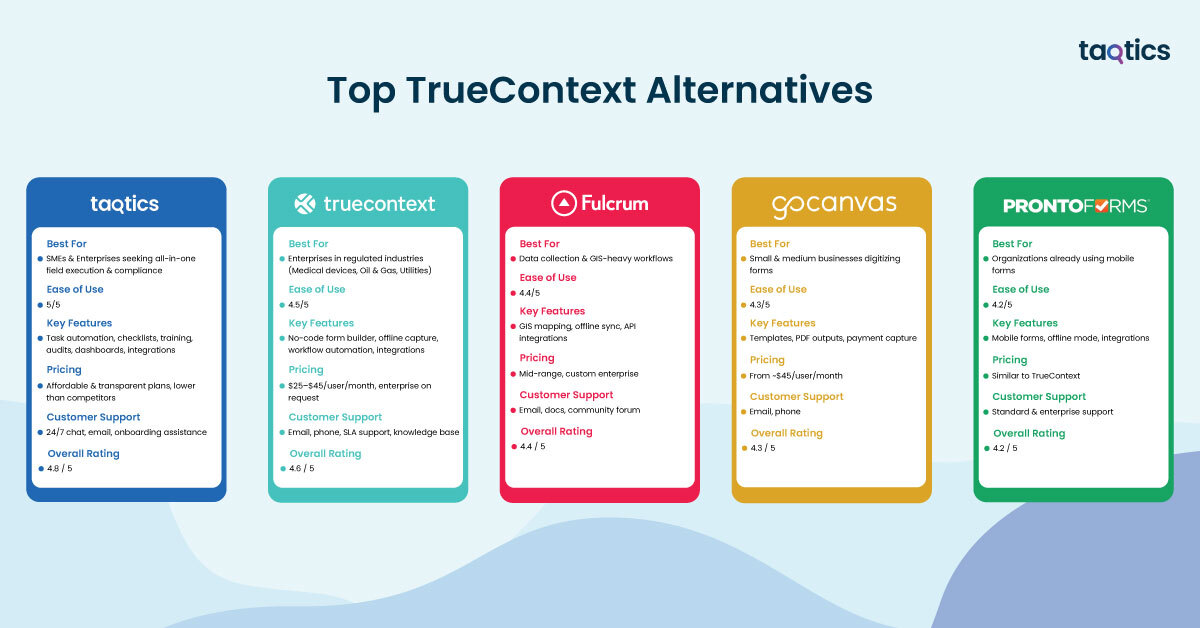
| Criteria | Taqtics – Best Choice | TrueContext | Fulcrum | GoCanvas | ProntoForms (Legacy) |
| Best For | SMEs & Enterprises seeking all-in-one field execution & compliance | Enterprises in regulated industries (Medical devices, Oil & Gas, Utilities) | Data collection & GIS-heavy workflows | Small & medium businesses digitizing forms | Organizations already using mobile forms |
| Ease of Use | 5/5 | 4.5/5 | 4.4/5 | 4.3/5 | 4.2/5 |
| Key Features | Task automation, checklists, training, audits, dashboards, integrations | No-code form builder, offline capture, workflow automation, integrations | GIS mapping, offline sync, API integrations | Templates, PDF outputs, payment capture | Mobile forms, offline mode, integrations |
| Pricing | Affordable & transparent plans, lower than competitors | $25–$45/user/month, enterprise on request | Mid-range, custom enterprise | From ~$45/user/month | Similar to TrueContext |
| Customer Support | 24/7 chat, email, onboarding assistance | Email, phone, SLA support, knowledge base | Email, docs, community forum | Email, phone | Standard & enterprise support |
| Overall Rating | 4.8 / 5 | 4.6 / 5 | 4.4 / 5 | 4.3 / 5 | 4.2 / 5 |
Is Taqtics Best Alternative to TrueContext?
Yes, Taqtics is the best alternative to TrueContext. While TrueContext is a powerful solution for digitizing forms and workflows, it is more suited to large enterprises in regulated industries and comes at a higher cost. Taqtics, on the other hand, offers a broader set of features at a more affordable price point, making it the most balanced option for businesses of all sizes.
Here’s why Taqtics stands out:
- All-in-one platform – Beyond digital forms, Taqtics covers task automation, audits, compliance tracking, and employee training, reducing the need for multiple tools.
- Ease of use – With an intuitive interface and simple onboarding, SMEs and enterprises can adopt it quickly without heavy IT involvement.
- Better value for money – Transparent and lower pricing makes it budget-friendly compared to TrueContext and other enterprise-focused tools.
- Scalability – Designed to support both small teams and multi-site enterprises, growing with the organization.
- Superior support – 24/7 chat, email, and onboarding support ensure users get help whenever needed.
For businesses looking for a solution that is affordable, easy to implement, and comprehensive, Taqtics is the clear winner over TrueContext and its alternatives.