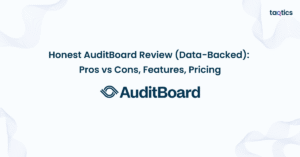Honest Wooqer Review (Data-Backed) 2025: Pros vs Cons, Features, Pricing
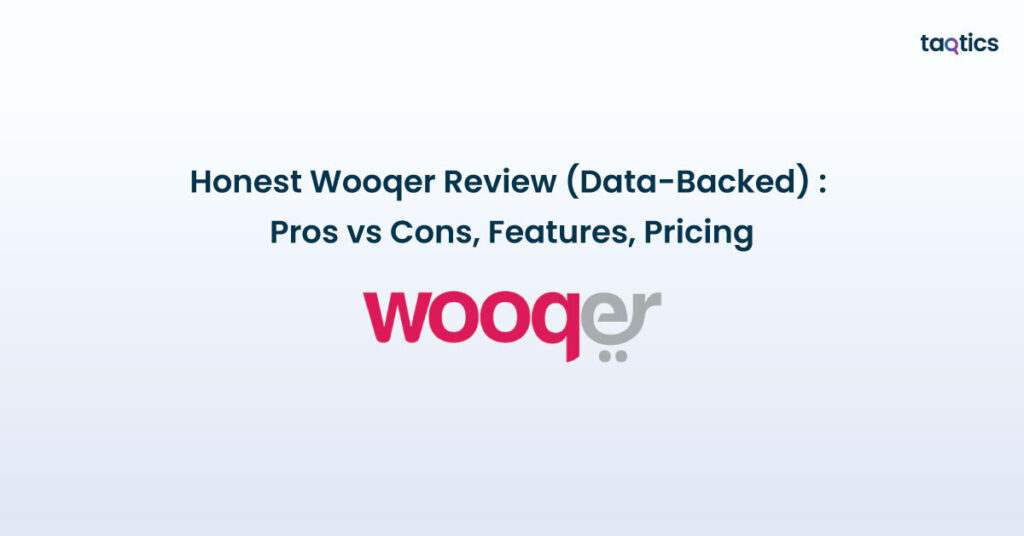
Wooqer is a digital workplace and operations platform designed to simplify communication, compliance, and execution across multi-location businesses. Over the years, it has gained traction in industries like retail, QSR, and manufacturing by helping organizations replace paper-based processes with mobile-first, real-time solutions.
In 2024, Wooqer expanded its presence across several international markets and continued to grow its customer base among enterprise retailers and consumer brands. Recognized for its focus on operational efficiency, Wooqer empowers frontline teams with tools for task execution, audits, training, and reporting, all accessible from a single app.
This review offers a clear, data-backed perspective on Wooqer’s capabilities. We’ll cover its key features, pricing structure, pros and cons, and real-world use cases, while also comparing it with alternatives. Whether you’re evaluating Wooqer for retail store audits, restaurant compliance, or enterprise task management, this guide will help you understand its strengths, limitations, and overall value.
Our Honest Verdict
Average Rating: 4.2/5
Wooqer has received consistently positive feedback from users across industries, with particular praise for its mobile-first approach and ability to simplify audits and task execution. Businesses appreciate its intuitive design and reliable compliance tools, while some note that advanced customization and integrations could be more flexible.
Feature Ratings
| Feature | Rating |
| Ease of Use | 4.3/5 |
| Customer Support | 4.4/5 |
| Functionality | 4.1/5 |
| Value for Money | 4.0/5 |
| Mobile App | 4.5/5 |
Summary
Wooqer is a mobile-first operations platform designed to streamline processes like audits, checklists, task execution, and compliance reporting across distributed businesses. It has become popular in industries such as retail, restaurants, and manufacturing for replacing paper-heavy workflows with a unified, digital solution.
This review breaks down Wooqer’s strengths, limitations, pricing, and key features to give you a clear picture of its value. While it shines in audit automation, compliance tracking, and user engagement, potential users should also consider its limitations in areas like advanced integrations and customization.
Key Features
- Task & Workflow Automation – Create, assign, and monitor tasks with deadlines and progress tracking.
- Digital Checklists & Audits – Replace manual checklists with app-based execution and real-time compliance data.
- Training & Onboarding Tools – Deploy training modules, quizzes, and certification workflows.
- Mobile-First Access – Ensure frontline teams can execute tasks and training directly from their smartphones.
- Analytics & Reporting – Generate real-time dashboards on completion rates, compliance, and performance.
- Content Sharing & Communication – Share SOPs, policies, and updates across teams in one platform.
- Security & Access Controls – Role-based permissions and secure login features for data protection.
Pros vs Cons
| Pros | Cons |
| Easy-to-use mobile app for frontline teams | Limited out-of-the-box integrations with 3rd parties |
| Strong audit & compliance tracking features | Custom workflows may require IT involvement |
| Scalable for multi-location businesses | Pricing not fully transparent on website |
| Real-time reporting & dashboards | Some users face a learning curve initially |
| Effective for retail, QSR, and manufacturing | Offline functionality could be improved |
What is Wooqer?
Wooqer is a mobile-first, cloud-based operations and compliance management platform designed for multi-location businesses such as retail chains, restaurants, and banks. It enables organizations to digitize day-to-day processes, including audits, checklists, training, and communication, on a single app accessible from both web and mobile devices.
At its core, Wooqer helps businesses replace manual, paper-heavy workflows with real-time, digital execution. Through features like geo-tagging, photo/video uploads, automated escalations, and instant dashboards, Wooqer ensures consistency, compliance, and visibility across every location. Bridging the gap between headquarters and frontline staff empowers teams to stay aligned, productive, and compliant, while giving managers accurate data to drive better decision-making.
Wooqer Company Details
- Company Type: Private (WOAS Technology Private Limited)
- Headquarters: 111 N. Market Street, Suite 300, San Jose, CA 95113, United States
- Year Founded: 2014
- CEO: Vishal Purohit
- Number of Employees: 51-200
- Number of Users: ~250,000 across 100,000+ retail stores and restaurants in 21 countries
- Company Description: Wooqer is a mobile-first SaaS platform that enables multi-location businesses to digitize operations such as audits, checklists, task execution, training, and reporting. It provides real-time dashboards, workflow automation, and DIY “WorkApp” creation to improve compliance, productivity, and visibility across distributed teams.
What are Wooqer’s Review Ratings from Review Sites?
| Review Site | Overall Rating |
| G2 | 4.7 / 5 (based on 45 reviews) |
| Capterra | 4.4 / 5 (based on 69 reviews) |
| Software Advice | 4.4 / 5 (based on 69 reviews) |
What are the Core Features of Wooqer?
Task Management
Wooqer’s Task Management system enables managers to assign and track tasks across multiple locations in real time. Managers can set deadlines, add step-by-step instructions, and attach files like images, videos, and notes to tasks. This ensures clarity and accountability among frontline employees, making it easier to manage complex workflows. The feature also allows employees to track their progress, providing them with a sense of accomplishment upon task completion.
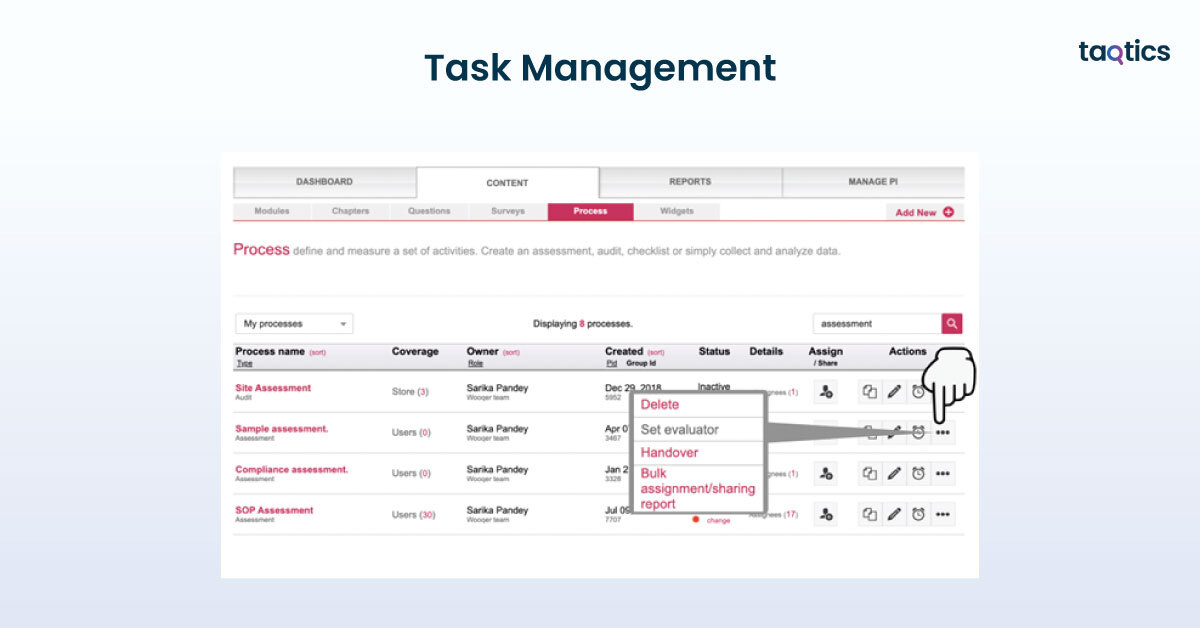
In addition to its functionality, Wooqer’s task management system also improves operational efficiency by centralizing all tasks in one place. The real-time updates and notifications help keep everyone aligned, and managers can monitor progress remotely. However, some users have noted that the interface could be overwhelming with a high volume of tasks, potentially hindering the seamless experience.
Verdict – 8/10
Mobile Learning Platform
Wooqer’s mobile learning platform allows employees to access training content directly from their smartphones. With bite-sized learning modules, quizzes, and gamified features, employees can engage in learning at their own pace. The platform’s mobile-first design ensures that even deskless workers can access essential training resources anytime and anywhere, making it highly convenient for industries like retail and hospitality.
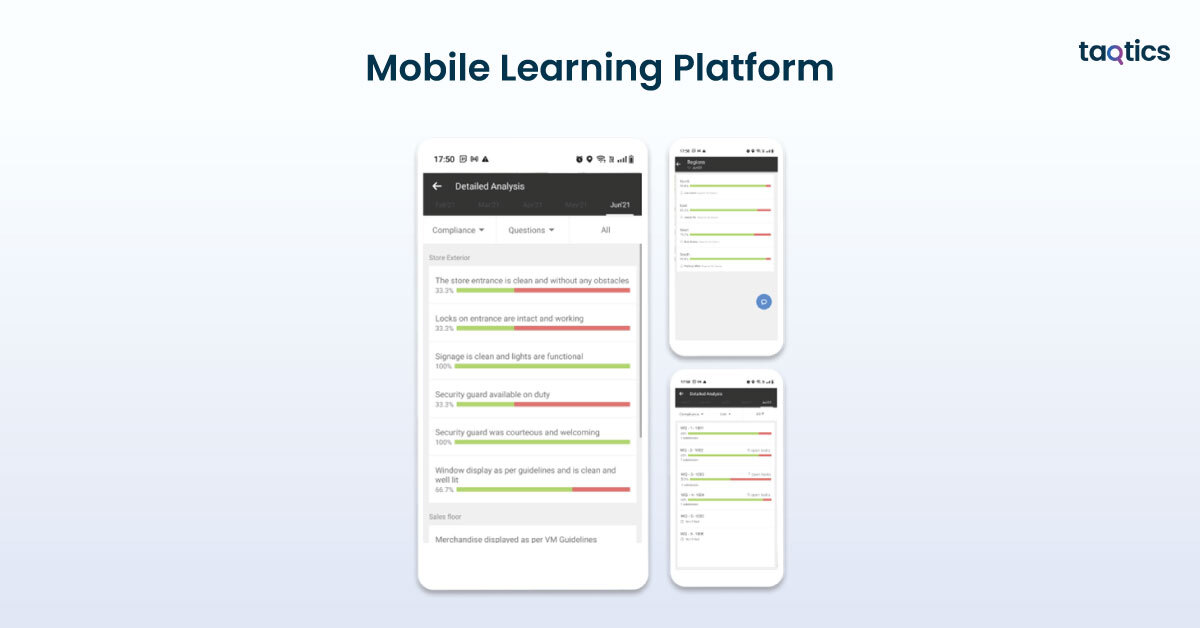
The platform also offers real-time progress tracking, allowing managers to monitor employee development and engagement. The interactive, gamified learning experience boosts retention and keeps employees motivated. However, some users have mentioned that certain complex topics may need more in-depth training options, which could be addressed in future updates.
Verdict – 9/10
Communication Tools
Wooqer provides a suite of communication tools that help businesses keep frontline teams informed and engaged. The platform includes features like in-app messaging, newsfeeds, and announcements, allowing managers to send instant updates and engage employees in real-time discussions. Whether it’s for company-wide updates or one-on-one communication, Wooqer ensures seamless interaction between management and frontline staff.
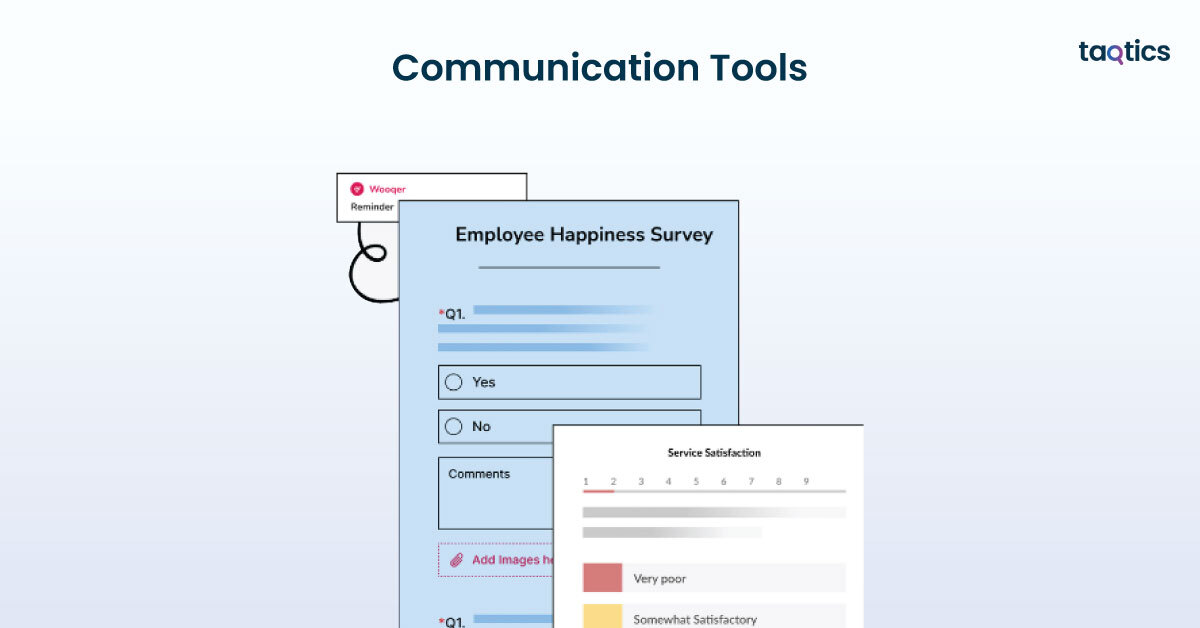
One of the standout features is the ability to create customized communication channels for specific teams or locations, ensuring that everyone receives relevant information. However, some users have reported that the newsfeed can become cluttered, making it harder to manage multiple threads and keeping communication organized.
Verdict – 7/10
Performance Analytics & Reporting
Wooqer’s performance analytics and reporting feature provides real-time insights into task completion, employee engagement, and training progress. Managers can access detailed reports and track key metrics such as task completion rates, compliance levels, and training effectiveness. This data-driven approach helps businesses make informed decisions and improve operations in real time.
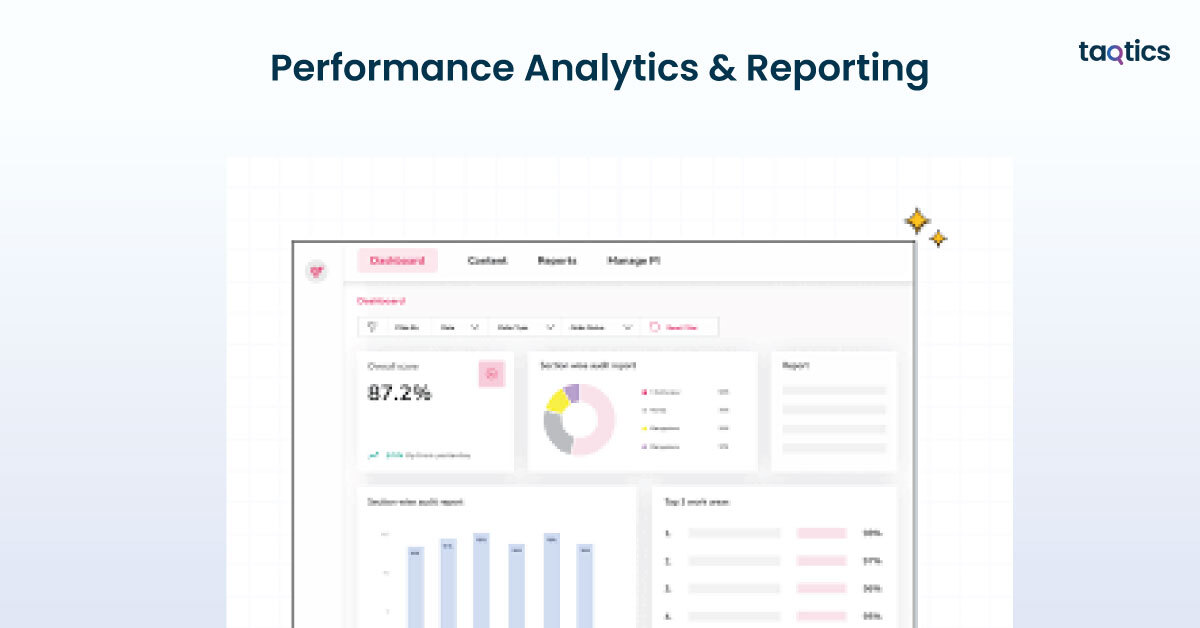
The feature also allows for customizable reports, which is essential for organizations with unique KPIs. However, some users have suggested that the reporting options could be more flexible, particularly in terms of visual customization and filtering of data for specific business needs.
Verdict – 8/10
Store Visits and Audits
Wooqer enables digital store visits and audits, allowing managers to perform checks remotely. They can rate the visit, capture photos, and leave notes for further action. This ensures consistent execution of company policies across locations and provides actionable insights into areas for improvement. The feature is particularly useful for businesses with multiple locations, allowing managers to monitor compliance from anywhere.

The ability to compare current visits with previous audits ensures that improvements or discrepancies are noted over time, making it easier to track operational progress. However, some users have reported that the audit process can be time-consuming and would benefit from additional automation.
Verdict – 8/10
Workflow Automation
Wooqer’s workflow automation feature allows businesses to automate routine tasks, such as task assignments, approvals, and training deployments. This feature reduces manual intervention, improving efficiency and ensuring that tasks are completed on time. Custom workflows can be created to meet specific operational needs, streamlining processes and reducing human errors.
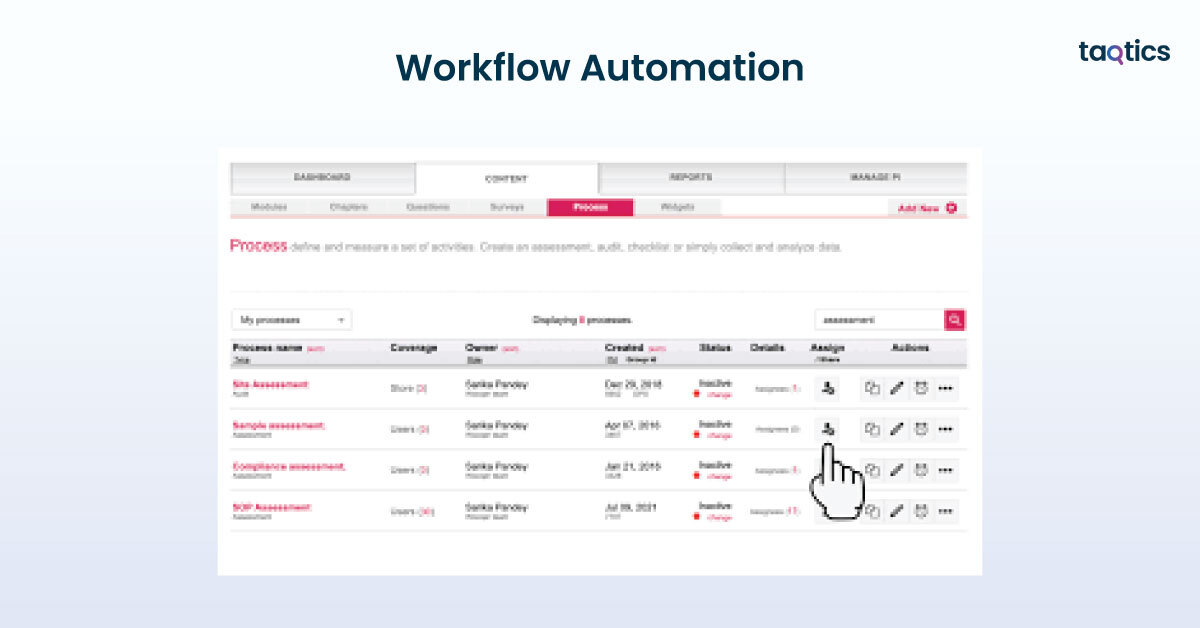
The ability to automate key workflows is a major time-saver, especially for large teams with complex operational tasks. However, some users have mentioned that setting up workflows initially can be complicated and may require some technical expertise to optimize fully.
Verdict – 7/10
AI Chatbot for Employee Support
Wooqer’s AI-powered chatbot provides employees with instant access to support and guidance. Whether it’s answering frequently asked questions or helping with task management, the chatbot enhances the employee experience by providing immediate assistance. This feature reduces the reliance on manual support, allowing employees to get the help they need quickly.
While the AI chatbot can handle most routine inquiries, some users have noted that it lacks the ability to answer more complex or specific questions, which may require human intervention. However, its efficiency in handling basic queries is commendable.
Verdict – 8/10
Customizable Dashboards
Wooqer’s customizable dashboards allow managers to tailor the platform’s layout to fit their specific needs. This feature gives users the flexibility to prioritize and focus on the most relevant metrics for their role, making it easier to track progress and make decisions. The ability to customize views for different user roles ensures that each user has access to the data that matters most to them.
While customizable dashboards are a great feature, some users have found it challenging to configure the dashboard layout initially, especially for teams with less technical experience. A more intuitive setup process could improve user experience.
Verdict – 8/10
What are the Use Cases of Wooqer?
Retail
Retail businesses face challenges in maintaining consistent operations, ensuring compliance with store standards, and managing a dispersed workforce. Traditional processes are often manual, time-consuming, and prone to errors, leading to inefficiencies and lack of visibility across multiple store locations.
How Wooqer Helps?
Wooqer simplifies retail operations by digitizing store visits, audits, and task management. Store managers can conduct visits using digital checklists, track compliance in real time, and document issues with images and notes. The task management feature allows for the seamless assignment of tasks, ensuring that store teams complete their work on time and according to company standards.
Efficiency Gains:
- Reduced time spent on manual reporting and audits.
- Increased compliance and consistency across multiple locations.
- Improved employee accountability and task execution.
Hospitality
The hospitality industry often deals with high employee turnover and a need for consistent service quality across various locations. Onboarding new staff and ensuring they stay aligned with operational standards is a time-consuming process, and poor communication can lead to service lapses.
How Wooqer Helps?
Wooqer addresses these challenges with a mobile-first learning platform, gamified training modules, and communication tools that ensure employees are well-equipped and engaged. Onboarding processes are streamlined, and continuous training helps employees retain key information. Additionally, real-time performance insights enable managers to identify and resolve any service inconsistencies.
Efficiency Gains:
- Reduced onboarding and training time through mobile learning.
- Improved employee retention with continuous engagement and recognition.
- Enhanced service consistency and performance monitoring.
Manufacturing
Manufacturing plants often struggle with inefficient task management, communication breakdowns, and a lack of real-time visibility into operational performance. Delays in task completion and reporting errors can lead to production downtime and lower productivity.
How Wooqer Helps?
Wooqer streamlines task management by allowing managers to assign and track tasks digitally, ensuring that teams are clear on their responsibilities. Real-time progress tracking and performance reporting reduce errors and improve decision-making. Employees can report issues instantly, ensuring quick resolutions to problems that could otherwise lead to downtime.
Efficiency Gains:
- Faster task completion with real-time tracking.
- Reduced downtime by quickly identifying and resolving issues.
- Improved productivity through centralized communication and task management.
Field Services
Field service teams often work remotely, making it challenging to maintain communication, ensure task completion, and track performance. Paper-based reporting and manual processes are inefficient and lead to delayed responses and inconsistent service.
How Wooqer Helps?
Wooqer enables field service teams to manage tasks, capture data, and communicate directly from their mobile devices. The platform offers real-time performance insights and task tracking, allowing managers to monitor team progress remotely and provide immediate assistance when needed.
Efficiency Gains:
- Increased efficiency in task execution and reporting.
- Improved communication between field teams and management.
- Reduced service delays and enhanced customer satisfaction.
Healthcare
Healthcare organizations often struggle with ensuring compliance with safety protocols, managing employee training, and maintaining communication across various departments. Delayed responses to operational issues can have significant consequences in a healthcare setting.
How Wooqer Helps?
Wooqer offers a solution to these challenges by providing tools for task management, training, and communication. Managers can assign tasks and ensure compliance with healthcare regulations, while the mobile learning platform helps healthcare staff stay up-to-date on protocols. Real-time communication ensures that staff can quickly address any issues that arise.
Efficiency Gains:
- Ensured compliance with healthcare protocols and regulations.
- Streamlined training for healthcare professionals.
- Reduced delays in communication and task completion, improving operational efficiency.
Wooqer’s Integration
List of Platforms that Can Be Integrated
Wooqer provides out-of-the-box integrations with popular business systems to ensure smooth operations. Some of the key platforms that can be integrated with Wooqer include:
- CRM Systems: Salesforce, HubSpot
- ERP Systems: SAP, Microsoft Dynamics
- POS Systems: Square, Shopify POS, Lightspeed
- HR Management Systems: BambooHR, Workday
- Business Intelligence Tools: Tableau, Power BI
- Cloud Storage: Google Drive, Dropbox, OneDrive
- Project Management: Asana, Trello
- Communication Platforms: Slack, Microsoft Teams
These integrations help businesses ensure a seamless flow of data between Wooqer and their existing tools, saving time and improving accuracy.
How to Integrate Wooqer
Wooqer makes the integration process straightforward and simple for businesses. Here’s how it works:
- Built-in Integrations
For popular platforms like Salesforce, SAP, and BambooHR, Wooqer provides built-in integration options. These come with pre-configured settings, making the setup process quick and easy. Businesses can simply follow the guided steps in the platform’s settings to enable these integrations. - Custom Integrations via API
Wooqer also supports custom integrations through its RESTful API. This allows businesses to integrate Wooqer with their internal systems or other third-party tools. The API supports all CRUD operations (Create, Read, Update, Delete), which helps businesses automate processes, synchronize data, and manage user information effectively. - Integration Assistance
Wooqer’s support team is available to assist businesses with integration, whether it’s configuring built-in integrations or setting up custom API connections. The team provides detailed documentation and step-by-step guides to simplify the process.
Professional Support
Wooqer offers comprehensive support to ensure that integrations are successful and any issues are addressed quickly. Key support offerings include:
- Integration Assistance: Dedicated support from Wooqer’s team to help set up integrations with third-party systems, including troubleshooting and configuration.
- Consultation Services: For complex or custom integration needs, Wooqer offers consultation to tailor solutions that align with specific business processes and requirements.
- API Documentation: Wooqer provides extensive API documentation that includes guides and examples, enabling developers to easily integrate their existing systems with Wooqer.
This professional support ensures that businesses can maximize the value of Wooqer’s integration capabilities and minimize disruptions during the setup process.
API and Custom Integrations
Wooqer offers a robust API that allows for seamless customization and integration with internal systems. The API enables businesses to:
- Synchronize User Data: Ensure that user data is up-to-date across all platforms.
- Automate Workflows: Trigger automated actions based on specific conditions, such as assigning tasks or updating statuses.
- Manage Store Data: Integrate Wooqer with your store management system to track tasks and performance across locations.
The API is designed to be flexible, enabling businesses to create custom integrations that meet their specific needs, whether it’s syncing with in-house tools or connecting with new platforms.
Authentication and Security
Wooqer ensures secure integration with your systems through industry-standard authentication and security features:
- Single Sign-On (SSO): Wooqer supports SSO for secure user authentication, enabling businesses to manage user access through their corporate identity provider (e.g., SAML 2.0, OAuth 2.0).
- Data Encryption: All data transferred between Wooqer and integrated platforms is encrypted, ensuring the protection of sensitive business information.
- Role-based Access Control: With Wooqer, businesses can control who has access to what data and functionality within the platform, adding an extra layer of security to their integrations.
Wooqer’s User Interface
Wooqer provides an intuitive, mobile-first user interface designed to streamline the experience for both managers and frontline employees. The platform ensures ease of use by offering seamless access to key features such as task management, communication tools, and learning modules. Below, we detail the process for setting up Wooqer, explore its powerful dashboard, and assess how easy it is for users to adopt.
How to Setup Wooqer (Step-by-Step)
Step 1: Account Creation
To get started with Wooqer, the first step is to create an account. Visit the Wooqer website and click on the “Sign Up” button. You’ll need to provide basic information such as your company name, email address, and password. Once completed, an activation link will be sent to your email to confirm your account.
Step 2: Company Profile Setup
After account activation, you’ll be prompted to enter your company’s profile information. This includes details such as your company logo, industry, location, and the number of users in your organization. This helps Wooqer tailor the platform to your specific business needs.
Step 3: User Role Configuration
Next, you’ll set up user roles and permissions. Wooqer allows you to define different roles for employees, managers, and administrators, determining who has access to which features. You can assign tasks, define workflows, and ensure that the right people have the right access.
Step 4: Integration with Existing Tools
Wooqer provides built-in integrations with popular platforms such as Salesforce, BambooHR, and SAP. During the setup, you can link these systems to Wooqer to ensure smooth data synchronization across platforms. For businesses with custom systems, Wooqer’s API allows for custom integrations to ensure a fully connected workflow.
Step 5: Mobile App Download
Wooqer is designed for mobile use. Once your company profile is set up, employees can download the Wooqer mobile app from the App Store or Google Play. The app allows frontline workers to access their tasks, communication tools, and training modules directly from their smartphones, ensuring seamless engagement.
Step 6: Customization & Configuration
Now that the basic setup is complete, you can begin customizing your Wooqer platform to fit your business needs. You can set up task categories, communication channels, and training modules. The platform allows you to create a personalized dashboard and define how tasks and notifications are displayed, ensuring that employees can easily access the most relevant information.
Step 7: Employee Onboarding
Once the platform is configured, Wooqer provides onboarding resources to ensure employees are ready to use the platform. The onboarding process is user-friendly, with guided tutorials and video content to help employees quickly understand how to use the platform for task management, communication, and learning.
Dashboard & Other Feature Exploration
Wooqer’s dashboard is designed to be the central hub for all your operational needs. It consolidates key tasks, communications, and performance metrics, providing managers with a comprehensive view of team progress. The dashboard is fully customizable, allowing you to focus on the most relevant data for your business.
- Task Management: The dashboard allows managers to assign, track, and manage tasks in real time, ensuring that all team members stay on top of their responsibilities.
- Communication Tools: Wooqer integrates communication features like newsfeeds, announcements, and instant messaging, ensuring that managers can push updates and engage with employees effortlessly.
- Analytics & Reporting: Managers can track key metrics such as task completion rates, employee engagement, and training progress. Customizable widgets allow for a tailored experience based on business needs.
How Easy is It to Adopt?
Wooqer is designed to be intuitive and easy to adopt. The platform’s mobile-first interface and user-centric design reduce the learning curve significantly, making it easy for teams to get started quickly.
- Intuitive Interface: The platform’s layout is clean and straightforward, with easy navigation between tasks, communications, and analytics. Employees can easily access their tasks and training content directly from the dashboard.
- Guided Onboarding: Wooqer offers a seamless onboarding experience, with detailed video tutorials and in-app guides. This ensures that employees can start using the platform effectively within a short amount of time.
- Mobile Accessibility: As a mobile-first platform, Wooqer ensures that employees can manage tasks, communicate, and access training modules from their smartphones, making it ideal for deskless workers.
- Support Resources: Wooqer offers comprehensive support materials, including FAQs, video tutorials, and customer service, ensuring businesses can quickly resolve any adoption-related issues.
How Secure is Wooqer?
Wooqer employs a comprehensive set of security measures to ensure that sensitive business and employee data remain protected at all times. The platform prioritizes data integrity, privacy, and compliance through advanced encryption, authentication protocols, and industry-standard certifications. These measures collectively safeguard against unauthorized access and potential breaches, giving businesses confidence in the platform’s security.
Core Security Features of Wooqer
- Data Encryption and Secure Transfers
Wooqer ensures all data transmitted between users and its servers is encrypted using secure protocols. This includes:
- End-to-end encryption for all communications.
- Encrypted file storage for sensitive content.
- Secure connections (HTTPS/SSL) for all sessions.
These encryption standards help prevent data interception and maintain confidentiality during transfers.
- Access Control and Role-Based Permissions
The platform implements strict access control mechanisms:
- Role-Based Access Control (RBAC): Administrators can define permissions based on roles, ensuring employees only access what they need.
- Audit Trails: Every access event is logged, enabling monitoring of user activity for compliance and security reviews.
- Authentication and Single Sign-On (SSO)
Wooqer supports enterprise-grade authentication protocols:
- Single Sign-On (SSO): Simplifies login and enhances security by integrating with corporate identity systems.
- Supported Standards: SAML 2.0, OAuth 2.0, and OpenID Connect.
- Multi-Factor Authentication (MFA): Optional MFA adds an extra layer of security for critical accounts.
- Compliance with Industry Standards
Wooqer aligns with global security and privacy frameworks:
- SOC 2 compliance for data security and operational controls.
- GDPR compliance for businesses operating within the EU.
- Regular penetration tests and vulnerability assessments.
- Biometric Authentication for Mobile
For mobile users, Wooqer supports biometric authentication options:
- Fingerprint recognition.
- Facial recognition.
This makes access faster without compromising security for frontline employees.
Verdict – 9/10
Wooqer demonstrates a strong commitment to security through advanced encryption, robust access controls, compliance certifications, and biometric options. While it meets enterprise security needs effectively, providing more transparency on data center certifications and real-time breach alerts could further strengthen trust.
Wooqer Pricing Structure
Wooqer offers a flexible, modular pricing model designed to meet the needs of businesses of various sizes and operational complexities. Its pricing structure is built to scale, allowing companies to pay only for the features they need, without overspending on unnecessary functionalities.
Plan 1: Starter Package
Target Audience
Small businesses or single-location operations looking for a simple platform to manage tasks and improve communication among teams.
Core Features:
- Task Management (Basic)
- Communication Tools (Newsfeed, Announcements, Chat)
- Basic Analytics Dashboard
- Up to 100 users
Pricing
Starts at approximately $3–$4 per user per month.
Plan 2: Professional Package
Target Audience
Mid-sized businesses with multiple locations that need advanced features for training, reporting, and team engagement.
Core Features:
- All features from Starter Package
- Advanced Task Management with Workflow Automation
- Mobile Learning & Gamified Training Modules
- Real-time Analytics & Custom Reports
- API Access for Standard Integrations
- Up to 500 users
Pricing
Approximately $6–$8 per user per month, depending on additional customization.
Plan 3: Enterprise Package
Target Audience
Large enterprises with complex workflows, multiple regions, and a need for deep customization and compliance controls.
Core Features:
- All features from Professional Package
- Custom Workflow Automation & Approval Processes
- Enterprise-Grade Security & Compliance (SSO, SOC2)
- Full API Access for Custom Integrations
- Dedicated Onboarding & Success Team
- Unlimited Locations & 10,000+ Users
Pricing
Custom pricing based on organizational size, feature requirements, and integration complexity.
Verdict – 8/10
Wooqer’s tiered pricing structure is highly scalable and caters to different business sizes effectively. While the flexibility is a major advantage, the lack of fully transparent pricing on the website might require direct consultations with the sales team. Overall, Wooqer provides strong value for money for organizations looking to digitize and streamline their operations.
How Easily You Can Implement Wooqer?
Wooqer is designed for fast, low-friction rollout. It’s mobile-first, template-driven, and ships with role-based access, so you can stand up core use cases (tasks, audits, comms, learning) without a heavy IT lift. Where things get richer—integrations, custom workflows, granular analytics—Wooqer scales with APIs and SSO, so you don’t paint yourself into a corner.
Step-by-Step Implementation Process
1) Initial Setup & Configuration
- Do: Create tenant, set locale/timezones/branding, enable core modules (Tasks, Audits, Comms, Learning).
- Why: Establish global defaults that cascade to sites.
2) Identity & Access (RBAC/SSO)
- Do: Define roles (Worker/Manager/Area/Corp), map permissions, connect SSO (SAML/OAuth) if used.
- Why: Least-privilege access; single sign-on to reduce friction.
3) Org Model & Locations
- Do: Import hierarchy (regions → stores), user roster, teams. Tag by region/format.
- Why: Targets comms/tasks precisely; powers scoped reporting.
4) Content & Task Taxonomy
- Do: Create templates (daily checks, SOP audits), naming conventions, due times, SLAs, evidence rules (photo/geo).
- Why: Consistency at scale; clear execution standards.
5) Integrations & Data Sync (optional)
- Do: Wire POS/ERP/HRIS/BI via built-ins or API; schedule data pulls; set failure alerts.
- Why: Kill manual data entry; enable data-driven triggers.
6) Pilot & UAT
- Do: Launch to 3–5 sites; collect feedback on flows, notifications, and forms; iterate.
- Why: Catch friction before scale.
7) Training & Go-Live
- Do: Micro-videos + in-app guides for workers; admin playbooks for managers; comms plan.
- Why: Cut learning curve; drive adoption.
8) Measure & Improve
- Do: Track compliance, overdue rates, time-to-complete, photo evidence quality; refine templates & nudges.
- Why: Close the loop; lock in ROI.
Professional Support & When to Use It
- Recommended for: SSO/MDM at enterprise scale, multi-brand/multi-region policies, heavy API use, data warehousing/BI, complex approval workflows.
- What you get: Solution design, integration assistance, template libraries, change-management playbooks, admin training.
Verdict – 8/10
Implementation is straightforward for core use cases thanks to guided setup, templates, and a friendly mobile UX. Complexity rises with deep integrations and intricate org hierarchies, where expert support pays off. Overall, Wooqer balances quick time-to-value with room to grow.
Wooqer Customer Support
Wooqer offers comprehensive customer support to ensure a seamless experience for its users. Below is an overview of how to contact their support team and the expected response times.
How to Contact Wooqer Support
You can reach Wooqer’s support team through the following channels:
- Email Support: For assistance, you can email Wooqer’s support team at help@wooqer.com.
- Phone Support: For direct communication, you can call Wooqer at +1 650-580-2673. Easyleadz
- Online Support Portal: Access Wooqer’s support portal at wooqer.com/support for FAQs, webinars, and other resources.
Average Response Time
While Wooqer does not publicly disclose specific response time metrics, user reviews suggest that the support team’s response time can vary. Some users have reported that the technical support team can be slow when it comes to resolving errors, which can impact the ability to address time-sensitive issues.
For general inquiries, response times are typically within 12 to 24 hours, which aligns with industry standards for email support.
Verdict – 7/10
Wooqer’s customer support offers multiple contact channels, including email, phone, and an online support portal, providing users with various options to seek assistance. However, some users have reported slower response times for technical support, which may affect the resolution of urgent issues. Overall, Wooqer’s support infrastructure is robust, but there is room for improvement in response times to enhance user satisfaction.
What are the Advantages of Using Wooqer?
- Mobile-First Design: Provides easy access to tasks, communication, and training on-the-go, ideal for deskless workers.
- Streamlined Task Management: Assign, track, and manage tasks efficiently across teams and locations, ensuring accountability and timely execution.
- Real-Time Analytics & Reporting: Gain insights into task completion, employee engagement, and operational performance with customizable reports.
- Gamified Learning Platform: Engage employees through interactive and mobile-first training modules, improving knowledge retention.
- Customizable Dashboards: Personalize views and highlight key metrics, making it easy for managers to track performance and operational trends.
- Integrated Communication Tools: Foster seamless communication through in-app messaging, newsfeeds, and announcements to keep teams aligned.
- Advanced Security Features: Offers role-based access control, encryption, SSO, and compliance with industry standards like SOC2 and GDPR.
- Flexible Integration Capabilities: Integrates with multiple platforms, such as CRM, ERP, POS systems, and more, to create a unified operational ecosystem.
- Scalability: Suitable for businesses of all sizes, with the ability to scale across regions and teams without compromising performance.
- Improved Operational Efficiency: Automation of workflows and real-time updates reduces manual effort, streamlines processes, and enhances decision-making.
- Easy Setup and Adoption: Intuitive setup process with guided onboarding and minimal training required for employees.
What are the Limitations of Using Wooqer?
- Complexity for Advanced Features: Some users report a steep learning curve when using advanced features like workflow automation and custom integrations, requiring more technical expertise.
- Limited Offline Functionality: Certain features, especially task management and training, may require an internet connection, making it less ideal for field workers in areas with poor connectivity.
- Pricing Transparency: Wooqer’s pricing structure is not fully transparent on the website, and businesses may need to engage directly with the sales team to get a clear pricing estimate based on their needs.
- Customization Requires Expertise: Deep customization of workflows, integrations, and reporting may require dedicated IT resources or professional support, which could be a challenge for smaller businesses.
- Mobile Dependency: The mobile-first design may not be ideal for businesses that have a significant number of office-based employees or teams with limited access to smartphones.
- Limited Pre-built Integrations: While Wooqer supports several third-party integrations, it may not support all the niche tools that some organizations rely on, requiring custom integrations through the API.
- Interface Clutter: Some users report that the interface can become cluttered, especially when dealing with large volumes of data or tasks, which could affect the overall user experience.
- Slow Support for Technical Issues: Users have mentioned that Wooqer’s technical support can sometimes be slow in resolving complex issues, which may delay critical troubleshooting.
What Customers are Saying about Wooqer?
What Users Like
- User-Friendly Interface: Many users appreciate Wooqer’s intuitive design, which simplifies task assignments and daily operations.
- Enhanced Productivity: The platform’s features help streamline processes, leading to increased efficiency and time savings.
- Real-Time Monitoring: Users value the ability to monitor operations in real-time, improving decision-making and accountability.
- Comprehensive Support: Wooqer’s customer support team receives positive feedback for their responsiveness and assistance.
- Mobile Accessibility: The mobile-first approach allows employees to access tasks and training materials on the go, enhancing flexibility.
What Users Dislike
- Performance Issues: Some users have reported lag and slow performance, particularly when handling large volumes of data.
- Complexity in Setup: Initial setup and customization can be challenging, requiring dedicated resources and time.
- Limited Reporting Features: Certain users feel that the reporting capabilities could be more robust, particularly in generating automated reports.
- Integration Challenges: Integrating Wooqer with existing systems may require additional effort and technical expertise.
- Mobile App Limitations: Some users have experienced issues with the mobile app, including difficulties in attaching images and accessing certain features.
Top Wooqer Alternatives

| Feature/Platform | Taqtics | Wooqer | Zipline | Connecteam | Asana |
| Core Focus | Retail operations automation (audits, task management, compliance) | Enterprise frontline operations (task management, communication, training) | Frontline communications & task execution | Workforce management (scheduling, tasks, communication) | Project & task management (general business use) |
| Strengths | AI-driven compliance, retail-specific dashboards, automated workflows | Mobile-first design, robust task & training management | Fast, simple communications, easy setup | Affordable, mobile-first with HR/payroll integrations | Great for structured project/task collaboration |
| Scalability | Highly scalable, ideal for multi-location businesses | Scalable but more complex for smaller businesses | Best suited for large enterprises with many locations | Scalable, but better for small to medium businesses | Ideal for cross-functional teams but limited in scalability for large operations |
| Task Management | Comprehensive with automated workflows, checklists, audit tracking | Basic task management with real-time tracking | Simple task assignments, but lacks complex workflows | Offers tasks but not as advanced as Taqtics | Advanced task collaboration and management |
| Learning & Development | N/A | Mobile learning with gamification and quizzes | N/A | Provides basic training features | No built-in learning features |
| Mobile App | Optimized for frontline use with real-time updates | Mobile-first, designed for deskless workers | Mobile-first but focused mainly on communication | Strong mobile-first design for HR and payroll | Mobile app available but more suited for office-based tasks |
| Integrations | Extensive retail-focused integrations (POS, ERP, etc.) | Basic integrations with ERP/HR/CRM, custom API for others | Limited integrations with a focus on communications | Wide range of integrations, including HR/payroll systems | Integrates with over 200 apps, mainly focused on business processes |
| User-Friendliness | Easy-to-use with AI-driven features for retail | Intuitive interface, but may have a learning curve for advanced features | Easy to use, quick to set up | Easy for small teams but lacks advanced project tools | Very user-friendly for general project management |
| Customer Support | Excellent, with dedicated onboarding and support | Strong support, but reported slow response times | Excellent customer service for large teams | Responsive support, but can be limited for larger organizations | Good support, but can be slow during peak times |
| Customization | High, with customizable dashboards and automated workflows | Moderate customization for task management and reporting | Low, primarily for communication tasks | Moderate, limited customization for workflows | Moderate, mainly focused on task and project management |
| Pricing | Starts at ~$150 for 10 stores, scales affordably | Custom pricing depending on features and scale | Custom pricing, generally higher for large enterprises | Starts with a free plan; paid plans from ~$10.99/user/month | Starts with a free plan; premium from ~$10.99/user/month |
| Best For | Retail & multi-location businesses requiring compliance, audits, and operational efficiency | Enterprises looking for mobile-first, all-in-one operations platform | Large organizations focused on frontline communication | Small to medium businesses needing task and HR management | Teams needing cross-functional project management |
| Limitations | May be too specialized for non-retail businesses | Lacks advanced reporting customization, pricing transparency | Limited to communication and simple task management | Limited to task management with basic HR features | Not designed for retail/frontline operations |
Is Taqtics Best Alternative to Wooqer?
Yes, Taqtics is indeed the best alternative to Wooqer, especially for businesses operating in retail and restaurant sectors. While both platforms offer robust tools for frontline operations, Taqtics stands out due to its specialized features tailored to retail operations and multi-location management. Here’s why Taqtics is the superior choice for users seeking a focused, scalable, and efficient solution:
Key Reasons Why Taqtics Outperforms Wooqer
- Advanced Store Audits & Compliance
- Taqtics: Taqtics offers real-time store audits with advanced scoring systems and failure points, ensuring that businesses can quickly identify and resolve issues across multiple locations. The platform automatically triggers corrective actions, which ensures timely compliance and operational consistency.
- Wooqer: While Wooqer also supports store audits, its process is more manual and lacks the automated corrective actions that Taqtics provides. This can lead to delays in compliance resolution and increased administrative workload.
- Comprehensive Asset Management
- Taqtics: Taqtics excels with its asset management features that allow businesses to map, monitor, and maintain in-store assets, such as equipment and displays. This proactive approach ensures that issues are addressed before they cause significant downtime, helping operations run smoothly.
- Wooqer: Wooqer lacks a dedicated asset management feature, which can result in a lack of visibility into the health of in-store equipment and potentially lead to inefficiencies or operational disruptions.
- Integrated Visual Merchandising Execution
- Taqtics: Taqtics helps businesses maintain visual merchandising standards across multiple locations by providing a clear and efficient way to roll out guidelines and ensure compliance. This feature is crucial for brands that require consistent presentation in every store.
- Wooqer: Wooqer does not offer specific tools for visual merchandising execution, limiting its effectiveness for businesses that need to regularly update or enforce merchandising standards across various locations.
- AI-Driven Operational Insights
- Taqtics: Taqtics leverages AI to provide actionable insights into store operations. With predictive analytics, businesses can make data-driven decisions and optimize their operations in real time. The AI features also enable faster identification of bottlenecks and areas for improvement.
- Wooqer: While Wooqer offers basic reporting tools, it does not integrate AI for predictive insights. This limits its ability to provide advanced operational analytics, which could help businesses optimize their performance on a deeper level.
- Tailored for Multi-Store Operations
- Taqtics: Taqtics is built specifically for multi-store operations, particularly in the retail and restaurant sectors. It ensures consistency across all locations by automating and streamlining key processes such as audits, task management, and reporting, making it the ideal solution for businesses with dispersed teams.
- Wooqer: While Wooqer is a versatile platform, it is not as specialized in managing the unique needs of multi-location retail or restaurant businesses. This makes Taqtics a more focused and powerful solution for such businesses.
Empower your team with Taqtics, your all-in-one solution for task management and operational excellence.
Verdict
Taqtics emerges as the clear winner when compared to Wooqer for businesses looking to optimize retail and restaurant operations. Its specialized features, including advanced store audits, asset management, visual merchandising execution, and AI-driven insights, make it the best choice for companies with multiple locations.
For organizations that need more than just a generic task management platform, Taqtics offers the tailored tools necessary for streamlining operations, improving compliance, and driving operational efficiency at scale. Wooqer, while useful for broader operational needs, does not match the depth of functionality that Taqtics provides for industries like retail and hospitality.