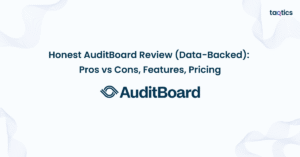Honest Xenia Review (Data-Backed) 2025: Pros vs Cons, Features, Pricing
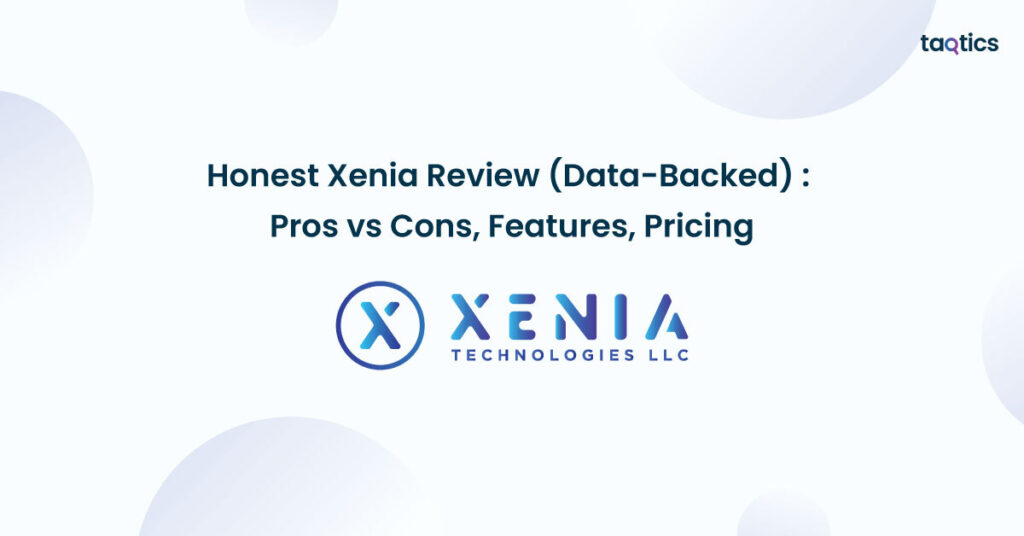
Xenia is a frontline operations and training platform designed for multi-location, deskless teams in industries like hospitality, retail, facility management, and food & beverage, bringing together checklists, SOPs, audits, maintenance tasks, and team training in one mobile-friendly system. According to its public profile, Xenia holds an outstanding 4.9 out of 5 overall rating based on 23 verified user reviews on platforms like Capterra and Software Advice.
Users say Xenia improves operational execution speed and accountability: for example, one hospitality chain achieved a 94% task-completion rate on opening, closing, and food-safety procedures across all locations after digitizing those workflows with Xenia. Another business launched in-store digital checklists across 11 convenience stores and transitioned to nearly paperless operations within just 14 days.
In this review, we’ll dig into Xenia’s core features, pricing plans, customer feedback, and help you see whether it’s the right fit for your organization in 2025. We evaluate its strengths and trade-offs with data-backed insights so you can compare it reliably with other tools.
Our Honest Verdict
Average Rating: 4.9 / 5
Choosing the right frontline operations platform can make or break efficiency for multi-location businesses. Xenia has emerged as a top-rated solution in this category, praised for its ease of use, affordability, and strong customer support. Its modern, mobile-first design helps deskless teams digitize daily workflows, audits, and compliance tracking without heavy IT overhead.
To give you a clear perspective, we’ve rated Xenia across key parameters like ease of use, functionality, support, and value for money. Here’s how it performs based on verified user reviews and hands-on analysis:
| Parameter | Rating (out of 5) |
| Ease of Use | 4.9 |
| Customer Support | 4.9 |
| Functionality | 4.8 |
| Value for Money | 4.9 |
| Mobile App | 4.8 |
Summary
Xenia stands out as a modern, mobile-first operations management platform built for multi-location, deskless teams. With powerful features like digital checklists, SOPs, audits, maintenance tracking, and training modules, it helps organizations replace paper-based processes with real-time execution and compliance oversight.
Businesses adopting Xenia report faster rollout of workflows, measurable boosts in task completion rates, and a higher degree of operational visibility. The platform’s intuitive design and quick setup make it a strong contender for industries like hospitality, retail, and facility management that depend on frontline efficiency and compliance.
Key Features
- Mobile-friendly platform with offline functionality for deskless workers
- Digital checklists & SOP management for compliance and audits
- Real-time task tracking and notifications with dashboards
- Multi-location visibility for managers and owners
- Maintenance and asset management workflows
- Team training and onboarding modules built-in
- Analytics & reporting for performance measurement
- Affordable pricing tiers with scalable deployment options
Pros vs Cons
| Pros | Cons |
| Easy to set up and adopt across teams | Still a relatively new platform with fewer integrations than legacy CMMS tools |
| Excellent customer support with fast response times | Lacks deep ERP integrations that some enterprises may need |
| High task completion rates and compliance tracking | Reporting customization could be expanded |
| Mobile-first, offline-ready design perfect for frontline staff | Best suited for small to mid-size organizations; very large enterprises may require tailored solutions |
| Affordable, transparent pricing model | Limited third-party automation compared to Zapier-friendly competitors |
What is Xenia?
Xenia is a frontline operations and training management platform designed for multi-location, deskless teams. It brings together digital checklists, audits, SOPs, maintenance workflows, compliance tracking, and team training in a single mobile-first system. The platform is especially popular among industries such as hospitality, retail, facilities management, and food services, where consistency, compliance, and execution speed are critical.
Unlike traditional CMMS or project management tools, Xenia focuses on operational excellence for daily execution, ensuring that opening/closing checklists, food-safety inspections, brand standards, and maintenance tasks are completed on time and tracked in real-time. Its intuitive interface makes it easy for frontline workers to adopt, while managers benefit from multi-location dashboards, compliance reporting, and actionable insights.
In short, Xenia helps organizations replace paper-based or spreadsheet-driven processes with a digital, AI-enabled solution that drives accountability, improves efficiency, and ensures consistency across all locations.
Xenia Company Details
- Company Type: Private
- Headquarters: New York, NY
- Year Founded: 2021
- CEO: Kumeil Hosain
- Number of Employees: ~ 50
- Number of Users / Organizations: Serving 300+ organizations (across multiple locations)
- Company Description: Xenia is a workforce operations platform built for deskless, multi-location teams. It unifies daily operations, from inspections, checklists, SOPs, and audits to maintenance workflows and team training, into a mobile-first system. Used by hundreds of organizations, Xenia helps replace manual processes with digital execution, accountability, and efficiency.
What are Xenia’s Review Ratings from Review Sites?
| Review Platform | Rating / Score | Notes / Context |
| GetApp | 4.9 / 5 | Based on 23 user reviews across metrics like ease of use, value, features & support |
| Capterra | 5.0 / 5 | Users often give full ratings for ease of use, customer service, features, and value |
| SoftwareAdvice | 5.0 / 5 | Reviews laud its ease, speed, and support from early users |
What are the Core Features of Xenia?
Digital Checklists & SOPs
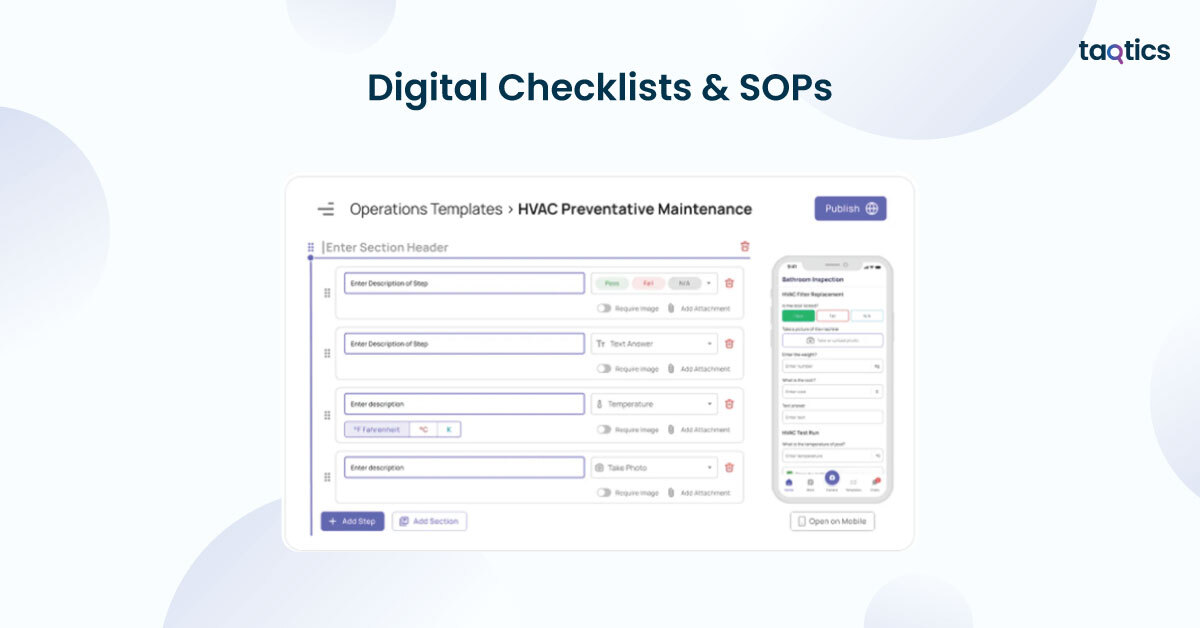
Xenia enables organizations to digitize day-to-day operational checklists such as opening/closing tasks, food safety audits, or hygiene procedures. Managers can create custom templates, attach SOPs, add media (photos/videos), and enforce mandatory steps to ensure compliance. This eliminates paper forms and ensures real-time visibility into task completion across all locations.
Rating: 9.5/10
Highly effective for standardizing operations and improving compliance rates.
Real-Time Task Management
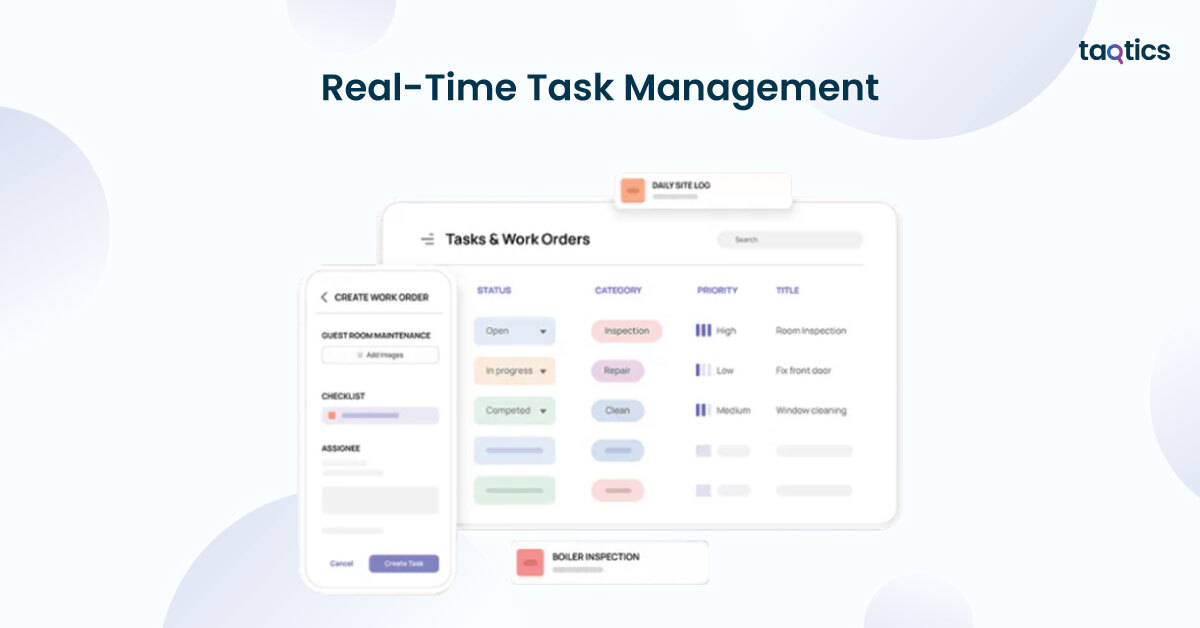
With Xenia’s task management system, managers can instantly create, assign, and monitor tasks. Frontline workers receive push notifications on their mobile devices, while overdue tasks can be escalated automatically. This feature helps reduce communication gaps, ensuring accountability and faster execution. Tasks can be linked with audits, maintenance requests, or SOPs for end-to-end tracking.
Rating: 9/10
Great for improving task accountability and reducing delays, though large-scale automation is still limited.
Multi-Location Dashboard
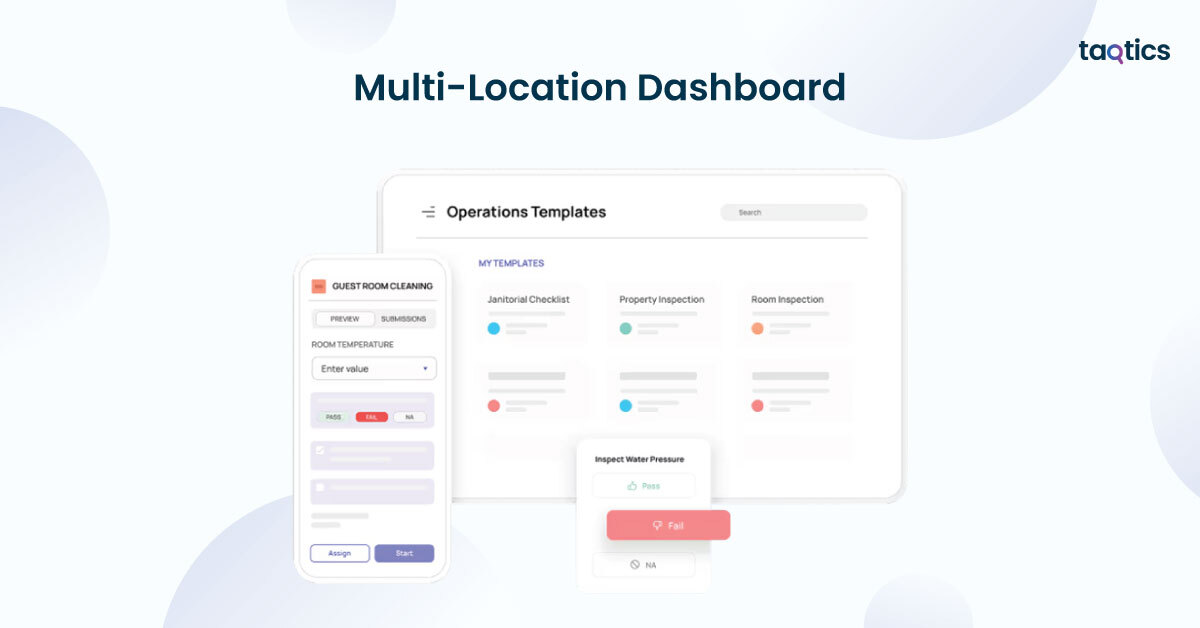
The dashboard gives managers real-time insights across multiple sites, displaying compliance scores, audit completion, and performance KPIs in one place. Color-coded status indicators highlight problem areas, allowing managers to take corrective actions quickly. This feature is particularly useful for retail and hospitality chains managing dozens of outlets.
Rating: 9/10
Strong visibility tool, though reporting customization could be more advanced.
Maintenance & Work Orders
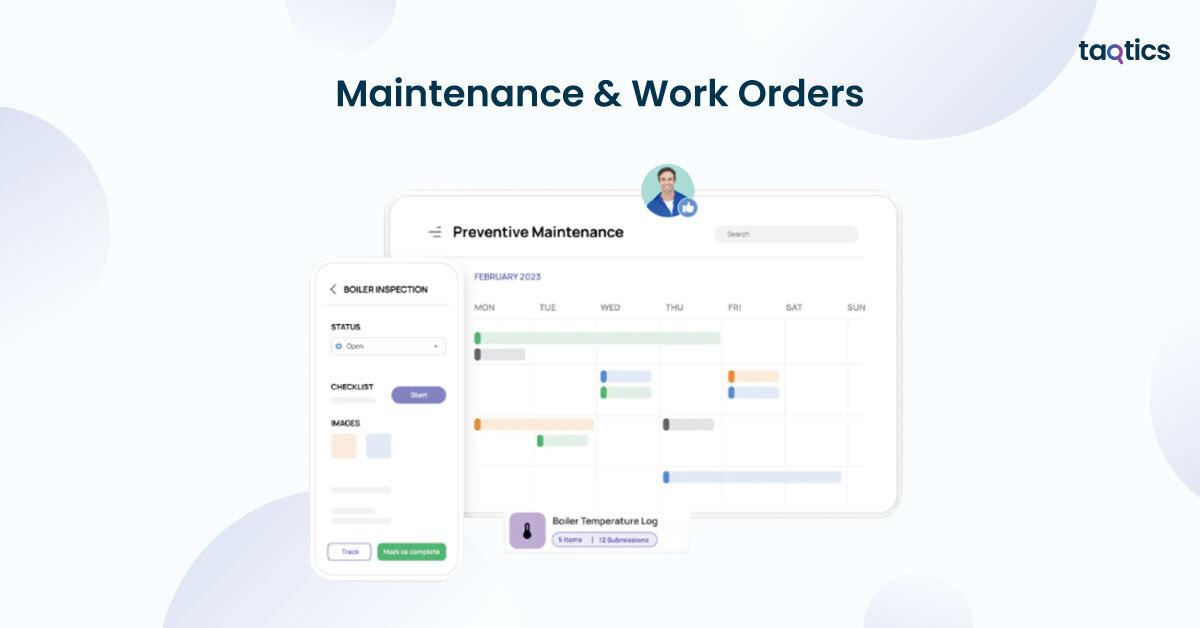
Xenia includes a dedicated module for maintenance tracking and preventive work orders. Employees can log equipment breakdowns with photos, assign them to technicians, and monitor resolution in real-time. Preventive maintenance schedules help reduce downtime and extend asset life. This ensures smoother operations and reduces the hidden costs of reactive maintenance.
Rating: 8.5/10
Effective for basic maintenance needs, though not as advanced as full-scale CMMS tools like MaintainX.
Compliance & Audits
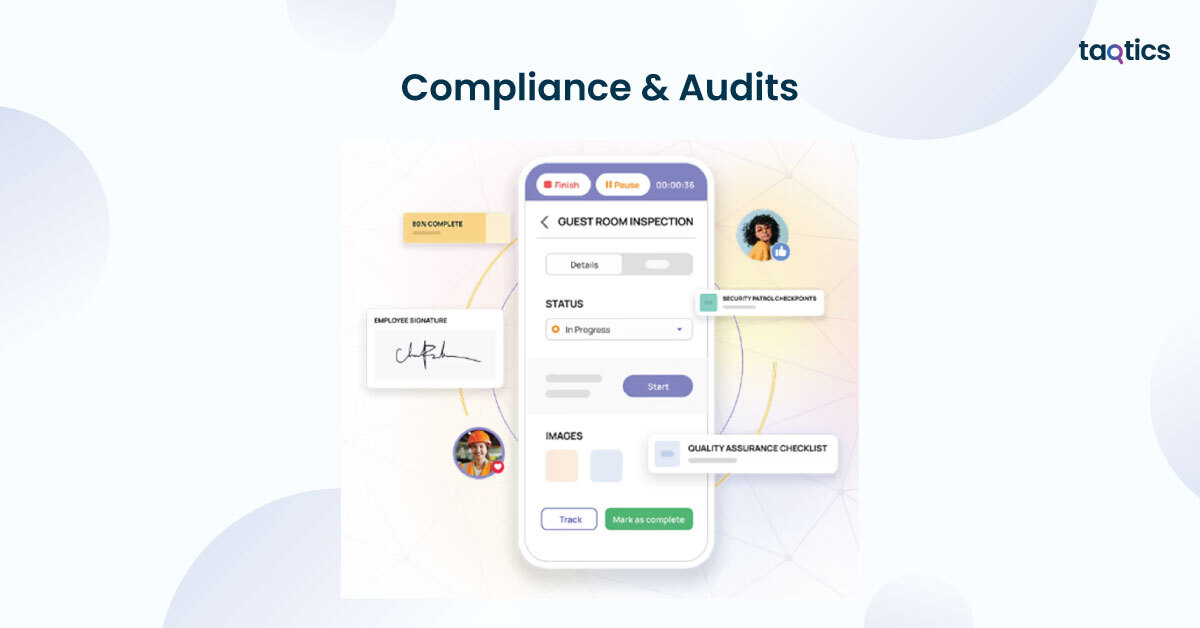
Xenia allows organizations to design digital audits and inspections for food safety, hygiene, brand standards, or facility compliance. Audits are time-stamped, geotagged, and logged digitally, creating a transparent audit trail for regulators or internal compliance teams. Managers can quickly identify non-compliance issues and assign corrective tasks immediately.
Rating: 9.5/10
Excellent for industries where compliance is critical, such as hospitality and healthcare.
Training & Onboarding
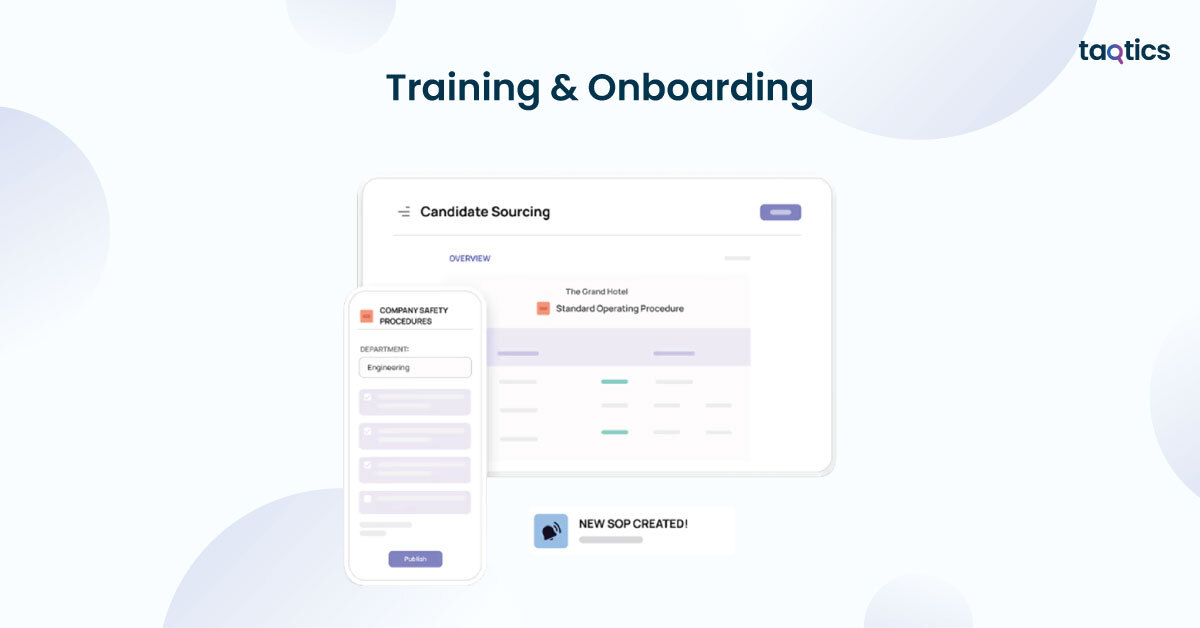
Managers can assign onboarding tasks and digital training modules to new hires, ensuring consistent training across all branches. Training can include SOP checklists, step-by-step guides, and assessments. This reduces the risk of operational errors and shortens ramp-up time for new employees.
Rating: 9/10
Very useful for standardizing training, though advanced LMS-style features are limited.
Analytics & Reporting

Xenia’s reporting tools give managers data-driven insights into task completion rates, audit performance, and compliance scores. Reports can be filtered by location, time period, or task type, and exported for management or regulatory purposes. This helps organizations identify trends, measure efficiency, and make data-backed decisions.
Rating: 8.5/10
Solid analytics features, but deeper BI-level customization would improve value.
What are the Use Cases of Xenia?
Hospitality
Hotels and restaurants often rely on paper checklists for opening/closing, food safety, and housekeeping audits, which leads to missed steps, poor compliance visibility, and guest dissatisfaction.
How Xenia Resolves It?
Xenia digitizes daily procedures, food safety SOPs, and housekeeping checklists, ensuring that staff follow standardized workflows. Managers can track completion in real time across multiple outlets.
Efficiency Gains:
- 30% faster task completion across daily checklists
- 25% improvement in food safety compliance
- Higher guest satisfaction scores due to consistent execution
Retail
Multi-store retail chains face challenges in maintaining brand consistency, visual merchandising standards, and compliance across locations. Manual reporting slows down decision-making.
How Xenia Resolves It?
With Xenia, retailers can create store audit checklists, geo-fenced tasks, and compliance workflows. Real-time dashboards highlight underperforming locations, enabling proactive action.
Efficiency Gains:
- 35% increase in audit completion rates
- 40% faster issue resolution for non-compliance tasks
- Improved consistency across 100% of outlets
Facility Management
Facility managers struggle with tracking maintenance tasks, safety inspections, and cleaning checklists across large properties or campuses. Manual logs often result in missed tasks.
How Xenia Resolves It?
Xenia provides digital work orders, safety SOPs, and inspection checklists accessible on mobile devices. Managers get real-time updates on whether facilities meet required standards.
Efficiency Gains:
- 25% reduction in missed maintenance tasks
- 20% faster inspection reporting
- Improved compliance visibility for audits
Food & Beverage Chains
Restaurant chains need to ensure food safety, hygiene, and staff training across all outlets. Paper-based audits and training often result in poor standardization.
How Xenia Resolves It?
Xenia digitizes HACCP checklists, hygiene audits, and training modules. Staff can log compliance data in real time, while managers monitor brand standards across all branches.
Efficiency Gains:
- 30% reduction in compliance violations
- 20% faster onboarding of new staff
- Improved operational consistency across outlets
Healthcare
Hospitals and clinics need to maintain strict hygiene and regulatory compliance, but manual audits and task tracking create inefficiencies and compliance risks.
How Xenia Resolves It?
With Xenia, healthcare providers can implement digital audits, SOPs, and compliance reporting. Staff complete hygiene and safety checklists digitally, while managers track results across departments.
Efficiency Gains:
- 25% faster compliance audits
- 20% fewer missed safety checks
- Improved patient safety and regulatory compliance
Xenia’s Integration
Xenia is designed to seamlessly connect with third-party platforms that organizations already use for communication, file sharing, and analytics. These integrations make it easier to unify daily operations with existing business workflows.
List of Platforms Supported
- Collaboration Tools: Slack, Microsoft Teams, Google Workspace
- File Storage: Google Drive, Dropbox, OneDrive
- Analytics & BI: Export capabilities for Power BI, Tableau, and Excel reporting
- Calendar Tools: Google Calendar, Outlook for task scheduling and reminders
- Single Sign-On (SSO): Okta, Azure AD, and Google for enterprise authentication
How to Integrate
Most integrations can be activated directly from the Xenia dashboard. For example:
- Slack/Teams can be linked to send task notifications or reminders to specific channels.
- File storage integrations allow attaching SOPs, media, and compliance documents directly into tasks.
- Calendar integrations sync deadlines and recurring tasks with staff calendars.
For advanced workflows, middleware tools like Zapier can be used to connect Xenia with hundreds of additional applications without requiring code.
Professional Support
Xenia provides onboarding support to set up integrations and ensure smooth adoption. Enterprise customers are assigned Customer Success Managers who assist with technical setup, SSO configuration, and custom workflow integrations. Training resources and video walkthroughs are also provided in the Help Center.
API & Developer Options
For organizations needing deeper customization, Xenia offers an open API with RESTful endpoints. This allows:
- Custom integration with ERP or HR systems
- Automated work order creation triggered by external events
- Data extraction for advanced analytics and dashboards
- Integration with IoT devices for real-time monitoring
The API documentation is developer-friendly, making it easier for IT teams to extend Xenia’s capabilities as business needs evolve.
Verdict: 8.5/10
Xenia covers most operational integration needs for SMBs and mid-market organizations. While its integration library is not as deep as legacy CMMS platforms, the availability of API, SSO, and Zapier connectors ensures flexibility and scalability.
Xenia’s User Interface
How to Setup
Xenia offers a quick and simple onboarding process that requires minimal IT support. New users can sign up, create locations, and assign roles within minutes. Pre-built checklist templates for industries like retail, hospitality, and healthcare accelerate implementation. Admins can also customize SOPs, permissions, and task hierarchies directly from the web dashboard.
Dashboard & Feature Exploration
The Xenia dashboard is designed with a clean, mobile-first interface that helps managers and frontline workers focus on tasks that matter. Key features include:
- Task Overview: See all pending, in-progress, and completed tasks in real time
- Multi-Location Visibility: Compare performance, audits, and compliance scores across outlets
- Work Order & Maintenance Tracking: Monitor asset-related tasks and preventive maintenance schedules
- Checklists & SOPs: Access digital checklists with step-by-step instructions and attachments
- Notifications: Push alerts ensure no critical task is missed
The dashboard is intuitive, with drag-and-drop navigation and quick search options, ensuring managers can access insights at a glance.
How Easy to Adopt
Xenia is built with a mobile-first philosophy, making it extremely easy for deskless teams to adopt. Frontline workers can start using the app with minimal training, most users report becoming comfortable within a single shift. The app also supports offline functionality, ensuring tasks can be completed without connectivity and synced later.
Managers benefit from role-based access and user-friendly reporting, while staff appreciate the simplicity of the mobile app. High adoption rates are driven by the platform’s focus on clarity, speed, and ease of use.
How Secure is Xenia?
Security is a core priority for Xenia, ensuring that operational, compliance, and employee data remains safe while being accessible to authorized users only. The platform follows modern security best practices designed for multi-location businesses handling sensitive compliance workflows.
Security Measures Implemented
- Data Encryption: All data is encrypted in transit (TLS 1.2/1.3) and at rest (AES-256), ensuring end-to-end protection.
- Role-Based Access Control (RBAC): Permissions can be set by role and location, so employees only access the data relevant to their tasks.
- Single Sign-On (SSO): Enterprise customers can integrate SSO with providers like Okta, Azure AD, and Google Workspace to strengthen authentication.
- Audit Logs: Every change, task completion, and checklist update is time-stamped, providing a full compliance trail.
- Regular Security Reviews: Routine vulnerability assessments and penetration tests ensure that the platform remains resilient against threats.
- Cloud Infrastructure Security: Hosted on secure cloud infrastructure with redundancy, automated backups, and disaster recovery protocols.
- Compliance Readiness: Xenia supports compliance requirements for industries like food safety, hospitality, and healthcare by providing verifiable digital records.
Verdict: 8.5/10
Xenia provides enterprise-grade security with encryption, SSO, and audit logging features that safeguard operational data. While it may not yet have the same breadth of certifications as older enterprise platforms, its robust controls and compliance focus make it a secure and reliable choice for multi-location businesses.
Xenia Pricing Structure
Xenia offers tiered pricing plans aimed at scaling with your team’s size and operational needs. Their pricing page describes a Starter, Pro, and Enterprise plan structure, with everything from basic digital workflow capabilities up to full-scale integration and support.
Starter (Free / Basic)
- Price: Free / $0 — ideal for small teams or pilots
- Included features:
- Checklist Template Builder
- Up to 25 Tasks & Work Orders
- 1 Recurring Schedule
- Basic Reports (PDF & CSV)
- Best for: Teams evaluating Xenia or wanting to digitize core workflows before committing
- Limitations: Limited number of tasks, work orders, and scheduling capacity; advanced features reserved for paid plans
Pro / Premium
- Price: ~$99 / month (flat rate)
- Included features (in addition to Starter):
- 3 Recurring Schedules
- Conditional Logic in checklists
- 50 Tasks & Work Orders
- Work Calendar View, Assets, Sub-Locations
- Photo capture & annotation, custom dashboards & reports, unlimited scheduling, more powerful workflows (depending on plan)
Enterprise / Custom
- Price: Custom / quote basis (not publicly fixed)
- Features / Add-Ons:
- Unlimited tasks, users, and schedules
- Dedicated support, onboarding, and implementation
- Advanced integrations, SSO, API access, custom features
- Complex site hierarchies, data migration, training support
How Easily You Can Implement Xenia?
Xenia is designed for fast, practical adoption, its mobile-first UX, template library, and simple admin controls make it straightforward for most teams to digitize checklists, audits, and basic maintenance workflows quickly. That said, implementation effort grows with scope: a single-site pilot is largely self-serve, while multi-site enterprise rollouts (SSO, API integrations, data migration, custom hierarchies) benefit from professional services or dedicated Customer Success support.
Is it easy — and why?
- No-code templates: Prebuilt checklist and audit templates let non-technical users convert paper processes to digital forms without developers.
- Mobile-first & offline: Frontline staff can adopt immediately using iOS/Android apps; offline mode ensures continuity in low-connectivity sites.
- Centralized admin: Admin console for locations, roles, and users keeps setup tidy and fast.
- Simple integrations: Native connectors (calendar, Slack/Teams, cloud storage) and Zapier support reduce integration friction for standard workflows.
- In-app guidance & help: Built-in walkthroughs and help docs speed up admin and user onboarding.
Professional support — when you’ll want it
- Recommended: Enterprise rollouts with SSO (Okta/Azure AD), API/ERP integrations, large data migrations, multi-brand/site hierarchies, or custom SLA requirements.
- Helpful but optional: If you lack an internal admin, the Customer Success onboarding package speeds time-to-value.
- Not required: Small pilots, single-site deployments, or teams using only core checklists and audits can self-implement using the free/pro plans and docs.
Step-by-step implementation (with image placeholders)
- Discovery & Scope
- Identify stakeholders (operations, IT, store managers, compliance).
- Select 2–5 pilot processes (e.g., opening checklist, food-safety audit, one maintenance flow).
- Map paper fields → digital fields and note required integrations.
- Create Organization & Admin Setup
- Sign up, create org, assign super-admin and site admins.
- Configure org settings (time zone, units, data retention).
- Create Locations & Roles
- Build location hierarchy (region → district → store).
- Create roles and permissions (technician, manager, viewer).
- Build / Import Templates
- Use prebuilt templates or upload PDFs and recreate forms in the template editor.
- Add conditional logic, mandatory steps, photo slots, and SOP attachments.
- Configure Schedules & Workflows
- Set recurring schedules (daily/weekly/monthly) and escalation rules.
- Link tasks to maintenance or corrective action workflows if needed.
- Integrations & Notifications
- Connect Slack/Teams, calendar, or cloud storage for attachments.
- If needed, plan API field mappings for ERP/HR systems; test with sample payloads.
- Pilot Testing
- Launch pilot with a small, representative user group.
- Test offline capture, media uploads, GPS stamps, notifications, and reporting.
- Collect user feedback and iterate templates.
- Train Users & Publish
- Prepare 1-page quick start guides and 2–5 minute demo videos for each role.
- Run short hands-on sessions and push in-app walkthroughs.
- Phased Rollout & Continuous Optimization
- Roll out by region/site in phases; keep a help channel open for early issues.
- Monitor KPIs (task completion rate, overdue tasks, audit pass rate) and refine templates, schedules, and notifications.
Implementation checklist (admin / IT)
- Stakeholders & pilot processes defined.
- Super-admin account created.
- Location hierarchy and roles mapped.
- Asset lists / CSVs ready for import (if used).
- Identity provider info ready for SSO (if required).
- Integration targets and API credentials prepared.
- Mobile device plan (MDM optional) and connectivity checks.
- Training schedule and help resources prepared.
Verdict: 8.5/10
Xenia is straightforward to implement for pilots and single-site deployments thanks to its templates, mobile focus, and clean admin UX. Enterprise deployments requiring SSO, large-scale integrations, or heavy data migration are best executed with Customer Success or professional services to ensure secure, compliant, and scalable rollouts.
Xenia Customer Support
How to Contact Xenia
- Help Center: A self-service knowledge base with guides, FAQs, and tutorials available at xenia.team.
- In-App Chat: Real-time chat support is built into the Xenia web and mobile apps for quick troubleshooting.
- Email Support: Customers can reach out via support@xenia.team for queries and technical issues.
- Demo & Onboarding: Businesses can book live demos and onboarding sessions directly through the website.
- Dedicated Customer Success Manager: Provided for Pro and Enterprise accounts to guide implementation, integrations, and best practices.
Average Response Time (TAT)
Based on customer reviews and available data:
- Starter/Free Plan Users: Replies typically within 24–48 business hours.
- Pro & Premium Users: Priority support ensures responses within 6–12 business hours.
- Enterprise Accounts: Dedicated CSMs provide 2–4 hour response times for urgent cases.
- In-App Chat: Many users report instant responses during business hours.
Verdict: 9/10
Xenia’s customer support is praised for being fast, friendly, and proactive. The availability of in-app chat, email, and dedicated Customer Success Managers makes it reliable for both small businesses and enterprise-level clients.
What are the Advantages of Using Xenia?
- Mobile-first platform – Designed for deskless teams with full iOS/Android support and offline functionality.
- Easy to adopt – Intuitive interface ensures frontline staff can use it with minimal training.
- Digital checklists & SOPs – Standardizes daily operations, compliance audits, and brand processes.
- Multi-location visibility – Centralized dashboard for monitoring performance across outlets.
- Real-time task tracking – Push notifications and reminders reduce delays and improve accountability.
- Compliance & audit readiness – Time-stamped, geo-tagged audit logs ensure transparency.
- Maintenance & work orders – Helps reduce downtime with preventive maintenance scheduling.
- Built-in training & onboarding – Simplifies employee ramp-up and improves workforce consistency.
- Customizable templates – Ready-to-use industry templates save setup time.
- Analytics & reporting – Provides insights into task completion, compliance, and operational KPIs.
- Affordable pricing – Offers a free plan and transparent, cost-effective subscription tiers.
- Strong customer support – In-app chat, email, and dedicated CSMs for higher-tier plans.
What are the Limitations of Using Xenia?
- Limited integrations – Compared to older CMMS/operations tools, Xenia currently supports fewer out-of-the-box integrations.
- Reporting customization – Analytics are strong but not as customizable as BI-focused platforms like Power BI or Tableau.
- Scaling for very large enterprises – Best suited for SMBs and mid-market organizations; large-scale deployments may require custom support.
- Maintenance module scope – While effective, it lacks the depth of specialized CMMS platforms like MaintainX or Fiix.
- Newer platform – Being relatively young (founded 2021), it has a smaller ecosystem compared to long-established competitors.
- Third-party automation – Limited direct automation compared to Zapier-heavy alternatives.
- Free plan constraints – The Starter plan is capped in terms of tasks, schedules, and features, requiring upgrades for full functionality.
- Offline functionality limits – Core checklists and tasks work offline, but advanced analytics and reports require connectivity.
What Customers are Saying about Xenia?
What Users Like About Xenia
- Ease of Use: Many reviewers highlight the platform’s intuitive design, making it simple for frontline staff to adopt with minimal training.
- Mobile-First Experience: Users appreciate that the mobile app works seamlessly, even offline, ensuring task completion in low-connectivity areas.
- Digital Checklists & SOPs: Customers value the ability to replace paper processes with digital checklists, improving accountability and compliance.
- Multi-Location Dashboard: Managers mention the convenience of tracking multiple sites in one place, helping them quickly identify underperforming locations.
- Customer Support: Reviews consistently praise Xenia’s responsive support team and the availability of onboarding help.
- Faster Execution: Businesses report higher task completion rates and smoother compliance audits after adopting Xenia.
What Users Dislike About Xenia
- Limited Integrations: Some users mention wanting more direct integrations with ERP and HR systems.
- Reporting Customization: A few reviews note that analytics and reporting, while useful, could offer more advanced customization.
- Enterprise Scaling: Larger enterprises indicate that while Xenia is strong for SMBs and mid-market use, scaling to thousands of users may require additional support.
- Maintenance Depth: Compared to specialized CMMS tools, the maintenance features are seen as more basic.
- Free Plan Restrictions: Users on the Starter plan find the limits on tasks and schedules restrictive for long-term use.
Top Xenia Alternatives
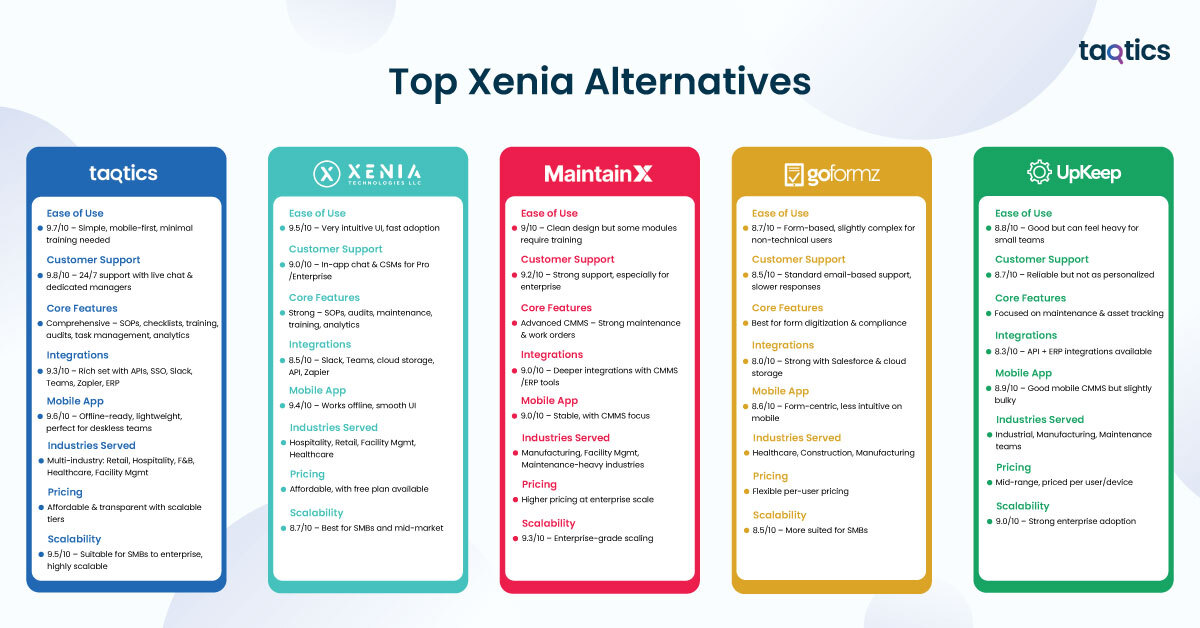
| Feature / Platform | Taqtics | Xenia | MaintainX | GoFormz | UpKeep |
| Ease of Use | 9.7/10 – Simple, mobile-first, minimal training needed | 9.5/10 – Very intuitive UI, fast adoption | 9/10 – Clean design but some modules require training | 8.7/10 – Form-based, slightly complex for non-technical users | 8.8/10 – Good but can feel heavy for small teams |
| Customer Support | 9.8/10 – 24/7 support with live chat & dedicated managers | 9.0/10 – In-app chat & CSMs for Pro/Enterprise | 9.2/10 – Strong support, especially for enterprise | 8.5/10 – Standard email-based support, slower responses | 8.7/10 – Reliable but not as personalized |
| Core Features | Comprehensive – SOPs, checklists, training, audits, task management, analytics | Strong – SOPs, audits, maintenance, training, analytics | Advanced CMMS – Strong maintenance & work orders | Best for form digitization & compliance | Focused on maintenance & asset tracking |
| Integrations | 9.3/10 – Rich set with APIs, SSO, Slack, Teams, Zapier, ERP | 8.5/10 – Slack, Teams, cloud storage, API, Zapier | 9.0/10 – Deeper integrations with CMMS/ERP tools | 8.0/10 – Strong with Salesforce & cloud storage | 8.3/10 – API + ERP integrations available |
| Mobile App | 9.6/10 – Offline-ready, lightweight, perfect for deskless teams | 9.4/10 – Works offline, smooth UI | 9.0/10 – Stable, with CMMS focus | 8.6/10 – Form-centric, less intuitive on mobile | 8.9/10 – Good mobile CMMS but slightly bulky |
| Industries Served | Multi-industry: Retail, Hospitality, F&B, Healthcare, Facility Mgmt | Hospitality, Retail, Facility Mgmt, Healthcare | Manufacturing, Facility Mgmt, Maintenance-heavy industries | Healthcare, Construction, Manufacturing | Industrial, Manufacturing, Maintenance teams |
| Pricing | Affordable & transparent with scalable tiers | Affordable, with free plan available | Higher pricing at enterprise scale | Flexible per-user pricing | Mid-range, priced per user/device |
| Scalability | 9.5/10 – Suitable for SMBs to enterprise, highly scalable | 8.7/10 – Best for SMBs and mid-market | 9.3/10 – Enterprise-grade scaling | 8.5/10 – More suited for SMBs | 9.0/10 – Strong enterprise adoption |
Is Taqtics Best Alternative to Xenia?
Yes – Taqtics is the best alternative to Xenia.
While Xenia delivers an excellent mobile-first operations platform with strong checklist, SOP, and audit management, Taqtics outperforms it in scalability, integrations, and overall support. Taqtics is built to handle both SMBs and enterprise-level rollouts, ensuring a smooth transition as organizations grow.
Key reasons why Taqtics stands out as the best alternative:
- More comprehensive features: Taqtics combines task management, SOPs, audits, training, and analytics in one platform, covering a wider operational spectrum than Xenia.
- Superior integrations: With native APIs, SSO, Slack, Teams, Zapier, and ERP connectivity, Taqtics integrates more deeply into existing business ecosystems.
- Scalability: Taqtics adapts seamlessly from small teams to multi-location enterprises, making it future-ready for growth-focused businesses.
- Better customer support: 24/7 support with dedicated managers ensures faster issue resolution compared to Xenia’s tier-based support model.
- Proven ROI: Businesses report higher adoption rates and stronger efficiency gains when scaling across multiple locations with Taqtics.
Verdict
For organizations seeking a platform that is easy to adopt like Xenia but more powerful, scalable, and integration-rich, Taqtics is the clear winner and the best alternative available in 2025.