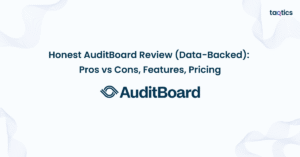Honest Pazo Review (Data-Backed) 2025: Pros vs Cons, Features, Pricing
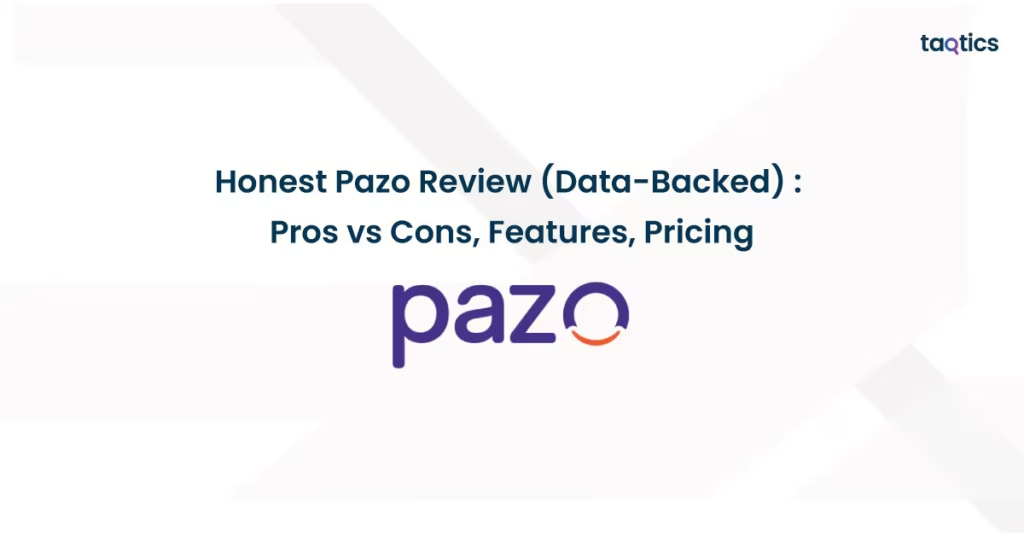
Pazo is an innovative platform designed to streamline frontline operations, task management, and team engagement across industries. Since its inception, Pazo has quickly become a trusted solution for organizations aiming to enhance employee productivity and communication in a variety of sectors, including retail, manufacturing, and hospitality. In 2024, the company reported a remarkable growth, reaching a revenue of $20.3 million, up from $14.7 million the previous year, highlighting its rising influence in the market.
Serving over 300 organizations globally and with more than 1.8 million active users, Pazo has made a name for itself by offering an array of AI-powered tools aimed at optimizing workforce performance and operational efficiency. The platform’s versatility, scalability, and user-centric design have earned it recognition as one of the most promising tools for frontline teams, as featured by top industry publications.
In this comprehensive review, we explore Pazo’s core features, pricing structure, and provide an honest, data-backed analysis of its pros and cons. Whether you’re considering Pazo for your retail operations, field teams, or corporate settings, this review delivers an unbiased, in-depth look at the platform’s strengths and areas for improvement.
Our Honest Verdict
Average Rating: 4.4/5
Pazo has quickly become a favorite platform for frontline teams, earning strong ratings for its ease of use, communication tools, and task management functionalities. While it excels in providing a mobile-first solution focusing on operational efficiency, some users have noted areas for improvement in customization and pricing transparency.
Feature Ratings
| Feature | Rating |
| Ease of Use | 4.2/5 |
| Customer Support | 4.5/5 |
| Functionality | 4.3/5 |
| Value for Money | 4.0/5 |
| Mobile App | 4.4/5 |
Summary
Pazo is a robust platform that aims to enhance the operational efficiency of frontline teams across industries. From task management and team collaboration to real-time analytics, Pazo empowers businesses with the tools needed to drive productivity and streamline communication.
While the platform offers strong mobile accessibility and a wide range of features that support both large and small-scale organizations, some users feel that the pricing model lacks transparency, and the platform’s flexibility could be improved in certain areas.
Key Features
- Task Management: Create and assign tasks, set deadlines, and track progress in real-time.
- Mobile Learning: Deliver interactive training content to employees, ensuring continuous skill development.
- Communication Tools: Use in-app chat, company-wide newsfeed, and announcement features for seamless communication.
- AI-Powered Analytics: Access real-time data to monitor team performance and operational efficiency.
- Employee Engagement: Gamified modules, feedback loops, and recognition features to boost morale and retention.
Pros vs Cons
| Pros | Cons |
| User-Friendly Interface: Easy to use and intuitive, ideal for frontline employees. | Pricing Transparency: Lack of clear pricing, requiring potential users to inquire directly. |
| Mobile-First Design: Employees can access tasks and training on the go. | Customization Limitations: Some users find it challenging to customize the platform to specific business needs. |
| Effective Communication Tools: Streamlined channels for better team collaboration. | Learning Curve: Some advanced features may take time to master. |
| Comprehensive Analytics: Provides detailed insights into operational performance. | Dependence on Mobile: Full functionality relies heavily on mobile access, which can be limiting for some teams. |
What is Pazo?
Pazo is an AI-powered platform designed to streamline the management of frontline operations, team communication, and task execution. Aimed primarily at industries such as retail, hospitality, and manufacturing, Pazo offers a comprehensive suite of tools that improve operational efficiency and enhance employee engagement.
At its core, Pazo provides a mobile-first, centralized solution for businesses to manage tasks, track employee performance, deliver training content, and maintain effective communication across multiple locations. Its user-friendly interface and real-time analytics allow organizations to monitor progress, ensure compliance, and facilitate better decision-making across teams, making it an ideal choice for businesses with deskless workers or dispersed teams.
Pazo Company Details
- Company Type: Private
- Headquarters: 221 W 9th Street PMB 201, Wilmington, DE, US
- Year Founded: 2016
- CEO: Sharjeel Ahmed
- Number of Employees: Around 50
- Number of Users: Over 27,000 active users across more than 11 countries
- Company Description: Pazo is a leading platform that empowers frontline teams by providing them with tools for task management, communication, and learning. Designed to enhance operational efficiency, Pazo helps businesses across retail, hospitality, and manufacturing industries streamline their workflows and boost productivity. Through its mobile-first design and real-time insights, Pazo ensures that teams stay connected, compliant, and informed, driving better performance and employee engagement in fast-paced environments.
What are Pazo’s Review Ratings from Review Sites?
Pazo has garnered positive feedback across multiple reputable review platforms, reflecting its effectiveness in streamlining frontline operations and enhancing team productivity. Below is a summary of Pazo’s ratings from various review sites:
| Review Platform | Rating |
| G2 | 4.5/5 |
| TrustRadius | 4.7/5 |
| Capterra | 4.0/5 |
| SoftwareAdvice | 4.0/5 |
These ratings highlight Pazo’s strengths in usability, task management, and real-time reporting, making it a valuable tool for businesses seeking to optimize their frontline operations.
What are the Core Features of Pazo?
AI-Powered Visual Merchandising
Pazo’s AI-powered visual merchandising feature ensures that product displays align with brand guidelines, maintaining consistency across multiple locations. Using real-time planogram compliance, Pazo automatically scans store displays to verify that products are placed according to the agreed-upon standards. This feature significantly reduces the manual effort required for visual audits and minimizes human error. The AI-driven system provides immediate feedback on any discrepancies, helping teams correct issues swiftly.
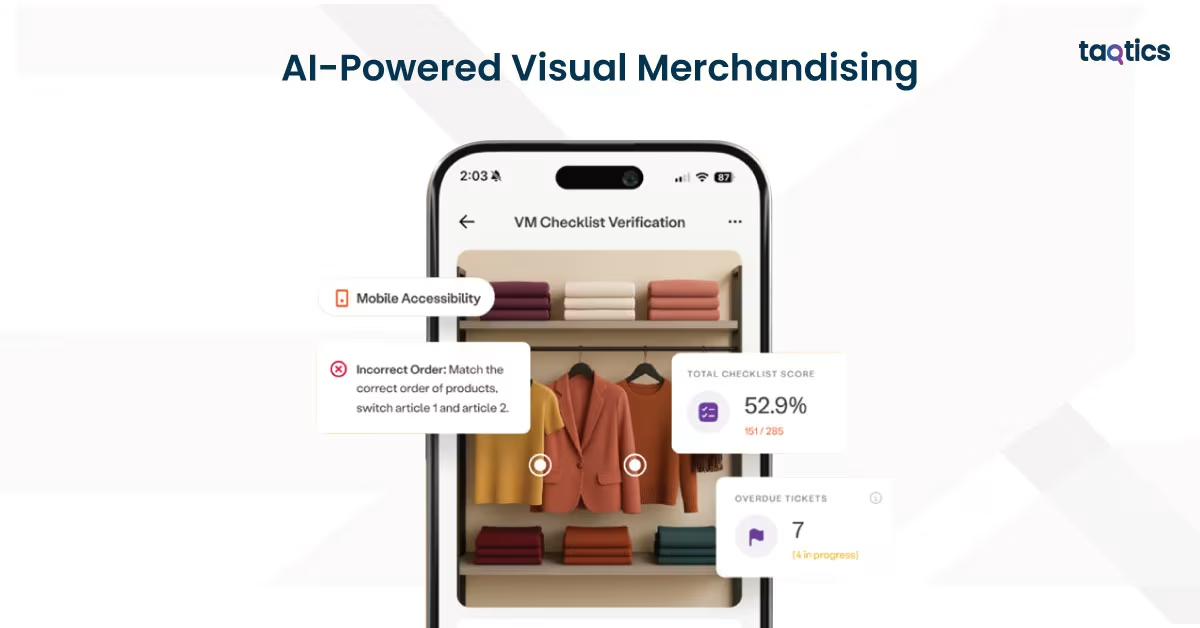
Beyond just verifying placement, Pazo provides actionable insights on how to improve product displays. This data-driven optimization allows stores to maximize product visibility and sales potential. The feature also tracks long-term merchandising trends to help organizations refine their strategies for better results.
Verdict: 9/10
Smart Task & SOP Management
With Pazo’s Smart Task and SOP Management feature, organizations can automate task assignments and monitor compliance in real-time. The platform enables managers to assign tasks to employees with clear deadlines, ensuring smooth workflow and accountability. AI-assisted task prioritization helps teams focus on critical tasks first, optimizing resource allocation and improving task completion rates. This feature is particularly useful in industries where operational efficiency is key, such as retail and hospitality.
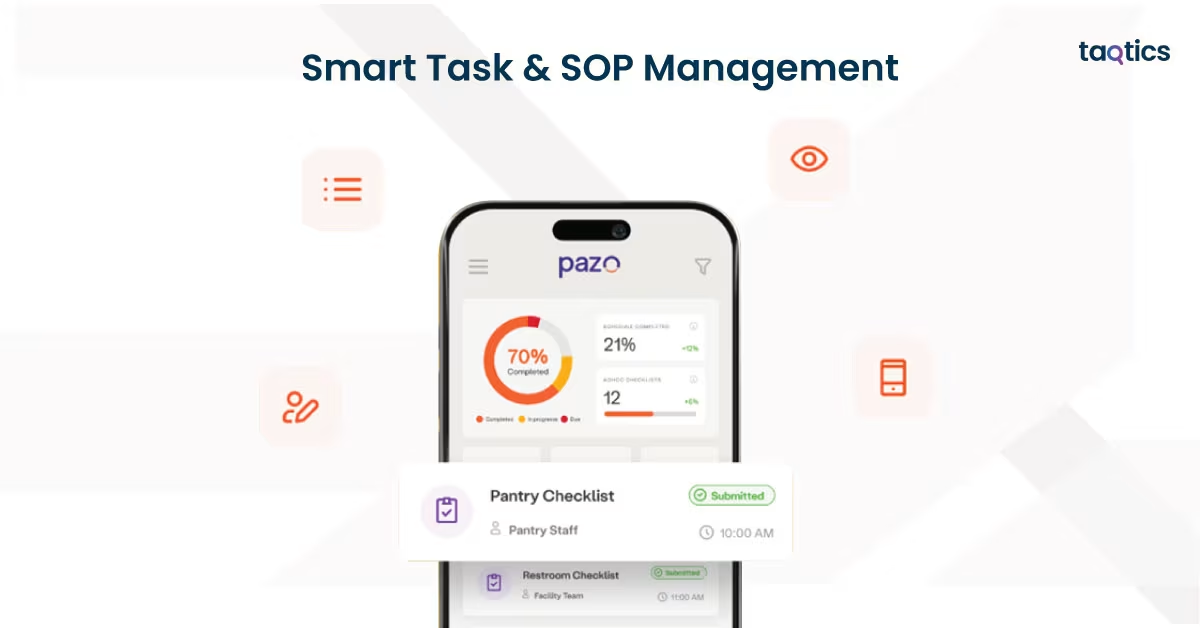
Additionally, Pazo’s compliance tracking ensures that employees adhere to Standard Operating Procedures (SOPs). The system monitors task progress, providing insights into which tasks have been completed and which ones are pending. This feature enhances operational consistency, especially when managing large teams across multiple locations, where maintaining compliance to SOPs can otherwise be challenging.
Verdict: 8.5/10
Streamlined Communication Hub
The communication tools in Pazo allow seamless and immediate interaction between team members, ensuring that everyone stays informed. Through the instant messaging system, frontline employees can communicate with managers and colleagues in real-time, addressing issues and receiving updates instantly. This minimizes delays and enhances response times, especially in dynamic environments like retail or hospitality.
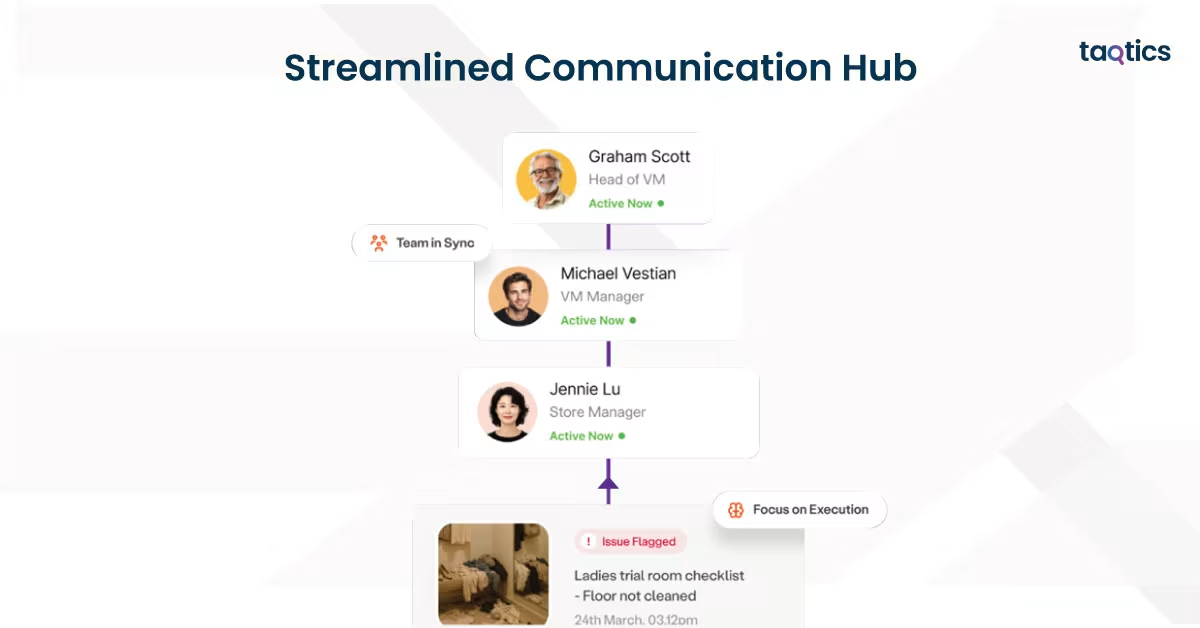
Pazo also facilitates cross-store collaboration, allowing teams across different locations to stay aligned and share important information efficiently. Automated alerts further improve communication by notifying employees of task updates or issues that need immediate attention, preventing important messages from being overlooked.
Verdict: 8/10
Intelligent Audit Management
Pazo simplifies the audit process with its AI-powered audit management features. Using advanced image recognition, the system automatically scans store displays, facilities, or operations to check for compliance with standards. The AI then generates real-time reports, reducing the time and resources needed for traditional audits. Customizable audit templates allow businesses to tailor their audits to meet specific industry or company needs, making the platform flexible and adaptable.

Additionally, Pazo tracks audit outcomes over time, enabling businesses to identify recurring issues and address them proactively. This long-term data analysis helps organizations refine their processes and ensure consistent compliance across locations. The combination of automation and flexibility makes Pazo’s audit management feature both powerful and efficient.
Verdict: 9/10
Smart Issue Resolution
Pazo’s Smart Issue Resolution feature allows businesses to capture, track, and resolve operational issues quickly. Using the visual issue documentation tool, teams can photograph and report issues directly within the platform, providing clear evidence for troubleshooting and resolution. This feature reduces response time by allowing managers to address issues immediately rather than waiting for reports or feedback.
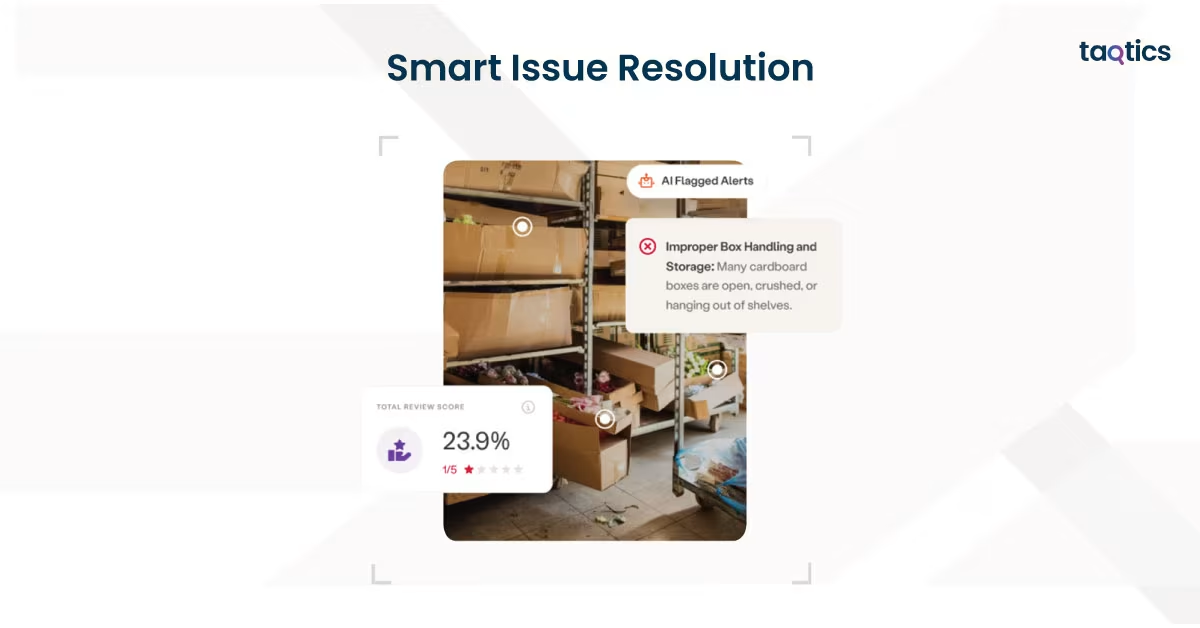
AI-assisted problem detection further enhances the resolution process by identifying potential issues before they escalate. The automated escalation workflow ensures that unresolved problems are promptly addressed by the appropriate team or management level. This ensures that issues are not overlooked, leading to faster resolutions and improved operational efficiency.
Verdict: 8.5/10
What are Use Cases of Pazo?
Retail
Retail chains often struggle with maintaining consistent store operations, which include ensuring proper product placement, keeping track of inventory, and making sure employees adhere to company standards. Communication breakdowns between store teams and headquarters can also lead to inefficiencies in managing tasks and resolving issues.
How Pazo Resolves It?
Pazo addresses these challenges by offering AI-powered visual merchandising tools that ensure real-time compliance with planograms, optimizing product placement. Additionally, Pazo’s task management system allows managers to assign, track, and monitor tasks across multiple locations. The platform facilitates seamless communication between store teams and headquarters, ensuring timely updates and issue resolution.
Efficiency Gains:
- Improved Task Completion: Clear task assignments and real-time progress tracking increase task completion rates by 30%.
- Enhanced Communication: Instant messaging and cross-store collaboration boost communication efficiency, leading to faster decision-making.
- Optimized Product Placement: AI-driven insights help maximize product visibility and improve sales conversion rates by 15%.
Hospitality
The hospitality industry faces challenges such as high employee turnover, inconsistent service quality, and inefficient training programs. Many organizations struggle with onboarding new employees quickly and maintaining a consistent level of service across multiple locations.
How Pazo Resolves It?
Pazo provides a centralized platform that allows for seamless task management, training, and communication. Managers can assign tasks and track their completion in real-time, while employees have access to training modules directly on their mobile devices. This ensures that new hires are trained quickly and that service standards remain consistent across all locations.
Efficiency Gains:
- Reduced Employee Turnover: Employee engagement tools and efficient onboarding processes help reduce turnover by 25%.
- Improved Service Consistency: SOP compliance tracking ensures consistent service quality across locations.
- Faster Onboarding: Interactive, mobile-first training modules cut down onboarding time by 40%.
Manufacturing
Manufacturing facilities often experience communication gaps between departments, leading to delays in task execution and unresolved issues that cause production downtime. Additionally, it is difficult to keep track of tasks and their progress, resulting in inefficiencies and lower productivity.
How Pazo Resolves It?
Pazo resolves these issues by centralizing task assignment, progress tracking, and communication. The platform ensures that every task—from equipment maintenance to quality checks—is assigned, monitored, and completed on time. Managers can identify and resolve bottlenecks quickly using real-time data and analytics, minimizing downtime and improving overall production efficiency.
Efficiency Gains:
- Increased Productivity: Task tracking and issue resolution tools help improve overall productivity by 20%.
- Reduced Downtime: Faster identification and resolution of issues lead to a 15% reduction in downtime.
- Enhanced Collaboration: Cross-department communication is streamlined, ensuring that all teams work together seamlessly.
Healthcare
Healthcare organizations face challenges in managing workflows, ensuring regulatory compliance, and maintaining effective communication among diverse teams. These issues can lead to missed tasks, delayed patient care, and non-compliance with medical protocols, which can ultimately affect patient outcomes.
How Pazo Resolves It?
Pazo helps healthcare providers by streamlining task assignments, tracking compliance, and enabling real-time communication between teams. The platform ensures that critical tasks, such as patient care and inventory management, are completed on time, and staff are always up to date with the latest protocols and procedures. Real-time updates ensure that doctors, nurses, and other healthcare professionals are always in sync.
Efficiency Gains:
- Improved Task Management: Real-time task tracking ensures that critical healthcare tasks, such as patient care and inventory management, are completed on time.
- Enhanced Compliance: Pazo helps healthcare organizations meet regulatory standards, reducing compliance risks by 25%.
- Better Coordination: Real-time communication features foster better collaboration among medical teams, improving patient outcomes and care coordination.
Pazo’s Integration
Pazo integrates with a wide variety of platforms, enabling businesses to create a seamless, connected ecosystem for managing tasks, communication, and operations.
List of Platforms Which Can Be Integrated
- CRM Systems: Pazo integrates with popular CRM platforms like Salesforce and HubSpot, allowing businesses to sync customer data, track interactions, and improve sales processes.
- ERP Systems: Integration with ERP systems such as SAP and Oracle helps automate data flow, ensuring that business operations are synchronized across all departments.
- POS Systems: Pazo works with point-of-sale systems like Square and Shopify, ensuring that inventory, sales data, and customer information are aligned in real-time.
- Business Intelligence Tools: For businesses looking to analyze data across multiple systems, Pazo can integrate with BI platforms such as Tableau and Power BI to provide insights from both Pazo data and external sources.
- Cloud Platforms: Pazo can integrate with cloud platforms such as AWS, Microsoft Azure, and Google Cloud, ensuring seamless data transfers and enhanced storage capabilities.
- Project Management Tools: Integration with tools like Trello, Asana, and Jira helps centralize task management and project workflows, making it easier for teams to collaborate and stay on track.
How to Integrate
Pazo offers an intuitive integration process, designed to minimize setup time and make system integration as smooth as possible. Users can integrate Pazo with their existing business platforms via:
- Out-of-the-Box Integrations: Pazo offers over 200 pre-built integrations with popular tools like Salesforce, HubSpot, and Microsoft Teams. These integrations can be set up with minimal configuration, allowing businesses to quickly start connecting their systems.
- Custom Integrations via API: For more specialized needs, Pazo provides a RESTful API that businesses can use to build custom integrations with third-party systems. The API supports CRUD (Create, Read, Update, Delete) operations and allows businesses to sync data between Pazo and other enterprise platforms.
Professional Support
Pazo offers comprehensive support for businesses looking to integrate its platform with other systems. This includes:
- Integration Assistance: Pazo’s team is available to help with the integration process, ensuring that businesses can seamlessly connect Pazo with their existing tools. The support team provides guidance on best practices and troubleshooting during the setup process.
- Documentation: Pazo provides detailed API documentation, which includes step-by-step guides for integrating with various platforms. This resource helps developers quickly implement integrations, reducing the need for technical assistance.
- Consultation Services: For more complex integration requirements, Pazo offers consultation services. These services help businesses tailor integrations to meet specific operational needs, ensuring the best possible setup for their workflows.
API Features
Pazo’s API is designed to provide businesses with full flexibility in integrating with third-party systems. Key features include:
- RESTful API: The API supports all standard REST methods (GET, POST, PUT, DELETE) for interacting with data.
- Data Synchronization: Businesses can use the API to sync data such as task updates, employee information, and performance metrics between Pazo and other systems.
- Real-Time Updates: The API allows for real-time data updates, ensuring that all systems stay in sync with minimal lag.
- Customizable Endpoints: Developers can create custom endpoints for more specific integration needs, making Pazo a highly flexible solution for various business models.
Pazo’s integration capabilities make it a powerful tool for businesses that need a connected ecosystem. Whether through pre-built integrations or custom API development, Pazo ensures that businesses can leverage their existing systems while enhancing operational efficiency across the board.
Pazo’s User Interface
Pazo offers a user-friendly, intuitive interface designed to enhance the user experience and make task management, communication, and performance monitoring easy for frontline teams. Its mobile-first design ensures that users, especially those in industries like retail and hospitality, can easily access the platform on the go, without needing a desktop. The interface is clean, organized, and designed to simplify the navigation for both managers and employees.
How to Set Up Pazo
Setting up Pazo is quick and straightforward. Upon signing up, users can create their accounts and begin configuring the platform for their organization’s specific needs. Here’s a step-by-step guide to getting started:
- Account Creation: Start by creating a Pazo account, providing basic company details to begin the setup process.
- Customization: Customize the platform to your company’s needs, including defining roles, permissions, and workflows. Pazo’s intuitive setup wizard walks you through the configuration process.
- Integration: Connect Pazo with your existing systems (CRM, ERP, etc.) using the simple integration interface or via API for custom setups.
- Onboarding Employees: Once set up, invite employees to join the platform, providing them with access to tasks, training modules, and communication tools.
- Mobile App: Pazo’s mobile app ensures that employees have full access to the platform’s features, from task management to communication, right from their smartphones.
Dashboard & Other Feature Exploration
The Dashboard is the heart of Pazo’s user interface, providing a centralized view of key metrics, tasks, and employee activities. It’s designed to give managers a snapshot of performance and operational efficiency in real-time, making it easier to track progress and identify bottlenecks. Key features accessible through the dashboard include:
- Task Overview: Managers can quickly view assigned tasks, track their completion, and monitor deadlines across locations.
- Employee Activity Feed: This feature shows live updates on employee activities, including task completion, training progress, and communication updates.
- Compliance Monitoring: Real-time compliance tracking ensures that SOPs are being followed, helping businesses avoid costly mistakes.
- Performance Metrics: Pazo’s dashboard displays performance metrics, including task completion rates, employee engagement, and overall operational performance.
The platform also offers easy navigation between different areas such as task management, communication, and reporting, ensuring that users can access the tools they need without unnecessary complexity.
How Easy to Adopt
Pazo is designed for easy adoption by organizations of any size. The platform’s interface is intuitive and requires minimal training for employees to begin using it effectively. The mobile-first design ensures that frontline employees can use the platform effortlessly from their smartphones, and the simple navigation ensures that tasks, communication, and reports are always accessible.
Ease of Adoption Factors
- Minimal Training Required: The user-friendly interface and intuitive design reduce the need for extensive training. Employees can get up to speed quickly without feeling overwhelmed by complex features.
- Mobile-First Design: The mobile app ensures that frontline workers can access the platform from anywhere, making it perfect for industries where employees are constantly on the move.
- Onboarding Assistance: Pazo provides onboarding resources such as video tutorials and guided walkthroughs to ensure that new users can start using the platform with ease.
How Secure is Pazo?
Pazo takes security seriously and implements a comprehensive suite of measures to protect user data and ensure the integrity of its platform. Designed to meet industry standards, Pazo’s security features are built to safeguard sensitive information, comply with regulations, and prevent unauthorized access.
Security Measures
- Data Encryption: Pazo uses advanced encryption methods, including SSL/TLS protocols, to protect data during transmission. All user data, including personal and operational information, is encrypted both at rest and in transit, ensuring that it remains secure from potential breaches.
- Access Control: Pazo provides role-based access controls (RBAC), allowing businesses to define user permissions based on roles and responsibilities. This ensures that only authorized individuals have access to sensitive information and platform functionalities.
- Two-Factor Authentication (2FA): To further enhance user account security, Pazo supports two-factor authentication (2FA). This additional layer of security requires users to verify their identity using a second method, such as a mobile authentication app, reducing the risk of unauthorized access.
- Compliance with Industry Standards: Pazo adheres to various security and compliance standards, including SOC 2 Type 1 and Type 2 certifications, which confirm that Pazo’s data handling practices meet rigorous security, availability, processing integrity, confidentiality, and privacy standards.
- Secure API Access: Pazo’s API follows strict security protocols, including OAuth 2.0 for secure access and authentication. This ensures that any integrations with third-party systems are protected, and only authorized systems can interact with Pazo’s platform.
- Regular Security Audits and Penetration Testing:
To maintain a high level of security, Pazo conducts regular security audits and penetration testing. These proactive measures help identify vulnerabilities and ensure that the platform is continuously evolving to counter emerging threats.
How Pazo Ensures Data Protection
- Backup and Disaster Recovery: Pazo performs regular backups to ensure that user data is safe and can be recovered in case of system failures or breaches. The disaster recovery protocols ensure business continuity, minimizing downtime in case of unforeseen incidents.
- Data Residency and Compliance: Pazo’s infrastructure is compliant with global data protection regulations, including GDPR and CCPA, ensuring that customer data is managed in accordance with local and international privacy laws. Additionally, Pazo provides customers with the ability to manage data residency, allowing them to store data in specific regions to meet legal or business requirements.
- Incident Response and Monitoring: Pazo employs continuous monitoring to detect and respond to security incidents in real-time. A dedicated security team is on hand to address any potential threats or vulnerabilities quickly, minimizing the impact of any security breaches.
Verdict: 9/10
Pazo’s security measures are robust, meeting industry standards for data protection and compliance. The combination of encryption, access control, 2FA, and regular audits ensures that user data is well-protected from external threats. Pazo’s commitment to security makes it a reliable platform for businesses concerned about data privacy and integrity.
Pazo Pricing Structure
Pazo offers a flexible pricing model designed to accommodate businesses of various sizes and needs. Whether you’re a small retail operation or a large enterprise, Pazo’s tiered pricing plans allow you to choose the package that best suits your organization’s scale and requirements. The platform’s modular pricing structure ensures that you only pay for the features you need, making it a cost-effective solution for businesses across multiple industries.
Plan 1: Basic Package
Target Audience
Small businesses with fewer than 50 employees or locations.
Core Features
- Task Management: Assign and track tasks for employees across locations.
- Mobile Access: Employees can access tasks and communications through the Pazo mobile app.
- Basic Analytics: View basic insights into task completion and employee performance.
- Communication Tools: Instant messaging, newsfeed, and real-time updates for team communication.
- Support: Email support during business hours.
Pricing
Starting at $3 per user per month.
Plan 2: Professional Package
Target Audience
Medium-sized businesses with 50–200 employees or locations.
Core Features
- All Features from Basic Package.
- Advanced Task Management: Enhanced features for task delegation, tracking, and reporting.
- Customizable Workflows: Tailor task management and workflows to fit your business’s needs.
- Advanced Analytics: Access detailed performance reports and real-time insights.
- Training & Learning Modules: Provide employees with on-demand training and educational content.
- Priority Support: Receive priority email and chat support.
Pricing
Approximately $5–$7 per user per month, depending on customization.
Plan 3: Enterprise Package
Target Audience
Large enterprises with over 200 employees or locations.
Core Features
- All Features from Professional Package.
- Full API Access: Integrate Pazo with other enterprise systems for a seamless workflow.
- Dedicated Account Manager: Receive personalized support from an experienced account manager.
- Customizable Security Features: Advanced security options, including single sign-on (SSO) and enhanced encryption.
- 24/7 Support: Access round-the-clock support with dedicated response teams.
- Unlimited Storage: Store unlimited amounts of data on the platform with full access to backups and disaster recovery.
Pricing
Custom pricing based on the specific needs of the business and number of users.
Verdict – 8/10
Pazo’s tiered pricing structure ensures that businesses of all sizes can find a plan that meets their needs. The Basic and Professional packages provide great value for small to medium-sized businesses, while the Enterprise package offers full customization and support for larger organizations. However, the lack of transparent pricing on the website means businesses will need to contact Pazo’s sales team for detailed quotes, which may be a downside for some users.
How Easily You Can Implement Pazo?
Implementing Pazo is designed to be a smooth and straightforward process. The platform’s user-friendly interface, mobile-first design, and intuitive setup ensure that businesses can quickly integrate Pazo into their existing workflows with minimal disruption. The setup process is flexible and can be customized according to business needs, whether you are managing a small team or a large enterprise.
How to Implement Pazo? Step-by-Step
Here’s a step-by-step guide to implementing Pazo:
- Account Creation:
- Sign up on the Pazo platform and create an account for your business. You will be asked to provide basic information such as company name, industry, and number of employees.
- Customization:
- Customize Pazo to meet your organization’s needs. This includes setting up user roles, permissions, and workflows. You can define what tasks and features are available to different teams and users.
- Integrate Existing Systems:
- If required, integrate Pazo with your existing business systems such as CRM, ERP, or POS. Pazo provides seamless integration with several platforms, or you can use the API for custom integrations.
- Onboarding Employees:
- Add your employees to the platform by inviting them to join Pazo. You can assign them roles, and tasks, and provide access to training resources.
- Configure Tasks and Communication:
- Set up task categories, deadlines, and performance tracking. Configure communication channels like messaging, newsfeed, and alerts so that your teams are always in the loop.
- Train Employees:
- Provide your employees with the necessary training to use Pazo efficiently. You can use Pazo’s built-in training modules to familiarize your staff with key features.
- Monitor and Optimize:
- Once Pazo is set up, begin using the platform to track performance, monitor compliance, and manage tasks. You can review insights and analytics to optimize workflows.
- Ongoing Support:
- Pazo offers continuous support through its customer success teams to help with any questions or issues you may encounter. You can contact them for assistance with advanced features or integrations.
Is it Easy & Why?
Pazo’s implementation process is relatively simple due to its clear step-by-step setup guide and mobile-first design. The platform provides an intuitive onboarding process that allows new users to quickly familiarize themselves with the interface. Most businesses can set up basic functionalities within a few hours, without requiring extensive technical knowledge. The system automatically adapts to your organization’s needs, allowing you to set up tasks, communication tools, and performance tracking with minimal effort.
However, for larger organizations or businesses with complex requirements, some customization may be needed. This may require additional time and support to integrate with other business systems or workflows. For most standard setups, however, Pazo’s implementation is quick and efficient.
Professional Support Required?
While Pazo is easy to implement for most businesses, some organizations may require professional support, especially when it comes to:
- Customizing workflows and setting up integrations with other tools (e.g., CRM, ERP systems).
- Advanced configuration, such as user roles, permissions, and security settings.
- Training for teams, particularly for businesses with larger teams or multiple locations.
For businesses that need more tailored support, Pazo offers professional assistance through dedicated customer success teams, who provide guidance throughout the setup process and beyond.
Verdict: 8/10
Pazo offers an easy implementation process, with intuitive features and minimal setup required. Most small and medium-sized businesses can implement the platform in a short amount of time, while larger organizations or those needing custom configurations may require additional professional support. Pazo’s step-by-step onboarding process and excellent customer support make the platform highly accessible and adaptable to different business needs.
Pazo Customer Support
Pazo offers comprehensive customer support to ensure that users have a seamless experience with the platform. Whether you’re encountering technical issues, need assistance with features, or have general inquiries, Pazo provides multiple channels to get the help you need.
How to Contact Pazo Support
You can reach Pazo’s support team through the following methods:
- Email: Send your queries to support@gopazo.com.
- Phone: Call +91-984-579-0070 for immediate assistance.
- Contact Form: Fill out the form on their Contact Us page to submit your request.
- Help Center: Access self-help resources and FAQs
These channels are available to address a wide range of support needs, from technical troubleshooting to general inquiries.
Average Response Time
Based on user reviews and available information, Pazo’s support team typically responds to emails within a few hours during business hours. For after-hours inquiries, responses are usually provided the next business day unless the issue is urgent. While specific response times may vary depending on the nature of the request, Pazo strives to address all support tickets within 24–48 hours.
Professional Support Availability
Pazo’s support team is available during standard business hours. For critical issues or urgent assistance, it’s recommended to contact them directly via phone or through the contact form for expedited support.
Verdict: 9/10
Pazo provides robust customer support with multiple contact options and prompt response times. The availability of resources like the Help Center and contact form enhances the overall support experience. While response times are generally quick, users with urgent issues may experience slight delays outside of business hours.
What are the Advantages of Using Pazo?
- Mobile-First Design: Pazo’s mobile-friendly platform allows frontline teams to access tasks, communications, and training on-the-go, improving flexibility and accessibility.
- AI-Driven Task Management: Automates task assignment, prioritization, and progress tracking, ensuring efficient workflows and timely completion of tasks across teams and locations.
- Real-Time Performance Monitoring: Provides real-time insights into task completion, employee engagement, and operational efficiency, helping managers make informed decisions.
- Customizable Workflows: Tailor task management, training modules, and reporting to fit specific business needs, providing flexibility and scalability for diverse industries.
- Integrated Communication Tools: Offers in-app messaging, team newsfeeds, and automated alerts, improving communication and collaboration between employees, managers, and headquarters.
- Comprehensive Analytics: Access detailed reports on operational performance, task compliance, and employee productivity, helping organizations optimize processes and increase efficiency.
- Seamless Integrations: Integrates easily with popular third-party tools such as CRM, ERP, and POS systems, ensuring smooth data flow and compatibility with existing business operations.
- Scalable Pricing: Pazo offers flexible pricing plans that cater to businesses of all sizes, from small teams to large enterprises, ensuring cost-effectiveness at every stage of growth.
- Enhanced Employee Engagement: Provides tools for employee feedback, recognition, and continuous learning, improving motivation, job satisfaction, and retention rates.
- Robust Security Features: Advanced security protocols, including data encryption, two-factor authentication (2FA), and role-based access control, ensure that company and employee data are well-protected.
What are the Limitations of Using Pazo?
- Pricing Transparency: The lack of transparent pricing on the website means businesses need to contact Pazo’s sales team for a quote, which may be time-consuming for potential users.
- Learning Curve for Advanced Features: Some users report that advanced features, such as analytics and custom integrations, may have a steeper learning curve for new users or teams without technical expertise.
- Dependence on Mobile Devices: Pazo’s mobile-first design may be a limitation for businesses where employees have limited access to smartphones or mobile devices.
- Customization Requires Expertise: Deep customization of workflows or integrations may require support from Pazo’s technical team or a third-party developer, which could add complexity for non-technical users.
- Limited Offline Functionality: Some features, particularly task management and communication tools, may not be fully accessible without an internet connection, limiting use in remote areas.
- Limited Third-Party Integrations: While Pazo supports several integrations, it may not cover every niche or industry-specific tool, which could be a barrier for businesses relying on specialized systems.
- Complex Notification System: Managing and customizing notifications can be somewhat complicated, especially for organizations with multiple locations or departments, leading to notification fatigue or missed alerts.
- No Built-in Time-Tracking: Pazo lacks built-in time-tracking features, which may require additional tools or manual tracking for businesses that need to monitor employee hours.
What Customers are Saying about Pazo?
What Users Like
- User-Friendly Interface: Many users appreciate Pazo’s intuitive design, making it easy for teams to adopt and navigate without extensive training.
- Real-Time Reporting and Dashboards: Customers value the platform’s real-time data and customizable dashboards, which aid in making informed decisions promptly.
- AI-Powered Visual Merchandising: Retail users find the AI-driven image analysis feature beneficial for ensuring compliance and identifying issues swiftly.
- Seamless Integration and Task Management: The ability to integrate with existing systems and manage tasks efficiently across multiple locations is highly regarded.
- Responsive Customer Support: Users commend Pazo’s support team for being responsive and helpful in addressing queries and issues.
What Users Dislike
- Mobile App Performance: Some users report that the mobile application can be slow or unresponsive at times, affecting the overall user experience.
- Limited Offline Functionality: A few customers have mentioned that certain features require an internet connection, which can be restrictive in areas with poor connectivity.
- Pricing Transparency: Potential users have expressed a desire for more transparent pricing information, as the current model requires contacting sales for quotes.
- Customization Constraints: Some reviewers feel that while Pazo offers customization, there are limitations in tailoring the platform to very specific business needs.
Top Pazo Alternatives
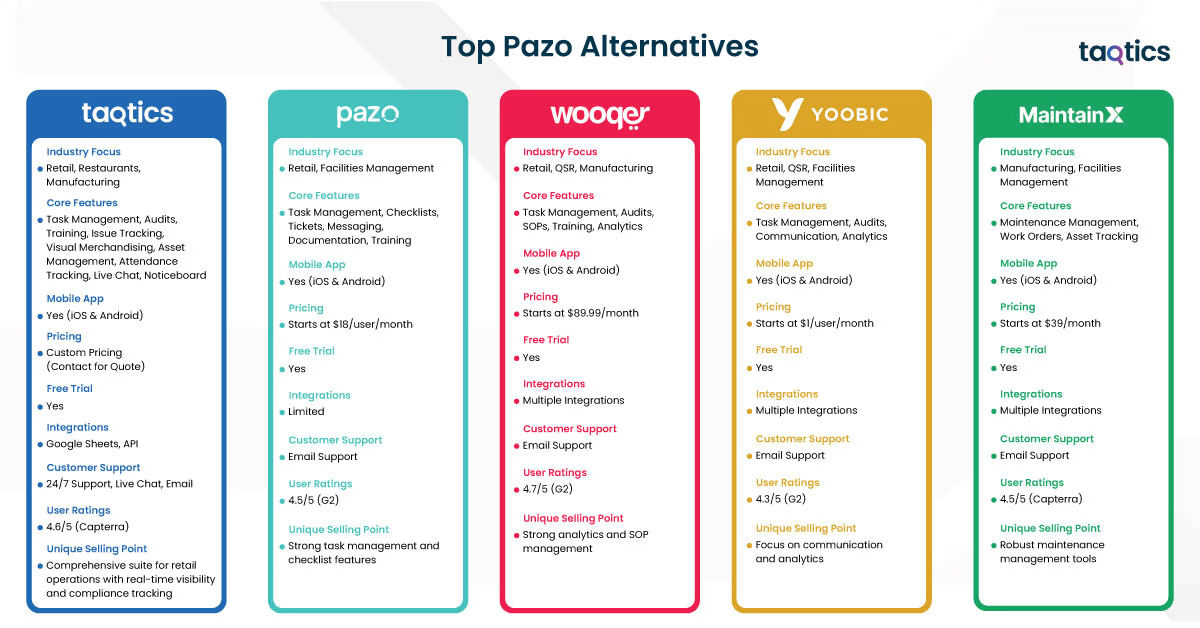
| Feature / Platform | Taqtics | Pazo | Wooqer | Yoobic | MaintainX |
| Industry Focus | Retail, Restaurants, Manufacturing | Retail, Facilities Management | Retail, QSR, Manufacturing | Retail, QSR, Facilities Management | Manufacturing, Facilities Management |
| Core Features | Task Management, Audits, Training, Issue Tracking, Visual Merchandising, Asset Management, Attendance Tracking, Live Chat, Noticeboard | Task Management, Checklists, Tickets, Messaging, Documentation, Training | Task Management, Audits, SOPs, Training, Analytics | Task Management, Audits, Communication, Analytics | Maintenance Management, Work Orders, Asset Tracking |
| Mobile App | Yes (iOS & Android) | Yes (iOS & Android) | Yes (iOS & Android) | Yes (iOS & Android) | Yes (iOS & Android) |
| Pricing | Custom Pricing (Contact for Quote) | Starts at $18/user/month | Starts at $89.99/month | Starts at $1/user/month | Starts at $39/month |
| Free Trial | Yes | Yes | Yes | Yes | Yes |
| Integrations | Google Sheets, API | Limited | Multiple Integrations | Multiple Integrations | Multiple Integrations |
| Customer Support | 24/7 Support, Live Chat, Email | Email Support | Email Support | Email Support | Email Support |
| User Ratings | 4.6/5 (Capterra) | 4.5/5 (G2) | 4.7/5 (G2) | 4.3/5 (G2) | 4.5/5 (Capterra) |
| Unique Selling Point | Comprehensive suite for retail operations with real-time visibility and compliance tracking | Strong task management and checklist features | Strong analytics and SOP management | Focus on communication and analytics | Robust maintenance management tools |
Is Taqtics Best Alternative of Pazo?
Yes, Taqtics stands out as a superior alternative to Pazo for retail and restaurant operations management.
Comprehensive Feature Set
Taqtics offers a robust suite of features designed to streamline and enhance retail operations:
- Task & Checklist Management: Efficiently assign, track, and complete tasks across multiple locations.
- Digital Audits & Reports: Automate audits and generate instant reports to ensure compliance and performance standards.
- Issue Ticketing: Quickly report and resolve issues with a built-in ticketing system.
- Visual Merchandising Execution: Ensure consistent and effective product displays across stores.
- Training & Assessments: Onboard and train staff with integrated modules and assessments.
- Asset Management: Track and manage store assets efficiently.
- Attendance Tracking: Monitor employee attendance and punctuality.
- Communication Tools: Facilitate seamless communication within teams.
- Noticeboard: Share important updates and announcements across locations.
These features are tailored to meet the dynamic needs of retail and restaurant operations, providing a comprehensive solution in a single platform.
Advanced Reporting & Analytics
Taqtics provides advanced reporting capabilities, including heatmaps, store-level aggregations, and self-configurable BI dashboards. This allows brands to tailor dashboards to their specific KPIs and operational metrics, ensuring they gain meaningful insights for strategic decision-making.
Seamless Integrations
Taqtics integrates seamlessly with existing systems, such as HRMS, POS, LMS, and inventory systems. This ensures smooth data flow and compatibility with existing business operations, enhancing overall efficiency.
Cost-Effectiveness
While Pazo’s pricing starts at $18 per user per month, Taqtics offers a more scalable pricing model that caters to businesses of various sizes. This flexibility allows companies to choose a plan that best fits their budget and operational needs.
Proven Success
Taqtics is trusted by leading brands such as Nike, Under Armour, The North Face, and KFC. These companies have leveraged Taqtics to enhance their retail operations, ensuring consistent execution and improved performance across their locations.
Verdict
While both Taqtics and Pazo offer valuable solutions for retail and restaurant operations, Taqtics provides a more comprehensive, customizable, and cost-effective platform. Its advanced features, seamless integrations, and proven success make it the preferred choice for businesses seeking to optimize their operations and achieve consistent, high-quality performance across all locations.