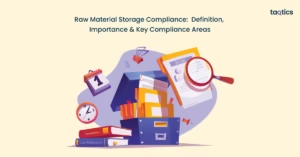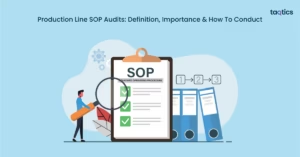How to Digitize SOP for Retail Operations?

Digitizing Standard Operating Procedures (SOPs) for retail operations is a transformative process that improves consistency, efficiency, and adaptability. Digitizing SOPs for retail operations has marked the shift from paper-based systems to digital SOPs, enabling real-time updates, easy access, and streamlined communication across all store locations.
According to a Deloitte report on digital retail transformation, retailers who adopted digital SOPs and mobile task management systems saw a 30-40% reduction in training time and a 25% improvement in operational compliance. This highlights the direct impact of digital SOPs on reducing human error and ensuring consistent procedure adherence.
The steps range from auditing your current SOPs, evaluating their clarity, relevance, and compatibility with digital formats, to choosing a digital platform to reformatting SOPs to assigning roles and duties for SOP management to monitoring the adoption of the same. This comprehensive approach maximises operational efficiency and enhances consistency across locations.
1. Audit your current SOPs and identify gaps
To audit your current SOPs and identify gaps, you must follow the six steps.
- Review Existing SOPs: Evaluate all current procedures across retail functions—store operations, inventory, customer service, POS usage, etc.
- Check for Clarity and Consistency: Ensure SOPs are written in a clear, step-by-step format that can be easily interpreted digitally.
- Assess Relevance: Identify outdated practices or missing procedures that need to be updated to reflect current retail trends (e.g., omnichannel operations, digital payments).
- Evaluate Format Compatibility: Paper-based or scattered SOPs may not translate well to digital systems. Check if the content is ready for integration into digital platforms (like apps or cloud-based tools).
- Involve Frontline Staff: Gather feedback from store managers and employees to uncover gaps between documented procedures and actual on-ground practices.
- Benchmark Against Industry Standards: Compare SOPs with digital-ready best practices from successful retail chains.
By conducting store audits thoroughly, you lay a strong foundation for digitization, ensuring the new digital SOPs are streamlined, user-friendly, and aligned with operational realities.
2. Choose a digital SOP platform
To choose a digital SOP platform, one must consider the seven factors mentioned below.
- Retail-Specific Features: Look for platforms tailored to retail needs, including task management, visual instructions, store checklists, and multi-location support.
- Ease of Use: The interface should be intuitive for both head office staff and frontline employees, with minimal training required.
- Mobile Accessibility: Ensure SOPs can be accessed on smartphones and tablets, allowing staff to follow procedures directly on the shop floor.
- Multimedia Support: Choose a platform that allows embedding images, videos, and PDFs to create more engaging and clear instructions.
- Real-Time Updates: Look for cloud-based solutions that allow instant SOP changes and automatic syncing across all locations.
- Tracking and Reporting: The platform should offer usage analytics, compliance tracking, and task completion reports.
- Integration Capabilities: Ensure it can integrate with existing retail systems like POS, HR, or inventory management tools.
Digitize SOP checklist and select the right digital SOP platform ensure smooth adoption, reduce errors, and improve consistency across your retail operations.
3. Reformat SOPs into digital templates with visual aids
To reformat SOPs into digital templates with visual aids, businesses must follow the six steps mentioned below.
- Use Standardised Templates: Convert SOPs into consistent digital formats using templates provided by your platform. This ensures uniformity across departments and stores.
- Break Down Tasks Clearly: Structure procedures into clear, step-by-step instructions to reduce ambiguity and make them easy to follow.
- Add Visual Aids: Integrate photos, icons, infographics, and short how-to videos to illustrate tasks, especially for merchandising, stock handling, or POS operations.
- Highlight Key Information: Use color coding, bold text, or callout boxes to draw attention to safety notes, compliance steps, or time-sensitive actions.
- Ensure Mobile Readability: Format content for mobile devices so staff can quickly access and reference SOPs during their shifts.
- Include Checklists or Interactive Elements: Allow users to tick off tasks as they complete them, improving accountability and clarity.
Digitally reformatted SOPs not only boost efficiency and accuracy but also help retail teams stay aligned and confident in executing daily operations consistently.
4. Assign roles, responsibilities, and review protocols
To assign roles, responsibilities, and review protocols, businesses can consider the six fool-proof steps.
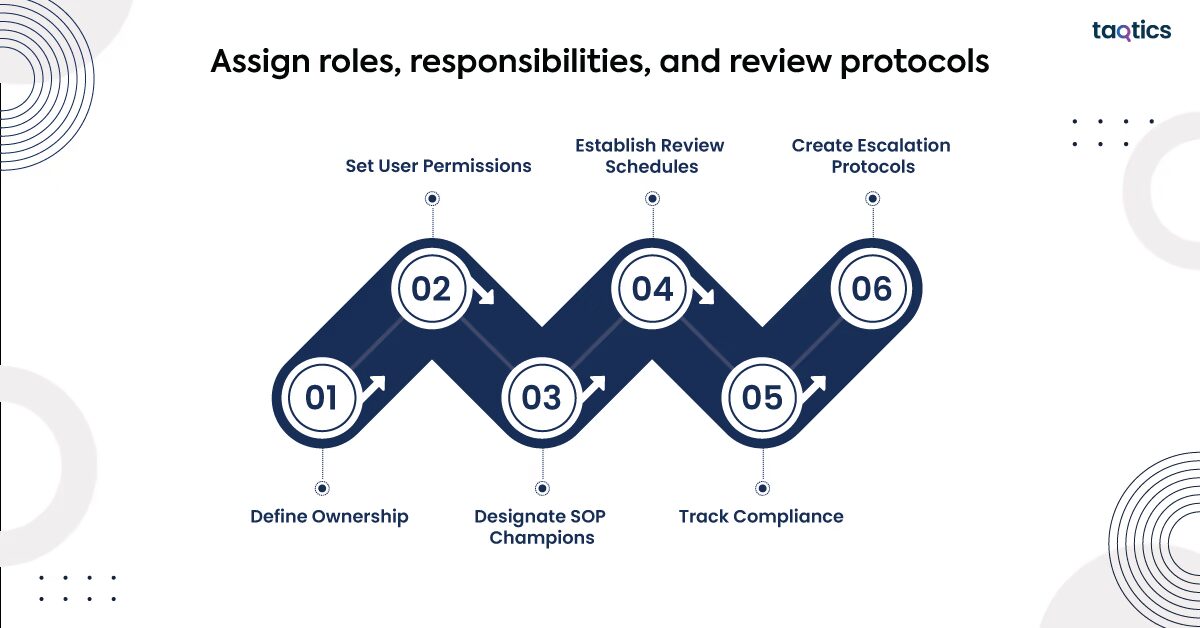
- Define Ownership: Assign SOP ownership to department heads or store managers who are responsible for maintaining accuracy and relevance.
- Set User Permissions: Use your digital platform to control access—managers can edit or approve, while staff can view or complete assigned tasks.
- Designate SOP Champions: Appoint team members at each location to act as go-to contacts for questions, training, and feedback.
- Establish Review Schedules: Set regular review cycles (e.g., quarterly or bi-annually) to update SOPs based on operational changes, tech upgrades, or customer feedback.
- Track Compliance: Use the platform’s tracking tools to monitor who is using SOPs, completing checklists, or flagging issues.
- Create Escalation Protocols: Define what happens when SOPs aren’t followed—who reviews incidents and how corrective actions are taken.
By clarifying responsibilities and review protocols, digitised SOPs become living documents that evolve with your retail operations, including driving consistency, accountability, and continuous improvement.
5. Launch and train staff on usage
To launch and train staff on usage, businesses can adopt the following six methods.
- Centralised Training Hub: Upload training modules, create quizzes, and assign them based on roles or locations. Store teams can access and complete training easily via the mobile app, enhancing knowledge retention.
- Bite-Sized Learning: Deliver training content in manageable segments, allowing staff to learn at their own pace and convenience.
- Role-Based Assignments: Ensure that training is relevant by assigning specific modules to different teams, tailored to their responsibilities.
- Real-Time Monitoring: Track training progress and completion rates through dashboards, enabling managers to identify and address any gaps promptly.
- Instant Access to SOPs: Store SOPs, product catalogues, and company policies in a central repository, ensuring that staff have immediate access to the latest information
By leveraging these training programs for retail staff: best practices, retail operations can ensure that staff are well-trained, SOPs are consistently followed, and overall operational efficiency is enhanced.
6. Monitor adoption and iterate
To monitor adoption and iterate, businesses can consider the following six ways.
- Track Usage Metrics: Use your SOP platform’s analytics to monitor logins, task completions, SOP views, and training participation. This reveals how actively staff are engaging.
- Identify Gaps in Adoption: Spot stores, departments, or individuals with low usage rates. Investigate if the issue is due to a lack of clarity, training, or access.
- Collect Frontline Feedback: Regularly gather input from staff and managers about how usable, relevant, and clear the SOPs are. Their insights are key to practical improvements.
- Assess Operational Impact: Monitor KPIs like compliance rates, customer service scores, and task execution times to measure the impact of digitised SOPs.
- Schedule Regular Reviews: Set periodic SOP audits—monthly or quarterly—to keep content updated with changing procedures or policies.
- Iterate Based on Data: Update and refine SOPs based on performance data, staff feedback, and evolving operational needs.
Consistent store performance monitoring and iteration ensure that your digital SOPs stay effective, user-friendly, and aligned with the fast-paced retail environment.
Why Digitize Retail SOPs?
The eight reasons to digitize retail SOPs are consistency across units, real-time updates, improved accessibility, enhanced training, increased accountability, better communication, time and cost saving, and quick adaptability.
- Consistency Across Locations: Digital SOPs standardise processes across all stores, ensuring every team follows the same guidelines.
- Real-Time Updates: Instantly roll out changes to procedures, promotions, or compliance rules without the lag of paper-based systems.
- Improved Accessibility: Staff can access SOPs anytime via mobile devices or tablets—on the floor, in the stockroom, or during training.
- Enhanced Training and Onboarding: Digital SOPs provide visual, step-by-step guides that speed up onboarding and reduce training time.
- Increased Accountability: Track task completion, staff compliance, and usage through digital dashboards and analytics.
- Better Communication: Reduce confusion by linking SOPs with daily checklists, announcements, and shift tasks all in one place.
- Time and Cost Savings: Minimise manual paperwork, printing costs, and operational inefficiencies with streamlined digital workflows.
- Quick Adaptability: Easily adjust to new policies, technologies, or market demands without disrupting store operations.
Digitising SOPs empowers retail teams to operate more efficiently, stay aligned, and deliver a consistent brand experience across every location.
What Softwares are Needed for Digitising SOPs?
The six most vital software tools that are needed for digitizing SOPs are SOP management platform, LMS, document management software, mobile workforce apps, communication tools, and data and analytics tools.

- SOP Management Platform: It helps centralise SOPs, assign tasks, track usage, and update procedures in real-time.
- Learning Management System (LMS): These platforms deliver role-based training and track employee progress on SOP-related learning.
- Document Management Software: These tools include Google Workspace, Microsoft SharePoint, etc., and help in collaborative SOP drafting, storage, and version control.
- Mobile Workforce Apps: Solutions like Taqtics provide frontline staff with mobile access to SOPs, checklists, and performance dashboards.
- Communication Tools: Integrate with Slack, Microsoft Teams, or in-app messaging to notify staff of SOP updates or changes.
- Data & Analytics Tools: Use built-in analytics or integrate with tools like Power BI or Tableau to monitor SOP engagement, compliance, and impact.
Choosing the right mix of these tools ensures that digitised SOPs are not only accessible and easy to follow but also measurable, scalable, and continuously improvable across your retail operations.
How to Automate Retail Store Operation with Digital SOPs?
To automate retail store operation with digital SOPs, businesses can follow the six steps mentioned below.
- Integrate SOPs with POS Systems: Link digital SOPs to Point-of-Sale systems to automate processes like inventory updates, pricing changes, and promotions based on real-time data.
- Automate Task Assignments: Use platforms like Taqtics or Asana to assign and track daily store tasks (e.g., opening, closing, stock checks) automatically based on schedules or shifts.
- Automate Inventory Management: Connect digital SOPs to inventory management software like TradeGecko or Lightspeed to ensure stock levels are maintained, and reordering follows standard procedures.
- Real-Time Compliance Monitoring: Automate compliance checks (e.g., health & safety, customer service standards) through digital SOPs with built-in alerts or reminders.
- Performance Tracking: Use analytics tools to automatically track task completion, staff compliance, and SOP effectiveness, generating reports for managers to review.
- Automate Training and Onboarding: Set up automated training paths within an LMS, guiding new hires through essential SOPs before they start work.
By automating key processes with digital SOPs, retail operations become more efficient, consistent, and scalable, allowing staff to focus on customer experience and strategic tasks.