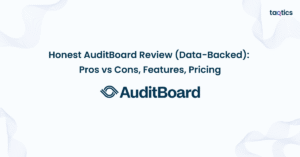Honest GoAudits Review (Data-Backed) 2025: Pros vs Cons, Features, Pricing

GoAudits is a leading mobile-first inspection and auditing platform designed for businesses that demand efficiency, compliance, and real-time visibility across operations. Trusted by global brands in retail, hospitality, healthcare, transportation, and manufacturing, GoAudits helps organizations digitize checklists, conduct inspections, and generate instant reports without the burden of paperwork.
In 2024, GoAudits expanded its user base significantly, serving thousands of teams worldwide with features such as customizable digital forms, offline functionality, and automated reporting. Recognized for streamlining compliance and operational workflows, the platform has become an essential tool for organizations looking to standardize audits while saving time and improving accountability.
In this comprehensive review, we explore GoAudits’ core features, pricing structure, and real-world usability. Backed by data and user feedback, this review offers a balanced look at GoAudits, including its strengths, its limitations, and whether it’s the right fit for your business in 2025.
Our Honest Verdict
Average Rating: 4.4/5
GoAudits has established itself as a reliable inspection and auditing platform with strong adoption across industries. Users consistently highlight its ease of use, robust reporting, and offline functionality, while some note areas where integrations and customization could improve.
Feature Ratings
| Feature | Rating |
| Ease of Use | 4.5/5 |
| Customer Support | 4.6/5 |
| Functionality | 4.3/5 |
| Value for Money | 4.2/5 |
| Mobile App | 4.7/5 |
Summary
GoAudits is a mobile-first auditing and inspection software that enables organizations to digitize checklists, automate reporting, and track compliance in real-time. Its intuitive design and mobile accessibility make it a powerful tool for frontline teams across retail, hospitality, manufacturing, and healthcare.
While the platform offers strong offline capability, instant reporting, and customizable forms, potential users should note that advanced integrations and deep workflow customization may require additional setup and support. Overall, GoAudits strikes a balance between simplicity and functionality, making it a strong choice for businesses seeking operational efficiency and compliance consistency.
Key Features
- Digital Checklists & Forms – Create customizable inspection checklists tailored to industry standards.
- Offline Functionality – Conduct audits without internet and sync data once online.
- Instant Reporting – Automatically generate branded reports with photos, notes, and corrective actions.
- Task Assignment & Tracking – Assign follow-ups and monitor corrective actions in real-time.
- Analytics Dashboard – Access performance trends, compliance scores, and audit history.
- Mobile App – Easy-to-use app for iOS and Android designed for field and frontline workers.
- Photo & Annotation Tools – Capture evidence, add notes, and annotate images during inspections.
- Multi-Location Management – Standardize audits and compliance across multiple branches or regions.
Pros vs Cons
| Pros | Cons |
| User-Friendly Interface – Intuitive design simplifies adoption for teams. | Limited Advanced Integrations – Fewer out-of-the-box integrations compared to competitors. |
| Offline Access – Reliable functionality in low-connectivity environments. | Customization Complexity – Advanced checklist and workflow setup may require support. |
| Instant Report Generation – Saves time with branded, automated reports. | Learning Curve – Admin configuration can feel overwhelming initially. |
| Mobile-First Design – Optimized for field audits and inspections. | Pricing Transparency – Custom pricing not always clearly listed upfront. |
| Strong Customer Support – Responsive and helpful assistance across channels. | Feature Overlap – Some functions may duplicate existing task management tools. |
What is GoAudits?
GoAudits is a mobile-first auditing and inspection software built to help organizations digitize checklists, streamline inspections, and automate compliance reporting. Designed for industries such as retail, hospitality, healthcare, transportation, and manufacturing, the platform enables teams to move away from paper-based audits and manage everything digitally, from checklist creation to real-time reporting and analytics.
At its core, GoAudits acts as a compliance and efficiency enabler, ensuring that organizations can standardize operations, reduce errors, and respond quickly to issues. The platform is particularly valued by multi-location businesses, where maintaining consistent standards across stores, hotels, clinics, or sites is critical.
By providing customizable checklists, offline access, instant branded reports, and task tracking tools, GoAudits bridges the gap between frontline execution and management oversight, helping businesses improve compliance, accountability, and productivity.
GoAudits Company Details
- Company Type: Private Limited Company
- Headquarters: London, United Kingdom
- Year Founded: 2016
- Founders/CEO: Ramesh Bukka (CEO) & Ravi Mekala
- Number of Employees: ~50–200
- Number of Users: Thousands of users worldwide across 80+ countries
- Company Description: GoAudits is a digital inspection and auditing platform designed to help businesses in retail, hospitality, healthcare, manufacturing, and transport simplify compliance, conduct inspections from mobile devices, and generate instant reports. With a focus on mobility, customization, and efficiency, it allows organizations to replace manual checklists with digital workflows, ensuring better accuracy, consistency, and real-time visibility across operations.
What are GoAudits’ Review Ratings from Review Sites?
| Review Site | Overall Rating | Ease of Use | Customer Support | Functionality / Features | Value for Money |
| Capterra | 4.8 / 5 (144 reviews) | 4.7 | 4.9 | 4.6 | 4.7 |
| Software Advice | 4.8 / 5 (144 reviews) | 4.7 | 4.9 | 4.6 | 4.7 |
| G2 | 4.0 / 5 (limited reviews) | — | — | — | — |
| GetApp | 4.8 / 5 (144 reviews) | Likely included as a standard criterion |
What are the Core Features of GoAudits?
Digital Checklist & Audit Management
GoAudits provides robust digital checklist capabilities, allowing organizations to create, customize, and deploy inspection checklists for a wide range of operational and compliance needs. Users can perform audits on mobile devices, attach photos, add comments, and complete inspections even offline. This digitization streamlines traditional paper-based audit processes, ensuring accuracy and consistency across all locations. Features like automated scoring, timestamps, and the ability to quickly flag non-compliances for follow-up actions help teams maintain high standards of compliance and efficiency.
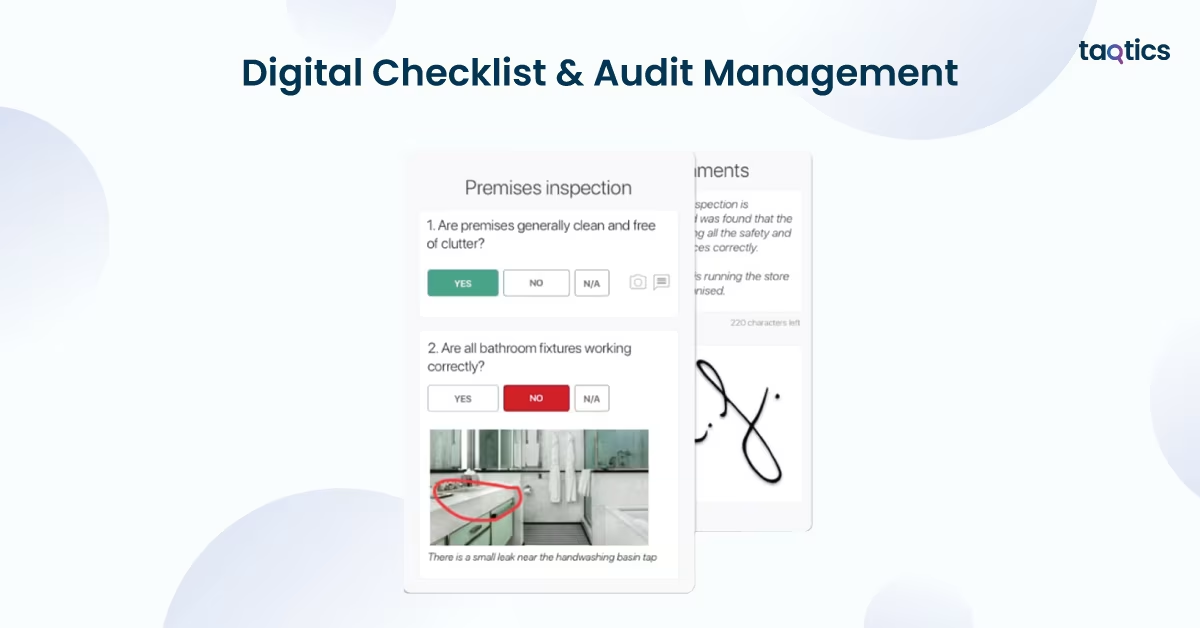
GoAudits also enables instant synchronization of audit results across teams and locations, ensuring all stakeholders have visibility into current compliance statuses. Customizable checklist templates can be adapted to a business’s precise requirements, reducing implementation time and promoting operational consistency regardless of business size or industry.
Verdict: 9/10
Automated Action Plans & Corrective Actions
GoAudits enables teams to generate instant action plans directly from audit results. Whenever a non-compliance or issue is identified during an inspection, users can assign corrective actions, set deadlines, and track resolution status until closure. Automated reminders, notifications, and escalation protocols help ensure that issues are promptly addressed, improving accountability and maintaining a closed-loop corrective action process.
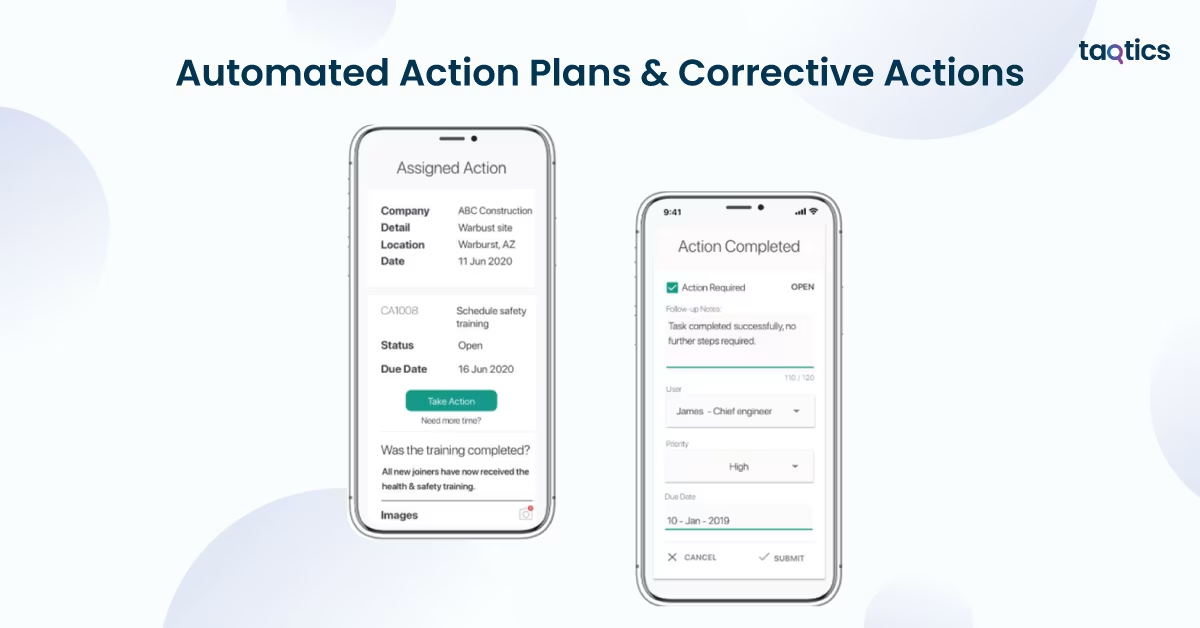
This feature not only ensures rapid response but also centralizes all follow-ups in one platform, making it easy for managers to review progress and verify that problems have been resolved satisfactorily. Detailed logs and historical action plans support trend analysis and continuous improvement initiatives over time.
Verdict: 8.5/10
Real-Time Reporting & Analytics
Real-time dashboards and customizable reports empower managers to visualize audit performance across sites, teams, and time periods. GoAudits provides a range of reporting tools, including trend analysis, heat maps, compliance scores, and drill-downs for faster decision-making. All data can be exported to various formats, scheduled for automated delivery, or shared securely with stakeholders.
These analytics enhance transparency across the organization and allow decision-makers to proactively identify recurring issues or high-performing sites. By leveraging these data-driven insights, organizations can optimize processes and ensure ongoing compliance with both internal and regulatory standards.
Verdict: 9/10
Scheduling & Reminders
The platform allows managers to schedule recurring inspections, set audit frequencies, and automate notifications for upcoming or overdue audits. Calendar views and escalations reduce the risk of missed inspections and help maintain a regular compliance cadence across the business. By ensuring that audits never fall through the cracks, this feature supports ongoing operational excellence.
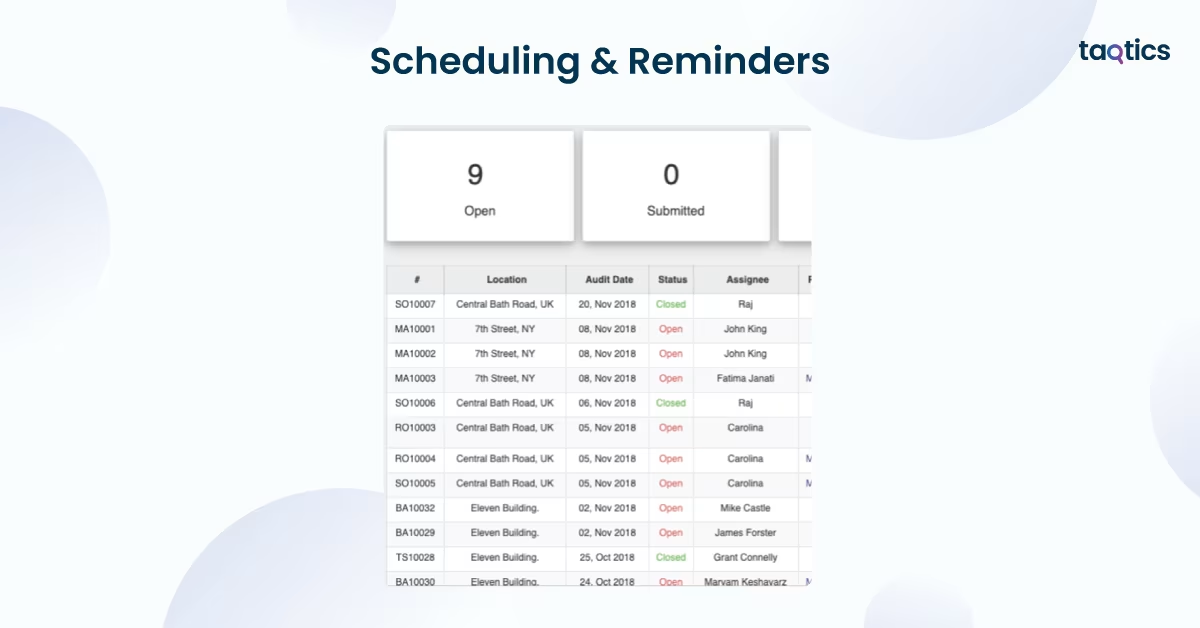
Flexible scheduling options, such as interval-based or location-specific reminders, allow companies to adapt GoAudits to diverse operational models and compliance requirements. Automatic notifications guarantee that auditors, managers, and team members stay aware of their responsibilities and deadlines, reducing manual workload.
Verdict: 8/10
Mobile App Functionality
GoAudits offers a powerful mobile app for iOS and Android, enabling auditors to complete inspections anytime, anywhere, even offline. Features such as digital signatures, built-in camera access, GPS tagging, and real-time syncing make field operations seamless and modern. The user-friendly mobile experience eliminates paperwork and increases auditor efficiency in the field.
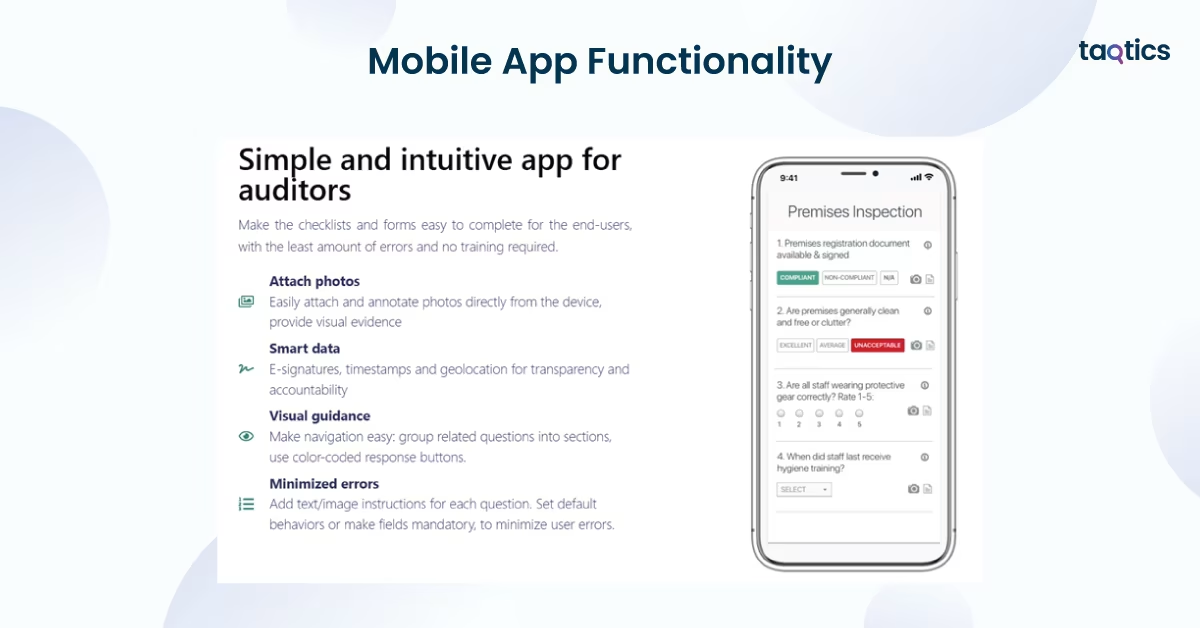
The offline capability is especially valuable for teams operating in locations with limited connectivity, ensuring that audits can be performed without interruption and automatically sync with the cloud once online. The intuitive interface makes training new users fast and minimizes resistance to new technology adoption.
Verdict: 9.5/10
Template Library & Customization
GoAudits provides an extensive library of industry-standard inspection templates. These templates can be fully customized to suit specific business processes, branding, or regulatory requirements, accelerating audit rollout and promoting best practices. The library covers a multitude of industries and use cases, ensuring a ready starting point for most organizations.
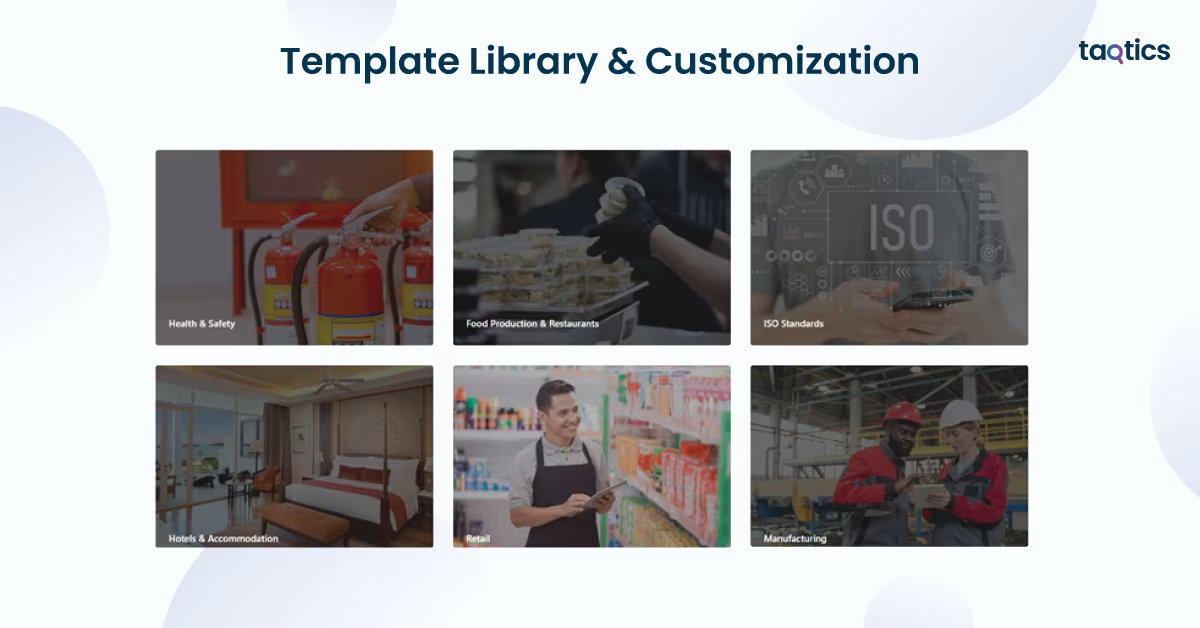
Template customization empowers businesses to reflect unique operational challenges and protocols, maintaining relevance and maximizing staff engagement. The ease of modifying existing templates means organizations can rapidly respond to changing regulations or industry standards.
Verdict: 8.5/10
What are the Use Cases of GoAudits?
Retail
Retail businesses often face challenges maintaining consistent store conditions, compliance with health and safety regulations, and executing operational standards uniformly across multiple locations. Traditional paper-based audits create inefficiencies and risk inaccurate or delayed reporting.
How GoAudits Resolves It?
GoAudits digitizes retail inspections with mobile checklists, real-time photo documentation, and instant reporting. Store managers and regional teams can quickly identify compliance gaps, track promotional and merchandising standards, and ensure audit completion on schedule. Automated action plans facilitate timely corrective measures.
Efficiency Gains
- Significantly reduces manual paperwork and data entry errors.
- Enhances audit completion rates with scheduled reminders and mobile accessibility.
- Improves regulatory compliance and operational consistency across locations.
- Enables data-driven decisions through real-time reporting and analytics.
Hospitality
Hospitality providers operate in dynamic environments with high customer expectations and strict hygiene standards. They often struggle to maintain consistent quality and regulatory compliance across hotels, restaurants, or venues.
How GoAudits Resolves It?
GoAudits offers tailored inspection checklists for hygiene, safety protocols, and service standards, manageable via smartphone or tablet. This streamlines routine audits, onboarding inspections, and incident reports. Actionable insights from analytics help management address operational weaknesses proactively.
Efficiency Gains
- Streamlines audit workflows, saving time for staff and management.
- Reduces compliance risks through immediate issue identification and resolution tracking.
- Enhances guest experience by maintaining consistent service and safety quality.
- Supports continuous improvement via trend analysis and audit history tracking.
Manufacturing
Manufacturing operations face complex safety regulations, equipment maintenance requirements, and production quality standards. Auditing these processes often involves time-consuming manual checks that can delay issue detection.
How GoAudits Resolves It?
GoAudits digitizes equipment inspections, safety audits, and quality checks with customizable forms and offline capabilities. Maintenance teams can report defects instantly, ensuring rapid response. Real-time dashboards track overall plant compliance and operational status.
Efficiency Gains
- Reduces plant downtime by enabling early identification of maintenance needs.
- Improves worker safety through systematic and documented safety audits.
- Enhances product quality by enforcing consistent inspection protocols.
- Facilitates quicker and more accurate audit reporting and follow-ups.
Construction
Construction sites must comply with strict health, safety, and environmental standards. Managing audits across multiple sites can be fragmented and inefficient, increasing risk exposure.
How GoAudits Resolves It?
The platform enables site inspectors to perform digital safety and compliance audits with photo evidence, location tagging, and instant reporting. Centralized data improves collaboration between site managers, safety officers, and corporate teams.
Efficiency Gains
- Cuts administrative overhead by replacing paper checklists with mobile inspections.
- Improves compliance adherence and reduces onsite safety incidents.
- Speeds up reporting and resolution of hazards.
- Enables aggregation of data for corporate risk management and regulatory reporting.
Healthcare
Healthcare providers must regularly audit infection control, equipment maintenance, and facility safety protocols to meet regulatory requirements and ensure patient safety.
How GoAudits Resolves It?
GoAudits facilitates comprehensive digital audits tailored to healthcare compliance standards. Real-time reporting allows immediate rectification of issues, while audit trails support accreditation processes.
Efficiency Gains
- Enhances patient safety by ensuring strict adherence to hygiene and equipment standards.
- Shortens audit cycles with streamlined digital workflows.
- Provides comprehensive records for regulatory inspections and certifications.
- Enables proactive facility management optimizing operational efficiency.
GoAudits’ Integration
Built-in Integration
- Enterprise Resource Planning (ERP) Systems: Integrate with leading ERP platforms to synchronize audit and compliance data with broader business operations.
- Customer Relationship Management (CRM) Systems: Connect with CRMs like Salesforce to link audit outcomes with customer and operational insights.
- Business Intelligence (BI) Tools: Export audit data to BI platforms for advanced analytics and visualization beyond the GoAudits native dashboards.
- Cloud Storage and Collaboration: Sync data with platforms such as Google Drive, Dropbox, or Microsoft OneDrive for secure document storage and sharing.
- Workforce Management Systems: Integrate with scheduling and task management tools to align audit tasks with employee workflows.
- Accounting and Financial Systems: Connect audit results to accounting software for compliance-related financial controls.
API Integrations
- Pre-Built Connectors: Available for commonly used cloud platforms and popular business software, enabling quick setup with minimal configuration.
- RESTful API: GoAudits provides a documented RESTful API that allows businesses to programmatically push and pull audit data, create and manage users, export reports, and more.
- Webhook Support: Enables real-time syncing and event-driven automation by sending notifications to connected applications upon specific audit triggers or events.
Professional Support for Integration
GoAudits offers dedicated professional support to assist with integration efforts:
- Integration Consulting: Expert guidance from GoAudits specialists to tailor integrations aligned with business requirements.
- Technical Documentation: Comprehensive API references, usage guides, and example code snippets to assist internal or third-party developers.
- Implementation Assistance: Hands-on support for configuring integrations, troubleshooting, and ensuring interoperability with existing systems.
- Custom Development Services: For complex or unique integration needs, GoAudits offers bespoke development services to build tailored connectors or automation workflows.
API Capabilities
The GoAudits API facilitates seamless interaction with the platform’s key functionalities, including:
- User and Role Management: Automate creation, updating, and management of user accounts and permissions.
- Audit Data Management: Push audit results, retrieve audit records, and manage checklists and templates programmatically.
- Report Generation and Export: Access and export audit reports in various formats for external processing or archival.
- Task and Action Management: Create and update action plans triggered by audit findings to ensure swift resolution.
- Real-Time Data Access: Support for webhook subscriptions enables applications to react instantly to changes within the GoAudits platform.
This API-first approach allows businesses to integrate GoAudits into their digital ecosystems efficiently, ensuring data consistency, reducing manual work, and enhancing decision-making capabilities through unified data access.
GoAudits’ User Interface
Effective user interface design is critical to the success of any digital inspection and audit platform. GoAudits understands this well, offering a sleek, intuitive, and mobile-first interface tailored to the needs of frontline workers and managers. This design focus ensures that users can smoothly navigate the system, conduct audits efficiently, and access insights on the go with minimal training.
How to Setup
- Easy Sign-Up: New users can create accounts via the website or mobile app with a guided registration process.
- Step-by-Step Onboarding: Includes tutorials and contextual help to walk users through account setup and configuration.
- Customizable Templates: Provides pre-built audit templates that can be tailored to organizational needs for quick deployment.
- User & Role Management: Administrators can assign roles, permissions, and organize users by teams or locations for streamlined management.
Dashboard & Other Feature Exploration
- Centralized Dashboard: Presents a clear overview of upcoming audits, overdue tasks, and compliance scores in real time.
- Interactive Reports: Offers drill-down capabilities, trend analysis, and customizable report views for in-depth data exploration.
- Task & Action Management: Enables creation, assignment, and tracking of corrective actions directly from audit results.
- Mobile Access: Supports iOS and Android apps, with offline capabilities to conduct inspections anywhere.
- Visual Analytics: Utilizes charts and graphs to provide insights on areas of improvement, productivity, and compliance.
Ease of Adoption
- Intuitive Design: Clean, user-friendly navigation reduces learning curve for auditors and managers.
- Mobile-First: Designed for ease of use on smartphones and tablets, enabling field teams to work efficiently.
- Comprehensive Support: Includes documentation, FAQs, and customer service to assist users during adoption.
- Rapid Training: Pre-built workflows and templates enable quick onboarding and adaptation.
- Positive User Feedback: Users highlight reduced paperwork, faster audits, and increased operational visibility post-adoption.
Verdict: 9/10
GoAudits excels in delivering a user interface that balances rich functionality with ease of use. Its mobile-first approach and robust features empower organizations to digitize their auditing processes seamlessly while reducing onboarding friction. This combination positions GoAudits as a strong contender for businesses seeking to modernize compliance management and operational oversight.
How Secure is GoAudits?
Security is a foundational aspect of GoAudits, designed to protect sensitive data and ensure compliance with industry standards. The platform incorporates a comprehensive suite of security measures to safeguard information at rest and in transit, while controlling user access and maintaining audit trails for accountability.
Security Measures of GoAudits
- Data Encryption: All data transmitted between devices and GoAudits servers is encrypted using industry-standard protocols (such as TLS/SSL), ensuring protection against interception or unauthorized access. Data stored in the cloud is encrypted at rest to guard against breaches.
- Access Controls: Granular role-based access control (RBAC) allows administrators to define user permissions precisely, limiting access to sensitive data and functions according to job roles and responsibilities.
- User Authentication: Secure authentication mechanisms, including multi-factor authentication (MFA) and password policies, help prevent unauthorized account access.
- Audit Trails: Every action by users within the platform is logged and tracked, providing a complete audit trail to monitor activity, investigate incidents, and demonstrate compliance.
- Compliance: GoAudits aligns with major regulatory requirements such as GDPR for data protection and privacy. Regular security assessments and updates help maintain compliance with evolving standards.
- Secure Cloud Infrastructure: Hosted on reputable, secure cloud platforms with robust physical security, redundancy, and disaster recovery capabilities, ensuring high availability and data integrity.
- Offline Security: Even with offline functionality, data captured on devices is encrypted and stored securely until synchronized with the cloud upon reconnection.
- API Security: Secure API endpoints with authentication and rate limiting to prevent misuse and protect organizational data during integrations.
Verdict: 9/10
Through these layered security measures, GoAudits ensures that organizations can confidently digitize their audit and inspection processes without compromising data privacy or security. This robust security framework helps build trust among users and regulators alike. GoAudits delivers enterprise-grade security features that meet or exceed industry expectations, providing peace of mind for organizations of all sizes.
GoAudits Pricing Structure
Choosing the right pricing plan is crucial for organizations to effectively leverage the benefits of a digital audit platform without overcommitting financially. GoAudits offers a flexible and scalable pricing structure tailored to fit the needs of businesses ranging from small teams to large enterprises. This tiered approach ensures that clients can select a plan that best aligns with their operational scale and desired feature set, maximizing return on investment.
Plan 1: Basic Plan
- Target Audience: Small teams or organizations looking to replace manual audit processes with a digital solution without complex customization.
- Features Included:
- Access to standard audit templates and checklists
- Basic reporting and dashboards
- Mobile app access with offline capabilities
- Automated reminders and scheduling
- Basic customer support during business hours
- Price: Starting at a low per-user, per-month rate (exact pricing varies; contact vendor for specifics)
Plan 2: Professional Plan
- Target Audience: Medium-sized businesses and multi-location enterprises focused on improving audit efficiency and gaining deeper operational insights.
- Features Included:
- All Basic Plan features plus:
- Advanced analytics and customizable reporting
- Custom audit templates and workflows
- Integration with select third-party platforms
- Enhanced user and role management capabilities
- Priority customer support and onboarding assistance
- Price: Moderate per-user, per-month fee, reflecting added capabilities (custom quotes provided)
Plan 3: Enterprise Plan
- Target Audience: Large enterprises and regulated industries requiring secure, scalable, and fully integrated audit management solutions.
- Features Included:
- All Professional Plan features plus:
- Full access to API for integrations with existing enterprise systems
- Dedicated account and technical support teams
- Advanced security and compliance features (e.g., SOC 2)
- Extensive customization options, including branding and workflows
- Scalable infrastructure supporting thousands of users and locations
- Price: Custom pricing based on organizational size, integrations, and feature needs.
Additional Notes on Pricing
- GoAudits adopts a modular pricing model, allowing organizations to pay only for the features and number of users they require.
- Pricing transparency is typically provided upon consultation, ensuring tailored fit to organizational context and scale.
- Volume discounts and long-term contract options are available for larger deployments, enhancing cost-effectiveness.
Verdict: 8/10
GoAudits’ pricing framework is designed to accommodate the evolving needs of organizations by offering modular plans that cater to varying scales and complexity. Whether a business is beginning to transition from manual audits or managing extensive compliance programs, GoAudits provides options that deliver scalability, comprehensive functionality, and dedicated support throughout the customer journey.
How Easily You Can Implement GoAudits?
Implementing GoAudits is designed to be streamlined and user-friendly, ensuring organizations can quickly transition from traditional paper-based audits to a fully digital platform. The process is supported by comprehensive resources and expert assistance, making deployment efficient even for teams without deep technical expertise.
Is It Easy and Why?
- Intuitive Interface: GoAudits features an easy-to-navigate interface that requires minimal training, helping users get started quickly.
- Pre-built Templates: Comes with customizable audit templates and checklists which reduce the time required to create new audits from scratch.
- Mobile-First Design: The mobile app supports offline capabilities, enabling audits even in areas with limited connectivity.
- Minimal IT Dependency: Most setup tasks can be completed by administrators without needing specialized IT support.
- Automation: Notifications, reminders, and follow-ups automate routine administrative tasks, easing adoption and daily use.
Professional Support
While GoAudits is straightforward to implement, professional guidance can enhance the process, especially for larger organizations or those with complex workflows:
- Onboarding Assistance: Dedicated onboarding specialists help tailor the platform to your organization’s specific needs.
- Technical Consultancy: For integration with other enterprise systems or custom configurations, GoAudits offers expert technical support.
- Training Services: Training sessions and materials are available to ramp up your team’s proficiency quickly.
- Ongoing Support: Responsive customer support ensures any issues during and after implementation are promptly addressed.
Step-by-Step Implementation Process
- Account Creation and Setup
- Sign up via the GoAudits website or mobile app.
- Configure your organization’s profile, roles, and permissions.
- Template Selection and Customization
- Choose from pre-built audit templates or create custom ones.
- Set up audit workflows, schedules, and notification rules.
- User Onboarding and Training
- Add users and assign roles based on responsibility.
- Conduct training sessions or use provided tutorials to familiarize employees.
- Pilot Audits
- Launch pilot audits on selected sites or teams to test workflows.
- Collect feedback and optimize processes.
- Full Rollout
- Deploy the platform across all locations and teams.
- Monitor audit completion via the dashboard.
- Continuous Improvement
- Use analytics to track compliance trends and operational insights.
- Adjust procedures and templates as needed for ongoing optimization.
Verdict – 8/10
GoAudits delivers a largely self-service implementation experience, with scalable professional support options available to expedite deployment and integration. Its mobile-first, user-centric design paired with guided onboarding ensures organizations can modernize their audit processes effectively and with minimal disruption. Many clients report rapid adoption and quick realization of improved operational efficiency following implementation.
GoAudits Customer Support
GoAudits offers multiple avenues of support to ensure customers can get help when needed. The platform emphasizes accessibility and responsiveness, providing assistance through online and direct channels.
Contact Options
- Contact Form – Users can submit inquiries via the official website’s Contact Us page.
- Email Support – Direct communication is available through their dedicated support email (e.g., support@goaudits.com).
- Live Chat – A built-in chat option on the website and platform for real-time queries.
- Help Center / Knowledge Base – Self-service articles, FAQs, and product guides.
- Phone Support – Available for enterprise clients or upon request.
- Demo/Onboarding Support – Schedule a walkthrough with product specialists.
Average Response Time
Based on user feedback, GoAudits’ support team generally replies within a few hours on business days, with urgent queries typically addressed faster through live chat. Email responses may take up to 24 hours, depending on the complexity of the issue.
User Feedback on Support
- Customers highlight the helpfulness and responsiveness of the team.
- Many reviewers note smooth onboarding assistance and quick issue resolution.
- Some users mention that response time may vary outside standard business hours.
Verdict: 9/10
GoAudits provides comprehensive support with a mix of self-service resources and responsive human assistance. Its live chat and onboarding guidance stand out as strengths. A slightly quicker response to complex queries could push it closer to a perfect score.
What are the Advantages of Using GoAudits?
The benefits that GoAudits users are exposed to:
- Ease of Use – Intuitive interface with simple checklist creation and navigation, requiring minimal training.
- Mobile-First Accessibility – Fully functional mobile apps (iOS & Android) allow audits, inspections, and reporting directly from smartphones and tablets.
- Offline Capability – Inspections can be performed without internet access, with automatic syncing once connected.
- Customizable Checklists – Build, adapt, and standardize inspection templates to fit any industry or regulatory need.
- Real-Time Reporting – Instant reports with photos, notes, and scores generated at the end of inspections.
- Task Management & Corrective Actions – Assign follow-up tasks immediately and track resolution within the platform.
- Compliance Assurance – Helps organizations meet internal standards and external regulations through structured audit processes.
- Analytics & Insights – Provides dashboards and analytics to monitor performance trends, non-compliance patterns, and efficiency gains.
- Scalability – Suitable for SMBs as well as large enterprises, with flexibility across multiple locations and industries.
- Responsive Support & Onboarding – Guided setup, demos, and a responsive support team ensure a smooth adoption process.
What are the Limitations of Using GoAudits?
GoAudits does have some limitations, too:
- Pricing Transparency – Detailed pricing is not always available upfront; custom quotes may be required for larger deployments.
- Limited Integrations – Fewer native integrations compared to enterprise competitors; advanced connections may require API or third-party tools.
- Learning Curve for Admin Setup – While audits are easy to perform, customizing workflows, permissions, and reports may take time for first-time admins.
- Basic Task Management – Corrective action tracking works well, but broader workforce management features (like scheduling or shift management) are not built in.
- Report Customization Limits – Some users note constraints in tailoring report formats or dashboards beyond predefined templates.
- Dependence on Mobile Devices – Heavily optimized for mobile use; desktop functionality is less emphasized, which may affect teams preferring web access.
- Offline Limitations – Although offline audits are supported, certain advanced features (analytics, integrations) require full connectivity.
- Scaling Complexity – For very large enterprises with thousands of users, customization and reporting may require additional support.
What Customers are Saying about GoAudits?
What Users Like
- Ease of Use – Many users highlight the platform’s intuitive interface, saying it requires little to no training for frontline teams.
- Mobile Accessibility – The mobile app receives praise for its reliability and offline functionality.
- Real-Time Reporting – Instant reports with photos and scores are frequently mentioned as a major advantage.
- Customer Support – Users commend the quick and helpful responses from the GoAudits support team.
- Compliance & Accountability – The corrective action tracking feature is valued for improving accountability.
What Users Dislike
- Report Customization – Some reviewers note limitations in customizing templates and layouts to match their exact reporting needs.
- Integrations – A few users point out the lack of deeper integrations with other enterprise systems.
- Learning Curve for Admins – While frontline staff find it easy, admins mention that configuring workflows and dashboards can be tricky.
- Desktop Experience – Some customers feel the desktop/web version is less optimized compared to the mobile app.
- Pricing for Small Teams – A few SMBs mention that costs can feel high when scaling beyond basic plans.
Top GoAudits Alternatives
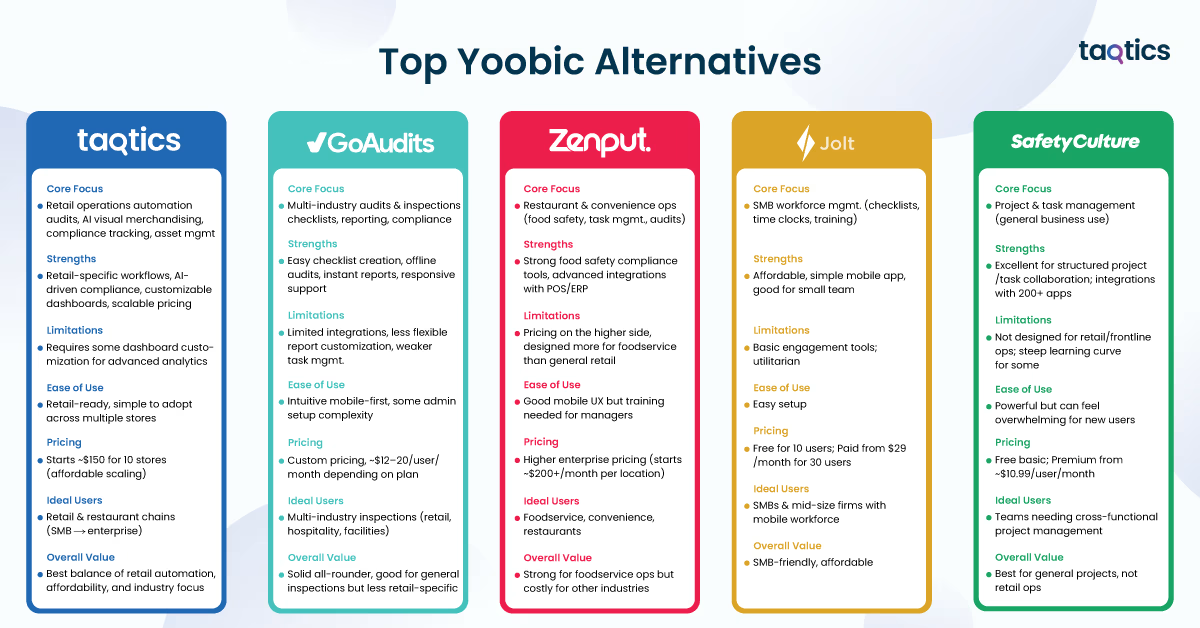
| Category | Taqtics | GoAudits | Zenput | Jolt | SafetyCulture (iAuditor) |
| Core Focus | Retail operations automation (audits, AI visual merchandising, compliance tracking, asset mgmt.) | Multi-industry audits & inspections (checklists, reporting, compliance) | Restaurant & convenience ops (food safety, task mgmt., audits) | SMB workforce mgmt. (checklists, time clocks, training) | Workplace safety & inspections (compliance, risk mgmt.) |
| Strengths | Retail-specific workflows, AI-driven compliance, customizable dashboards, scalable pricing | Easy checklist creation, offline audits, instant reports, responsive support | Strong food safety compliance tools, advanced integrations with POS/ERP | Affordable, simple mobile app, good for small teams | Robust safety/inspection templates, widely adopted, strong analytics |
| Limitations | Requires some dashboard customization for advanced analytics | Limited integrations, less flexible report customization, weaker task mgmt. | Pricing on the higher side, designed more for foodservice than general retail | Limited analytics, not ideal for enterprise scaling | Focused more on safety, less retail operations depth |
| Ease of Use | Retail-ready, simple to adopt across multiple stores | Intuitive mobile-first, some admin setup complexity | Good mobile UX but training needed for managers | Very easy to use, fast onboarding | Easy to use but can be feature-heavy for small teams |
| Pricing | Starts ~$150 for 10 stores (affordable scaling) | Custom pricing, ~$12–20/user/month depending on plan | Higher enterprise pricing (starts ~$200+/month per location) | Entry plans start ~$79/month for 10 users | Free basic, paid from ~$19/user/month |
| Ideal Users | Retail & restaurant chains (SMB → enterprise) | Multi-industry inspections (retail, hospitality, facilities) | Foodservice, convenience, restaurants | Small-to-mid businesses needing basic ops mgmt. | Enterprises prioritizing safety & risk compliance |
| Overall Value | Best balance of retail automation, affordability, and industry focus | Solid all-rounder, good for general inspections but less retail-specific | Strong for foodservice ops but costly for other industries | Budget-friendly for SMBs, limited for scaling | Strong for safety audits, less suited for retail compliance |
Is Taqtics Best Alternative of GoAudits?
Yes, Taqtics is the best alternative to GoAudits.
While GoAudits is a strong, multi-industry platform for inspections and compliance, Taqtics is purpose-built for retail brands and multi-location businesses. It focuses exclusively on the unique needs of stores, restaurants, and regional teams, making it a better fit where day-to-day retail execution and compliance are critical.
Why Taqtics Stands Out
- Retail-First Design – Every feature (audits, checklists, asset management, workflows) is optimized for retail and restaurant operations, unlike GoAudits which spreads across multiple industries.
- AI-Powered Compliance – Automated workflows and AI-driven audit tracking reduce manual errors and save significant manager time.
- Scalable & Cost-Effective – Pricing starts as low as ~$150 for 10 stores, making it easier for brands to expand across locations without unpredictable costs.
- Operational Efficiency – Real-time dashboards, geo-fenced store audits, and automated corrective actions ensure consistent standards across branches.
- Quick Adoption – Taqtics provides guided onboarding and dedicated support, ensuring smooth rollout without heavy IT involvement.
Verdict
For retail and restaurant chains that want a specialized, affordable, and scalable solution, Taqtics outperforms GoAudits. While GoAudits is great for general inspections and compliance, Taqtics’ retail-specific workflows, AI enhancements, and pricing model make it the smarter choice for businesses that live and breathe frontline retail execution.