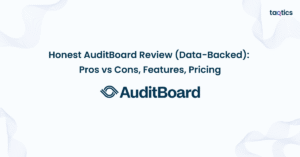Honest SafetyCulture Review (Data-Backed) 2025: Pros vs Cons, Features, Pricing

SafetyCulture, best known for its flagship iAuditor platform, has grown into one of the world’s most widely used workplace safety and operations solutions. Originally created to digitize paper checklists, the platform now powers safety inspections, risk assessments, asset tracking, sensors, and mobile learning for frontline teams.
In 2024, SafetyCulture supported over 75,000 organizations and 1.5 million users across 180+ countries, highlighting its global adoption across industries such as manufacturing, retail, hospitality, and construction. Its continued innovation, from IoT-enabled monitoring to microlearning through EdApp, has positioned it as a leader in digital workplace safety and compliance.
In this comprehensive review, we’ll break down SafetyCulture’s core features, pricing, and customer sentiment, offering a balanced look at its pros and cons. Whether you’re a small business digitizing inspections for the first time or a global enterprise managing compliance across multiple sites, this review will give you a clear, data-backed perspective on whether SafetyCulture is the right fit.
Our Honest Verdict
Avg Rating
- Overall Rating: 4.2/5
- Ease of Use: 4.3/5
- Customer Support: 4.1/5
- Functionality: 4.4/5
- Value for Money: 4.0/5
- Mobile App: 4.5/5
Summary
SafetyCulture is a digital platform that simplifies safety inspections, audits, and workflows across various industries. It allows businesses to create checklists, assign tasks, and track compliance and performance in real-time, ensuring improved safety standards. With mobile-first accessibility, SafetyCulture enhances operational efficiency while ensuring that frontline employees stay connected and informed.
In this review, we explore SafetyCulture’s key features, pricing, pros, and cons. We’ll also assess its user experience, compare it with alternatives, and discuss its overall value for different types of businesses, from small enterprises to large corporations.
Key Features
- Customizable Checklists: Create and manage tailored inspection checklists for your team.
- Real-Time Reporting: Instant reporting allows for immediate decision-making and follow-ups.
- Mobile Access: Full mobile access for field teams to perform tasks and access information on the go.
- Task Assignment: Easily assign tasks and track progress across multiple locations.
- Safety Audits: Conduct and schedule safety audits to ensure compliance and reduce risks.
- Collaboration Tools: Share real-time feedback and reports with your team instantly.
- Analytics and Reporting: Generate detailed insights into safety performance with built-in reporting tools.
- Integration Capabilities: Seamlessly integrate with other business tools to streamline operations.
Pros vs Cons
| Pros | Cons |
| User-friendly mobile app with intuitive interface | May require initial time to set up and customize workflows |
| Strong task management and tracking capabilities | Lacks advanced customization for complex industries |
| Real-time safety audits and reporting | Pricing not always transparent, especially for larger teams |
| Streamlines compliance management across multiple locations | Limited offline functionality for field teams |
| Provides detailed analytics and insights for better decision-making | Can become expensive as you scale and add features |
| Easy to integrate with other business systems | Some users report minor glitches in the mobile app |
What is SafetyCulture?
SafetyCulture is a mobile-first operations platform designed to help businesses manage safety, quality, and operational tasks in real-time. The platform was founded in 2004 and became popular with its flagship product, iAuditor, a mobile inspection app that allowed businesses to perform safety inspections digitally. Over time, SafetyCulture has expanded its offerings to include customizable checklists, safety audits, task management, real-time reporting, and data analytics.
The core goal of SafetyCulture is to improve operational efficiency, ensure safety compliance, and reduce risks in industries like retail, manufacturing, and hospitality. Its mobile-first design enables frontline workers to access the platform via smartphones, making it an ideal solution for industries with a deskless workforce. SafetyCulture also integrates with other business systems, providing a comprehensive solution to streamline operations across various departments.
With its AI-driven features, SafetyCulture helps businesses gather real-time data, track performance, and make data-driven decisions to optimize their operations.
SafetyCulture Company Details
- Company Type: Private
- Headquarters: 72 Foveaux Street, Surry Hills, New South Wales 2010, Australia
- Year Founded: 2004
- CEO: Kelly Vohs (appointed in November 2024)
- Number of Employees: Approximately 1,000 employees globally
- Number of Users: Over 76,000 users worldwide
- Company Description: SafetyCulture is an Australian technology company that provides a mobile-first operations platform designed to help businesses manage safety, quality, and operational tasks in real-time. Founded in 2004, the company initially became popular with its flagship product, iAuditor, a mobile inspection app. Over time, SafetyCulture has expanded its offerings to include customizable checklists, safety audits, task management, real-time reporting, and data analytics. The platform serves over 85,000 organizations globally, including notable clients like Toyota, Coles, Qantas, Schneider Electric, Marriott, and John Deere.
What are SafetyCulture’s Review Ratings from Review Sites?
| Review Site | Overall Rating | Ease of Use | Customer Support | Features | Value for Money |
| Capterra | 5.0/5 | 5.0/5 | 5.0/5 | 5.0/5 | 5.0/5 |
| G2 | 4.8/5 | 4.9/5 | 4.8/5 | 4.9/5 | 4.7/5 |
| TrustRadius | 8.7/10 | N/A | N/A | N/A | N/A |
| GetApp | 4.6/5 | N/A | N/A | N/A | N/A |
These ratings reflect the general user satisfaction with SafetyCulture across various platforms, highlighting its ease of use, comprehensive features, and strong customer support.
What are the Core Features of SafetyCulture?
Digital Inspection Forms
SafetyCulture’s digital inspection forms replace traditional paper-based methods, allowing teams to carry out inspections using their mobile devices. These customizable checklists make it easier to capture relevant data, ensuring consistency and efficiency across all inspections. Users can perform inspections in real time, allowing for immediate data entry, and the app automatically generates reports for quick analysis. The ability to take pictures, annotate, and add comments directly into forms ensures comprehensive documentation, making compliance management seamless.
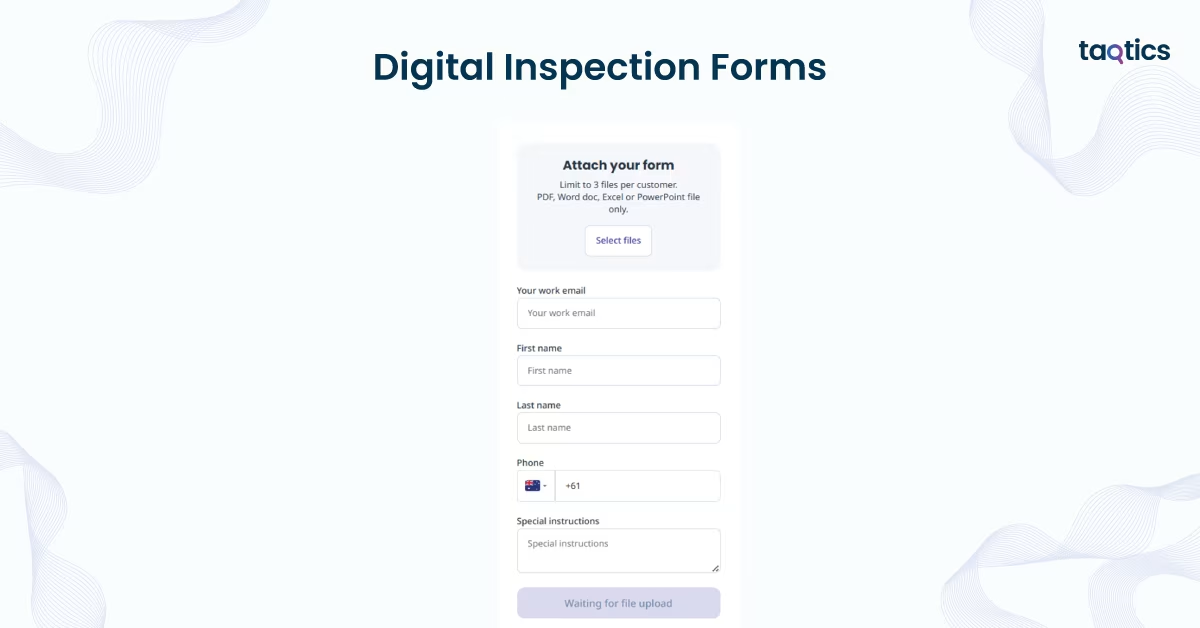
The platform’s ability to digitize inspections and generate real-time reports significantly reduces administrative time and human error. Teams can focus on more impactful tasks, knowing that their inspection data is always accessible and up-to-date.
Verdict: 9/10
Task Assignment and Follow-Up
SafetyCulture allows users to assign tasks based on inspection findings and track their completion. This feature ensures accountability and facilitates follow-up on tasks identified during inspections. Users can set deadlines, add comments, and monitor progress through a centralized dashboard. By automating task assignments and progress tracking, SafetyCulture ensures that corrective actions are implemented effectively, helping businesses stay on top of their safety and operational standards.
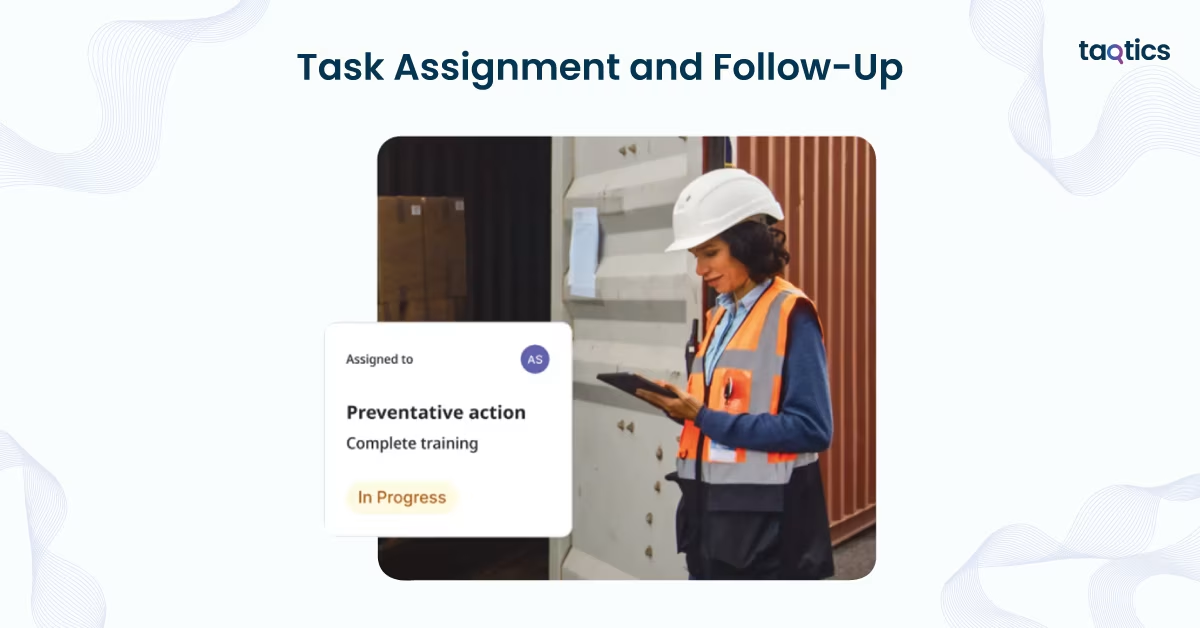
The task assignment feature is particularly useful for companies with large teams across multiple locations. It streamlines workflows, enhances communication, and ensures that all necessary actions are completed without delay.
Verdict: 8.5/10
Real-Time Issue and Incident Reporting
SafetyCulture provides tools for logging and reporting issues or incidents as they happen, ensuring immediate resolution. Users can capture photos, videos, and descriptions of incidents directly within the app, creating an accurate, real-time record. This feature is crucial in industries that require fast responses to safety hazards or operational inefficiencies, as it enables teams to address issues before they escalate.

The ability to report incidents in real-time, along with multimedia documentation, ensures that businesses can take immediate corrective actions, enhancing safety protocols and compliance efforts.
Verdict: 9/10
Auto-Generated Reports and Analytics
After completing inspections, SafetyCulture automatically generates detailed reports that can be shared across teams and stakeholders. The platform also provides analytics tools that allow businesses to track trends in their inspection data, identify recurring issues, and make informed decisions. By offering powerful reporting and analytical capabilities, SafetyCulture helps businesses optimize their operations, improve safety, and maintain compliance over time.
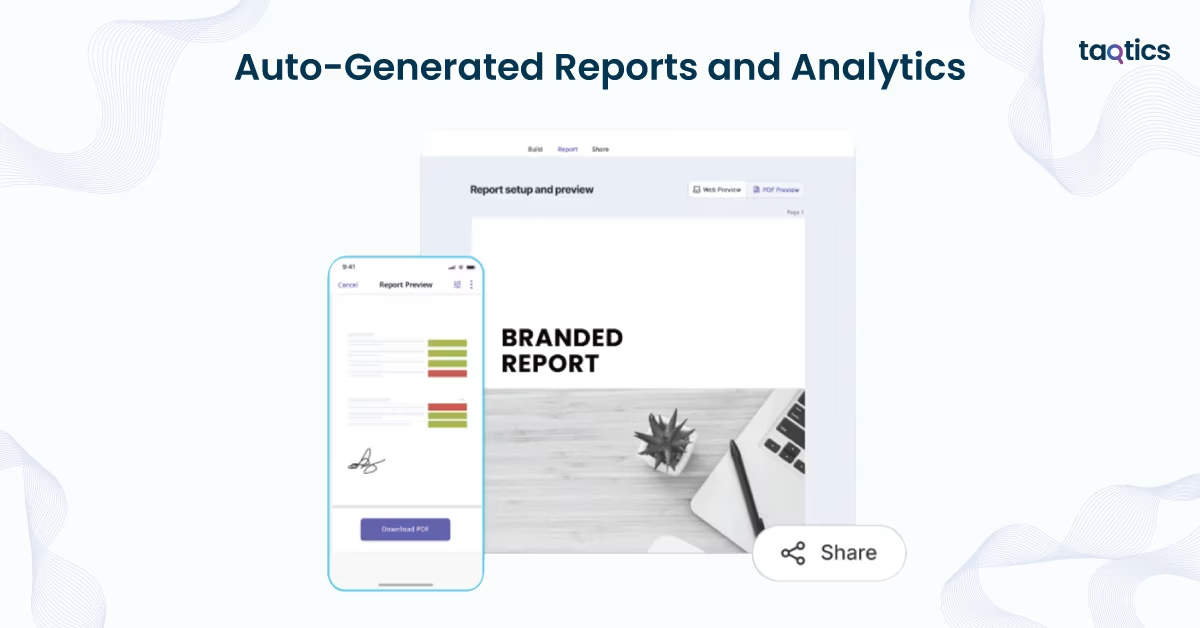
These automated reports save significant time compared to traditional manual reporting, while the built-in analytics help uncover valuable insights that can drive continuous improvement.
Verdict: 8.5/10
Mobile Access and Offline Functionality
SafetyCulture’s mobile app enables users to conduct inspections and access data on the go, even in environments with no internet connection. The platform’s offline functionality ensures that teams can complete tasks and capture inspection data even in remote locations. Once connectivity is restored, all data syncs automatically, ensuring that no information is lost and teams stay aligned regardless of location.
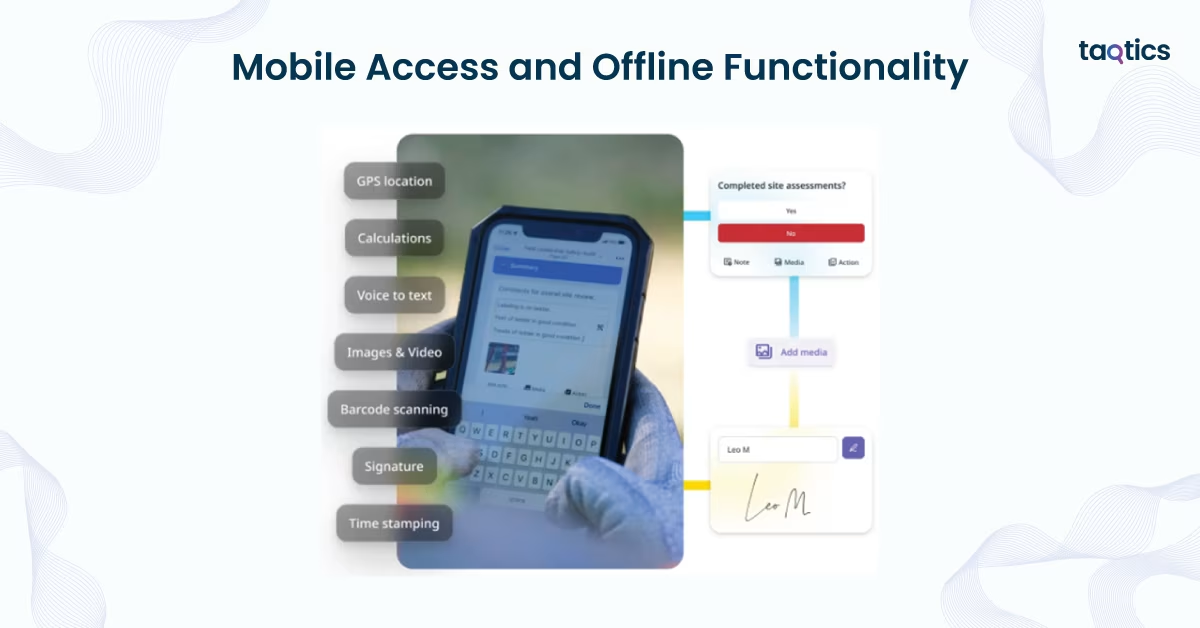
The mobile-first design ensures that frontline employees can perform their duties from anywhere, increasing operational flexibility and accessibility. This feature is especially beneficial for industries with field teams or locations that lack consistent internet access.
Verdict: 9/10
What are the Use Cases of SafetyCulture?
Retail
Here, maintaining operational standards across multiple locations can be a challenge.
How SafetyCulture Resolves It?
SafetyCulture helps retail chains by streamlining store inspections, ensuring compliance with safety protocols, and maintaining consistency across all locations. Through digital checklists and real-time reporting, teams can easily identify discrepancies, track task completion, and ensure that promotional displays and product arrangements adhere to company standards.
By implementing SafetyCulture, retailers can increase operational efficiency by reducing the time spent on manual inspections and reporting. The platform also enables faster issue resolution, leading to a more consistent customer experience and improved store performance.
Efficiency Gains
- Time Savings: Reduced time spent on paper-based reporting.
- Improved Compliance: Increased adherence to store standards and safety regulations.
- Enhanced Communication: Real-time feedback and task tracking.
Hospitality
In the hospitality industry, inconsistent service quality is a major problem that affects customer satisfaction and retention.
How SafetyCulture Resolves It?
SafetyCulture helps hospitality businesses by digitizing inspections, tracking housekeeping and maintenance tasks, and ensuring that health and safety regulations are met. The platform’s task management feature allows teams to assign and follow up on tasks such as room cleaning, maintenance issues, and safety checks, ensuring timely completion and high-quality service.
By digitizing workflows and providing real-time updates, SafetyCulture boosts operational efficiency and improves service consistency. It also reduces errors and delays, ensuring that hotels and restaurants can deliver excellent guest experiences.
Efficiency Gains
- Reduced Turnover: Improved employee engagement through clear task management.
- Consistent Service Quality: Standardized workflows ensure uniformity across locations.
- Operational Insights: Data-driven decisions improve resource allocation.
Manufacturing
Manufacturing facilities often face challenges with communication breakdowns, inefficient task management, and safety compliance.
How SafetyCulture Resolves It?
SafetyCulture addresses these issues by enabling manufacturers to assign tasks digitally, track progress in real-time, and conduct safety audits to ensure compliance with industry regulations. The platform also facilitates knowledge sharing by providing a centralized hub for standard operating procedures (SOPs), best practices, and maintenance guidelines.
With SafetyCulture, manufacturers can reduce downtime, optimize task completion times, and enhance productivity by improving communication and task visibility across teams. The platform’s real-time reporting ensures that issues are identified and addressed promptly, minimizing operational delays.
Efficiency Gains
- Reduced Downtime: Quick identification and resolution of maintenance issues.
- Increased Productivity: Clear task assignments and progress tracking lead to better time management.
- Improved Safety: Regular audits and safety checks ensure compliance with regulations.
Construction
The construction industry is often plagued with safety hazards, regulatory compliance issues, and project delays.
How SafetyCulture Resolves It?
SafetyCulture helps construction teams by providing tools to manage safety inspections, conduct site audits, and track project progress. Through real-time reporting and task assignment, teams can stay on top of daily operations and ensure that safety standards are adhered to at all times.
SafetyCulture enables construction companies to maintain safety compliance and minimize risks by ensuring that every team member is aligned with the latest safety protocols and operational guidelines. The platform’s real-time data helps project managers make informed decisions, leading to faster project completion and reduced safety incidents.
Efficiency Gains
- Improved Safety Compliance: Regular safety audits and reporting reduce accidents.
- Enhanced Collaboration: Better communication between teams ensures smoother operations.
- Faster Project Completion: Increased task management visibility leads to quicker resolution of issues.
SafetyCulture’s Integration
Platforms that can be Integrated
- CRM Systems: Integrate with popular CRM platforms like Salesforce to synchronize customer data and improve customer relationship management.
- ERP Systems: Sync with ERP systems such as Microsoft Dynamics and SAP to automate workflows and enhance business processes.
- POS Systems: Integrate with point-of-sale systems to seamlessly transfer sales and inventory data.
- HRMS: Connect with human resource management systems like BambooHR to track employee compliance and training.
- Business Intelligence (BI) Tools: Use BI tools like Power BI and Tableau to generate actionable insights from SafetyCulture data and improve decision-making.
- Workforce Management Tools: Sync with tools like Deputy or Kronos to improve staff scheduling and resource management.
How to Integrate?
SafetyCulture offers seamless integration with a wide range of third-party platforms. Here’s how to integrate:
- Built-in Integrations: SafetyCulture supports pre-configured integrations with popular platforms such as CRM, ERP, HRMS, and POS systems. These integrations are simple to set up via the SafetyCulture dashboard, with no coding required.
- Custom Integrations: For platforms that aren’t natively supported, SafetyCulture provides custom integration options through their API. You can easily connect your existing business systems to SafetyCulture for smooth data synchronization.
- Third-Party Integration Tools: SafetyCulture integrates with platforms like Zapier, allowing you to create automated workflows and integrate with hundreds of other business tools without requiring a developer.
Professional Support
SafetyCulture provides comprehensive professional support for all integration needs:
- Customer Success Team: Dedicated experts are available to assist you through the entire integration process, ensuring a smooth and efficient setup.
- Consultation Services: SafetyCulture offers consultation services for complex integrations, helping businesses tailor integrations to their specific needs and workflows.
- Onboarding and Training: SafetyCulture provides onboarding support to help businesses configure integrations and ensure that all systems work together efficiently.
- Help Center & Documentation: Detailed guides and troubleshooting articles are available through SafetyCulture’s knowledge base to assist with integration setups and maintenance.
API Integration
SafetyCulture offers a comprehensive API to support integration with other business tools:
- Customizable API: SafetyCulture’s API allows you to perform CRUD (Create, Read, Update, Delete) operations and customize your workflows to meet business needs.
- Real-Time Data Sync: The API allows for real-time synchronization of data across systems, ensuring that you always have up-to-date information in your SafetyCulture dashboard.
- Secure Authentication: API access is protected with secure authentication methods such as OAuth 2.0, ensuring your data remains safe while integrating with third-party platforms.
- Flexible Data Handling: The API supports the ability to manage inspection data, tasks, reports, and other key metrics, offering flexibility to integrate SafetyCulture data with other systems.
SafetyCulture’s User Interface
Setting up SafetyCulture is a straightforward process, with an intuitive, user-friendly interface that guides you through each step. The onboarding process is designed to be simple and quick, ensuring that businesses can start using the platform without delay.
How to Set Up
Here’s how you can set up:
- Account Creation: Begin by creating an account on SafetyCulture. This involves entering basic business details and preferences.
- Customize Settings: Tailor the platform to your organization’s needs by setting up user roles, permissions, and configuring integrations with other tools like CRM or ERP.
- Import Data: If you’re migrating from a legacy system, you can import previous data (such as inspection checklists or reports) into SafetyCulture to ensure continuity.
- Mobile App Setup: SafetyCulture provides a mobile app that can be easily installed on smartphones and tablets. Once set up, your team can begin conducting inspections and reporting from the field.
Dashboard & Other Feature Exploration
The SafetyCulture dashboard is designed to be simple, with all the essential tools and insights available at a glance. The dashboard is divided into clear sections:
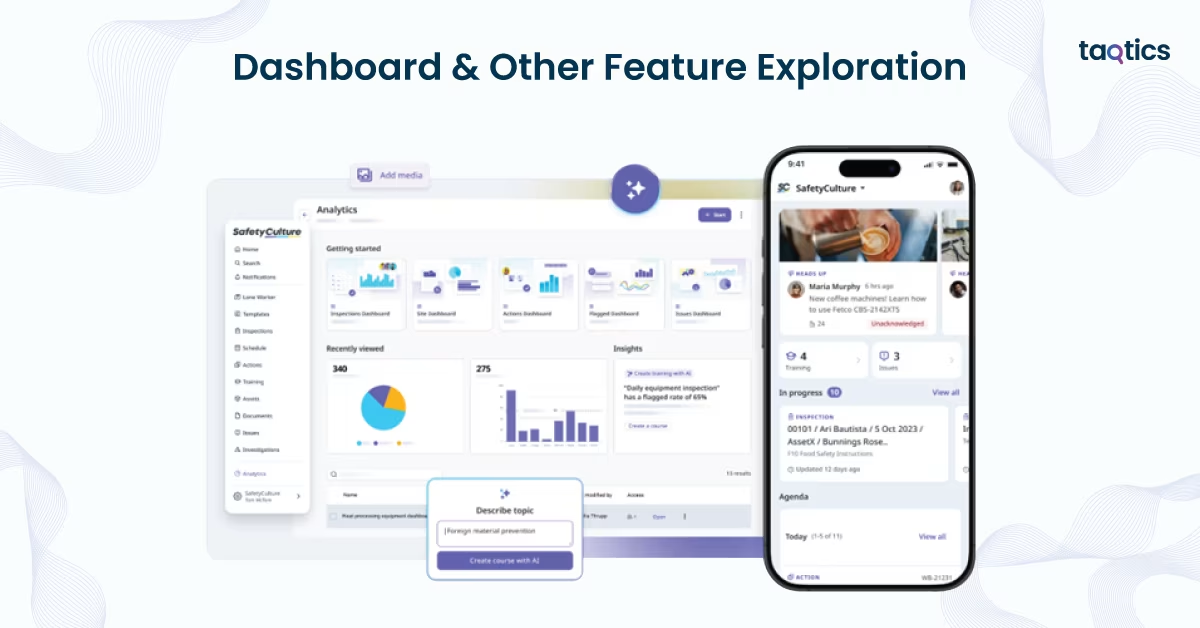
- Real-Time Insights: At the top of the dashboard, you’ll see live updates and key metrics such as completed inspections, ongoing tasks, and real-time reports.
- Task Management: A dedicated section to assign and track tasks for your team, ensuring accountability and progress on action items.
- Inspection Forms: Access a library of inspection templates or create custom checklists for your team.
- Reports: Generate detailed reports and analytics to track performance and compliance across multiple teams or locations.
Additionally, the platform offers other features like safety audits, issue tracking, and incident reporting, all accessible through intuitive menus. The ease of navigating between features is a highlight, allowing for quick access and minimal learning curve.
How Easy to Adopt
SafetyCulture is designed to be easy to adopt for both small businesses and large enterprises. The platform’s user-friendly interface ensures that even users with limited technical experience can get up to speed quickly. Some factors contributing to the ease of adoption include:
- Mobile-First Design: The mobile app is optimized for both iOS and Android, ensuring that frontline workers can access and use the platform with minimal disruption.
- Customizable Templates: SafetyCulture offers pre-built templates and checklists that can be customized to your industry and business needs. This reduces the time spent on setup and allows your team to start using the platform immediately.
- Training & Support: SafetyCulture provides comprehensive training resources, including video tutorials, a detailed knowledge base, and a dedicated customer support team to assist with setup and adoption.
How Secure is SafetyCulture?
SafetyCulture implements a comprehensive suite of security measures to ensure the protection of user data and maintain a secure platform environment.
- Data Encryption: All user data is encrypted both in transit and at rest using AES-256 and TLS 1.2 protocols, safeguarding information during transmission and storage.
- Authentication & Access Control: SafetyCulture supports multi-factor authentication (MFA) and allows organizations to define user roles and permissions, ensuring that only authorized personnel have access to sensitive information.
- Compliance Certifications: The platform complies with major standards such as ISO 27001 and SOC 2 Type II, demonstrating its commitment to maintaining high security and privacy standards.
- Infrastructure Security: SafetyCulture’s infrastructure is hosted on Amazon Web Services (AWS), which employs network device access control, data segregation using firewalls, and extensive logging and monitoring to prevent network-based attacks.
- Incident Response & Monitoring: The platform utilizes intrusion detection and prevention systems (IDS/IPS) to detect and mitigate potential threats in real time.
Verdict – 9/10
These measures collectively ensure that SafetyCulture provides a secure environment for its users, aligning with industry best practices and regulatory requirements.
SafetyCulture Pricing Structure
SafetyCulture offers a flexible and tiered pricing structure tailored to different business needs. The pricing is based on the number of users, features, and storage required, allowing businesses to choose a plan that fits their scale and operations. Below are the details for each available pricing plan.
Plan 1: Basic Package
Target Audience: Small businesses or teams with fewer than 50 users.
Core Features:
- Access to digital checklists and inspection forms
- Basic task management and reporting features
- 5GB cloud storage
- Email support during business hours
- Access to pre-built templates
Pricing: Starts at $12 per user/month.
This plan is ideal for small teams just beginning to digitize their inspection and reporting processes. It provides the essential tools needed to manage safety and compliance without the need for customization.
Plan 2: Professional Package
Target Audience: Medium-sized businesses with 50-200 users.
Core Features:
- All features from Plan 1
- Advanced reporting and analytics tools
- 50GB cloud storage
- Customizable inspection templates
- Priority email and chat support
- Integrations with third-party tools (CRM, ERP)
Pricing: Starts at $25 per user/month.
This plan is designed for businesses that need more advanced features, including custom templates, enhanced reporting, and integration capabilities. It’s ideal for teams that require more functionality and flexibility.
Plan 3: Enterprise Package
Target Audience: Large enterprises with over 200 users or multiple locations.
Core Features:
- All features from Plan 2
- Full API access for custom integrations
- 200GB cloud storage
- Dedicated customer support with a personal account manager
- 24/7 support with a service level agreement (SLA)
- Advanced security and compliance tools (SOC 2, ISO 27001)
Pricing: Custom pricing based on specific needs, user count, and storage requirements.
Verdict – 8.5/10
The Enterprise Plan is tailored for large organizations with complex needs, offering full integration options, increased storage, and premium support services. The custom pricing ensures that the solution fits the scale and requirements of larger teams.
How Easily You Can Implement SafetyCulture?
Implementing SafetyCulture is relatively easy due to its intuitive, user-friendly interface. The platform is designed for quick adoption, requiring minimal technical expertise. The mobile-first approach makes it easy for both managers and frontline workers to access and use the platform. Additionally, SafetyCulture offers pre-configured templates and checklists that help businesses get started without extensive customization, making the implementation process faster.
Step-by-Step Implementation Process
Implementing SafetyCulture is a simple and structured process. Below is a step-by-step guide on how to get started:
- Sign Up and Create an Account
- Go to the SafetyCulture website and sign up for an account. You’ll need to provide basic information about your organization and select your preferred plan.
- Set Up Your Team and Roles
- After creating your account, you can start adding users and assigning roles. You can define user permissions based on different roles within the organization.
- Example: Managers, inspectors, and team members can each have different levels of access to the platform.
- Customize Your Templates
- SafetyCulture provides pre-configured inspection templates, but you can also create your own customized checklists, forms, and safety audits. This is useful if your industry has specific requirements.
- Connect Integrations (Optional)
- If you’re using other business tools like CRM or ERP systems, you can integrate SafetyCulture with them via the platform’s built-in integrations or API. For advanced integrations, you may require professional support.
- Train Your Team
- Provide your team with the necessary training to use the platform. SafetyCulture offers video tutorials, webinars, and a help center to assist with this process.
- Start Conducting Inspections
- Once your setup is complete, your team can begin using SafetyCulture for daily inspections, audits, and reporting. Real-time task tracking, issue reporting, and instant reporting capabilities are available right from the start.
Professional Support Required
While SafetyCulture’s basic setup is simple and does not require advanced technical skills, businesses with more complex needs may require professional support. SafetyCulture offers several support options, including:
- Customer Success Team: Available to help with initial setup, configuration, and integration with other business tools.
- Consultation Services: For businesses with custom needs, SafetyCulture provides consultation services to help tailor the platform to specific workflows.
- Training Resources: SafetyCulture offers video tutorials, webinars, and detailed documentation to assist with self-guided setup and troubleshooting.
For advanced integrations (e.g., linking SafetyCulture with ERP, CRM, or HR systems), professional support might be necessary to ensure smooth data synchronization and system compatibility.
Verdict: 9/10
Implementing SafetyCulture is smooth and straightforward for most businesses. The ease of use, mobile access, and intuitive interface make it an accessible platform for teams of all sizes. However, more complex workflows or integrations may require professional support for a seamless implementation.
SafetyCulture Customer Support
SafetyCulture offers multiple channels to reach its customer support team:
- Live Chat: Accessible via the mobile app, web app, or website. Initiate a conversation by selecting the help or chat icon.
- Email: Send inquiries to support@safetyculture.com for assistance.
- Phone Support: Available Monday to Friday, 8:30 AM to 5:00 PM AEST. For regional contact numbers, initiate a live chat session, and the support team will provide the appropriate number.
Average Response Time
- Live Chat: Initial responses are typically received within 5 minutes. However, during periods of high demand, wait times may extend.
- Email: Users have reported receiving responses within 1 to 2 days.
- Phone Support: Response times can vary based on call volume and regional availability.
Verdict: 8/10
SafetyCulture provides robust customer support through various channels. While response times are generally swift, users have occasionally experienced delays during peak periods. The availability of multiple contact methods ensures accessibility, and the support team’s professionalism contributes to a positive user experience.
What are the Advantages of Using SafetyCulture?
- Streamlined Inspections: Digital checklists and real-time reporting reduce time spent on manual inspections and paperwork.
- Mobile Accessibility: Access and perform inspections from anywhere with SafetyCulture’s mobile-first design, ideal for field teams.
- Customizable Templates: Create tailored checklists and forms specific to your industry’s needs, ensuring compliance.
- Real-Time Data: Instant reporting allows for quick identification and resolution of issues, improving decision-making.
- Improved Collaboration: Team members can collaborate and share feedback instantly through the platform’s communication tools.
- Task Management: Easily assign and track tasks across teams and locations, ensuring accountability and follow-through.
- Comprehensive Analytics: Gain valuable insights into operational performance, safety compliance, and more with built-in reporting tools.
- Integration Capabilities: Integrates seamlessly with third-party tools like CRM, ERP, and HR systems, enhancing your workflow.
- Enhanced Safety Compliance: Conduct safety audits and track compliance to ensure adherence to industry regulations.
- User-Friendly Interface: Designed for ease of use, making it simple for both technical and non-technical users to adopt.
What are the Limitations of Using SafetyCulture?
- Pricing Transparency: The pricing structure is not fully transparent, and businesses may need to contact sales for detailed cost estimates.
- Learning Curve for Advanced Features: Some users may find it challenging to master advanced features like custom reporting and API integrations.
- Limited Offline Functionality: While the mobile app supports offline use, some features may be restricted when there is no internet connection.
- Customization Complexity: Deep customization of workflows or integrations may require technical expertise or professional support.
- Feature Overlap: Some businesses may find that SafetyCulture overlaps with other tools they already use, such as task management or reporting systems.
- Occasional Interface Clutter: Some users report that the user interface can appear cluttered with too many options on certain screens, making navigation slightly cumbersome.
- Limited Multi-Language Support: SafetyCulture may not support multiple languages for global teams, which could be a limitation for businesses with diverse, multilingual workforces.
- Dependence on Mobile Devices: Heavy reliance on mobile devices can be a challenge for businesses that do not provide smartphones or tablets to all employees.
- Lack of Shift Scheduling: SafetyCulture does not offer shift scheduling or time-tracking features, which could be useful for businesses with a large workforce.
What Customers are Saying about SafetyCulture?
What Users Like
Based on user reviews from platforms like G2, Software Advice, and Capterra, customers consistently highlight the following advantages:
- Ease of Use: Users appreciate the intuitive interface and user-friendly design, making it easy to navigate and utilize the platform effectively.
- Efficiency Improvement: The platform significantly enhances operational efficiency by streamlining safety practices and data flow, leading to time savings and improved productivity.
- Safety Measures: SafetyCulture provides comprehensive safety features, enhancing workplace safety across various industries.
- Features: Users value the flexibility and comprehensive features of SafetyCulture, which are adaptable across different sectors, including construction, manufacturing, and healthcare.
- Real-Time Data: The platform offers real-time data and actionable inspection findings, simplifying staff safety practices and enabling better decision-making.
What Users Dislike
Despite its strengths, some users have pointed out areas where SafetyCulture could improve:
- Learning Curve: Some users find the learning curve steep, requiring training and time to fully understand the inspection process.
- Slow Performance: Users report that the slow performance of data synchronization can disrupt their experience, especially during extensive exams.
- Difficult Learning: Advanced features can be complex, and some users experience challenges with data management and duplicate report handling.
- Complexity: Users find advanced features complex and experience challenges with data management and duplicate report handling.
- Expensive: The cost of SafetyCulture can be a concern for smaller organizations with limited budgets.
Overall, while SafetyCulture receives high praise for its ease of use, efficiency improvements, and comprehensive safety features, some users have noted areas for enhancement, particularly regarding the learning curve, performance speed, and cost considerations.
Top SafetyCulture Alternatives

| Feature | Taqtics | SafetyCulture (iAuditor) | GoCanvas | ProntoForms (TrueContext) | Zebra Aurora Vision |
| Starting Price | $3/user/month (minimum 10 users) | $24/user/month (billed annually) | $49/user/month (minimum 3 users) | $25/user/month | Custom pricing |
| Free Plan | Yes, with limited features | Yes, for up to 10 users | No | No | No |
| Mobile App | Yes | Yes | Yes | Yes | Yes |
| Offline Mode | Yes | Yes | Yes | Yes | Yes |
| Customizable Templates | Yes | Yes | Yes | Yes | Yes |
| Integrations | Limited | Extensive (e.g., Dropbox, Procore) | Limited | Extensive (e.g., Salesforce, ServiceNow) | Advanced (e.g., deep learning, 3D vision) |
| Analytics & Reporting | Custom BI Dashboard available | Advanced analytics | Configurable PDF reports | Advanced analytics | Advanced image processing and analysis |
| Task & Issue Tracking | Yes | Yes | Yes | Yes | No |
| User Interface | Modern, intuitive | User-friendly | User-friendly | User-friendly | Specialized for industrial automation |
| Customer Support | 24/7 support available | Email support; Phone support during business hours | Email, Chat, Phone support | Phone, Email, Live support | Limited support; primarily for industrial applications |
| Best For | Retail, Restaurant, Manufacturing | General industries | Field service operations | Field service and enterprise operations | Industrial automation and machine vision applications |
Is Taqtics Best Alternative to SafetyCulture?
Yes, Taqtics is an excellent alternative to SafetyCulture, especially for businesses in retail, restaurants, and multi-location operations.
- Cost-Effectiveness
Taqtics offers a highly competitive starting price of $3 per user/month, which is far more affordable compared to SafetyCulture, which starts at $24 per user/month. This makes Taqtics the better option for small to medium-sized businesses or teams looking for a cost-effective solution without sacrificing essential features.
- Taqtics: $3/user/month (minimum 10 users)
- SafetyCulture: $24/user/month (billed annually)
Taqtics provides a free plan for small teams with limited features, enabling businesses to try out the platform without making a financial commitment upfront.
- Industry-Specific Features
While SafetyCulture offers a broad range of features suitable for various industries, Taqtics excels with industry-specific tools designed for retail, restaurants, and manufacturing. Taqtics has specialized features like automated compliance tracking, asset management, geo-fenced audits, and audit-ready reporting, which cater to the unique needs of these sectors.
- Taqtics: Automated compliance tracking for food safety, real-time issue tracking, geo-fenced audits, custom checklists
- SafetyCulture: General features for inspections, reporting, and task management, without deep industry-specific customization.
This makes Taqtics the better option for businesses needing a tailored solution to meet specific industry requirements.
- Ease of Use
Taqtics has a modern and intuitive design, which is particularly appreciated by users for its ease of use. Whether you’re setting up your account or assigning tasks, Taqtics simplifies the process with clear workflows and user-friendly tools.
In contrast, SafetyCulture is also user-friendly but may have a steeper learning curve, especially when dealing with advanced features such as custom reporting or API integrations. For teams with minimal technical experience, this difference in ease of adoption can be a significant factor in the decision-making process.
- Taqtics: Modern, easy-to-navigate design, intuitive onboarding process
- SafetyCulture: User-friendly, but with a more complex setup for advanced features
- Customer Support
One of the standout features of Taqtics is its 24/7 customer support. Whether you encounter an issue during business hours or need urgent assistance outside regular hours, Taqtics ensures that support is always available. In comparison, SafetyCulture offers email support and phone support only during business hours, which can be limiting for users in need of immediate assistance.
- Taqtics: 24/7 customer support available
- SafetyCulture: Email support; phone support during business hours
- Scalability and Flexibility
While both platforms offer scalability, Taqtics is designed with a flexible pricing structure that can grow alongside your business. As your team expands, the platform offers additional features and customization options without drastically increasing costs. In contrast, SafetyCulture can become relatively more expensive as you scale, especially for larger organizations requiring more advanced features and integrations.
- Taqtics: Scalable and flexible, cost-effective as you grow
- SafetyCulture: More expensive as you scale, particularly for large teams or enterprises
Final Verdict
Taqtics offers a more affordable pricing structure, making it a great option for small and medium-sized businesses looking for cost-effective solutions. Its industry-specific features, tailored for retail, restaurant, and manufacturing sectors, allow it to outperform SafetyCulture, which offers more general features across industries. Additionally, Taqtics is easier to use, requiring less training and enabling faster onboarding for teams, ensuring minimal disruption. The availability of 24/7 customer support is another major advantage over SafetyCulture, which only provides support during business hours.